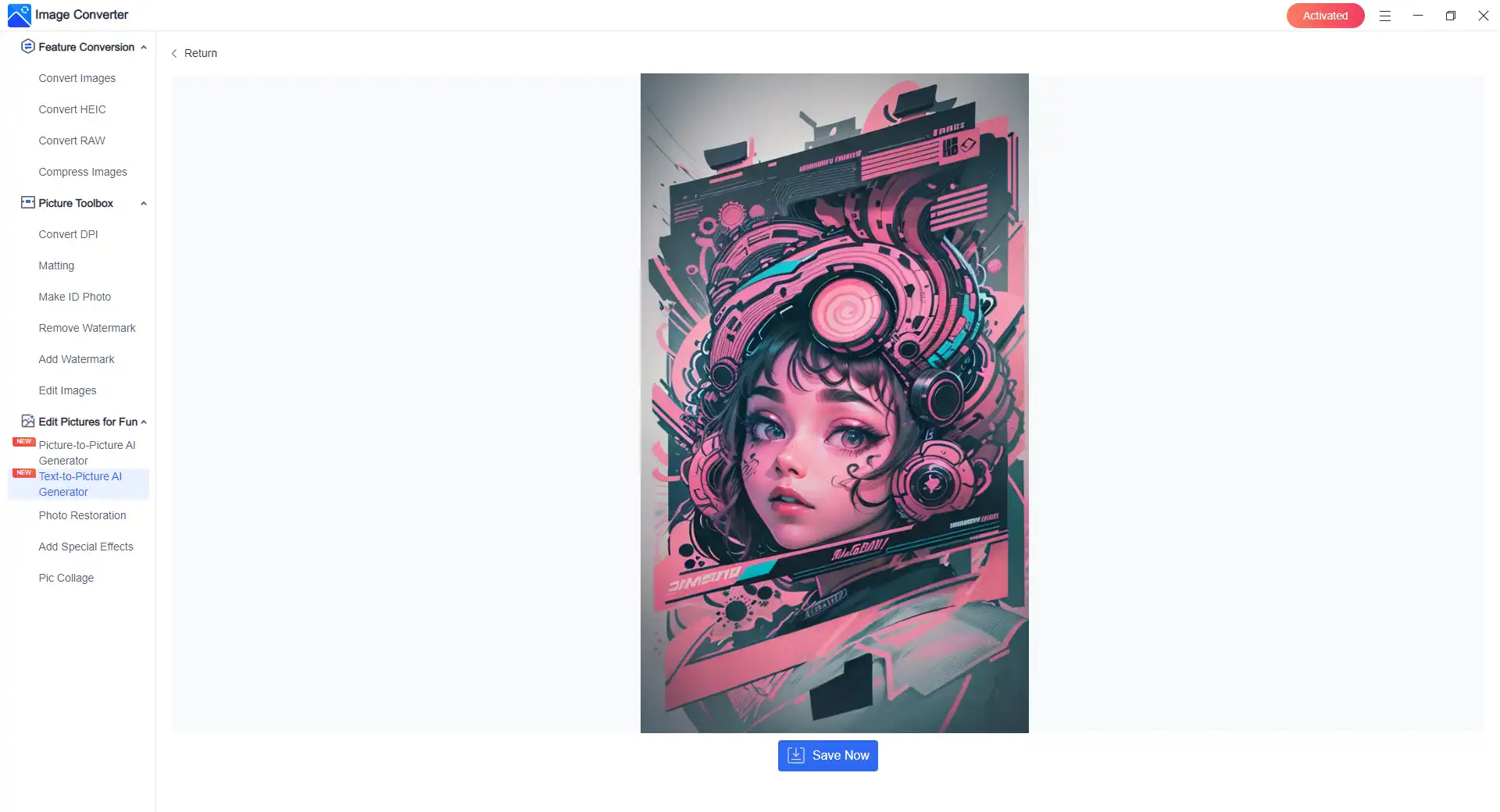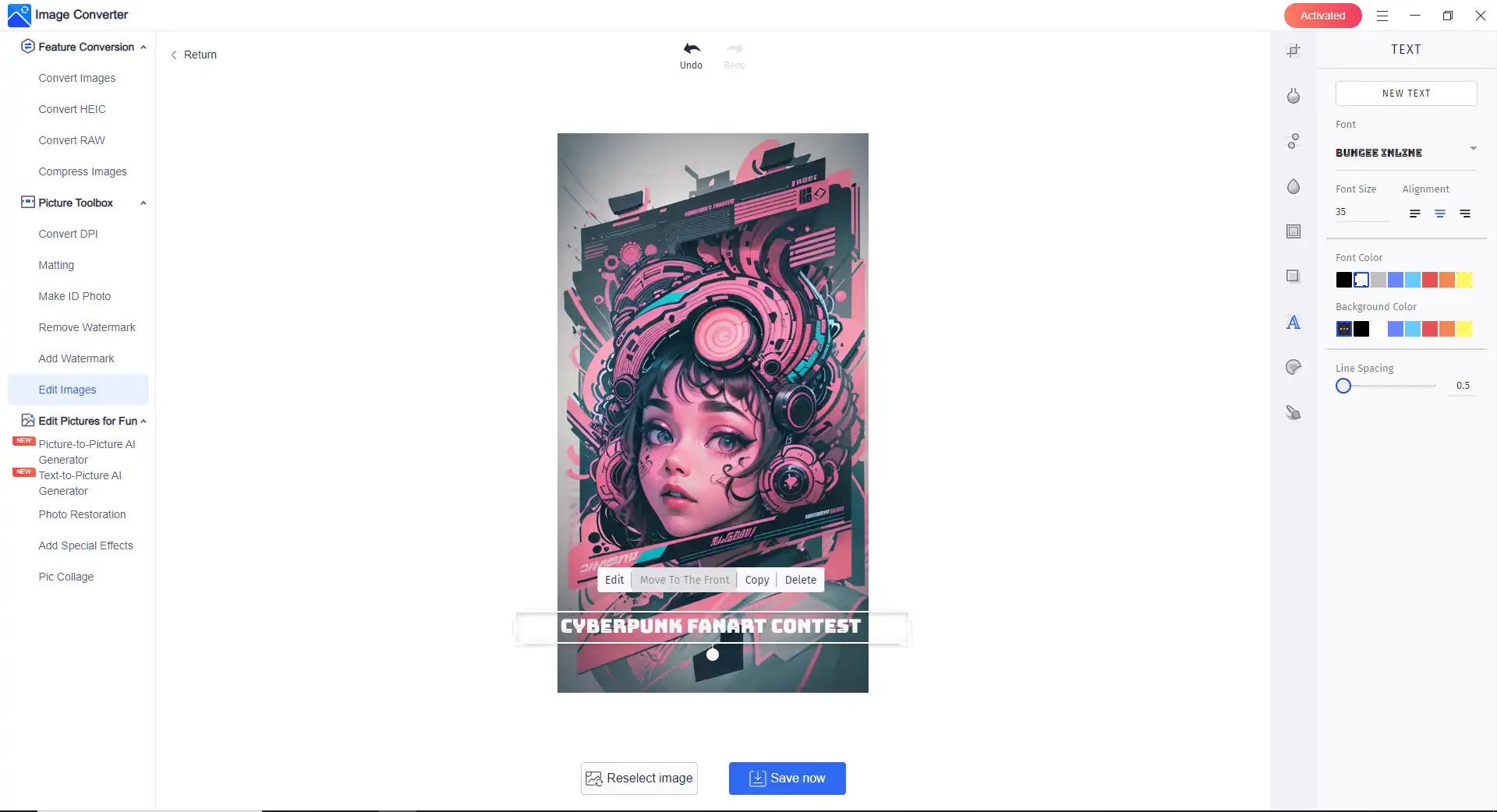How to Make a Flyer for FREE Using Templates and AI Flyer Generators
Let us guide you through every stage of the process, making sure you grasp each step thoroughly to make a flyer. Don’t fret if you don’t consider yourself tech-savvy! These methods are user-friendly and suitable for everyone, regardless of their technical skills. As our top suggestion, we strongly urge you to check out the incredible WorkinTool Image Converter. It’s an outstanding tool that empowers you to explore and unleash your creative potential.
😍 1. FREE AI Image Converter try-out.
🤩 3. Easy operating steps with AI technology.
😎 4. Multiple customized options to generate AI images.
🥳 5. Cover all the features that you can on the market and interesting filters.
😊 6. Available for image conversion, compression, matting, watermark, and more.
How to Make a Flyer for FREE Using Templates and AI Flyer Generators
In the rapidly evolving digital world, the art of creating eye-catching flyers has undergone a remarkable transformation. Gone are the days when one needed a specialized degree in graphic design or a substantial budget to hire the services of professionals. Thanks to the free resources, such as templates and AI flyer generators, the power to design captivating flyers now lies within the grasp of anyone with a creative spark. Many people seek to promote your business, advertise an upcoming event, or convey a message visually strikingly. This article will serve as your guiding light, unveiling a step-by-step process of how to make a flyer. It will help you craft impressive posters that captivate the attention of your target audience. Prepare to embark on a journey of creativity and innovation as we unlock the secrets to designing flyers in the digital age.

What is a Flyer?
| Flyers | Posters | The Difference |
| A flyer is often called a pamphlet. It is a form of paper advertising, usually used for promotional purposes. It attracts attention quickly and conveys essential information about an event, product, service, or cause. Flyers are typically handed out or posted in public places by hand. However, with the rise of digital marketing, digital flyers are becoming more common and shared via email or social media platforms. | Posters are printed in a larger format and are typically used for advertising or decorative purposes. Unlike a standard letter or A4 size flyer, posters are larger, such as A3, A2, or even larger, for better visual effects. Posters are often placed on walls, billboards, or other prominent places to attract attention. Like Flyers, modern digital posters are becoming more common. | The main difference between flyers and posters is their size, use, and distribution. Flyers are smaller, more portable, and can be distributed directly to individuals, making them suitable for localized promotions or events. On the other hand, posters are larger and more visible, making them ideal for attracting attention in high-traffic areas or reaching a wider audience. |
Why Use The AI Tools and FREE Templates?
Free flyer templates and AI flyer generators are effective tools that can save you time and money. They allow you to create professional-looking flyers without the need for graphic design skills or expensive software. These tools often come with a wide variety of customizable designs, allowing you to create a flyer that perfectly fits your needs and style. Here are some reasons why they are beneficial: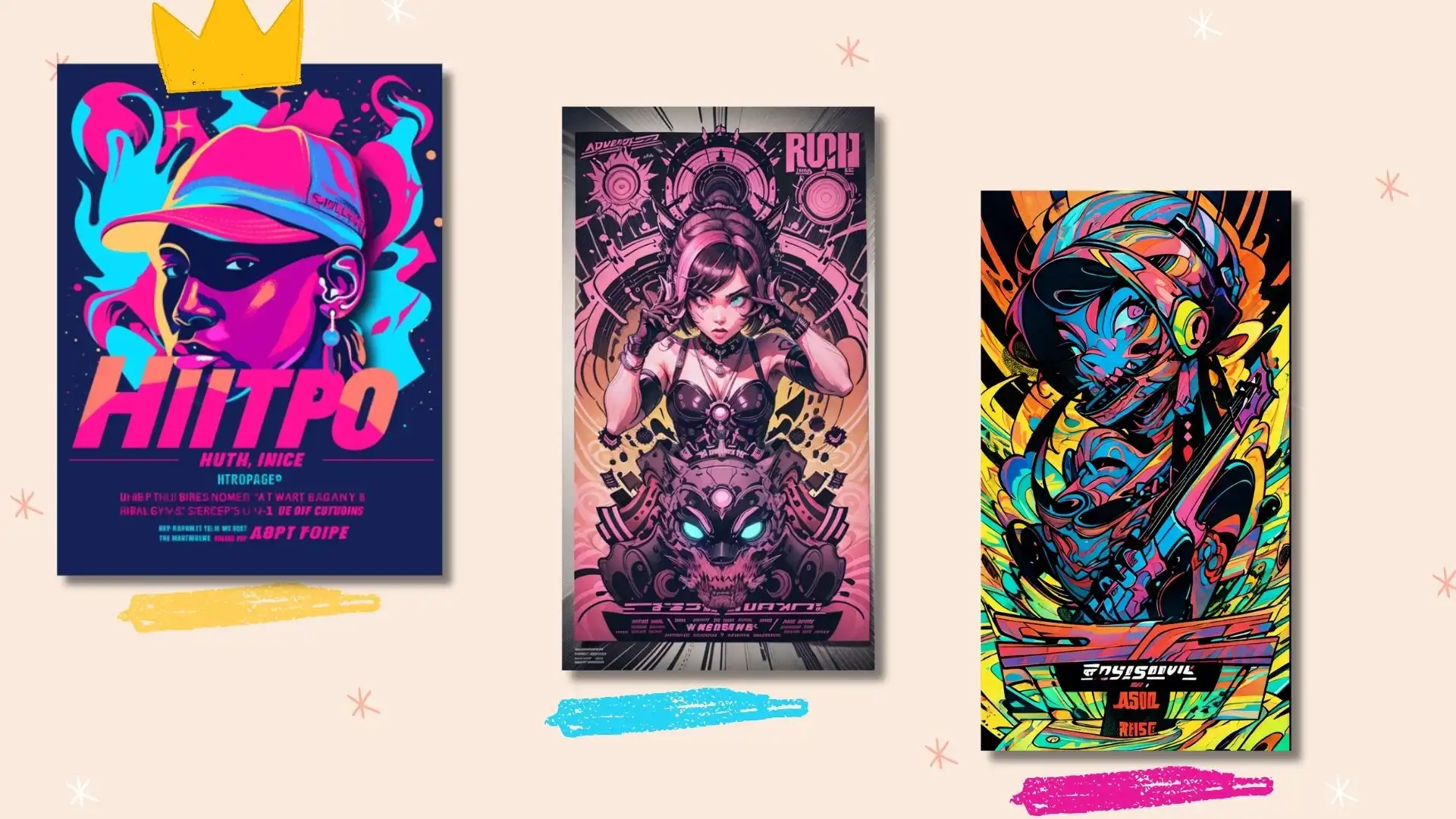
- 🕒 Time-saving: These flyer templates and AI flyer generators provide users with pre-designed layouts and structures, eliminating the need to start from scratch.
- 👥 User-friendly: These resources are designed to be user-friendly. Even if users have no experience in graphic design, they can easily customize flyers with these intuitive interfaces and drag-and-drop functionality.
- 🎓 Professional look: Free Flyer templates and AI flyer generators created by skilled designers ensure professional and visually appealing results. They combine aesthetics, balanced fonts, and an attractive color scheme. These will give your flyers a high-quality look.
- 🧰 Customization: While templates provide a starting point, they can be customized to suit your specific needs. You can add personal color to your design by modifying text, images, colors, and layouts to match your brand or event theme.
By using these tools, you can simplify any flyer process for creating a professional look. It can save users time and money and achieve visually impressive results. Users do not need any design skills to create professional flyers and posters.
How to Make a Flyer for FREE
In fact, there are many flyer makers on the Internet. All you have to do is Google the relevant keywords, and several pages of online tools will appear. However, almost all online tools set a threshold or limit for users, charge them, and steer them toward paying. Otherwise, even the most well-made flyers can be watermarked. In this case, why don’t you try WorkinTool Image Converter?

WorkinTool Image Converter is a versatile and powerful desktop application for image editing. With its advanced AI technology, this tool empowers users to enhance and modify their own pictures effortlessly. It offers a wide range of editing options, enabling users to explore various styles and create captivating flyers. One of its standout features lies in its remarkable AI image-generating feature. By harnessing the power of AI, this tool assists you in creating stunning flyers and poster designs, bringing your visions to life with ease. No matter your flyer-making task, WorkinTool Image Converter is your best choice.
On top of that, it’s worth noting that this desktop photo-processing software is available. No matter the feature, users have the right to preview the processed images and then save them. This means you can still decide whether to use the membership plan before buying it.
📒 Rule 1: Make an Image Background
Because under normal circumstances, although the content of the AI-generated images can be wonderful, the text is not. We all know that the most important factor of a flyer is the information it delivers. And this is the weakness AI image generators have not been able to overcome. The text AI generators created will appear garbled. So, we will need to edit the AI-created flyer again to make sure the text is right. Here is how:
1. Launch WorkinTool Image Converter and decide on the text-to-picture or picture-to-picture AI Generator.
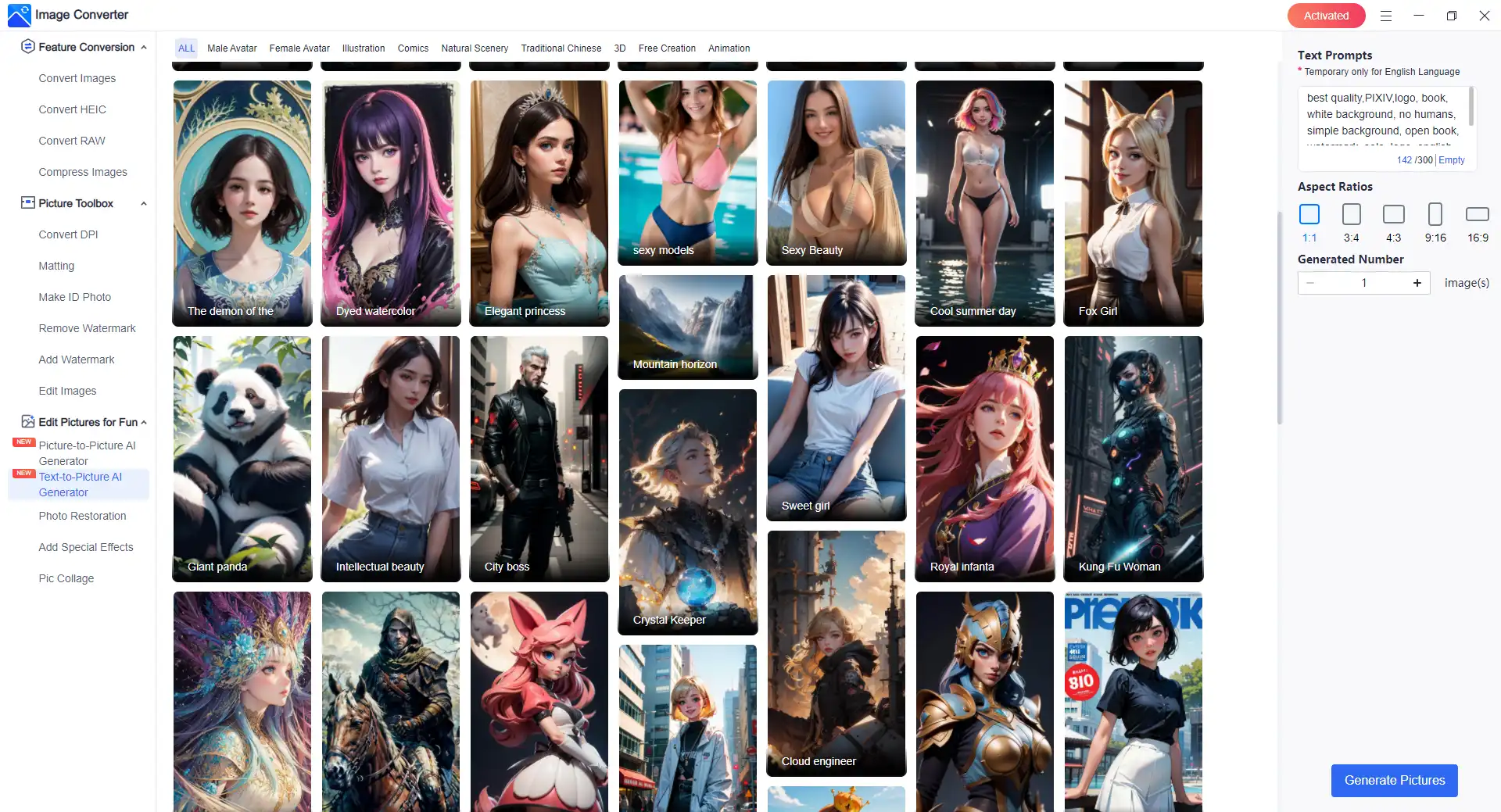
2. Pick a flyer model you want to use for creating the poster. Then, add your text prompts and pictures for reference.
3. Lastly, wait for a minute and check out how it goes. Click Save Now and move to the next step.
4. Click the Edit Images button and input the image.
5. Select ‘A’ and add the text content you want to put on the flyer. When it is done save the picture.
💖 More Features for WorkinTool Image Converter 💖
Conclusion
Now, You know that creating a flyer doesn’t have to be a daunting or expensive task. Since you have free flyer templates and AI flyer generators, you can also create professional, eye-catching posters that effectively convey your message. Whether you’re promoting a business, an event, or a cause, these tools make the design process simple and fun.
Remember, while design is crucial, content is king. Make sure your flyer content is engaging, easy to read, and provides all necessary information. With the right design and compelling content, your flyer is sure to grab people’s attention and convey your message.