Convert or Generate Stunning Pixel Art Images with AI Pixel Art Maker
Don’t worry if you don’t feel particularly comfortable with technology! These tools are designed to be user-friendly and accessible to all, regardless of your technical expertise. We highly recommend exploring the remarkable WorkinTool Image Converter as our top suggestion. This exceptional tool provides you with the means to tap into your creative potential and delve into a world of possibilities.
😍 1. FREE AI Image Converter try-out.
🤩 3. Easy operating steps with AI technology.
😎 4. Multiple customized options to generate AI images.
🥳 5. Cover all the features that you can on the market and interesting filters.
😊 6. Available for image conversion, compression, matting, watermark, and more.
Convert or Generate Stunning Pixel Art Images with AI Pixel Art Maker
Pixel art is a unique and fascinating form of digital art. The images are created at the pixel level. This pixel image stems from the limitations of early computers and bird’s-eye views. It includes using small, square pixels to create images that give the artwork a blocky and retro look. Because of its vintage aesthetic and unique visual appeal, it is still used in many games and art industries. Today, artificial intelligence (AI) is revolutionizing this art form by making pixel art more accessible and innovative. This comprehensive guide will explore how to convert pixel art or generate new pixel art images from scratch using the AI pixel art maker for traditional images.
![]()
Understanding Pixel Art and Its AI Revolution
Pixel art is a form of digital art in which images are created and edited at the pixel level. A typical feature of pixel art is its low resolution. It usually consists of a limited palette and a small canvas size. Artists carefully place individual pixels to create complex designs, characters, landscapes, and scenes. Despite the limited resolution, the pixel placement allows the artist to achieve a certain level of detail and expression. And now, Pixel art is still popular for its nostalgic appeal and the revival of retro game aesthetics. It is widely used in video games, animation, advertising, and digital illustrations.
To create pixel art, you can use specialized software, such as Aseprite or GraphicsGale. Some online pixel art creation tools can help you get things done. These tools provide pixel-level editing, color palette, layering, and animation support, making creating and modifying pixel art easier. With the introduction of artificial intelligence, creating pixel art became fairly easy. AI pixel art creators can analyze traditional images and re-render them as pixel art or generate entirely new pixel art based on user input. Users can easily convert 2D images to pixel style or generate pixel images directly from text prompts. As long as you have the imagination, the sky is the limit.
How to Draw Pixel Arts Using Online Pixel Art Maker
Today, we won’t be introducing professional Pixel editing tools like Asprite. Software like this requires you to purchase it before using it, and there are certain learning barriers to overcome. It’s hard to do it overnight. If you’re a beginner or amateur of Pixel art creation and don’t want to put your work to work, you might want to try the online tool first. For example, Pixilart is a great choice.
Pixilart is an online platform and community dedicated to the creation of pixel art. It offers a range of online tools and mobile versions to help artists craft pixel art masterpieces. The platform provides a pixel-by-pixel drawing canvas, color palette, and various drawing tools such as pencils, brushes, shapes, and padding buckets. These tools enable artists to place individual pixels into their art’s visual life painstakingly.
One of the most striking features of Pixilart is its collaboration. Artists can share their art with the community. The platform also hosts challenges and competitions that provide artists with opportunities to showcase their skills and gain recognition.
Pixilart also supports animation, allowing artists to create frame-by-frame animations using the same pixel art techniques. In addition to creating and sharing pixel art, Pixilart allows users to explore the artwork of other artists, find inspiration, and even mix existing artwork by creating or modifying it.
How to Generate Pixel Images with Pixel Art Maker
While Pixilart is a great community for Pixel lovers, it’s hard for amateurs without an art foundation to create a satisfying image. Because it’s always just like offering you a brush. You’re always the one who holding the brush. If you don’t know how to draw, it is a waste of time with the best tools. In this case, AI tools were born with the tide. You Don’t need any art foundation. Just provide the image that you want to convert to pixel style or provide the text prompt to generate the image. It can quickly process to generate high-quality content. WorkinTool Image Converter is a tool like this.

WorkinTool Image Converter is an advanced desktop image editing application. With its AI technology and user-friendly design, users can easily optimize and edit any content of their own images. It provides users with a wide range of editing options, allowing users to explore the infinite possibilities of image editing. This software can harness the power of artificial intelligence to help you create stunning pixel-style images. Whether converting from other images to a pixel image or creating a nice image directly from text, it only takes seconds to process and finish your task.
Most importantly, the AI image generation software is available. The user has the right to process and preview the processed image. Decide whether to save them or not. This means you can still decide whether to use the membership plan before buying.
📒 Make a Pixel Image
1. Firstly, open WorkinTool Image Converter and decide on the text-to-picture or picture-to-picture AI Generator.
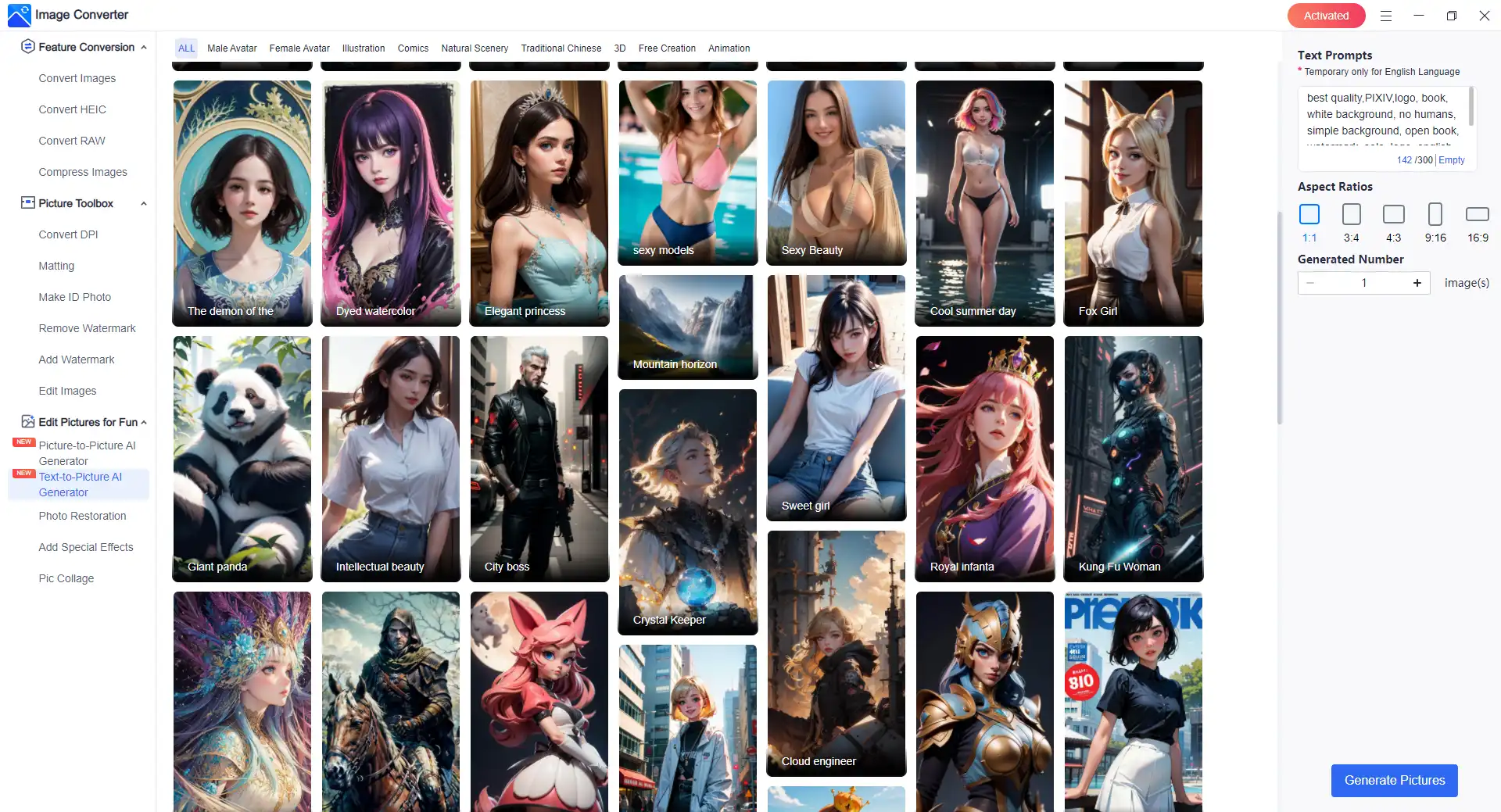
2. Pick a Pixel model you want to use to generate your image. Then, add proper text prompts and pictures for reference.
![]()
3. Lastly, click “Create” and wait for the process to complete.
💖 More Features for WorkinTool Image Converter 💖
Conclusion
Whether you’re a seasoned digital artist or a beginner looking to explore a new art form, AI Pixel Art Makers can be a powerful tool in your creative arsenal. They offer a quick, easy, and innovative way to create pixel art, allowing you to add a unique aesthetic to your images or generate entirely new pieces of art.
Moreover, while AI can provide a solid foundation and save time, your creativity and artistic vision are still at the heart of the creation process. So, dive into the world of pixel art with AI and let your creativity run wild in this unique and captivating art form.


