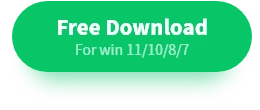3 Tools to Compress Image Without Losing Quality
🧐If you need image compression and don’t know how to choose the right tool. Then don’t miss today’s post where we offer three tools to compress image without losing quality. Respectively:
💡WorkinTool Image Converter
💡JPEGmini
💡ImageOptim
They can not only assist you in compressing images efficiently but also ensure the quality without losing. If you are looking for tools that can compress images without losing quality, then read this article carefully.
3 Tools to Compress Image Without Losing Quality
Have you ever worried about too many photos in your albums, filling the memory? Or have you ever encountered the network is super slow, a photo to transfer the situation of waiting for half a day? At this time, if we can compress the images, our memory will be enough, and the photos will be uploaded and downloaded faster. However, you may worry that the compressed photos will become blurred. Don’t worry! In this chapter, we will share 3 tools to compress image without losing quality, read it below.

What is image compression?
Image compression is the process of reducing the size of an image file through specific algorithms and techniques while keeping the visual quality of the image as constant or slightly reduced as possible. Compressed image files can be more easily transmitted, stored, and shared online.
Application Scenarios for Image Compression
| 💻Network Transmission: | In the case of limited network bandwidth, the transmission time can be reduced and the transmission efficiency can be improved by compressing the image files. |
| 🖼️Storage management: | Storage space can be saved by compressing image files, especially in scenarios where large amounts of image data need to be stored (e.g. cloud computing, big data, etc.). |
| 🌐Social media sharing: | When sharing images on social media, it is often necessary to compress images to reduce the file size, thus speeding up uploads and downloads. |
3 Essential Compression Tools
💡WorkinTool Image Converter
WorkinTool Image Converter is a full-featured image processing tool that not only supports fast conversion of more than a hundred image formats but also has excellent image compression features.
Users can easily compress large image files into smaller ones, thus saving storage space and ensuring that the quality of the images will not be significantly reduced.
In addition, the tool also has a wealth of built-in image editing features, such as cropping, rotating, adding watermarks, etc., allowing users to compress images while also performing a series of editing operations.
All in all, with its powerful image compression and editing capabilities, this tool has become the right hand of many users when dealing with images.
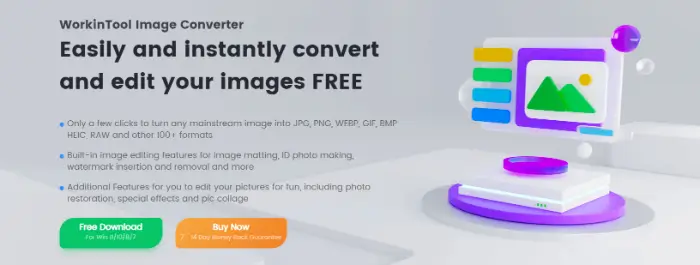
| 😄Advantages | 😢Disadvantages |
|
|
💡JPEGmini
This is a tool developed by ICTV, an Israeli technology company, specifically for compressing JPEG format images.
It uses a unique algorithm that can reduce the file size of JPEG images by 80% to 90% of the original size without changing the resolution of the image while maintaining high image quality, which is very suitable for scenarios where you need to publish high-quality images but require a smaller file size.
Moreover, JPEGmini can not only process JPEG format images but also RAW format images and convert them to JPEG format.

| 😄Advantages | 😢Disadvantages |
|
|
💡ImageOptim
It is a powerful free image optimization tool built for developers and designers who are looking for ultimate efficiency.
It supports a wide range of image formats, such as JPEG, PNG, GIF, and SVG, and achieves optimal compression of images by integrating a series of lossless image compression engines, while keeping the image quality unaffected.
With a user-friendly interface and simple operation process, ImageOptim supports batch processing of multiple images, which can significantly reduce file size, speed up web page and application loading, and save storage space.
| 😄Advantages | 😢Disadvantages |
|
|
Conclusion
When we talk about image compression, we are looking for a balance – we want images to take up less storage space, but we also want the quality of the images not to be affected too much. With proper image compression, we can make web pages load faster and applications smoother while saving valuable resources.
This chapter shares 3 tools to compress image without losing quality, which can help us achieve the above goals easily. Among them, I especially recommend WorkinTool Image Converter, whose advantages have been shown in the article.
Now, please start using them for image compression!