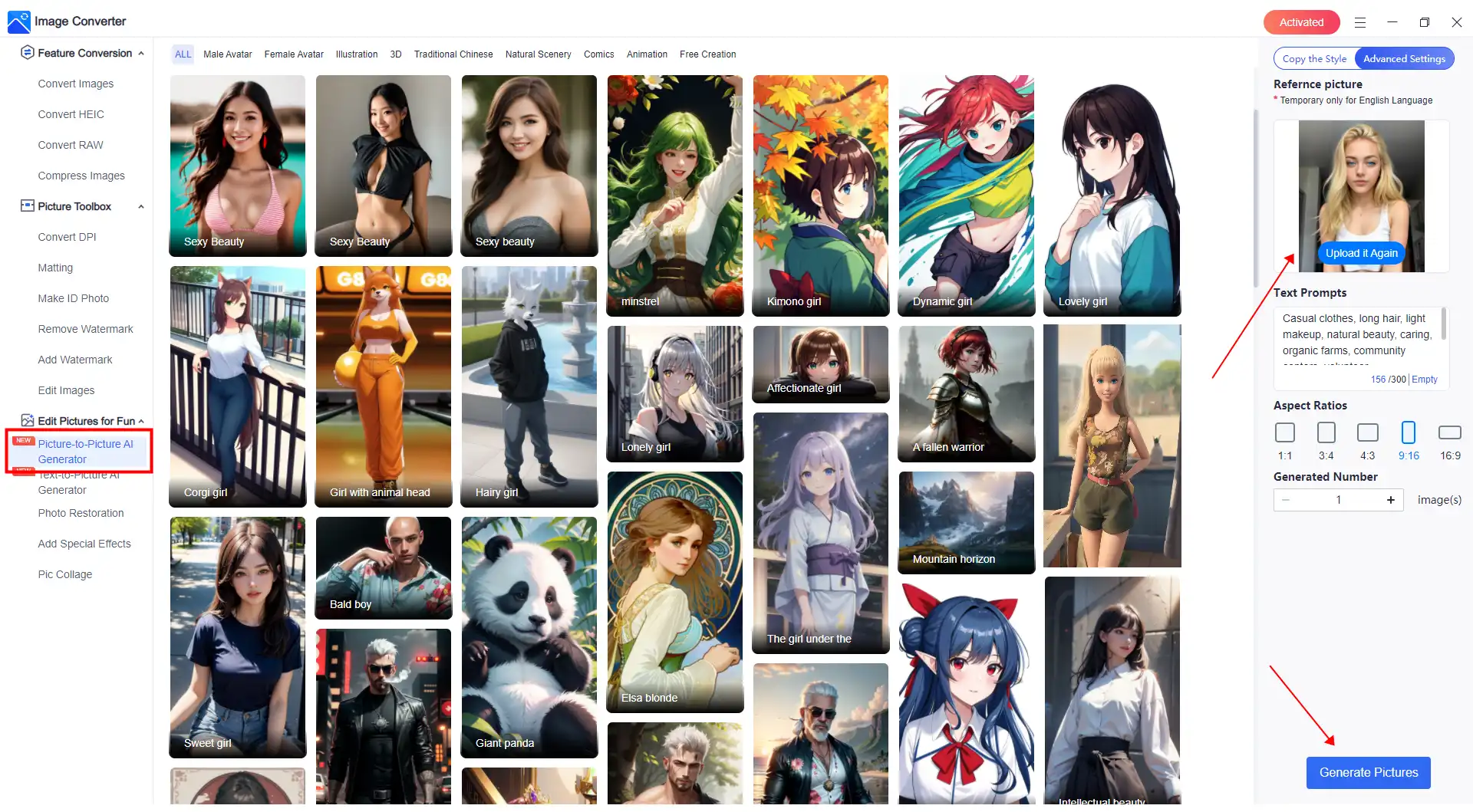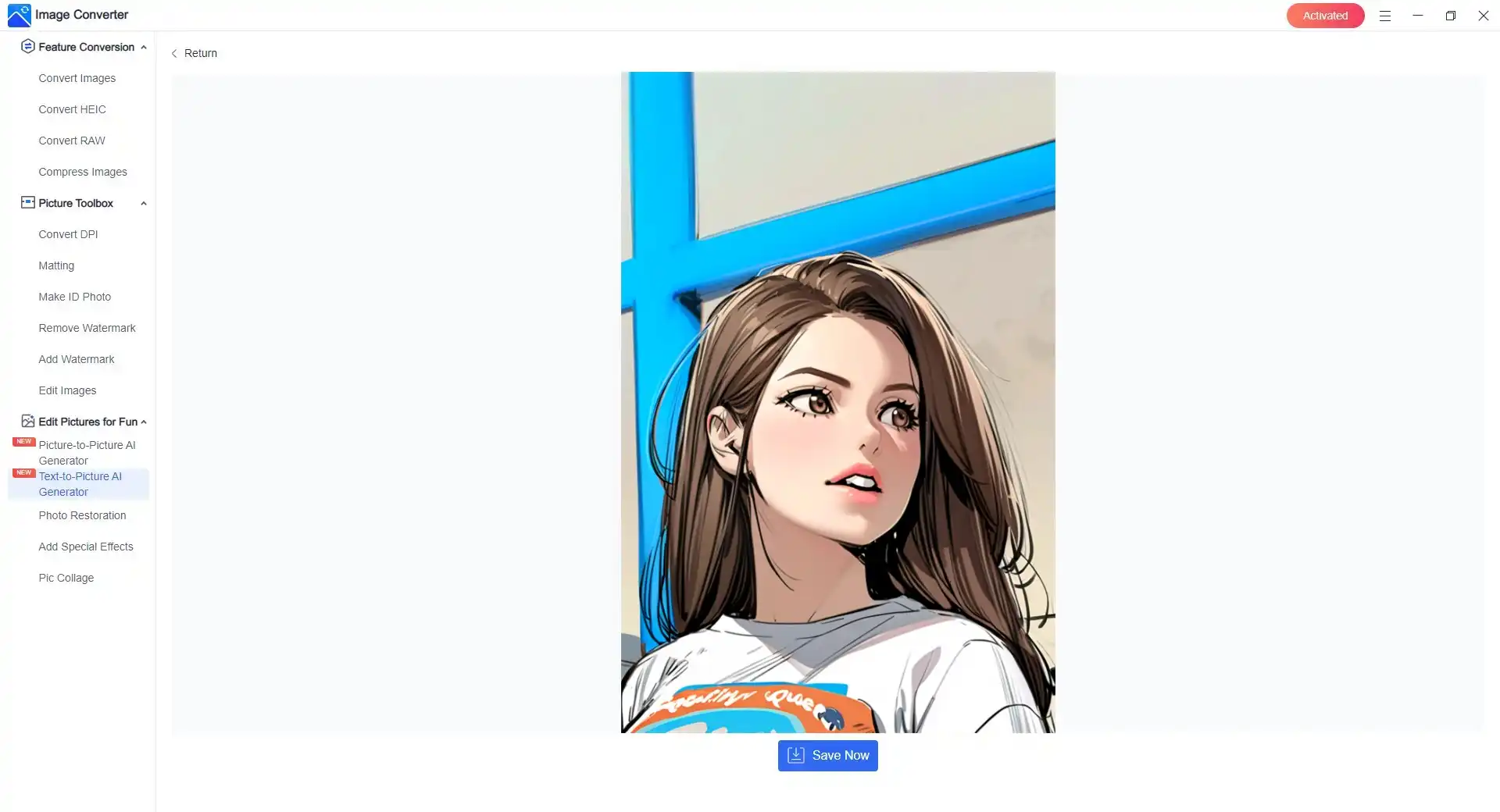AI Manhwa Filter: How to Turn Image to Manhwa Webtoon
Embark on a journey into the realm of mesmerizing AI-powered visuals, courtesy of the AI Manhwa filter developed by WorkinTool. With a simple tap of your finger, you gain access to an extraordinary ability: transforming mere text prompts into captivating and awe-inspiring images. But that’s not all! Our state-of-the-art application exceeds expectations by offering a diverse range of features and unparalleled image generation capabilities.
😎 300+ different models and styles
😆 Custom AI image generation available
😍 Various image generation results
😘 Provide Text-to-Image and Image-to-Image Generation
🥰 Easy and fast operation and generation
AI Manhwa Filter: How to Turn Image to Manhwa Webtoon
Manhwa — a style of Korean comic books and graphic novels, captivates audiences around the globe with its distinctive storytelling and artwork. It has garnered widespread popularity and continues to thrive. Just like Solo Leveling, Many individuals have aspired to create their own Manhwa comic, but often face challenges due to their limited painting skills, causing them to abandon their dreams. However, what if I told you that now you can effortlessly transform your ordinary photos into comic-book-style webtoons? This artistic vision has become a reality thanks to the advancements in artificial intelligence (AI). Welcome to the world of AI Manhwa filters, where you can easily convert any photo into a captivating Manhwa or even transform a simple stick figure into an intricate Manhwa character. With just a click of a button and a few simple adjustments, the realm of comics is at your fingertips.
Here, this article will help you know how to use these filters, the methods to get them, and how they achieve the effects to make digital artwork.
What Is an AI Manhwa Filter?
An AI Manhwa filter refers to a specialized tool or software feature that uses advanced AI technology to transform regular images or photos into the distinctive style and aesthetic of Manhwa, which is a style of Korean comic books and graphic novels. This AI Manhwa filter applies various artistic effects, such as line art, shading, and color schemes, to mimic the characteristic look and feel of Manhwa illustrations. By applying this filter, users can easily create their Manhwa-inspired artwork or give their photos a unique comic-book-like appearance.
Applications of Using AI Manhwa Filters
The applications of using AI Manhwa filters are diverse and can be beneficial in several ways:
| Creative Expression: | AI Manhwa filters allow individuals to explore their creativity and transform their photos into unique and eye-catching Manhwa-style artwork. It provides a platform for artistic expression and enables users to create visually engaging and captivating images. |
| Social Media and Visual Content: | With the popularity of social media platforms, using AI Manhwa filters helps users stand out and make their posts more appealing. It can be used to create attention-grabbing profile pictures, cover photos, or social media posts. |
| Comic Book Creators: | For comic book creators or aspiring artists, AI Manhwa filters provide a starting point for creating illustrations in the Manhwa style. It can save time and effort by generating the initial artwork, which can then be refined or used as a reference for further artistic development. |
| Fan Art and Fanfiction: | Fans of Manhwa or specific Manhwa series can use AI Manhwa filters to create fan art or illustrations inspired by their favorite characters or stories. It allows fans to engage with the Manhwa community and showcase their artistic interpretations. |
| Digital Marketing and Branding: | Businesses or brands related to Manhwa, entertainment, or creative industries can use AI Manhwa filters as part of their digital marketing strategies. It helps create visually striking promotional materials, advertisements, or branding elements. |
Online Photo-to-Anime Filter
Korean Manhwa experienced a rapid surge in popularity during the 1990s, captivating fans worldwide. Fast-forward over 20 years, and AI technology has significantly matured. In the past, the desire to depict oneself as a character in a comic book seemed out of reach. However, with the emergence of AI comic filters, this aspiration can now be easily fulfilled. These filters not only empower cartoonists and professional photo designers to efficiently create realistic and innovative content, but they also offer a great deal of enjoyment for amateurs. To explore these opportunities, you may consider visiting the following online websites
📌 Fotor AI Manga Filter
| Fotor is an incredibly convenient online tool powered by AI. It offers users an effortless way to turn their photos into Japanese comic-style images using a wide selection of pre-designed templates. Fotor has gained significant popularity and is widely recognized as the top result when searching for “comic filter” on Google. The creators of this versatile tool have prioritized simplicity and user-friendliness, ensuring that it caters to individuals of all skill levels.
However, it’s important to note that even the best online tools have their limitations. Fotor, in particular, may have a limited number of templates available for comic styles. Additionally, it’s worth mentioning that Fotor is not entirely free. As a new user, you will receive 5 credits to use for 5 trials. Once you exhaust these credits, additional payment will be required. |
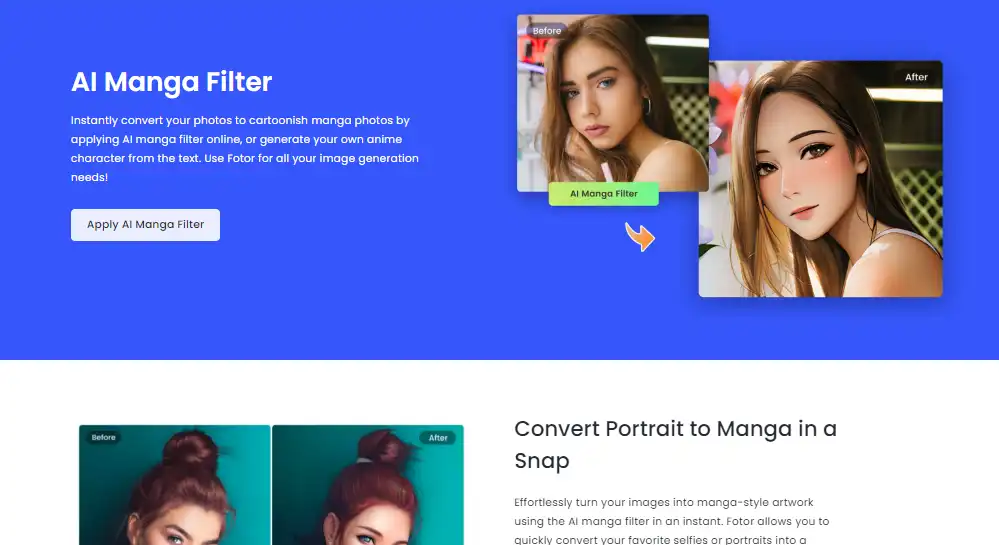 |
📌Live3D.io
| Live3D is an intuitive online tool that is free. It offers users a basic model along with 3D to experiment with. What sets it apart from other online software is its unique feature that allows users to pose Comic characters. Every joint of the anime character can be adjusted, including the positioning of the fingers. The result is impressive, with high-quality images.
However, it’s essential to note that Live3D is still in its testing phase, which is why it is currently free to use. It only provides one model option, which users may quickly grow tired of. Additionally, a minor inconvenience is that the page needs to be refreshed before it can be used again, which can be slightly bothersome. |
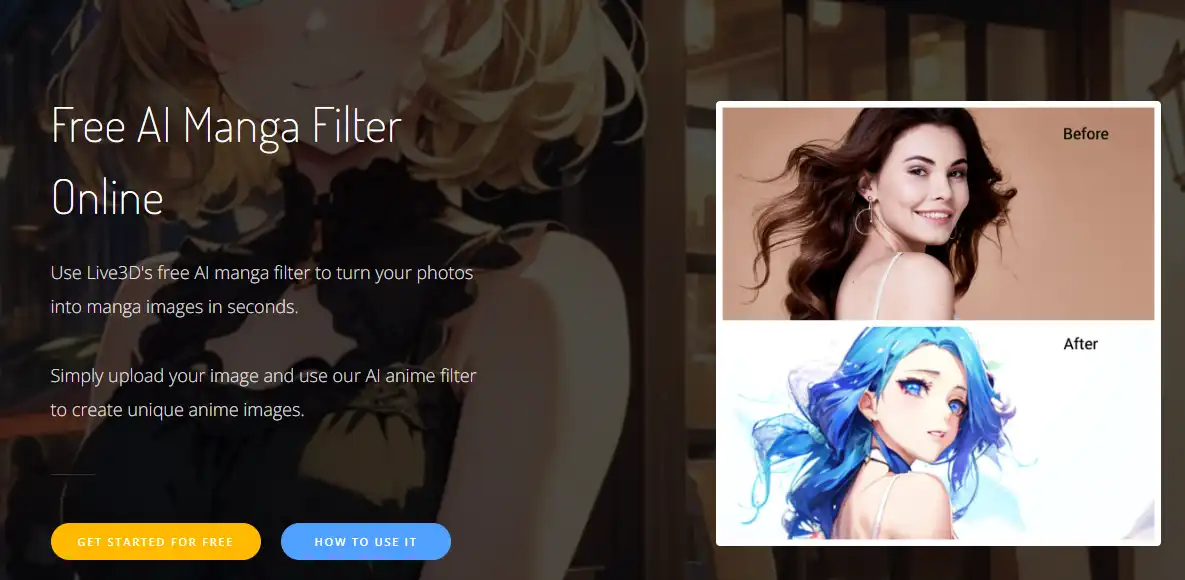 |
Both Fotor and Live3D possess their strengths and weaknesses, as highlighted earlier. Therefore, we would like to suggest an alternative for desktop software users: WorkinTool Image Converter. This particular option is an excellent AI image generator that you may find beneficial to explore.
How to Turn Photos into Manhwa: WorkinTool
Now that you are aware of the limitations of AI filters, why not consider exploring alternative options? With the advancements in mobile applications, it’s worth trying out an AI image generation desktop software. Specifically, we recommend giving WorkinTool a try. This impressive AI image generator offers a diverse range of features that enable users to effortlessly create stunning images from scratch in under a minute. It’s a convenient and user-friendly tool that can help you produce high-quality images with ease.

WorkinTool Image Converter offers a comprehensive image editing solution driven by advanced AI technology. This all-in-one tool provides a wide array of editing features that empower users to enhance their photos and transform them into stunning Manhwa webtoons. Using its AI image generation feature, WorkinTool enables the creation of Manhwa in various styles through text-to-picture and picture-to-picture generations. With just a few simple clicks, users can effortlessly customize their pictures and generate exceptional comics. Moreover, the tool offers a vast selection of over 300 models, ensuring a realistic and diverse range of options. Whether you require basic or complex photo editing, WorkinTool Image Converter is the ideal tool for the task.
What makes it even more remarkable is that WorkinTool Image Converter is completely free for AI generators. Additionally, it provides a free preview feature, allowing all users to create and evaluate their desired Manhwa comic before committing to a membership plan.
📒 Look how it works with WorkinTool:
Both methods work the same for Text-to-Picture and Picture-to-Picture:
1. Open WorkinTool and select the Picture-to-Picture AI Generator.
2. Select the Korean Manhwa model and input the photo you use and the prompt.
3. Lastly, check the result and click Save Now.
💖 More Features for WorkinTool Image Converter 💖
Conclusion
Manhwa enthusiasts are experiencing a revolutionary shift in the creation and consumption of art, thanks to the emergence of AI Manhwa Filters. These cutting-edge tools seamlessly combine technology and creativity, providing us with unprecedented opportunities to explore new artistic realms. It’s important to note that AI Manhwa Filters cannot replace the expertise and skill of a genuine manhwa artist. However, they serve as a testament to the incredible possibilities that AI brings to the creative landscape.
So, why not embark on this exciting journey? Take your favorite photo and witness its transformation into a remarkable manhwa masterpiece using AI Manhwa Filters. Embrace the enchantment and unleash your creativity today!