How to Compress MKV Files Without Losing Quality FREE
Finding a video compression software that meets both the practical and the affordable requirements can be extremely difficult. Well, lucky you, my friend, here I highly recommend WorkinTool File Compressor, which will satisfy all your potential needs. Using it to compress MKV video, you can not only customize the resolution but also convert it directly to MP4 format. What’s more, it’s completely free to use for Mac. What are you waiting for? Let’s experience it now.
How to Compress MKV Files Without Losing Quality FREE
MKV, as a very common video file format, is often used to store high-quality movie videos and soap operas. If you’re an addicted video hoarder, this format is no stranger. However, this video format usually contains HD movies, including subtitle tracks. So, it would be fine if only a few movies were stored on a computer. If the amount is excessive, then there will be a burden on the storage disk. Add to that the financial burden of using cloud storage and the problem of file security can not be guaranteed. For all these reasons, finding a way to compress MKV is a good idea.
If we want to compress MKV video files correctly and not affect the quality within, the most effective way is to find video compression software. But I need to let you know that a good deal of software is intermingled with good and bad on the Internet. Not to mention how hard it would be if you wanted to find the perfect tool that is functional and practical. So, to spare our efforts, I’m here to offer you the easiest method to compress MKV video files, compared with the corresponding compressors. Let’s check this out.
How to Compress MKV Files – Free Way
The first compressing tool that I highly recommend is WorkinTool File Compressor. We all know that there are more and more TV movies, and Blu-ray movies have become the first choice for video collectors. But the minimum storage size for a 4K movie is 25 gigabytes, and it would be Scheherazade to store movies that size on a computer unless you paid for an external hard drive specifically for storage. But the cost would be bottomless. Well, this is where WorkinTool File Compressor comes to the rescue.
This video compression software has two built-in exclusive compression sections. One is General Settings. Here, users can choose whether they want a compression priority or a video quality priority, and according to the MKV video, the software will automatically start to process depending on different compression proportions. The other one is Additional Settings. It allows users to customize video and audio resolution and bit rate. Additionally, the software supports batch compression. So, the quantity of the video is not a problem. Moreover, it is totally free for Mac or provides a free trial for Windows. Isn’t it intriguing?
🎊 The Simplest Steps to Get MKV Files Compressed
1. First, open this tool and add your MKV files to the Video Compressor section. Even if MKV is not written in the supported format, it is feasible, and the effect is not affected.
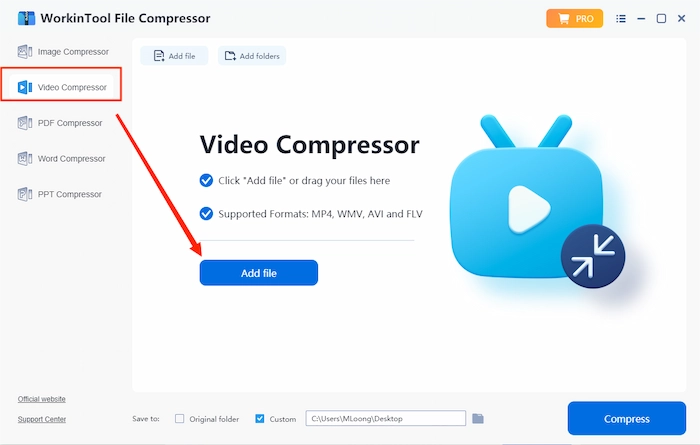
2. And then, you can get your videos ready for compression.
📣 Notice: As mentioned above, the user can choose two different compression modes according to the requirements. If you are new to this, General Settings are recommended. If there are specific requirements, then Addition Settings are recommended instead.
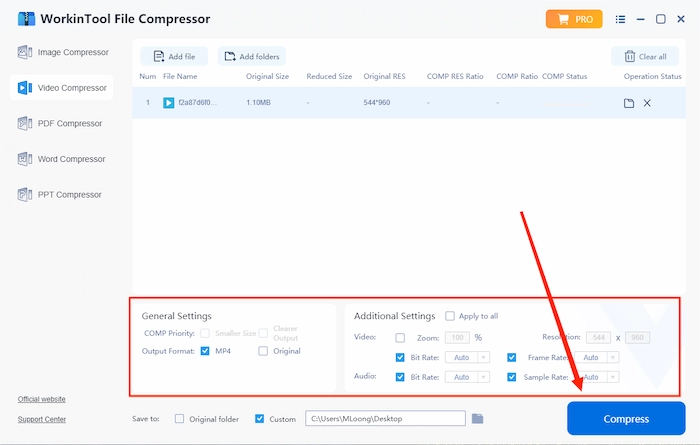
3. Lastly, after hitting Compress, wait a couple of seconds to check the result. Here is the ultimate comparison of the before and after compression. As you can see, the video was significantly reduced in size when I first chose video quality, which symbolizes that this video compressor works.
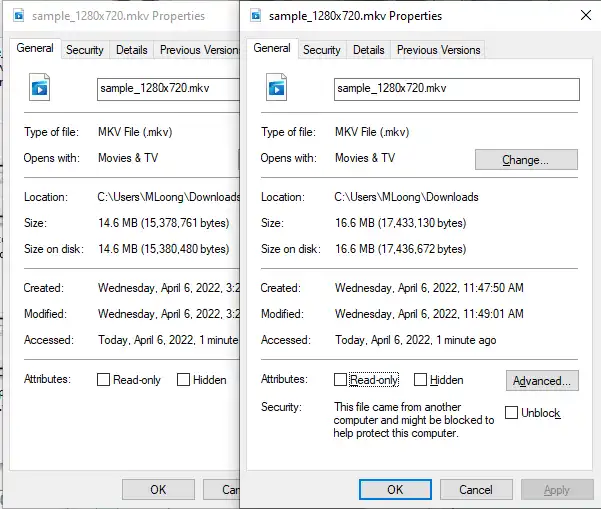
💥 Why Choose WorkinTool File Compressor
- Batch Compression Supported: It allows users to upload videos to compress as they want. The sky is the limit.
- FREE for Trial: There is no registration or built-in function restriction, 100% FREE for Mac users. It also provides a long-term free trial for Windows users. You can compress video files below 2 MB without time limits.
- Simple and Clear Interface: Simple design for people of all ages to use.
- Totally Safe for Output Files: There will be no trace of usage, and no one will have access to your files but yourself.
- All-in-one Compression Functions: Except for WKV compression, it is available for compressing images, shrinking the size of MOV files, reduce the size of Word documents.
How to Reduce MKV Sizes – Alternative Solution
Of course, if you want to compress videos, you can do it with the VLC media player to compress MKV as well. But you should know its main body is a video player, and the compression function is hidden in the settings deep. It may not be easy if you’re new to this and want to find and use it. Here’s how to use it.
🎊 Alternative Solution to Compress MKV Files
1. Media > Convert/ Save…
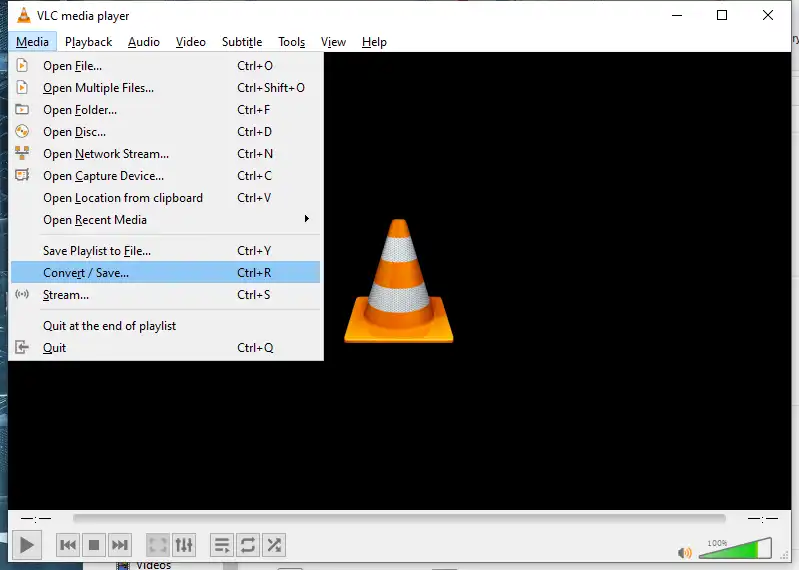
2. File > +Add… > Convert / Save.
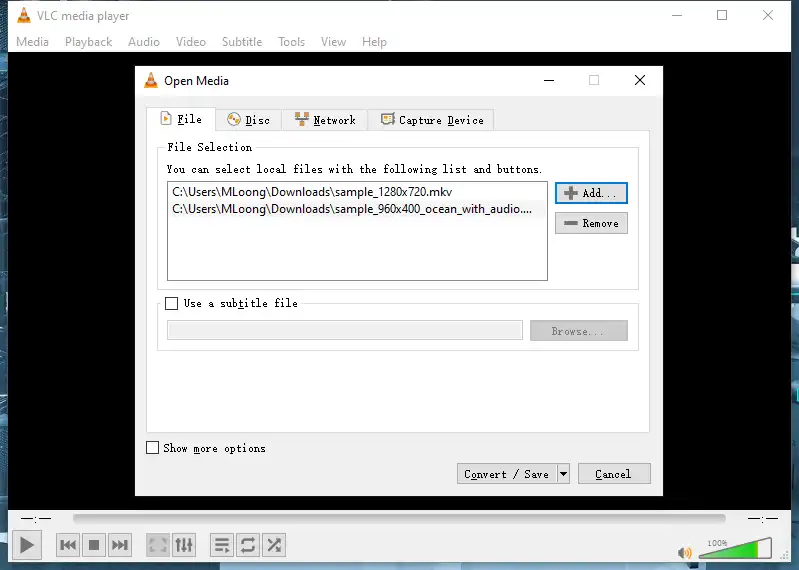
3. Video codec > Resolution > Scale > Save.
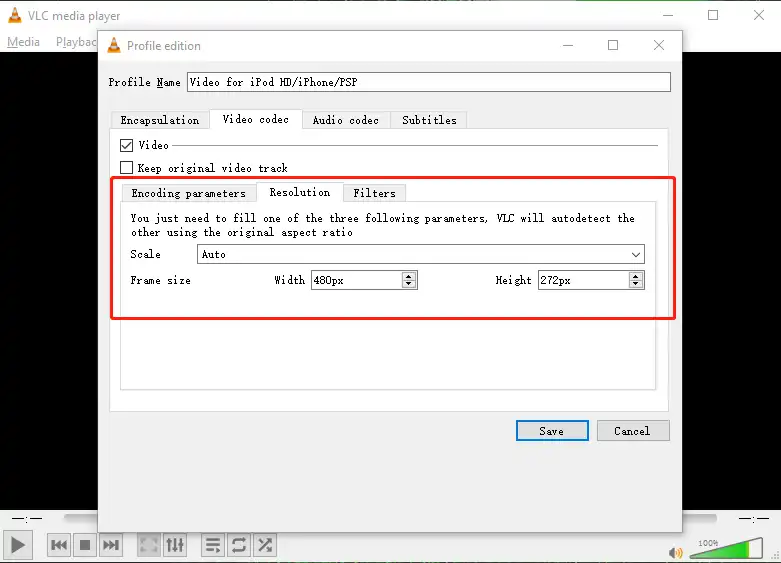
Something You Should Know Before Compressing
🔔 Why Are MKV Files so Big?
Generally speaking, the MKV format video will be larger than the MP4. Because it usually holds more audio and subtitle tracks. It often stores high-definition, high-volume videos like 4K and 8K Blu-ray.
🔔 How Do I Convert MKV to MP4?
If you want to convert MKV Video to MP4, use the WorkinTool File Compressor. General Settings has an option allowing the user to convert the output video to MP4 format.
🔔 Will I Lose Image Quality if Converting to MP4?
Converting to MP4 format doesn’t cause any loss in picture quality. In fact, after converting to MP4, the overall size of the video becomes smaller, the pressure on the player becomes smaller, and the probability of playback problems is reduced with it.
More to Share
As stated above, if you want to find practical and useful video compression software, it is going to be extremely difficult. But thankfully, you have found this article on how to compress MKV video files. By properly using WorkinTool File Compressor, you will get a satisfactory compression result as you wish. So, what are you waiting for? Just go download and experience the major by yourself. I’m sure you won’t regret the decision.
Are you ready to join the ride for video compression now?




