How to Compress FLV Files | 3 Free Ways
Just like MP4 at present, FLV was once one of the mainstream video formats and is still frequently used as a media on the internet. However, your FLV videos can be large if they are saved as a file in 1080P and higher quality, which will result in difficulty in uploading them or sending them in an email. Hence, it is now essential to know how to compress FLV videos on Windows. In this article, we will introduce you to three ways to realize this goal: Compress FLV Videos Lossless with a Desktop Tool — WorkinTool File Compressor or Wondershare UniConverter and Reduce FLV File Size Lossless via an Online Video Compressor – Clideo. Please start your reading now to know the specific guides.
How to Compress FLV Files | 3 Free Ways
Just like MP4 at present, FLV was once one of the mainstream video formats and is frequently used as a media on the internet. However, your FLV videos can be large if they are saved as a file in 1080P and of higher quality, resulting in difficulty uploading or sending them in an email. Hence, knowing how to compress FLV files is essential. This post will tell you the three easiest ways to compress FLV on Windows and online.
Words Before Compression
📌 What is FLV File?
FLV, short for Flash Video with the extension of .flv, is a video introduced by Adobe Flash Player. Also, it is a container file format used to deliver digital video content (e.g., TV shows, movies, etc.) over the internet by Adobe. Meanwhile, there are two different Flash Video file formats: FLV and F4V. The audio and video data within FLV files are encoded like SWF files, while the F4V file format is based on the ISO base media file format, starting with Flash Player 9 update 3. Both formats are supported by Adobe Flash Player and developed by Adobe Systems.
📌 How to Open FLV Files?
Adobe Flash Player can usually open an FLV video. For the Windows system, you can open it with a built-in program–Windows Media Player or FLV Media Player downloadable in the Microsoft Store. Additionally, you can resort to other third-party video players like VLC and Winamp to open it.
📌 Why Do You Need to Compress FLV Files?
An FLV file is generally less large than an MP4, AVI, or WMV video. However, it will sometimes be too large for you to upload effortlessly onto your personal website/social media platforms or send it through an email conveniently. Therefore, it is important to master the skill of reducing FLV file size.
How to Compress FLV Files with a Desktop Tool
Reduce FLV File Size with WorkinTool File Compressor
If you want to download an app to compress your files on the computer, you must try WorkinTool! It provides you with an all-in-one and easy-to-use desktop tool, which allows you to compress images, videos, PPTs, PDFs, and Word Documents. Its interface is simple and clear, and you can easily get to know how to use it, even if you’re a novice. You can compress MP4, WMV, AVI, and FLV file formats in Video Compressor mode.
📕 How to Compress FLV Files Through WorkinTool File Compressor:
Step 1. Open the tool and find the Video Compressor.
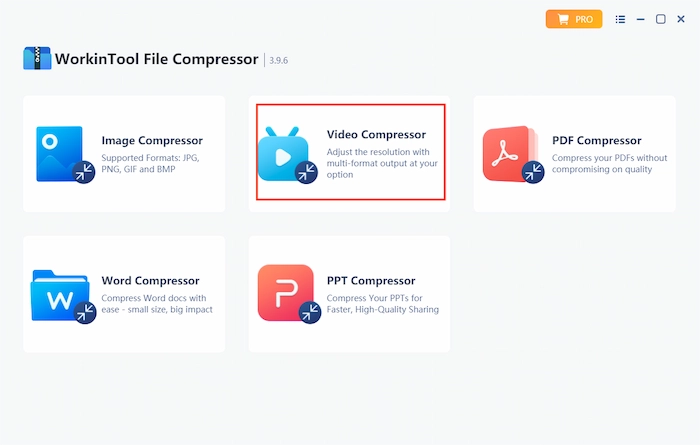 Step 2. Click Add file to upload your FLV video(s).
Step 2. Click Add file to upload your FLV video(s).
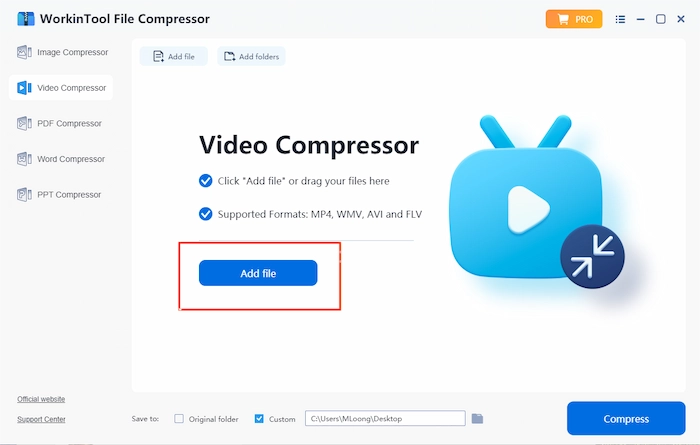 Step 3. Adjust the settings below based on your needs, then press the Compress tab.
Step 3. Adjust the settings below based on your needs, then press the Compress tab.
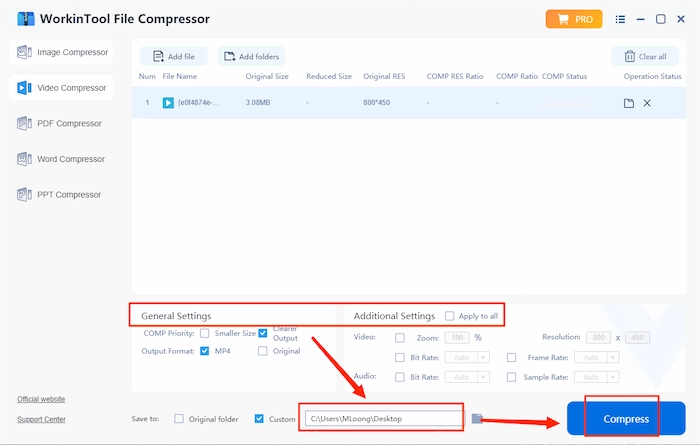
📢 Notes:
1). Two default compression modes are available in General Settings:
- Smaller Size: It aims to export an FLV video of the smallest size while maintaining its original quality.
- Clearer Output: You will get a compressed FLV file without losing quality. The reduced size will be larger than the mode mentioned above.
2). All the settings in the Additional Settings are optional for you to save a more customized compressed video. For instance, a minimal file size is what you are looking for, regardless of its resolution or ultimate quality.
| 🎥 Video | 🎼 Audio |
|
Zoom It is linked to the resolution of your FLV video. 100% means that the video is now in the original resolution. When you lower the resolution, it will become smaller. |
Bit Rate The higher the bitrate of your audio is, the better its quality will be. |
|
Resolution The screen size of your video is adjustable through this function. The lower the resolution of your video is, the smaller its size is. However, the quality may be subject to sacrifice. |
Sample Rate Just like bitrate, it also decides the ultimate quality of your audio. The higher, the better. |
|
Bit Rate The higher the bitrate, the better your video quality will be. |
|
|
Frame Rate It decides the speed at which the images in your video are shown. The higher the frame rate, the more still images are packed into each second of a video, which results in a larger size. |
3). Batch compression is possible in WorkinTool File Compressor. You can make multiple compressed FLV videos simultaneously with just one click.
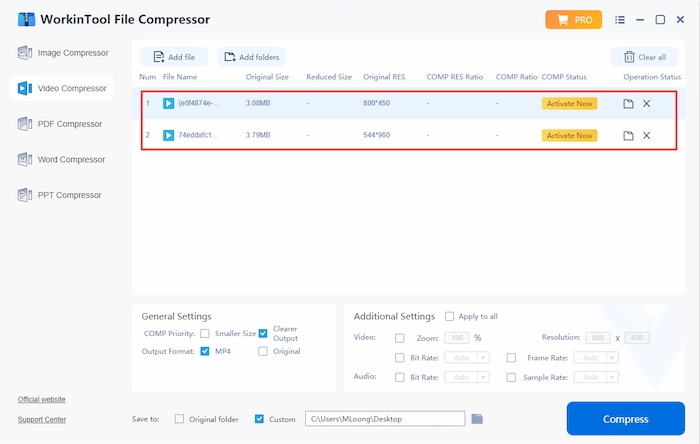
How to Compress FLV Files with Wondershare UniConverter
UniConverter is an editing software designed for audio and video files. In addition to compressing videos, it can also convert formats, merge, segment, add subtitles, and more. It supports more video formats than WorkinTool, with over 150 video formats available. However, it only provides a free trial period of 6 days, while WorkinTool can provide long-term free trial.
Shrink FLV Files with UniConverter:
Step 1. Open the app and select Compressor.
![]()
Step 2. Add or drag files to the program.
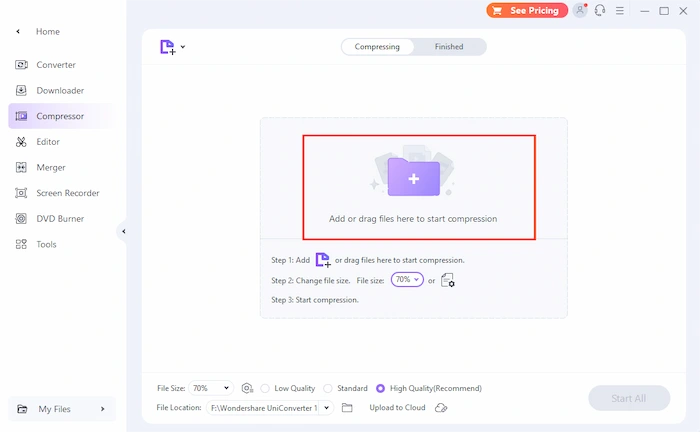
Step 3. Click the settings button to get more advanced settings. You can change the file format and compression quality. Pick a file location, then click OK to save the settings. Lastly, click Start All.
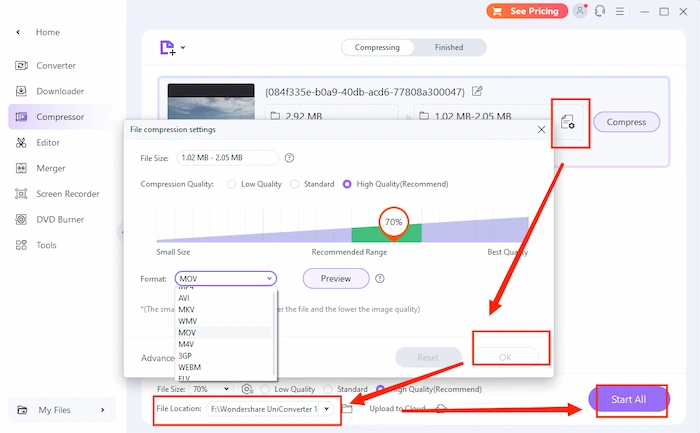
How to Compress FLV Files Online
If it bothers you to download and install the desktop software, you can find some valuable information in this chapter. An online video compressor will definitely be of immense help in reducing your FLV file size. Today, we will present you with a useful one–Clideo.
Clideo is one of the most recognized and acclaimed online video editors. With a simple tool, it is designed to assist the general public in editing their videos as they like. The feature-Compress is what we are going to talk about here. With its help, you can easily shrink your FLV video size in a flash. Normally, there will be no sacrifice to the final quality of your FLV file, and you can either download it on your PC or save it on cloud devices like Google Drive or Dropbox. However, if you use its free version, a brand logo watermark will be generated on the output.
📕 How to Compress FLV Files with Clideo:
Step 1. Open Clideo and select Compress.
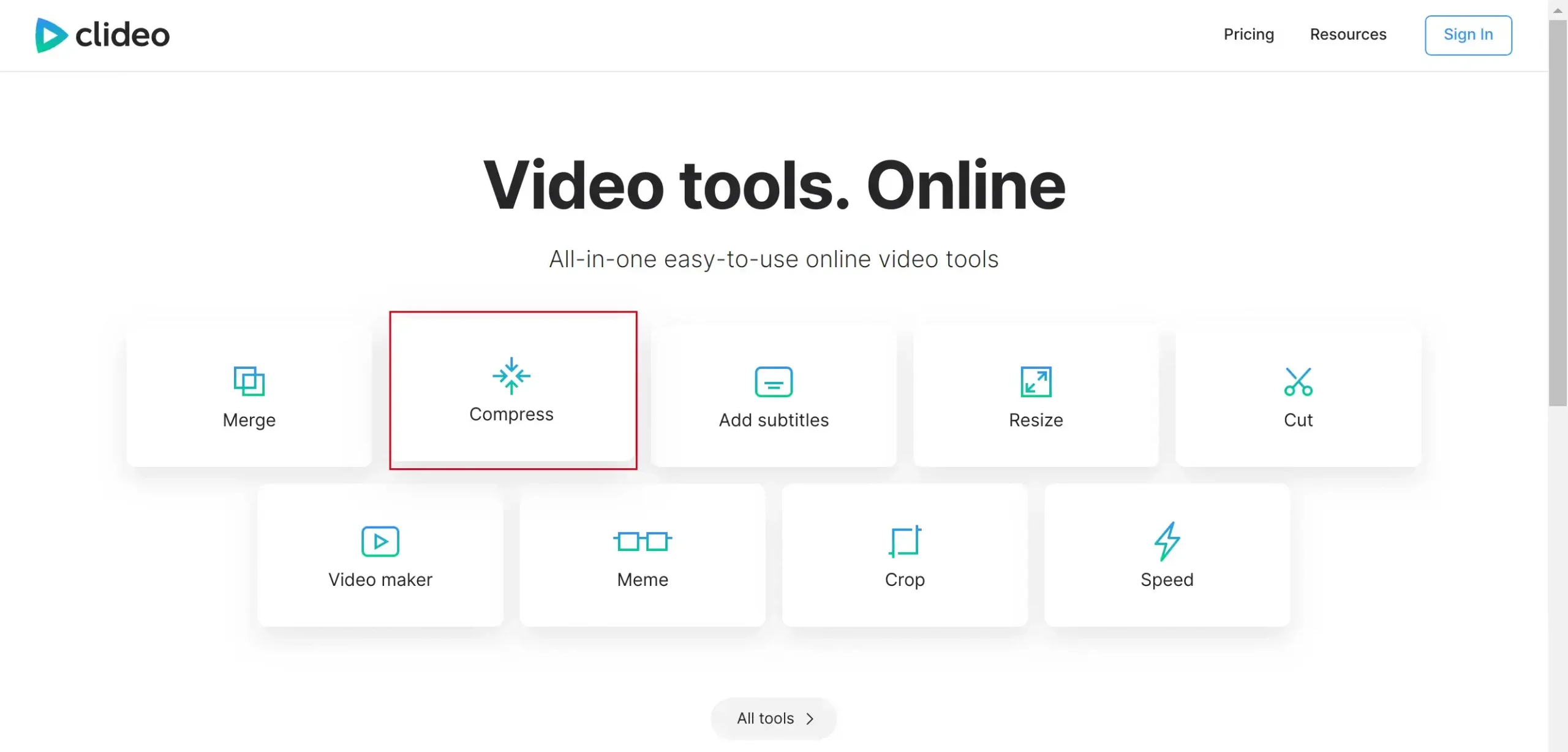
Step 2. Click Choose file to upload your FLV video.
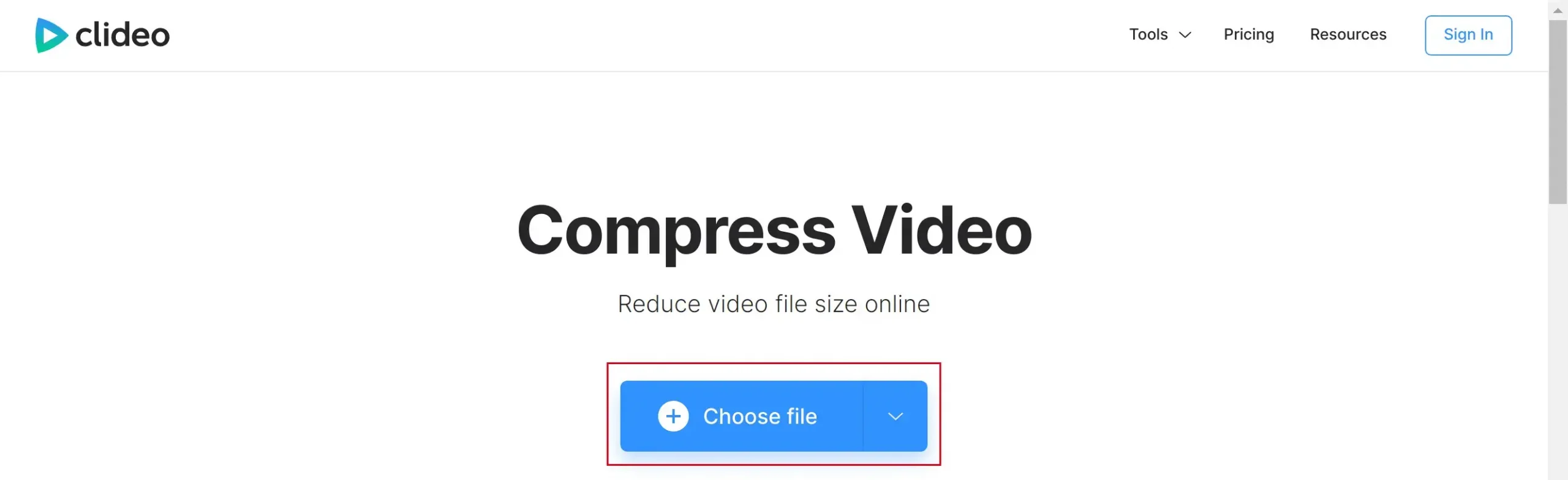
Step 3. Clideo will automatically determine the best way to compress it, then click Download.
(Or choose any cloud device you plan to save your shrunk video.)
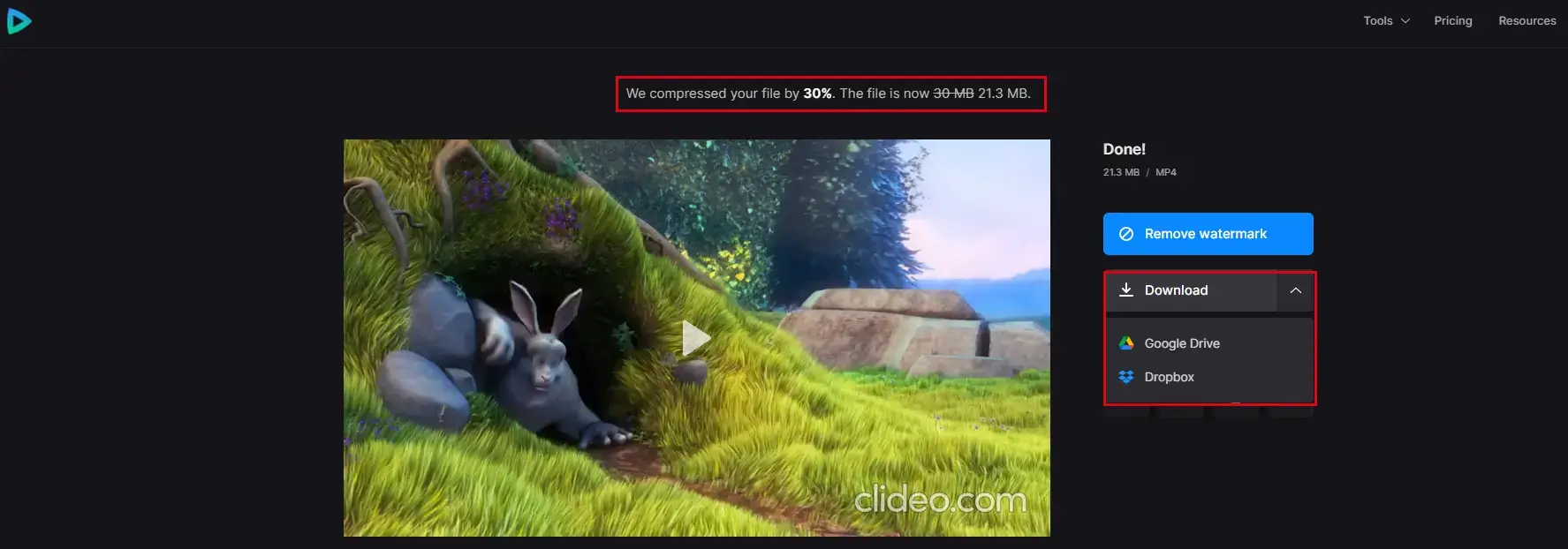
🙋♂️ Here is what we think about this method.
| 😀 Good News | 😒 Bad News |
|
|
Other Related Questions
Final Thought
Compressing FLV files will be easy once you have a proper solution. We hope you find both methods or any one of them recommended here ideal for you and know how to compress FLV files now. However, it is strongly advisable to give WorkinTool File Compressor a try.
Now, are you ready to reduce your FLV file size?


