How to Compress SVG File Size Free in 2024
How to compress SVG file? SVG file format is widely used in the web design industry. As a vector image format, it may be larger in size because it contains more paths and nodes compared with the raster image format. So how to reduce SVG file size? This article gives you a free and reliable SVG file size reducer-WorkinTool File Compressor!
How to Compress SVG File Size Free in 2024
SVG files are supported on various computer systems and web browsers. If you’re a web designer, I believe you must be familiar with the SVG file format. SVG is a popular image format in the web design industry. Because when editing SVG pictures, the picture quality will not be reduced. Therefore, many web designers like to use it to design logos, enrich web content, and even create GIF animations. But sometimes, if the SVG image is too large, it will affect the web page loading speed and discourage viewers. Therefore, we need to know how to compress SVG file.
Words Before You Reduce SVG File Size
What Is An SVG File?
SVG, short for Scalable Vector Graphics, is a vector image format for two-dimensional graphics based on XML (Extensible Markup Language), which is designed for storing, transmitting, and reconstructing arbitrary data. In other words, you can edit and resize SVG files freely without losing image quality.
Why is My SVG File So Big?
The SVG file is big because it is uncompressed. As a vector image, it contains more data (regarding paths and nodes) compared to raster images like PNG. How can a file mainly used in web browsers be large? That is terrible! Is there a way to reduce SVG file size? This brings us to today’s topic: how to compress SVG file size free in 2022.
How to Compress SVG File for Free
Many people search SVG file size reducers that can compress SVG for free. After testing dozens of SVG file size reducers, we found that WorkinTool File Compressor is the best SVG compressor among desktop software and online programs that can compress SVG for free.
How to Reduce SVG File Size via WorkinTool:
Step 1. First, open WorkinTool File Compressor and find Image Compressor.
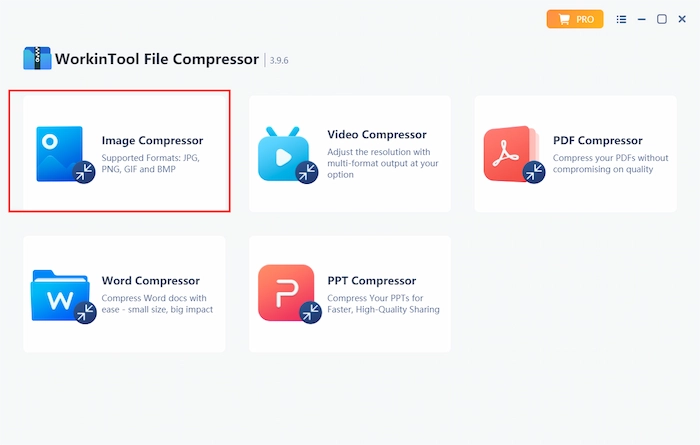
Step 2. Next, click Add file or drag to upload your file(s).
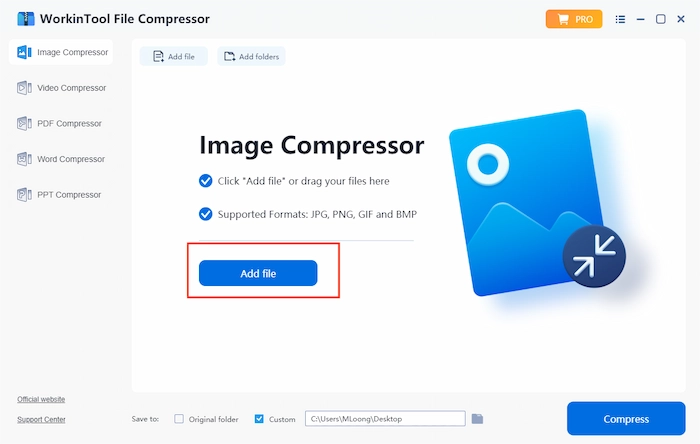
Step 3. Finally, custom General Settings and Additional Settings, select the file folder, then hit the Compress button.
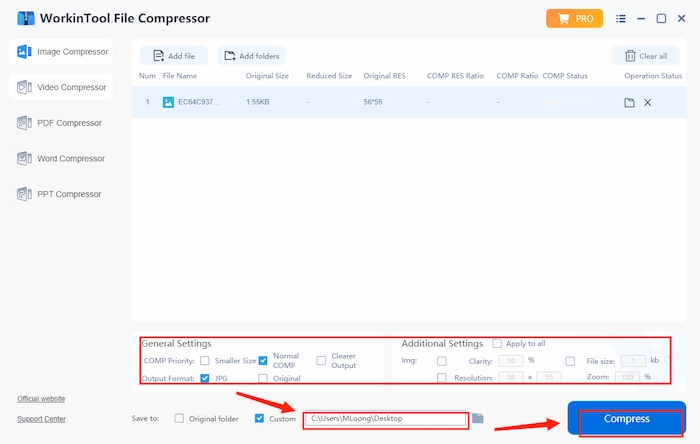
📢 Notes:
- In General Settings, you can set compression priority as smaller size, normal COMP, or clearer output.
- Smaller Size focuses on reducing file size but with little sacrifice to image quality.
- Clearer Output will maintain image output quality while being larger.
- Normal COMP will balance image size and quality to the largest extent.
- You can also choose the output format as JPG. That is to say, WorkinTool File Compressor is also an SVG to JPG converter. With this tool, you can convert images, including but not limited to JPG, BMP, SVG, GIF, and PNG, to JPG.
- In additional settings, image clarity, resolution, size, and zoom level are adjustable—usually, the larger the parameters, the better the output quality with the larger image size.
Here is a Before & After comparison of one SVG sample.
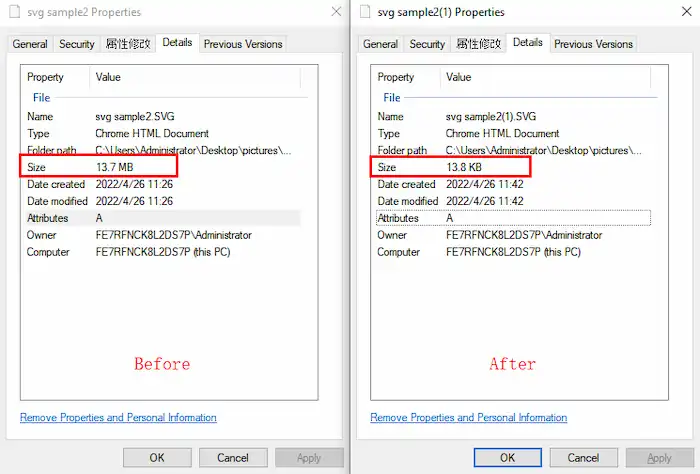
As you can see, WorkinTool successfully compressed the SVG image from 13.7 MB to 13.8 KB.
🔺 What If Compression Fails?
Each SVG image’s built-in nodes and paths may differ, and different computer operating environments may also vary. Therefore, compression failure may occur.
In this case, you can choose WorkinTool Image Converter to convert the SVG image format to other formats like JPG or PNG, then compress it in WorkinTool Compressor. Please refer to Convert SVG to JPG for details. If you still need to keep the SVG format of the image, put the compressed JPG or PNG into WorkinTool Image Converter and transform it to SVG again. The operating steps are clear in Convert JPG to SVG.
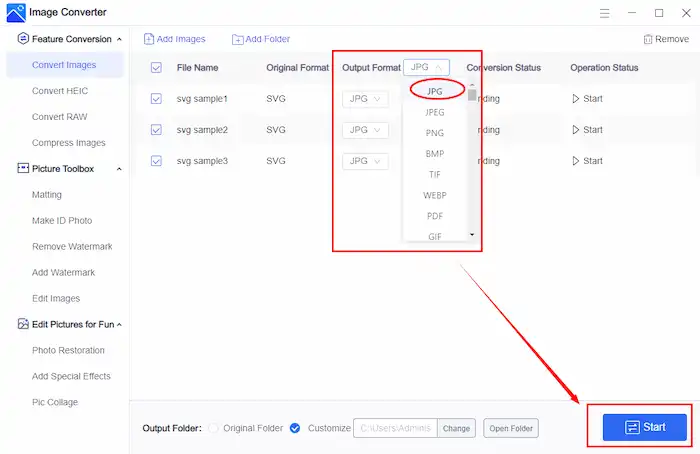
This method is a bit cumbersome but works well in most cases where compression fails.
Why Should You Choose WorkinTool to Minify SVG?
Why do we grade WorkinTool File Compressor so high and consider it the best SVG compressor? There are powerful features that convince readers, including ourselves.
📌 Free trial: economize your costs.
As we mentioned before, users can compress SVG file size via WorkinTool File Compressor with a free trial. That is to say, you can download the software for free, with no need to visit or log in, no need to pay to eliminate ads, and no need to pay for compressing images within 200 KB. With this tool in hand, you don’t need to care about how to compress SVG file in Illustrator, thus leading to big savings for amateurs.
📌 Multiple file formats supported: compress all types of files.
On the initial page of this SVG file size reducer, it’s not hard to find that this software is not only limited to SVG compression but also equipped with compressions of other image formats and video formats. In addition, you can also achieve PPT Compressor, PDF Compressor, and Word Compressor as well.
Supported Image and Video Compression
| Image Compression | Video Compression |
| Compress FLV | Compress MP4 |
| Minify PNG | Compress WMV files |
| Reduce GIF size | Shrink MKV |
| Compress BMP | Compress MOV |
| Shrink TIFF images | Reduce AVI size |
With this all-in-one compressor, you can achieve whatever you want. It can solve your problem about compressing SVG file size while simultaneously compressing PPT, PDF, Word, Video, and Image.
📌 Easy to use: meet everyone’s skill level.
When you install and open the SVG compressor on your computer, you will see a clean, concise interface without ads. Each feature is well-categorized, and prominent guides are on every operating page. You can successfully shrink the SVG file size with just a few clicks. Even beginners and computer novices will find it simple to use.
📌 Changeable output quality: set the quality level as you want.
There must be people who want to make a ZIP file smaller. Lucky you are! WorkinTool File Compress is the perfect solution, which not only reduces SVG file size but also sets the quality level and compresses it to a chosen size like KB or MB. This feature makes uploading images to websites and apps with regulations convenient.
📌 Batch process: minify more files in a single try.
Are you troubled with compressing images one by one? It’s too time-consuming and laborious! Why not pick WorkinTool to deal with compression-related issues? In a single try, it can compress all files of a certain category, like images and videos. Isn’t it good to speed up the work process and save time and energy?
Conclusion
Lastly, I guess you have a clear understanding of how to compress SVG file size now. No matter your identity, student, teacher, or office worker, and skill level, it’s necessary to install a safe and reliable file compressor on your computer. In this case, why not choose a versatile and easy-to-use software like WorkinTool File Compressor, including but not limited to SVG compression? Believe me. After you try it, you’ll regret not getting it sooner!



