How to Compress a PDF on Mac Free | 5 Ways
Are you worried about the large file size and want to know how to compress a PDF on Mac for free? This post introduces five easy ways to reduce your PDF file size. Select one to make your files smaller and can be quickly uploaded or sent to other platforms.
⛳ WorkinTool File Compressor — Compress your file without losing quality.
🎑 Sejda PDF Desktop — Shrink PDFs with easy clicks.
🥗 UPDF — Provide different compression modes.
🎍 Cisdem PDF Compressor — Decide the size and quality of your PDFs.
🌳 WorkinTool PDF Converter Online — Select a suitable mode to compress PDFs online.
How to Compress a PDF on Mac Free | 5 Ways
As one of the most commonly used file formats in work, PDF has become a frequent visitor in the life of office workers. The relevant PDF editing function has also become essential for office workers, like how to compress a PDF on Mac for free. PDF files usually contain a lot of text and pictures, so their size is relatively large. This has caused some trouble for us in saving or transferring PDF files. PDF files that are too large will take up more memory on our Mac and more time to upload or transmit. Here, record five free apps to reduce the PDF file size. Read this article to select a suitable compressor for yourself.
How to Reduce PDF File Size Using WorkinTool
If you are looking for a particular file compression software, you must attend WorkinTool File Compressor. As its name suggests, it provides many kinds of compression functions, such as image compression, video compression, PPT compression, Word Compression, and PDF Compression. It supports Windows and macOS systems. Furthermore, it still has the following advantages:
- 100% free for Mac users without limits.
- Compressed PDF without watermark and quality loss.
- Batch compressing at high speed.
- Compressing files with a few steps.
Download it right now and give it a try!
🚋 Steps on How to Compress a PDF on Mac:
Step 1. Download and open it on your Mac and select PDF Compressor.
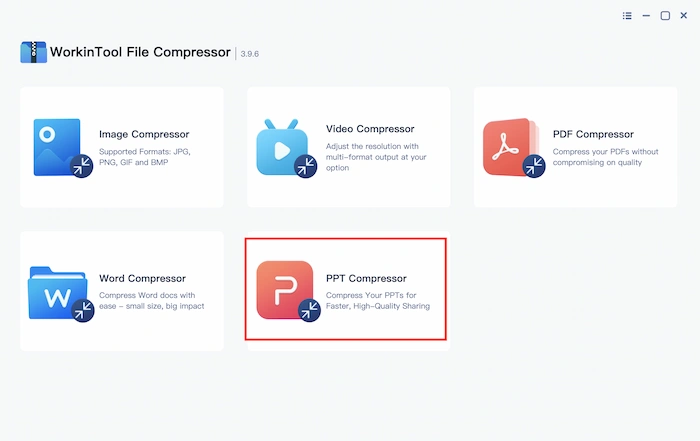
Step 2. Click Add file or drag the file to the program.
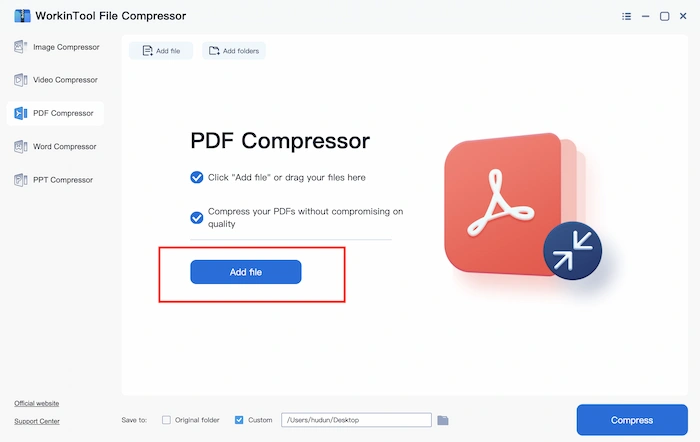
Step 3. Set compression mode and select the folder to keep the final file, then tap Compress to start compressing.
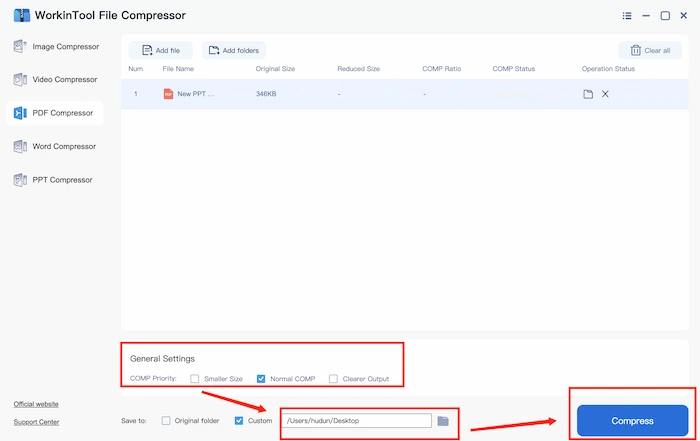
How to Compress a PDF on Mac with Sejda
Sejda PDF Desktop is popular for compressing PDFs. You can compress up to 100 MB within three files a day. Its simple interface makes it easy for users to navigate the compression features quickly. It still has rich PDF editing functions like merging, splitting, converting, and adding watermarks. You can decide whether to use its free version or pay for the pro features. If you don’t compress PDFs much, this free version can meet all your needs.
🚚 Guide to Reducing PDF File Size:
Step 1. Download and open Sejda PDF Desktop and find Compress.
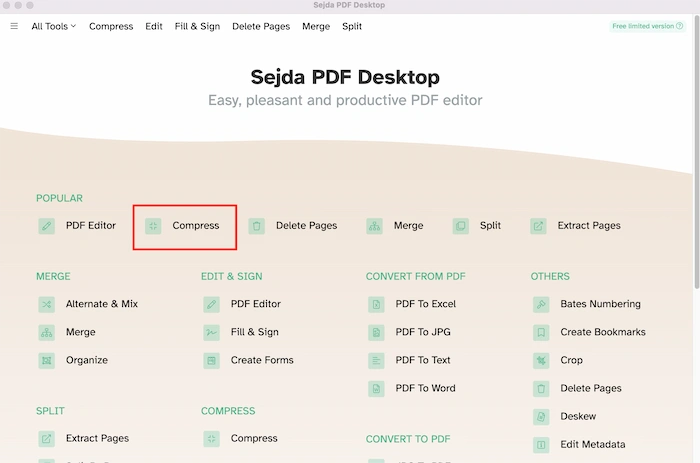
Step 2. Click Choose PDF files to import the PDF file.
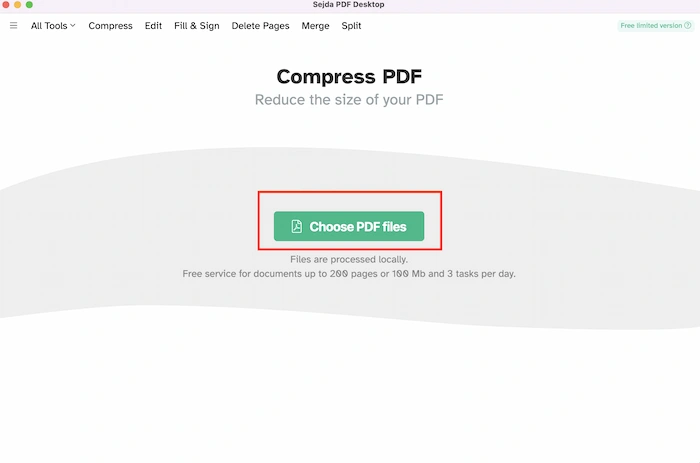
Step 3. Tap Compress PDF to start compressing.
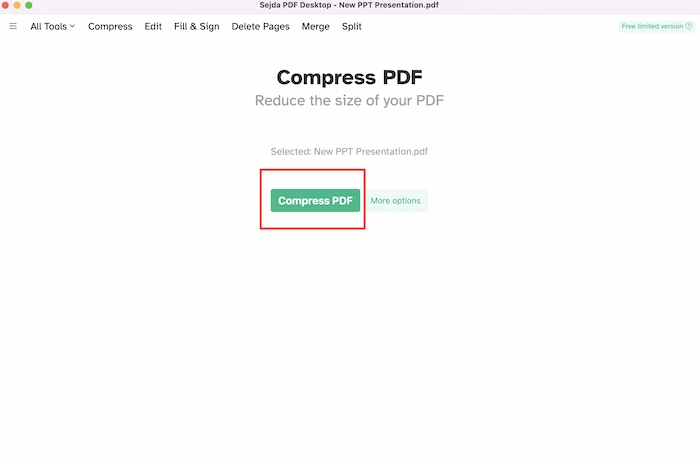
How to Reduce PDF File Size with UPDF
You can freely download UPDF and try its compressing functions. You can preview the compressed file size and save the file without watermarks. It supports Windows, Mac, Android, iPhone, and iPad and provides four compression modes such as maximum, high, medium, and low. It is also a PDF editor which can read PDFs, highlight text, resize, and do more on your PDF file. The page design of this software is also charming, which can make users feel very relaxed when using it.
🛺 Ways to Compress the PDF File on UPDF:
Step 1. Download UPDF on your Mac and open it. Click Open File to import your PDF file.
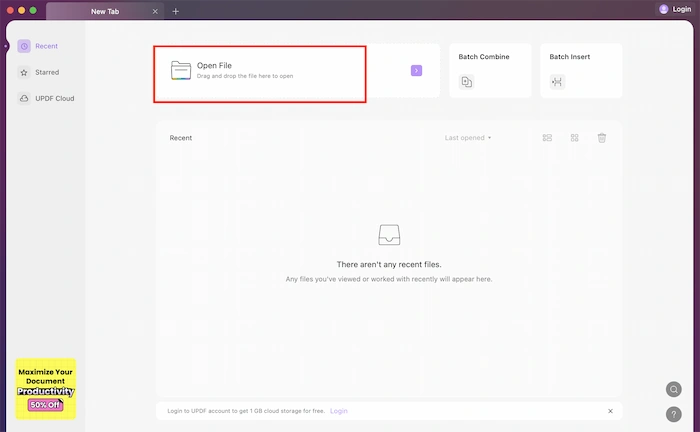
Step 2. Click the save button, then select Reduce File Size.
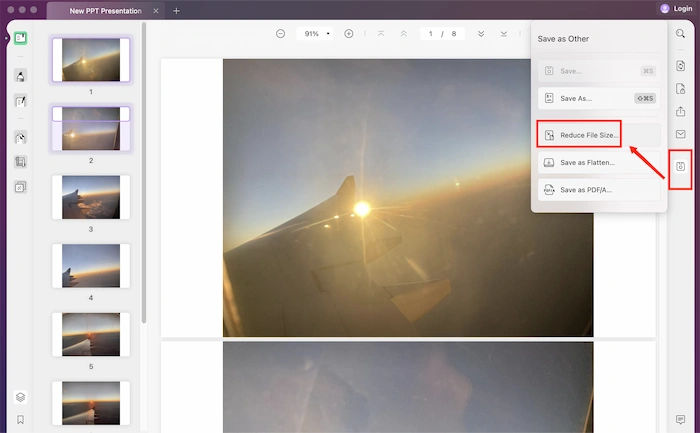
Step 3. Choose a suitable compression quality, then click Save As to save your compressed file.
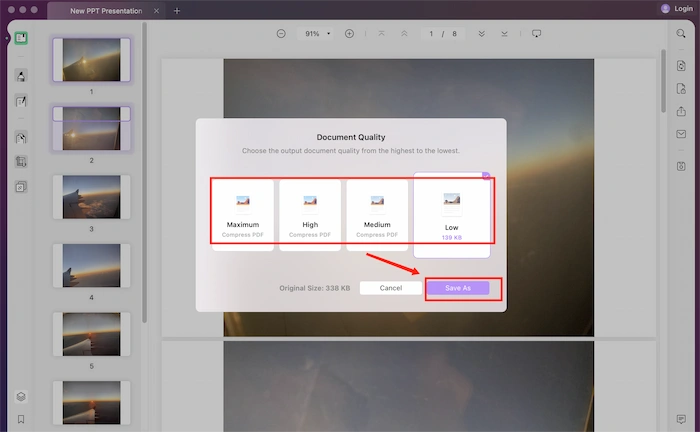
How to Compress a PDF on Mac with Cisdem
Cisdem PDF Compressor is a software specially designed to compress PDFs. It allows you to compress your PDF files to minimal, small, medium, or large sizes. Even if your file size is over 5 MB, you can reduce it to less than 100 KB in a few seconds with high quality. It still allows users to compress up to 50 files simultaneously, which means you can save more time doing other jobs.
🚀 Guide to Compressing PDFs Without Losing Quality:
Step 1. Download Cisdem PDF Compressor and open it on your Mac. Click the + button to import the file or drag it into the program.
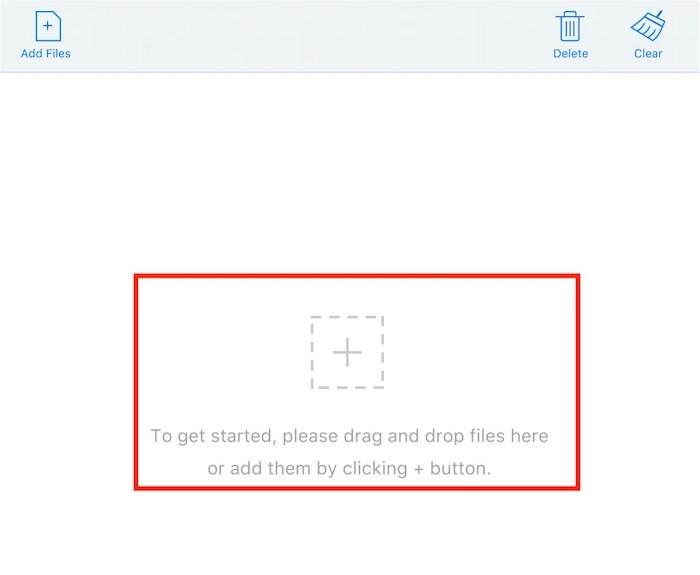
Step 2. Tap the button to set the compression mode as needed and click OK.
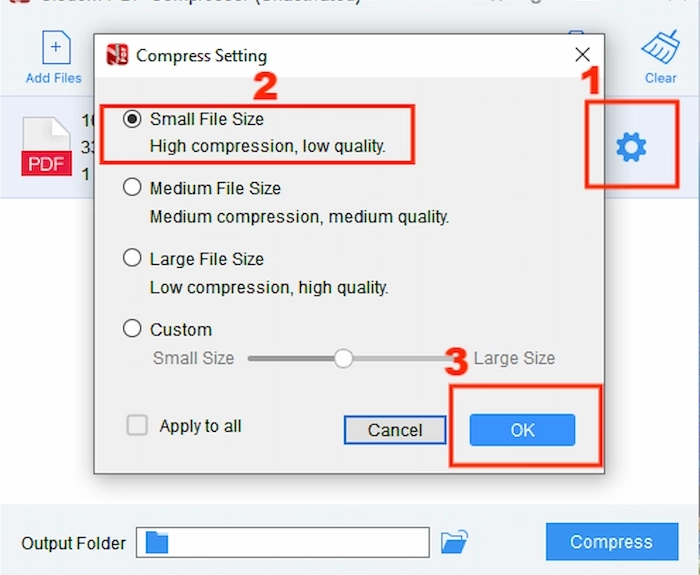
Step 3. Select the Output Folder and tap Compress to start compressing your files.
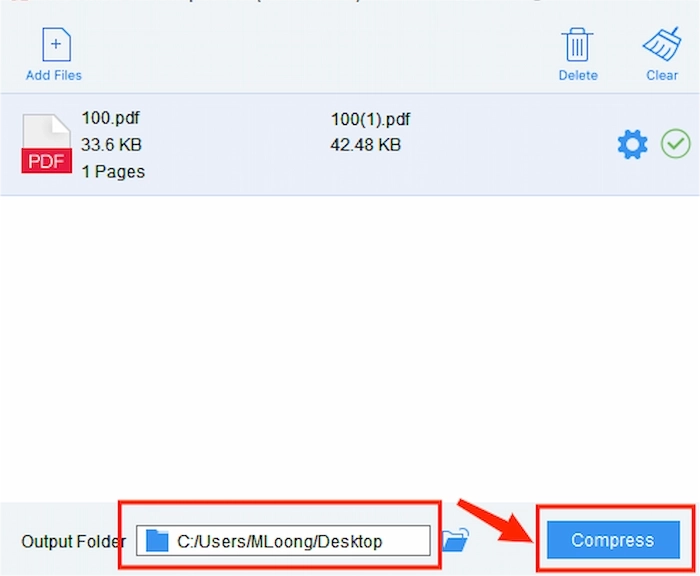
How to Compress PDF Online
WorkinTool also provides a free online tool for all users to edit PDFs. It has over forty PDF editing tools. It also supports easy compression of a single or batch of PDF files in seconds. You can compress four PDF files within 2 MB at a time. It is effortless to use with fewer operational steps. Moreover, it outputs compressed files without any watermarks or quality loss.
Steps on How to Compress a PDF on Mac for Free:
Step 1. Search for it on your browser and select Compress PDF.
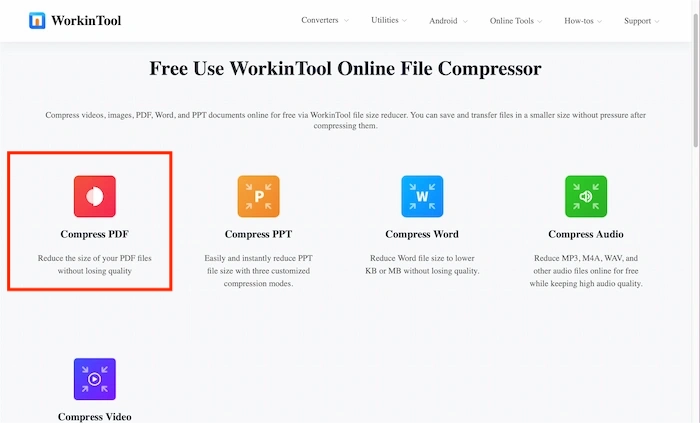
Step 2. Select a file or drag your file into the program.
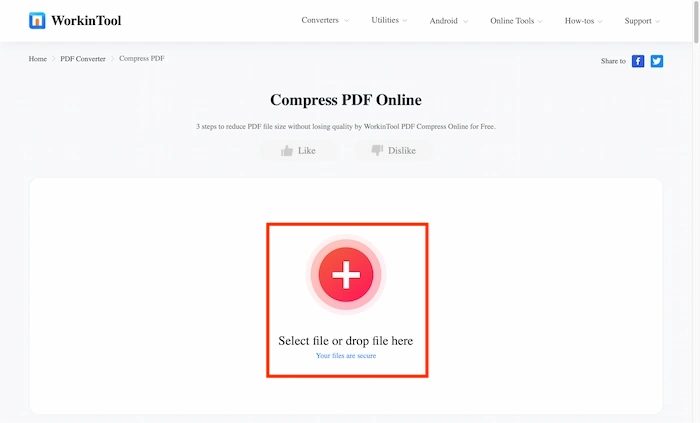
Step 3. Select compression mode, then click Convert.
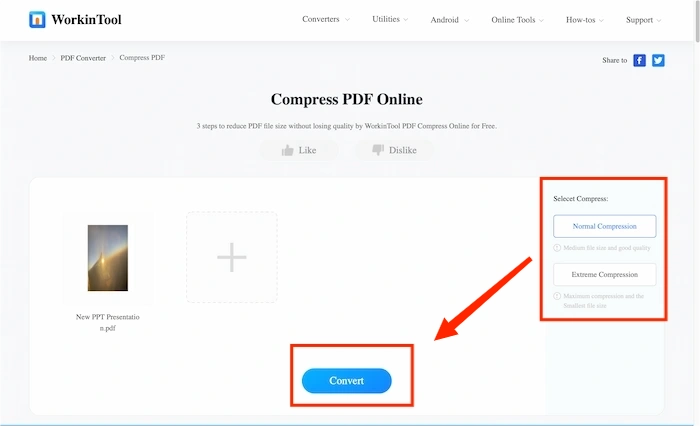
FAQs
🙇♀️ How do I reduce the size of a PDF on a Mac without losing quality?
WorkinTool File Compressor is an excellent option to compress PDF files without losing quality. Just download it to your computer and open it. Select PDF Compression and click Add file. Set the compression mode and select the file folder, then tap Compress.
🙇♂️ How do I compress a file size on a Mac?
If you want to compress other file formats, you can try WorkinTool File Compressor. It supports compressing images, videos, word documents, PDFs, and PPTs. Select the file format you need to compress and import your file. Set the corresponding compression parameters, then click Compress.
🙇♀️ How do I make a PDF file smaller so I can upload it?
You can compress your PDFs online without downloading any apps. Search for WorkinTool PDF Converter in your browser and import your file to it. Select the compression mode you need and click Convert.
Conclusion
In the Mac App Store, many software needs to be paid for. This article introduces the rare software that can be used for free and solves the problem of how to compress a PDF on Mac without any charge. Among them, I most recommend WorkinTool File Compressor. As a software dedicated to compressing files, it is friendly for novices to compress PDF files with a few steps. Let’s give it a try right now!


