WorkinTool Data Recovery | Retrieve Your Lost or Deleted Data Easily and Instantly
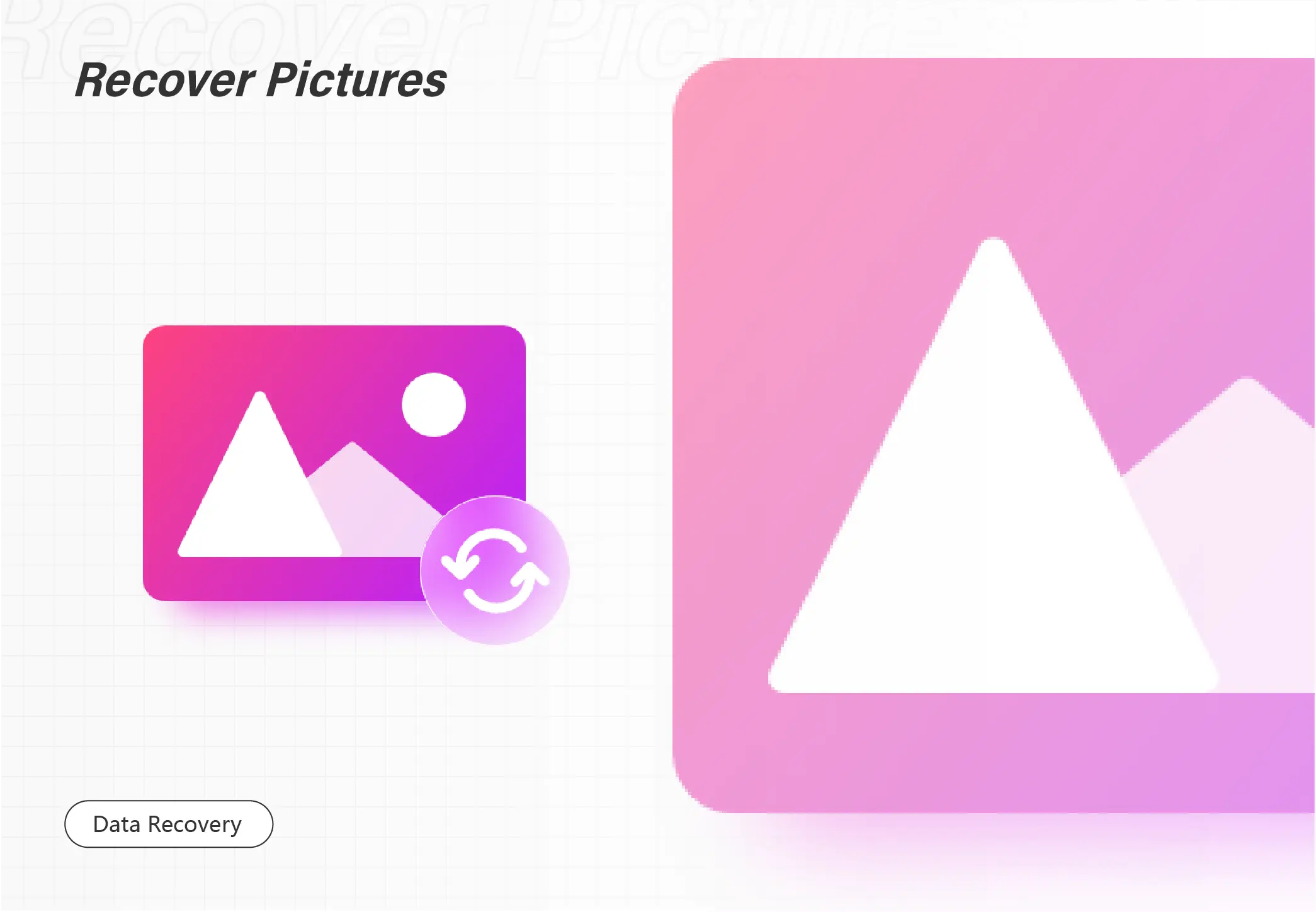
This post covers 5 photo recovery methods, enabling you to get permanently deleted photos back on any device, including Windows, iPhone, and Android. All five solutions are free and easy to use. WorkinTool Data Recovery is one of the most outstanding data recovery software you cannot miss for the following reasons:
1. Retrieve files for free within 500 MB
2. Various recovery scenes, like disk partitions, memory cards, USB drives, formatted storage devices, etc.
3. Easy to use, no special skills required
4. Multiple file types available, including photos, videos, office documents, and more
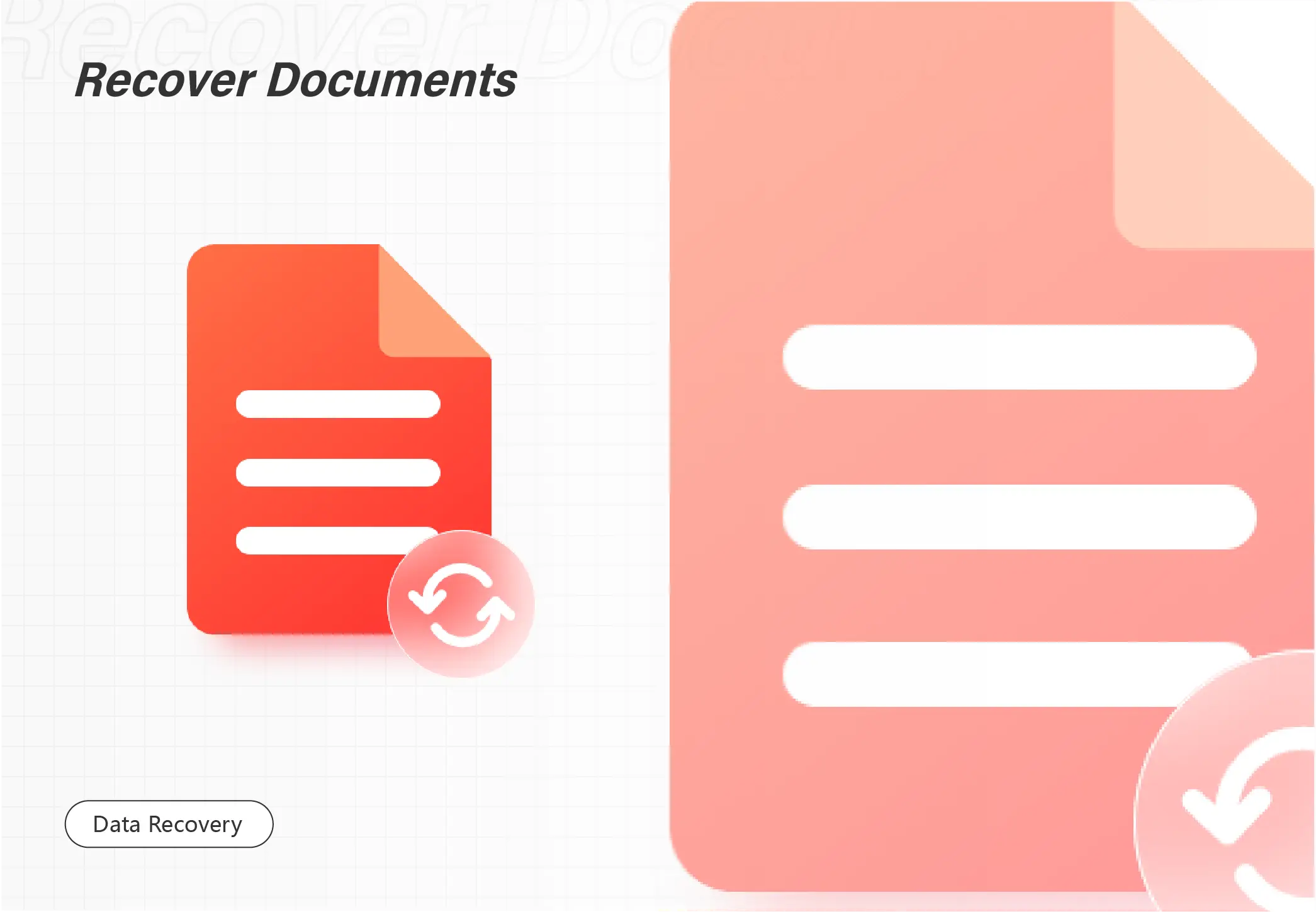
Wondering how to recover deleted Instagram messages? On a PC, you can download data from the Instagram server or use this handy data recovery software, WorkinTool Data Recovery. It allows you to:
1. Free to recover and save deleted Instagram messages, photos, videos, DMs, etc, within 500MB
2. Scan and Restore files at a rapid speed
3. Navigate to the target folder within seconds
4. Quick and deep scan files on your PC

Using a factory reset to get your computer to its original state is a very common move to fix problems. But in the meantime, all personal data will be erased with it. Luckily, there are still ways to get those lost data back. We cover two methods to specifically recover files after factory reset on Windows 10/11. There are two main ways to restore deleted files.
In this guide:
1. Can data be recovered after a factory reset?
2. How to recover data after factory reset without backup for free with software
3. How to restore files after factory reset on Windows for free with a built-in tool
Read on and try recovering files after a factory reset on Windows 10/11.

This post explains how to restore deleted or lost audio files from Android phones and Windows computers with reliable solutions.
1. Restore audio files On Android using two data recovery software.
2. Recover audio files from Windows using Recycle Bin, backup, and software.
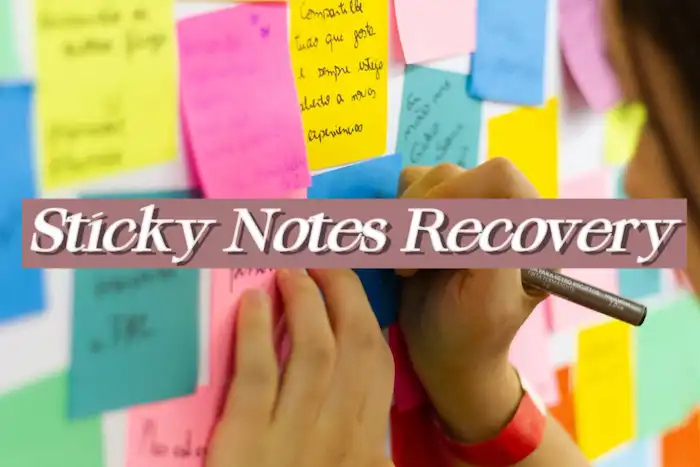
The Sticky Notes app is preferred by a lot of Windows users for recording important information. But sometimes, the note you write down may accidentally get lost or deleted. Frustrated with lost or deleted Sticky Notes? This article helps to get the data back. You will learn practical methods to
1. locate the notes folder,
2. recover deleted Sticky Notes,
3. back up the notes from loss again
4. delete Sticky notes
5. remove Sticky Notes
6. fix errors in this app
Read on to explore those comprehensive methods!
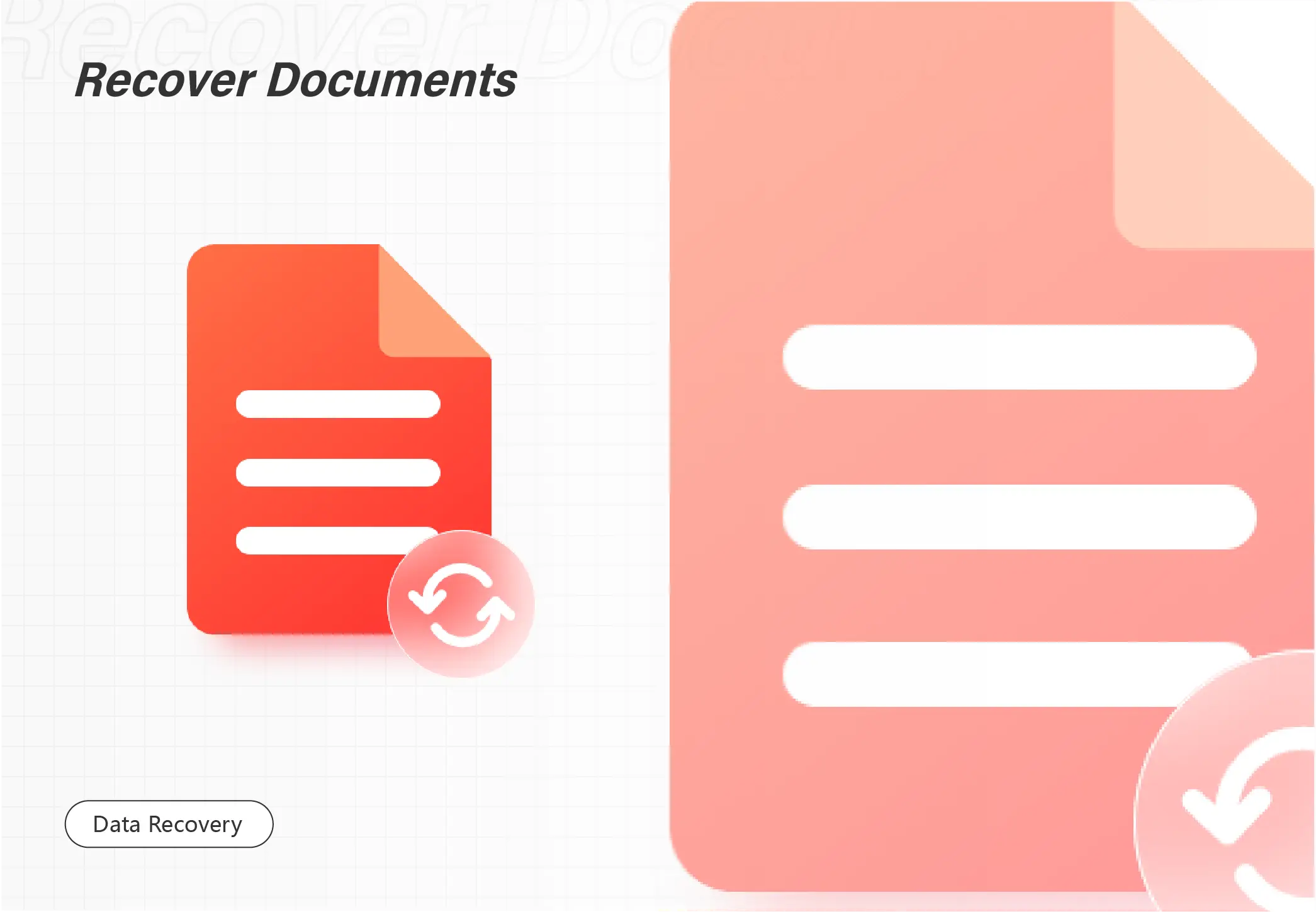
Facebook Archive can help you store deleted messages within 30 days. You can go to Archive first to check if you can get the messages back. If they are permanently deleted, data recovery software allows you to recover deleted Facebook messages on your PC. Here are the key reasons to install WorkinTool to retrieve deleted files:
1. Recover 500MB of free data.
2. Fast to scan and recover files on your computer
3. Filter documents to rapidly locate the file
4. Retrieve files without making them broken
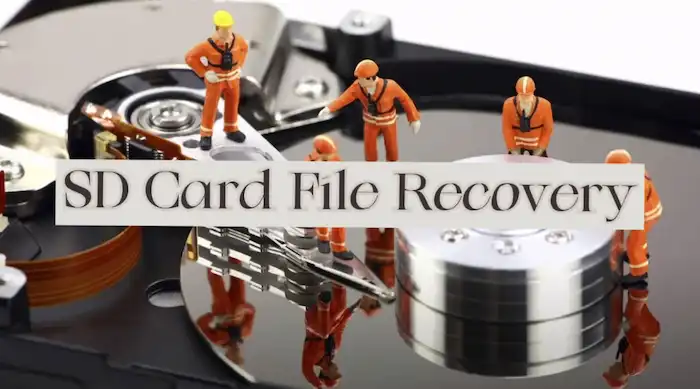
If you suffer from the panic of data loss on an SD card and search for a free solution to get the lost files back, read this post, and you can find reliable solutions. In this post, we explain the strong possibility of getting deleted files back. You can find solutions to:
1. Recover deleted files from SD memory card for free on Windows
2. Recover deleted flles from SD memory card on Mac
3. Retrieve deleted files from a memory card without software
4. Recover data from an SD card on mobile
5. Perform microSD card recovery with ease
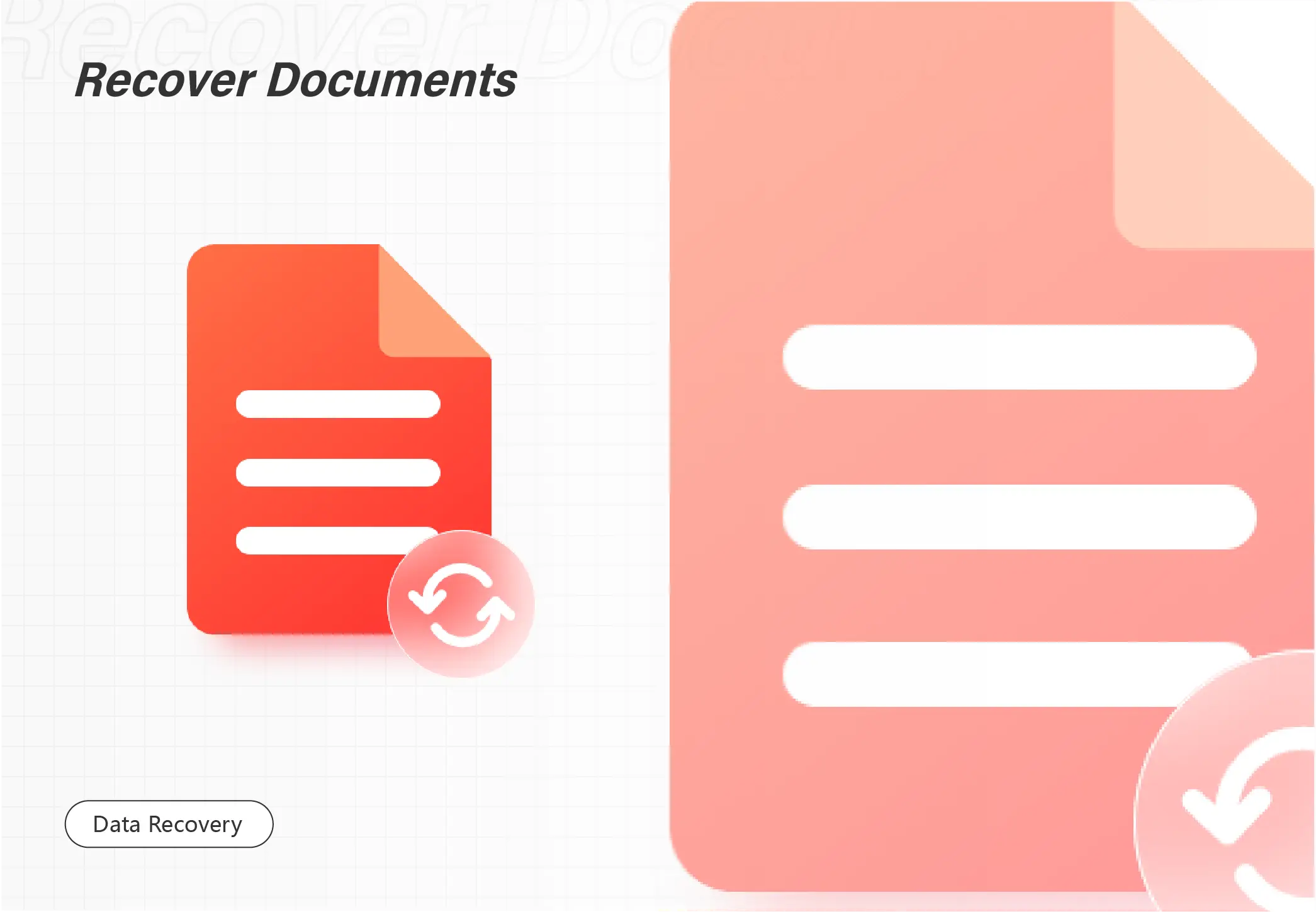
Text Recovery Converter Word is a very powerful tool that can help users repair and recover corrupted and damaged Word files. However, it can only restore files with text only, if you want one tool to store your files for more convenience, try WorkinTool Data Recovery Software to perfectly recover all data loss due to various situations like deletion, formatting, and virus attack. Download now to experience all the magic yourself to retrieve your previous data.
1. Restore 500MB of files for free.
2. User-friendly to users of all ages.
3. Quick scan and recover with high-quality output.
4. Cover all file types for recovery.
5. Available for all USB flash drives and disk partition recovery.
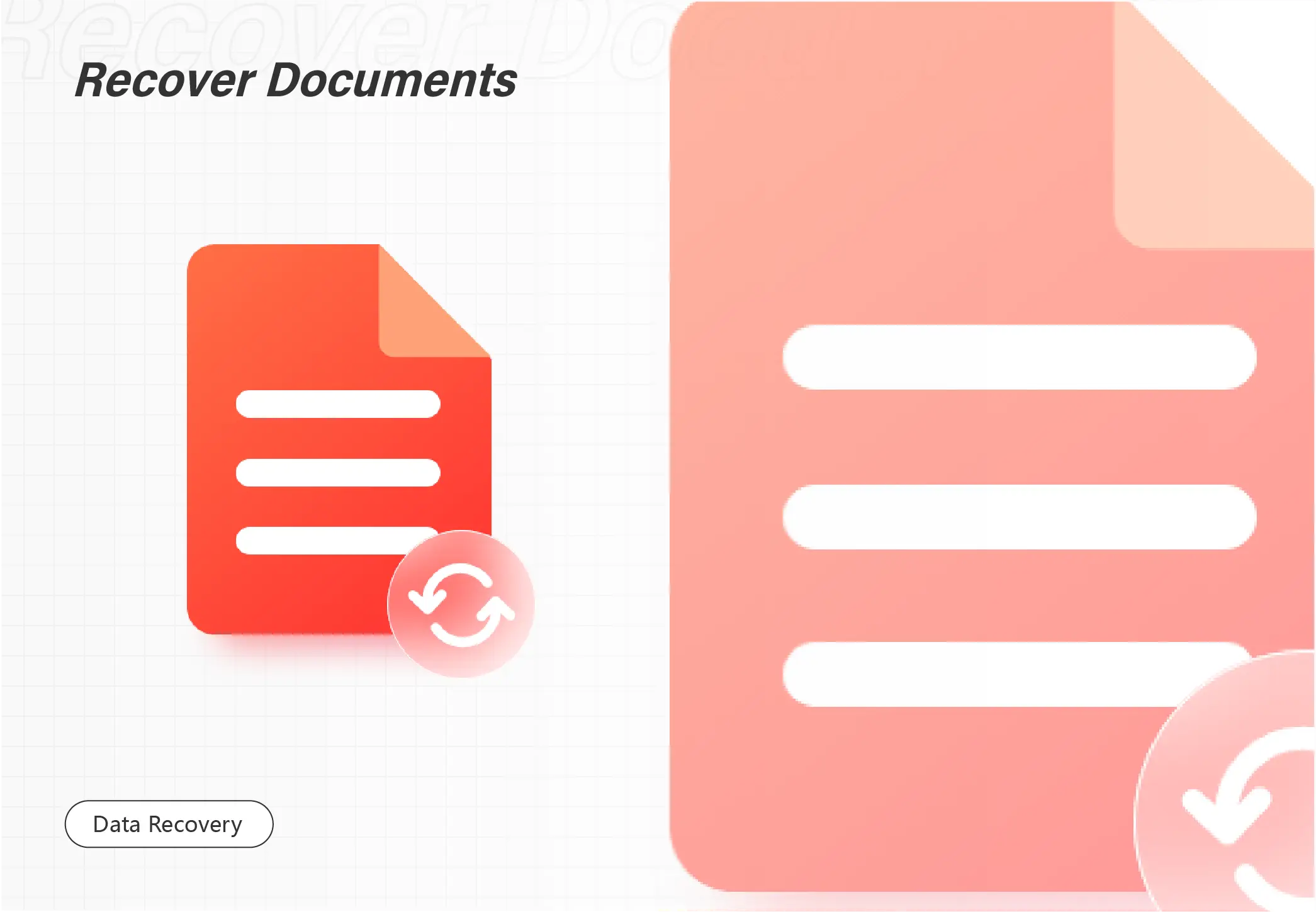
Reasons to install WorkinTool Data Recovery to repair corrupted/damaged/deleted Excel files:
1. Scan files without limits on data. 2. Easy and quick to operate, especially for beginners. 3. Batch restore files in one go. 4. Quickly target files by searching for the file names.
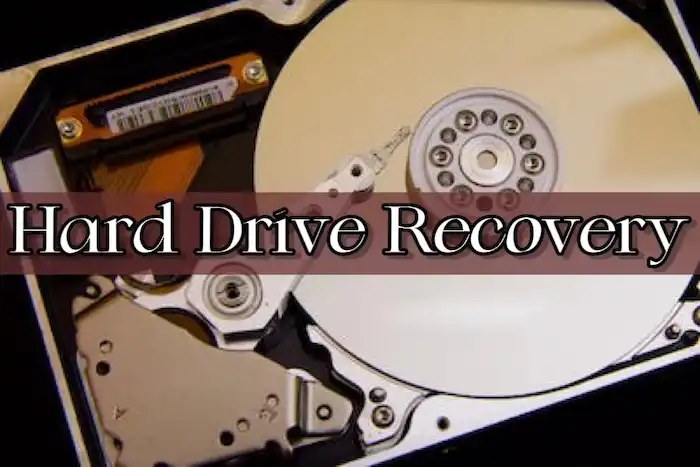
This post covers effective solutions to recover data from a dead hard drive and external hard disks. Read on to learn:
1. How to retrieve data from dead hard drives
2. How to recover data from a dead external hard drive – 2 fixes
3. Ways to avoid hard drive being corrupted or damaged
4. Symptoms of dead hard drives
5. How to recover data from an internal disk that is not detecting

If you accidentally lost your video files from your local computer or flash drive, there are still ways to get them back. WorkinTool Data Recovery Software can perfectly recover all video loss due to various situations like deletion, formatting, and virus attack. Download now to experience all the magic yourself to retrieve your previous data online.
1. FREE recovery capacity and cost-effective plans
2. User-friendly to users of all ages.
3. Quick scan and recover with high-quality output.
4. Cover all file types for recovery.
5. Available for all the USB flash drives and disk partitions recovery.

Frustrated with permanently deleted PowerPoint files? If you are searching for a way to bring deleted or unsaved PowerPoint files back. You are on the right page! This post shares one PPT recovery tool on Windows and one alternative for Mac. Read on, and you will understand:
1. How to recover a deleted PPT in Windows and Mac
2. How to recover permanently deleted PowerPoint files.
3. How to recover unsaved PPT files in Windows and Mac.
4. How to recover deleted PowerPoint slides
5. Where are PowerPoint Autosave files stored
Keep reading and explore more!
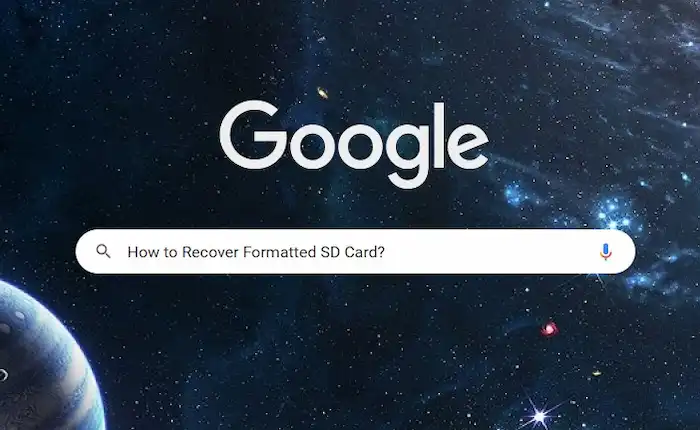
If you accidentally formatted an SD card and want to recover the lost data, please stop overwriting on this card immediately. You need to use a reliable data recovery tool for help. No worries! This post introduces two free solutions that practically enable you to recover formatted data from SD cards on Windows and Mac. We recommend WorkinTool Data Recovery for you to restore the lost data in a few clicks.
1. Cost-effective plans
2. Quick and deep scan
3. Easy to operate for everyone
4. Detect all types of files and list them clearly
5. Suitable for various devices
