Best 11 Seagate Data Recovery Software for Windows 2024
We list the top 11 best Seagate data recovery software here. All of them can successfully recognize a Seagate hard disk and retrieve data from it. Among them, WorkinTool is at the top of the list. It can cope with various data loss scenarios, such as accidental deletion, formatted Seagate hard drives, lost files in a raw partition, and more. You can download it directly by pressing the button here.
✅ Free version available
✅ Quick scan a hard disk within seconds
✅ High recovery success rate
✅ Free of watermarks, ads, pop-ups
Best 11 Seagate Data Recovery Software for Windows 2024
Seagate is a prevalent hard disk that is used to preserve crucial data. Don’t be disheartened if you find data on your Seagate hard drive is lost. Professional Seagate data recovery software allows you to find back those deleted and lost files. This article reviews the top 11 software for the Windows system. Go on scanning and pick the best one to install.
|
🧾 Table of Content 🧾
|
Our Criteria for Selecting the Best Seagate Data Recovery Software
Our testing group has spent over two weeks testing different Seagate data recovery software. We use the same hard drive to try to recover the same type of files, so this review is going on under equal terms. When reviewing the data recovery software, we mainly focused our eyes on the following product features and then selected the above top 11 Seagate data recovery software for Windows:
| Free trial | A good product will offer users a free trial in the first place, especially computer software products. Therefore, whether the Seagate data recovery tool provides a free trial version and how much this version can do for us is one of the criteria we rate these tools. |
| Recovery Results | Data recovery effects are the first consideration. We tested various popular file formats, including photos, videos, audio files, and several Microsoft Office documents. By checking whether the recovered files can be successfully opened without losing formatting, we core the data recovery rate of these tools. |
| Speed | Operating speed is also something we attach great importance to. We recorded exactly how long each software took to scan the same Seagate drive and the overall time it took to recover files of the same size. |
| Operations | The UI of the software will also impact the user experience. Considering that, we compared each tool’s navigation dashboard and specific data recovery operations. |
| Limits | Some software may claim that it is free to use but has various hidden catches and restrictions. We will definitely avoid recommending this kind of tool. And introduce those who can really help you recover data from Seagate hard drives, as they claim. |
Best 11 Seagate Data Recovery Software
1. WorkinTool Data Recovery
| ✨ Rating:🏆🏆🏆🏆 | 💻 Supported OS: Windows 11/10/8/7 |
WorkinTool Data Recovery is a Windows desktop software that can effortlessly recover deleted, lost, and formatted files from internal and external hard disks, like Seagate hard drives. It is a well-designed data recovery software for beginners and professionals. Its intuitive user interface and simple operations help you recover data from hard disks without effort. The software allows you to quick and deep scan your Seagate hard drive. Both modes remain fast. In addition, the data recovery rate also remains high. All kinds of file formats, such as Microsoft Office documents, photos, videos, audio, email, zip files, and app data, can be retrieved successfully.
The free version it provides permits you to restore 500 MB of data at a maximum. To activate the pro version, you can access unlimited data recovery. Its pro version costs reasonably, from $29.99 to $49.99, which is a relatively low price in the field. WorkinTool offers a 7/14 money-back guarantee. You can easily withdraw the subscription anytime.
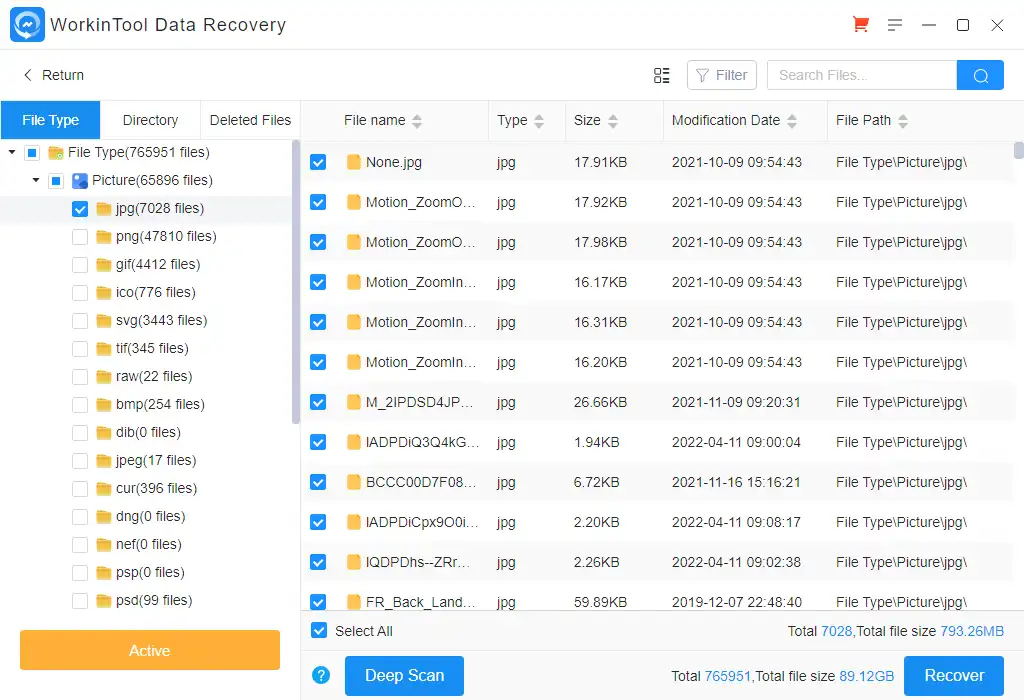
💰 Pricing:
Free version: 500 MB
Pro version: from $29.99 to $49.99
Our Verdict
WorkinTool Data Recovery performs well during the whole Seagate data recovery testing course. No matter the speed, operations, price, and recovery results, it deserves a high rating. We’d like to put it at the top of this best Seagate data recovery software list. You can select WorkinTool Data Recovery to cope with any scenario of data loss.
2. Recuva
| ✨ Rating:🏆🏆🏆🏆 | 💻 Supported OS: Windows 10, 8.1, 7, Vista, and XP |
Recuva also does a great job of recovering data from Seagate’s hard drives. It is a lightweight desktop software compatible with Windows 10, 8.1, and 7. With this, you can directly scan your hard disk according to different file formats. The quick scan process lasts only seconds. But the deep scan speed is not stable, lasting from minutes to hours. Switching to its advanced viewing, you can preview the scanned files and see the file status. These overwritten files are unrecoverable, and the software will remind you before you click the recover button.
What makes Recuva one of the best Seagate data recovery software is that it allows you to recover unlimited data for free. But one thing we found is that the success rate is relatively low. The files which can be successfully recovered using other software will be unrecoverable in Recuva. All in all, it is a good Seagate data recovery software, especially for those who are reluctant to pay for data recovery.
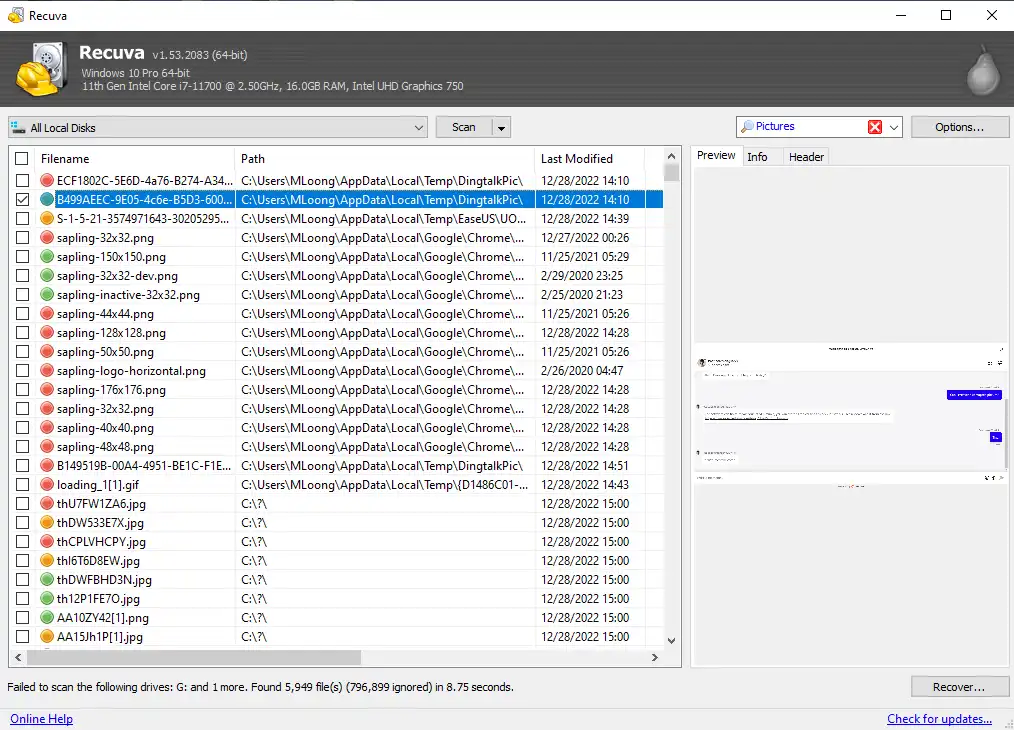
💰 Pricing:
Free version: unlimited
Pro version: from $19.99 to $29.99
Our Verdict
We prefer to list Recuva in second place, for it works well in recovering data from Seagate hard drives, considering the supported recovery data, scan speed, preview feature, and other aspects. But it also has a flaw: a large percentage of files it scanned cannot be recovered. It is a good option if you have large files to restore but are unwilling to pay for software.
3. DiskDrill
| ✨ Rating:🏆🏆🏆 | 💻 Supported OS: Windows 11/10/8, 7, XP, or Vista. |
DiskDrill is a professional data recovery software with over ten years of experience. It can recover data from hard drives from various brands, such as Seagate, Western Digital, SanDisk, Toshiba, and more. Also, it can retrieve numerous file formats, including videos, audio, images, documents, archived files, and others. DisDrill allows you to quick and deep scan a Seagate hard drive. But the latter will last over an hour. It permits you to preview the scanned files even if you don’t activate its pro version.
The free version of DiskDrill can recover up to 500 MB of files. Apart from data recovery, other advanced features such as back up drives, data protection, and drive monitoring are also accessible in the free version. By updating to its premium version, you can enjoy unlimited data recovery. But DiskDrill is more expensive than other competitors, costing $89 at least. And it won’t allow you to cancel the subscription.
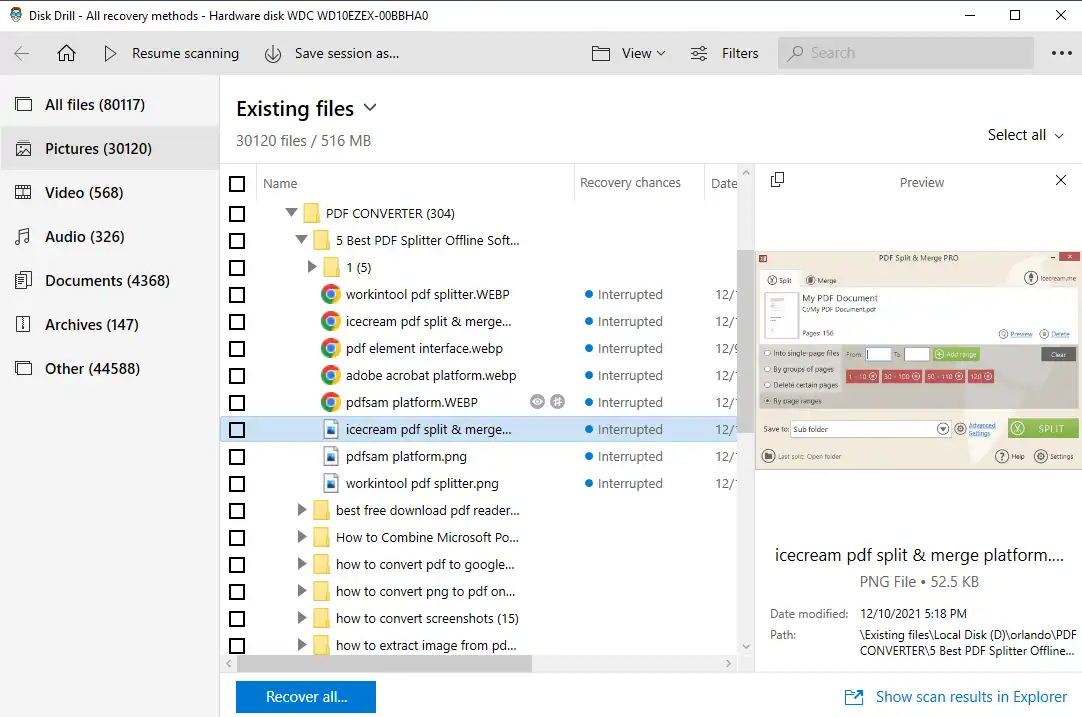
💰 Pricing:
Free version: 500 MB
Pro version: from $89 to $499
Our Verdict
Disk Drill is an excellent data recovery tool. It allows you to preview the file before recovery, and other helpful features are also available in the free version. But the subscription fee is relatively high compared to other data recovery tools. Moreover, you cannot cancel the order after purchasing it.
4. AnyRecover
| ✨ Rating:🏆🏆🏆 | 💻 Supported OS: Windows 11/10/8/7 |
AnyRecover is also on the best Seagate hard drive recovery software list. It is easy to operate with simple navigation. It is mainly for recovering deleted files from hard disks, Recycle Bins, storage devices, etc. You can select the specific hard drive to scan. The whole scanning process remains for about 2 minutes. The software allows you to preview scanned files with no restrictions. You can also filter the scanned files by type, status, file size, save path, etc. However, its free version enables you to recover up to 100 MB of data, and its premium version is not cheap.
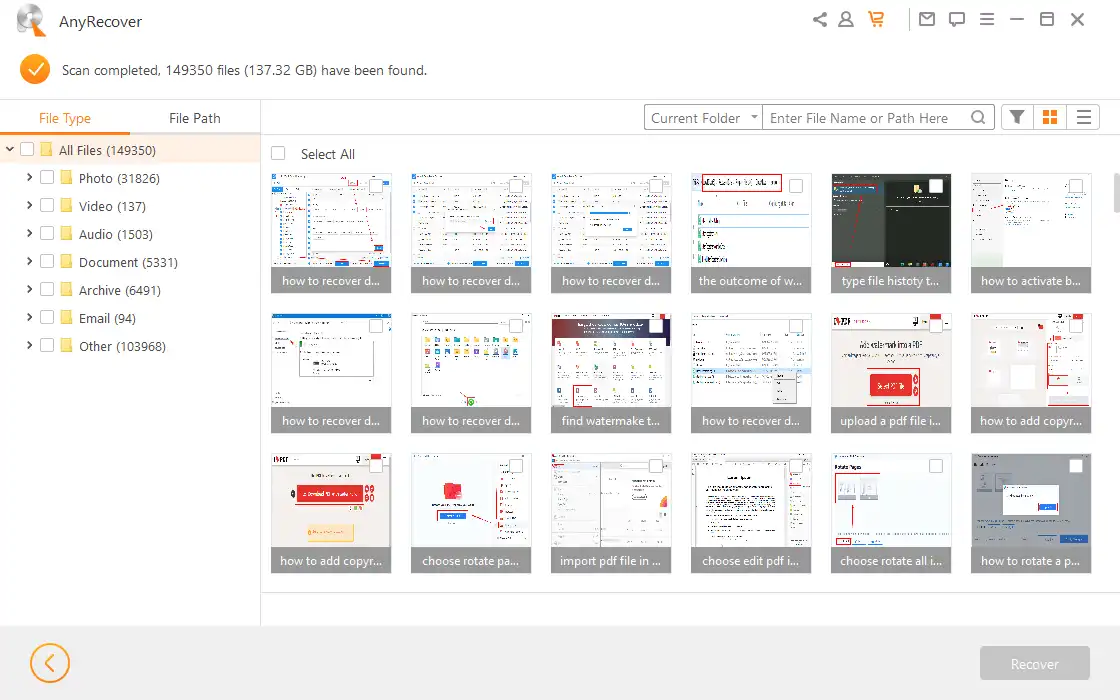
💰 Pricing:
Free version: 100 MB
Pro version: from $69.95 to $129.95
Our Verdict
The software works well in deleted data recovery. However, for those formatted or damaged Seagate hard drives, it may fail to retrieve data successfully. What’s more, its free version only offers 100 MB of free recovery. While its pro version costs 69.95 at least.
5. Stellar
| ✨ Rating:🏆🏆🏆🏆 | 💻 Supported OS: Windows 11/10/8/7 |
Stellar is an authoritative brand in the data recovery field. You can use it to recover deleted videos, photos, office documents, and other critical data. In addition, it also allows you to recover data from the raw file system and other storage media. It is easy to operate. A simple wizard is provided for new users to help them learn the operating process of the software. The scanning speed is very fast and supports previewing the scanned results without limitation. Also, after scanning, you can save the list of deleted files so that you can restore them next time. The pro version offers more data recovery options, such as lost partition recovery, unbootable system recovery, etc.
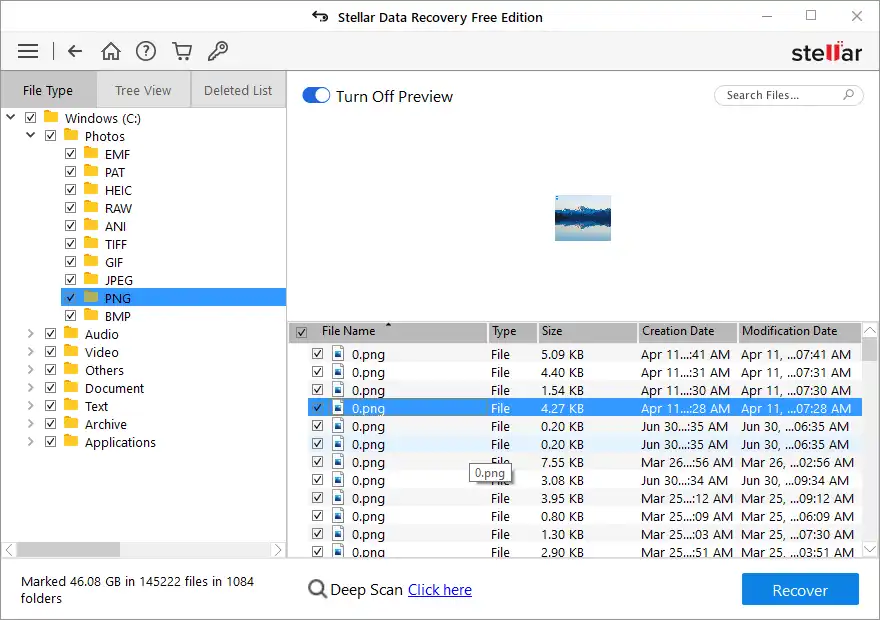
💰 Pricing:
Free version: 1 GB
Pro version: from $29.99 to $599
Our Verdict
Stellar is an outstanding Seagate data recovery software. It doesn’t have fatal flaws and on the contrary, it possesses several windfalls. We didn’t score it with 5 stars because of the price consideration.
6. EaseUS Data Recovery Wizard
| ✨ Rating:🏆🏆🏆 | 💻 Supported OS: Windows 10, 8, 8.1, 7, Vista, XP |
EaseUS Data Recovery Wizard is a comprehensive data recovery software that makes it easy to recover lost or deleted data. It has a fairly simple user interface so that even inexperienced beginners can successfully implement Seagate data recovery. It provides two options: quick scan and deep scan, which can scan an entire disk in a few minutes. You can also filter files and preview them before data recovery. The free version allows you to recover files up to 2GB. In addition to data recovery, EaseUS also provides corrupted PC recovery, damaged video recovery, NAS recovery, and other functions in the pro version. It is trusted by millions of users and also well-known sites and enterprises. A 30-day money-back guarantee is provided if you need to cancel the subscription.
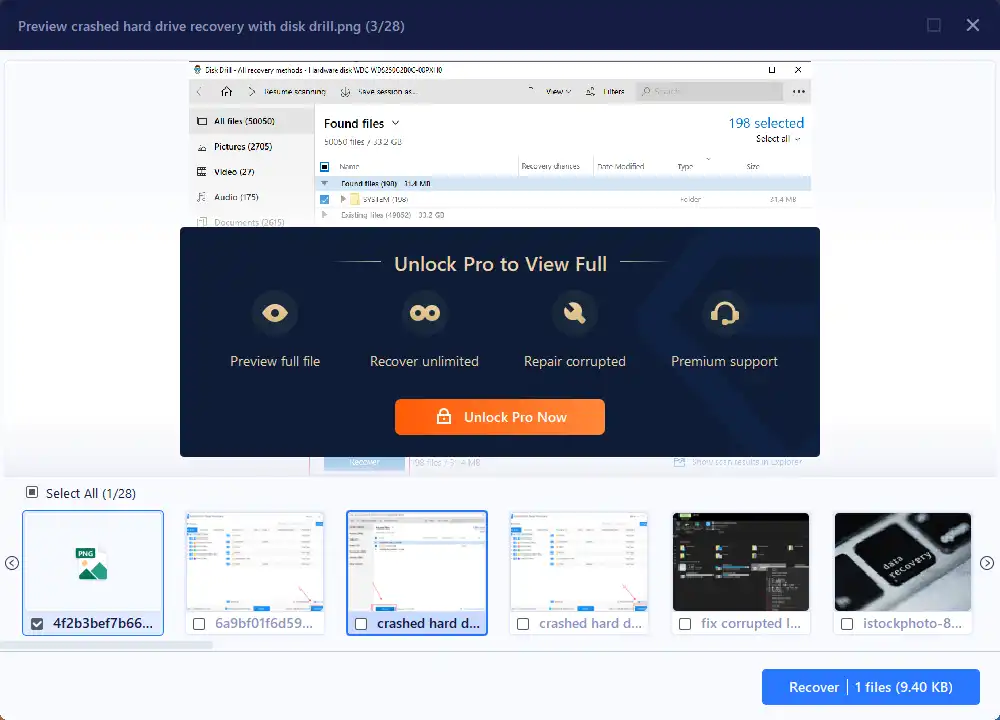
💰 Pricing:
Free version: 2GB
Pro version: from $69.95 to $499
Our Verdict
EaseUS Data Recovery is one of the best Seagate data recovery software for novices. It makes the complicated hard disk recovery issues simple. The whole file recovery process is within seconds, and its free online service will reply to you quickly. But its pro version is a little more expensive. Throught the quick
7. Wondershare Recoverit
| ✨ Rating:🏆🏆🏆 | 💻 Supported OS: Windows 11/10/8/7/Vista/XP |
Wondershare has a well-designed user interface so that beginners can perform data recovery without referring to any tutorials. It can successfully recover deleted and formatted videos, photos, documents, and more from Seagate hard disks. Its scanning speed is somewhat slow, costing nearly 10 minutes to scan the testing disk. If you’re willing to pay for the premium version, you can also access more advanced features, like video repair options and PC recovery tools. The free version permits you to recover only 100 MB of data. It may not be enough if you need to restore data from the Seagate hard drive. You can recover data without limits by updating to the pro version.
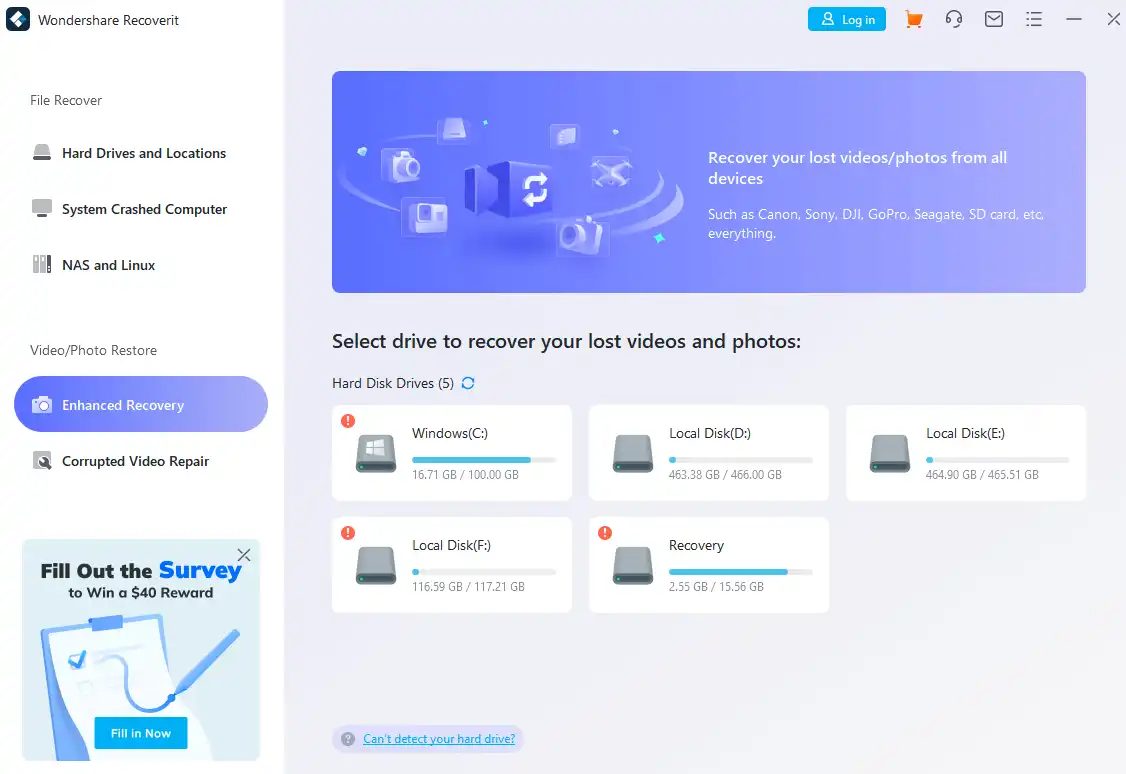
💰 Pricing:
Free version: 100 MB
Pro version: from $59.99 to $199
Our Verdict
Wondershare is the best Seagate data recovery software, referring to its recovery effects, product features, and delicate user interface. But the free version limits recovered data. If you don’t care about the cost, it is recommended.
8. iCare Data Recovery
| ✨ Rating:🏆🏆🏆 | 💻 Supported OS: Windows 11/10/8/7 |
iCare Data Recovery enables you to recover data from Seagate hard drives without limits on file size and numbers for free. It can deal with various data loss problems: such as raw files, formatting, and deletion. There are two scanning options, but it takes a while to do both. A quick scan takes about 3 minutes, while a deep scan takes 10 minutes. The software supports previewing text files and some pictures, and you can preview files up to 100 MB in the free version. The user interface of iCare may not be updated for a long time; it is outdated and not particularly easy to operate. The pro version permits you to recover data from raw hard drives, and partitions won’t boot because of other file system errors.
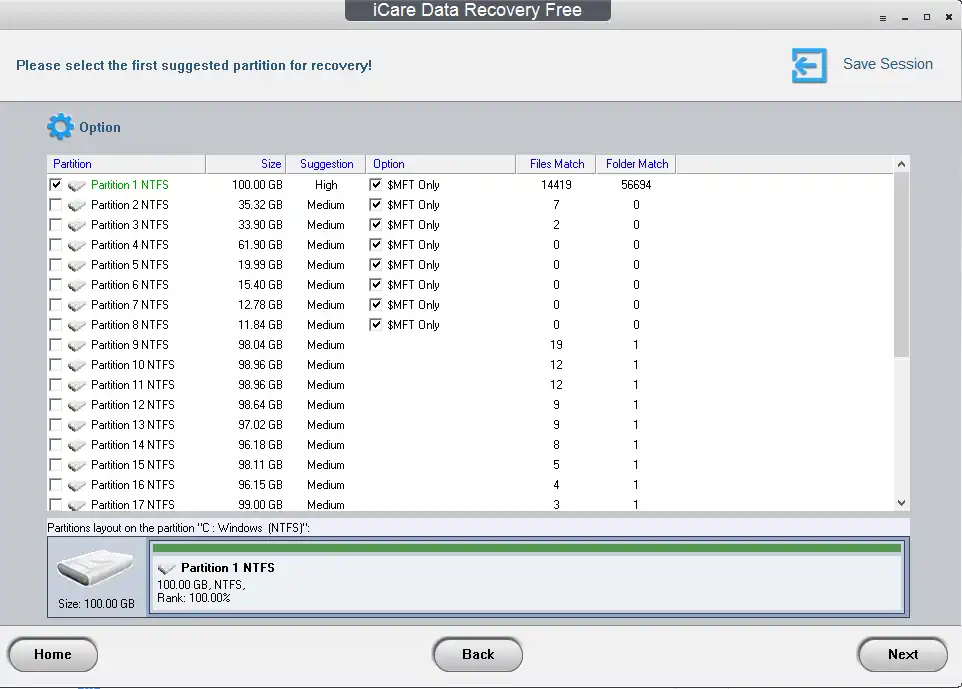
💰 Pricing:
Free version: unlimited recovery
pro version: from $69.99 to $399.99
Our Verdict
iCare is a brilliant free Seagate data recovery software. It doesn’t restrict the file recovery size and use times. But the whole data recovery process is slow and stuck operations occur from time to time.
9. iBeesoft Data Recovery
| ✨ Rating:🏆🏆🏆 | 💻 Supported OS: Windows 11/10/8/7 |
iBeesoft Data Recovery software supports file recovery from various hard drives, including external storage devices. It claims that it is in favor of 1000+ file formats and 2000 devices. Seagate data recovery is feasible with iBeesoft. The iBeesoft file recovery software page is simple and easy to operate. You can directly select the hard drive or folder from which you want to recover files or select the desktop or Recycle Bin to scan. But its scan speed is a bit slow, especially the deep scan, which can take several hours. The free version allows you to preview and restore files up to 2 GB. Suppose you need to restore more; you have to update to the paid version, which costs $ 49.95 at least.
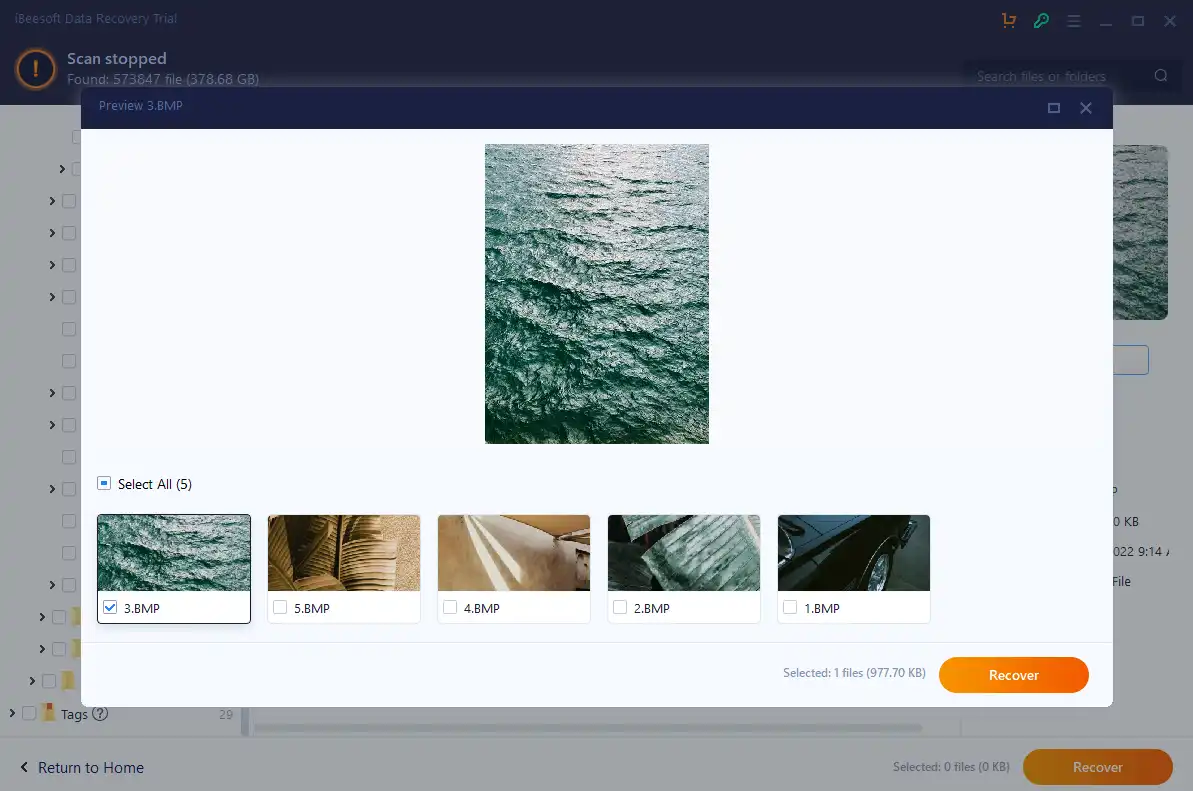
💰 Pricing:
Free version: 1 GB
Pro version: from $49.95 to $199.95
Our Verdict
iBeesoft Data Recovery leads to a good result in restoring data from Seagate storage devices. It supports various file systems, types, and hard disk products. But the whole recovery course takes a long while. If you have little patience with data recovery, it is not your first choice.
10. MiniTool Power Data Recovery
| ✨ Rating:🏆🏆 | 💻 Supported OS: Windows 11/10/8.1/8/7,Windows Vista, Windows XP and Windows Server OS |
MiniTool can restore deleted or lost files on a hard disk and realize complete partition recovery. Directly scan the external storage device, then you can scan and recover the entire disk or SD card. It supports recovery of 100+ file types and is easy to use, which is very suitable for novices with little experience in data recovery. MiniTool provides a scanning method, but it is quite slow. Scanning the 100GB test drive took more than 10 minutes. It allows you to preview scanned files, but for the free version, you need to download an additional preview plug-in. And you can preview up to 70 files. Its pro version does not provide additional functions but charges highly, which is generally not cost-effective.
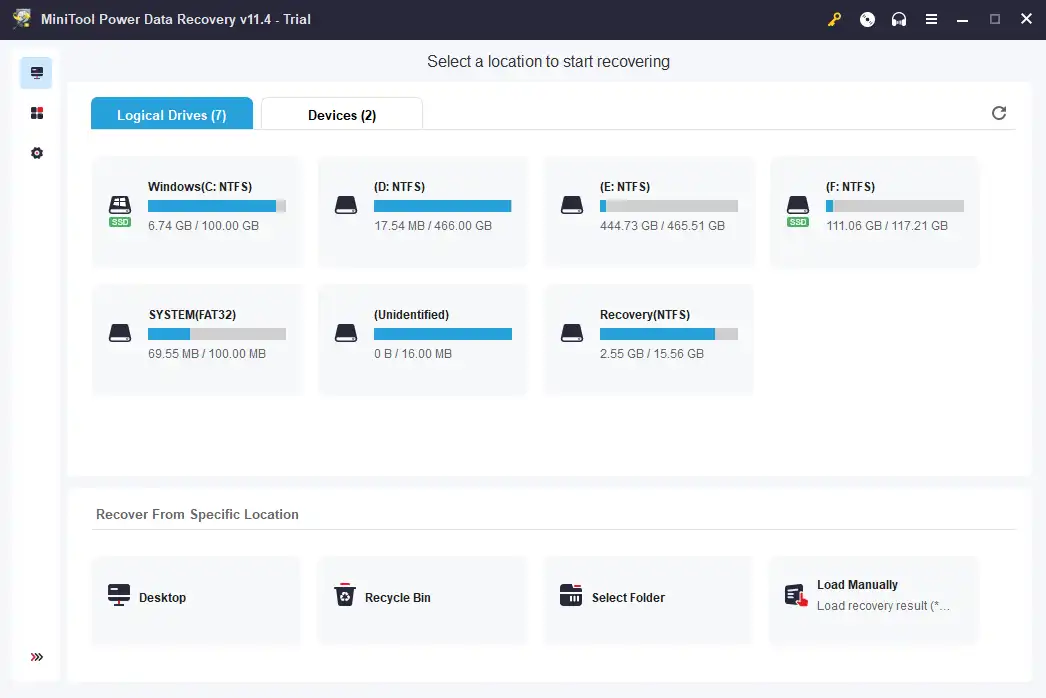
💰 Pricing:
Free version: 1GB
Pro version: from $69 to $499
Our Verdict
MiniTool Power Data Recovery fulfills Seagate data recovery with a 1GB free recovery quota. But if we turn our eyes to its speed, price, and data recovery success rate, it is not as great as we expected. There are several limits to its free version.
11. Wise Data Recovery
| ✨ Rating:🏆🏆 | 💻 Supported OS: Windows 11/10/8/7/Vista/XP |
Wise Data Recovery allows you to recover lost files on Windows systems, including Windows 11/10/8/7/Vista/XP.
The free version is able to recover files up to 2 GB but only scans and recovers recently deleted files. But this free trial might not work for lost files over the years. Wise Data Recovery is easy to use with clear navigation. The scan speed varies according to the different hard drives. During our test, the average speed is within 2 minutes. Most of the scanned files can be previewed directly. And also, its Seagate data recovery rate can reach 98%. It is great for deleted data recovery, but the software doesn’t provide other features like formatted data recovery, Recycle Bin recovery, disk, and partition recovery, etc.
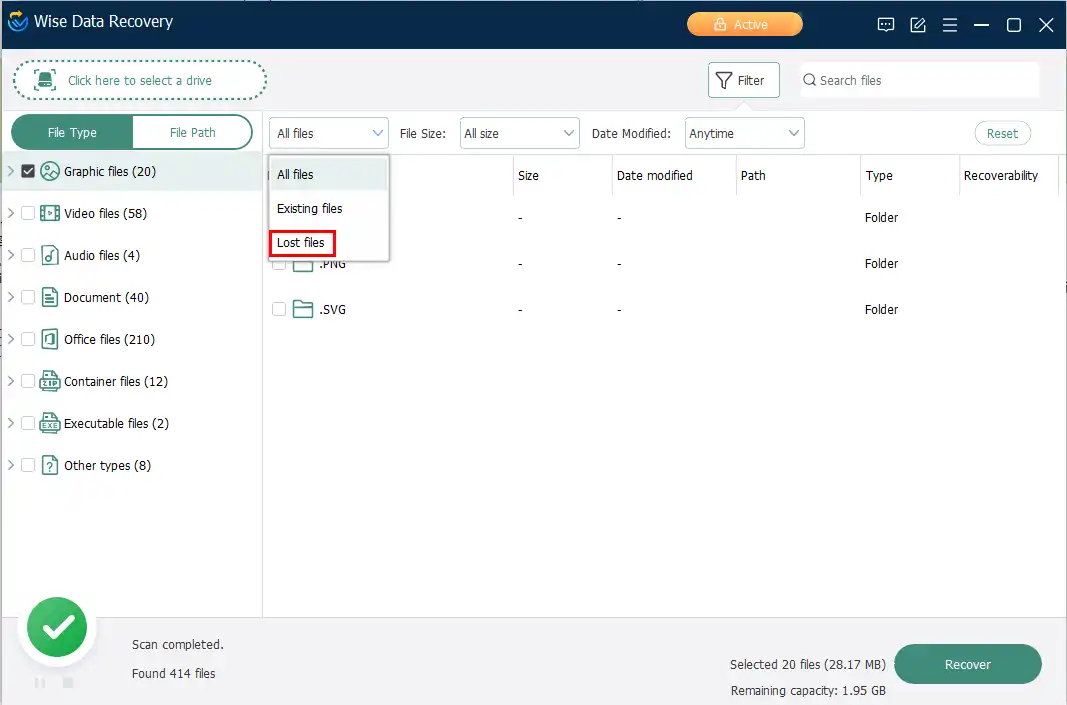
💰 Pricing:
Free version: 2GB
Pro version: from $79.95 to $99.95
Our Verdict
Wise Data Recovery has a high success rate in recovering data from Seagate disks. But it is mainly for the deleted data. Its free version can only scan recently deleted files. There are no solutions for other data loss situations, such as formatting recovery or lost partition recovery.
Comparison of the Best Seagate Data Recovery Software
| Software | Free trial | Pro version charge | Scan speed | Operations | Rating |
| WorkinTool Data Recovery | 500 MB | from $29.99 to $49.99 | 🏆 Quick Scan: 5 seconds
Deep Scan: within 2 minutes |
🏆 Super easy | ⭐⭐⭐⭐ |
| Recuva | 🏆 Unlimited | 🏆 from $19.99 to $29.99 | Quick Scan: 30 seconds
Deep Scan: unstable |
Stacked options | ⭐⭐⭐⭐ |
| DiskDrill | 500 MB | from $89 to $499 | Quick Scan: 30 seconds
Deep Scan: over 1h |
Easy for beginners | ⭐⭐⭐ |
| AnyRecover | 100 MB | from 69.95 to $199.95 | Within 2 minutes | Easy | ⭐⭐⭐ |
| Stellar | 1 GB | from $29.99 to $599 | Within 30 seconds | 🏆 Easy to operate | ⭐⭐⭐⭐ |
| EaseUS Data Recovery Wizard | 2 GB | from $69.95 to $499 | Quick Scan: 30 seconds
Deep Scan: 5 minutes |
Easy to use | ⭐⭐⭐ |
| Wondershare Recoverit | 100 MB | from $59.99 to $199 | More than 10 minutes | Easy to navigate | ⭐⭐⭐ |
| iCare Data Recovery | 🏆 Unlimited | from $69.99 to $399.99 | Quick Scan: 3 minutes
Deep Scan: over 10 minutes |
Outdated and confusing options | ⭐⭐⭐ |
| iBeesoft Data Recovery | 2 GB | from $49.95 to $199.95 | Quick Scan: 5 minutes
Deep Scan: slow, more than one hour |
Intuitive operations | ⭐⭐⭐ |
|
MiniTool Power Data Recovery |
1 GB | from $69 to $499 | More than 10 minutes | Easy user interface | ⭐⭐ |
| Wise Data Recovery
|
2 GB | from $79.95 to $99.95 | Within 2 minutes | Easy to use | ⭐⭐ |
Bottom Line
The above list of the best Seagate data recovery software is reliable and has great reference meaning. You can make a reference to the comparison table above and select the one you really like to have a free trial.





