Best 8 FREE Data Backup and Recovery Software for Windows 11/10 PC [2024]
We all live in the cyber world and hold a digital life. It’s common to lose data due to virus infections or accidental deletion. However, WorkinTool Data Recovery is one of the best data backup and recovery software solutions to help you a lot. It can rescue 500+ files from any device and back up both deleted and existing files in seconds.
⭐ Restore up to 500 MB for free without time limits.
⏰ Just three clicks to get back your lost data.
📝 Various data loss situations are supported.
🏆 Recover deleted 500+ file types.
Best 8 FREE Data Backup and Recovery Software for Windows 11/10 PC [2024]
In this digital-office epoch, we always are working in front of computers, dealing with tons of data, and storing important files. However, system crashes, virus attacks, or human errors will all contribute to highly desperate cases of data loss. At this point, professional data backup and recovery tools are the lifesaving straw for unlucky people. Hence, this post will greatly benefit you by introducing you to the best 8 data backup and recovery software for Windows 11/10 PC to solve all your problem. Let’s see them together.
What are the Characteristics of the Best File Backup and Recovery Tools?
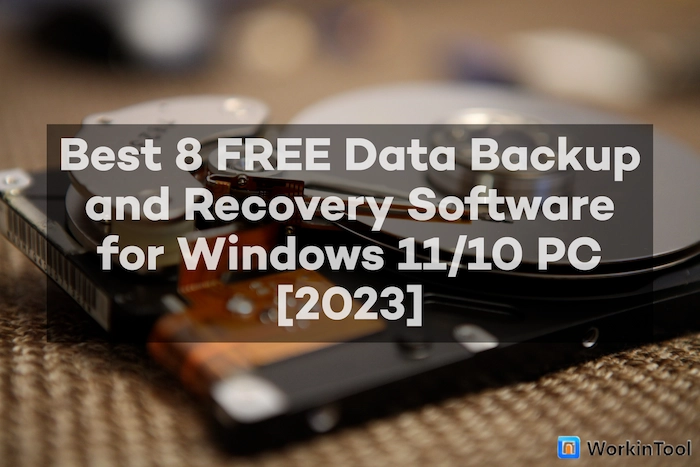
There are various programs for costumes to back up files while recovering data at the same time. However, the bad and the good are mixed in the market. Therefore, it’s a time-consuming business to pick a suitable one. Accordingly, below lists common characteristics of the best software for recovery and backup, which can help you to judge software quality more efficiently.
💾 Backup and Recovery Capability
Recovery & backup software targets users who accidentally lose valuable files and intend to retrieve the missing data. And the backup feature is a bonus in case of data loss again. Hence, recovery capability is in the first place. An excellent data recovery software can scour numerous buried files in your storage device with a high success rate. However, the backup feature is also important which can allow users to make a copy of valuable files in a new storage location within seconds.
🔋 Safety
File safety is one of the vitally important factors for good-performance backup and recovery software. No users want to recover data while losing new files again. Reliable software often provides a smooth data recovery service without editing or deleting original files.
💰 Price
The price factor cannot be ignored by us. If a backup & recovery tool is too expensive to use, there are better choices for ordinary people whose value of lost data isn’t higher than the price. The best data program can supply relatively good service and hold cheap pricing simultaneously.
Now we’ve had a good command of these selection criteria, so we can move to the next part, which is your most wanted answer to the ranking results.
Best 8 FREE Data Backup and Recovery Software for Windows 11/10 PC
| Table of Free Data Backup and Recovery Software |
|
1. WorkinTool Data Recovery – [HOT]🔥
The best choice for most Windows novices with a limited budget
| 🏅Ranking: ⭐⭐⭐⭐ | 💻 Win OS: All Windows systems | 💾 Safety: High |
| 🙋♂️ Level: Super easy to use | 💸 Cost: Free 500MB or $29.99-49.99 | 🏆 Recovery Chance: 99.9% |
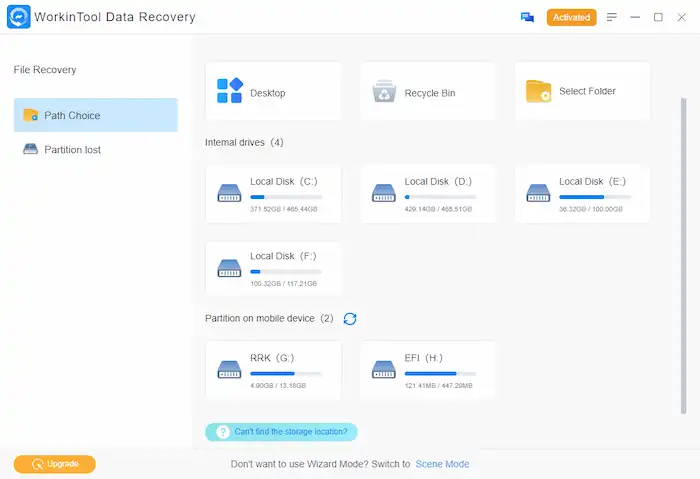
If you unintentionally erase the files and want to recover and back them up again on a Windows computer, WorkinTool Data Recovery is your best choice. It is a free and comprehensive recovery tool compatible with all Windows systems. With six powerful recovery modes, it can supply an excellent data recovery service for you in any data loss situation, such as formatting, deletion, dead USB flash drives, virus attacks, etc. More specifically, they are Recycle Bin Recovery, Deletion Recovery, Formatted Recovery, USB/Memory Card Recovery, Disk & Partition Recovery, and Deep Recovery. You can select different modes as needed in the various scenes for better recovery results.
Moreover, it has two scan modes: Deep Scan and Quick Scan. Quick Scan can find deleted files in seconds. By contrast, a Deep Scan will take more time but has a better recovery performance. And both scan methods can dig out not only the lost files but also the existing data. Hence, it’s convenient for us to back up all files to a new device by clicking the Recover button and selecting a new storage location.
Furthermore, the scanned results are divided by file types, paths, and deleted files which is easy for us to find what we wish. And Filter tool is practicable to narrow down the file range. Users can set the modified date, file size and type in Filter options. With all these tools, WorkinTool allows users to retrieve and back up files with minimal effort.
Overall Analysis:
| 🌝 Why we like it: | 🌚 Why we dislike it: |
|
|
🎁 Bonus: Video Intro
⏯ User Experience:
The backup and recovery are smooth and easy with WorkinTool. More specifically, the user interface is intuitive in white and blue color. And the navigation is straightforward and easy to understand. There is no tough to understand icon during the recovery process. Moreover, no crashes or freezing occur till the end of recovery and backup. More importantly, all the original files are safe without losing after using WorkinTool Data Recovery.
🛒 Purchase Plans:
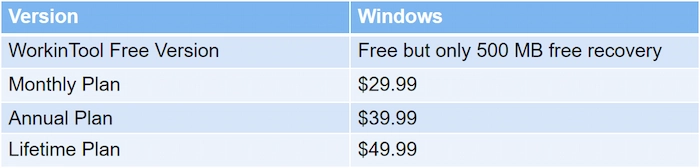
🏆 2. Disk Drill Backup and Recovery Software
Disk Drill makes recovery and backup easier on Windows
| 🏅Ranking: ⭐⭐⭐⭐ | 💻 Win OS: Win11/10/8.1/8/7/Vista | 💾 Safety: High |
| 🙋♂️ Level: Easy to use | 💸 Cost: 500M free trial or $89-589 | 🏆 Recovery Chance: 95% |
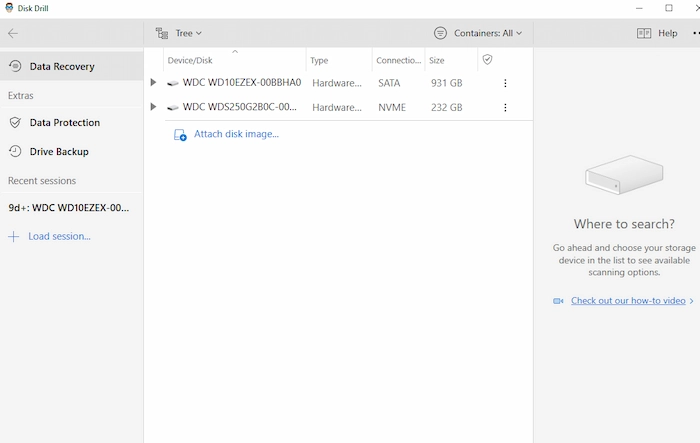
Disk Drill is one of the hottest backup and recovery tools in recent years. It has robust recovery capabilities and excellent drive backup features. With Disk Drill, you can easily recover photos, compressed files, music, videos, and more from corrupted/damaged storage devices. And it is equipped with a Preview tool, which can facilitate you to confirm the desired files before restoration. Moreover, in the recovery interface, the files are sorted by file types, and you can use the helpful Filter tool to pick out what you want in billion of deleted files.
As for its backup capability, it has a separate name for this feature: Drive Backup. This tool can create byte-by-byte drive copies, capturing all the data on your storage devices. And it is beneficial when your hard drive is corrupted, and data loses again. Furthermore, the Data Protection feature can supply extra protection for your specific files by maintaining the original data. All in all, Disk Drill is a multifunction software to solve all your problems in backup and restoration.
Overall Analysis:
| 🌝 Why we like it: | 🌚 Why we dislike it: |
|
|
⏯ User Experience:
The overall user experience is compatible and easy to operate. The UI is in grey, and the interface is neatly divided into three parts which are delightful to users’ eyes. And the recovery and backup steps are friendly to novices. If you have no idea on how to use it, don’t worry, there are instruction videos to teach you step by step. Last but not least, there is no lost file on the scanned storage device after recovery.
🛒 Pricing:
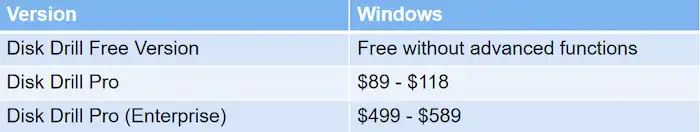
🏆 3. EaseUS Data Recovery Wizard
Disk Drill makes recovery and backup easier on Windows
| 🏅Ranking: ⭐⭐⭐⭐ | 💻 Win OS: Win11/10/8/7 | 💾 Safety: High |
| 🙋♂️ Level: Super easy to use | 💸 Cost: 2GB free or $69.95-169.9 | 🏆 Recovery Chance: 90% |
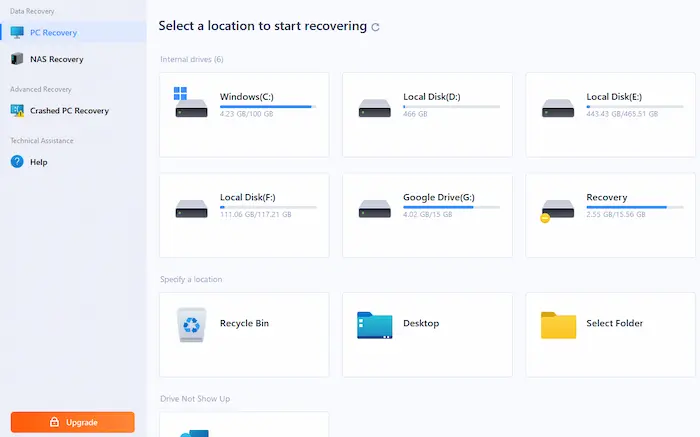
EaseUS Data Recovery Wizard is one of the best software to back up your data and restore deleted/formatted/damaged files from any disaster. Moreover, it can repair your video, photo, and document. However, these repair tools are available in the PRO version. As for its recovery capability, it can get back data from all types of storage media, such as USB/Pen Drives, HDD/SSDs, memory cards, etc. Furthermore, it is designed with two scan modes: Quick and Advanced Scan. However, they are set by default, and users can not select methods at their will.
When it talks to the backup feature, it can show lost files only, and then you can transfer these missing files to a new device by clicking Recover and selecting a new save location. Of course, if you don’t set the lost files only, you can view all the files, including lost, deleted, and existing files. Then recover all and back up it to a new device.
Overall Analysis:
| 🌝 Why we like it: | 🌚 Why we dislike it: |
|
|
⏯ User Experience:
The first experience with EaseUS Data Recovery Wizard is excellent and successful. At length, a modern and straightforward interface enters users’ eyes when the software is opened. And the vivid icon next to each feature name is attractive and polishes the whole page. Moreover, the recovery and backup process is short and easy to finish with straightforward navigation. Before performing a recovery, you can preview and check the detailed info of files which is extremely useful. Lastly, no missing file exists after completing recovery with EaseUS. However, the price is much higher than other similar tools.
🛒 Pricing:
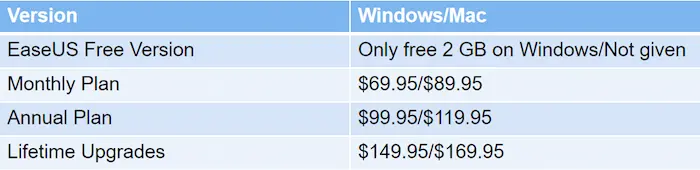
🏆 4. Acronis Cyber Protect Home Office
An excellent option to back up, restore and protect data on Windows
| 🏅Ranking: ⭐⭐⭐ | 💻 Win OS: Win 7 SP1/8+/10/11 | 💾 Safety: High |
| 🙋♂️ Level: Easy to use | 💸 Cost: 30-day free trial or $49.95-99.95 | 🏆 Recovery Chance: 90% |
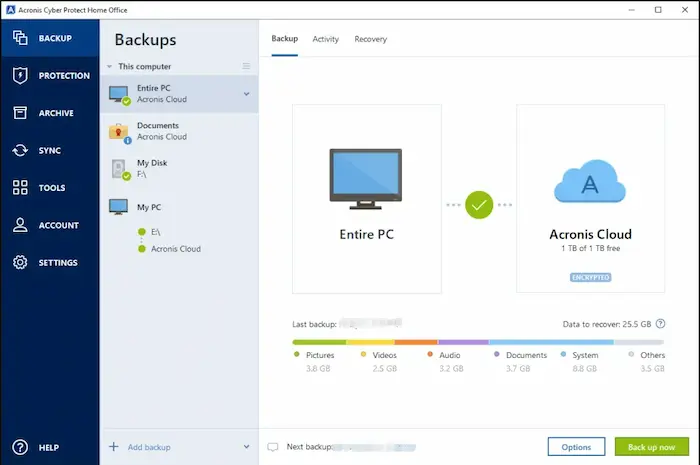
Acronis Cyber Protect Home Office, previously named Acronis True Image, is also one of the best data backup and recovery software solutions. It puts more stress on the backup function to protect our digital life. And the data recovery is based on the created disk image. Hence, it can supply efficient and reliable backups and protects in case of cyber attacks or data loss. As for its real backup effect, it can create direct cloud-to-cloud copies of data in Microsoft 365 account. And it can quickly back up and restore the whole disk data to its original place. Furthermore, it has received many good reviews from thousands of users worldwide. More surprisingly, it gets four stars out of five in the Trustpilot, which is an extremely high rating.
Overall Analysis:
| 🌝 Why we like it: | 🌚 Why we dislike it: |
|
|
⏯ User Experience:
The interface is clear and modern in blue and white. With only several clicks, you can select particular folders or the whole PC to make a copy in the Acronis cloud. And users can enjoy 1TB of free storage space and 30-day free. If you accidentally delete data, you can easily find the copies and restore the duplicate files to your device again. And it provides a Protection feature to prevent data from virus infections. When you open the Protection function, users will feel secure about their data under the protection of Acronis.
🛒 Pricing:
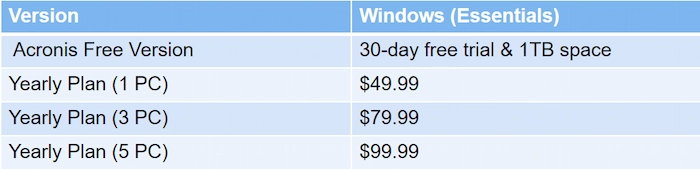
🏆 5. R-Studio Backup and Recovery Software
R-Studio provides professional backup and restoration solutions
| 🏅Ranking: ⭐⭐⭐ | 💻 Win OS: Win11/10/8/7 | 💾 Safety: High |
| 🙋♂️ Level: Tough | 💸 Cost: $79.99-211.8 | 🏆 Recovery Chance: 85% |
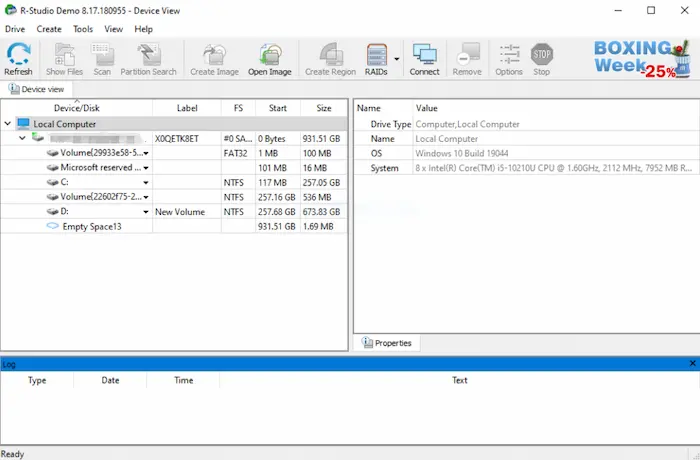
R-Studio is one of the most prestigious and popular tools for users to clone disks and restore data. According to the data from the download website, the R-Studio has reached 888,536 since its release in 2017. The number can reflect its high place in the recovery area. Of course, it can have such outstanding achievements due to its powerful capabilities. It can recover deleted files from any file system like FAT12/16/32, exFAT, HFS/HFS+, etc.
Furthermore, it can make data recovery over the network. In other words, you can save the lost files on a hard drive of a connected remote PC. And this feature takes a massive advantage over other rivals. Regarding backup capability, it can create image files for the whole or part of the partition. Then you can use this copied file to perform recovery next time.
Overall Analysis:
| 🌝 Why we like it: | 🌚 Why we dislike it: |
|
|
⏯ User Experience:
The entire data recovery and backup are smooth without crashing with R-Studio. When you open R-Studio, you can see over ten valuable tools which are ready to help you all the time. However, the interface is tedious and obscure with many professional terms. And you can set the scanning parameters before starting. However, it takes a long time to finish the scan process. At last, there is no file lost in the course of cloning and retrieving.
🛒 Pricing:
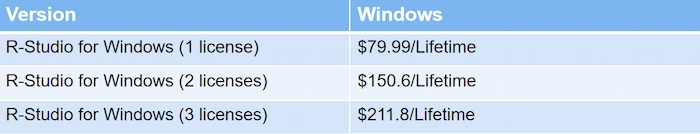
🏆 6. Macrium Software
Make incremental backups and restore data with Macrium
| 🏅Ranking: ⭐⭐⭐ | 💻 Win OS: Win 11-XP | 💾 Safety: High |
| 🙋♂️ Level: Tough | 💸 Cost: 30-day free trial or $69.95-139.95 | 🏆 Recovery Chance: 85% |
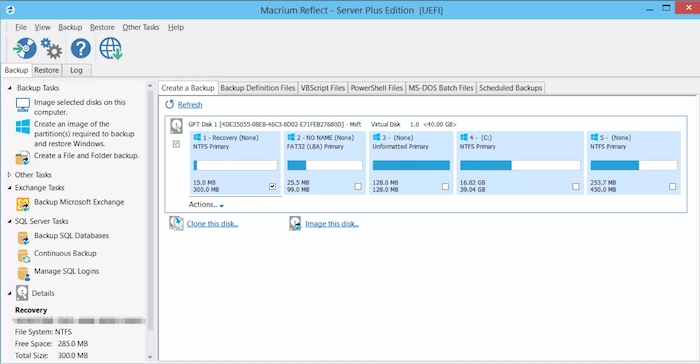
Are you searching for a partition cloning and data recovery tool for Windows? All you need is Macrium Software to protect and rescue your data. It can create images of running Windows systems and removable media copying. In other words, Macrium Software can make a copy when you use the Windows PC, which is a time-saving feature.
In the free trial, users also can enjoy many professional and essential functions, such as incremental backups and schedule cloning with costumed templates.
Overall Analysis:
| 🌝 Why we like it: | 🌚 Why we dislike it: |
|
|
⏯ User Experience:
To download it, you must first register and get a code through email, which is not convenient. And after downloading, the installation process is much slower than others. Then the interface, at first sight, is out of fashion. However, the backup and recovery tool is quite practical. You can choose a single folder or an entire disk to copy. There is no crash or data loss during the recovery with Macrium Software.
🛒 Pricing:
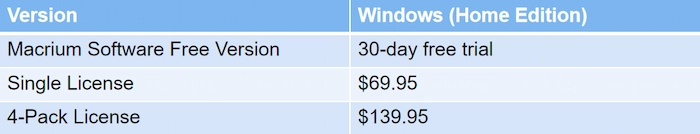
🏆 7. MiniTool Power Data Recovery
Suitable for users who like to preview before recovery and backup
| 🏅Ranking: ⭐⭐⭐ | 💻 Win OS: Win 11/10/8.1/8/7 | 💾 Safety: High |
| 🙋♂️ Level: Easy to use | 💸 Cost: 1GB free or $69-99 | 🏆 Recovery Chance: 85% |
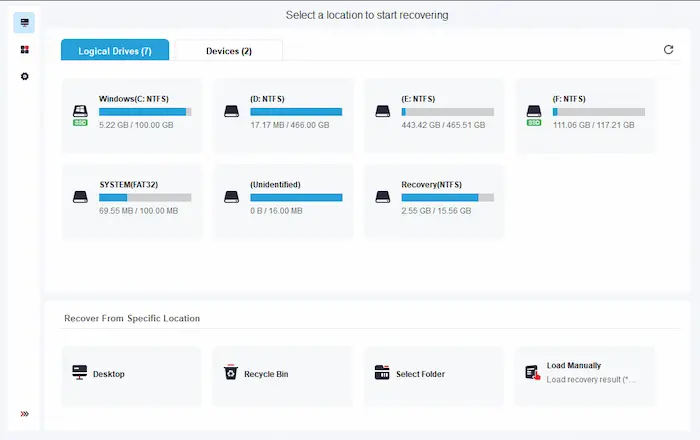
If you are eager to retrieve lost data from corrupted internal/external hard drives on Windows 11/10, MiniTool Power Data Recovery is also a good option for you. It can recover 100+ commonly-used file formats from any device, such as SSDs, memory cards, HDDs, etc. Moreover, you can back up deleted, lost, and existing files by clicking Save or Export Scan Result button and selecting a new storage location. After backup, you’ll not fear data loss again or waste time rescanning next time. However, even if you have yet to make a copy in advance, you still have a high chance of recovering data from various data loss situations.
Overall Analysis:
| 🌝 Why we like it: | 🌚 Why we dislike it: |
|
|
⏯ User Experience:
The overall backup and recovery process is workable and easy with MiniTool Power Data Recovery. The UI is straightforward in dark and white. Moreover, it’s relatively easy for novices to restore and back up data following the system instructions. If you have difficulty with data recovery, you can easily find access to see the text tutorials. However, it takes a while to scan a large partition. After scanning, you can preview photos, videos, audio, and more file types with ease. Last but not least, there is no data loss at the end of the recovery and backup process.
🛒 Pricing:
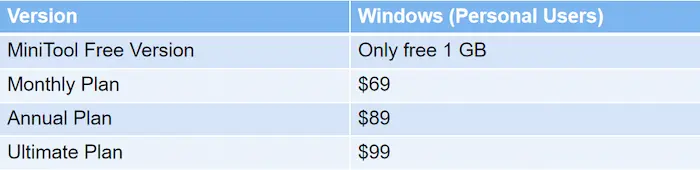
🏆 8. DiskGenius
Manage, clone, repair, and recover partitions with DiskGenius
| 🏅Ranking: ⭐⭐ | 💻 Win OS: Win11/10/8/7 | 💾 Safety: High |
| 🙋♂️ Level: Tough | 💸 Cost: Limited free version or $69.9-699.9 | 🏆 Recovery Chance: 80% |
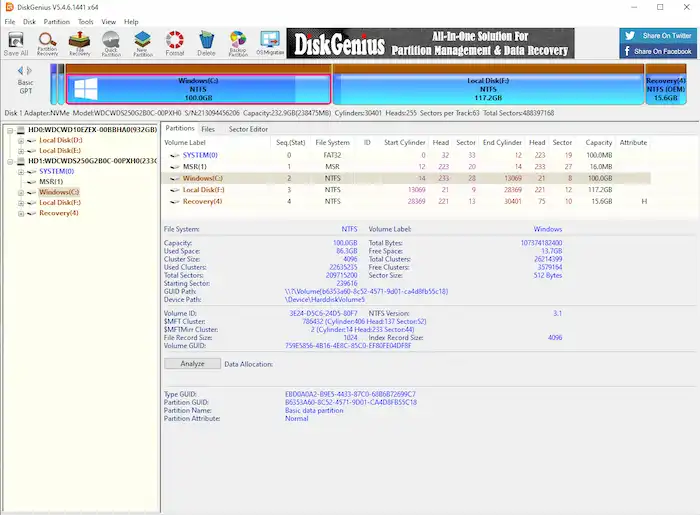
If you are searching for a professional solution to backup data, manage partitions and restore lost files on Windows, DiskGenius is suitable for you. It is an intelligent data recovery software with partition management and disk utilities. DiskGenius can retrieve lost data from emergencies like partition loss, system crash, RAW drive, unreadable disk, etc.
In respect of the backup feature, it can create a sector-by-sector copy of appointed disk partitions which can be used for later recovery without scanning again. Moreover, you can select the backup types and image files before performing a backup. However, the setting option is complex and contains some professional terms.
Overall Analysis:
| 🌝 Why we like it: | 🌚 Why we dislike it: |
|
|
⏯ User Experience:
The whole recovery experience with DiskGenius is smooth and workable. At first, you can see nine tools on the top, including Partition Recovery, File Recovery, Quick Partition, Format, Delete, Backup Partition, and OS Migration. Hence, it is a really versatile Windows software. However, the interface is messy with too much disk partition info. And the steps to recovery are confusing and not friendly to novices. Lastly, there is no other file lost after using DiskDenius.
🛒 Pricing:
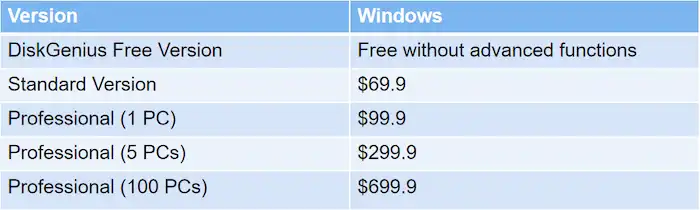
Comparisons among Backup and Recovery Software Solutions

📢Note: The recovery rate is only a reference, and the actual recovery effect needs to be determined based on the specific situation.
More Related Ranking Articles
| 🏆 |
Final Verdict
We all live in a cyber world and hold a digital life. It’s common to lose data due to virus infections or accidental deletion. If we want to recover deleted files and back up them in case of data loss again, we’d better resort to professional data backup and recovery tools. Luckily, this post explains the best 8 FREE data backup and recovery software solutions for Windows 11/10. Among them, WorkinTool Data Recovery ranks at the top for its simple steps, robust recovery, and duplicating capabilities. Just download it and start a free trial!





