Top 10 Free Data Recovery Software Windows 10 in 2024
In this post, we’ve compiled a list of the best free data recovery software available for Windows 10 in 2024, and found 10 that meet your needs. This paper makes a comprehensive review from four aspects: software price, scanning speed, recovery performance, and user experience. Taken together, WorkinTool Data Recovery Software is the most cost-effective of the top 10. The fast recovery effect is good and provides a 500 MB free data recovery trial experience. Even the paid price is half that of other software. So let’s take a look at the list below and pick out your favorite apps for the download experience.
Top 10 Free Data Recovery Software Windows 10 in 2024
Suppose you don’t want to scramble to find a solution online, especially when you’ve suddenly lost an important document. Your best bet is to find and install free data recovery software Windows 10, which perfectly solves your problem. This article is to help you pick the best solution.
- 💝 WorkinTool Data Recovery
- 💛 Disk Drill Data Recovery
- 💚 Stellar Data Recovery
- 💙 EaseUS Data Recovery Wizard
- 💜 MiniTool Power Data Recovery
- 🤎 Wise Data Recovery
- 🖤 AnyRecover
- 🤍 Wondershare Recoverit
- 💖 R Studio
- 🧡 Togethershare Data Recovery
Review Criteria for Free Data Recovery Software Windows 10
In this review of the top 2024 Data Recovery Software, we selected ten online data recovery software for testing in no particular order. We use Windows 10 Pro and Mac Ventura 13.0. in this testing, and it took us about two weeks to finish. For specific software, the critical aspects are as follows:
Top 10 Free Data Recovery Software Windows 10
1. WorkinTool Data Recovery
Software Price: In terms of price, the software is quite competitive, and users can use the free version to experience up to 500 MB of data recovery. The paid version costs half as much as other data-recovery software on the market. While other software can cost hundreds of dollars for a lifetime membership, you can experience unlimited data recovery for as little as $45.99.
Scanning and Recovery Speed: WorkinTool data recovery software provides quick and deep scans in two different ways to facilitate user selection. The quick scan mode was tested and took only 2 seconds to scan the C drive that stored the most data. Select a directional file for faster recovery. If a quick scan doesn’t produce the desired results, switch to a deep scan, which may be slightly longer but better.
Performance Recovery: WorkinTool Data Recovery is a file recovery tool that works for both home and professional enterprise users. It uses advanced scanning algorithms, including computer hard drives, and it can scan any external storage device (SD card/CF card, USB flash card, HDD/SSD, and a range of external storage devices). More than 500 different file types are in their scanning range, not missing any files. The recovery effect can also meet the user’s needs. The only downside is that it doesn’t provide a file preview.
User Experience: The software is designed to be more user-friendly in the user interface. A simple and generous UI design does not cause users to not know what to do. Instead, it takes only three steps to complete the entire data recovery process. Perfectly fit for any age group with needs.
2. Disk Drill
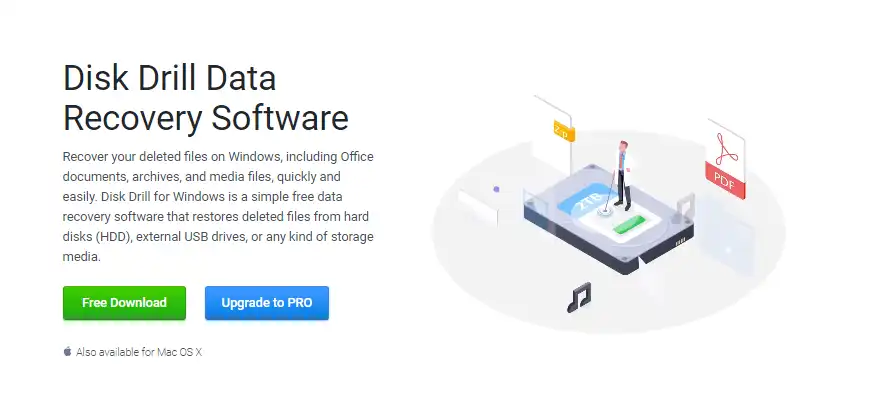
Software Price: It offers three different versions in terms of price. Users can experience 500 MB of data recovery with the free version. The other two are paid versions. The first Pro version costs $89 for Lifetime Service and offers Lost Partition Search. An additional $29 is required if you need to use a subsequent version of the update. The second version, available to businesses, costs $499 for lifetime service. Can 10 users at the same time, unlimited activation, and provide technical support.
Scanning and Recovery Speed: In terms of speed, the software provides a better user experience. It also offers both fast and deep scanning modes but requires users to pay for upgrades. The scanning mode is relatively single. After the user selects the disk to be scanned and the scanning mode, the scanning begins. And it only supports scanning according to disk partition, without format scanning and other forms.
Performance Recovery: The free version of the software can also preview the file when scanning and display the file recovery rate. The recovered file can be used normally. There is no garbled code. In addition to the normal data recovery functions, the software also provides data protection, data backup, and disk monitoring functions of three functions.
User Experience: On the software interface, its function is clearly partitioned, the color is uniform and simple, and there is no bad guide and no advertisement. Support multi-language switching, suitable for any stage of user use. A filter is provided to help the user filter the files to be recovered based on the maximum size of the file deletion time recovery probability.
3. Stellar Data Recovery
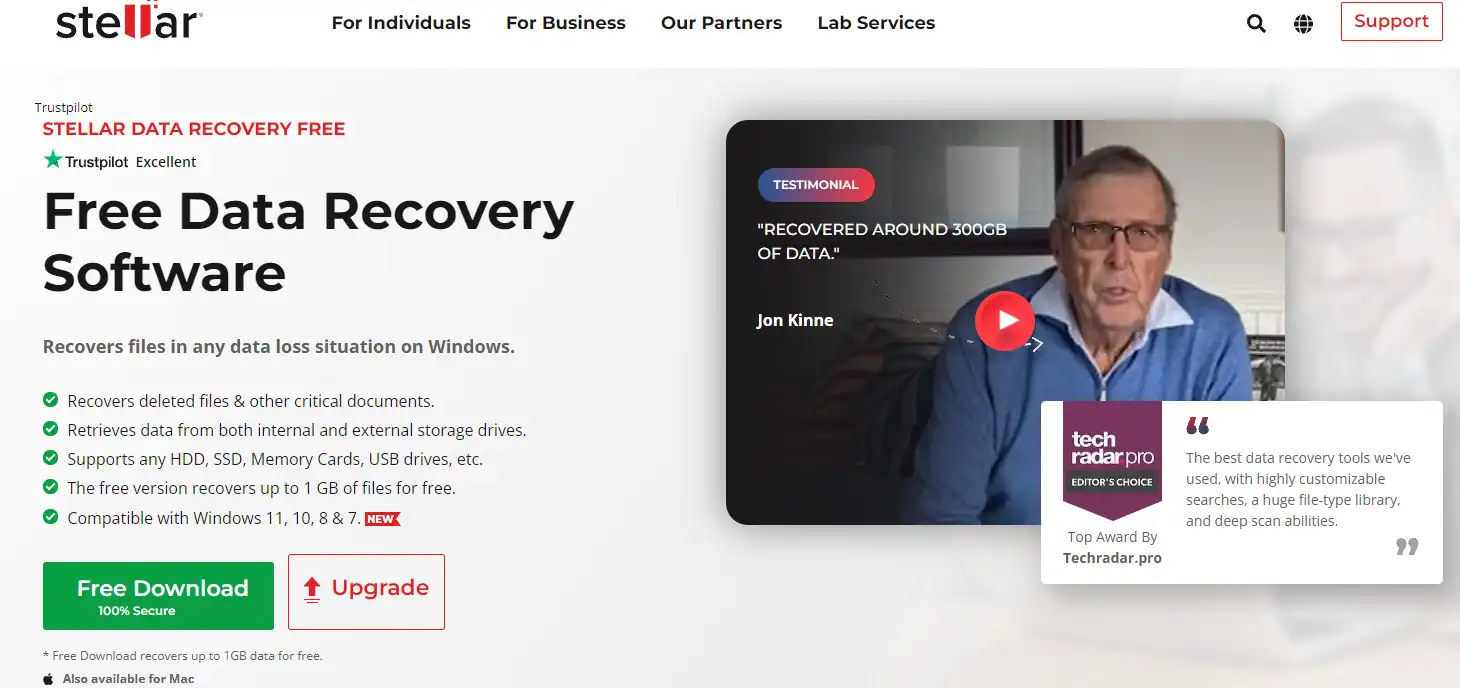
Software Price: It offers monthly, yearly, and lifetime usage for three paid versions. Monthly and annual fees are relatively inexpensive for the most widely used standard versions. Only $29 and $39. However, the cost of a lifetime service is up to $99. Of course, you can decide after experiencing the 1 GB data recovery it provides for free. The next two paid versions are more advanced options for upgrades but not much for personal use.
Scanning and Recovery Speed: The software also offers fast and deep scanning modes, requiring no upgrades. Experience the fast scan mode after the speed is impressive. After the C disk scan test, only 3 seconds to scan over. The software allows users to add or edit their own file types. The user can select the disk that needs to be scanned and the type of file to be scanned before scanning to achieve accurate scanning.
Performance Recovery: Whether paid or not, it does not affect the effectiveness of the recovery, and it can provide a preview of the file function with no restrictions. However, it cannot be previewed properly if it looks like a corrupted image. The free version is limited to basic data recovery features. Users will need to upgrade to a paid version if they want to experience other features, such as recovering lost partitions.
User Experience: The functionality is clearly delineated on the software interface, but the UI design is slightly outdated. Simple operations, no ads, support multi-language switching, no use of barriers. Provides online 24-hour customer service and can provide real-time service. However, there is no filtering after the scan, only by filename search.
4. EaseUS Data Recovery Wizard
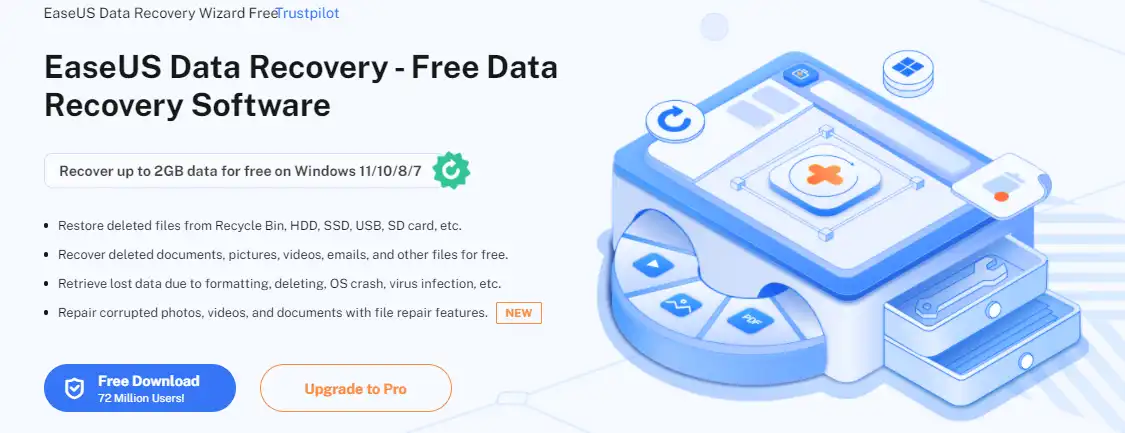
Software Price: The free version of the software provides the most data recovery traffic. Users can use the 2GB data recovery service for free. By contrast, the later paid versions are also the most expensive, with the personal version alone costing $69.95 per month and the lifetime membership running as high as $149.95. In addition to separately sold data recovery software, it also sells backup software bundled together for $62.93 a month. Not very recommended.
Scanning and Recovery Speed: The software has two scanning modes: fast and deep. It does a quick scan first, and then you can choose whether to do a deep scan or not. The speed is acceptable, and 100 GB of memory can be scanned in 5 minutes. The scanning results can be filtered by path or file type, but sometimes there are delays in the scanning process, and the progress bar does not advance.
Performance Recovery: The free version can preview some information about the files, and the pro version can preview the whole content. The normal version of the installation package does not support recovery files and can only scan and preview. You need to upgrade it to work properly. Other features, such as NAS Recovery, Crashed PC Recovery, and Corrupted File Recovery, require a version of Pro to work.
User Experience: In terms of user experience, yes. It can preview part of the file content, be successfully restored, have an online customer service response in time, and provide effective solutions. The main thing is that it provides free 2GB data recovery so that users can experience the actual content. But its fast scan is slower than other products, and even the lowest-priced option is expensive.
5. MiniTool Power Data Recovery

Software Price: It provides 1GB of data recovery services for users to experience ahead of time. The membership system is divided into two modes. One is that the home version costs about the same as the regular version of other software. The monthly fee is $69, the annual fee is $89, and the lifetime fee is $99. The second is for business users. Several of its advanced prices are above $100. A discount will be offered during the festival.
Scanning and Recovery Speed: There is only one scanning mode. If you want to scan a large area, the scanning speed is very slow, and the page after the scan load slows, but the number of files scanned is a lot. The user can select more areas to scan.
Performance Recovery: For the free version, expand the previewer, download, and install a file previewer. The paid version requires no installation. It provides previews of 70 file types. However, there are only 100 file types that can be recovered. And the software has only one data recovery function. You will need to upgrade permissions if you want to recover the software when the system crashes.
User Experience: The UI design is clear and easy for novices to use. There are various tutorial guides. The scan and restore results are also more in line with user intent. But the software suffers from slow scanning and too few file types to recover.
6. Wise Data Recovery

Software Price: The free version provides a 2GB data recovery experience. But for the Windows version, there are only two charging modes. One is the 1PC-only Pro version, which costs $79.95 a year. The other is the 3PC-only Pro version, which costs $99.98 per year. But on holidays like Christmas, it’s on sale at half price.
Scanning and Recovery Speed: It has only one scanning mode and does not distinguish between fast scans and deep scans. And the scanning speed depends on the number of files on the disk: with more files, the speed is slow; with fewer files, the speed is faster. On average, its scanning speed is not particularly satisfying.
Performance Recovery: No matter what version, it has a preview function, and the preview effect is good. However, the corrupted file cannot be previewed. The recovery rate is high, and the recovery speed is fast. However, it only supports disk partition file recovery and does not support Recycle Bin, USB, Partition, formatted area, or other direct functional recovery options.
User Experience: Simple color interface, looking comfortable, simple and easy to operate, user-friendly interface, suitable for novice white. It’s usually done in five steps. The document recovery rate is high and should be more than 99.5%. But the function is too single, and the scanning speed is not stable. No distinction between fast and deep scans.
7. AnyRecover
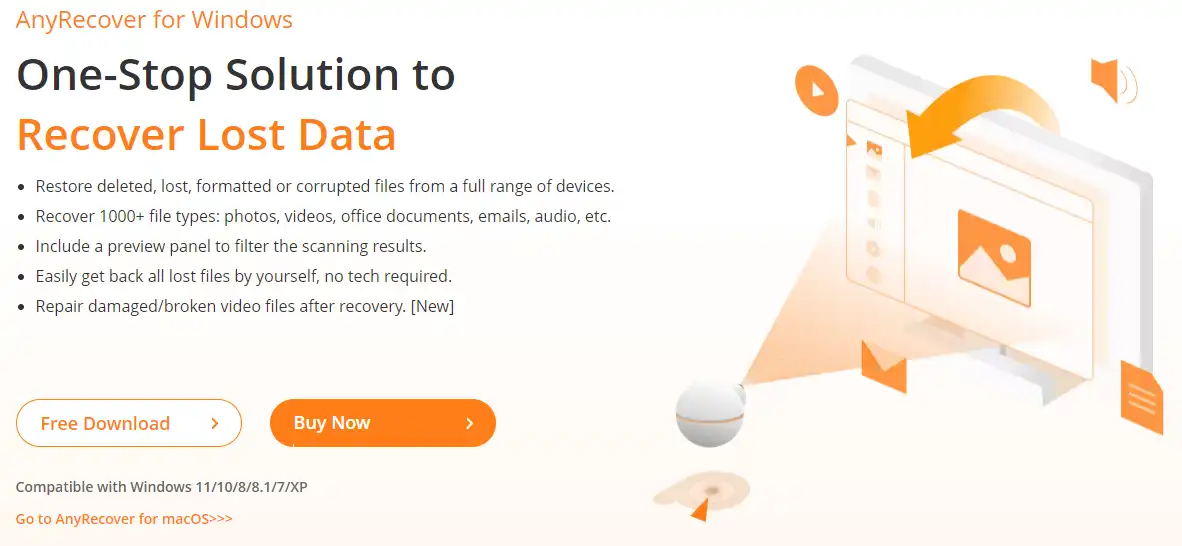
Software Price: The software only offers a free 100MB data recovery experience. If registered, it can be extended to 200 MB after sharing. The Windows version is priced in line with the standard price on the market. The monthly fee is $70, the annual fee is $80, and the lifetime fee is $100. You can subtract $20 from the Christmas sale price.
Scanning and Recovery Speed: It supports two scanning modes: fast scan and deep scan. But the user cannot choose the scanning mode. The default is a quick scan followed by an automatic deep scan. Fast scanning speed is very fast, generally within 1 minute. The depth scan speed depends on the number of files on the disk. The speed of recovery is also very fast. The recovered files can be used normally.
Performance Recovery: It provides a preview function to the user. The user can preview the picture files directly, and most of them can preview. Other files, such as files and videos, can be previewed as long as they are not completely corrupted. The file recovery rate is relatively high. There is a Filter function to help users find files quickly. Unfortunately, no dedicated USB format scan is dedicated to functional recovery services.
User Experience: Simple design, simple color, no fancy, clean interface. Each step is clearly designed, user-friendly, and suitable for novices. Function, fast scan speed, fast recovery. However, the user cannot select the scan mode, and both quick and deep scans are performed by default. It needs to be stopped manually. You must complete the registration to complete the recovery.
8. Wondershare Recoverit
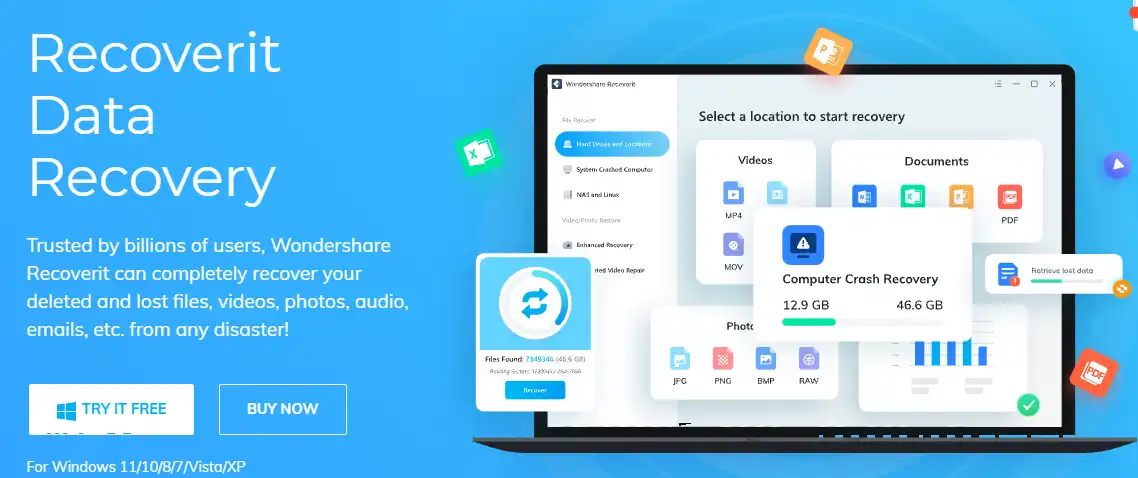
Software Price: It also gives users a free data recovery experience of only 100MB. There are three paid versions of Windows. If data recovery is all you need, the basic price is 59.99 per month, 69.99 per year, and 119.99 per lifetime. Note that it automatically adds a Download Insurance Service to your shopping cart. It costs $4.95 and is designed to be redownloaded within a year. You can cancel this service manually.
Scanning and Recovery Speed: The speed of the scan is a major injury, very slow. Even if there is nothing on the disk, it is still required for a long time. It is forced to check bad areas can not be closed. The effect of the recovery is no problem, and the speed of recovery is normal.
Performance Recovery: The preview was quite satisfactory. Image files can be zoomed in and out around rotation. The video class can play normally. However, there are restrictions on the content of the preview, such as the video can only be previewed 30 seconds before, and the document can only be previewed on the first page. If you also want to preview, you need to buy to become a member. Restored file quality is not a problem, it can be used normally, and there is no garbled code. But Crashed Computer Recovery is an add-on to the base membership, and other features require more advanced membership privileges.
User Experience: UI design is a big advantage of Wondershare. The interface is a bit edgier and not as clunky as the top few. The operational aspect design is friendly to the novice, who can directly see the intention of each step. But without artificial customer service, only a chat robot can not give too much help.
9. R Studio
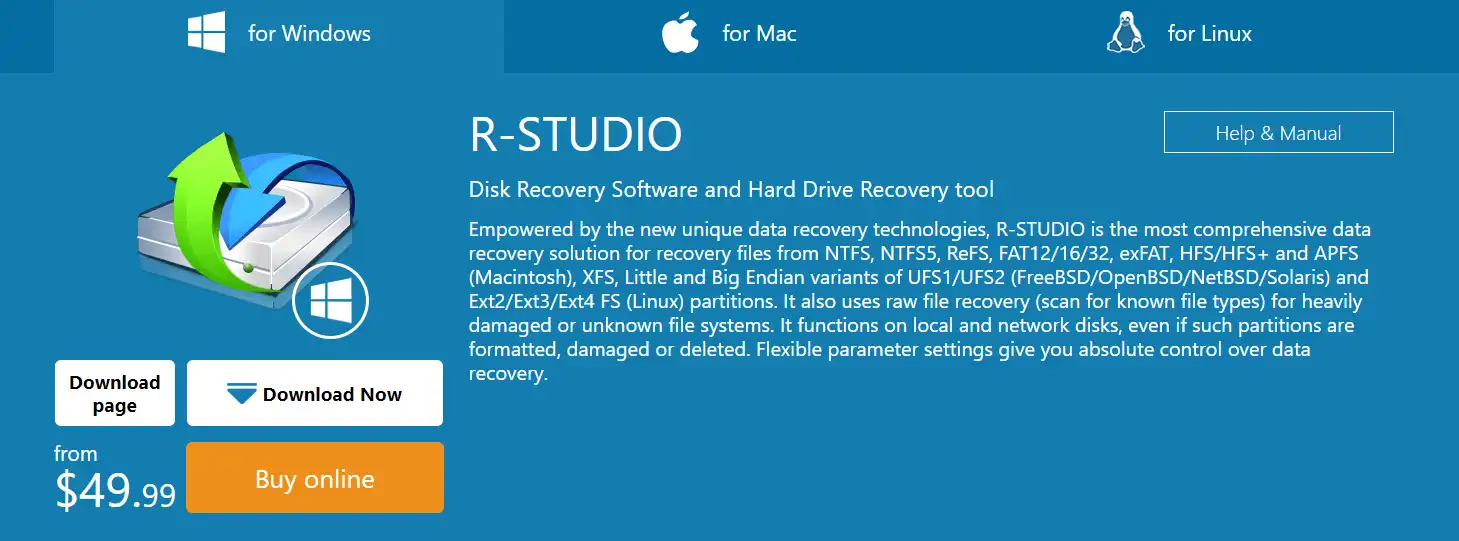
Software Price: Users can ignore the free trial because it only offers 256 KB, which is probably only enough to recover one image. It is still mainly a fee-based service. Prices are about the same as other data-recovery software and are mostly lifetime-based. The basic version is only $79 for the average user.
Scanning and Recovery Speed: There is only one way to Scan, and you can choose to turn on the Scan View to see more information. The resulting report is divided into Detailed, Simple, and None, which in turn speeds up the Scan.
Performance Recovery: Restores formatted disks, deleted files, unloaded files on devices, data on bad sector disks, encrypted files, and RAID arrays. The parameter setting is flexible. The user has complete control of the files they want to restore. Most energy files can be successfully restored, and the recovery path should be different from the previous storage location. We will estimate the recovery probability for the user reference.
User Experience: The Demo version needs to be updated every time it opens. The UI design is outdated, the page is old, the scan and recovery buttons are not obvious, and many other features must be dug in, which are unsuitable for novices.
10. Togethershare Data Recovery

Software Price: It offers a 1GB data recovery trial for free. The price of its paid version is not much different from that of other products on the market. The monthly fee is $49.95, the annual fee is $69.95, and the lifetime fee is $89.95. But it also offers a home-group service that costs $119.95 for a lifetime of five pcs.
Scanning and Recovery Speed: The scanning speed is very slow. The estimated time is unstable. And other recovery software is different, the software users can only select the first scan of the disk, and then all the files scan together. Only deep scans are provided.
Performance Recovery: You can only preview files in picture format. Other videos and documents cannot be properly previewed. And since it doesn’t have a Filter, the only way to find a file is by remembering the saved path or file type. The file that may appear in the file name you save is not uniform, and the occurrence of garbled. However, the results of the recovery are no problem and can be used normally.
User Experience: UI design is relatively clean and simple. After all, the function only data scan recovery. From the first interface to the scan to the restoration of the UI are more in line with the contemporary aesthetic. Simple operation, no special professional content, suitable for novice users.
Summary
We reviewed and compared the top-level data recovery software in this article. By all measures, WorkinTool Data Recovery Software is probably the most cost-effective data recovery software available. It offers a 500 MB free experience of data recovery. And even the membership price is the cheapest of the ten on the list. In addition, it provides six scenarios for data recovery and repair. Scanning and recovery speed is also outstanding. The choice is yours, go and see it now.





