Lost Files Found: 4 Hard Drive Data Recovery Software Share
💻If you have accidentally lost your data, there is no need to panic. You can easily get it back with the reasonable help of hard drive data recovery software. This chapter shares four tools for you, they are:
✅WorkinTool Data Recovery
✅Disk Drill
✅EaseUS Partition Recovery
✅MiniTool Partition Wizard
With their help, you can recover lost data quickly.
Lost Files Found: 4 Hard Drive Data Recovery Software Share
Computer hard drives are stuffed with our precious memories and important files. For example, those reports written late at night, photos taken while traveling, and videos made on a whim. But when the computer suddenly crashes or we accidentally format the hard drive, all these data will disappear in a flash, which is very frustrating. To deal with this problem, this chapter will share 4 hard drive data recovery software for you. Whether the data loss is caused by accidental deletion, virus attack, or system failure, these software can help you get them back. Start reading now.
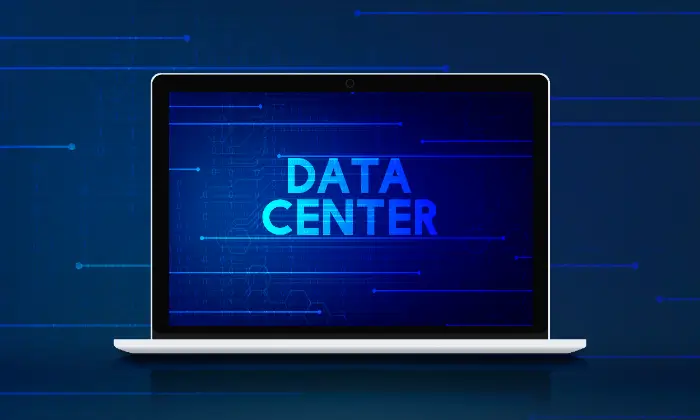
Circumstances Leading to Hard Disc Data Loss
🙅🏻♀️Human misoperation:
| Including mistakenly deleting files, formatting the hard drive, etc. These actions will directly lead to data loss. |
💽Hardware failure:
| Hardware components such as read/write heads, magnetic tracks, chipsets, etc., are damaged, making the hard drive unable to work properly and preventing data from being read. |
💣Virus infection:
| Computer viruses can damage system files or directly delete user data, resulting in data loss. |
🌚External factors:
| Sudden power outages and natural disasters (e.g., floods, fires) can also lead to hard drive data loss, although this is relatively rare. |
4 Excellent Eata Recovery Software
✅WorkinTool Data Recovery
| Supported platforms: Windows
Recommended stars:⭐⭐⭐⭐⭐ |
WorkinTool Data Recovery is a powerful little helper for data retrieval. It focuses on helping users recover lost data from all kinds of storage devices, whether it’s a hard drive, USB stick, or SD card.
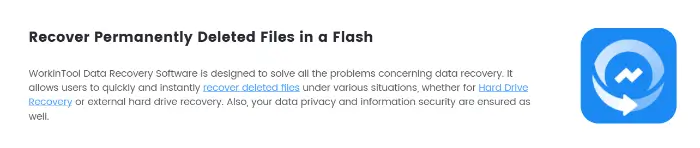
This software has an intelligent scanning system that automatically detects and identifies recoverable files on storage devices. It supports the recovery of many types of files, such as documents, pictures, audio, videos, and so on, covering almost all the file formats needed in daily life. Users can easily retrieve important data deleted or lost by mistake in just a few simple steps.
In addition, it also provides a friendly user interface with a simple and clear design and a smooth operation process. Even first-time users can master its usage in a short time without complicated tutorials or instructions.
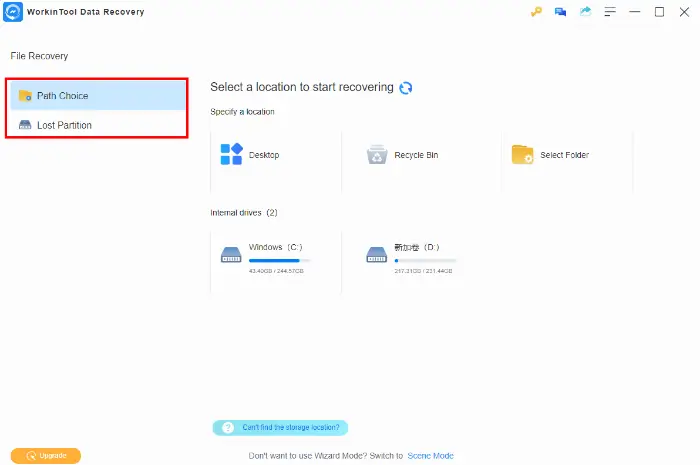
More Data Recovery–Related Articles
✅Disk Drill
| Supported platforms: Windows& Mac
Recommended stars:⭐⭐⭐⭐ |
Disk Drill is a full-featured data recovery software for Windows and Mac.
It is capable of recovering accidentally deleted files, including photos, videos, audios, documents, etc., from a wide range of storage devices such as hard discs, cameras, iPods, USB flash drives, and more.
In addition, it has a data protection feature that monitors storage device health and provides real-time alerts to prevent data loss. It also supports multiple file systems such as NTFS, FAT32, etc., making it an easy-to-use and powerful data recovery tool.
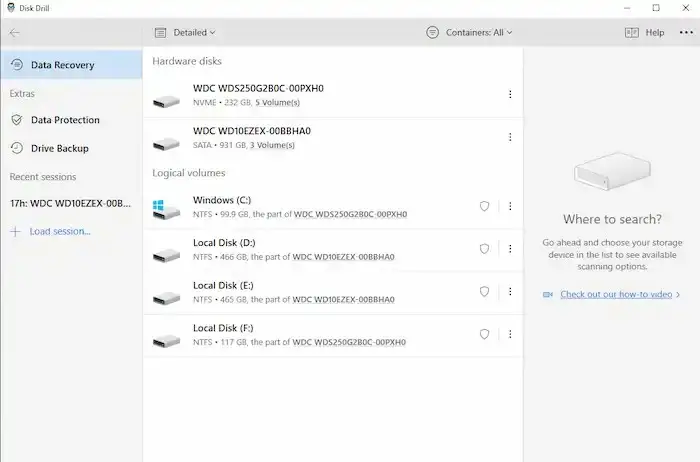
✅EaseUS Partition Recovery
| Supported platforms: Windows
Recommended stars:⭐⭐⭐⭐ |
EaseUS Partition Recovery is a powerful disc partition recovery tool that is capable of recovering partitions lost or deleted due to various reasons and supports a wide range of file systems such as FAT, NTFS, Ext2, and Ext3.
The interface of this software is intuitive and clear, and its operation is simple and easy to understand, so you don’t need rich IT experience to get started. It offers a quick scan mode that displays a list of deleted files in a short time, which greatly saves users’ time.
It also has a Raw Recovery feature that recovers partitions through file signatures to ensure that no data is lost.
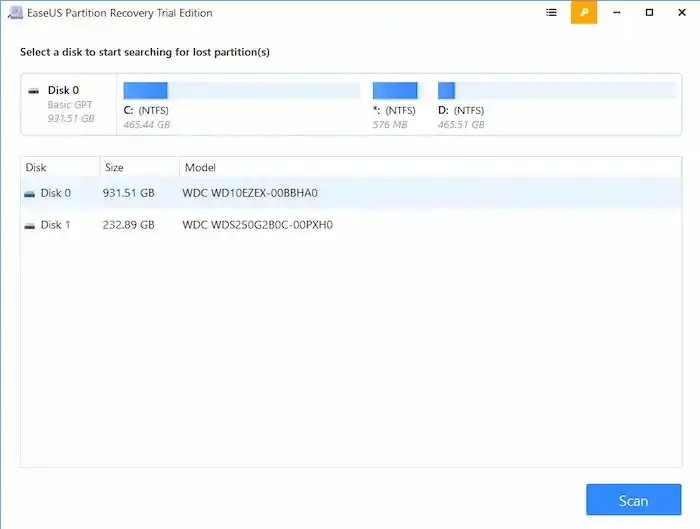
✅MiniTool Partition Wizard
| Supported platforms: Windows
Recommended stars:⭐⭐⭐⭐ |
MiniTool Partition Wizard is a full-featured hard drive partition management tool that helps users manage Windows discs with ease.
With this software, users can easily create, delete, merge, extend, resize, format, or cut partitions to meet different storage needs.
In addition, it also supports functions such as duplicating hard drives, converting partition formats, and hiding or unhiding drives.
What’s more commendable is that the tool can make changes to partitions without rebooting the system and has a data recovery mode to ensure data security.
.png)
Bottom Line
So, hard drive data recovery software is like a savior when we lose our data. They can help us get back those accidentally lost files and make those headache moments a little easier.
If you have any important files missing from your computer, try these software. But remember, it’s always better to back up your data frequently in your daily work and life.



