3 Free Data Recovery Software to Save Data Loss
🙋🏻♀️If you have lost your data, don’t worry too much, you can get it back with the help of good data recovery tools.
This chapter shares 3 free data recovery software, which are:
🥇WorkinTool Data Recovery
🥈EaseUS Partition Recovery
🥉DiskInternals Partition Recovery
📖Please start your reading now.
3 Free Data Recovery Software to Save Data Loss
In our daily work and life, we will inevitably encounter embarrassing moments when our computer suddenly crashes or our mobile phone accidentally deletes important files. Those unsaved documents, precious photos, or vital work information are all lost at once, which makes people very annoyed. At this point, data recovery is essential. Today I share 3 free data recovery software with you. If you need it, please read this chapter in detail.

Before Data Recovery
What can we do to prevent data loss?
To prevent data loss, we can take a series of comprehensive measures to ensure the security and integrity of data.
The following are some specific methods and recommendations:
| 📍Back up your data regularly: | Back up important data regularly (e.g., daily, weekly, or monthly) to an external hard drive, cloud storage, or other reliable storage device. Use multiple backup methods, such as a combination of cloud storage and physical storage, to increase the security of data recovery. |
| 🎈Enhance data security measures: | Protect computers and storage devices from viruses, malware, and hacking. Encrypt sensitive data to ensure that even if data is stolen, it cannot be decrypted and used by unauthorized personnel. |
| 📌Regular inspection and maintenance: | Regularly check the physical condition of computers and storage devices to prevent data loss due to physical damage. Regularly update operating systems, applications, and security software to fix known security vulnerabilities and enhance system stability. |
3 Free Data Recovery Software
🥇WorkinTool Data Recovery
Easy of use:⭐⭐⭐⭐⭐
WorkinTool Data Recovery is a super useful data recovery tool, which is like your data guardian, helping you get back those important files, photos, videos, and documents that are accidentally deleted or lost.
Whether it’s a small mistake on your computer’s hard drive or data loss in your USB flash drive or SD card, it can handle it with ease.
It is easy to operate and has a friendly interface, so even if you are not a computer expert, you can get started quickly.
With just a few steps, it scans for recoverable files and lets you choose what you need to recover.
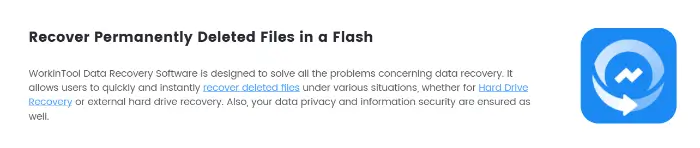
🔎Overall Analysis
| 🌞Pros | 🌚Cons |
|
|
🥈EaseUS Partition Recovery
Easy of use:⭐⭐⭐⭐
EaseUS Partition Recovery is a powerful software designed to solve the problem of hard disc partition data loss.
It can go deep into your hard drive and retrieve files and partitions that have disappeared due to accidental deletion, formatting, partition loss, or system crash.
With just a few simple steps, it scans for lost data and lets you preview and select the files you need to recover, which is very convenient.
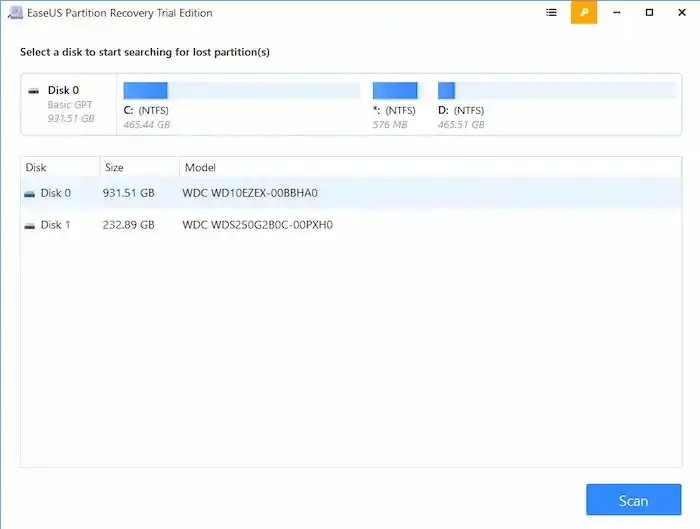
🔎Overall Analysis
| 🌞Pros | 🌚Cons |
|
|
🥉DiskInternals Partition Recovery
Easy of use:⭐⭐⭐⭐
DiskInternals Partition Recovery is a professional hard drive partition data recovery software that helps users easily retrieve hard drive partitions and the data in them that have been lost due to various reasons (such as accidental deletion, formatting, partition loss or corruption, etc.).
Whether you have accidentally deleted an important file or suffered a system crash that made the partition inaccessible, this software can reach into every corner of your hard drive and help you find the lost part.
.png)
🔎Overall Analysis
| 🌞Pros | 🌚Cons |
|
|
More Data Recovery Solutions for WorkinTool
Bottom Line
We often have important files and data stored in our computers, and if you accidentally lose them and are in a hurry to get them back, you are in trouble. Thanks to free data recovery software, the success rate of retrieving lost data is high.
However, we have to be extra careful with important data in our daily life to avoid accidental deletion. Meanwhile, backup important files to the cloud as much as possible.




