Best 8 Free File Recovery Software for Windows/Mac 2024
In this post, we’ve compiled a list of Windows’s best free file recovery software in 2024. There are 8 products that can meet different tastes. We have done a comprehensive review and scored the 8 software from five aspects: performance, price, ease of use, scan speed, and refund policy. They are:
1. WorkinTool Data Recovery – Most cost-effective
2. EaseUS Data Recovery Wizard – 19 years of history
3. Stellar – Famous in the field
4. Disk Drill – Multiple features
5. Recuva – Free unlimited data recovery software
6. R-Studio – Suitable for professionals
7. Wondershare Recoverit – Easy to use
8. iBeesoft Data Recovery – 2 GB of free recovery
Let’s look at the detailed list below to pick your favorite.
Best 8 Free File Recovery Software for Windows/Mac 2024
File missing must be a headache for all of us. Whenever you suffer a data loss and fail to find it in the computer recycle bin, the most guaranteed way is to apply professional recovery software. Files you’ve already deleted often do not disappear right away but can be restored using data recovery software. But which software will you pick? There are various options in the market, and it is challenging to find one that can cater for all tastes.
No worries! If you want to know what is the best recovery software, you are on the right page. This post comprehensively reviews the 8 most popular file recovery software in the market. Read on to pick one that suits you most!
File Recovery Software Testing Details
| Number of tested recovery tools | 15 |
| Product start price | Free |
| How long have we tested | 1 week |
| How many people participated | 5 |
| Our Windows version | Windows 10 |
| Main score criteria | Price, Performance, Ease of Use, Speed, Refund Policy |
Best 8 Free File Recovery Software
We have tested the 15 most popular data recovery software in the market and finally picked 8 among them in respect of price, performance, speed, ease of use, refund policy, and other detailed information that may influence your decision. We score the 8 software by the above five criteria and represent a well-designed feature with a yellow star. Following is the top 8 free file recovery software in no particular order.
- WorkinTool Data Recovery ⭐⭐⭐⭐⭐
- EaseUS Data Recovery Wizard ⭐⭐⭐⭐⭐
- Stellar ⭐⭐⭐⭐⭐
- Disk Drill ⭐⭐⭐
- Recuva File Recovery Software ⭐⭐⭐
- R-Studio ⭐⭐
- Wondershare Recoverit ⭐⭐⭐
- iBeesoft Data Recovery ⭐⭐⭐⭐
📢Note: We will elaborate on their information separately in the following text and fulfill a comparison table after the overview introduction. Users who want to save time and quickly filter out unwanted products can directly skip to the next section before looking through this page.
1. WorkinTool Data Recovery ⭐⭐⭐⭐⭐
“Most cost-effective and user-friendly”
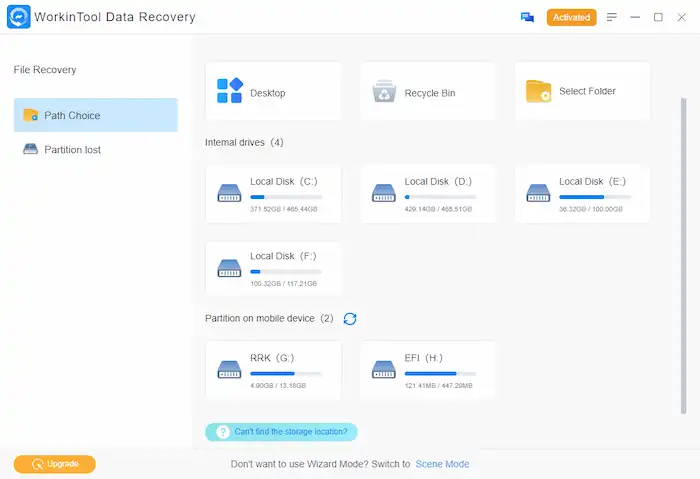
Detailed Specification
💸Versions / Licensing:
|
|
WorkinTool Data Recovery is a new but valuable software of the WorkinTool product family. Released in 2022, it has cut a striking figure thanks to its overall performance and ease of use. This file recovery tool is well-designed for users who don’t know well of industry insider techniques of data recovery. There are two methods in this software users can switch freely: Scene Mode and Wizard Mode. The former provides users with six specific scenarios of data loss recovery: Deletion Recovery, Recycle Bin Recovery, Formatted Recovery, USB/Memory Card Recovery, Disk & Partition Recovery, and Deep Recovery. The latter presents users with a recovery method depending on the original data storage path.
We deleted some videos, pictures, documents, and archives and emptied the Recycle Bin in the C drive to test this recovery tool’s performance. At first, we select the Deletion Recovery mode and run a quick scan on the C drive. The scan process runs fast, which probably only lasts less than one minute. The detected files are well-categorized by file type, size, modification date, and original directory. It is easy to filter and find the files that we previously deleted. After pressing the Recover button, the files remain intact and can be opened without corruption. Its preview feature allows users to check the to-be-recovered documents, videos, images, and folders. So users can find their desired files correctly in a couple of minutes.
Pros and Cons
| 🌕Pros | 🌑Cons |
|
|
2. EaseUS Data Recovery Wizard ⭐⭐⭐⭐⭐
“Cost-effective”
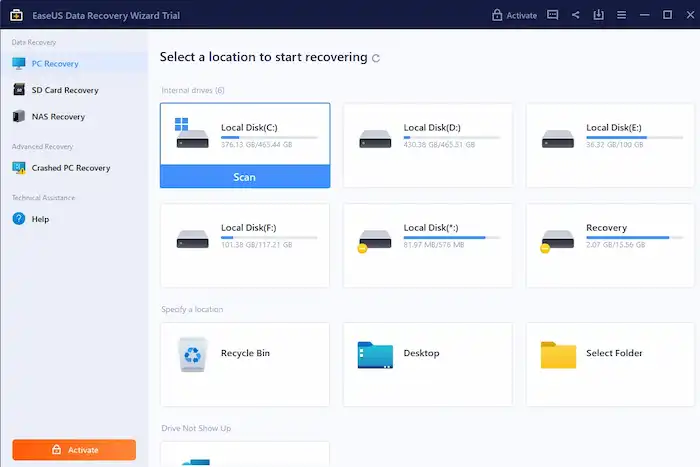
Detailed Specification
💸Versions / Licensing:
|
|
EaseUS Data Recovery Wizard is also a leading file recovery software worldwide. Initially released in 2004, this product has 19 years of history and keeps stable upgrades these years. It is an effective data recovery solution. It can initiate data recovery specifically in disk partitions, selected folders, computer Recycle Bin, and desktop. In addition to Windows nan Mac PCs, this software can also be used for laptops, external hard drives, USB flash drives, memory cards, and more. Apart from the data recovery feature, EaseUS is also able to perform NAS/crashed PC/corrupted file recovery (paid features).
When we test this data recovery software, we find there are also two scan methods: Quick Scan & Deep Scan. The quick scan takes 2 minutes to find the deleted files (the same files we tested before). Users can quickly find files on the result page in the Lost Files/Deleted/Tags Extracted/File Name Lost/Existing Files lists. You can also filter the scan result by file type, size, path, and date modified. More importantly, there is a preview feature available. Users can preview a part of the detected files in the free version (full preview in Pro). Whether for accidental deletion, improper operation, sudden system crash, unexpected power off, virus attack, or whatever, EaseUS is able to recover lost files with a high recovery rate of up to 99.7%.
Pros and Cons
| 🌕Pros | 🌑Cons |
|
|
3. Stellar ⭐⭐⭐⭐⭐
“Cost-effective”
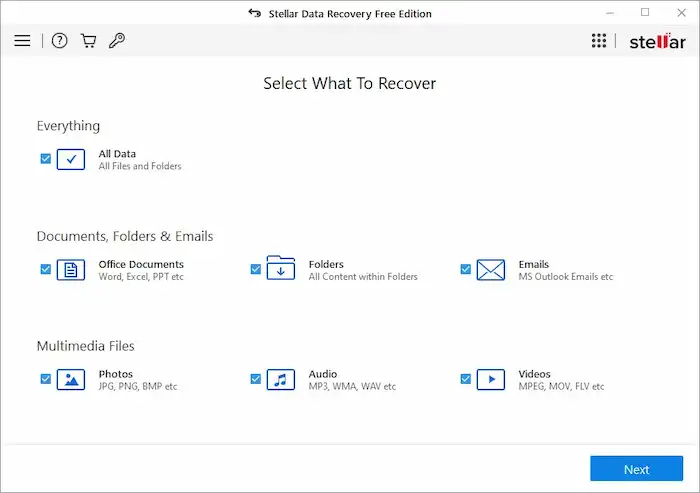
Detailed Specification
💸Versions / Licensing:
|
|
Stellar is another renowned file recovery software we can’t miss. This software divides its main interface into three sections by to-be-scanned file types: Everything; Documents, Folders & Emails; and Multimedia Files. Before initiating a scan, users can decide to turn on or turn off the preview feature. Turning the preview off during the scan can significantly speed up scan time. After selecting the file type, users can proactively choose a scan area from the connected drive, desktop, or a specific location.
If you have turned the preview on, the preview window will appear on the upper right of the interface, enabling you to view the scan results while scanning. Once the file you want to recover appears, users can quickly find their files in the left-hand File Type, Tree View, and Deleted List tabs when the scan is completed. It also supports searching files by name (but sometimes the file name changes into a mess after being deleted).
Pros and Cons
| 🌕Pros | 🌑Cons |
|
|
4. Disk Drill ⭐⭐⭐
“Good performance but no refund policy and tax excluded.”
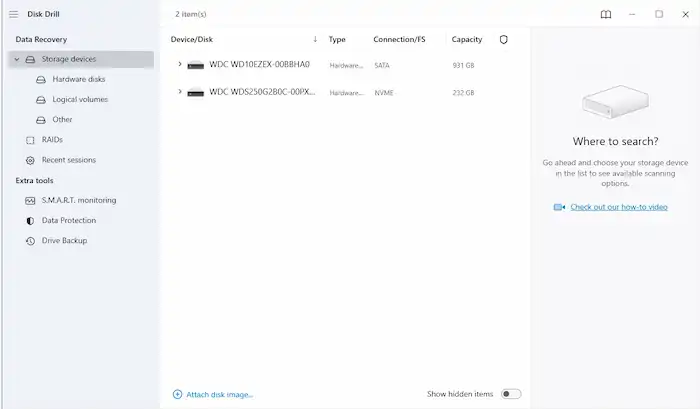
Detailed Specification
💸Versions / Licensing:
|
|
Disk Drill is also a cutting-edge file recovery software. Developed by Cleverfiles, this data recovery tool can quickly and easily recover Office documents, archives, and media files from any storage media.
Open this data recovery software in Windows, and you will see a clean interface showing your storage devices. Different from the last one, it performs scans according to disks and logical volumes. Simple clicking on a disk, users can see the detailed information and perform a scan. Users can find their lost files by type, size, date modified, status (existing, deleted, or lost), and recovery chances on the Scan results page.
But the software gets stuck on some of our Windows 10 test computers. To smoothly use it may require a higher level of hardware configuration.
Pros and Cons
| 🌕Pros | 🌑Cons |
|
|
5. Recuva File Recovery Software ⭐⭐⭐
“Free unlimited data recovery software with an outdated interface”
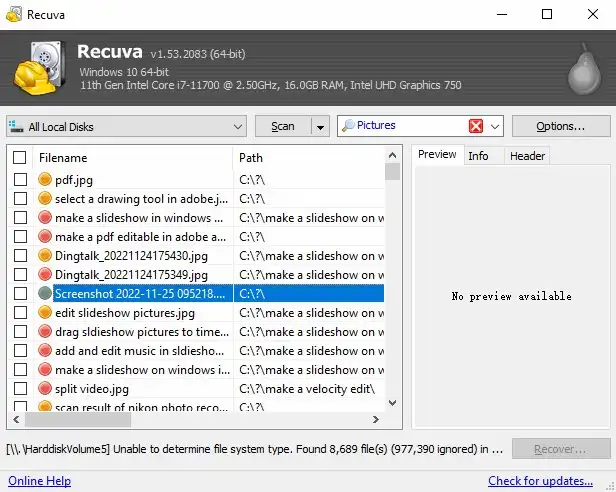
Detailed Specification
💸Versions / Licensing:
|
|
Recuva is a small file recovery program for Windows systems. You can utilize this free unlimited data recovery software for scanning and recovering pictures, audio files, documents, videos, and many other files on your hard drive, USB drives, memory cards, etc.
When you launch the free version, Recuva will ask you what sort of files you are trying to recover and where the files were before performing a quick scan. Users can also manually turn on the Deep Scan option. The scan process doesn’t last long. You can quickly see the scan results in list/tree/thumbnail views and find the file you want to recover. But the preview feature in this file recovery software is limited. Most pictures, videos, and documents are not previewable.
Pros and Cons
| 🌕Pros | 🌑Cons |
|
|
6. R-Studio Data Recovery Software ⭐⭐
“Technical and no refund policy”
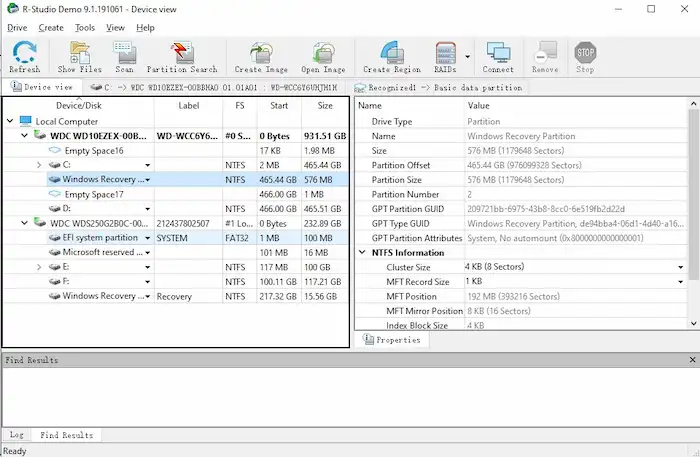
Detailed Specification
💸Versions / Licensing:
|
|
R-Studio Data Recovery Software has received many good comments on Download.com. It is not only a deleted file recovery software but also a comprehensive solution for S.M.A.R.T monitoring, partition search, RAID recovery, remote recovery, etc.
Every time we run R-Studio, we need to repeat the installation process. It is a little annoying. Opening this program, we can see that its interface is a little bit old style, designed with multiple option buttons at the top of the software window. Some features are easy for knowledge-based users but not for beginners. That is why its price is also higher than many competitors. Users can manually select a disk or a partition to scan. And the scan area, file system, and scan view (Detailed, Simple, and None) are up to the users’ taste. The more simple the scan view, the faster the scan speed. Users can sort the results by extensions, creation time, modification time, and access time.
Pros and Cons
| 🌕Pros | 🌑Cons |
|
|
7. Wondershare Recoverit ⭐⭐⭐
“Average file recovery performance”
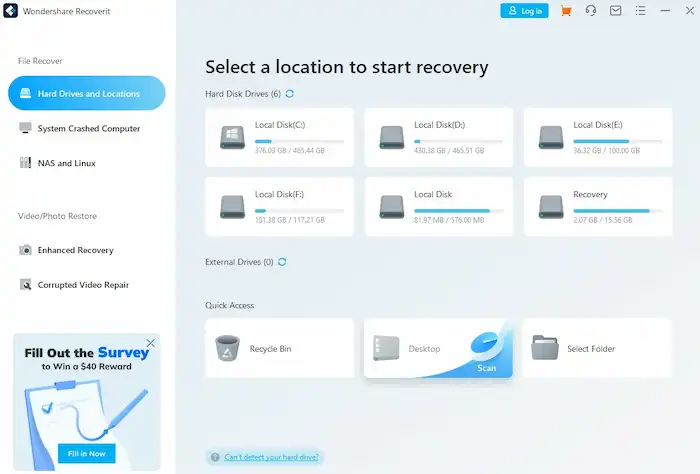
Detailed Specification
💸Versions / Licensing:
|
|
Wondershare Recoverit is also one of the best recovery software tools. Like all tools in this post, it can work flawlessly with versatile storage devices like hard drives, memory sticks, and USB drives.
This free file recovery software designs scan modes on locations, including hard disk drive scan, external drive scan, and quick access scan (like Recycle Bin, Desktop, and Selected Folder). Users can quickly locate the desired files by location, type, size, status (existing or deleted), and date modified.
Pros and Cons
| 🌕Pros | 🌑Cons |
|
|
8. iBeesoft Data Recovery ⭐⭐⭐⭐
“Average data recovery performance and tax excluded.”
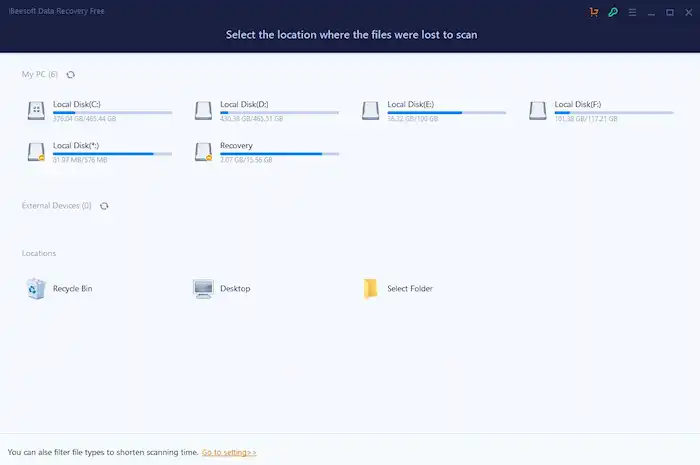
Detailed Specification
💸Versions / Licensing:
|
|
iBeesoft Data Recovery is also a free file recovery software that helps users retrieve deleted images, videos, music files, documents, and more files from internal & external storage media. Its leading-edge technology supports file repair during the search process.
iBeesoft Data Recovery also allows users to perform scans from computer drives, external devices, and specified locations. Users can select the file type they need to scan. However, whether for the quick scan or deep scan is a little bit time-consuming. Users can also find lost files by name, size, date modified, type, status, and original path.
Pros and Cons
| 🌕Pros | 🌑Cons |
|
|
Comparison Table of the 8 File Recovery Software
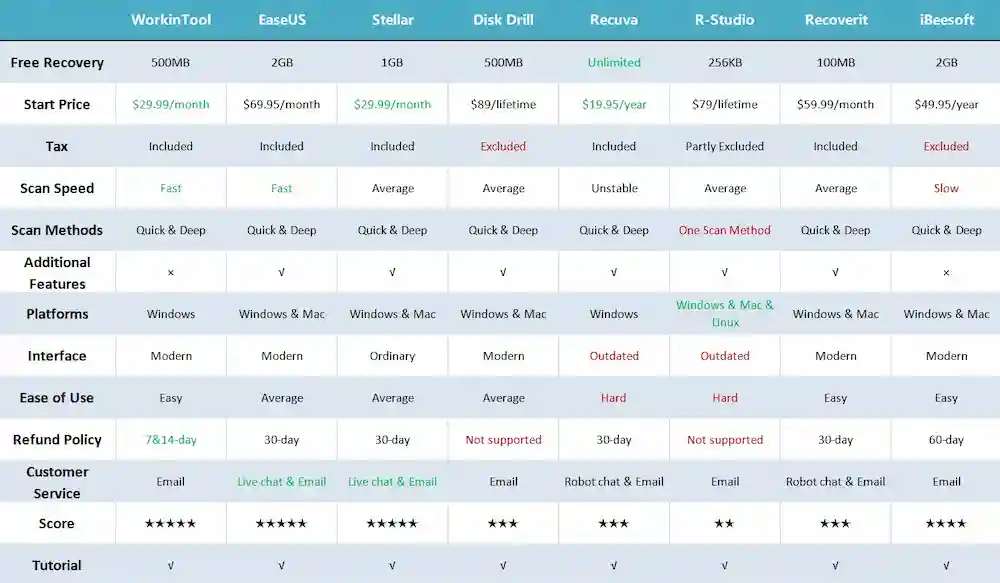
Conclusion
This blog shared our test, summary, and comparison among 8 different free file recovery software, including deleted file recovery software and programs for repairing corrupted data, searching for lost partitions, etc. Free unlimited data recovery software is also on this list. We have summarized every detail that we found during testing. Users will be familiar with their plans, performance, ease of use, scan speed, refund policies, interfaces, additional features, supported platforms, and more.
- After comparison, we believe WorkinTool Data Recovery is the most cost-effective solution for data recovery on Windows. Users can acquire a high-quality data restoration tool with minimum costs.
- However, if you are a data recovery technician willing to pay a high bill, R Studio could be a reliable choice.
- But if you pay more attention to other criteria like platform compatibility, preview feature, instant live chat, and versatile features, you can also find perfect solutions in this post.
Check the comparison sheet and evaluate the product you want in detail. We sincerely hope you can find one that you like in this blog!



