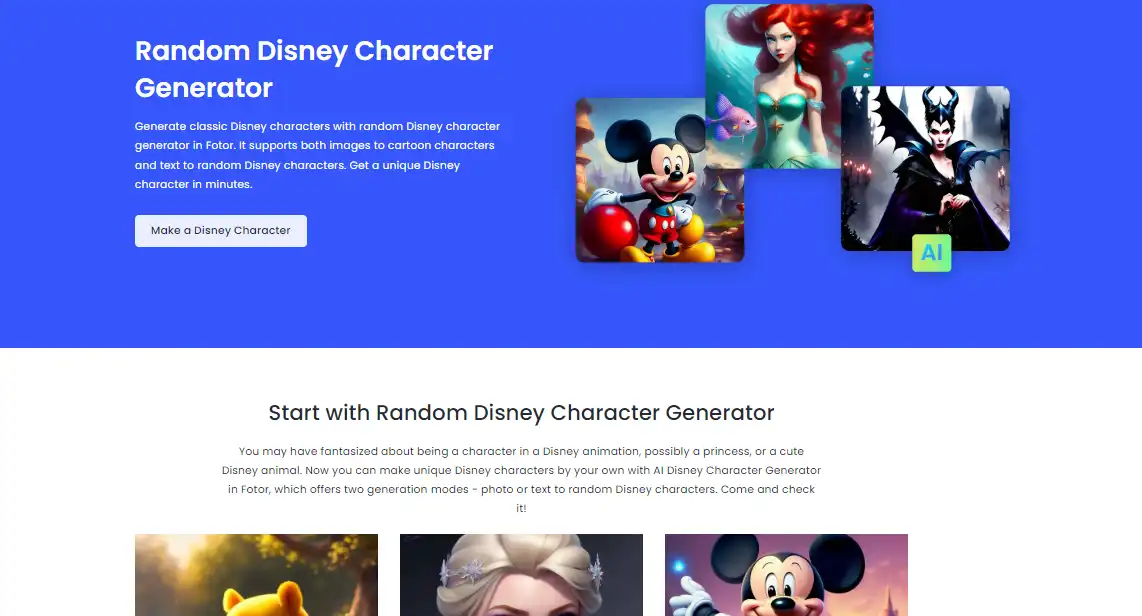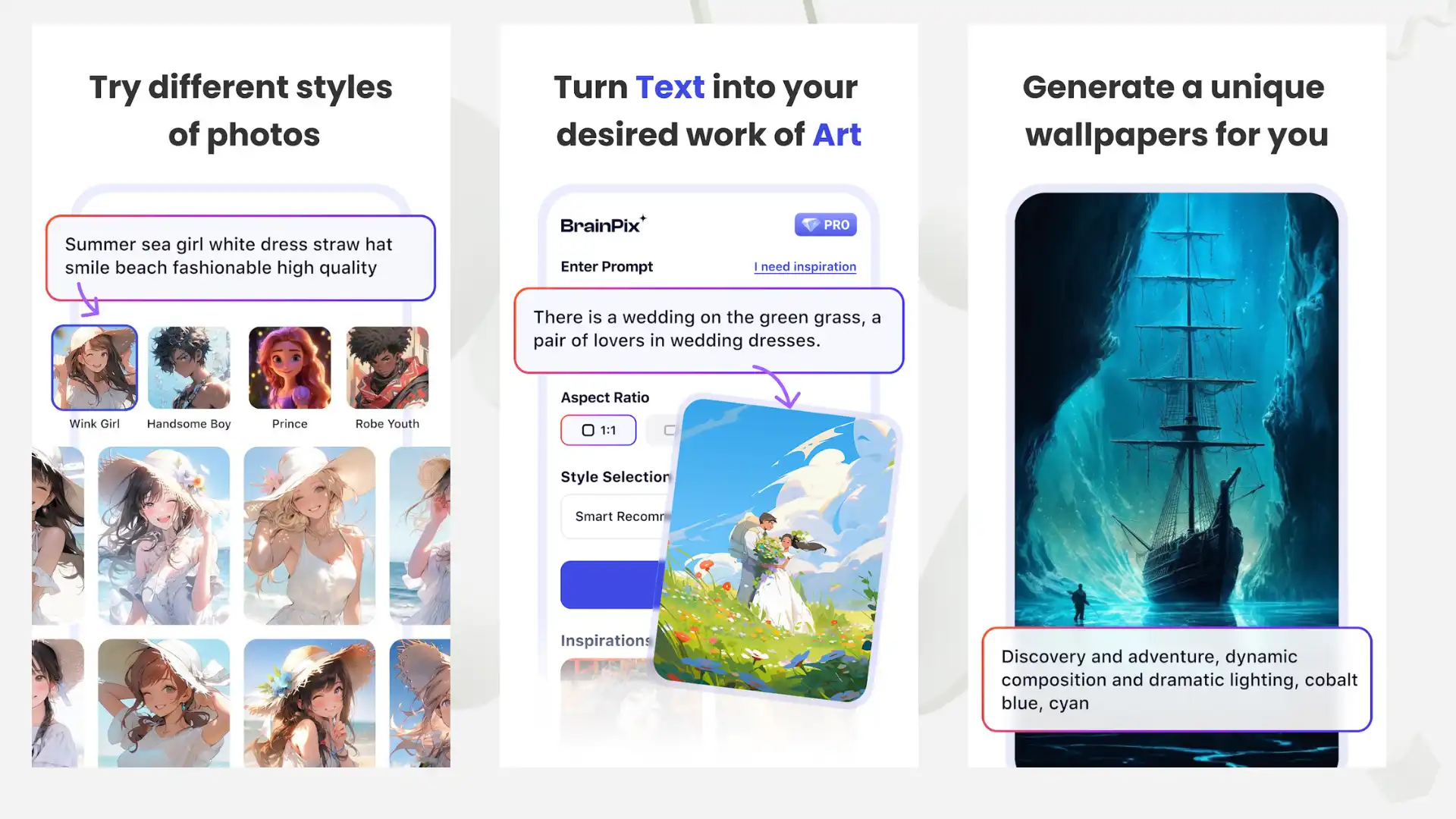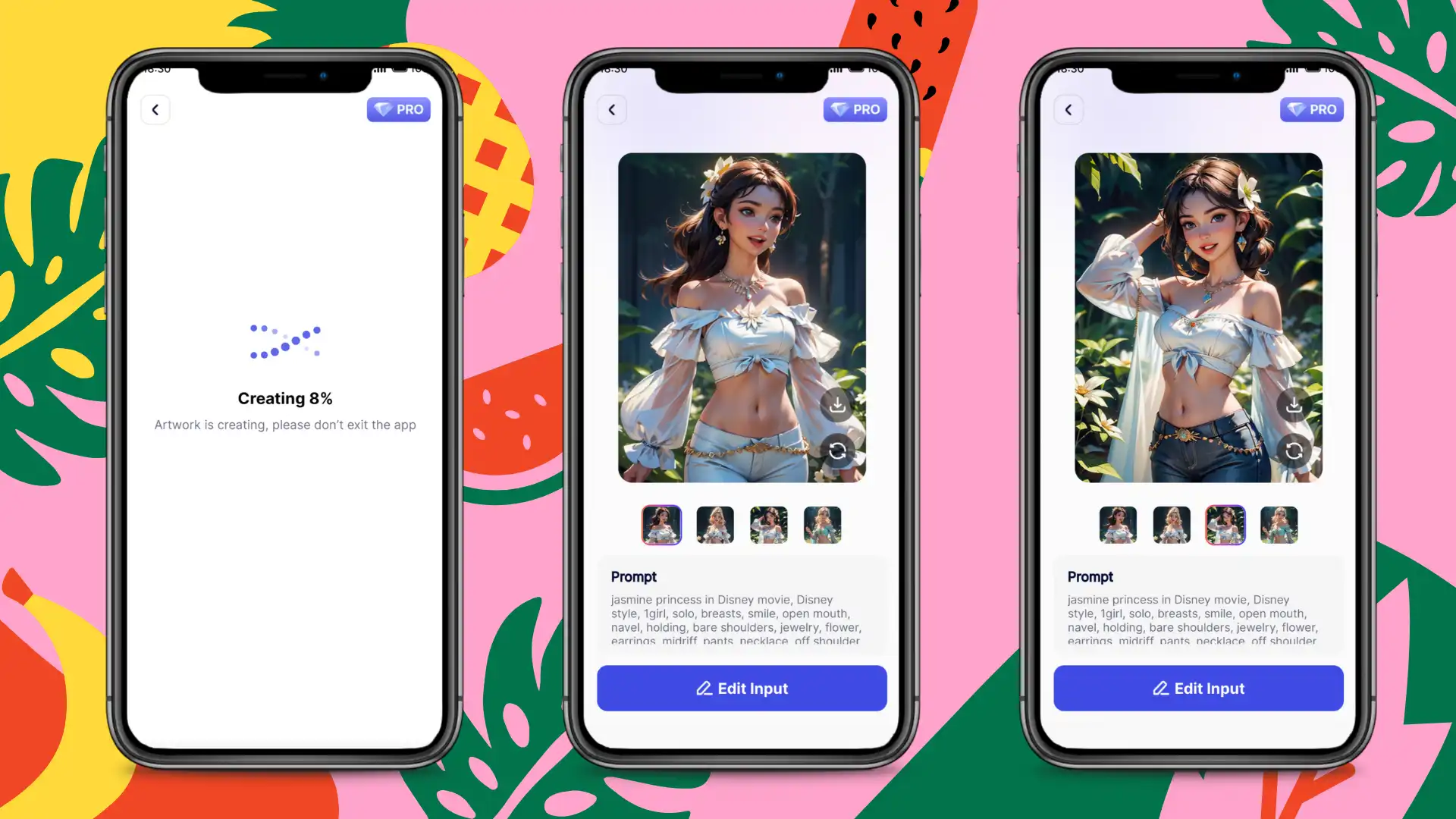How to Draw a Disney Princess like The Black Mermaid with AI Tools
Experience a whole new dimension of visually stunning creations with the BrainPix App, skillfully crafted by WorkinTool. With just a few simple taps, unlock the remarkable ability to transform plain text prompts into awe-inspiring images. But that’s not all! Our state-of-the-art application surpasses all expectations, presenting a wide range of features and unparalleled image generation capabilities. It serves as the ultimate solution for all your creative aspirations. Seize the chance to revolutionize your artwork infused with the power of AI.
😎 300+ different models and styles
😆 Custom AI image generation available
😍 Various image generation results
😘 Provide Text-to-Image and Image-to-Image Generation
🥰 Easy and fast operation and generation
How to Draw a Disney Princess like The Black Mermaid with AI Tools
Artificial Intelligence (AI) has brought about a generational shift in many industries, catalyzing groundbreaking change. The field of digital art is the main proof of its far-reaching impact. With the advent of AI tools, artists have been given unprecedented possibilities to make complex and awe-inspiring works of art faster and better. In a remarkable feat, these tools have transcended the bounds of tradition and offered artists a life to infuse with beloved icons, including the enchanting Princess of Disney. So, how to draw a Disney princess with AI tools?
In this comprehensive article, we’ll embark on a fascinating journey to uncover the secrets behind advanced AI technology. And create a captivating Disney princess reminiscent of the black little mermaid. With step-by-step instruction, aspiring artists and hobbyists alike can tap into the magical potential of artificial intelligence, harnessing its power to create a work of art that captures the essence of these timeless characters. Prepare to immerse yourself in a world where technology and creativity meet, where the magic of artificial intelligence brings new life into the realm of imagination and artistic expression.

What You Need to Know About AI in Art
AI-driven tools have become a revolutionary force, providing artists with unprecedented capabilities that simplify the drawing process. These eye-catching tools generate new images and turn rough sketches into beautiful works of art and offer valuable suggestions for improvement. However, it is worth emphasizing that using AI tools in artistic creation does not mean that the role of artists has been weakened. Instead, they act as guides, using AI as a powerful tool to turn their visual imagination into real work.
The application of artificial intelligence in artistic creation can be seen as a collaborative process, a wonderful interaction between artists and technology. By combining their creativity with the power of artificial intelligence, artists are able to explore new creative fields and showcase their artistic talents in unprecedented ways. Artificial intelligence provides them with a means to expand their creativity. Instead of replacing artists, artificial intelligence has become their assistant. Artists remain at the heart of the creative process, and their unique perspectives, aesthetics, and emotions remain indispensable elements of the work of art. AI is just a tool to help artists better realize their creative vision and turn their ideas into reality.
Choosing an AI Tool to Draw a Disney Princess
AI tools help artists a lot in creating art, but it’s not just the artists who can use them. An amateur can easily create a masterpiece as well using an AI image generator. Whether you’re a father who wants to turn a picture of your daughter into a Disney princess or a mother who wants to make a family portrait in fantasy land, it’s easy to do with state-of-the-art AI technology. Several AI tools are available on the market, each with unique advantages. An AI tool specializing in character design and color rendering would be beneficial for painting a Disney princess like the little mermaid or snow white. Tools like Fotor and Getimg are an excellent start.
📌 Fotor Disney Character Generator
📌Getimg
| Getimage is an excellent AI online tool. Based on SD, it can provide users with up to 62 primary models. These models are filled with real people, anime, Disney, Pixar, and more. In addition, the user can adjust the details generated on the various diagrams. Things like unwanted content, image sizes, samplers, etc. Each little tweak can produce an individual, distinctive image. And after testing, the final product image quality is exceptional.
Nonetheless, it isn’t 100% FREE. This online tool offers 100 image generations for one month. But it generates images relatively slowly. And you cannot adjust the image resolution unless you subscribe to its membership. |
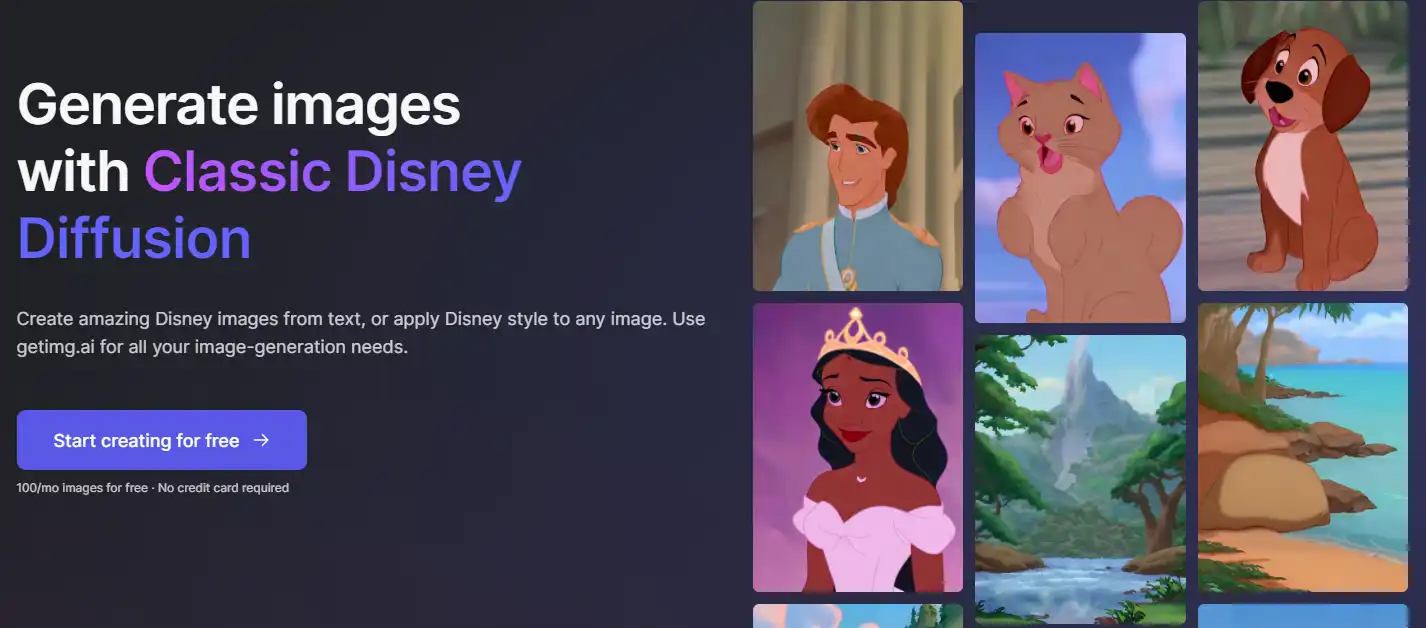 |
How to Draw a Disney Princess: BrainPix App
Above we introduce you to two online AI tools to help you draw Disney princesses. The introduction of their advantages also lets you know their shortcomings. You actually have other options than online tools. Today’s mobile applications have evolved to the point where they can generate AI images. Why not try a similar image-generation app on your phone? For example, You should try the BrainPix application, as it can create high-res images within one minute.
BrainPix is a unique Android application. Also, based on SD development, it can use advanced AI technology and various preset templates to help users generate all kinds of required images. The software supports both text-to-image and image-to-image functions. The first allows you to create images by typing text prompts. According to the wanted image effect, users can generate different styles of images based on the according image model. Alternatively, the second feature can convert real photos into the desired Disney style. BrainPix provides various model categories, including Avatars, Illustration, Comics, Nature Scenery, Traditional Chinese, Animation, and 3D for Free Creation. Each model can create a unique image that provides a pleasure never felt before.
📒 Look how it works with BrainPix:
- First, log in to Google Play and download BrainPix.
- Pick a generation mode you need. You can create your Disney character pictures based on your input picture and text.
- Input your prompts and the picture that you used for reference. There is a button that says: I need inspiration. It will help users to add a random text prompt.
- Then adjust the image settings, like aspect ratio and image model.
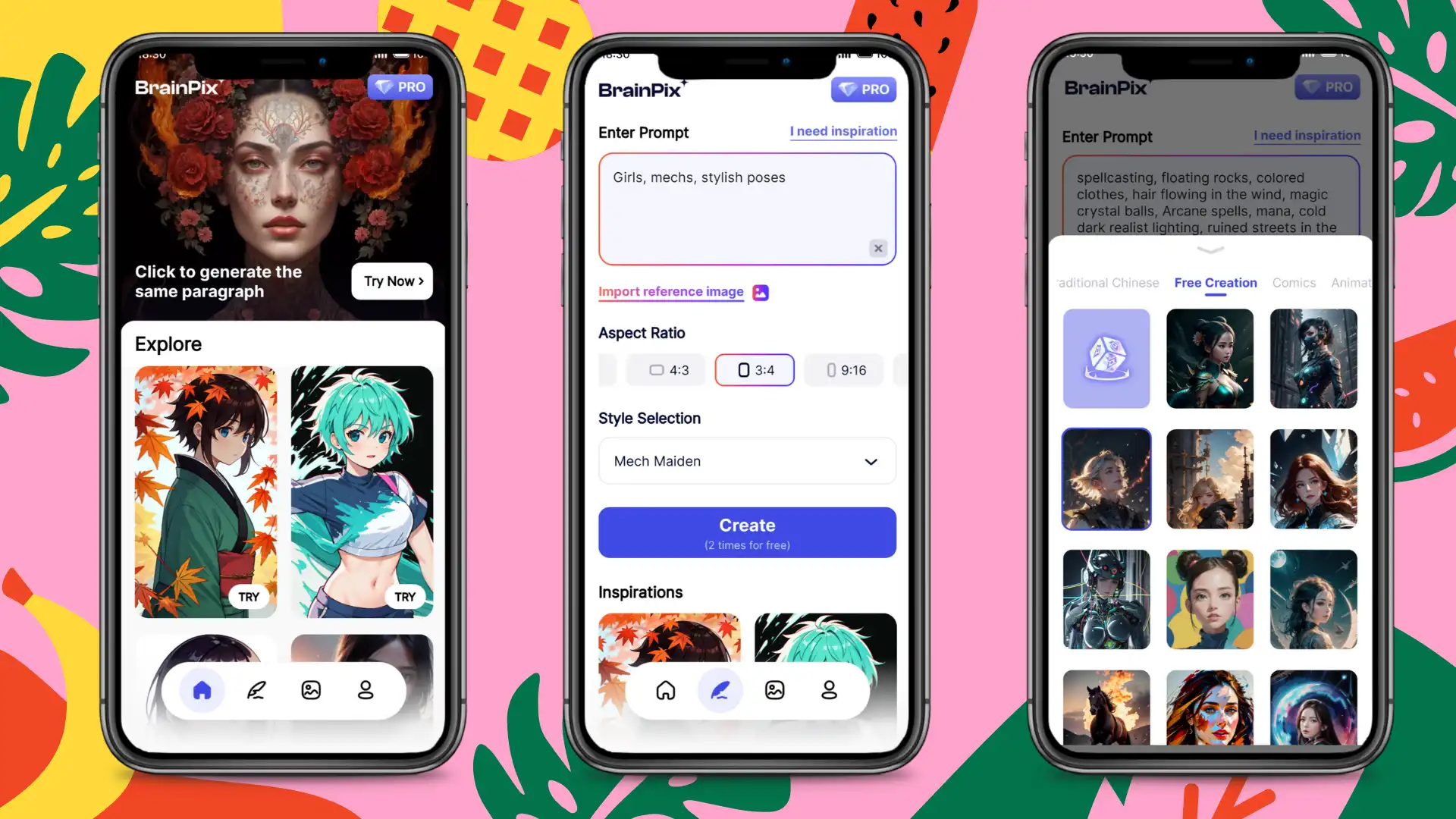
- Finally, just click the Create button. You only have to wait less than a minute to preview the Disney images you’ve created. Whether you want to make a Disney princess, prince, or those nature animals, landscape, all different pictures can be quickly completed.
💖 More AI Surprises for WorkinTool BrainPix 💖
Conclusion
The intersection of art and artificial intelligence is a fascinating space of rapid development. They provide users with a unique blend of technology and creativity, but also to explore new artistic horizons. Whether you’re a professional digital artist or an ordinary user looking to spice up your life, with the right tools and patience, you can also create beautiful, complex works of art like Disney movie pictures.
These AI tools can’t replace the skills and talents of a real comic book artist. But as a tool, they offer users unlimited possibilities for artistic creation. Remember, the key to creating great art is practice and exploration, so don’t stop experimenting with your AI tools.