AI Design – Using AI Tools to Design Clothes
If you are a fashion designer who wants to design innovative clothes but struggles with lack of inspiration, then you may want to try AI painting software. Simply enter a few wild descriptive words or upload an image as a reference, and you can get many new images through AI painting software. AI painting software can always bring you many unexpected design inspirations. This article introduces several AI painting software suitable for Android, Windows, and Online. Quickly choose one to start your AI design journey.
AI Design – Using AI Tools to Design Clothes
If you are a designer, you will often encounter a lack of inspiration! When you need to design a piece of jewelry, clothing, or a house, suddenly, there is no inspiration, but your leader requires you to provide a design draft as soon as possible. What should you do at this time? If it were in the past, you might have been very distressed, but now, these problems will become particularly simple with AI technology. You only need to find an AI design tool!
With the AI design tool, you only need to give several words, and then you can get a picture according to your text. The generated images may not fully meet your requirements, but they can bring you many innovative design inspirations. But among the large number of AI picture generators, how do you choose a suitable one? Well, I have selected four free and easy-to-use AI design tools. Please read and pick your favorite one.

AI Design Tool on Android
BrainPix – Give You More Design Inspiration
BrainPix is a new AI image generator for Android. If you want to get an excellent AI design tool, you must give it a chance! It is unique for text-to-image and image-to-image functions. There are no other tools to disturb your experience. It has a self-explanatory interface, and it is really easy to use. As for the text-to-image function, you only need to enter several words to describe your desired picture. For example, if you want to design a dress, you can choose a painting style you like, then enter words like dress, yellow, with flowers on it, and short. In only a second, you can get a picture with a strong sense of design.

Notes:
- Easy to use and friendly for novices.
- It provides six free trial opportunities.
- You don’t need to log in.
- It provides over 200 painting styles.
- Output high-quality pictures without any watermarks.
WOMBO Dream – AI Design Tool with Unique Design Style
WOMBO Dream is not only supported on Android but also on iPhone and online. It is very suitable for generating some illusory or dreamy images because most of the styles it provides are of this non-realistic type. It can recognize many complex adjectives, and the speed of generating images is also very fast, basically developing a picture in just a few seconds. And it offers many free usage styles without any usage limit.
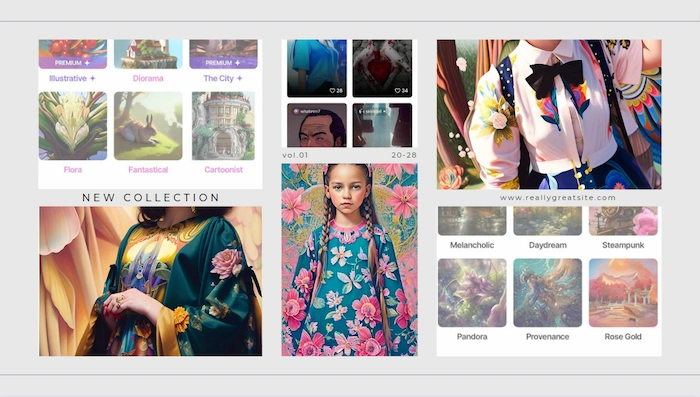
Notes:
- It provides several free painting styles without time limits.
- It has a high generation speed.
- Supported on Android, iPhone, and online.
- There are about 80 painting styles.
- Output images with a watermark if you are not a member.
Anime AI – Design Cute Anime Clothes
If you want to design cute clothes, such as anime-style jackets or pajamas, you can find many design inspirations on this software. This is an app specifically designed for various anime-style images. You can enter text to describe your desired style or upload pictures of similar styles to obtain new ones. It does not offer many types, with over fifty, some of which are only available to members. However, the quality of the images it generates is relatively high, and it can also provide you with works from other users as a reference.

Notes:
- It provides 54 painting styles.
- Here are some prepared prompts for you to reference.
- Output high-quality images without watermarks.
- Some of the styles are not free to use.
Design Clothes Easily on Windows
Image Converter – Multifunctional AI Design Tool
Image Converter used to be an image editing app. Recently, it has added AI painting functionality. It and BrainPix come from the same work team, so their functions have significant similarities, such as the same number of painting styles and the same usage steps. But they also have differences. BrainPix can only generate up to 4 images at a time, but Image Converter can generate up to 9 images at once. What’s more, Image Converter is free for all Windows users. You can generate images without time limits.

Notes:
- Free to generate high-quality images without time limits.
- Output images with a watermark if you are not a member.
- It can generate up to nine images at a time.
- You can try all hundreds of image styles.
Free AI Design Tool Online
Craiyon – Total Free AI Painting Tool
If you are looking for an AI design app that is entirely free and can quickly create different design drawings, then you must try this online AI drawing tool. From the image below, you can see that the images it generates are very design-conscious and minimalist. If you also prefer this design style, it will definitely be of great help to you. It can provide you with nine different design drawings at once, giving you more design inspiration more quickly.
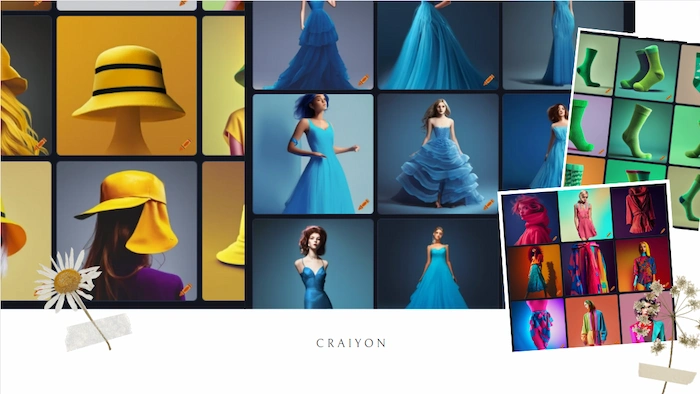
Notes:
- It is 100% free for all users.
- You don’t need to download any apps.
- It can generate up to nine images at a time.
- You can use it on all devices.
- It only has four painting styles.
Other Questions You May Want to Know
Conclusion
As a designer, having no inspiration for a long time is very uncomfortable when designing a work. The greater the pressure, the harder it is to design good works. Therefore, if there were such a tool to help provide design inspiration, it would definitely be very helpful for designers. All the AI design tools listed in this article are easy to use, and they all provide free trials for you. Hope that you have picked your favorite app after reading it.




