How to Draw a Dog with AI Tool
Drawing a photo of your dog on your own must be a very meaningful thing, right? You may want to ask, what if you don’t know how to draw? What if I don’t know how to draw a dog? Don’t worry! AI painting tools can solve all your puzzles! Come and take a look at some useful AI tools and learn how to use them!
How to Draw a Dog with AI Tool
Do you want to draw a self-portrait for your pet? Do you want your pet to have different styles of photos? What an interesting and meaningful thing this is! But are you worried about how to draw a dog? It’s okay, we have AI painting tools! With the rise of AI technology, AI drawing has also become a very popular topic. A large number of AI drawing software have emerged on the market, bringing infinite joy to people’s lives. At the end of this article, we have selected several useful AI drawing software. Let’s quickly start drawing a portrait of your dog!
How to Paint on Android
There is a user-friendly AI painting software called BrainPix in the app store for Android devices. This software is a new product recently developed by the WorkinTool team. It combines the advantages of numerous products and has attracted many users since its launch. It has a large number of model libraries, with over 200 drawing models currently available and constantly being updated. In addition, its drawings are full of details, of high quality, and the operation is particularly simple. Just upload a picture of your favorite and write a few descriptive words to complete the portrait with one click. If you want to draw a self-portrait for your pet, this software must be the first choice!
How to Draw a Dog Using BrainPix:
Step 1. Download it on your Android phone and open it, then find the text-to-image function.
Step 2. Upload a picture of your pet, select a style from the Style Selection, then enter some words to describe the picture you want. Select the Aspect Ratio, then click Create.
Step 3. After processing, you can get four pictures. If you are unsatisfied, click Edit Input to change the description words. Then click the download button to save your pictures.
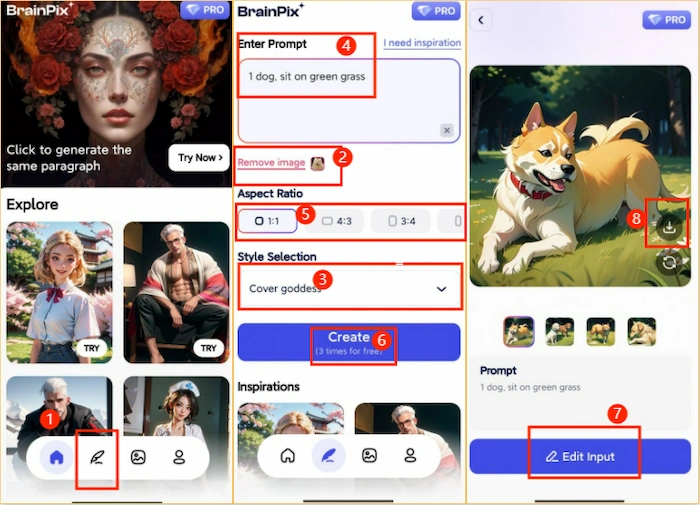
How to Draw a Dog on iPhone
UniDream is an AI painting software suitable for Android and iOS systems. It has already gained some popularity in AI painting software. Its functions are more abundant than other AI software. In addition to converting text into images or changing the original image to another style, it can also change some details in the image, such as adding abdominal muscles to the stomach or changing clothes for the characters in the photo. Its features are very interesting, and the generated images are of high quality, which is worth trying.
Guide to Drawing a Portrait by UniDream:
Step 1. Download and open it on your iPhone, and select AI Image to Image.
Step 2. Upload your picture, select a style, then click Start Drawing.
Step 3. Check the output image, then click the download button to save it.
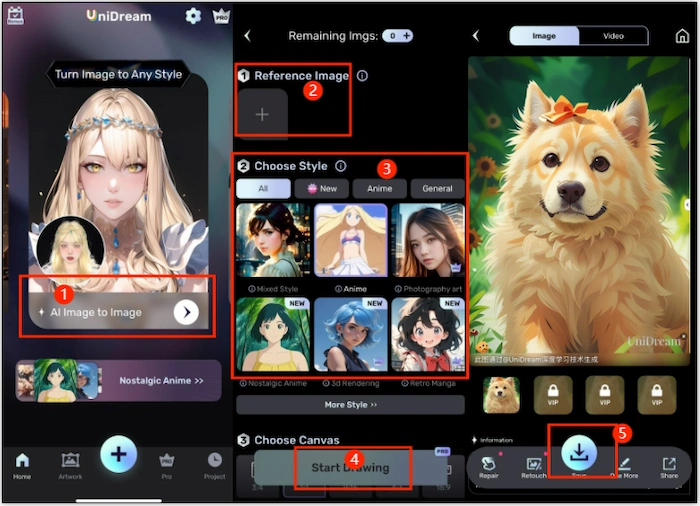
How to Draw a Dog on Windows
There are also many AI painting software available on Windows systems, but the fees are relatively high. Here is an AI painting software called Image Converter that can be used for free. It was originally a professional image editing software with almost all the image editing functions you need. Recently, a new AI painting function, which is as professional and user-friendly as other functions, has been launched. Its model backend, like BrainPix, also has over 200 models, and it can even generate up to 9 images at once. If you want to draw a self-portrait of your dog on your computer, you can try this software.
Ways to Draw with the Image Converter:
Step 1. Download it on your PC and open it. Find Picture-to-Picture AI Generator function and choose a style. Upload a picture of your dog, enter the description words, select Aspect Ratios and Generated Numbers, then click Generate Picture.
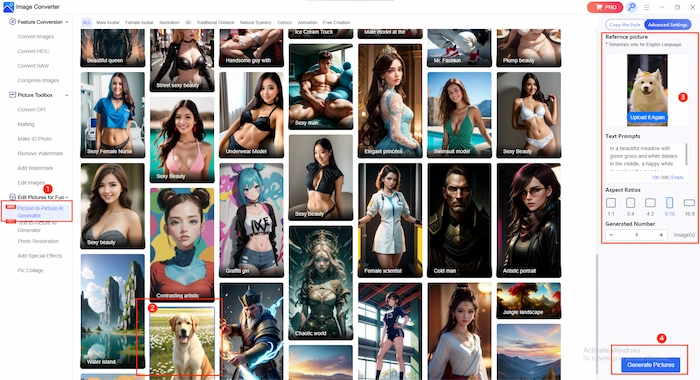
Step 2. Check the output picture and click Save Now to save it.
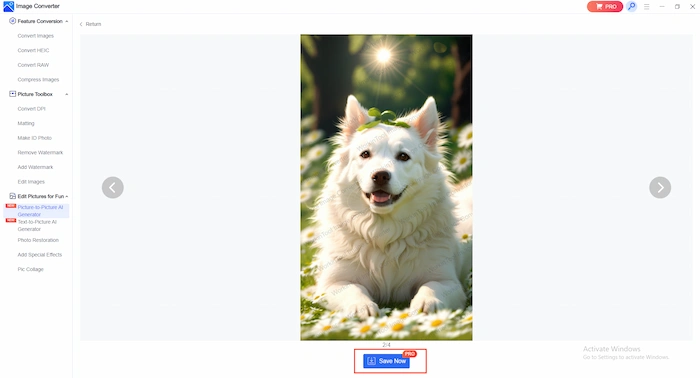
Draw an Oil Painting Dog Online
Online AI painting tools are generally less user-friendly than software, with fewer styles and poorer effects. Therefore, we have tried our best to find useful online AI painting tools for you. Use Artguru AI’s painting generator to convert your photos into stunning oil paintings easily. Whether you want the elegance of the Renaissance or the charm of Impressionist art, this powerful AI tool copies the textures and strokes of classic oil paintings, enabling you to achieve the desired oil painting effect on portraits or retro landscapes.
How to Draw a Dog Using Artguru:
Step 1. Open the page on your browser. Upload a picture of your dog, select a drawing style, then click Generate.
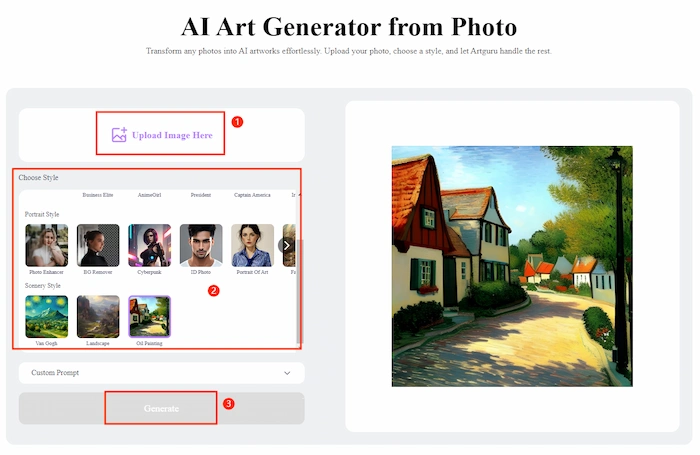
Step 2. Check the output picture, then click the download button to save it.
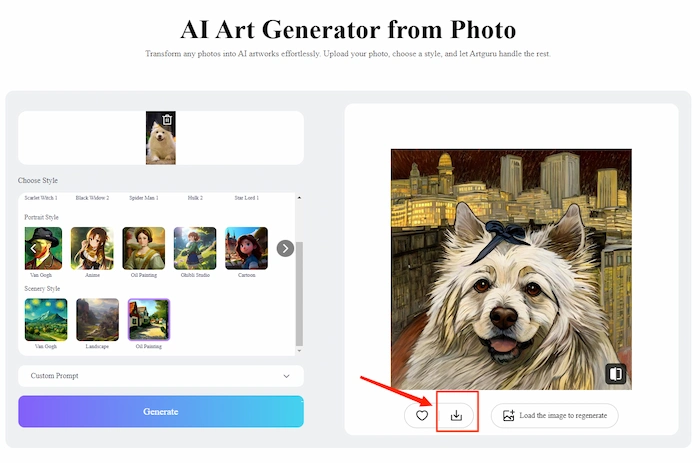
Conclusion
The development of AI technology has brought many conveniences to people’s lives and also helped them realize many previously difficult dreams. In the past, you must have been very upset about how to draw a dog and how to paint a self-portrait for your favorite. Now, with the help of AI tools, we can quickly complete a high-quality self-portrait of a pet in just a few minutes. I believe the software listed above will definitely solve your current confusion! Quickly choose the software that suits you and start using it!



