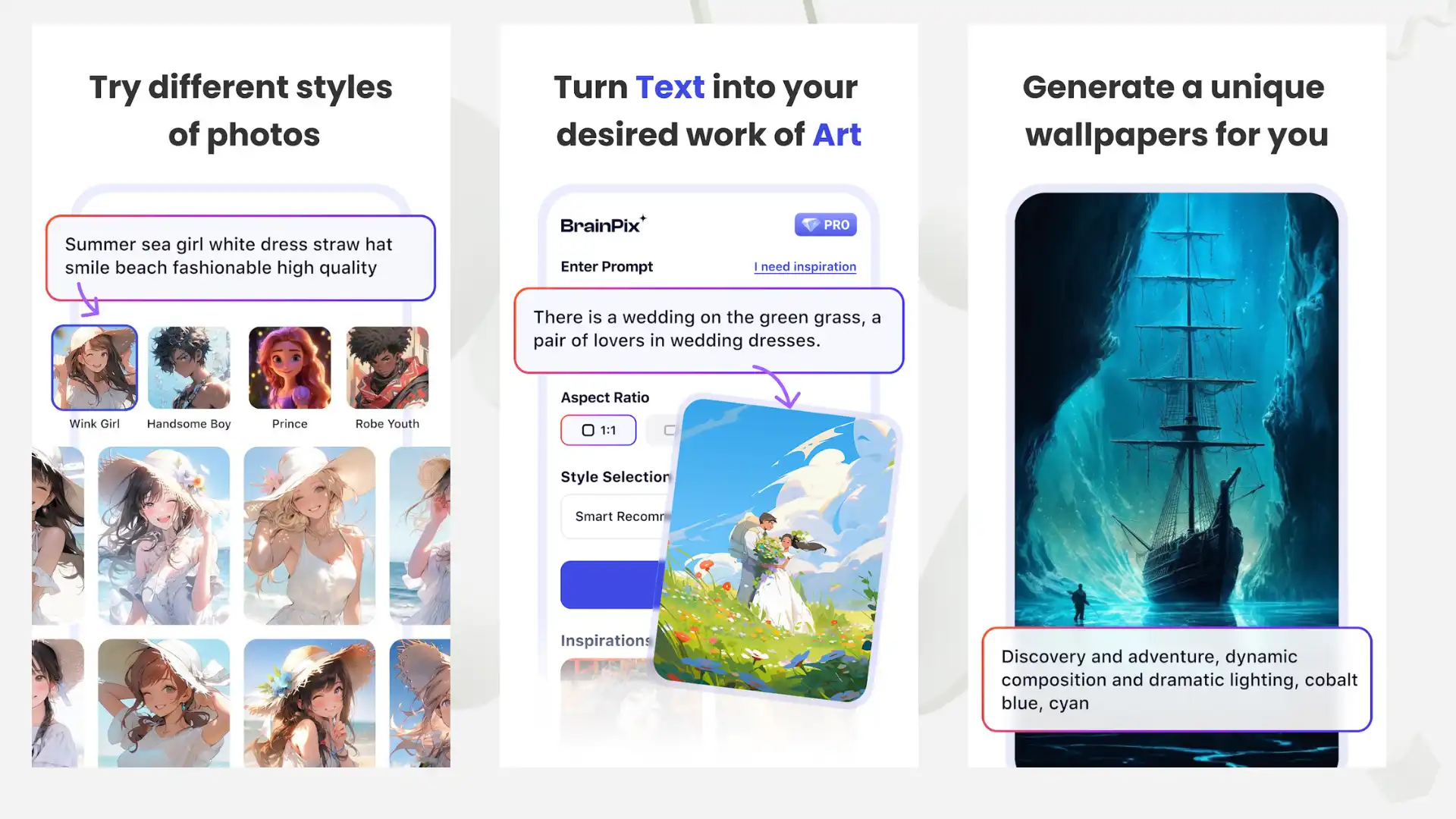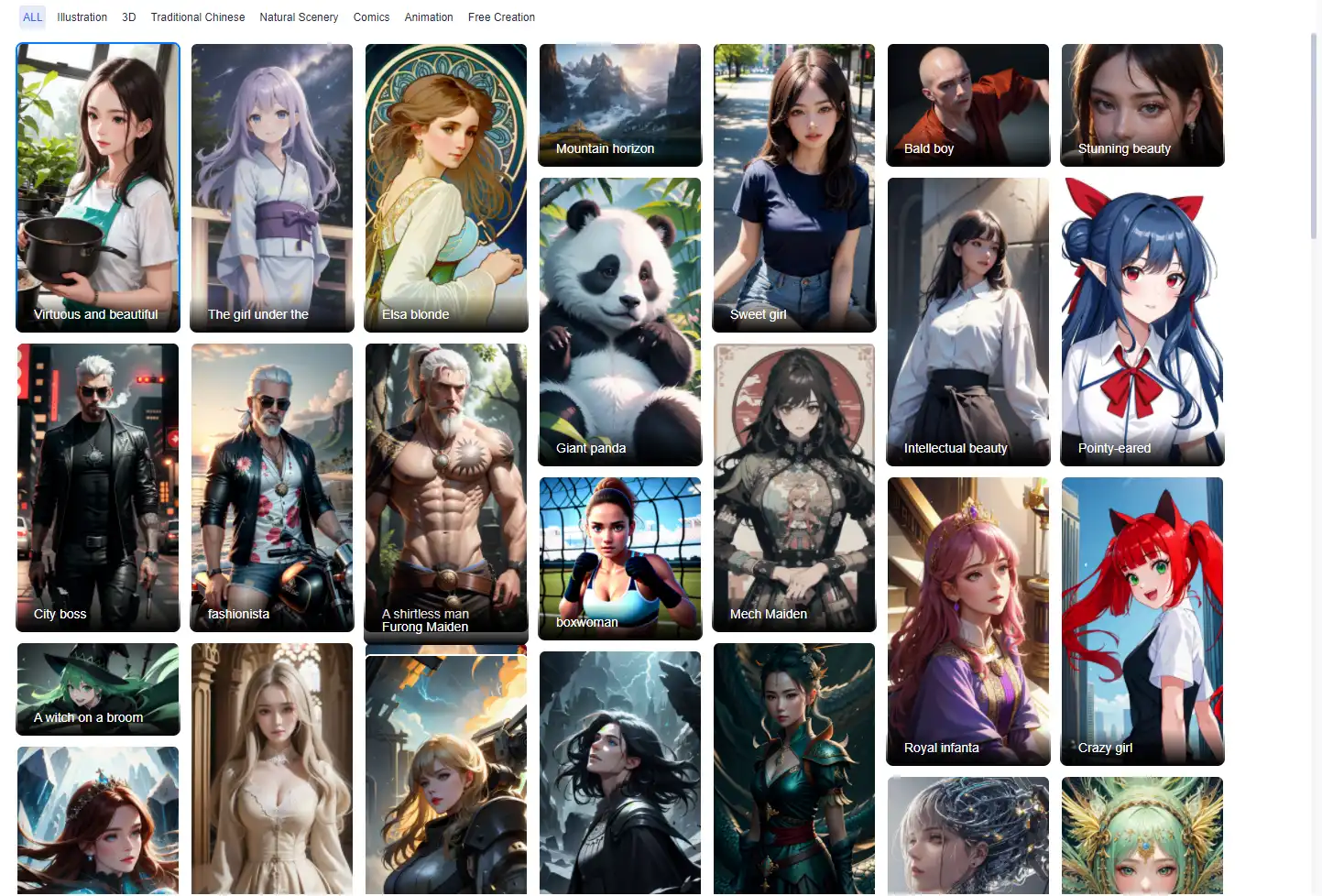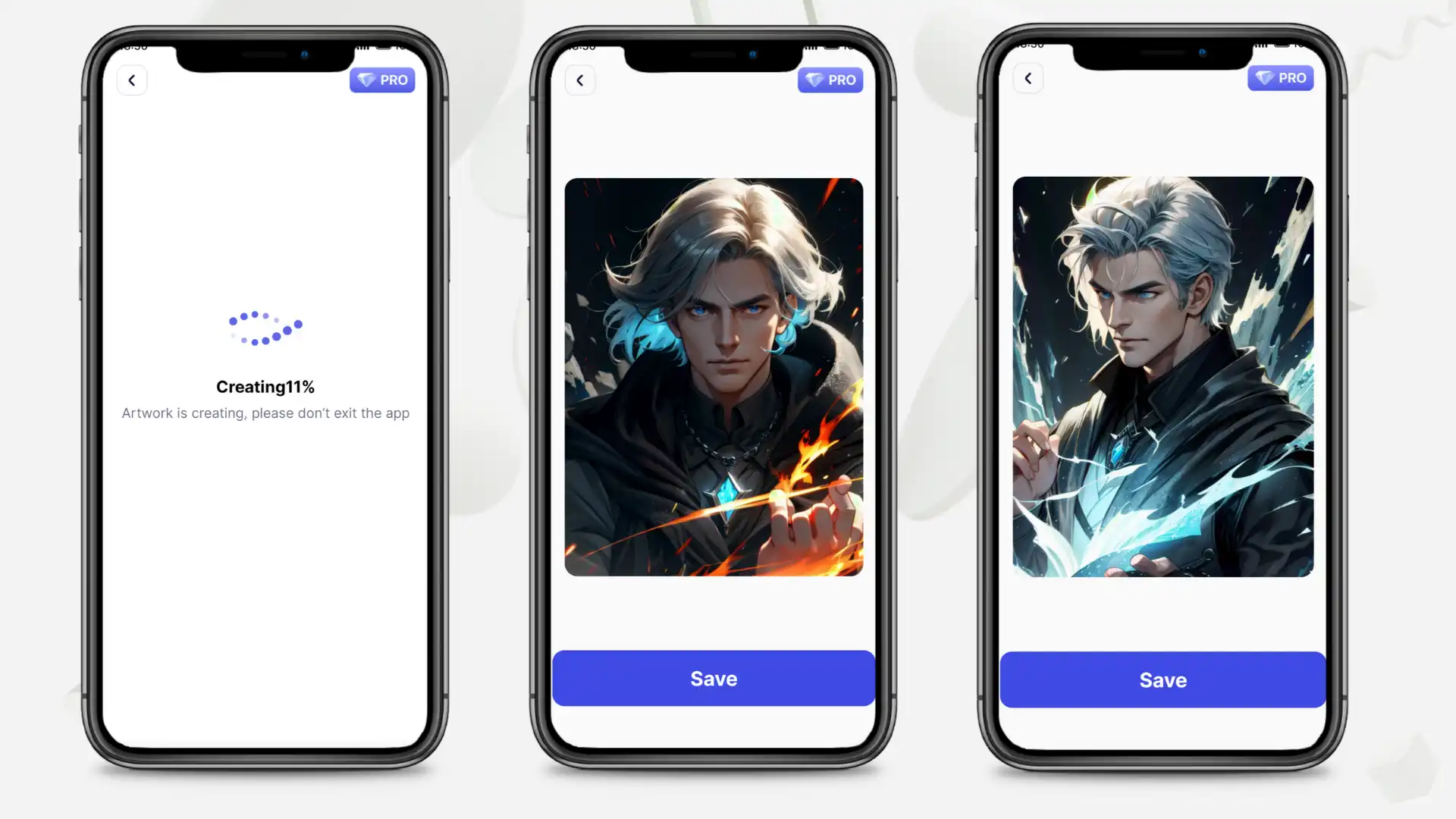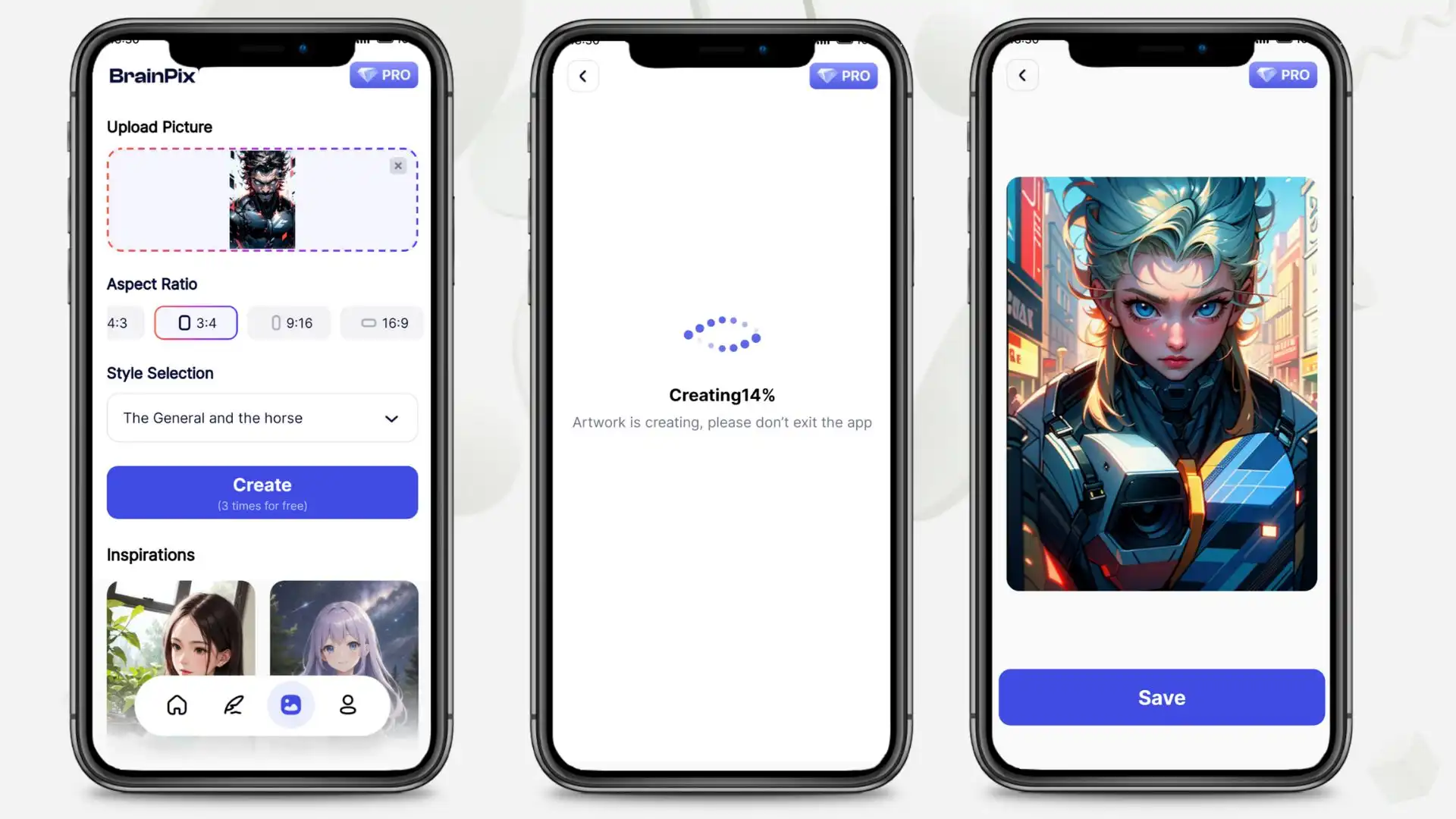Trendy App BrainPix Review: A Comprehensive Guide
Experience the future of AI-generated visuals with WorkinTool BrainPix App – your ultimate gateway to crafting stunning images from text prompts effortlessly. Elevate your creative experience with our cutting-edge solution, offering unparalleled, feature-rich image generation capabilities. Don’t miss out on the chance to revolutionize your AI-driven imagery. Try BrainPix today and witness the transformation.
Trendy App BrainPix Review: A Comprehensive Guide
AI-powered image generation is currently one of the most popular technologies in the world. Whether you’re a professional designer or just someone who enjoys creating images, you need an efficient and reliable tool. Unfortunately, it can be difficult and time-consuming to find software or online services that offer a variety of image styles and high quality. The good news is that AI image generators are now widely available, and if you can find an app that provides a wide range of stunning models and helpful guidance, you’ll be able to create unique images with ease and enjoyment. That’s why we’re excited to make the trendy App BrainPix review, which is currently trending and highly recommended.

If you haven’t known what the BrainPix app is, here is the essential information. This Android app uses the latest artificial intelligence technology to ensure a smooth AI image generation process. It covers more than 300 AI image models and styles for users to apply, and the number is still increasing. And it also allows users to input their own images as references to generate similar pictures. Therefore, you can get a highly custom and unique profile picture within seconds.
| Pros and Cons of BrainPix | |
| 😘 Pros | 🤔 Cons |
| Offer over 300 AI image models | Currently Android only |
| Available image batch generating | More filters are on the way |
| Easy to use with a clean interface | |
| Multiple custom image settings | |
| Various trendy features and tools | |
Interface and in Use
To begin with, let’s explore the user-friendly interface and experience of BrainPix. After downloading and installing this application for the first time, you will see a clean and straightforward interface that predominantly features gorgeous pictures. The homepage presents different pictures as AI models for users to try out. Even if you have no prior experience in AI image-making, there’s no need to worry, as any click on the picture can lead users to the image-creating page and generate photographs as their imagination.
After testing this BrainPix app tool on different mobile devices, before we write this BrainPix review, it works seamlessly on Android-based systems without any issues. However, we regret to inform you that the app is currently incompatible with iOS systems. This is a shame because if it were, it could be a huge success in the Apple Store. Nonetheless, the app offers a plethora of popular features that users can explore and enjoy. We hope that one day in the future, the app will become available on the iOS system, and we eagerly anticipate that day.
Powerful Image Processing Functions
BrainPix can generate AI images based on the prompts you enter and rely on the basic model you pick from the 300 model library. If you do not know how to describe a picture or what you should input, it also has an inspiration button to fill the box. Whether you are a professional designer or a casual amateur, WorkinTool BrainPix is an ideal choice with its perfect balance of advanced capabilities and ease of use. Check out the following BrainPix review.
- Styles and Models
- Text-to-Image AI Generation
- Image-to-Image AI Generation
Styles and Models
If you have tried other AI generator apps, you will find out they usually have top to 100 image styles. But if you think that is enough, then you are wrong. One hundred models are not enough to try image generation in a month. Soon these models will run out, and they will be uninstalled immediately. However, BrainPix is not the case. It already has more than 300 models and styles waiting for users to apply. It is not enough. The provider will increase the database every week to ensure users always have something new to try out. Those models have been divided into seven categories: Illustration, Comics, Nature Scenery, Traditional Chinese, Animation, 3D, and Free Creation. Each one of them has their unique feature. And they are waiting for you to find out.
Text-to-Image AI Generation
For AI image generation, this tool mainly focuses on two features to provide to users: Text-to-Image AI Generation and Image-to-Image AI Generation.
These AI techniques have a variety of applications, including in art, design, and computer graphics. They can also be used in fashion, architecture, and advertising industries to generate images for various purposes.
How to Use BrainPix to Generate Images
- First, install and open this app.
- You can click a picture provided on the homepage, tap the pen icon, and go to the Text-to-Image page.
- Enter your AI image prompts into the text box. If you don’t know what to enter, click the option: (I need inspiration). It will enter a random text prompt for you to edit.
- Then, you can customize it to add an image reference, adjust the aspect ratio, and change the image style.
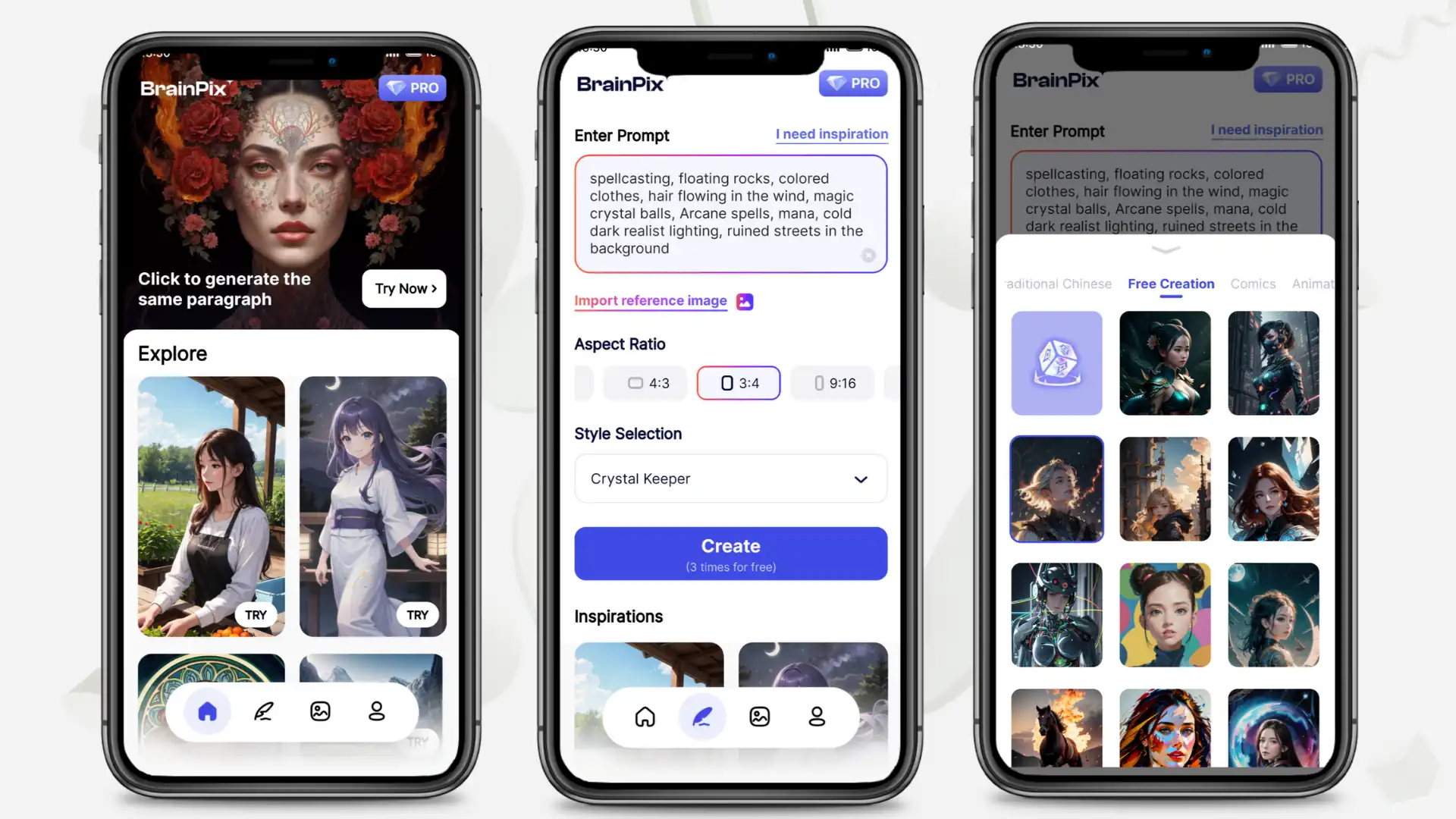
- Hit the Create button and wait for it to process. The process only takes about one minute to generate a picture. Then you can save the images to your local library.
(As you can see, the AI-generated image quality is on the top list. You can combine different models and prompts to create stunning and creative images within a minute.)
Image-to-Image AI Generation
If you really don’t want to use text to generate images, maybe you can try the app’s second AI image-generation feature: Image-to-Image AI Generation.
This feature does not require you to enter any text prompt. You only need to select an image model you want to generate and then upload your own picture as a template to complete a work of art. Check out the exact steps to create your AI pictures.
How to Use BrainPix to Generate Images
- Open this tool and select the third image icon.
- Upload the picture you want to use as a reference, adjust the aspect ratio, and pick the desired model.
- Click the Create button and wait for it to finish.
Benefits of Using BrainPix
As you can see, it provides efficient and fast AI image generation: WorkinTool BrainPix is built to provide quick and creative image-making processes. The app optimizes AI technology to save time and maintain output quality.
Conclusion
All in all, in this BrainPix review, we should say that WorkinTool BrainPix is a powerful, user-friendly, and efficient AI image generator that caters to a wide range of needs. Its extensive AI image-creating features, multiple styles and models, and customizing settings make it valuable for professionals and casual users. With its competitive pricing and ongoing updates, WorkinTool BrainPix is a worthy investment for anyone looking to improve their artwork-creating workflow.