Best Photo to Cartoon App Free in 2023
If you want to share your photos on social media but find ordinary photos unattractive and unable to make yourself a social focal point, then you must try a photo to cartoon app! Relying on increasingly mature AI painting technology, it is easy to replace daily photos taken with a brand-new style. This article introduces four types of AI painting software, which are suitable for Android, iPhone, and Windows platforms. Hurry up and choose your favorite software!
Best Photo to Cartoon App Free in 2024
If you want to know how to publish a photo of yourself on the platform without revealing your appearance, then you must know the best photo to cartoon app! With the rise of AI painting technology, more and more apps can add various filters to images. People can easily convert their pictures into other styles using them. You can turn yourself into a cute cartoon character, a sexy beach beauty wearing a bikini, and even a muscular man. This article will introduce you to four user-friendly and free AI art generators, helping you quickly turn photos into cartoon style!
BrainPix – The Most Popular AI Art Generator
BrainPix is an AI painting app that has only been online for a few months but has already gained popularity in the AI painting community. Although it was recently launched, its technology is very mature. It is specifically designed for AI painting, with only text-to-image and image-to-image functions. The text-to-image function can generate a brand-new image through language description combined with the selected style. The image-to-image function is to transform your original photos into a different style.
BrainPix offers a wide range of styles, with over 200 currently available. It even continuously optimizes the quality of styles, filters out templates with poor performance, and adds more rich and high-quality templates. Therefore, the image quality it generates is also very high. With its fast generation speed, BrainPix can be called the best AI painting generator of this year’s new variety!
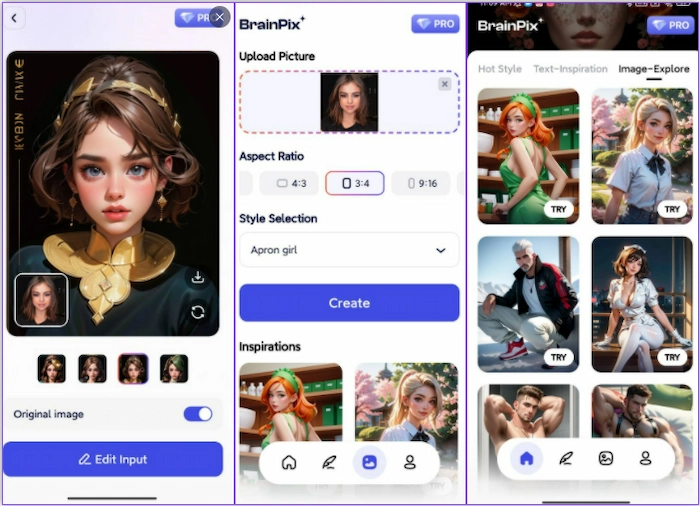
Tips:
- It provides six free trial times. After that, you should pay $2.99/week, $20.99/year, $29.99/lifetime.
- It is only available on Android phones.
- There may be pop-up ads if you are not a PRO member.
Fotor – Best Photo to Cartoon App
People who enjoy AI painting basically know about Fotor. This is a very professional image editing software that contains a wealth of image editing tools. In the field of AI painting, it is also very professional. AI painting is divided into several types, such as AI avatars, AI Generate (text-to-image), AI Cartoonizer, AI Art Effects, etc. You meet almost all user requirements. The template style it provides keeps up with the trend. Recently, Barbie live-action movies have been released, and it has also launched several Barbie style templates that can help you transform your images into Barbie character styles.
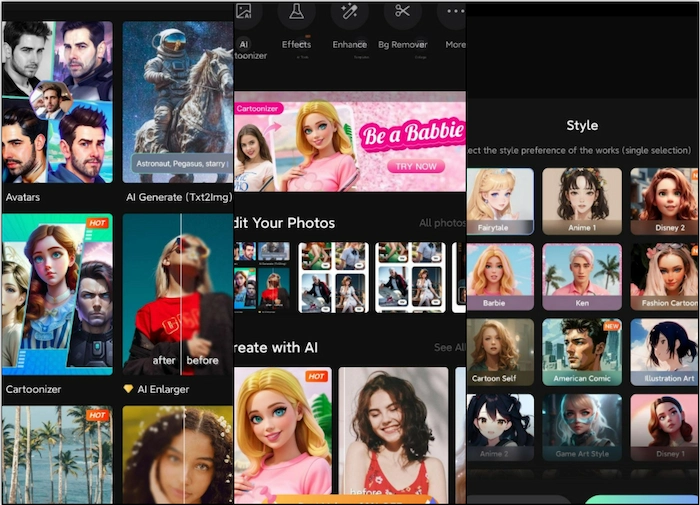
Tips:
- It provides five free trial opportunities. Or you should pay $8.99/mon, $39.99/year.
- It has a few AI drawing styles.
- Supported on Android and iPhone.
UniDream – Easy-to-Use AI Cartoon Generator
UniDream is also a long-standing photo to cartoon app that has gained some popularity. Its AI painting function is very distinctive, not just a single transformation of the overall style of the image. It can also change a specific part of the image. For example, you can change your clothes and turn the skirt into pants. You can also add abdominal muscles to your stomach. Isn’t it fascinating? In addition, it is more advanced than other software in that it can also turn images into dynamic videos! You can move some parts of the picture by setting them up, such as hair that can float in the air or butterflies that can fly.
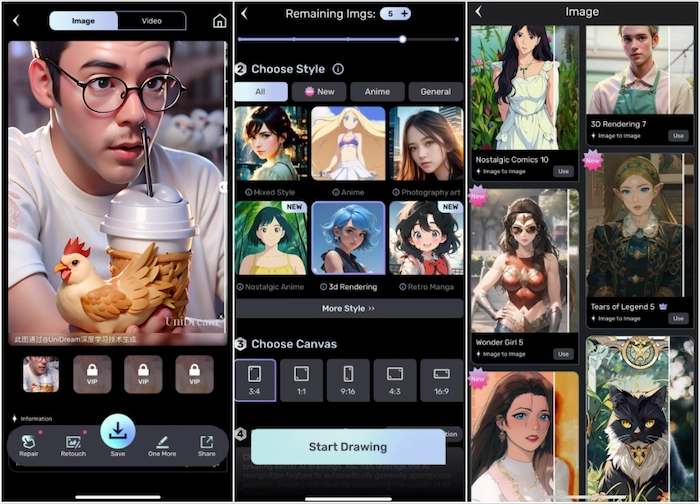
Tips:
- It provides three free trial times every day. After that, you must pay $4.99/mon, $24.99/year. Or you can buy the generating times.
- It will show an ad when generating images.
- The generated images are prone to detailed issues.
- Supported Android and iPhone.
Image Converter – Professional Photo to Cartoon App
Image Converter is an image editing software suitable for Windows systems. It supports editing of many image formats, such as raw, raf, crw, cr2, cr3, mrw, nef, orf, dng, pef, and so on. You can use it to convert image formats, compress images, or add or remove watermarks to photos. Its AI painting function is only recently released. Still, since it belongs to the same company as BrainPix and they have the same backend, it has many painting styles and generates high-quality images, just like BrainPix.
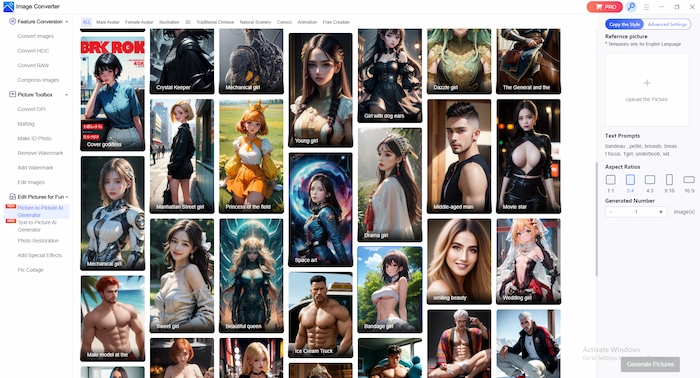
Tips:
- Supported on Windows.
- Free or $10.95/mon, $29.95/year, $39.95/lifetime.
- There will be a watermark if you are not a PRO member.
- It can generate up to 9 images at a time.
FAQs
Is there an app that turns a picture into a cartoon?
Yes, if you want to make an AI cartoon photo on Android, you must try BrainPix! It provides over 200 painting styles. And it can generate a high-quality picture within 1 minute. You can turn your photo into a cartoon easily and quickly with BrainPix.
What app makes cartoon photos on iPhone?
Fotor supports iOS and Android systems. You can try to make cartoon photos with it on your iPhone. There are two ways for you to get cartoon photos in Fotor’s cartoon picture app. You can take a photo in Fotor and use the free cartoon photo editor to cartoonize your snapshot. Alternatively, it is free to cartoonize the photo by selecting the files in the camera roll.
Conclusion
AI painting tools have brought infinite joy to people’s lives and also helped many people who have not studied painting realize their painting dreams. Who could have imagined that even without drawing, one could create a cartoon image photo for oneself? Choosing a user-friendly AI painting software is also not easy, as so many AI painting software are available nowadays. Here are four photo to cartoon app in this article. They are all very useful and you can try them for free. I hope you have already selected your favorite one after reading it.




