Best Anime Filter App for Android & iPhone
Choosing a user-friendly AI anime filter app in a vast market is a difficult task. But don’t worry, we have selected the five best apps for Android and iPhone users. They are all easy to use and provide free trial opportunities. Just read this article right now to pick the one you like best.
Best Anime Filter App for Android & iPhone
In today’s society, there is anime everywhere, including anime dramas, anime movies, anime dolls, and so on. As people’s acceptance of anime increases, more and more people like anime and even dress up as anime characters. Do you want to see what you would look like if you were in the anime world? It’s not difficult to achieve this. You just need to choose an AI anime filter app to create your own anime image! Here is a list of the five best AI art generators for Android and iPhone. Read it and pick the one you like best!
1️⃣ The Newest AI Anime Filter App – BrainPix [Android]
As a recently launched AI painting software, BrainPix can be described as combining the strengths of various AI painting software. It not only has a lot more styles than other software, with over 200, but it also has high drawing quality. The clarity of images, the ability to reproduce descriptive text, and the speed of drawing can all rank among the top few in all software. In addition, it also provides users with six free trials and the number of times to save images without adding any watermarks to the images to affect their quality. I believe you will definitely like it after trying it out!
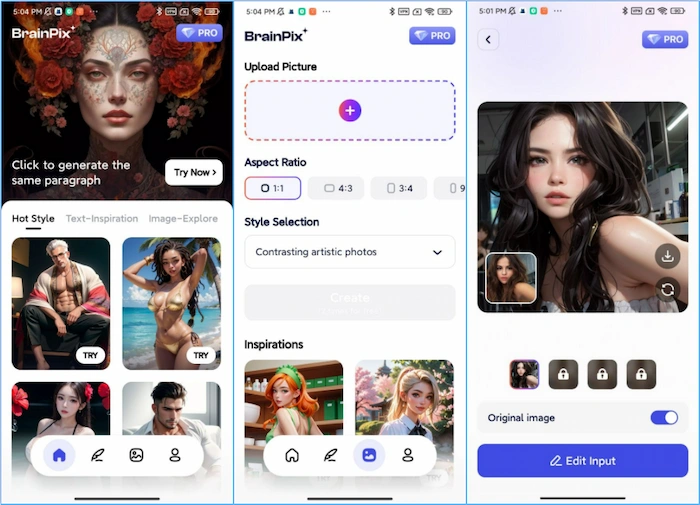
| 🙆♀️ Pros | 🙅♂️ Cons |
| Output images without watermarks.
High-quality output images. Fast generating speed. Provide six free trial opportunities. Over 200 styles. Five aspect ratios. Use it without registration. |
Ads will pop up if you’re not a member. |
2️⃣ Special Anime Filter App – AnimeAI [Android & iPhone]
AnimeAI is a software specifically designed to generate anime characters. From its name, you can see various types of anime styles available. You can choose from ninjas, pirates, samurai, high school students, and mermaids to obtain attractive artificial intelligence-generated avatars. If you prefer Japanese anime, there is a specialized list of Japanese anime styles inside, where you can convert your photos into various Japanese anime styles. In addition, it is speedy to generate a final image.
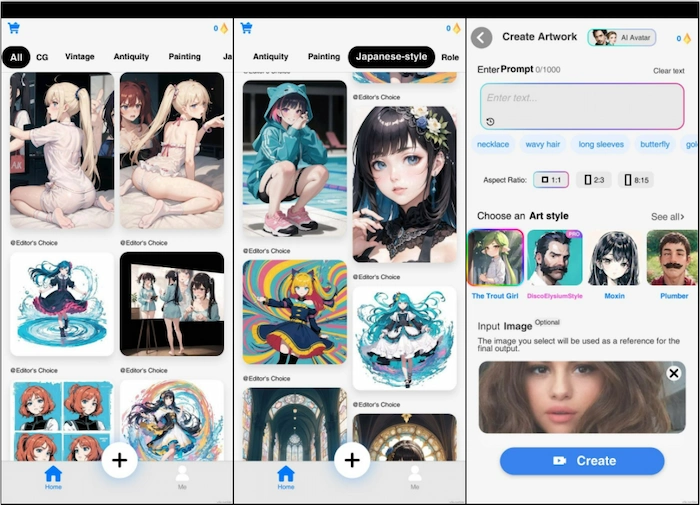
| 🙆♀️ Pros | 🙅♂️ Cons |
| Rich anime styles.
High-quality output images without watermarks. Very fast generating speed. Free to generate images. |
Ads will pop up when generating.
You can only see one picture if you’re not a member. Only three aspect ratios. |
3️⃣ Excellent AI Painting Tool – Fotor [Android & iPhone]
Fotor is a highly functional image editor with several AI drawing tools, including those that can directly generate anime avatars, those that turn real people into cartoon characters, and those that create new images based on your textual descriptions. If you want to use it to generate an anime image, you can try all these functions. In addition, its image generation speed is fast, and you don’t need to wait too long. More importantly, this software will not have any advertising pop-up windows.
![]()
| 🙆♀️ Pros | 🙅♂️ Cons |
| No ads pop up.
High-quality output images without watermarks. Fast generating speed. Provide five free trial opportunities. Rich AI tools. |
Few painting styles. |
4️⃣ Cartoon Photo Maker – ToonMe [Android & iPhone]
ToonMe is a software specifically designed to generate cartoon character images. It has many popular cartoon character styles, such as the recently popular Barbie or some retro portrait paintings. Due to the three-dimensional facial features of cartoon characters, the generated cartoon images will not differ significantly from your original photos. Unlike other software, it can also generate dynamic images, making your cartoon characters more vivid. You can also directly share the generated photos with Instagram. If you like cartoons more, you must give this app a try!
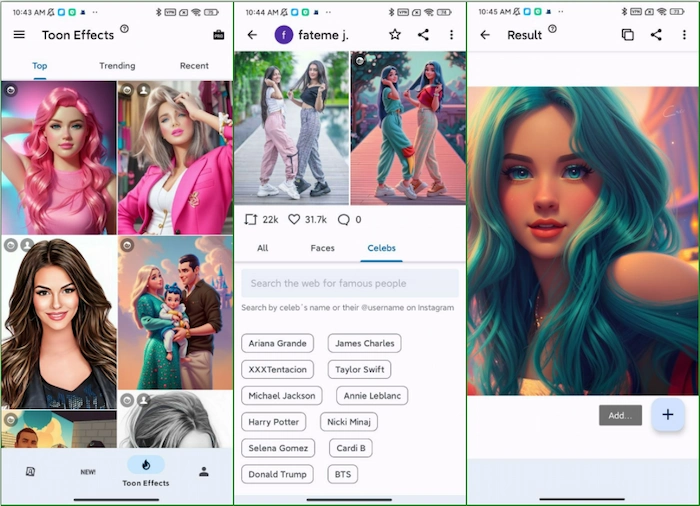
| 🙆♀️ Pros | 🙅♂️ Cons |
| Funny cartoon styles.
A very three-dimensional character’s facial features. High-quality output images without watermarks. Very fast generating speed. Free to use. Directly share images on Instagram. |
No Japanese anime styles.
Only one AI tool.
|
5️⃣ Best Anime Filter App – UniDream [iPhone]
As an AI art generator, UniDream has unique features and features that are unique to other software. In addition to providing basic text-to-image or image-to-image functions, it can also process videos and turn the entire video into the anime style you want. In addition, it is also very user-friendly. Unlike other software that only supports English input in the text graphics function, it also supports other languages, which greatly facilitates other native speakers outside of English.
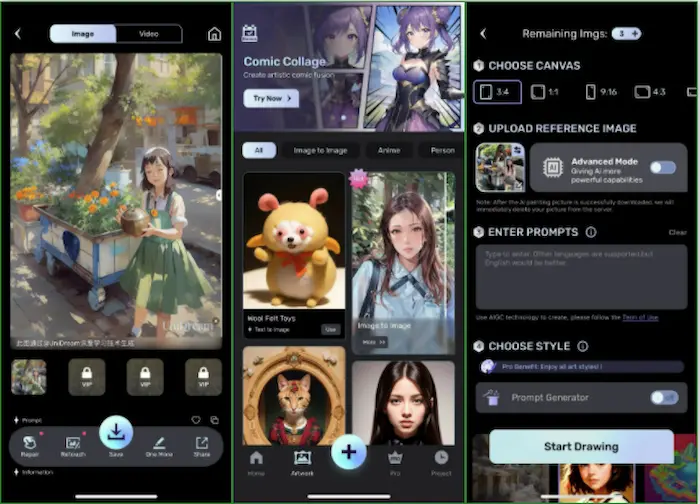
| 🙆♀️ Pros | 🙅♂️ Cons |
| Use it without registration.
Support different languages. Output images without a watermark. You can continue editing the image after creating it. Provide three free trial opportunities. |
Most styles require paid usage.
Sometimes the generated images have poor quality. |
Comparison Among the Five Apps
| 👑 Ranking | 🎨 Styles | 🚀 Speed | 🧮 Output Quality | 💰 Price | |
| BrainPix | 💛💛💛💛💛 | 200+ | Fast | 💚💚💚💚💚 | Free & Paid |
| AnimeAI | 💚💚💚💚 | 400+ | Very Fast | 🤍🤍🤍🤍 | Free & Paid |
| Fotor | 💛💛💛💛 | 81 | Fast | 💚💚💚💚 | Free & Paid |
| ToonMe | 💚💚💚 | 50+ | Very Fast | 🤍🤍🤍🤍 | Free |
| UniDream | 💛💛💛 | 100+ | General | 💚💚💚 | Free & Paid |
Conclusion
The gradual maturity of AI painting technology has also enriched people’s artistic lives. In the past, who could have thought that they couldn’t draw and could still create their own anime photo, even without spending a penny? However, I believe many AI painting enthusiasts will also be distressed. With the increasing number of AI painting tools on the market, choosing a user-friendly and suitable anime filter app among numerous products is not easy. This article carefully selects 5 AI drawing tools that currently rank among the top few in the market. I hope you can find the one that suits you after reading it.




