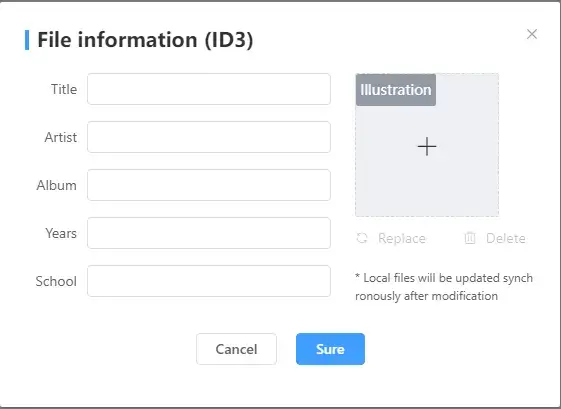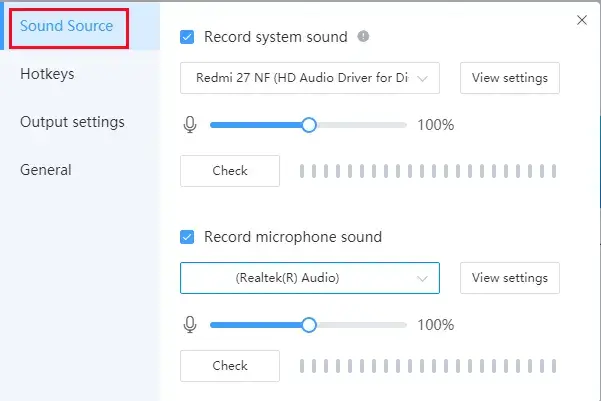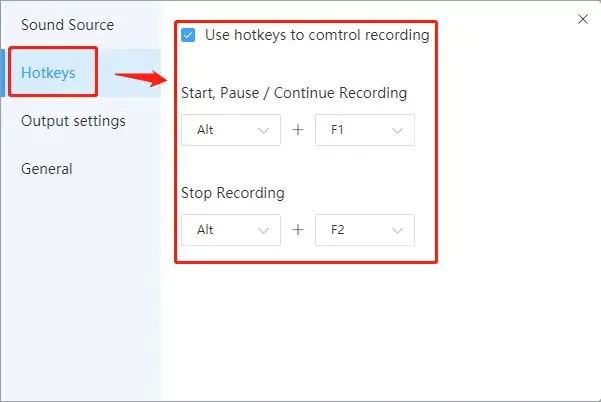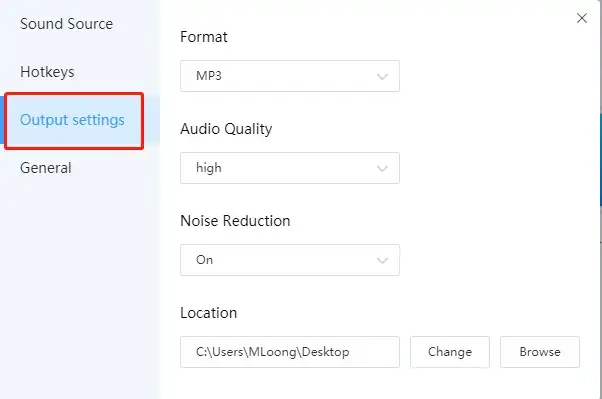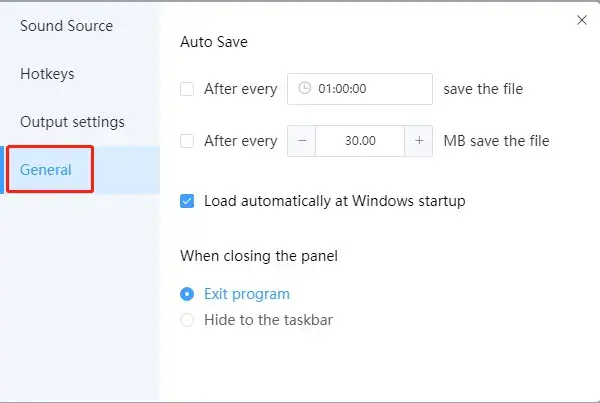How to Record Audio on TikTok in Windows for FREE
Is it possible to record audio on TikTok? The answer is affirmative. This task will be far from challenging if you have a proper solution. Today, we will focus on how to record audio on TikTok in Windows by introducing you to a new and free way, so you can get the audio you need from any TikTok video. We will introduce you to WorkinTool Audio Recorder, which is easy, convenient, powerful and 100% FREE. Please start your reading now to know the specific guide and additional useful information.
How to Record Audio on TikTok in Windows [A New and FREE Way]
Is it possible to record audio on TikTok? The answer is affirmative. This task will be far from challenging if you have a proper solution. Today, we will focus on how to record audio on TikTok in Windows by introducing you to a new and free way, so you can get the audio you need from any TikTok video.
Now, let’s start our journey.
Words Before TikTok Audio Recording
📌What is TikTok?
TikTok is one of the top-rated social media apps globally. It is a platform that allows you to view and share popular short clips (15 minutes). Besides, you can also use it to create a short video with features like music snippets, filters, transitions, overlay effects and more. In China, a separate program called Douyin is widely used.
📌Why do you need to record audio on TikTok?
Although most TikTok videos are downloadable, you can use a tool to extract audio from them. However, it will be too cumbersome and complex for most users. Also, a TikTok video can’t be downloaded if the creator deactivates this feature, so this method will be useless and so will a TikTok downloader be.
Meanwhile, some of the music is specially created for TikTok. Therefore, you may fail to find it on other streaming platforms. That is why you should learn how to record audio on TikTok if you intend to have it on your PC.
📌Is it legal to record audio on TikTok?
If the audio is not copyright-protected, then yes. If the audio is protected by copyright, you’d better ask for the creator’s written permission. However, whether the audio is copyright-protected, you should never use it for any commercial purposes.
How to Record Audio on TikTok in Windows
As discussed above, recording audio on TikTok will be less challenging if you resort to handy audio recording software for PC. Here, we would like to present you with an excellent one–WorkinTool Audio Recorder.
📕How to record audio on TikTok through WorkinTool Audio Recorder?
1. Open the tool, click-open System Sound and tick Record System sound.
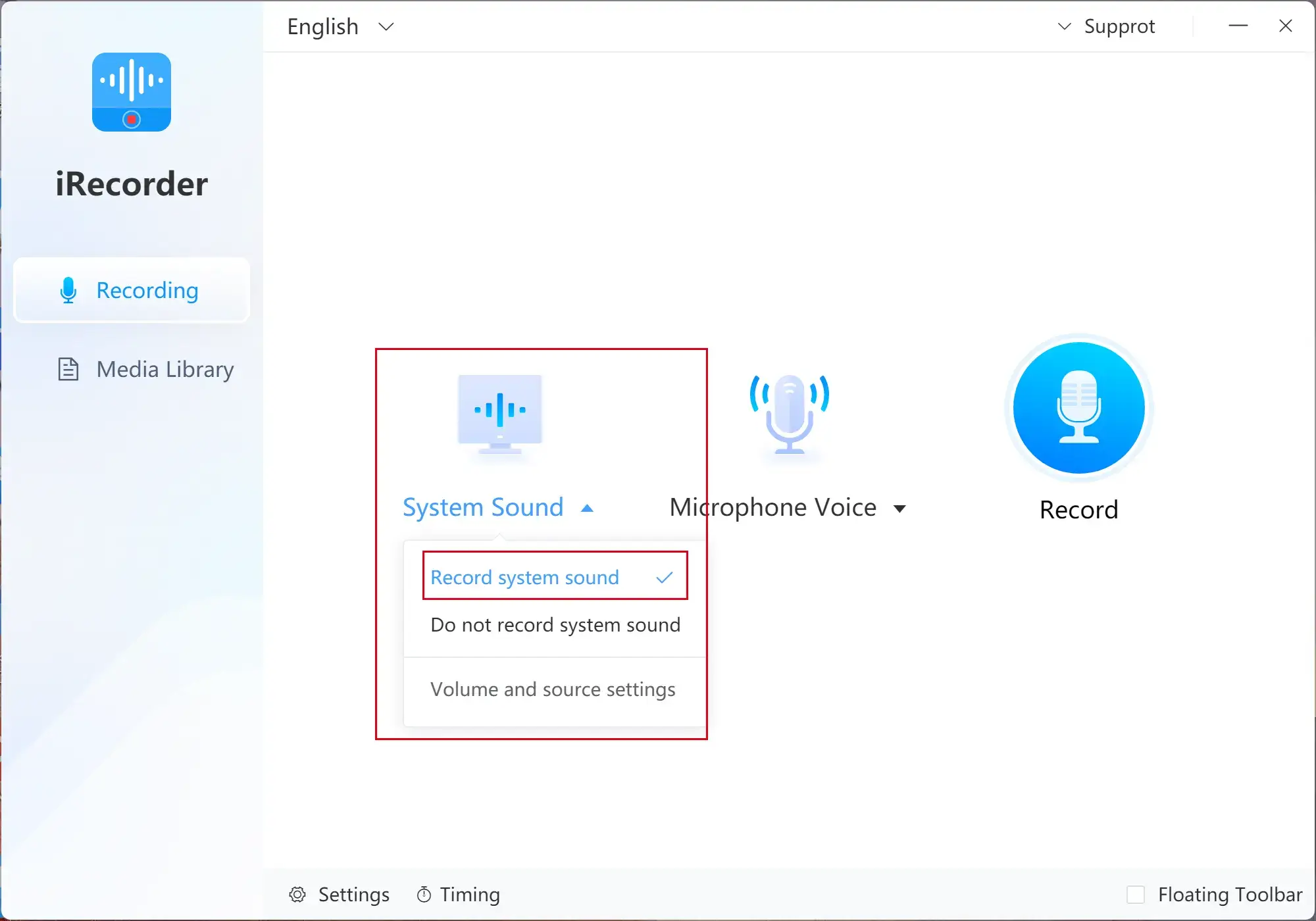
2. Click open Microphone Voice and select Do not record microphone sound.
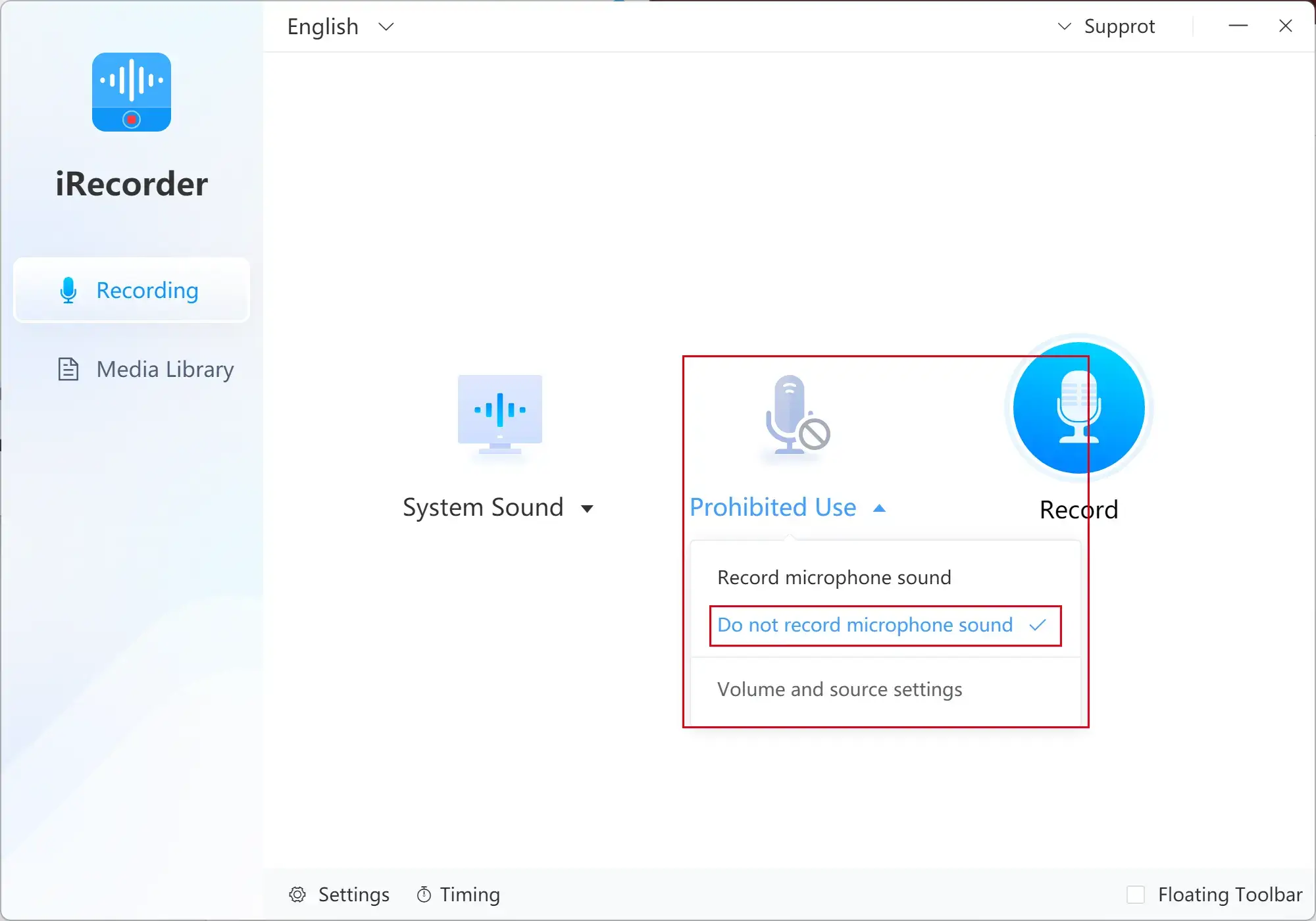
3. Hit Recording and the audio recorder will start to record your computer system sound automatically.
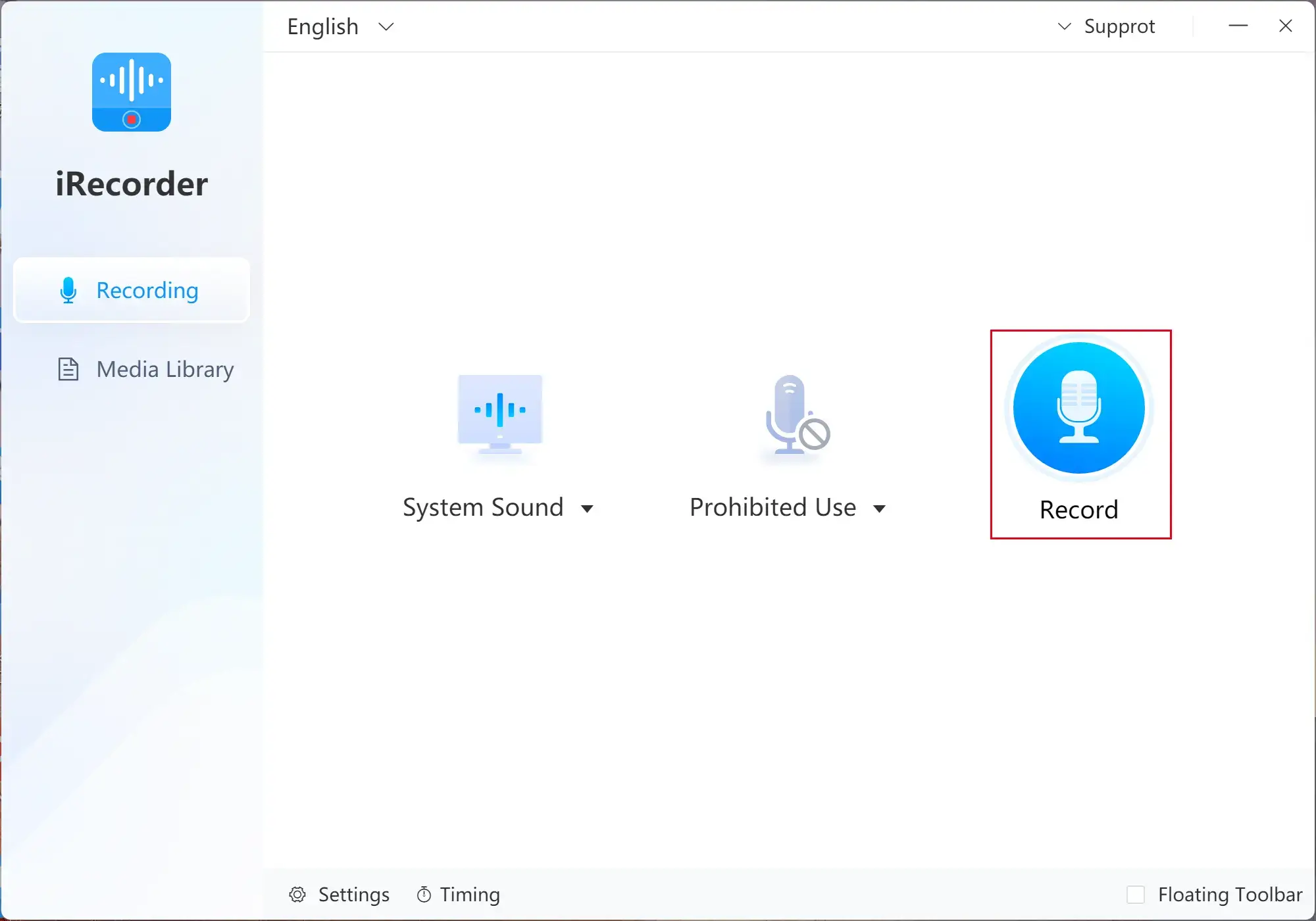
4. Press the Stop button to stop and save your recording.
(Click Pause to temporarily stop your recording without saving.)
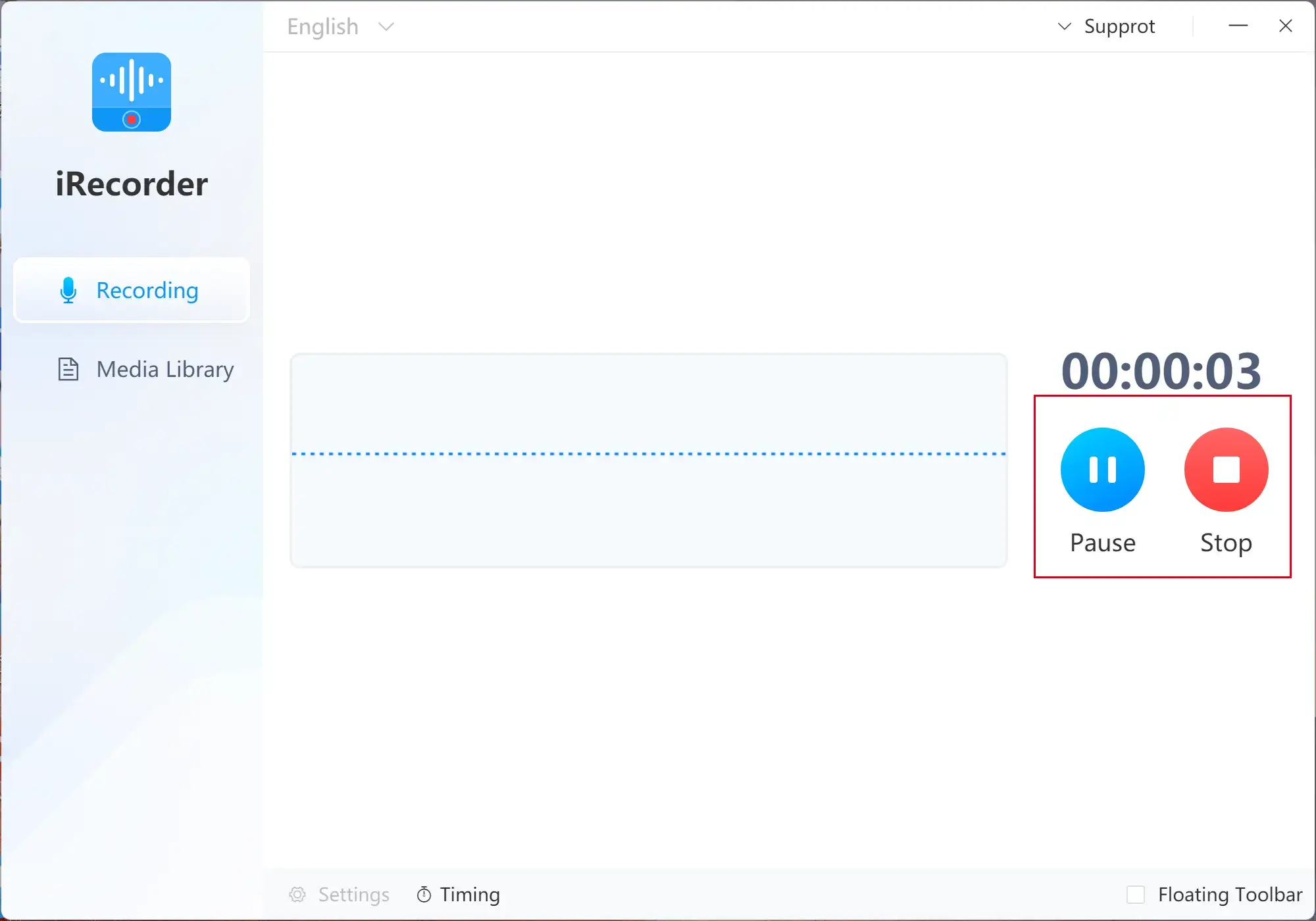
Here is the result.
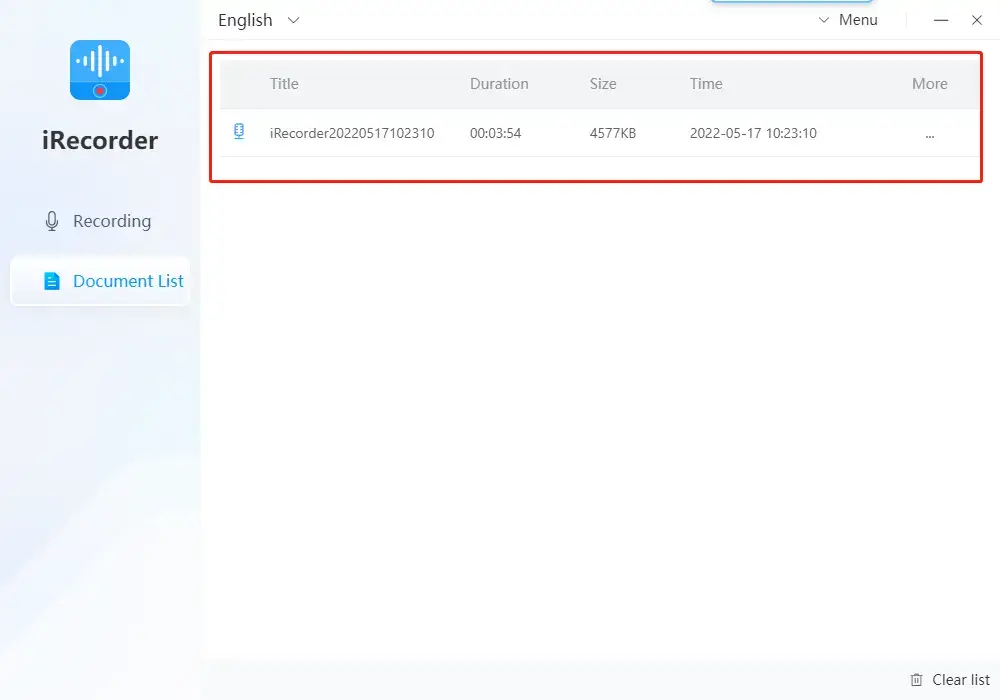
📢Notes on Document List Settings
WorkinTool Audio Recorder allows you to do more with your recording, such as Play, Browse, *Edit and Delete.
*Edit: You can edit the detailed information on your recording, including image insertion, title, artist, album, years and school, which is suitable for music streaming recording. And it is totally FREE.
🔑Tips for Audio Recording Settings
1. You can hit Set up at the bottom of WorkinTool’s opening page on the left to customize your recording and output.
2. Floating Toolbar
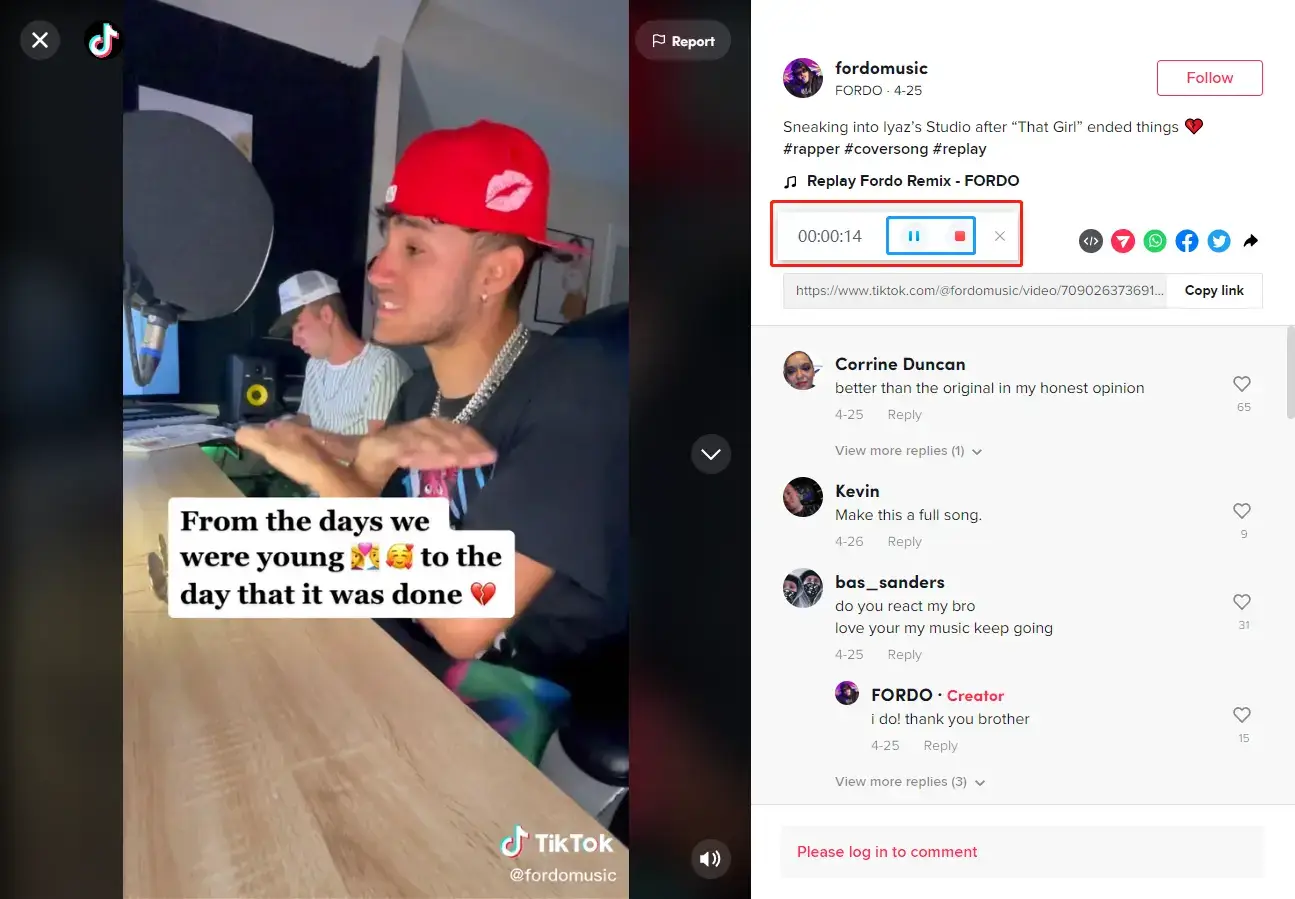
It will activate a small shortcut window to help you quickly start, pause and stop the recording.
Something More to Say
📌How to record a TikTok video?
To realize this goal, you need the assistance of a free screen recorder. Here, you can try WorkinTool VidClipper. Its feature-Screencast will help you effortlessly record a TikTok on PC. Also, you can use it to record it as a video without sound.
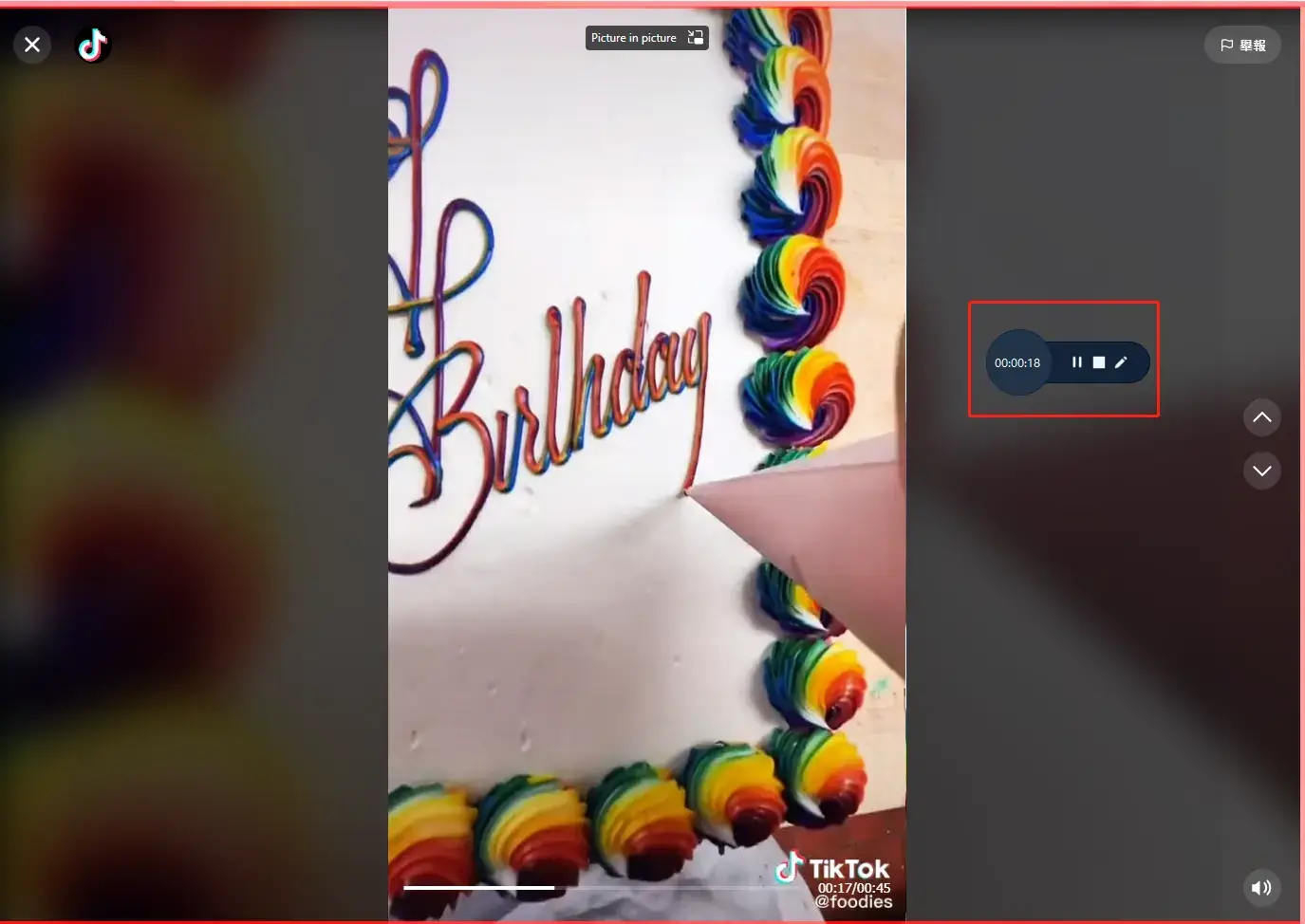
📌What is WorkinTool Audio Recorder and why should you choose it?
WorkinTool Audio Recorder is a piece of powerful and free audio recording software. When you open it, you will find its extremely simple and lightweight interface, which makes a computer novice feel convenient to use. These are the specific reasons for selecting it:
💡Powerful
WorkinTool allows you to record any audio linked to your computer, including computer system, microphone and both sound sources. Therefore, you can rely on it to complete the following recording:
| YouTube Audio | Google Slides Audio | Google Meet Audio |
| Discord Audio | Skype Audio | A Podcast |
💡100% Free
WorkinTool is completely FREE for users currently, so all its features are accessible without any license payment and compulsory email registration, including audio information editing.
💡Custom Settings for High-Quality Output
Multiple useful settings are available to customize your output, such as format, quality and noise reduction. So you can export high-quality output via WorkinTool.
💡Auto Operation Settings
You can end your recording automatically, activate WorkinTool’s automatic start and set automatic operation when choosing to close the program.
Wrapping up
This is all about how to record audio on TikTok. We sincerely hope you have a thorough understanding of it after finishing this article. Also, it is strongly advisable to give WorkinTool Audio Recorder a try.
Now, are you ready to record audio on TikTok?