How to Translate a Picture Without Downloading It? | 3 Ways
In this article, we will show you how to translate a picture without downloading or saving it, unlocking the secrets of translating text directly within pictures to save you time and hassle. We will discover powerful online tools that let you bypass downloads and instantly understand the message within any image.
📌Desktop Software–WorkinTool TranslateAI
📌Online Tool–Yandex Translate
📌Mobile App–Google Lens
🙋🏻♀️With the tools and techniques explored in this article, you are now ready to conquer any language barrier you encounter in a picture, even if it is banned from downloading. However, if you are a Windows user who prefers a desktop tool, WorkinTool TranslateAI is highly advisable. It is user-friendly, easy to use, reliable and versatile enough to do more than image translation.
🙋🏻♂️Now, please start your reading and experience all of them by yourself.
How to Translate a Picture Without Downloading It? | 3 Ways
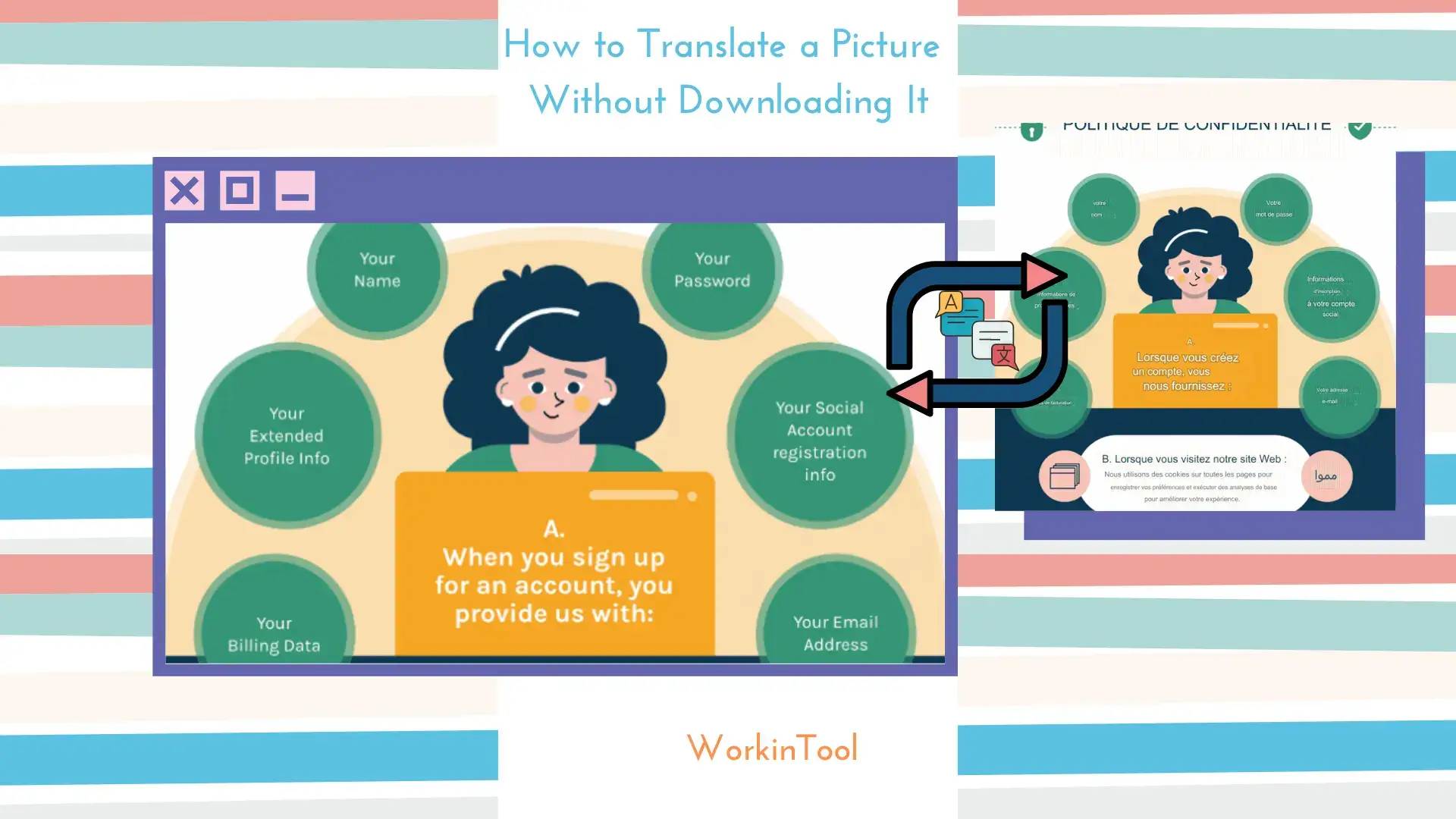
Ever come across a captivating image or informative infographics online, only to be stumped by the text language? You plan to save it and then try to get it translated. However, you may be forbidden to download it due to privacy matters. What can you do? Please worry not. In this article, we will show you how to translate a picture without downloading or saving it, unlocking the secrets of translating text directly within pictures to save you time and hassle. We will discover powerful online tools that let you bypass downloads and instantly understand the message within any image.
| 💻Desktop Software | 📍WorkinTool TranslateAI [🔥Recommended] |
| 💻Online Tool | 📍Yandex Translate |
| 📱Mobile App | 📍Google Lens |
With the help of these tools, you can bridge language gaps effortlessly, all without ever needing to save the image or photo. Get ready to experience the world’s visuals like never before.
How to Translate a Picture Without Downloading It Using Desktop Software
Is there a way to get a picture translated without saving it on your computer? Yes. This goal can be easily realized with a handy AI translator–WorkinTool TranslateAI.
✅WorkinTool TranslateAI
TranslateAI is a Windows-based AI translator developed by the WorkinTool team, the founder of WorkinTool PDF Converter, Image Converter, VidClipper Video Editor and more. The team equips it with the latest artificial intelligence (AI) technology to ensure automatic and accurate text identification, extraction and translation. It offers users a simple and intuitive interface with clear navigation, greatly facilitating beginners. Besides, several translation tools requiring no learning curve are available, including Microsoft Office, plain text, PDF, image, video, audio translation and more, which will help both novices and professionals cope with their translation issues.
A screenshot translator can be found inside TranslateAI, which enables users to take screenshots of any content on their computers, even protected pictures or photos, and then have them directly translated with no or little original layout loss. The result can be exported to a Word document with the extracted and translated text or an image with the translated text and the original formatting. Hence, you can use it to translate protected icons, infographics, product descriptions, comic pages, manga, marketing posters and more.
Besides, batch picture translation is supported, which will significantly enhance your work efficiency. Furthermore, over 100 languages are optional, from mainstream English, Chinese, Spanish, French, Japanese and Korean to less mainstream Hindi, Swahili, Gujarati, Maori, Thai, Swedish and more.
🌈Summary of The Key Strengths of WorkinTool TranslateAI
On top of being an AI translator, WorkinTool TranslateAI is a lightweight but super multi-functional tool that boasts more than 100 additional features. Hence, it saves you the trouble of finding and installing them individually, which is time-saving and efficiency-boosting.
📂Additional (but not limited to) Features:
💡How to Translate a Picture Without Downloading It Using WorkinTool TranslateAI?
Step 1. Launch TranslateAI and then choose Screenshot Translation on the opening page.
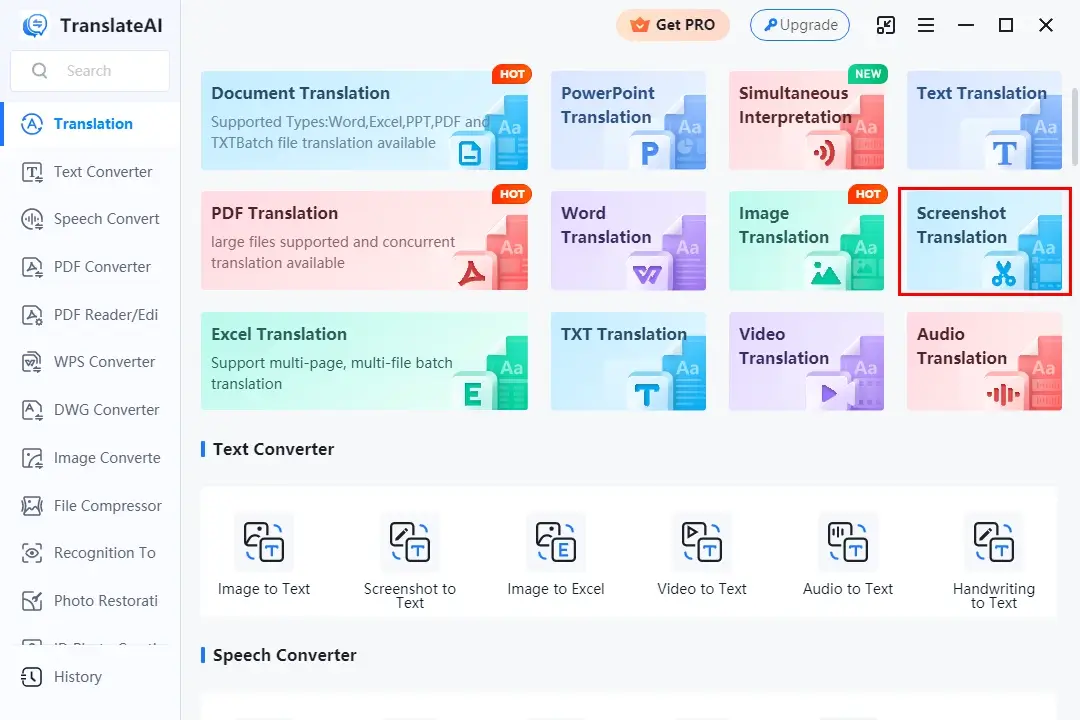
Step 2. Click Screenshot Here or use the hotkey–Ctrl + K to take a screenshot of the desired image.
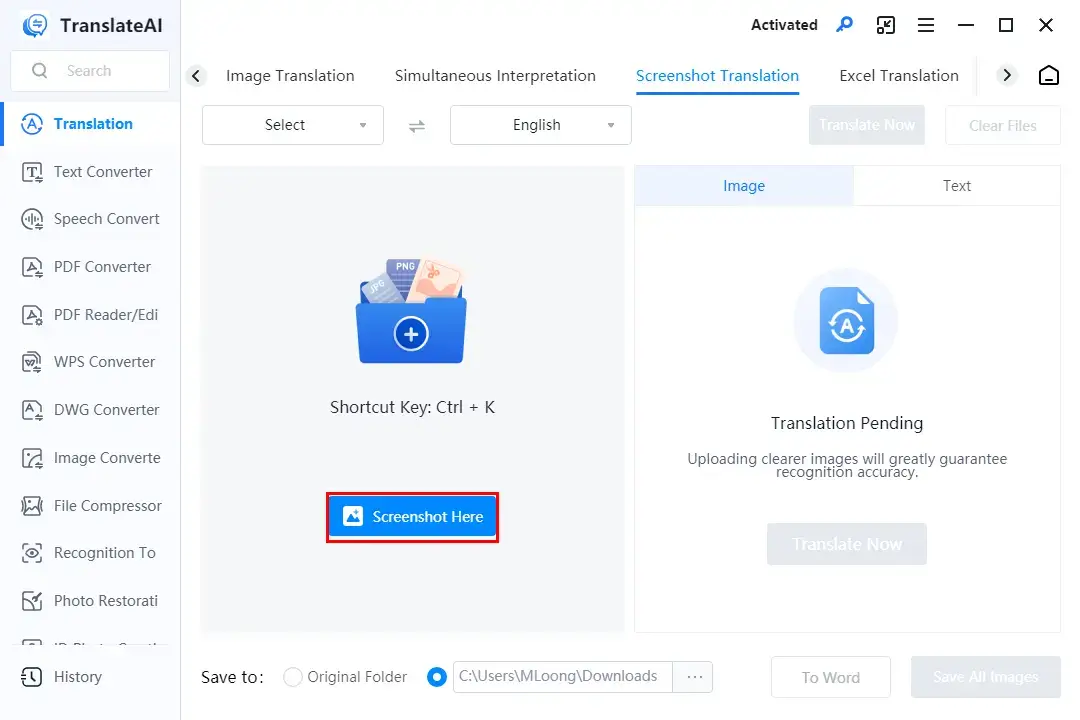
Step 3. Select the original and destination language from the drop-down boxes and then hit Translate All.
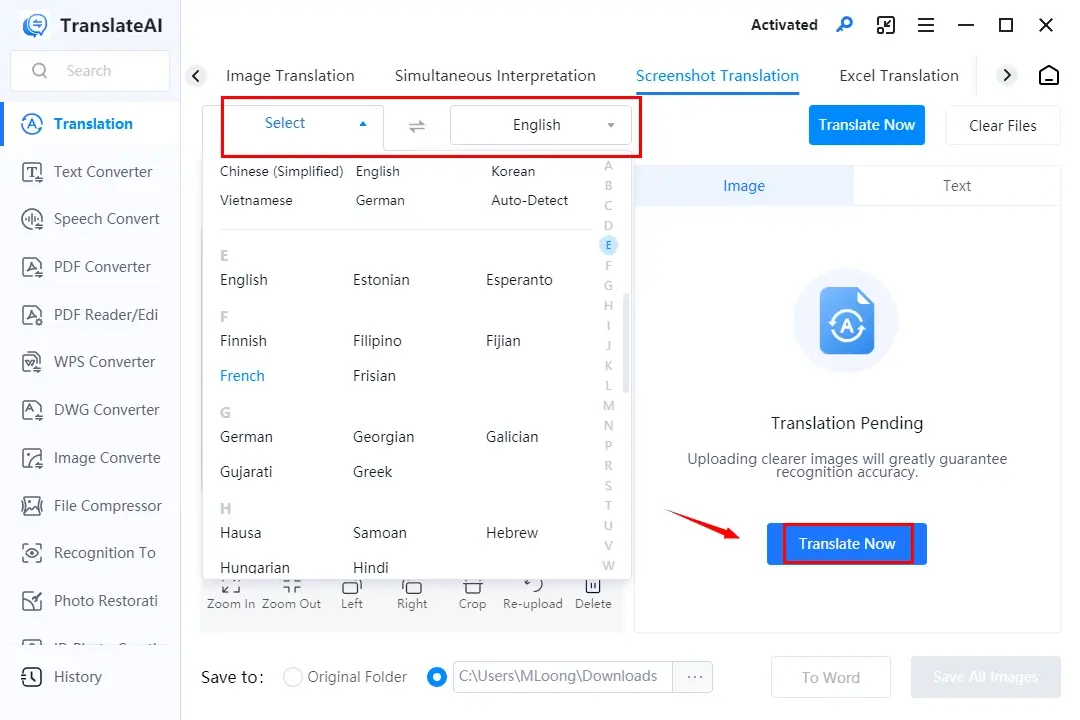
Step 4. Determine your next move: To Word or Save All Images.
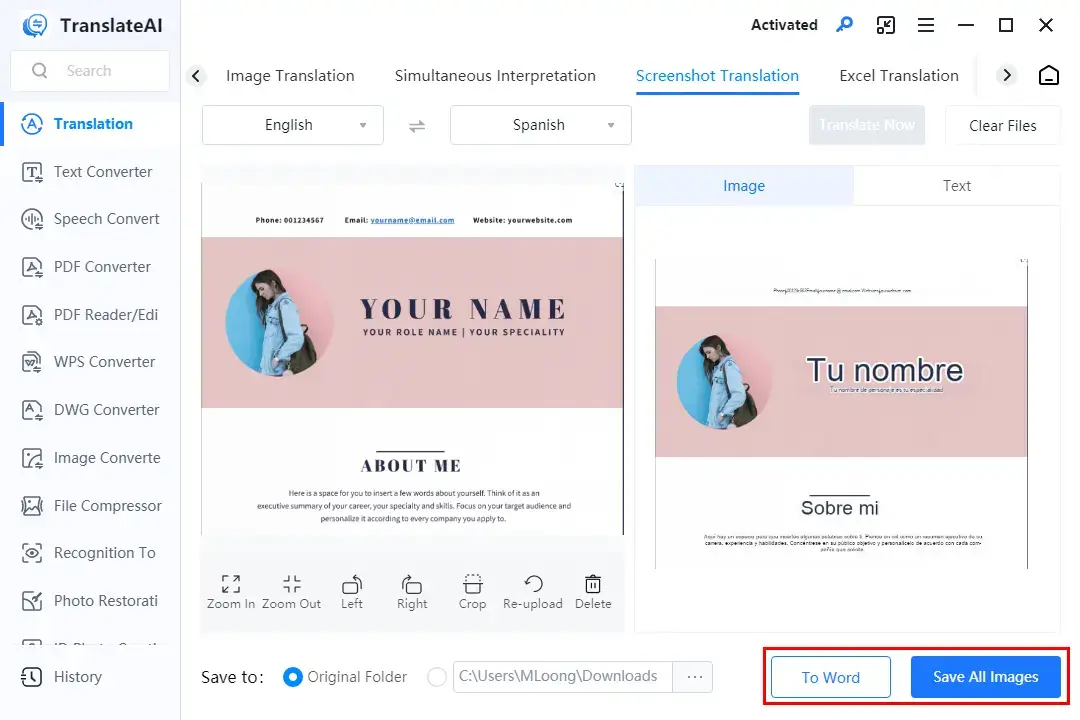
📣PS: If you intend to translate a downloaded picture, please resort to the tool–Image Translation and refer to the guide–Easy Method on How to Translate a Picture Using an AI Translator.
🙋🏻♀️Other Translation Tools in TranslateAI
✨The Verdict
How to Translate a Picture Without Downloading It Using an Online Tool
If you are a Mac user or it truly bothers you to use any desktop software, a free online image translator can be the perfect solution. Here, it is advisable to try Yandex Translate.
✅Yandex Translate
Yandex Translate is a free online translation tool and a digital bilingual dictionary presented by Yandex, a Russian multinational technology company. This online platform offers multiple translation services for text, websites, images and Microsoft Office documents, allowing users to translate content between 100+ different languages. Hence, it is considered one of the ideal alternatives to Google Translate.
When it comes to its image translation, Yandex Translate enables users to translate images from both local computers or URLs. Hence, users can have an online image translated without saving it. Yandex is also armed with progressive AI technology, so users can expect high-quality results with precise translation but without losing the original layout. The outcome can be downloaded as a new image or exported to plain text.
💡How to Translate an Image Without Downloading It Using Yandex Translate?
1). Open Yandex Translate and then choose Image.
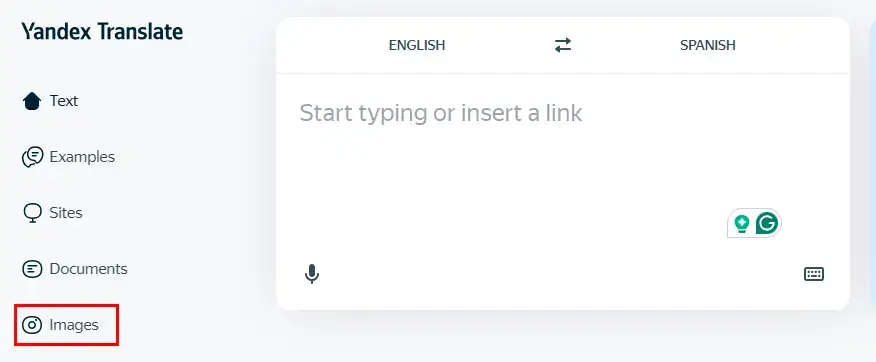
2). Locate the wanted photo, right-click the image and then select Copy image link.
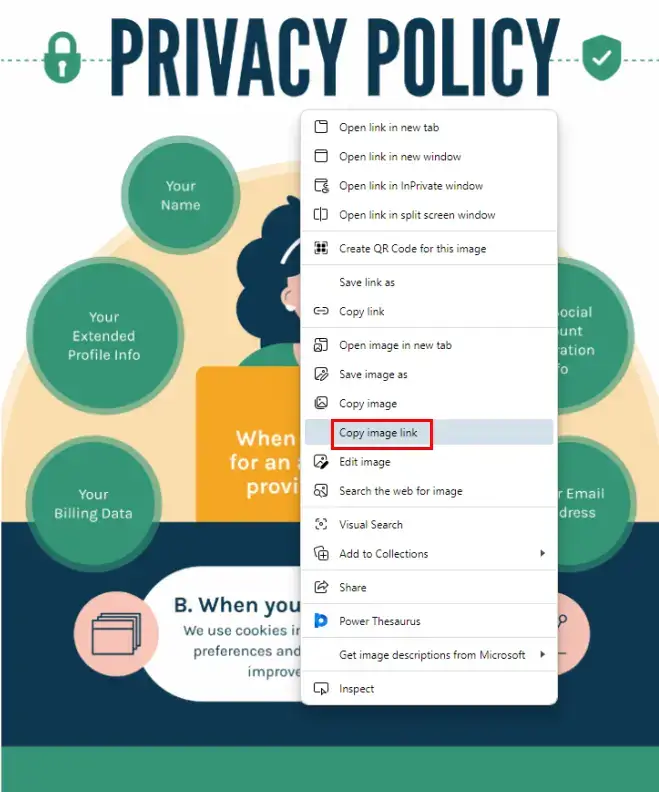
3). Opt for the source and target language from the drop-down menus and then paste the link into the column.
4). Click the arrow icon to get your image translated.
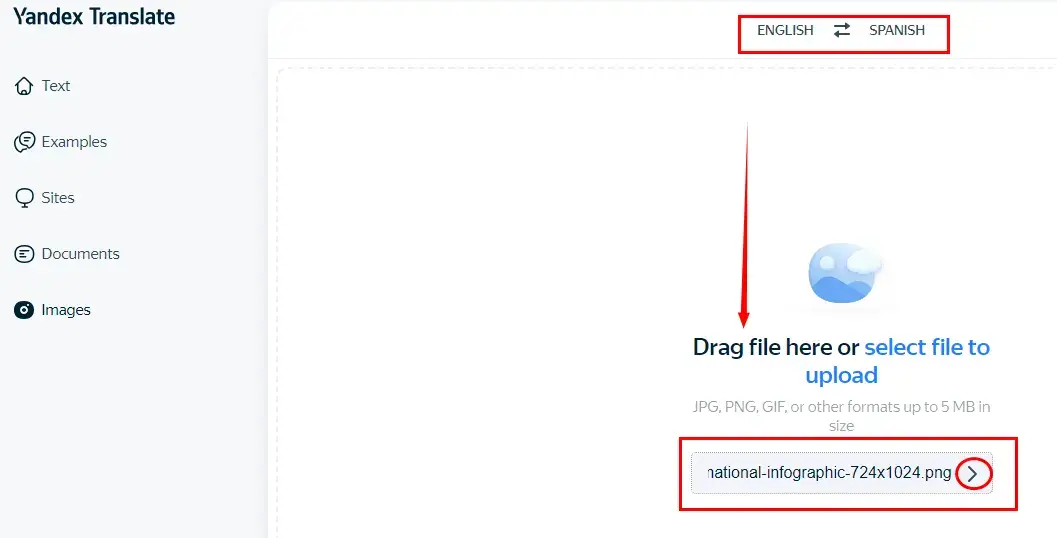
5). The translated result will be displayed and then decide your next move: Download or Open as text.

📢Note: Please turn to WorkinTool Online Image Translator to help you translate downloaded images online.
✨The Verdict
How to Translate a Picture Without Downloading It Using a Mobile App
If a smartphone becomes the primary tool in your daily life, you can rely on it to have a picture on your computer translated without saving it. Google Lens is what you need.
✅Google Lens
Google Lens is a powerful visual search tool developed by Google. It lets users make the most of the existing images and those taken by their smartphone’s cameras to understand what they are looking at by offering helpful information. More importantly, a text translation feature is equipped in this app. Users can take a picture of what they see (sign, menu, documents, etc.) with Lens and instantly get it translated into their preferred language.
On grounds of its powerful tool–Google Translate, the translation feature of this app supports more than 100 languages and boasts AI-powered and fast translation. Moreover, it enables instant text translation with little formatting loss. Meanwhile, Google Lens is available on a variety of devices. For Android and iOS smartphones, it can appear as an individual app or a feature integrated into the Google or Google Photos app, while for a computer, it is integrated into the Google Chrome browser. Also, it can be found in other Google products, such as Google Assistant, Maps and more.
💡How to Translate a Photo Without Downloading It Through Google Lens?
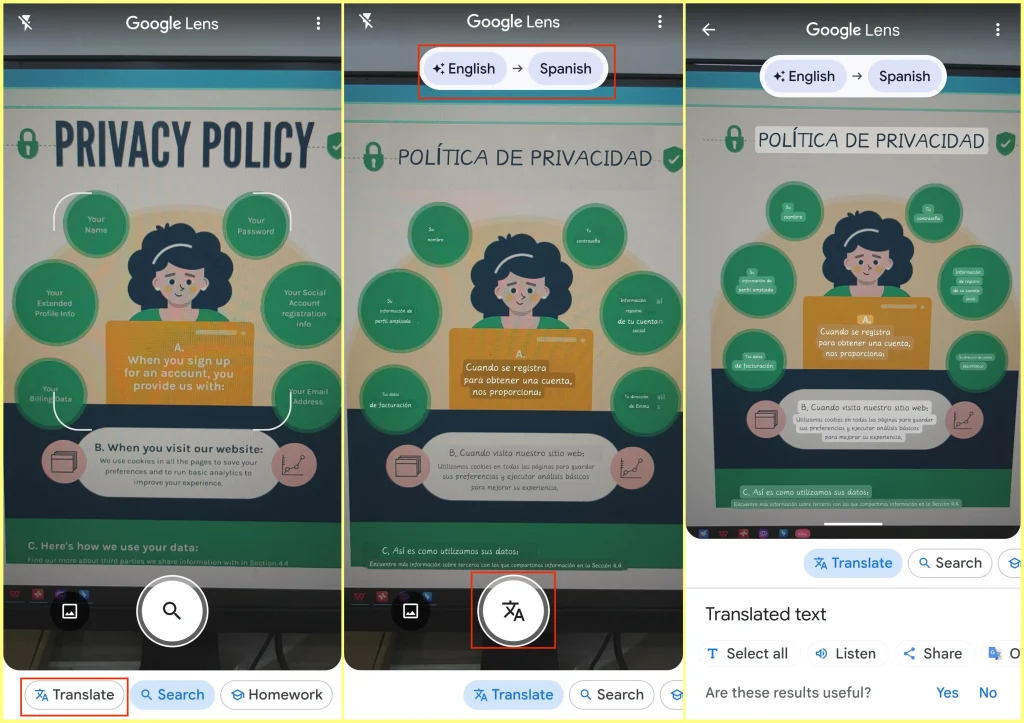
- Download and install Google Lens on your smartphone.
- Open Google Lens and point your phone at the wanted picture.
- Tap Translate and then select the original/destination language at the top.
- The text on your picture will be under automatic translation.
- Click the large translation icon to save, listen to or share the translated result.
✨The Verdict
More to Share
📌How can I translate text from an image?
There are several ways to achieve this goal and all of the aforementioned solutions are helpful to solve this problem.
- Desktop software: WorkinTool TranslateAI
- Online Tool: Yandex Translate
- Mobile App: Google Lens
Wrapping up
This is the end of our discussion on how to translate a picture without downloading it. With the tools and techniques explored in this article, you are now ready to conquer any language barrier you encounter in a picture, even if it is banned from downloading. Whether it is desktop software, an online tool or a mobile app, translating text directly within images has become a seamless, time-saving process.
However, if you are a Windows user who prefers a desktop tool, WorkinTool TranslateAI is highly advisable. It is user-friendly, easy to use, reliable and versatile enough to do more than image translation.
Now, are you ready to translate your pictures without downloading them by yourself?




