How to Translate Japanese from a Picture on PC | 3 Ways
Have you ever seen a cool Japanese image online but have no idea of the accompanying text? Understanding Japanese text in images doesn’t have to be a mystery in our modern era. With some simple tools equipped with modern technology, you can break down those language barriers. In this article, we will show you how to translate Japanese from a picture on your computer, covering multiple platforms to help users with different needs.
📌Windows–WorkinTool TranslateAI
📌Mac–DeepL
📌Online–WorkinTool Online Image Translator
🙋🏻♀️With the tools and techniques outlined in this article, you can better understand the rich world of Japanese visual culture. From random text on a picture you encounter to Japanese Manga and artwork, the language barrier is no longer an obstacle.
🙋🏻♂️However, if you are a Windows user who prefers a desktop app, WorkinTool TranslateAI is your best choice. It is user-friendly, easy to use, reliable and versatile enough to provide several ways for image translation and do more than just translation tasks. Now, please start your reading and experience all of them by yourself.
How to Translate Japanese from a Picture on PC | 3 Ways
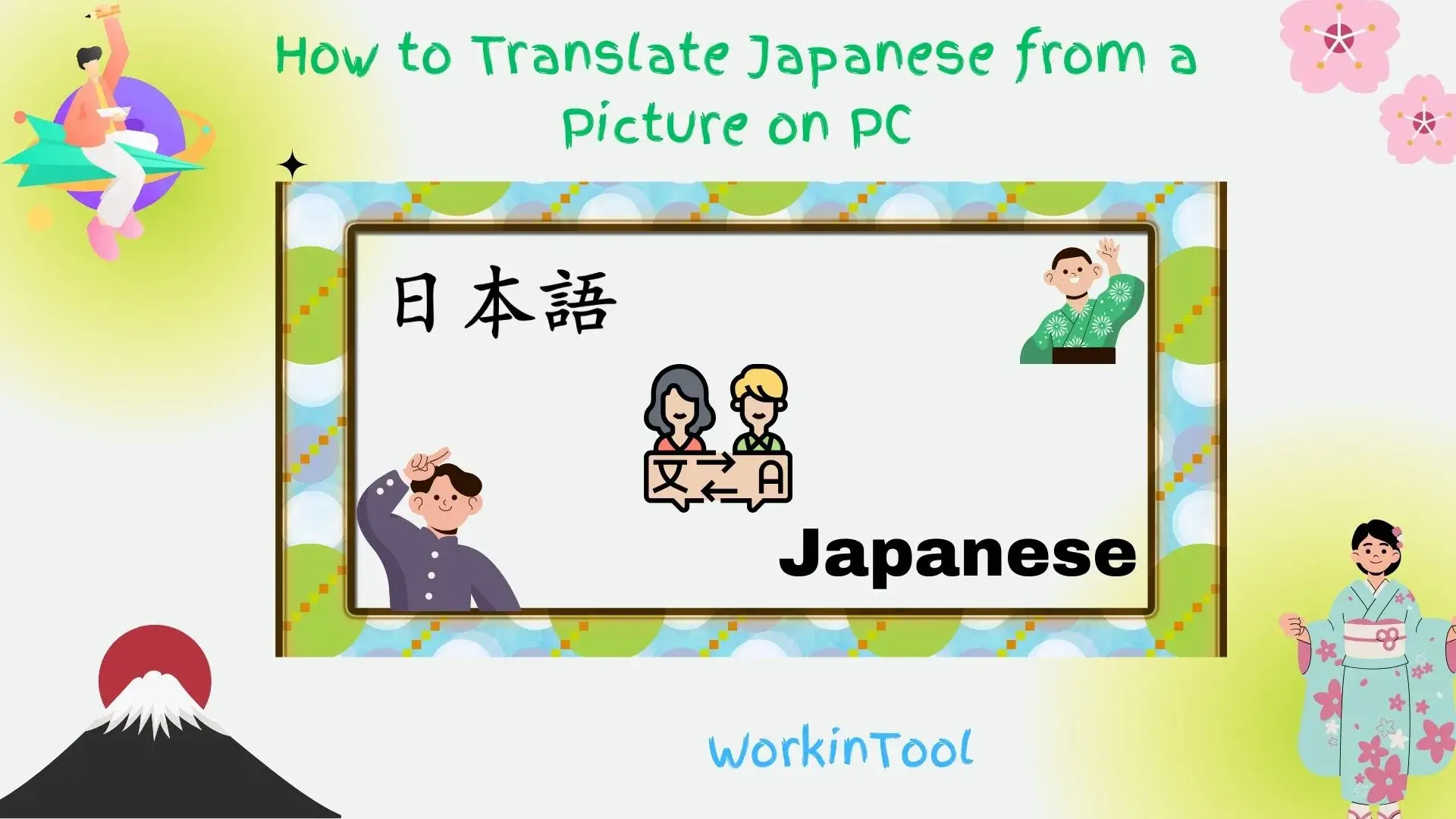
Have you ever seen a cool Japanese image online but have no idea of the accompanying text? Understanding Japanese text in images doesn’t have to be a mystery in our modern era. With some simple tools equipped with modern technology, you can break down those language barriers. In this article, we will show you how to translate Japanese from a picture on your computer, covering multiple platforms to help users with different needs.
Whether you are a Manga fan struggling to understand the latest episode without the official translation, a student researching Japanese texts or simply fascinated by the beauty of Japanese characters, mastery of the solutions will be valuable to remove the language obstacles.
Ready to unlock a world of Japanese visual content?
How to Translate Japanese from a Picture on Windows
To get a precise translation instantly on your Windows computer, you’d better need an AI translator. Here, it is strongly advisable to try WorkinTool TranslateAI.
✅WorkinTool TranslateAI
TranslateAI is the latest Windows-based app developed by a promising SaaS brand-WorkinTool, the founder of WorkinTool PDF Converter, Image Converter, VidClipper Video Editor and more. It is a practical translation tool with the latest artificial intelligence (AI) technology. Therefore, it ensures automatic and accurate text identification, extraction and translation. Besides, it boasts a simple and intuitive interface with clear navigation, greatly facilitating beginners. Moreover, it offers various translation tools that require no learning curve, including Word, Excel, PowerPoint, PDFs, plain text, TXT, images, videos, audio, etc., which will help both novices and professionals cope with their different tasks.
TranslateAI can serve as a powerful AI image translator. Its avant-garde AI technology will replace the text on your image with the translated one quickly and intelligently. Hence, it can translate the text from your picture without losing the original formatting. Additionally, it supports batch image translation with one click, significantly enhancing your work efficiency. Meanwhile, over 100 languages are optional, from mainstream English, Chinese, Spanish, French, Japanese and Korean to less mainstream Hindi, Swahili, Gujarati, Maori, Thai, Swedish, etc.
🌈Summary of The Key Strengths of WorkinTool TranslateAI
Therefore, you can rely on TranslateAI to translate Japanese text from any image files, such as,
Meanwhile, with the long-term commitment to presenting users with simple and practical tools, the team has upgraded it to a lightweight but super multi-functional app with more than 100 extra useful features.
📂Additional (but not limited to) Features:
💡How to Translate Japanese from a Picture Using WorkinTool TranslateAI?
Step 1. Launch TranslateAI and then choose Image Translation on the opening page.
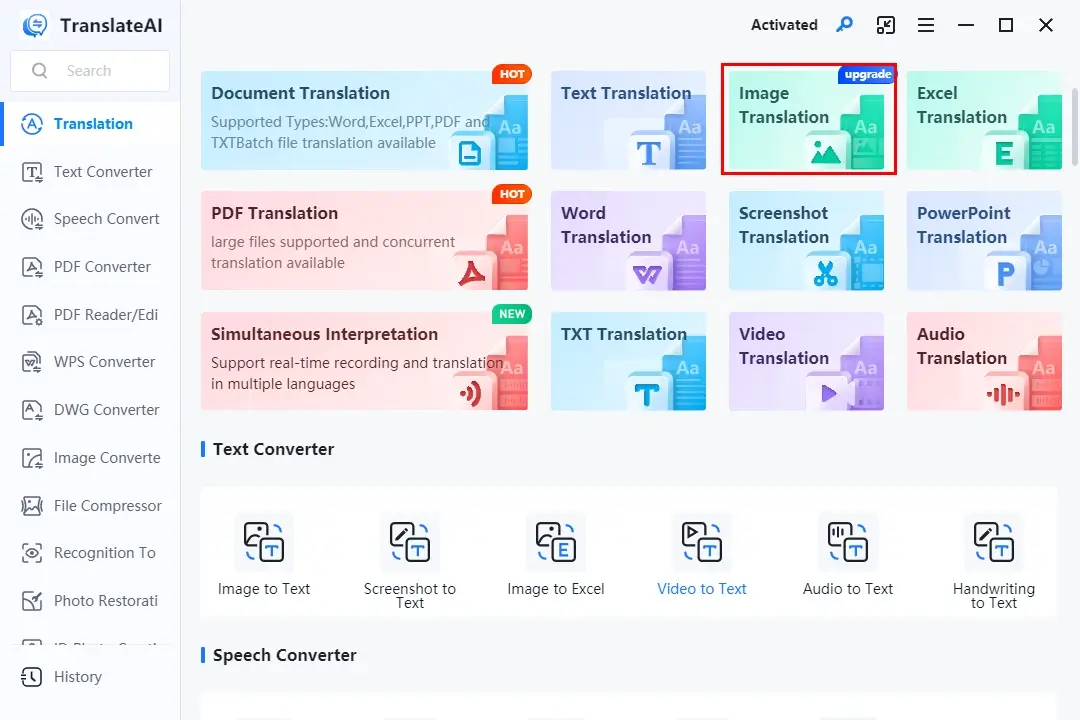
Step 2. Click Add Image(s) or Add Folder(s) to upload your image(s).
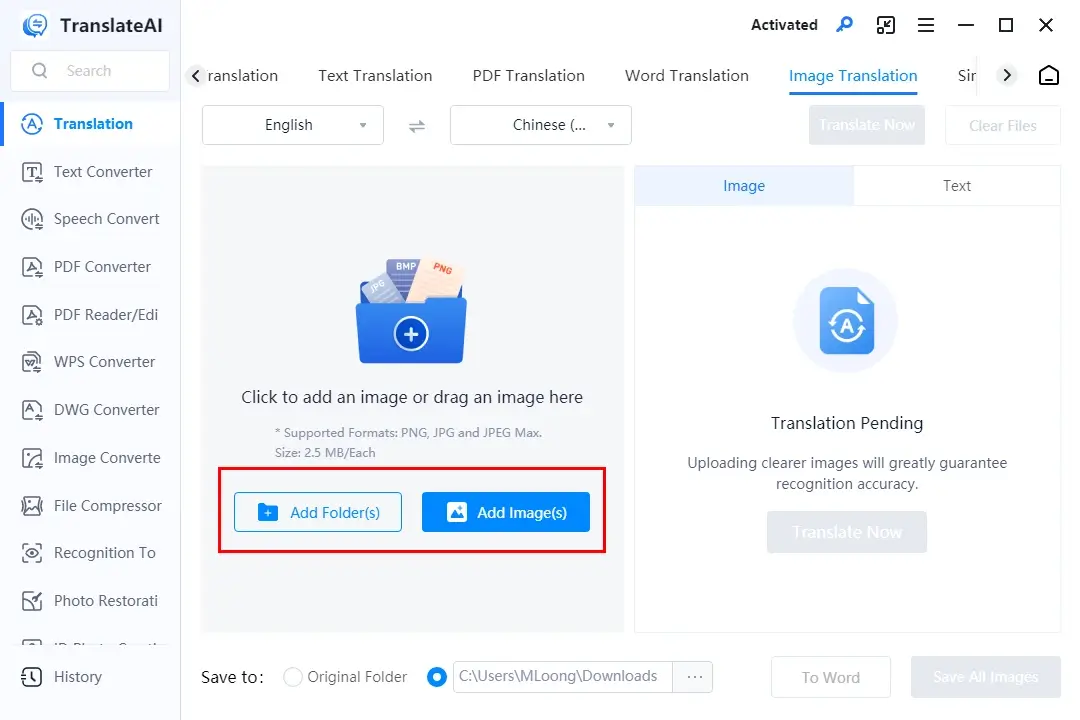
Step 3. Select the original and destination language from the drop-down boxes and then hit Translate Now.
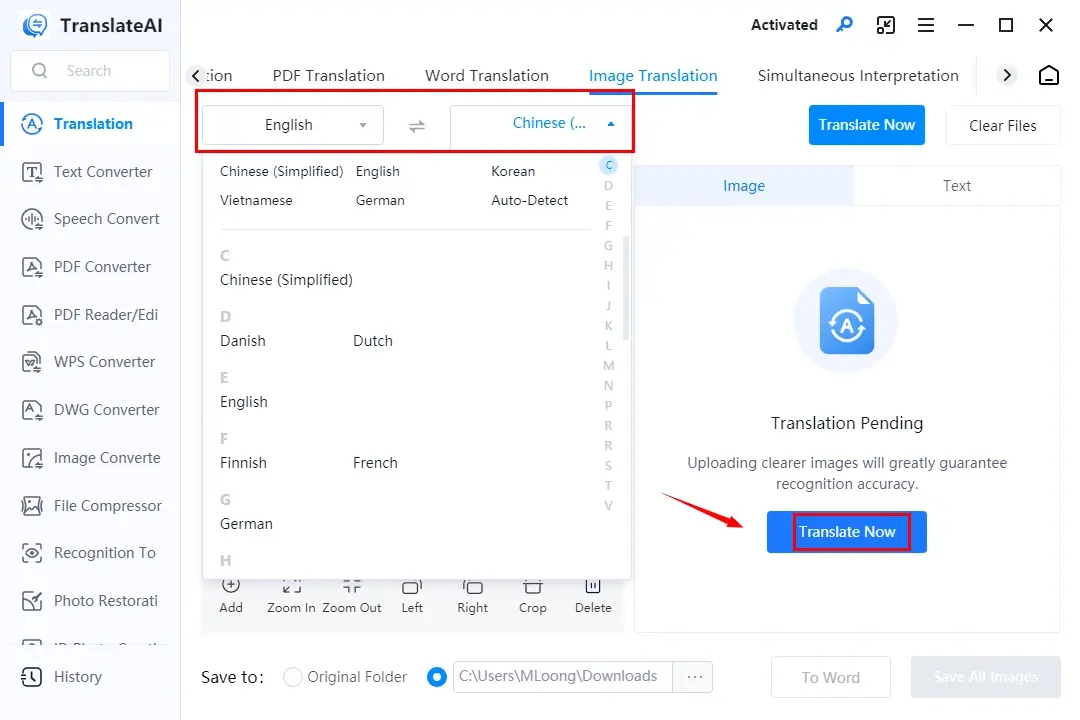
Step 4. Determine the next move: To Word or Save All Images.
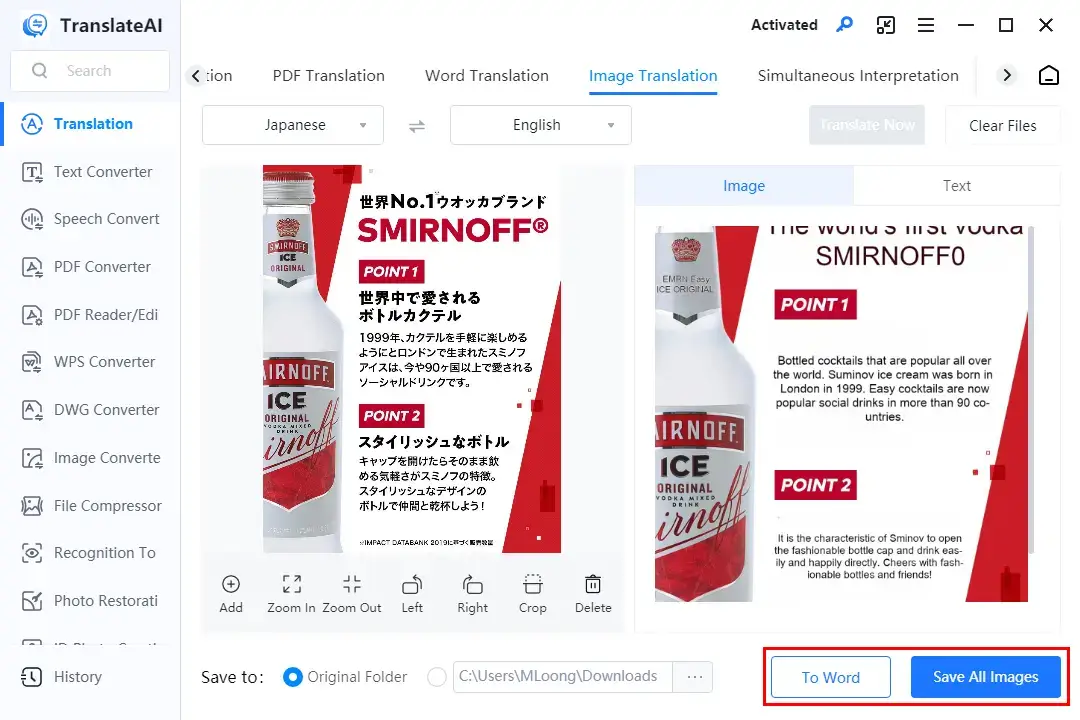
🧐Bonus: If the image can’t be saved due to privacy matters, you can depend on the feature–Screenshot Translation to translate a picture without downloading it.
🙋🏻♀️Other Translation Tools in TranslateAI
✨Our Advice
How to Translate Japanese from a Picture on Mac
To realize this goal on Mac, you can look at DeepL.
✅DeepL
DeepL is one of the globally prevalent translation apps. It captures users’ minds with its high translation accuracy powered by AI technology and cross-platform availability. Besides, it provides users with a simple and clear interface, along with an easy translation process.
DeepL gives users an image translator designed to extract and translate the text on your image instantly. It supports 100+ languages to assist you in getting rid of any language barriers. Furthermore, a screenshot feature is available to help them translate a photo that can’t be savable. However, DeepL can only extract and translate the text, meaning that no original layout will be kept.
💡How to Translate Japanese from an Image with DeepL?
1). Open DeepL and then opt for the feature–Images.
2). Choose the source and target language from the drop-down menus.
3). Click Upload image to import your picture.
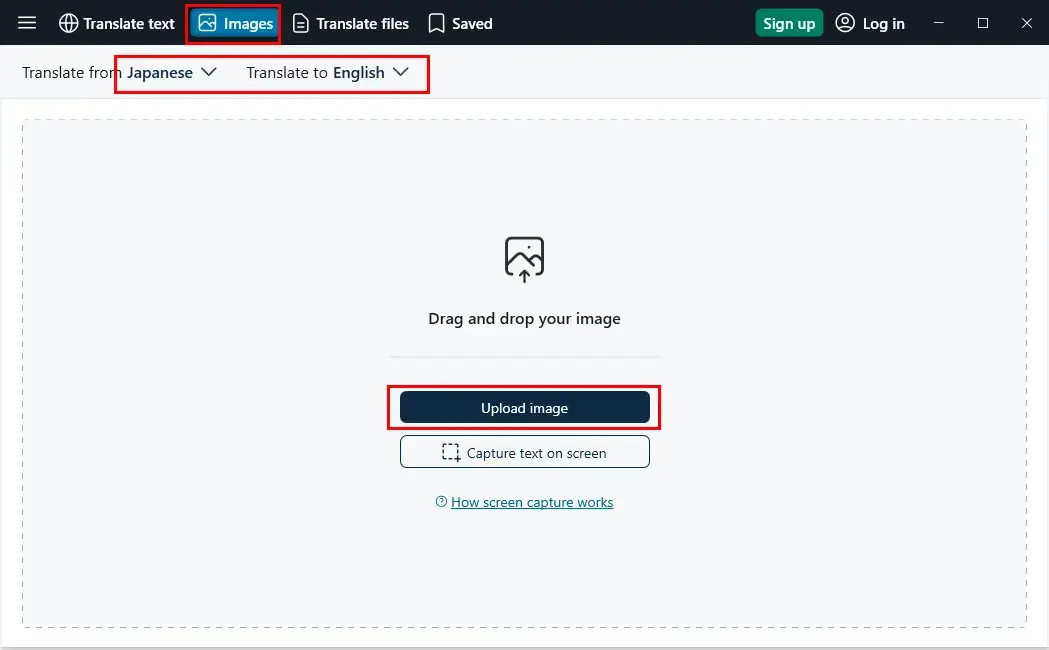
4). The text will be extracted, moved to the translation page and get it translated.
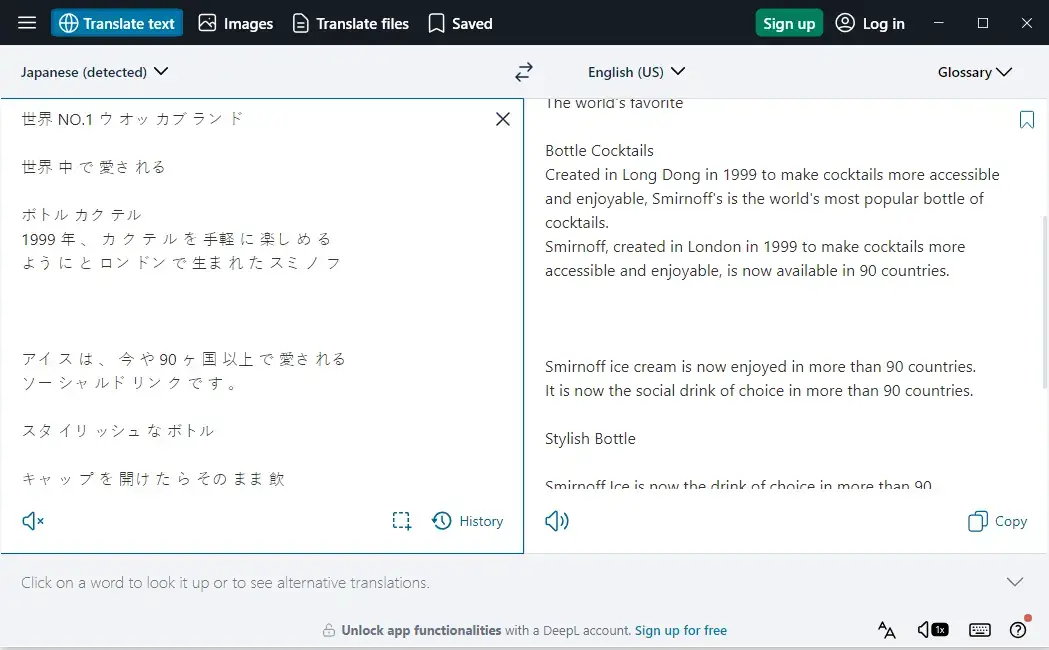
✨Our Advice
📢Note: What can I do if I long for a tool to translate pictures without losing the original formatting? The next chapter is definitely worth your attention.
How to Translate Japanese from a Picture Online
Suppose you are a Mac user who wants to get a picture translated without formatting sacrifice or unwilling to use any desktop software. In that case, a free online image translator is the ideal solution. Here, please look at WorkinTool Online Image Translator.
✅WorkinTool Online Image Translator
WorkinTool Online Image Translator is one of the tools of WorkinTool Online Translators, which allows users to translate their documents without downloading and installing a desktop app. Like TranslateAI, it is also armed with progressive AI technology to identify, extract and translate the text from your picture precisely and intelligently. Besides, it is known for its simple and clear interface, coupled with its three-step translation process.
This online platform is also adept at whole-picture translation, enabling users to expect the translated replacement of the original text without layout loss. Furthermore, 30 mainstream languages are supported, including English, Chinese, Spanish, German, Hindi and more, to help them solve most problems caused by language. Meanwhile, the final result can be previewed before users download it.
This online tool is completely free; however, limitations apply to it. For example, only one picture within 1 MB is processable. To break these limits, please install its desktop version–WorkinTool TranslateAI.
💡How to Translate Japanese from a Photo Online via WorkinTool Online Image Translator?
1. Open WorkinTool Online Image Translator and then click the purple + icon to upload your image.
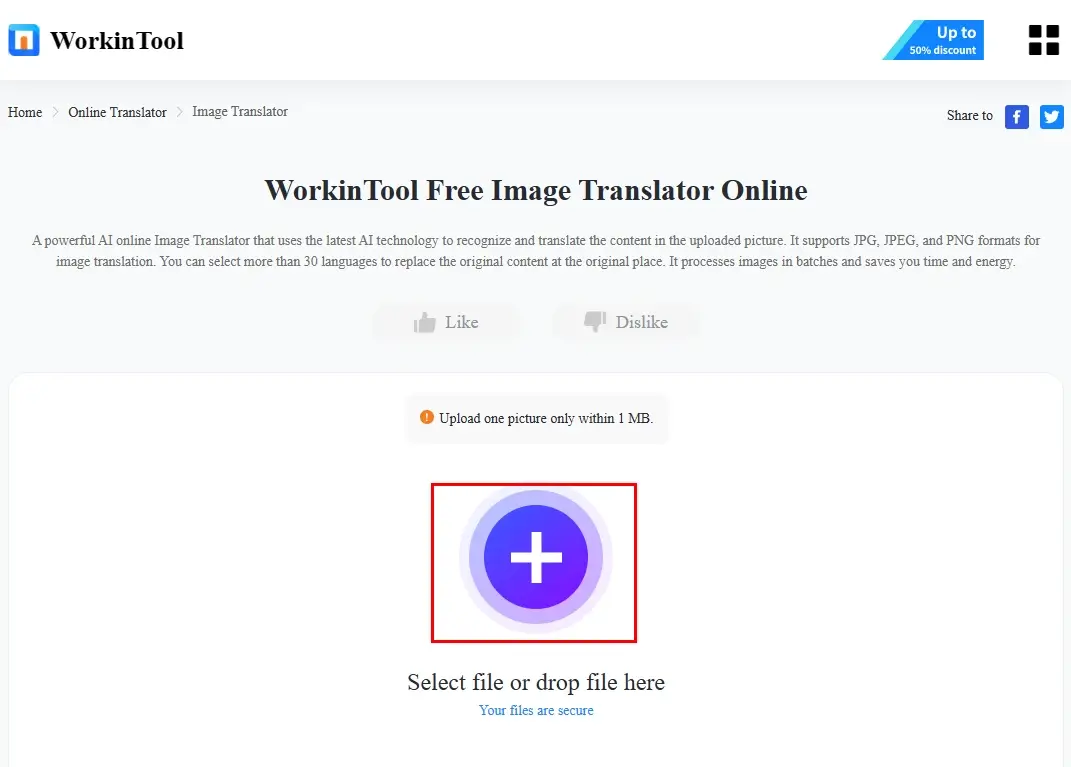
2. Select the original and destination language from the drop-down boxes and then hit Translate.
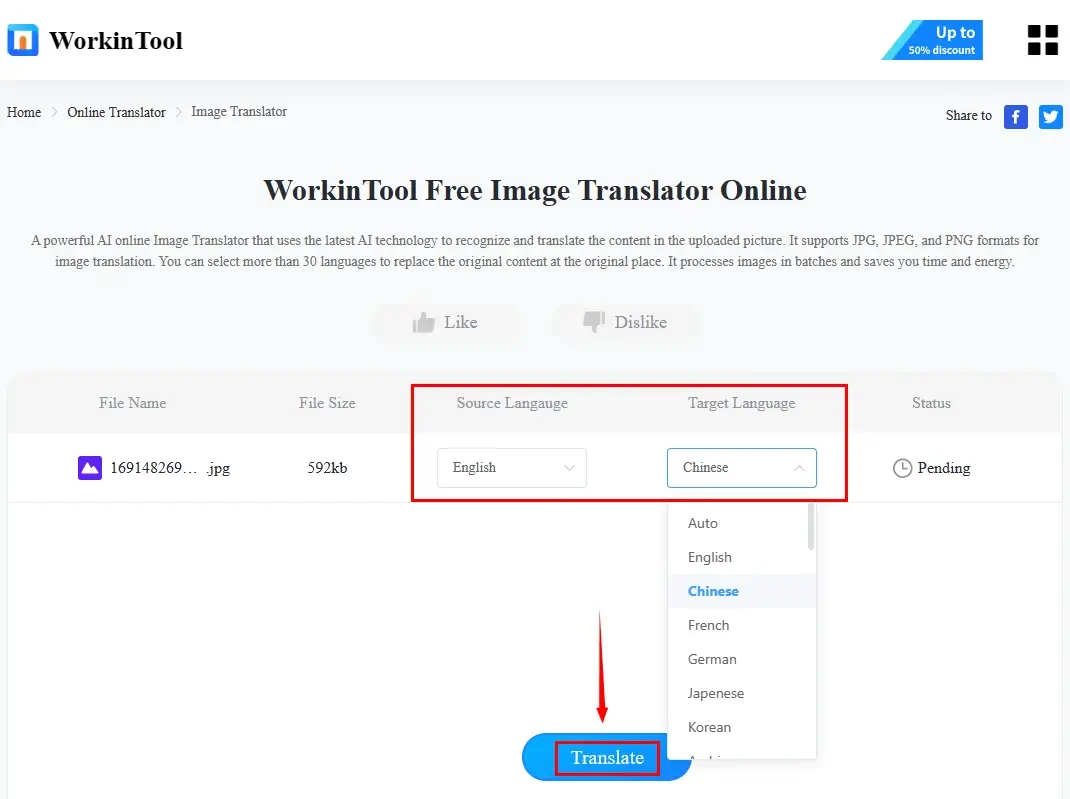
3. Press Download to save your translated picture.
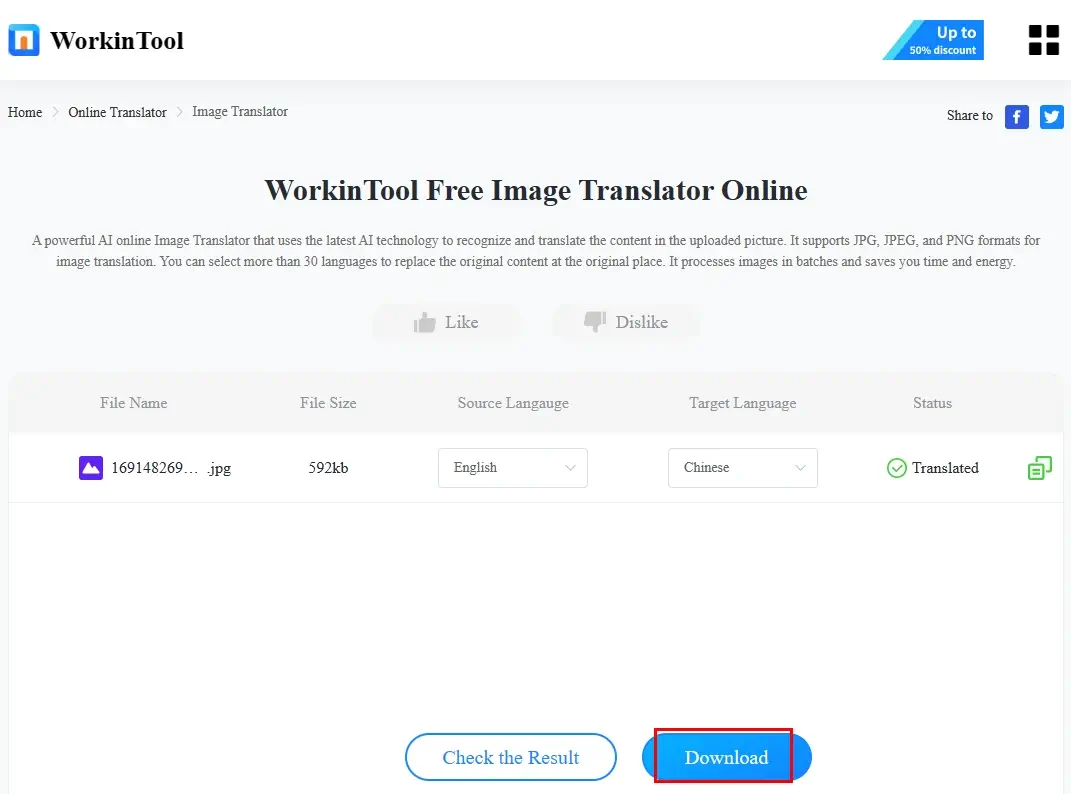
The Result
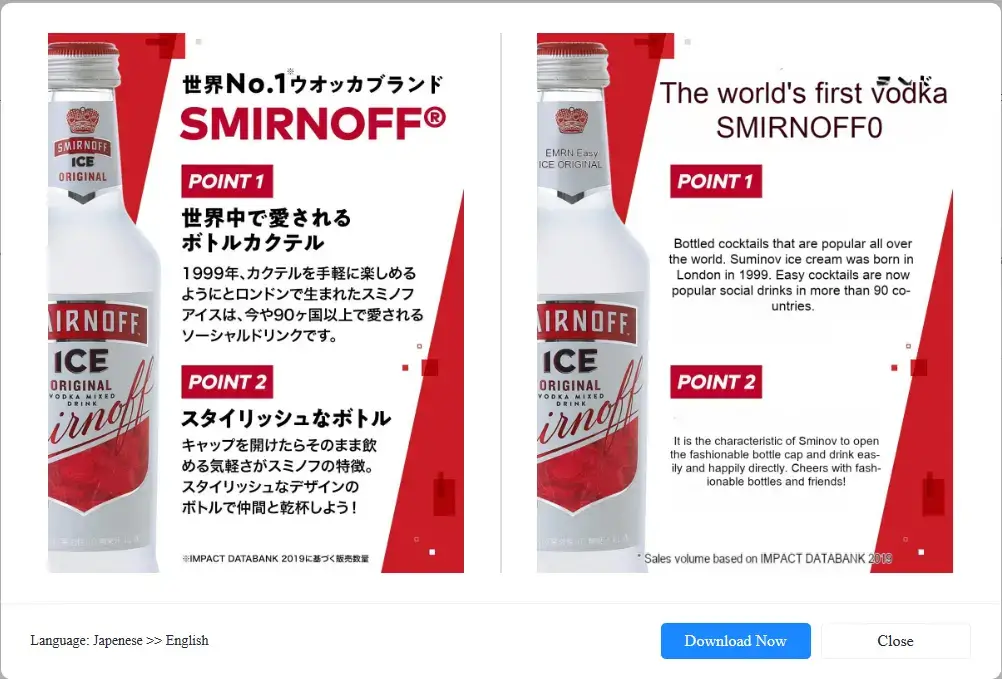
🙋🏻♂️All WorkinTool Online Translation Tools
✨Our Advice
More to Share
📌Can I take a picture of Japanese and translate?
Yes. Here are some solutions for both PC and mobile users.
💻PC Users: WorkinTool TranslateAI
- Choose its tool–Screenshot Translation to take a screenshot of the wanted Japanese characters or pictures containing the Japanese text.
- Select the source and target language from the drop-down menus and then press Translate Now.
- Your picture will be under automatic translation and then opt for your next move: To Word or Save All Images.
📱Mobile Users: Google Lens
- Download and install Google Lens.
- Open it and point your smartphone’s camera to the Japanese characters or image.
- Opt for Translate.
- Choose the original and destination language at the top.
- The scanned Japanese characters or text will be automatically translated.
- Tap the big icon to save or share your result.
📌What is the app that translates Japanese photos?
There are plenty of approaches to Japanese picture translation. Here is a summary of the aforementioned solutions and other recommendations.
- Windows: WorkinTool TranslateAI
- Mac: DeepL
- Online: WorkinTool Online Image Translator, Google Translate
- Android/iPhone: Google Lens
Wrapping up
This chapter marks the end of our discussion on how to translate Japanese from a picture on your computer. With the tools and techniques outlined in this article, you can better understand the rich world of Japanese visual culture. From random text on a picture you encounter to Japanese Manga and artwork, the language barrier is no longer an obstacle.
However, if you are a Windows user who prefers a desktop app, WorkinTool TranslateAI is your best choice. It is user-friendly, easy to use, reliable and versatile enough to provide several ways for image translation and do more than just translation tasks.
Now, are you ready to translate Japanese characters or text from a picture by yourself?




