How to Translate Text from A Screenshot | Methods and Practices
In today’s information age, screenshots have become a meaningful way to obtain and share information.🥳 However, when facing screenshots in different languages, how to effectively translate the text has become a concern for many users. 👀To solve this problem, this article will introduce a variety of methods and practical steps for translating screenshots,📍including:
🚩WorkinTool TranslateAI
🚩Naver Papago
🚩Yandex Translate
🚩TranslatePic
Hopefully, the sharing of this article will help the readers to fully grasp, 😉how to translate the text in the screenshots into the desired language.✨
How to Translate Text from A Screenshot | Methods and Practices
How to translate text from a screenshot? 🙋♀️In today’s globalized digital era, we often come across situations where we need to translate the text in screenshots, 🔮whether it’s for cross-border project collaboration at work, accessing foreign language materials in our studies, or viewing subtitles of foreign language movies and TV shows in our daily entertainment. 🧐Mastering efficient screenshot translation methods can greatly improve our efficiency and experience. ⭐Below, let’s get to know the specific steps of screenshot translation, and easily cross the language barrier.

✅Various methods for translating text in screenshots
i) Use of specialized translation software
🔹There are many professional translation software on the market today that are specifically optimized for a variety of text translation scenarios, including screenshot translation features. These software usually have high translation accuracy and rich language support, which can meet the needs of different users.
ii) Leveraging online translation platforms
🔹Online translation platforms provide users with convenient translation services by virtue of their powerful cloud computing capability and massive language data resources. They can be operated directly through the web terminal without installing additional software, which is convenient and quick.
iii) Use of mobile phone applications
🔹For mobile device users, mobile apps are an excellent choice for screenshot translations. These apps usually have an easy-to-use interface and fast translation speeds to fulfill translation needs on the go.
✅Advantages of translating screenshots of professional tools
Translating screenshots using specialized tools offers significant advantages.
1️⃣Efficient and accurate: the special tool adopts advanced OCR technology, which can quickly identify the text in the screenshot and accurately convert it into editable text, with high translation speed and accuracy.
2️⃣Easy operation: Users only need to take a screenshot with one key to quickly start the translation process, without the need for tedious copy and paste steps, which greatly improves the ease of use.
3️⃣Feature-rich: In addition to the basic translation functions, the special tool also provides multiple language options, terminology library, etc. to meet the translation needs in different scenarios.
✅Introduction of specific tools and operational procedures
🎈i).WorkinTool TranslateAI
WorkinTool TranslateAI is a powerful translation tool whose most important feature is the ability to translate screenshots directly, without the need for complicated procedures. It supports multiple languages and has a high-quality translation that accurately recognizes and translates the text in the screenshots.
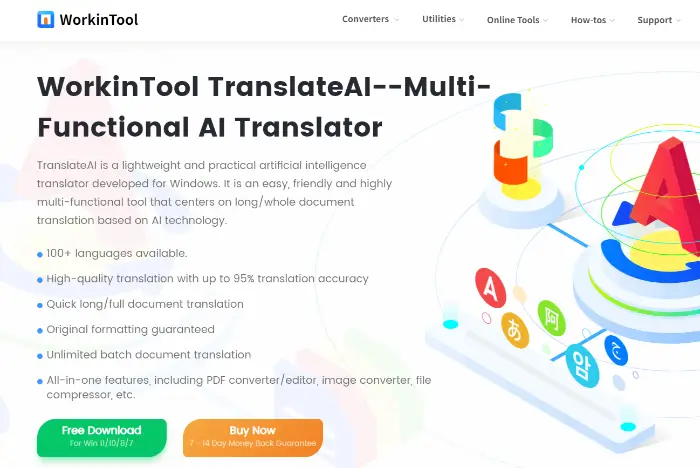
🚩Operating Procedure:
1.Launch the software, find “Screenshot” in “Image & Text Translation” on the home page of the software, and click on it.
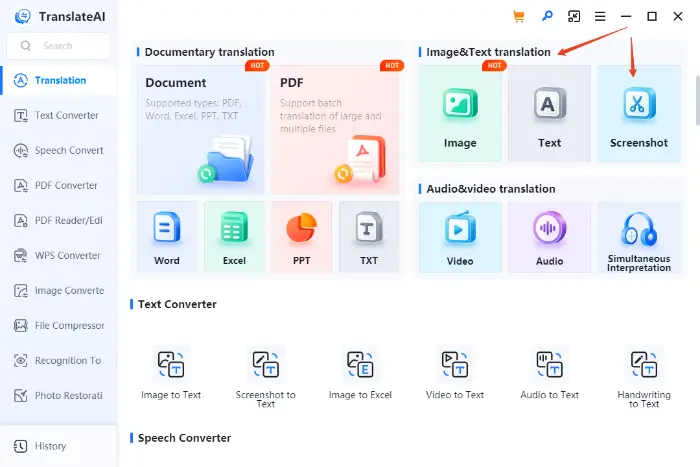
2.After entering the translation interface, click the “Screenshot Here” button to capture the part of the screen that needs to be translated.
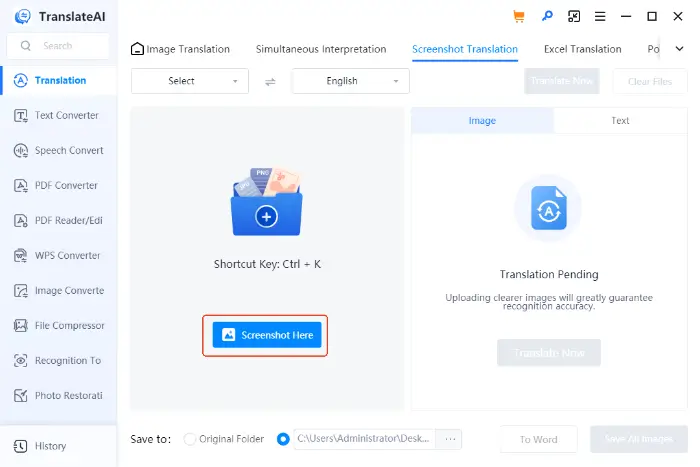
3.We can browse the intercepted picture in the interface, at this time you can use the tools provided by the software, the picture for simple editing.
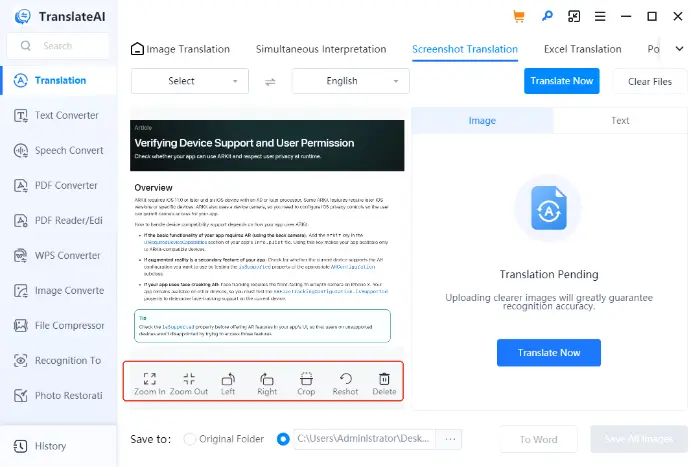
4.Select the appropriate source language and target language, and click “Translate Now“, the software will translate the screenshot, wait patiently.
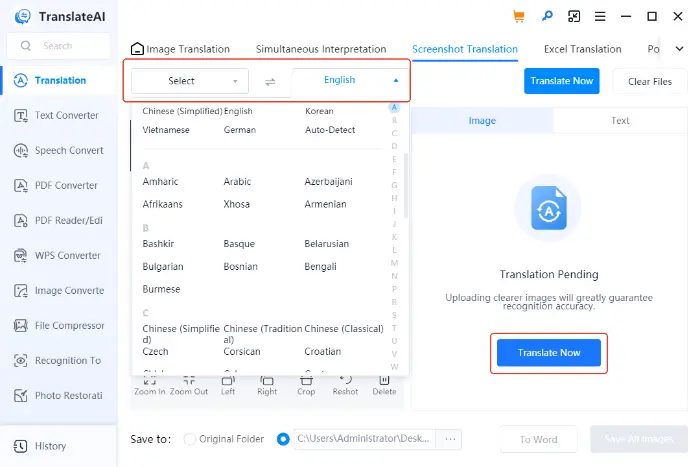
🎈ii) Naver Papago
Naver Papago is a well-known online translation platform that supports multiple languages and offers a wealth of translation features, including voice translation, document translation, and more. Its screenshot translation function is also very useful, and can quickly and accurately translate the text in the screenshot.
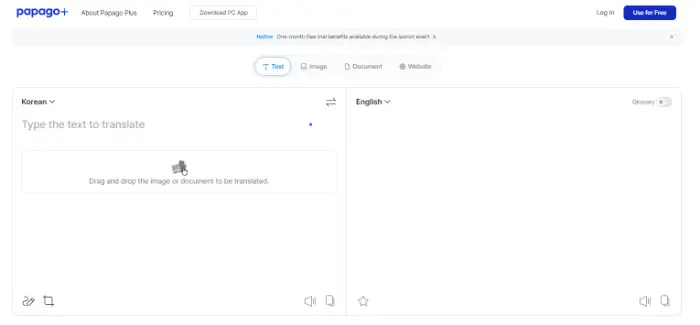
🚩Operating Procedure:
1.Visit the official website of Naver Papago.
2.Find “Image” on the page, and select the appropriate translation language according to your needs.
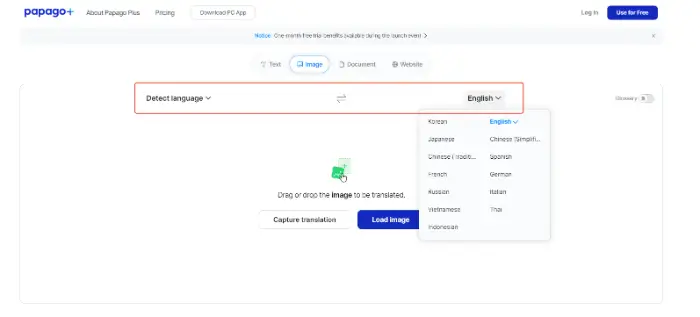
3.Upload a screenshot file to be translated, or take a screenshot using the “Capture translation” function provided on the website.
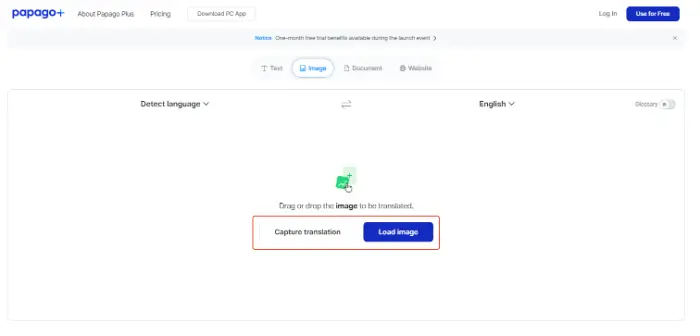
4.The software will automatically recognize the text in the screenshot and translate it, and the user can view the translation result on the web page.
🎈iii) Yandex Translate
Yandex Translate supports multiple languages and excels in small languages such as Russian, Eastern European languages, etc. Yandex Translate’s image translation feature is also very useful, as it quickly recognizes text in images and provides accurate translation results.
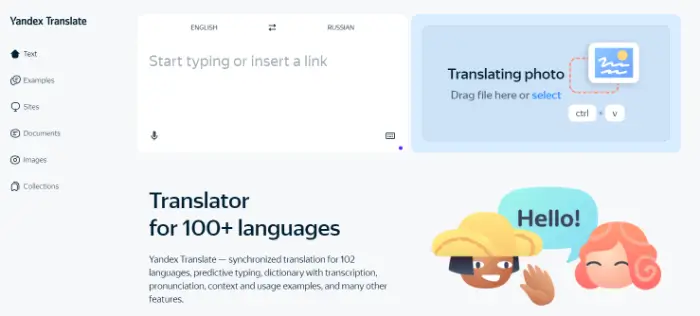
🚩Operating Procedure:
1.Open Yandex Translate and select “Images” to enter the corresponding translation page.
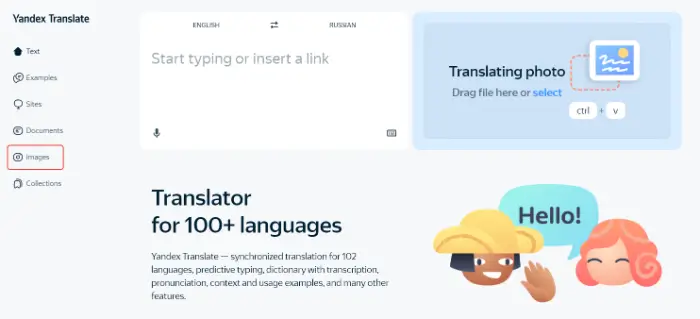
2.Adjusting the source and target languages for translation.
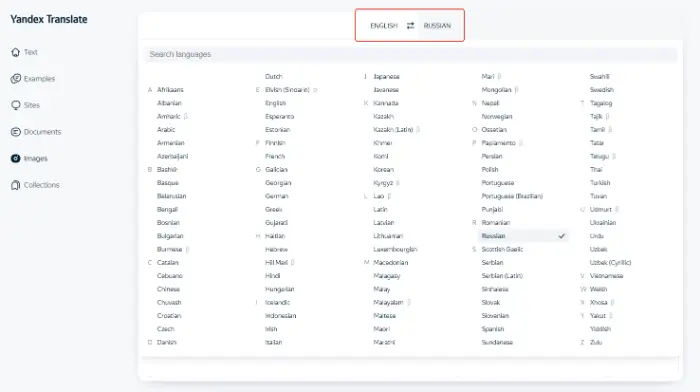
3.Upload the images to be translated, the website supports JPG, PNG, GIF, and other formats.
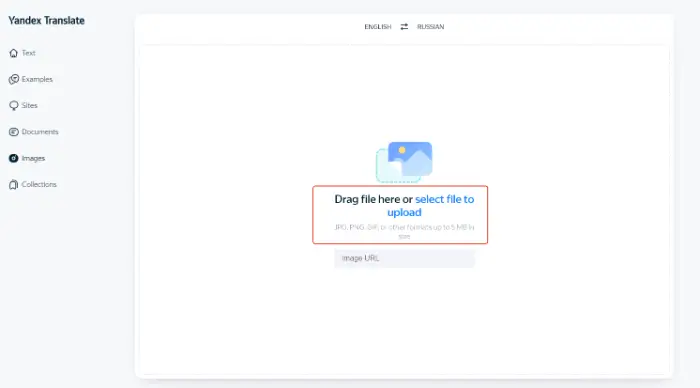
4.The website will automatically recognize the text in the screenshot and display the translation results, which the user can copy or save as required.
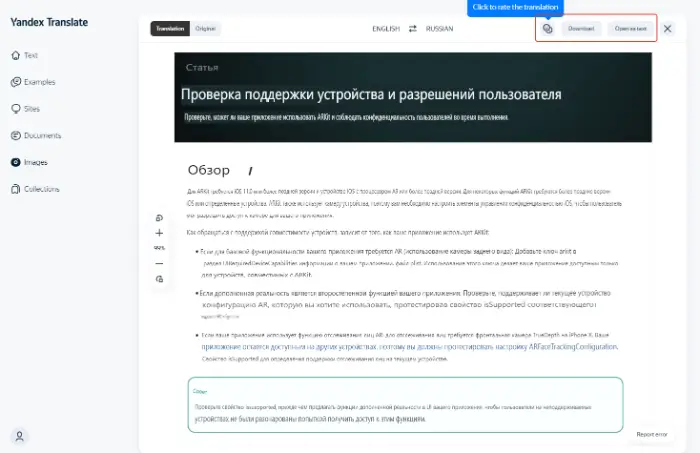
🎈iv) TranslatePic
TranslatePic is an application focusing on image translation, featuring its optimized OCR (Optical Character Recognition) technology, which is enough to automatically identify the text in images and provide high-quality translation results, supporting multiple languages. With its simple interface and easy operation, it is suitable for travelers and business people who need to translate picture content quickly.
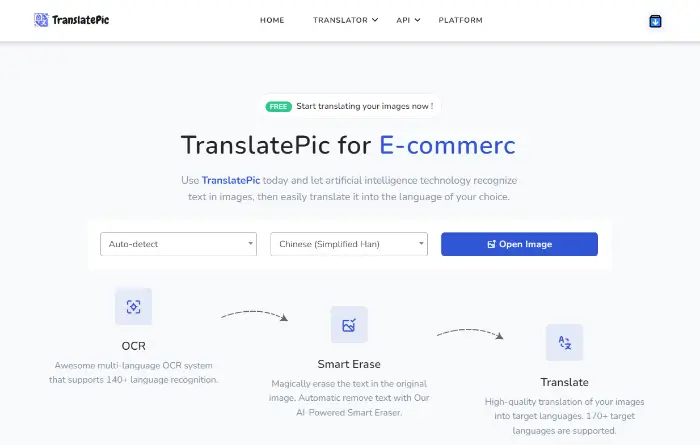
🚩Operating Procedure:
1.Use your browser to enter the TranslatePic website. On the home page of the website, you can change the language of translation, please choose according to your actual needs.
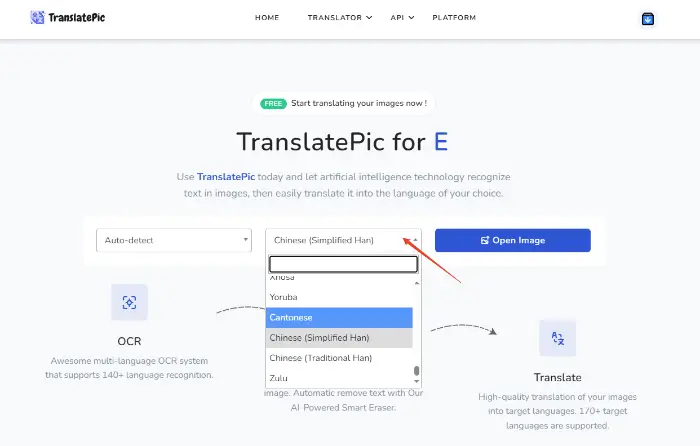
2.Click “Open Image” to upload the screenshot you want to translate.
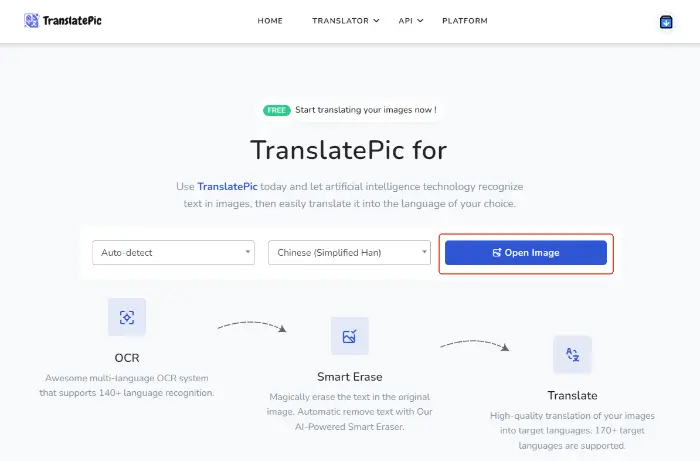
3.TranslatePic automatically recognizes and extracts the text and translates it into the previously selected language.
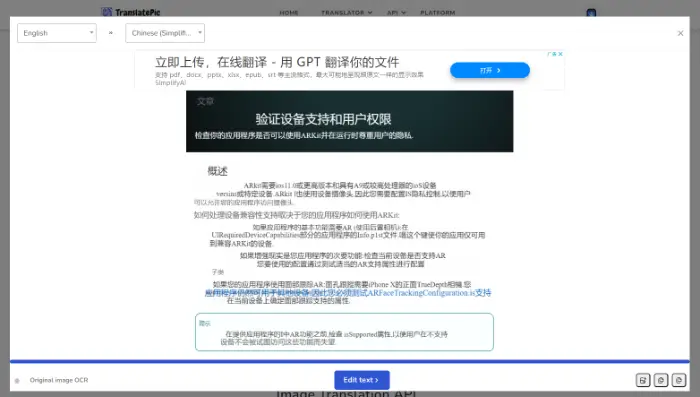
✅Summary
Below is a table comparing the benefits of WorkinTool TranslateAI, Naver Papago, Yandex Translate, and TranslatePic:👀
| 🧡Projects/tools | 🧡WorkinTool TranslateAI | 🧡Naver Papago | 🧡Yandex Translate | 🧡TranslatePic |
| Multilingualism | Multi-language support for multiple document formats | Support for 14 languages with high-quality translations for Korean and other Asian languages | Support for more than 90 languages | Text translation, document translation |
| Translation Model | Text translation with support for multiple document formats | Text, image, voice, handwriting, website translation | Text translation, document translation | Image translation with HD image support |
| User | Intuitive and friendly interface | User-friendly interface for all skill levels | Simple and easy to use interface | The interface is user-centric and smooth to use |
| Applicable Scenarios | Document translation for Windows users | Suitable for international travel, language learning, business communication, daily life | Suitable for traveling, studying, business, and many other scenarios | Ideal for users who need to translate image text |
🎊Knowing how to translate the text in screenshots has become an important skill for people to cross the language barrier nowadays, ✨and tools such as WorkinTool TranslateAI, Naver Papago, Yandex Translate, and TranslatePic have their features to meet the needs of different scenarios, ranging from document translation to image and text recognition, from multi-language support to a simple operation interface, all providing users with convenient choices.🧐
From document translation to image text recognition, from multi-language support to simple operation interface, they all provide users with convenient choices. 😉Learning how to use these tools not only improves work and study efficiency but also makes cross-language communication easily accessible.✨


