How to Translate Infographics Without Losing Format on PC
In this article, we will show you how to translate infographics without losing format on your PC. By delving into practical tools and their attached methods, we hope that you can communicate effectively with diverse audiences and bridge language gaps.
📌Windows–WorkinTool TranslateAI
📌Mac–Google Translate
📌Online–WorkinTool Online Image Translator
🙋🏻♀️With the help of the methods outlined in this article, you can master the skills of easy infographic translation and expect results that maintain the original formats. If you are a Windows user, WorkinTool TranslateAI is your ideal option. It is user-friendly, easy to use, reliable and multi-functional to solve many problems.
🙋🏻♂️Now, please start your reading and experience all of them by yourself.
How to Translate Infographics Without Losing Format on PC | 3 Solutions
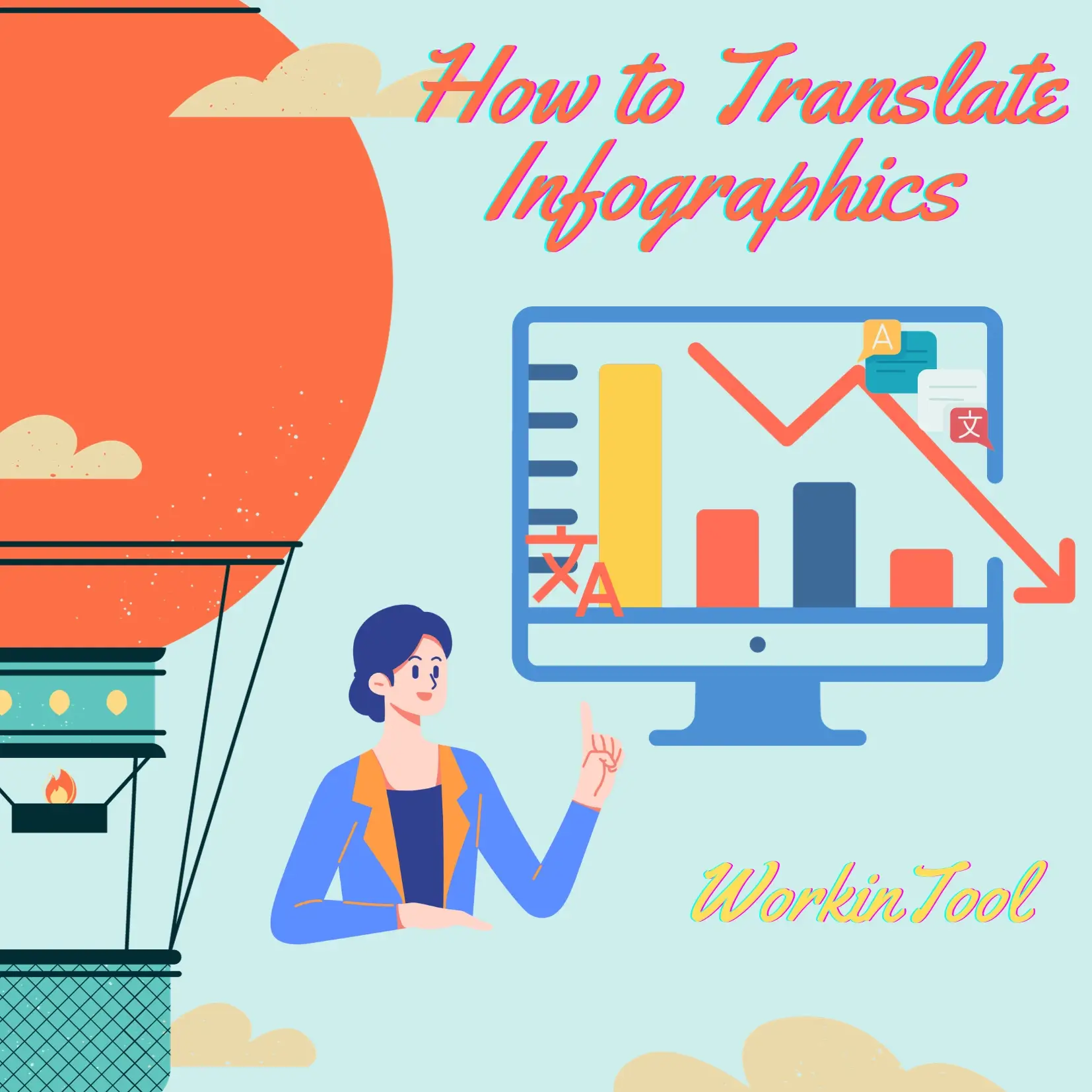
In today’s visually-driven digital age, infographics have become a powerful tool for conveying complex information concisely and engagingly. However, if you intend to share your infographics with a global audience, language barriers can hinder effective communication. Fortunately, modern technological advancement has made infographic translation more accessible, enabling you to reach a wider audience and ensure your visual messages are understood across different languages. In this article, we will show you how to translate infographics without losing format on your PC. By delving into practical tools and their attached methods, we hope that you can communicate effectively with diverse audiences and bridge language gaps.
| 💻Windows | 📍WorkinTool TranslateAI [🔥Recommended] |
| 💻Mac | 📍Google Translate |
| 💻Online | 📍WorkinTool Online Image Translator |
Whether you are a marketer aiming to expand your reach, an educator seeking to engage students from various linguistic backgrounds or simply someone passionate about sharing impactful visual content, this guide will equip you with the necessary knowledge to undertake infographic translation with ease.
Now, let’s fasten our belts and start the journey together.
Before Infographic Translation

📌What are infographics?
Infographics are visual representations of information, data or knowledge that combine several visual elements (text, icons, illustrations, charts, graphs, etc.) to organize data and information in order to convey complex concepts or ideas in a visually appealing and easily understandable format. They can also be used to highlight trends or patterns and provide a quick overview of a topic or dataset, making it easier for viewers to grasp key insights and messages.
The primary goal of infographics is to communicate information efficiently and effectively. They can be applied to various fields and industries, such as marketing, education, journalism, healthcare and more. Infographics are particularly useful when trying to convey large amounts of data, statistics, comparisons, step-by-step processes or storytelling narratives in a concise and visually appealing manner.
📌Why is infographic translation meaningful?
Here are reasons why translating infographics is important:
- Global Reach: Translating infographics allows you to expand your audience reach beyond language barriers.
- Effective Communication: Infographics are designed to convey information quickly and efficiently, ensuring that your intended message is accurately understood by individuals who may not be proficient in the original language.
- Cultural Relevance: Infographics often contain cultural references or context-specific information. Translating them lets you adapt the content to resonate with different cultural background.
- Localization: Translating infographics goes beyond word-for-word translation. It involves adapting the content to suit the cultural nuances, context and preferences of the target audience.
- Accessibility and Inclusivity: Translating infographics promotes inclusivity by making information accessible to individuals with limited proficiency in the original language.
- Brand Awareness and Reputation: For businesses and organizations, infographic translation demonstrates a commitment to reaching and engaging diverse audiences by showcasing cultural sensitivity, respect for linguistic diversity, and a desire to provide valuable content to people regardless of their language proficiency.
📌Can you translate infographics?
Yes. With the proper tool, you can expect an effortless and intelligent translation process. Besides, the translation won’t sacrifice the original formatting. Please read on to learn about specific solutions on different PC platforms.
How to Translate Infographics on Windows
To get your infographics translated effectively on Windows, you definitely need a handy translation app. Here, please take a look at WorkinTool TranslateAI.
✅WorkinTool TranslateAI
TranslateAI is the latest Windows-based app developed by the WorkinTool team who has already presented users with valuable tools like PDF Converter, VidClipper Video Editor, Image Converter, Data Recovery Software, etc. Upholding its long-term purpose of offering simple and practical apps, the team has also upgraded it to a super multi-functional program to facilitate users’ daily and professional lives.
📂Additional (but not limited to) Features:
Therefore, you save the trouble of finding and installing them individually, which is time-saving and efficiency-boosting.
When it comes to its primary function, TranslateAI can serve as an ideal AI translator. Equipped with the latest artificial intelligence (AI) technology, it ensures automatic text identification and accurate information translation. Besides, over 100 different languages are available to help users with the translation of plain text and their multi-formatted documents, including Microsoft Office files (Word/Excel/PowerPoint), PDFs, images, screenshots, TXT files, videos, audio files and more.
Meanwhile, TranslateAI supports whole document translation without losing its format in batches, which will greatly improve their work efficiency. For infographic translation, users can expect an output in image or text format, which meets their different needs. Hence, it is a perfect infographic translator that allows them to translate their infographics into various languages.
Furthermore, TranslateAI is a good tool for everyone. It boasts a simple and intuitive interface with clear navigation, so even beginners will find it convenient to operate. Professionals can rely on its additional tools to cope with their intricate problems, including text converter, PDF editor, image converter, object identification and more.
💡How to Translate Infographics on Windows Using WorkinTool TranslateAI?
Step 1. Launch TranslateAI and then choose Image Translation on the opening page.
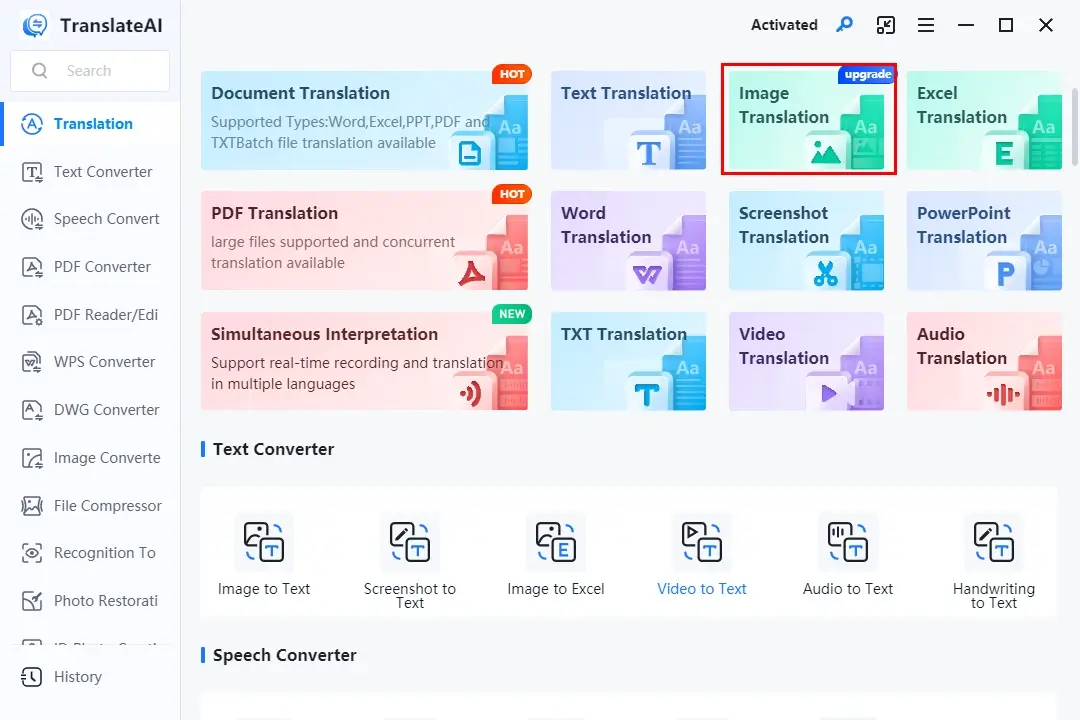
Step 2. Click Add Folder(s) or Add Image(s) to upload your infographics.
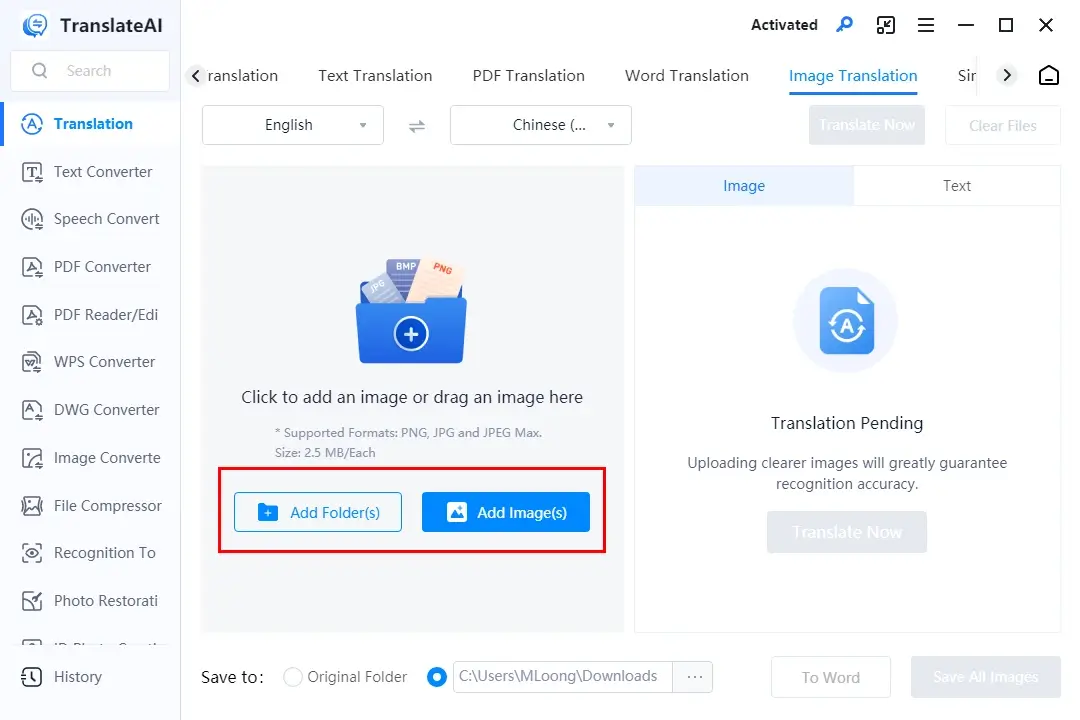
Step 3. Select the source and destination language from the drop-down boxes and then hit Translate Now.
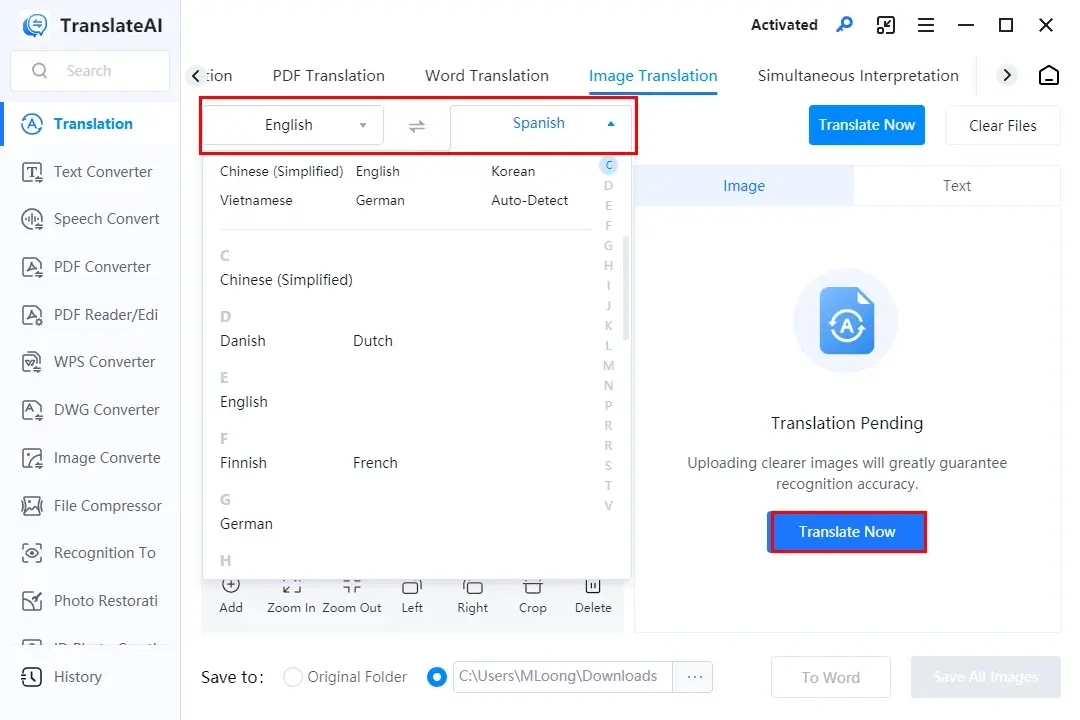
Step 4. Determine your next move: image (Save All Images) or text (To Word).
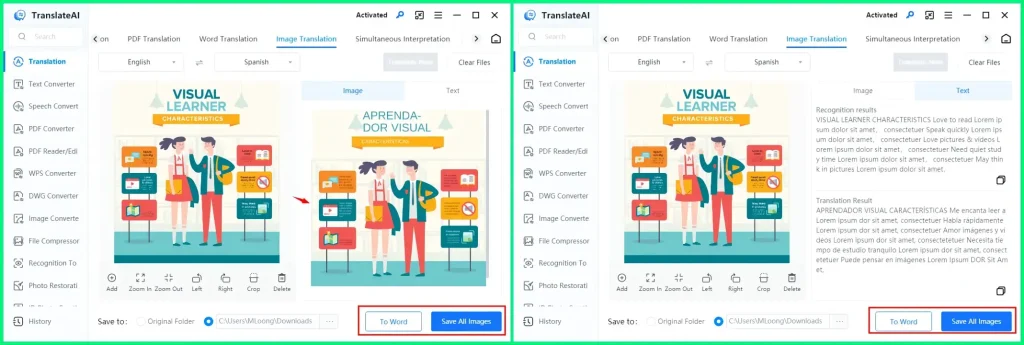
🧐Other Translation Features Inside WorkinTool TranslateAI
✨Our Advice
🎉You May Also Like
How to Translate Infographics on Mac
For Mac users, the easiest and most convenient way will be Google Translate.
✅Google Translate
Google Translate is an online translation service developed by Google. It is extremely popular as it is completely free to use. On grounds of its abundant data and powerful AI technology, Google Translate provides users with a fast translation process and high translation accuracy. Also, it requires no learning curve and beginners will find no challenge in operating it. Besides, it supports both plain text, image and file translation (limited to DOCX, XLXS, PPTX and PDF) from and to 100+ different languages. Meanwhile, it possesses an exclusive website translation feature.
For infographic translation, users can depend on its feature-Images to have their files translated while keeping their original formats.
💡How to Get Infographics Translated Through Google Translate on Mac?
1). Open Google Translate and then locate Images.
2). Drag and drop your infographics to the designated area and then choose the target language on the right bar.
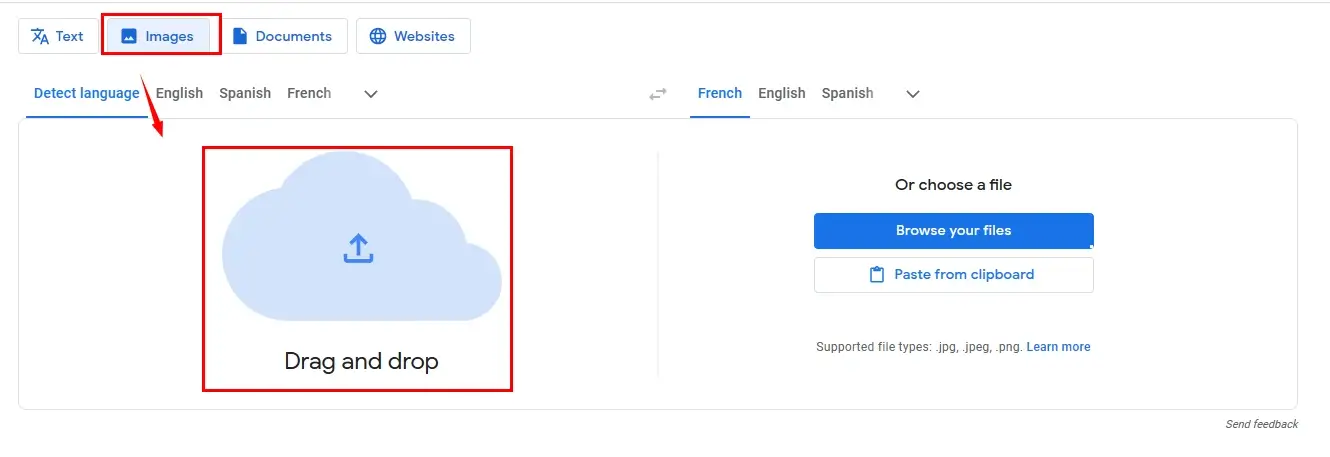
3). The source language will be automatically detected and the translation will start automatically.
4). Preview the translated result and then hit Download translation to save it.
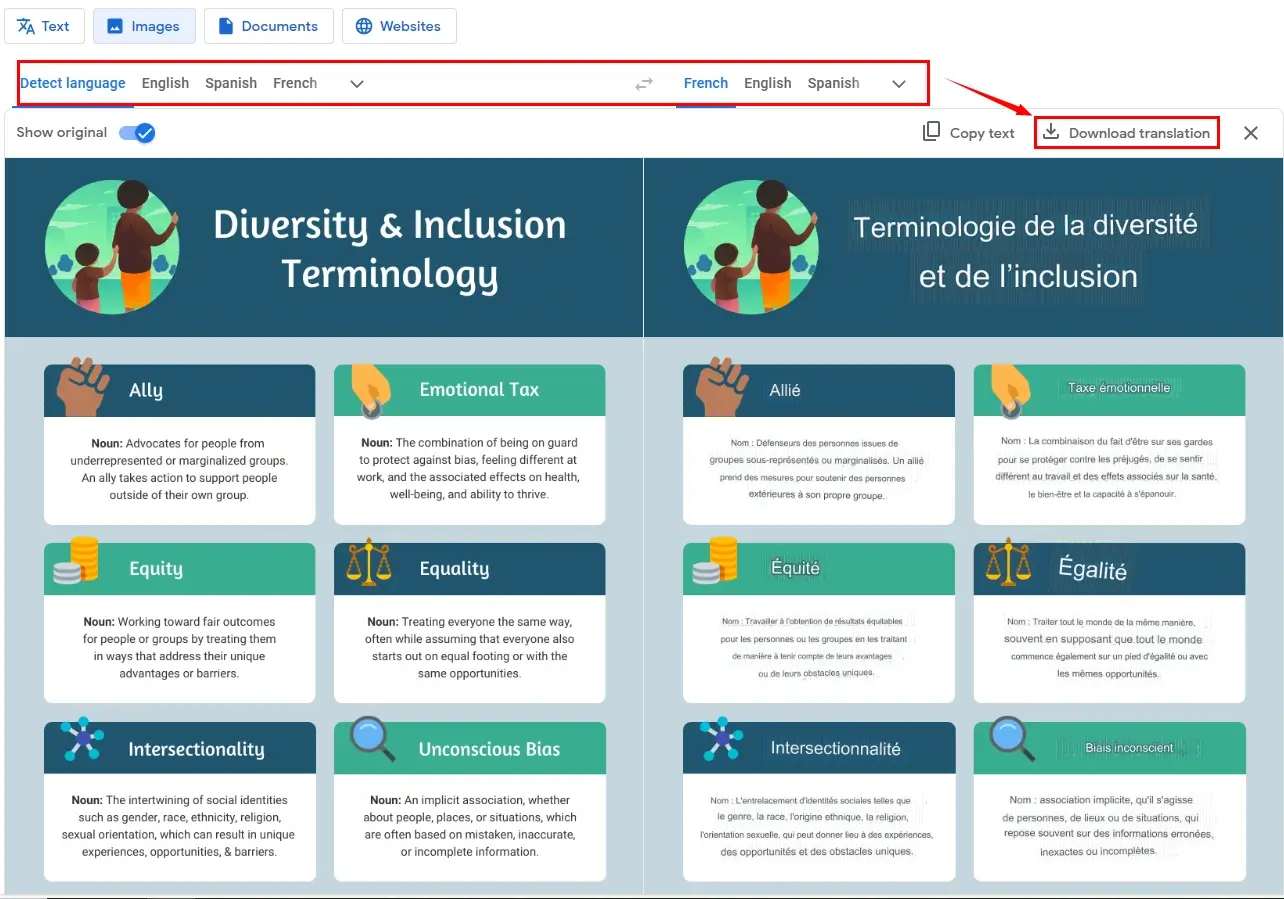
✨Our Advice
How to Translate Infographics Online
This chapter is useful for those in hopes of finding an ideal alternative to Google Translate. You can turn to WorkinTool Online Image Translator for help.
✅WorkinTool Online Image Translator
WorkinTool online image translator, one of the tools from WorkinTool online translators, is a browser-based platform designed for image translation. It gives users an extremely clear and simple interface, allowing them to effortlessly translate their pictures from and to 30+ languages within a few clicks. They can then expect their translated infographics with no formatting loss. Besides, with a stable internet connection, they can expect a fast-speed translation process with reasonable accuracy.
This platform is completely free to use. However, limitations apply to it. For example, only one image within 1 MB can be processable. To break the limits, please download and install the desktop version–WorkinTool TranslateAI.
💡How to Translate Infographics Online via WorkinTool Online Image Translator?
1. Open the website of WorkinTool online image translator and then click the purple + icon to add your infographics.
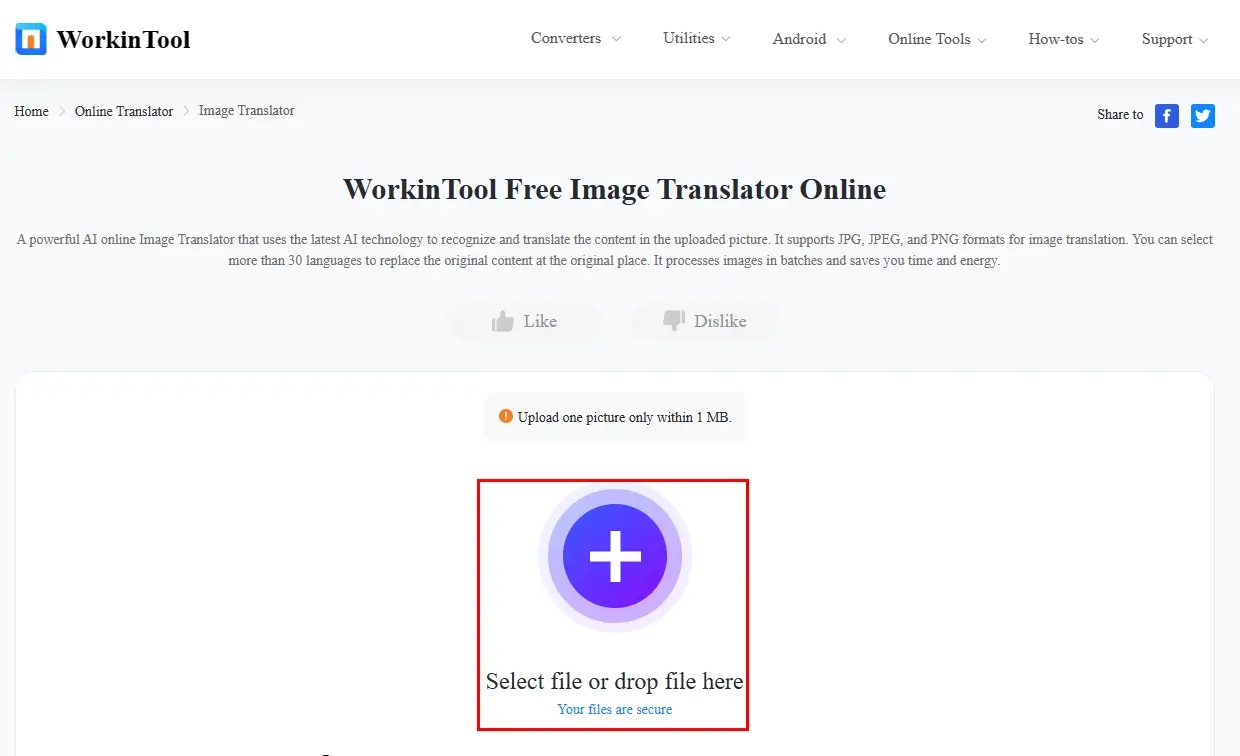
2. Choose the source and destination language from the drop-down boxes and then hit Translate.
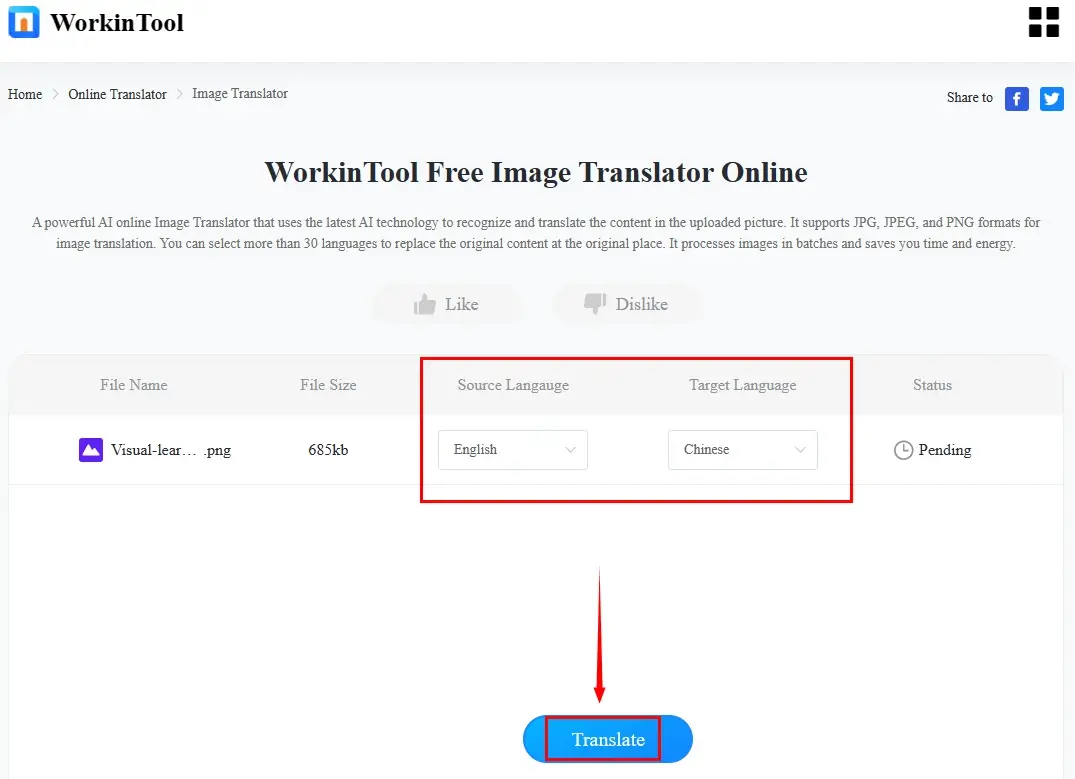
3. Press Download to save your translated infographics.
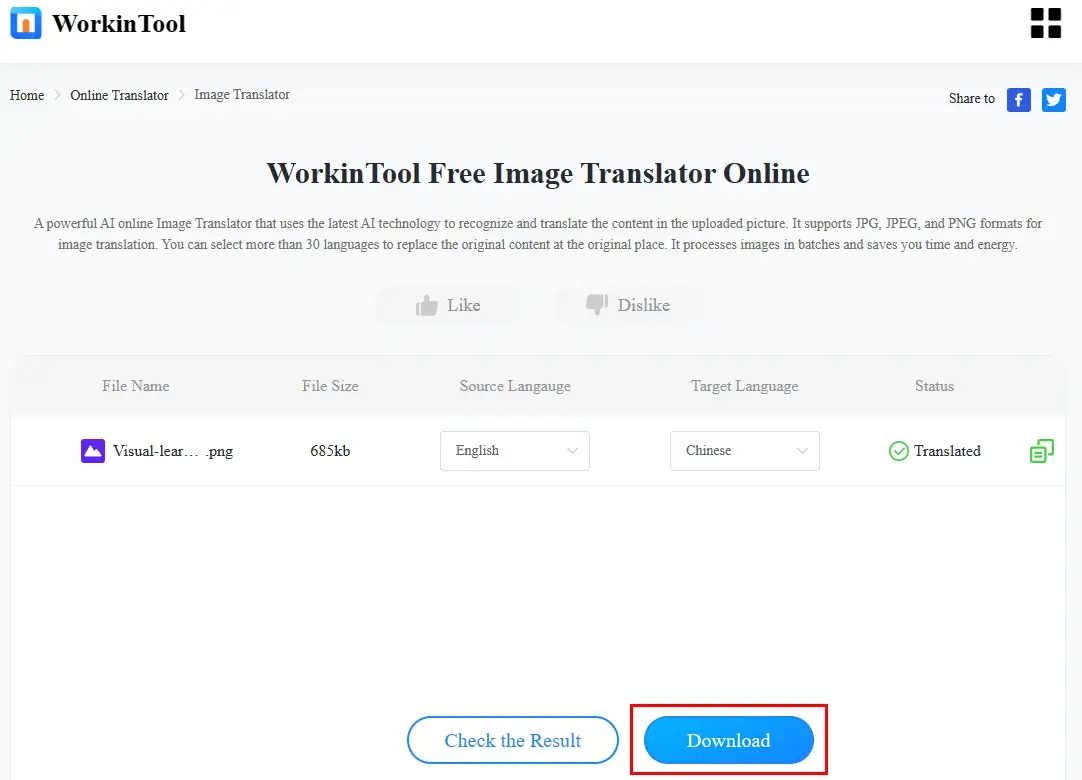
📣PS: Click Check the Result to preview your output before your download.

🙋🏻♂️Other Online Translation Tools by WorkinTool
✨Our Advice
More to Share
🎯How do you make a good infographic?
Designing a good infographic involves a combination of creativity, visual storytelling and effective communication. Here are some key principles and tips to help you make a compelling infographic:
By following these principles and tips, you can design visually appealing and effective infographics that capture attention, communicate information clearly and engage your target audience.
Final Thought
This is the end of our discussion on how to translate infographics without losing format on your PC. In summary, translating infographics is a valuable skill that enables effective communication and expands the reach of visual content. With the help of the methods outlined in this article, you can master the skills of easy infographic translation and expect results that maintain the original formats.
If you are a Windows user, WorkinTool TranslateAI is your ideal option. It is user-friendly, easy to use, reliable and multi-functional to solve many problems.
Now, are you ready to get your infographics translated by yourself?



