How to Translate a Video to English | Practical Tips to Share
How to translate a video to English? 🧐In today’s age of globalization, translating video content into different languages, especially English, has become a widespread need. .🙋♀️Whether you are looking to expand your viewer base, enhance the accessibility of your educational content, or simply for entertainment purposes, it is crucial to understand how to translate videos effectively.📝
This paper aims to explore a variety of ways to achieve this, from the use of specialized translation software to online tools,👀 each with its unique advantages and scenarios of applicability:
⭐WorkinTool TranslateAI
⭐Typito
⭐FlexClip
⭐EasySub
The above four tools can help us easily complete the video translation, no matter you are a professional or a beginner, you can find a suitable solution for yourself, come and take a look.😊
How to Translate a Video to English | Practical Tips to Share
How to translate videos into English? In today’s era of globalization, the distribution of video content is no longer limited to a single language. Translating videos into English not only allows English-speaking viewers to better understand the content but also expands the reach and distribution of the video. Whether it is an educational video, film, advertisement, or personal creation, video translation is an important skill. In this article, we will detail several useful video translation tools and methods to help you easily convert video content into English.
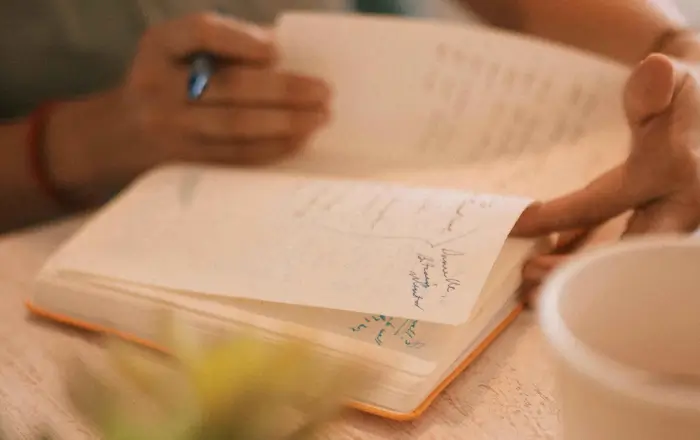
🔷Difficulties in video translation
🔹The difficulty with video translation is that it requires accurate recognition of speech, precise translation of content, and keeping the subtitles in sync with the picture.👋
🔹The process of crossing linguistic and cultural barriers, dealing with differences in accent and speed of speech, as well as the translation of specialized terminology and cultural elements, is a task that is both technical and challenging.🙋♀️
🔷Various Methods of Video Translation
🔹Manual translation:
| This is the most traditional method, in which professional translators translate the dialogue and text in the video. The advantage of this method is that the translation is of high quality and can accurately convey the original meaning, but the disadvantage is that it is time-consuming and costly.📃 |
🔹Professional video translation software:
| Some specialised software not only translates the text but also adds subtitles directly to the video and even adjusts the style and position of the subtitles to make the translation process more efficient and convenient.💻 |
🔷Sharing of video translation tools
🔹WorkinTool TranslateAI
| ✨WorkinTool TranslateAI is a powerful translation tool. |
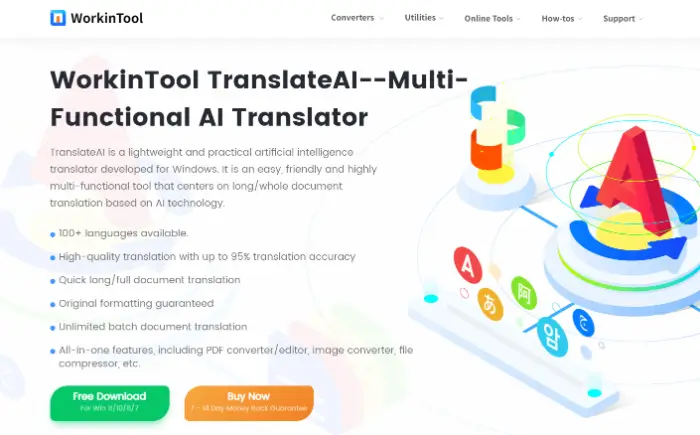
It automatically recognizes the language in the video and translates it into English. It not only supports translation in multiple languages, but also intelligently translates according to the context to ensure the accuracy of translation. In addition, it also provides voice translation function, which can translate the voice content in the video into English in real time.
📍Steps to use:
Step 1: Download and install WorkinTool TranslateAI software on your device.

Step 2: After opening the software, click “Video” in “Audio&video translation” to enter the translation interface.
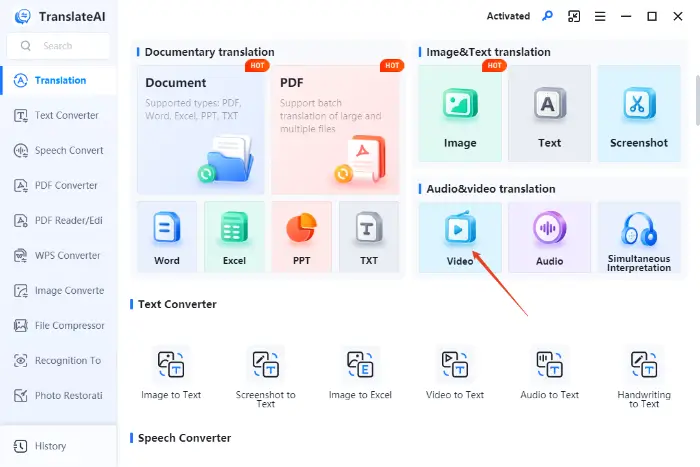
Step 3: Click the “Add file(s)” button to select the video file(s) to be translated and uploaded. The software supports batch translation, you can upload multiple files at one time.
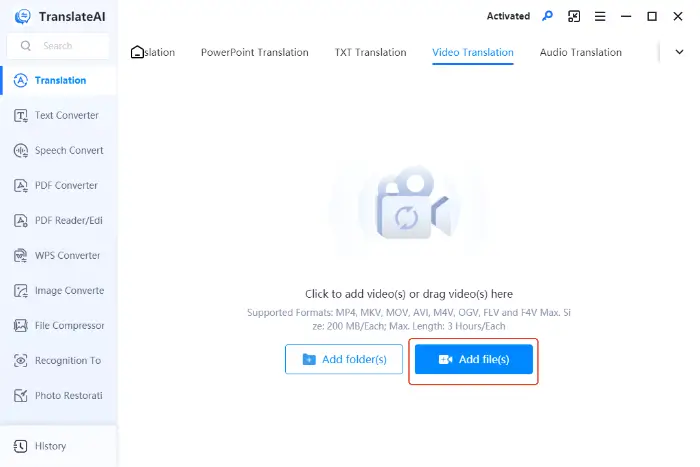
Step 4: Based on the uploaded file, select the appropriate source language and set the target language to English.
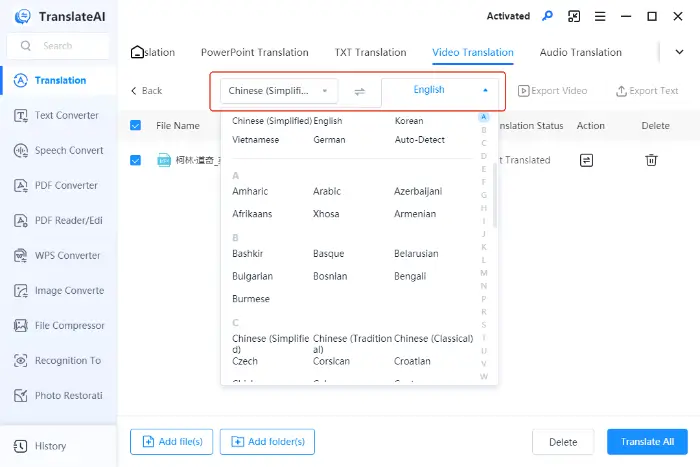
Step 5: Click “Translate Now“, the tool will automatically analyse the video content and generate English subtitles, wait patiently.
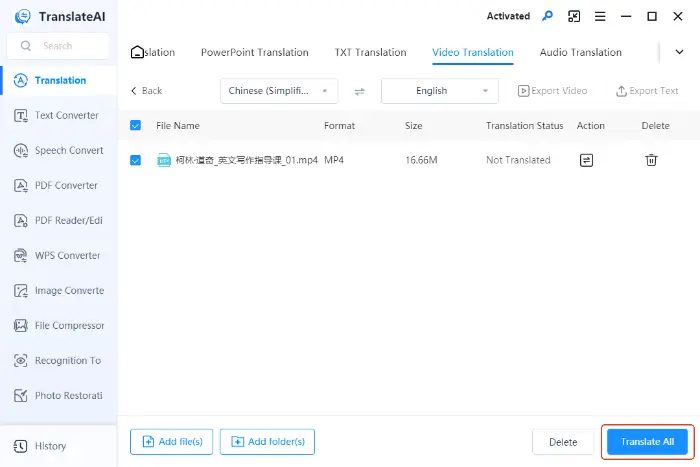
🔹Typito
| ✨Typito is a tool that focuses on video subtitle translation. |
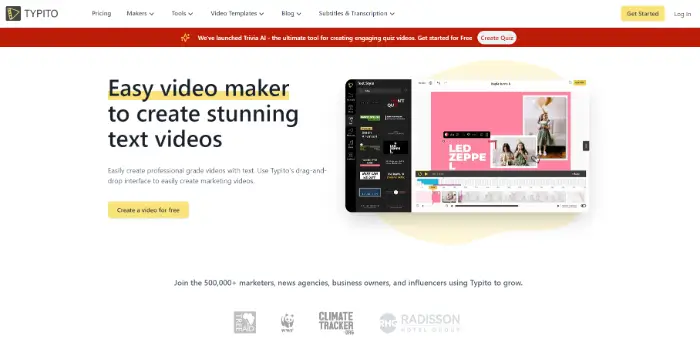
Its biggest advantage is that it is easy to operate and has a friendly user interface, which makes it easy for even novices to get started. It supports a wide range of video formats and can automatically recognize speech content in videos to generate subtitles. In addition, it offers a rich selection of subtitle styles and fonts, allowing you to customize them according to your preferences and video style.
📍Steps to use:
Step 1: Open Typito website and find “Video Translator“. Then click “Upload video” to upload the video file you want to process.
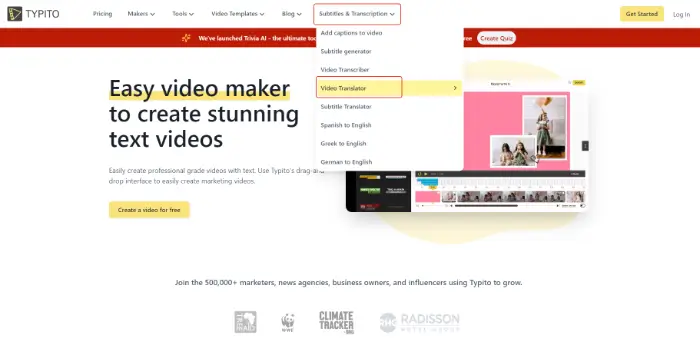
Step 2: Use the Auto Subtitle feature to automatically add subtitles to the video. Select the original language of the video and then select the language you want to translate the video into.
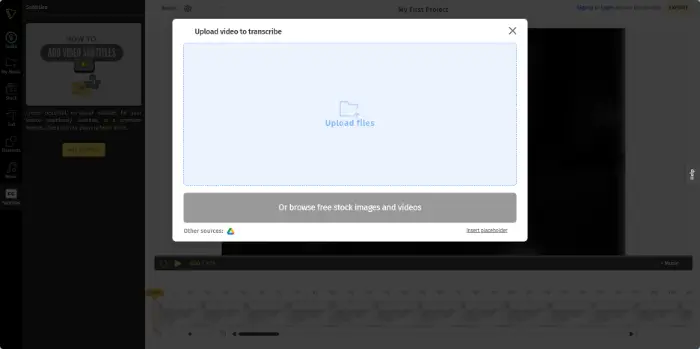
Step 3: Quickly preview your video and make any changes required. When you’re done, click the button in the top right corner to save your video with subtitles locally or share it on a web platform.
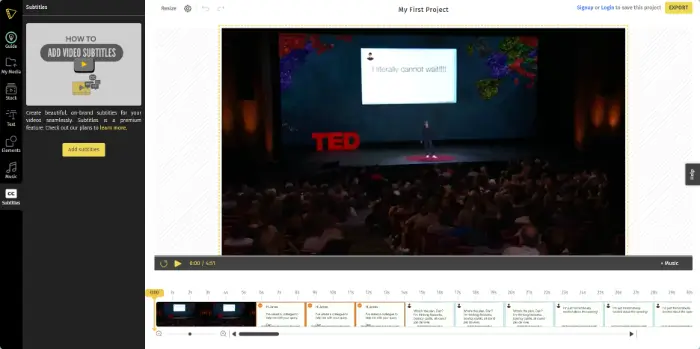
🔹FlexClip
| ✨FlexClip is a powerful video editing software. |
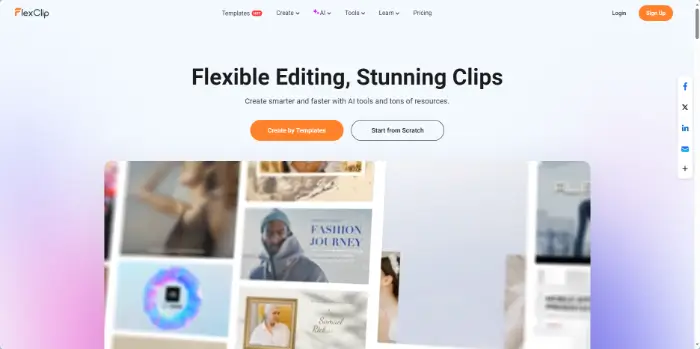
It not only supports video editing, splicing, adding special effects, and other operations but also provides a powerful subtitle translation function. It supports the translation of multiple languages and can automatically recognize the voice content in the video to generate subtitles. In addition, it provides a rich library of templates and clips, so you can easily create high-quality videos.
📍Steps to use:
Step 1: Upload the video to be translated in the FlexClip interface.
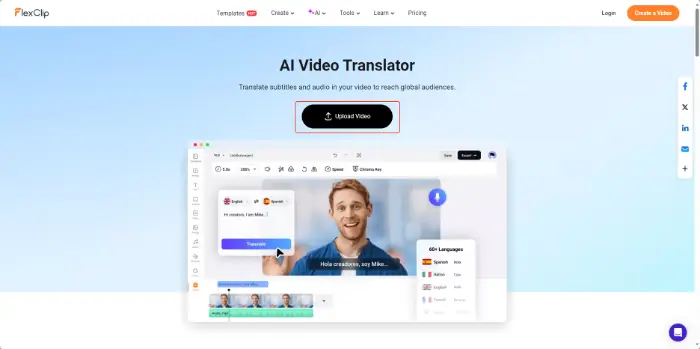
Step 2: In the editing interface, click “Tools” and select “AI Translator” function.
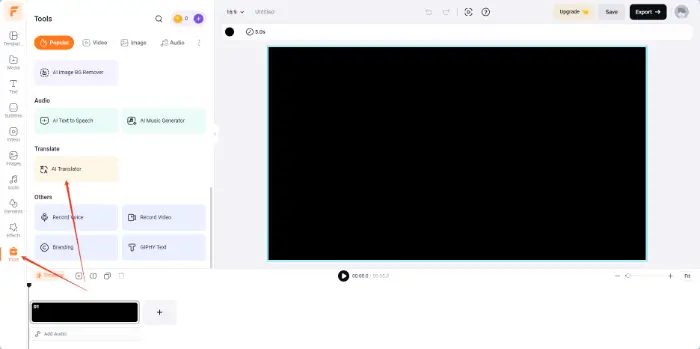
Step 3: Choose the appropriate translation options as needed and click “Translate“. After finishing the subtitle editing, you can continue to do other editing operations on the video, such as editing, adding special effects and so on.
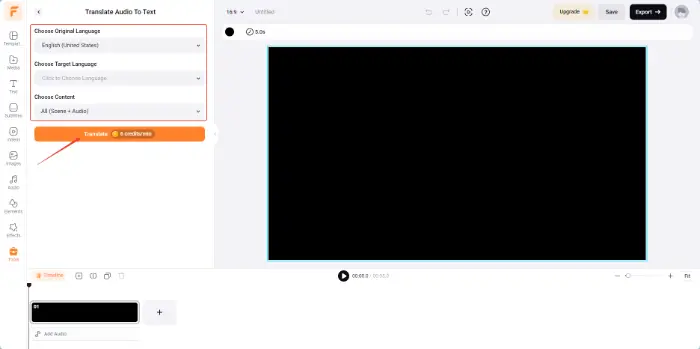
🔹EasySub
| ✨EasySub is an easy-to-use subtitle translation tool. |
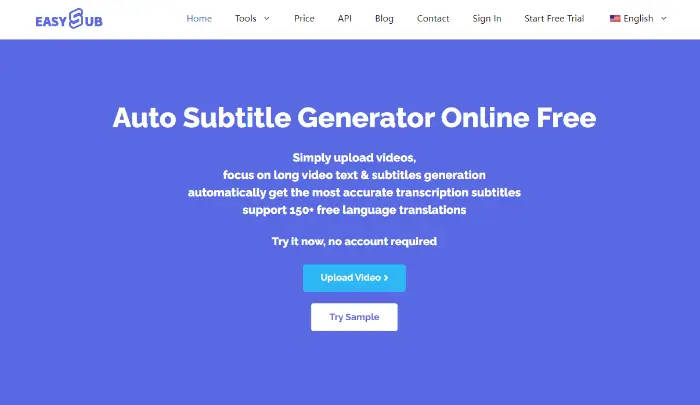
It focuses on subtitle translation and editing, supports subtitle files in many formats, and can automatically recognize the language in the subtitles and translate them into English. It also provides a rich selection of subtitle styles and fonts, allowing you to customize them according to your needs. In addition, it supports batch translation, which can greatly improve translation efficiency.
📍Steps to use:
Step 1: Click “Add Item” to add a video file, select the video, or drag and drop it into the box.
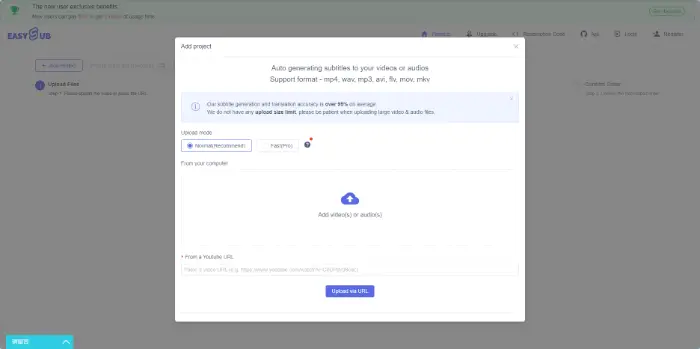
Step 2: Click “Add Subtitles” to generate subtitles automatically. Then select the original language of the transcribed video and choose the language you want to translate.
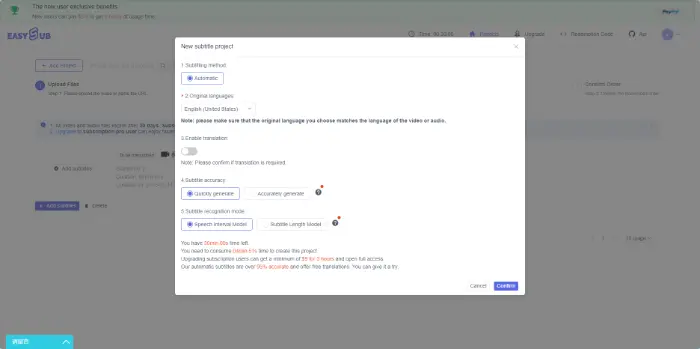
Step 3: Check the translation and edit the text, then you can download the subtitle file and burn the video file.
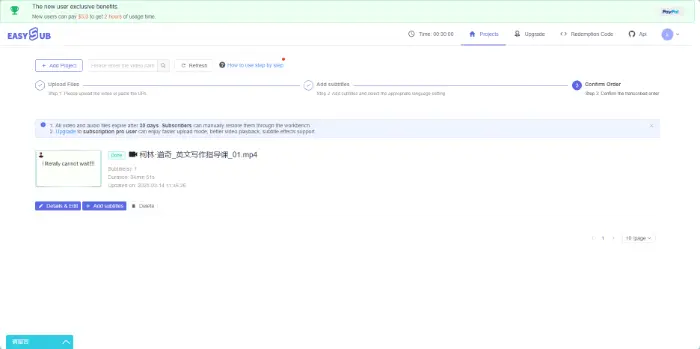
🔹Comparison of four tools:
| 🎈Features/Tools | 1️⃣WorkinTool TranslateAI | 2️⃣Typito | 3️⃣FlexClip | 4️⃣EasySub |
| Key Function | Video-to-speech recognition and translation, with support for multiple language conversion | Multi-language subtitling and video editing | Online video editing, adding subtitles in multiple languages | Focus on subtitle production, support automated subtitle generation |
| Dominance | Advanced AI technology to maintain original video quality | Intuitive subtitle editing tools with cloud storage support | Powerful template library to quickly create professional-looking videos | High degree of automation and reduced manual workload |
| Supported Languages | Multi-language support | |||
| User | User-friendly and easy to get started | Simple and intuitive | Easy to use and suitable for beginners | Web version, no installation required |
| Application Scenario | For professionals who need high-quality voice translation | For content creators who want to add multilingual subtitles to their videos | Ideal for users looking for a quick and easy solution. | Perfect for creators who update their subtitles frequently |
🔷Summary
Video translation is an important endeavor that helps content cross language barriers and spread to a wider audience. 🧐Through this article, you have learned about the various video translation methods and tools available. 🔮No matter which tool you choose, you can select it according to your needs and actual situation. Hopefully, these methods and tools can help you complete your video translation task easily so that your video content can better reach the world.💡


