How to Translate English to Spanish | 4 Quick Translation Tips
Today, we will show you how to translate English to Spanish. First of all, we need to choose a suitable translation tool. This article introduces you to four practical translation software, they are:
✅WorkinTool TranslateAI
✅Google Translate
✅Yandex Translate
✅DeepL
With the current method, you can quickly handle English-to-Spanish translation.
🙋🏻♀️Start reading now and experience it for yourself.
How to Translate English to Spanish | 4 Quick Translation Tips
In our daily lives, we are always in situations where we need to translate languages. For example, if you are planning a holiday in Spain or need to communicate with a Spanish-speaking client and find that you don’t know a thing about Spanish. This is when a language translator becomes very necessary. So, how to translate English to Spanish for those who are native English speakers? Many practical methods and tools can help you to master this skill easily. Please read this article in detail next.

| 🔎A Glimpse: |
|
4 Quick Translation Tips
📍WorkinTool TranslateAI
WorkinTool TranslateAI, a translation tool that combines efficiency and intelligence, easily crosses language barriers and allows communication without boundaries.
Whether it’s documents, pictures, or audio/video, just upload them with one click and enjoy an accurate and smooth translation experience.
Its powerful AI technology ensures the accuracy and naturalness of the translation results while preserving the format and style of the original text.
It not only simplifies the translation process and improves work efficiency, but also meets the diversified needs of users with its rich additional functions, such as text-to-speech and PDF editing.
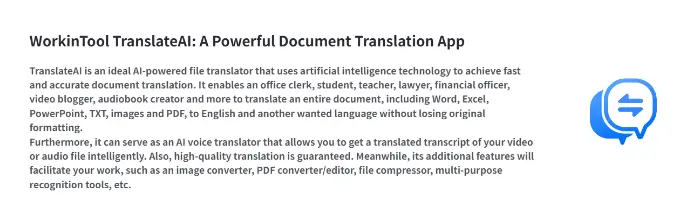
👩🏻💻The steps are as follows:
- Open the tool and select the “Text” translation function.
.webp)
- Input English text in the designated area, the software will automatically detect the initial language. At this time, we can set the converted language as “Spanish” .
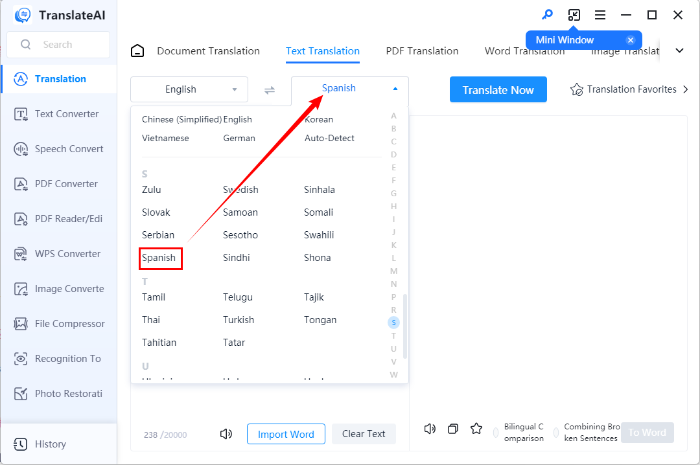
- Click the “Translate Now” button and wait for a moment to get the result.
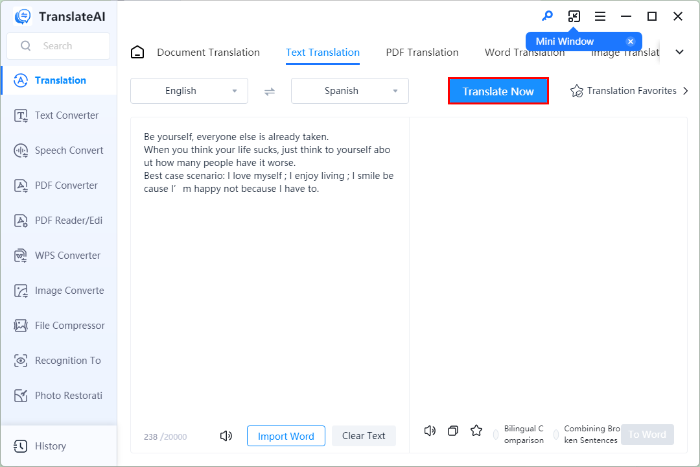
| 😄Reasons for Having It: | 😒Reasons for Declining It: |
|
|
📍Google Translate
Google Translate, the leading online translation service, provides users with an instant and accurate bridge for cross-lingual communication with its powerful machine learning and artificial intelligence technology.
It supports the mutual translation of more than hundreds of languages, whether it is daily dialogue, learning materials, business documents, or web content, all can be easily translated with one click.
It also has the functions of picture translation, voice translation, and real-time dialogue translation, which greatly enriches the translation scenarios and makes language no longer a barrier to communication.

👩🏻💻The steps are as follows:
- First find the text input box and enter the English text you want to translate into this box.
- On the interface, find and select the target language you want to translate into, such as Spanish.
- At this point, the tool will automatically translate and present the result on the right side.
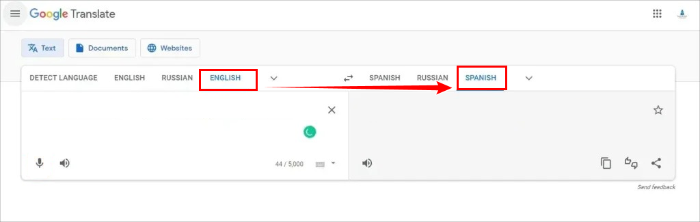
| 😄Reasons for Having It: | 😒Reasons for Declining It: |
|
|
📍Yandex Translate
Yandex Translate is a powerful online translation tool developed by the Russian company Yandex, which supports translations in multiple languages and covers a wide range of languages to meet the translation needs of users worldwide.
It combines text, website, document, and image translation in one easy-to-use and user-friendly tool.
It not only supports real-time voice translation but also has highly accurate voice recognition technology, which allows you to translate accurately even in noisy environments.
In addition, it features automatic correction of spelling errors and allows users to build their terminology library for systematic learning and subsequent use.
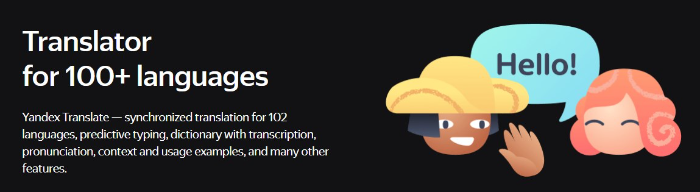
👩🏻💻The steps are as follows:
- Visit the official website of Yandex Translate.
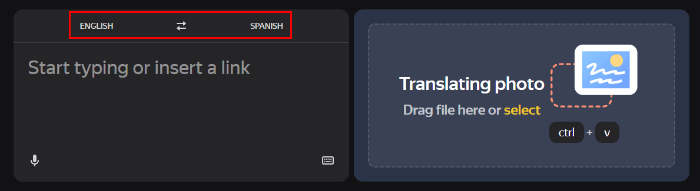
- In the selected input box, type or paste the textyou want to translate from English to Spanish.
- Wait a moment and the result will appear on the screen.
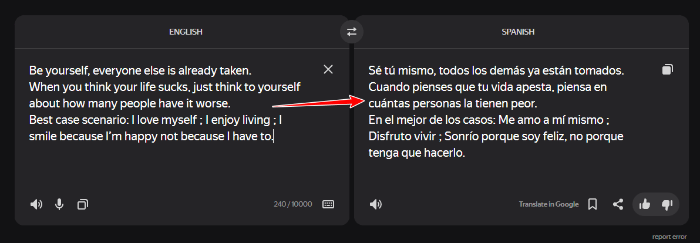
| 😄Reasons for Having It: | 😒Reasons for Declining It: |
|
|
📍DeepL
DeepL is a German company widely acclaimed for its high-quality machine translation services.
It utilizes advanced neural network technology and deep learning models to achieve translation results that are close to the quality of human translations. It places special emphasis on grammatical correctness and natural fluency, and can accurately capture linguistic nuances and contextual meanings.
In addition to its instant translation and document translation features, it also offers an API interface that makes it easy for developers to integrate translation features into their apps or websites.

👩🏻💻The steps are as follows:
- Go to the website, select the “Translate text” function, and paste the text into the left field.
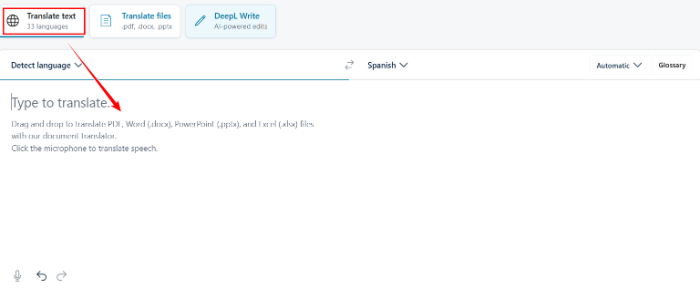
- Set the translation language to “Spanish” and wait for a few moments.
- When the translation is ready, you can save or edit it.。
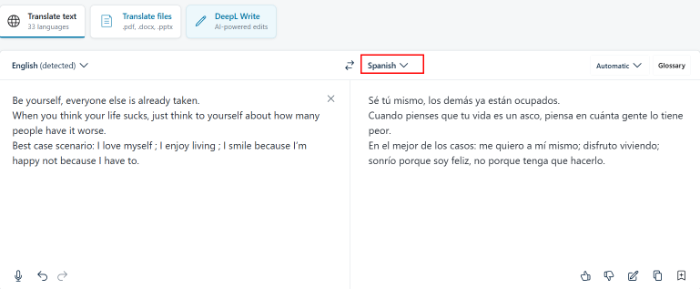
| 😄Reasons for Having It: | 😒Reasons for Declining It: |
|
|
Comparison between the four software
| 💡WorkinTool TranslateAI | ✨Google Translate | ✅Yandex Translate | 🎯DeepL | |
| 🧐Translation speed: | Translation is fast and capable of translating large volumes of text in a short period. | The ability to instantly process user-entered text and provide instant translation results. | Supports instant translation between multiple languages with fast translation speeds. | The speed is normal, and its translation process focuses more on quality than on sheer speed. |
| 👀Quality of translation: | Provide high-quality translations that accurately understand and convey the meaning of the original text. | The quality of translations is reliable and capable of handling a large number of daily translation needs. | Advanced machine learning technology is used to provide high-quality translation services. | Ability to better understand linguistic nuances and contextual information. |
| ❓Supported Languages: | Support for 100+ languages. | Support multiple languages. | Support for many languages worldwide. | Support for 32 languages. |
| 🥰Ease of use: | ⭐⭐⭐⭐⭐ | ⭐⭐⭐⭐ | ⭐⭐⭐⭐ | ⭐⭐⭐⭐ |
Wrapping up
This is all about how to translate English to Spanish.
All the four software shared in the article are excellent and you can choose according to your needs.
If you are looking for high-speed, high-quality translations, then WorkinTool TranslateAI is the best choice for you. It is user-friendly, easy to use, and powerful enough to perform many forms of translation, not just text translation.
Now, are you ready to translate from English to Spanish?




