How to Identify an Animal from a Picture on Phone/PC 2024
In this article, we will provide you with a comprehensive guide on how to identify an animal from a picture on your phone and PC. With the advancements in image recognition technology, you now have the power to unlock the secrets of the animal kingdom with just a few taps or clicks.
📌Phone: 📍Android–iNaturist and 📍iOS (iPhone) iAnimal
📌PC: 📍Desktop–WorkinTool TranslateAI and 📍Online–AI4VIDEO (Identify Animal)
🙋🏻♀️Please feel free to try all the tools outlined in this article. However, if you prefer to complete animal identification tasks on a Windows-powered computer, WorkinTool TranslateAI is your ideal option. It is user-friendly, easy to use, reliable and multi-functional to do more than just animal recognition.
🙋🏻♂️Now, please start your reading and experience all of them by yourself.
How to Identify an Animal from a Picture on Phone/PC in 2024
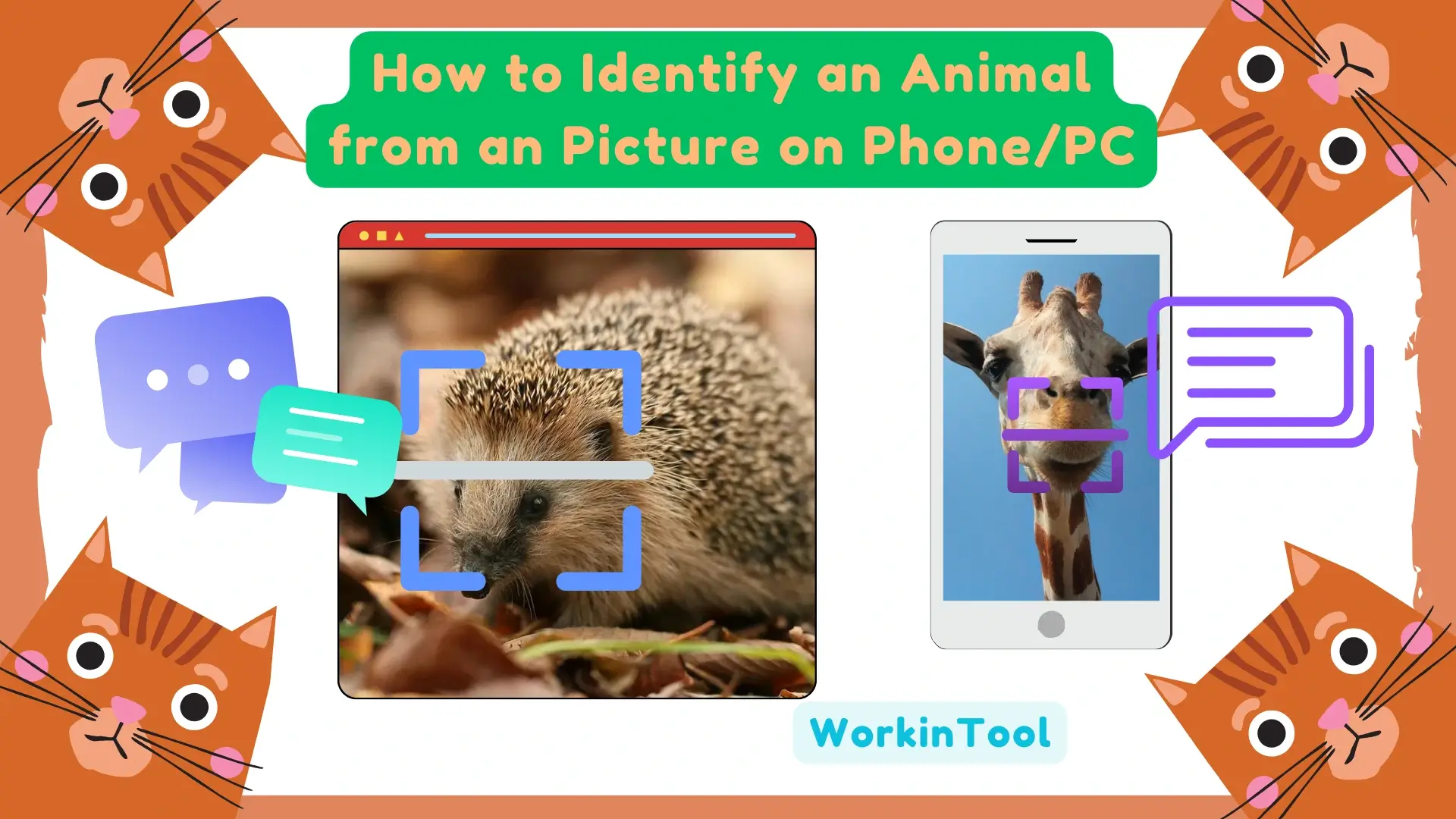
Nowadays, technological advancement has opened up new avenues for exploring and understanding our natural world. One fascinating application is the ability to identify animals simply by uploading a picture. Whether you are a wildlife enthusiast, a nature lover or someone curious about the creatures you meet, mastering animal identification techniques can offer a wealth of knowledge and appreciation.
In this article, we will provide you with a comprehensive guide on how to identify an animal from a picture on your phone and PC. With the advancements in image recognition technology, you now have the power to unlock the secrets of the animal kingdom with just a few taps or clicks.
| 📱Phone | 📍Android: iNaturist |
| 📍iOS (iPhone): iAnimal | |
| 💻PC | 📍Desktop: WorkinTool TranslateAI [🔥Hot] |
| 📍Online: AI4VIDEO (Identify Animal) |
These tools can provide accurate identifications in many cases. So, please join us as we embark on this journey of animal identification from pictures on your smartphone and computer.
How to Identify an Animal from a Picture on Phone
In this chapter, we will show you how to use your smartphone to easily and instantly recognize an animal from your photo. Both Android and iOS apps will be covered.
To realize this goal on an Android phone, you can resort to a powerful app called iNaturist.
iNaturist is a smartphone-based app designed to help you identify the plants and animals around you. It is one of the world’s most popular nature apps, compatible with both Android and iOS phones. In addition to its plant/animal recognition feature, it is also a community that connects you with over 400,000 scientists and naturalists who can help you learn more about nature. Furthermore, by recording and sharing your observations, you can create research-quality data for scientists working to better understand and protect nature.
💡How to Use iNaturalist to Recognize an Animal from an Image?
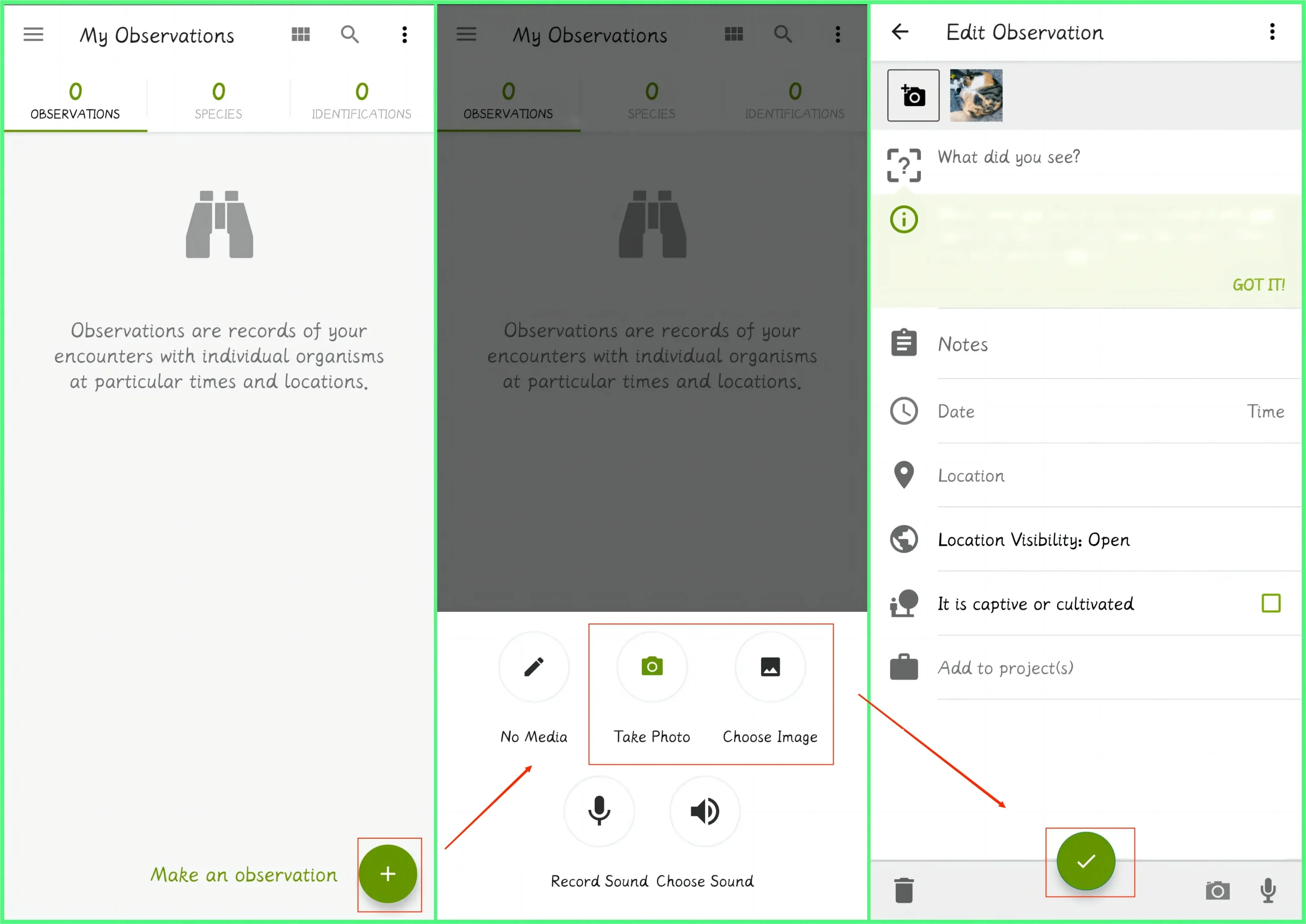
- Open iNaturalist and then tap the green + icon.
- Select Take Photo or Choose Image to take or upload a picture of an animal.
- Input the information if needed and then tap the green √ icon.
For iPhone users, they can turn to iAnimal for help.
iAnimal is a lightweight app available exclusively for iOS devices and animal identification. It enables users to accurately identify animals from their photos with the help of artificial intelligence technology. Therefore, it boasts an impressive accuracy rate of over 95% and rich learning sources about animals. Also, users can keep track of identified species in their personal collections and quickly share their images on their social media platforms.
💡How to Use iAnimal to Identify an Animal from a Picture?
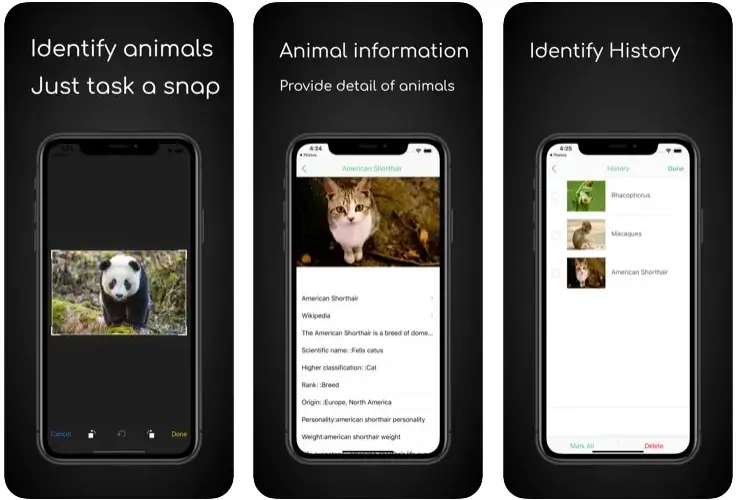
- Open iAnimal.
- Capture a picture of an animal within the app or upload an image from your phone’s gallery.
- The visual data will be under swift analysis.
- The app generates comprehensive results of the identified animal, including its name and other aspects.
How to Identify an Animal from a Picture on PC
In this chapter, we will introduce you to two approaches to animal recognition from a picture, covering both desktop and online methods.
A handy desktop recognition tool is required to achieve this goal. Here, it is advisable to try WorkinTool TranslateAI.
TranslateAI is the latest Windows-based program developed by the WorkinTool team who has presented users with useful tools like PDF Converter, VidClipper Video Editor, Image Converter, Data Recovery Software, etc. Upholding its commitment to lightweight and practical tool application, the team has upgraded it to a super multi-functional app, more than just an AI translator.
📂Additional (but not limited to) Features:
Therefore, you save the trouble of finding and installing them individually, which is time-saving and efficiency-boosting.
TranslateAI is a helpful tool suitable for everyone. Its simple and intuitive interface will greatly facilitate beginners’ operations while its over 100 features are valuable enough to meet professionals’ different needs. Moreover, all its tools require no or little learning curve, so even IT novices can find it easy and convenient.
TranslateAI offers users a feature–Animal Recognition, so it can serve as an animal identifier. Powered by its latest AI technology, TranslateAI makes it possible to automatically read the visual data on your photo and intelligently identify the animal on it. Then, a number of identification results will be displayed. However, the default result language is Chinese. However, a translation function can be clearly found, providing users with accurate translation of the results to eight mainstream languages, including English, Spanish, French, Japanese and more.
💡How to Identify an Animal from a Picture Using WorkinTool TranslateAI?
Step 1. Launch TranslateAI and then go to Recognition Tool > Animal Recognition.
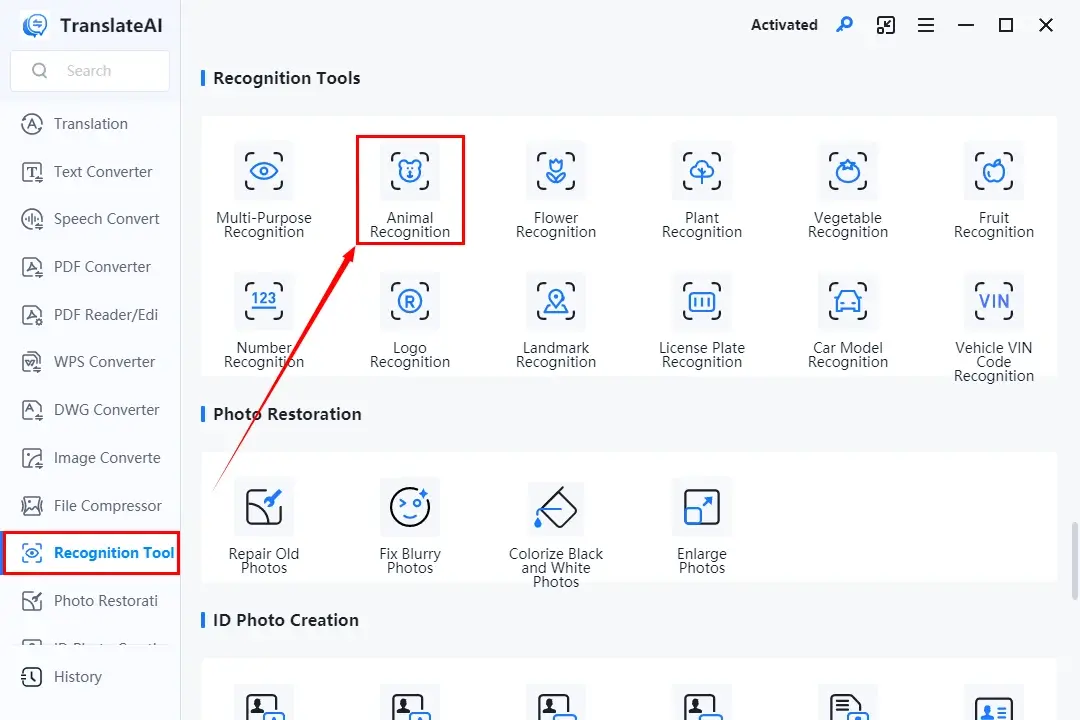
Step 2. Click Add Image(s) or Add Folder(s) to upload your picture(s).
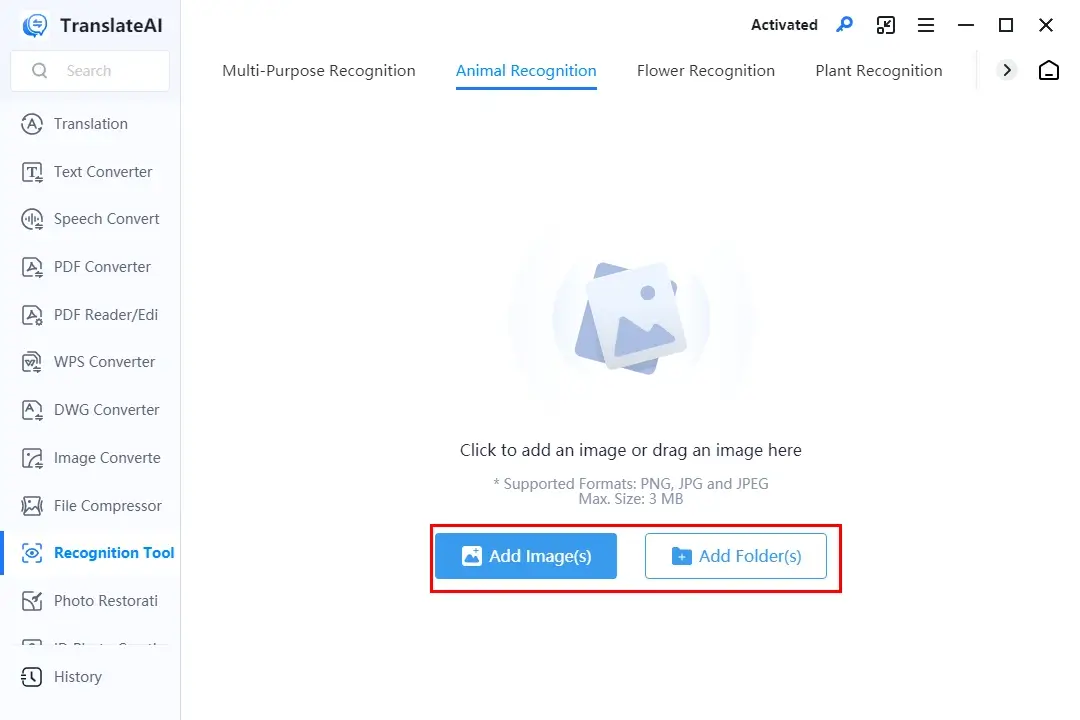
Step 3. Check the photo on the left monitor and then hit Recognize.
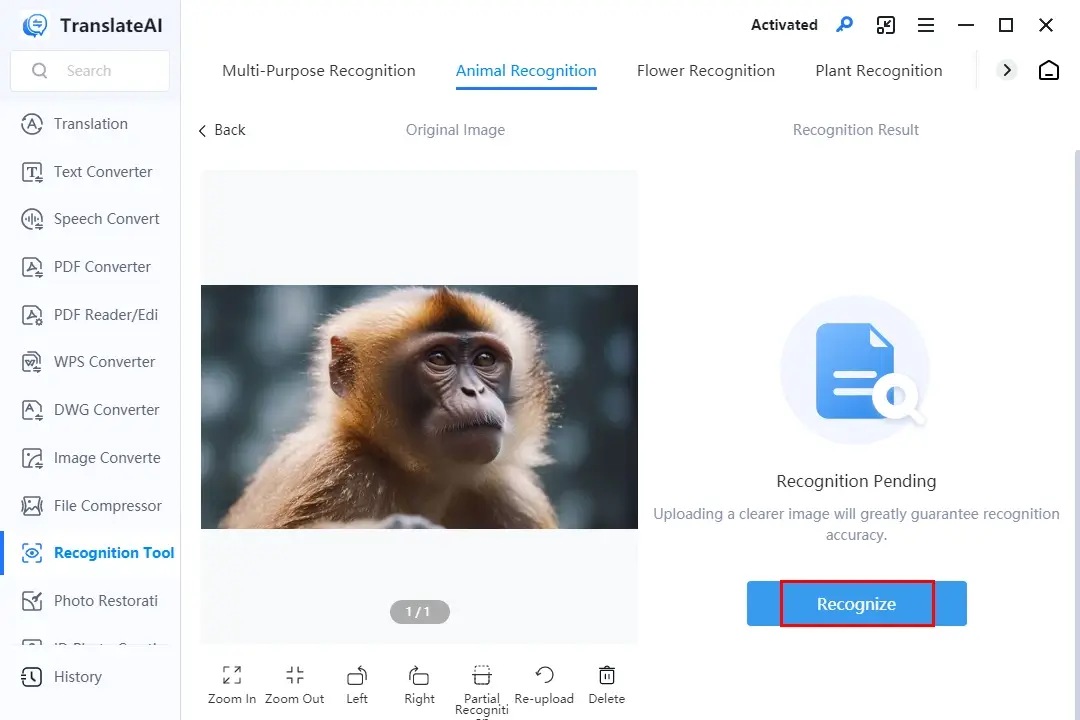
Step 4. The result will be displayed in Chinese in the right column.
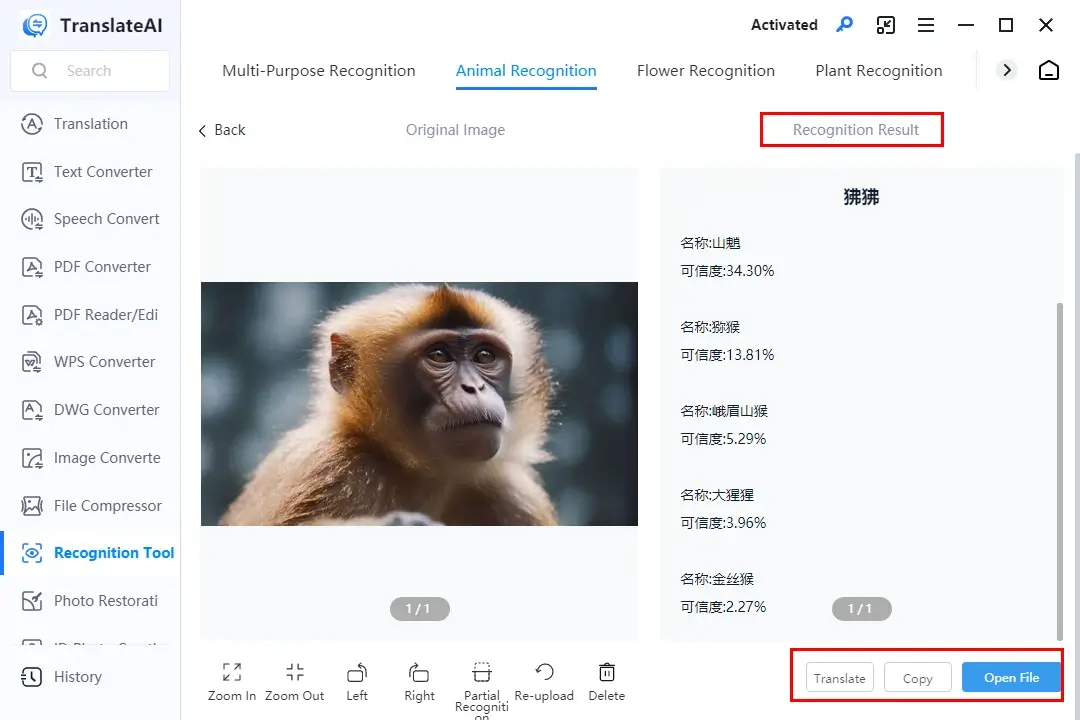
Step 5. Press Translate to open the translation window, select the destination language from the drop-down menu and then click Translate.
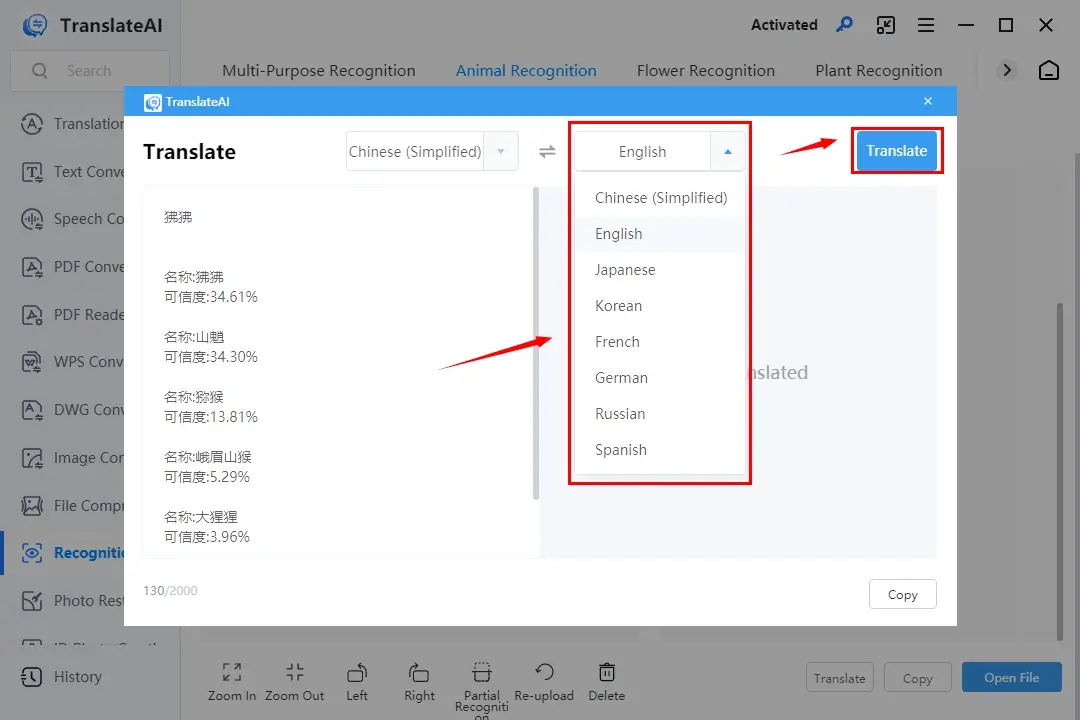
📣PS: If you intend to translate your output to more languages, simply click Copy to duplicate the text and then go to the tool–Text Translation to have it translated to 100+ other languages.
🙋🏻♀️Other recognition tools in TranslateAI
If you use a Mac laptop or are unwilling to use a desktop app, a free online animal identifier is the best choice. Here, please take a look at the online AI identify tool provided by AI4VIDEO.
AI4VIDEO is a website that offers a collection of free AI-based tools. It is designed to make use of AI power to help users with their video/image editing and creature/object recognition, including animals. This platform gives users a clear and simple interface, along with a one-click identification process. Then, it will show several identification outcomes related to the visual information on your picture. Besides, several image formats are supported, such as JPG, PNG, JPEG, WEBP and BMP.
💡How to Recognize an Animal from an Image with AI4VIDEO?
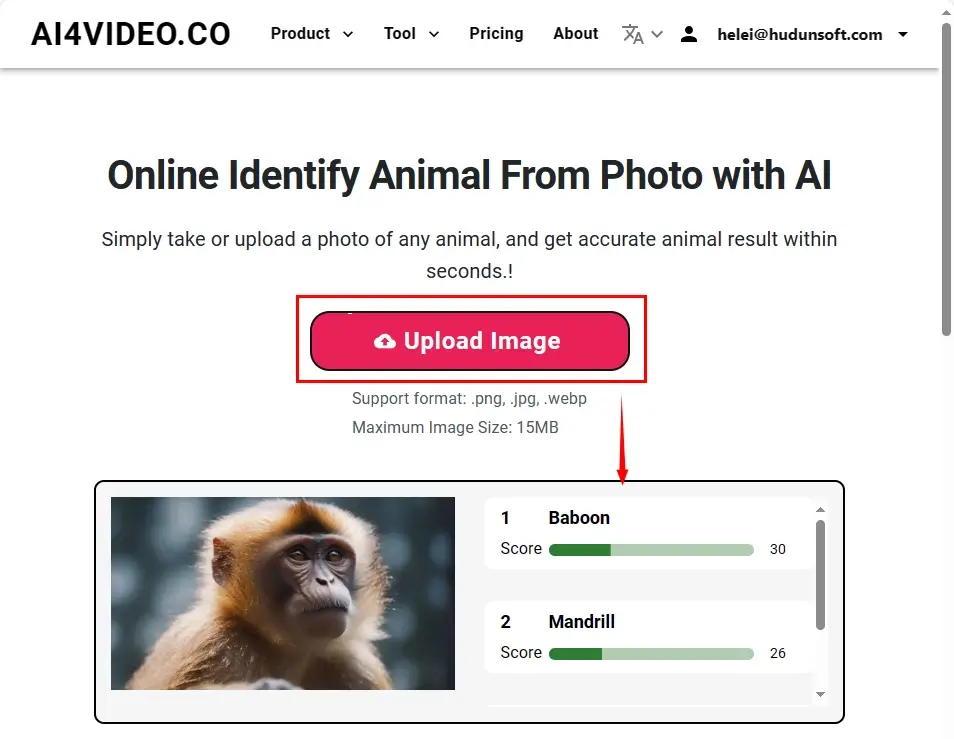
- Open AI4Video’s tool-Identify Animal.
- Click Upload Image to import your animal picture.
- The identification process will start automatically.
- The recognition results will then be displayed.
More to Share
🎯How do I use Google to identify animals?
You can use Google Lens to fulfill the purpose of animal identification.
Google Lens is a powerful visual search tool developed by Google. It uses AI and machine learning techniques to analyze images captured by a device’s camera or uploaded from the gallery. Google Lens can identify objects, landmarks, plants, animals and more, providing relevant information and useful actions based on the identified content. Furthermore, Google Lens offers practical functionalities, such as text recognition and translation and phone number/address/email address recognition.
Google Lens is integrated into various Google products and services, including the Google Photos app, Google Assistant and the Google app on Android devices. It has become an invaluable tool for visual exploration, information retrieval and everyday tasks, facilitating users’ interaction with the world around them using their smartphones or other compatible devices.
Here is how to use Google Lens for animal identification purposes:
(Take Google Chrome as an example)
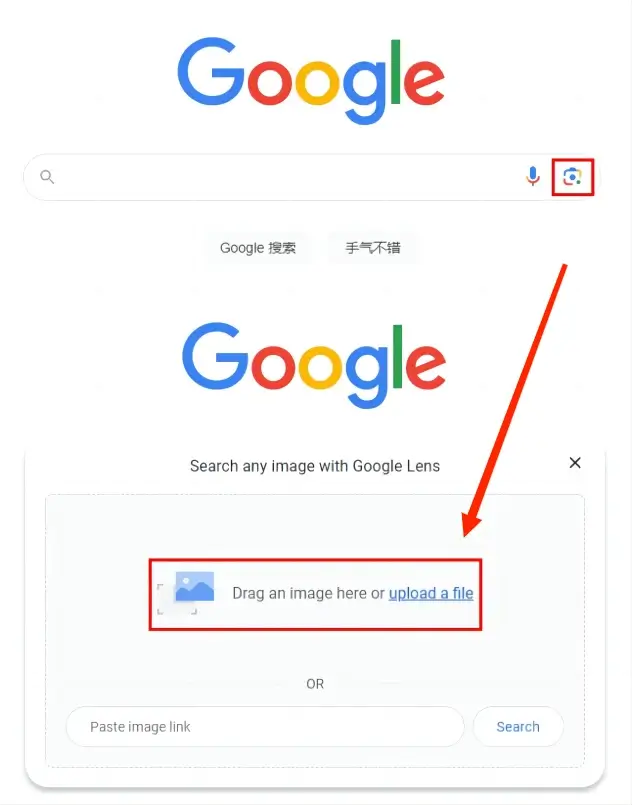
- Open Google Chrome and then locate Google Lens (a colorful camera icon beside the microphone icon).
- Use it to take a photo or upload a picture from your gallery.
- The visual information will be processed automatically.
- The search results will be demonstrated.
🎯What is the app that identifies animals by photo?
A variety of apps are available to help you identify animals from a picture. You can definitely resort to the aforementioned solutions in this article. Here is a summary of them:
✅Smartphone
- Android: iNaturalist
- iPhone: iAnimal
✅PC
- Desktop: WorkinTool TranslateAI (Windows)
- Online: AI4VIDEO (Identify Animal)
✅Phone and PC
Final Thought
This chapter marks the end of our discussion on how to identify an animal from a picture on your phone and PC. In conclusion, the mastery of animal identification on your smartphone and computer opens up a world of discovery and knowledge. Through advanced image recognition technology with AI, we have explored various tools and the attached methods that allow you to delve into the animal kingdom with a simple snapshot.
Please feel free to try all the tools outlined in this article. However, if you prefer to complete animal identification tasks on a Windows-powered computer, WorkinTool TranslateAI is your ideal option. It is user-friendly, easy to use, reliable and multi-functional to do more than just animal recognition.
Now, are you ready to identify an animal from your picture with a simple tap or click on your phone or PC?



