Best 7 Android Voice Recorder Apps [Can’t Miss in 2023]
Android sound recorder apps are indispensable in our daily life to record every fleeting moment and are beneficial in reviewing lectures. Due to the importance of recording apps, this post will illustrate the best 7 Android voice recorder apps, with their pros and cons covered.
🏆 #1. TransVoice [Record sound on Android with transcription/translation.]
🏅 #2. Otter [Best Android audio recorder to record and take notes simultaneously.]
🏆 #3. Smart Voice Recorder [Record your night sleep talks while skipping silence.]
🏅 #4. Easy Voice Recorder [Make recording voice easier and faster using the blue microphone or smartwatch.]
🏆 #5. Dolby On [Record and reappear your voice with high quality in the Dolby effect.]
🏅 #6. Voice Recorder [A popular and free Android recording app without recording time limits.]
🏆 #7. Hi-Q MP3 Voice Recorder [Record and preserve sound with high fidelity and quality.]
—————- What Is Your Pick? —————-
Best 7 Android Voice Recorder Apps [Can’t Miss in 2024]
Recording voice can help us to capture the transient melody ideas, record a lecture, and maintain critical online meetings. Hence, an increasing number of Android phones are equipped with a built-in voice recorder to facilitate sound recording. However, their limited functions can only meet our basic demands. If you seek more voice editing, sound enhancement, or transcription functions, you need a professional recording app for Android. Don’t worry. A list of the best 7 Android voice recorder apps is ready for you to check, together with their advantages and drawbacks. After reading, you are sure to select one suitable Android audio recorder. Here we go!

Best 7 Android Voice Recorder Apps for 2024
| 💛 |
|
🏆 #1. TransVoice
Record sound on Android with transcription/translation.
📆 Updated Date: May 24, 2024 🙋♀️ Recommend Ranking: ⭐⭐⭐⭐ 📲 Transcribe: Support 🚀 High Quality: Yes
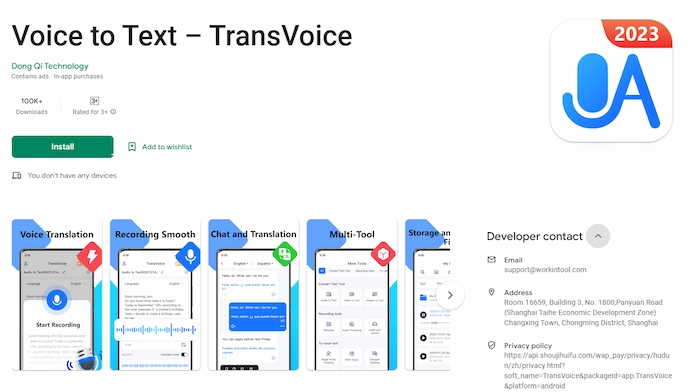
The first best voice recording app you cannot miss is TransVoice. It is a handy but multi-functioned Andoird sound recorder with 30+ audio recording and editing tools. Six recording modes are available for users to select in different cases. For example, you can use the Conference Mode to preserve every sound as broad as possible in the meeting.
Moreover, TranVoice will automatically turn on the noise reduction to remove the background noise and make your recording clearer. Besides recording, you can transcribe audio to text or translate audio files into various languages accurately in seconds. Furthermore, you can change the audio voice for fun, trim and mix recordings, compress the voice memos, etc. All you want to do with audio recordings is in the TransVoice app.
🕵️♀️ The Verdict
| 🌹 Pros: | 🥀 Cons: |
|
|
![]()
🏆 #2. Best Voice Recorder Otter
Best Android audio recorder to record and take notes simultaneously.
📆 Updated Date: May 26, 2024 🙋♀️ Recommend Ranking: ⭐⭐⭐⭐ 📲 Transcribe: Support 🚀 High Quality: Yes
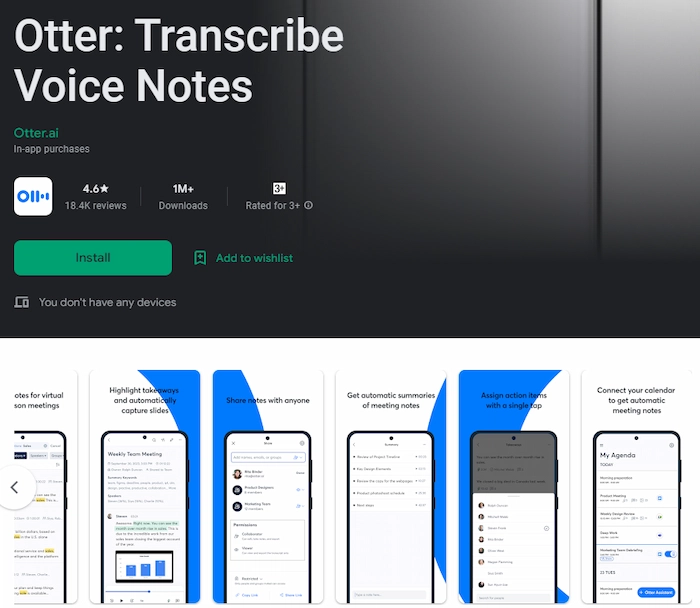
Otter has been one of the most famous and qualified Android sound recorders in previous years. The ace feature is that Otter can automatically take notes and transcribe live online meetings to text with correct punctuation and breaking paragraphs.
Moreover, you can highlight and add comments at the same time to fasten your work efficiency. And recording voice through your default or Bluetooth microphones is feasible with Otter. Furthermore, you can set the audio as a reminder in your phone calendar or share it with your friends.
🕵️♀️ The Verdict
| 🌹 Pros: | 🥀 Cons: |
|
|
You Might Also Want to Know: 8 Best Speech to Text App >>
🏆 #3. Smart Voice Recorder
Record your night sleep talks while skipping silence.
📆 Updated Date: Feb 22, 2024 🙋♀️ Recommend Ranking: ⭐⭐⭐ 📲 Transcribe: No 🚀 High Quality: Yes
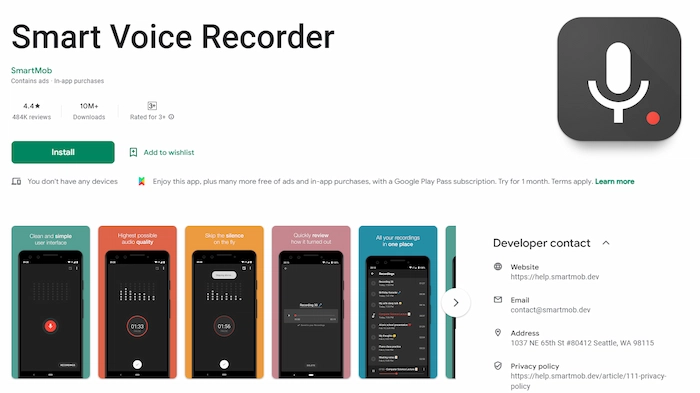
Want to know if you have night sleep talks? Smart Voice Recorder can help you record the sound while you sleep. Don’t worry about long-time recording and large file sizes because it can smartly skip and delete the silence with battery-saving mode. Moreover, with a live audio spectrum analyzer, Smart Voice Recorder can preserve and reappear high-quality sounds. To optimize your recording experience, it allows you to use the launcher shortcut to one-click recording and run in the background.
🕵️♀️ The Verdict
| 🌹 Pros: | 🥀 Cons: |
|
|
You Might Also Want to Know: Best 5 Apps to Extract Audio from Video Android >>
🏆 #4. Easy Voice Recorder
Make recording voice easier and faster using the blue microphone or smartwatch.
📆 Updated Date: Feb 7, 2024 🙋♀️ Recommend Ranking: ⭐⭐⭐ 📲 Transcribe: No 🚀 High Quality: Yes
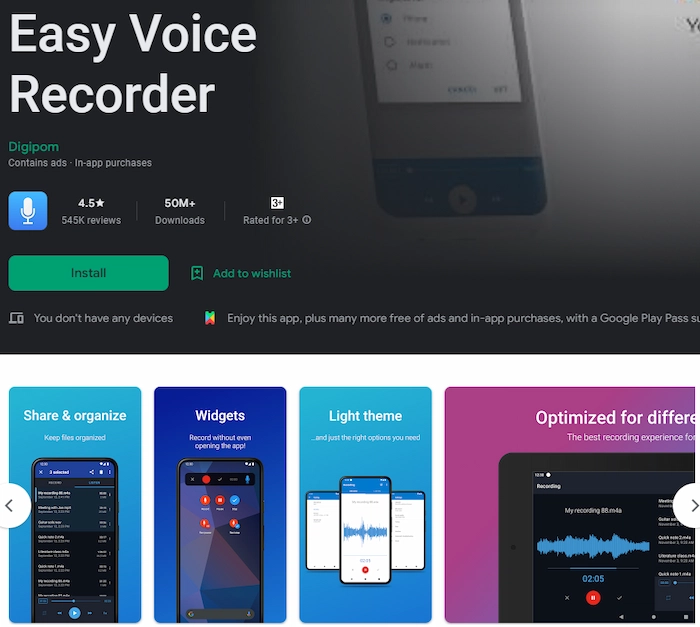
Easy Voice Recorder is another best voice recording app for Android phones. It can help you record a class, lecture, interview, meetings, and more clearly, even if the speakers are not close to you. Moreover, no matter how long is your meeting or lectures, you will feel easy to record with Easy Voice Recorder.
And the most impressive highlight is that it allows users to record sound using their Bluetooth microphone or smartwatch. So you can make voice recording happen anywhere or anytime with any widgets using Easy Voice Recorder.
🕵️♀️ The Verdict
| 🌹 Pros: | 🥀 Cons: |
|
|
You Might Also Want to Know: Extract Audio from YouTube Video >>
🏆 #5. Dolby On
Record and reappear your voice with high quality in the Dolby effect.
📆 Updated Date: Sep 1, 2022 🙋♀️ Recommend Ranking: ⭐⭐⭐ 📲 Transcribe: No 🚀 High Quality: Yes
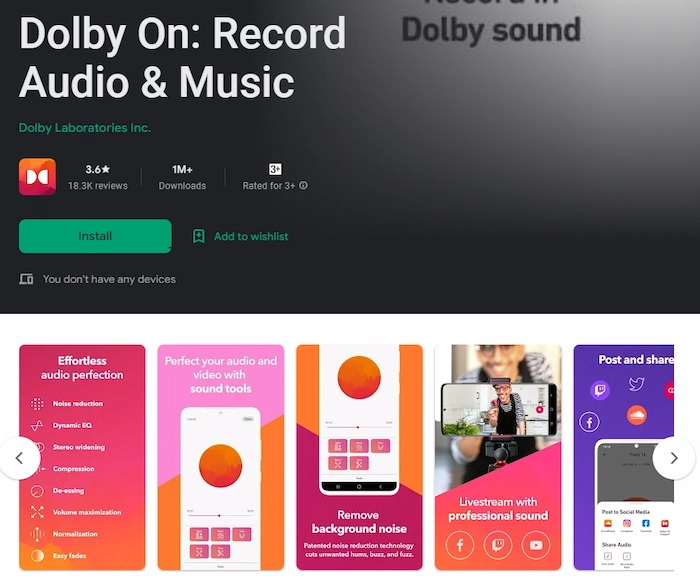
Want to keep the vivid sound and perfect voice using your Android phones? Andoird audio recorder Dolby On can help you achieve it with top-tier Dolby audio technology. With professional microphones or expensive recording devices, you can get the perfect audio recordings with intelligent noise reduction, stereo widening, and dynamic EQ in Dolby On. Moreover, you can exert it to make a live stream, add fades to your audio files, and turn up or down the recording volume.
🕵️♀️ The Verdict
| 🌹 Pros: | 🥀 Cons: |
|
|
You Might Also Want to Know: How to Record Audio on Samsung >>
🏆 #6. Voice Recorder
A popular and free Android recording app without recording time limits.
📆 Updated Date: Jan 12, 2024 🙋♀️ Recommend Ranking: ⭐⭐ 📲 Transcribe: No 🚀 High Quality: Yes
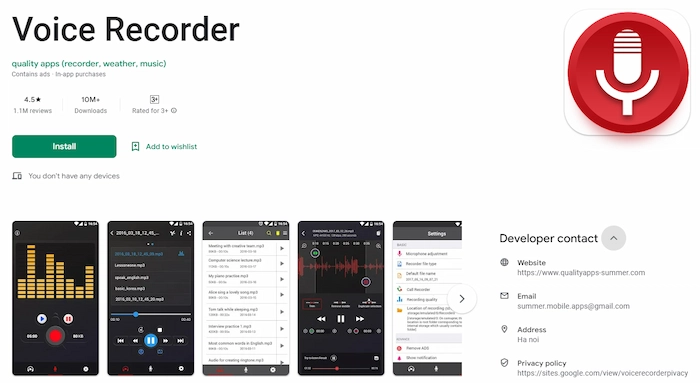
When you search voice recorder in the Google Play Store, many similar sound recording apps will flood your Android screen. However, the most deserving of having is Voice Recorder, a free and easy-to-use sound recorder app. You can easily one-tap to record sound with shortcuts and share it in MP3/OGG format. If you are unsatisfied with the voice recordings, you can trim or duplicate audio clips in the app.
🕵️♀️ The Verdict
| 🌹 Pros: | 🥀 Cons: |
|
|
You Might Also Want to Know: How to Record Audio on Android >>
🏆 #7. Hi-Q MP3 Voice Recorder
Record and preserve sound with high fidelity and quality.
📆 Updated Date: Sep 18, 2020 🙋♀️ Recommend Ranking: ⭐⭐ 📲 Transcribe: No 🚀 High Quality: Yes
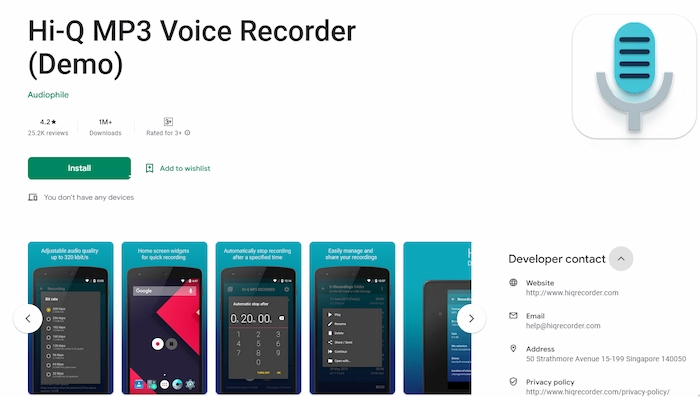
The last best Android audio recorder recommended to you is Hi-Q MP3 Voice Recorder. It can change your Android phone to a professional recording device with various customized settings and high-fidelity audio sampling. And you can adjust the sound bit rate from 32kbit/s to 320 kbit/s. Moreover, you can set the automatic stop time rather than manually close the recorder. On the contrary, you can select the auto-start function to instantly begin recording voice when you activate this app.
🕵️♀️ The Verdict
| 🌹 Pros: | 🥀 Cons: |
|
|
You Might Also Want to Know: Make a TikTok Sound Your Ringtone >>
Comparisons among Android Voice Recorder Apps
| 🏆 Ranking | 📲 Keep High Quality | 📝 Transcribe | 📖 Interface | 📆 Updated Date | |
| TransVoice | 💚💚💚💚 | ✅ | Support | Modern | May 24, 2024 |
| Otter | 🤍🤍🤍🤍 | ✅ | Support | User-friendly | May 26, 2024 |
| Smart Voice Recorder | 💚💚💚 | ✅ | No | Concise | Feb 22, 2024 |
| Easy Voice Recorder | 🤍🤍🤍 | ✅ | No | Simple | Feb 7, 2024 |
| Dolby On | 💚💚💚 | ✅ | Don’t | Modern | Sep 1, 2022 |
| Voice Recorder | 🤍🤍 | ✅ | No | Outdated | Jan 12, 2024 |
| Hi-Q MP3 Voice Recorder | 💚💚 | ✅ | No | Outdated | Sep 18, 2020 |
FAQs
💌 Does Android have a built-in voice recorder?
Most Android device has a default voice recorder to capture and keep voice recordings. You can find the app on your home page, which has been preinstalled on your phone from the factory.
💌 How do I record audio on my phone?
If you want to record audio on Android phones, you can easily use TransVoice to capture sounds with shortcuts. Let’s see how to record audio on Android with TransVoice together.
- Firstly, open TransVoice and go to Tools > Recorder.
- Secondly, choose the desired recording modes and press the red button to start recording.
- Thirdly, click the stop button to stop recording, and the audio file will be auto-saved on your phone.
![]()
Conclusion
Android sound recorder apps are indispensable in our daily life to record every fleeting moment and are beneficial in reviewing lectures. Due to the importance of recording apps, this post has illustrated the best 7 Android voice recorder apps, with their pros and cons covered. And TransVoice is the top 1 Android sound recorded for novices and pros to record audio on Android with high quality. Just download it and record every voice you need!
![]()



