How to Edit Read Only PDF Free in Mobile/PC | 5 Ways 2024
How to edit read only PDF for free in mobile or on PC? This post will end all your worries about read-only PDFs in 5 workable ways. Whether the PDF read-only feature results from password permissions or file attributes, you can find a suitable solution to make it. Let us explore the read-only PDF world together.
😎 WorkinTool PDF Converter Online (Free to edit a read-only PDF file in mobile and any other devices.)
😍 WorkinTool PDF Converter offline (Faster and safer to remove read-only from PDF and edit with 10+ tools.)
🤩 Adobe Acrobat (Professional but expensive solution to edit PDF that is read only.)
😆 Microsoft Word (Free built-in way to do it but the formatting might change.)
🤗 Google Drive (Free online fix to convert read-only PDF to edit.)
How to Edit Read Only PDF Free in Mobile/PC | 5 Ways 2024
with(out) Adobe | 3-Min Reading
Read-only PDF is a good way to protect your PDF from editing or copying. However, everything has its double edges. So does PDF. The un-editable feature of PDFs is an obstacle for third-party recipients to make comments or edit PDFs with markup tools. Luckily, this post will end all your worries about read-only PDFs and tell you how to edit read only PDF in mobile phones and on PC for free. Whether the PDF’s read-only feature results from password permissions or file attributes, you can find a suitable solution to edit a read-only PDF. Let’s explore the read-only PDF world together.
| 🔎 Platforms | 📌 Fixes |
| Mobile Devices | WorkinTool PDF Converter Online |
| Windows/Mac | WorkinTool PDF Converter OfflineHOT, Adobe Acrobat, Microsoft Word |
| Bonus: (Online) | Google Drive |
💬 Notes: The following five methods are suitable for these read-only PDFs, which are caused by encrypted and limited permissions with the password. If not, you can right-click the PDF file and click Properties > Attributes to unselect Read-only mode. Then use PDF editors like WorkinTool PDF Converter to easily edit your PDF for free.
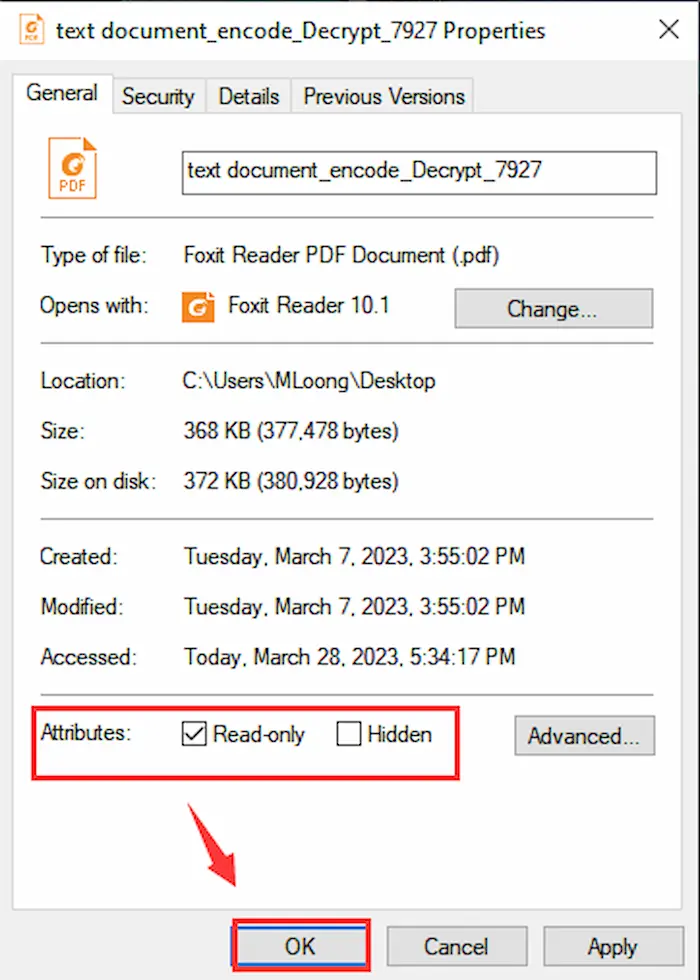
1. How to Edit Read Only PDF on iPhone/iPad and Android
Suppose a password-protected PDF has prohibited access to content editing, copying, or commenting. In that case, you can use an online PDF tool to convert read-only pdf to edit in mobile devices like iPhones, iPads, or Androids. And the most recommended online service is WorkinTool PDF Converter Online for its free pricing, easy operations, and strong compatibility.
You can easily remove the read-only security from PDF to edit online on any mobile phone. Moreover, WorkinTool PDF Converter Online offers 10+ annotation tools to edit and annotate PDFs to your preference. However, you can only upload single file within 0.5 MB. Otherwise, you need to download the Windows Pro version to enjoy the privilege of unlimited size.
| The Verdict |
||
| 💰 Price: 100% Free | 📲 Platform: All Platforms | 💦 Level: Super Easy |
|
||
📝 Edit a Read-Only PDF in Mobile
Step 1. Remove read-only restrictions from PDF.
- Go to WorkinTool PDF Converter Online and click PDF File Security > Unlock PDF.
- Then upload your non-editable PDF to WorkinTool and enter your password or not. (The maximum uploaded file number is four.)
- Click Unlock button to continue. And tap the Download icon to keep the editable PDF file on your iPad/iPhone or Android devices.
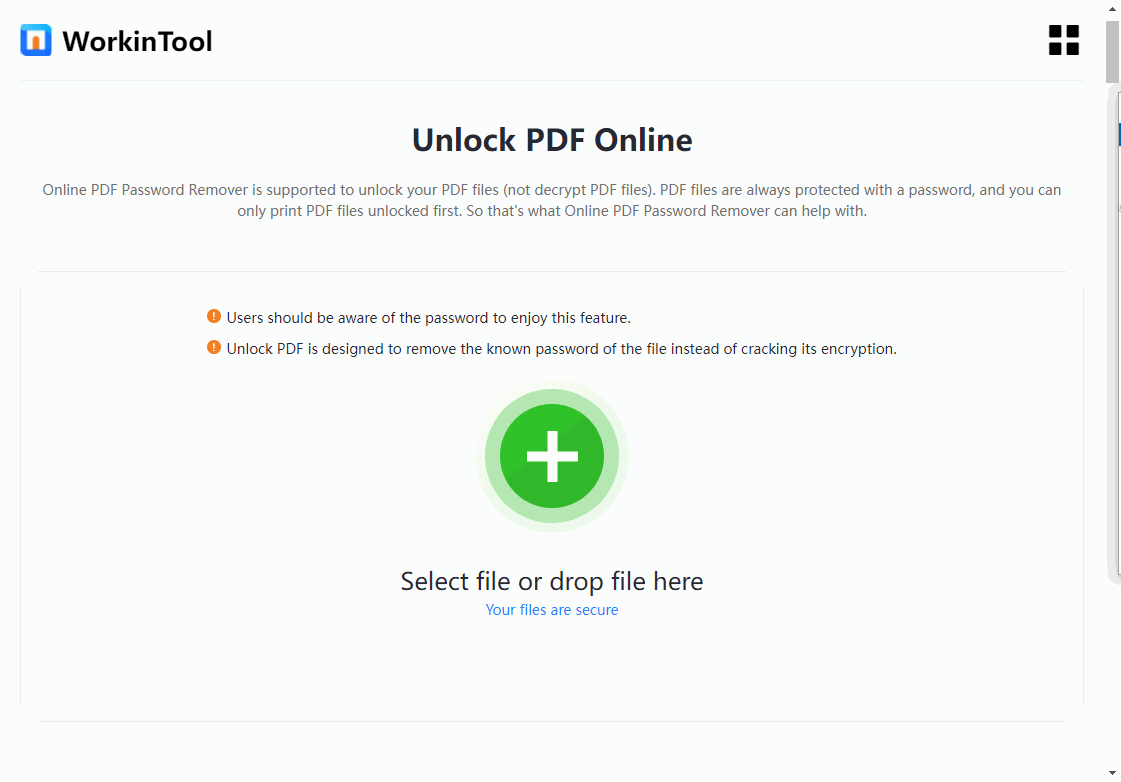
*If your PDF document is highly encrypted, you should enter the password to remove the restrictions. However, if the PDF is only limited to simple permissions like printing, copying, editing, etc., you can unlock PDF without passwords.
Step 2. Edit the read-only PDF.
- Go back to the online home page and then find PDF Content Editor > PDF Editor to upload the editable file.
- Then use the markup tools to add comments, shapes, signatures, text boxes, and more to your PDF file.
- At last, click Download or Export to save the changes to your PDF.
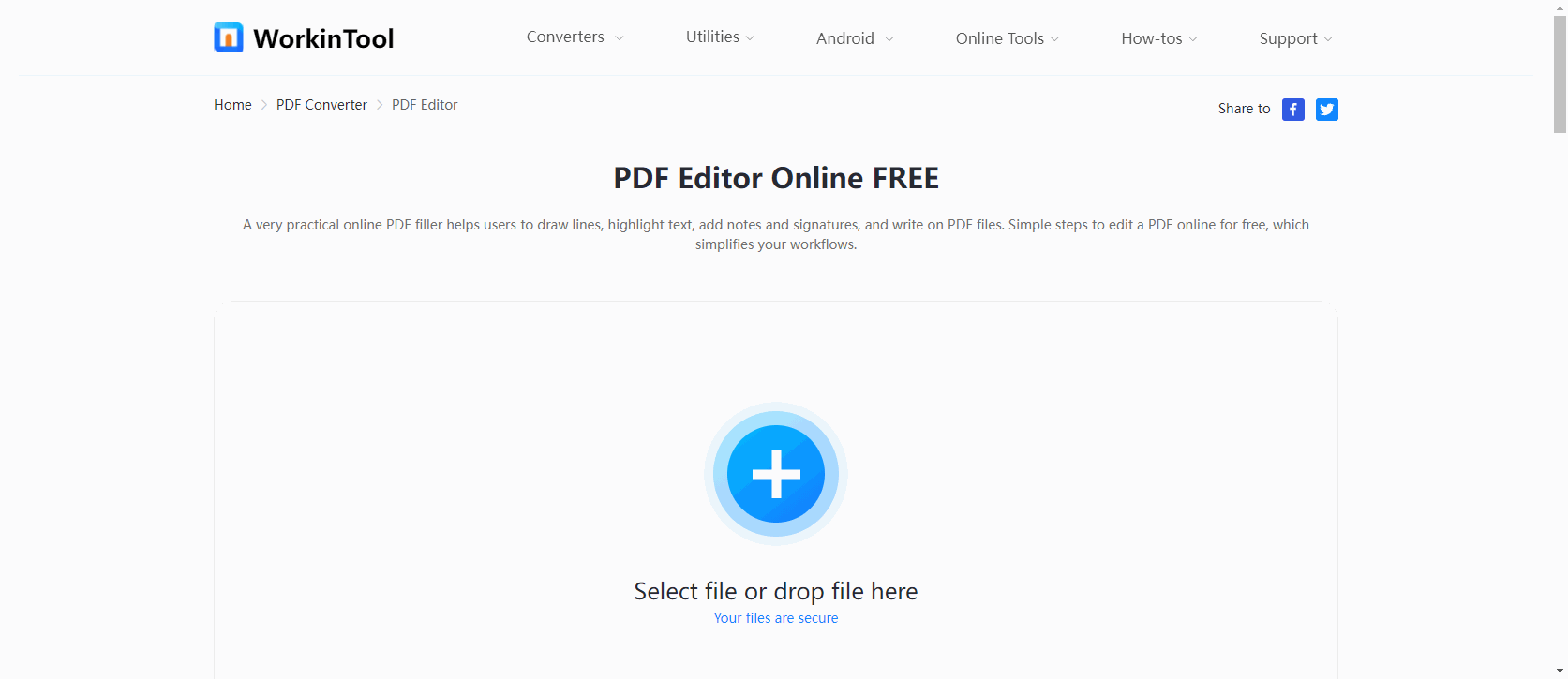
How to Edit a PDF that is Read Only on PC
🔎 #1. Using WorkinTool PDF Converter
If you are searching for an offline solution to edit non-editable PDF files on your Windows PC, you cannot miss WorkinTool PDF Converter offline version. It is faster and safer than the online version. You can change PDF from read-only to editable in batches without network in seconds. Moreover, you can add text boxes, annotations, shapes, highlights, or more to the PDF with the PDF Edit tool for free without size limits. Furthermore, you can convert to/from PDF, merge, split, unlock, compress and do more with PDF files. However, if you exert the tools in Convert to/from PDF or Tool Box, the single file size limit is 0.5 MB.
| The Verdict |
||
| 💰 Price: Free or $10.95/mon, $19.95/yr, $25.95/lifetime | 📲 Platform: Win | 💦 Level: Super Easy |
|
||
📝 How to Edit a Read-Only PDF in WorkinTool
Step 1. Make a read-only pdf editable.
- Download this software and then navigate to Tool Box > Unlock PDF.
- Then select your un-editable PDF file and type your password or not.
- Click Add file to insert more read-only PDF files if needed. At last, click Unlock PDF to start the unlocking process, and the unlocked PDF files will automatically save to your PC.
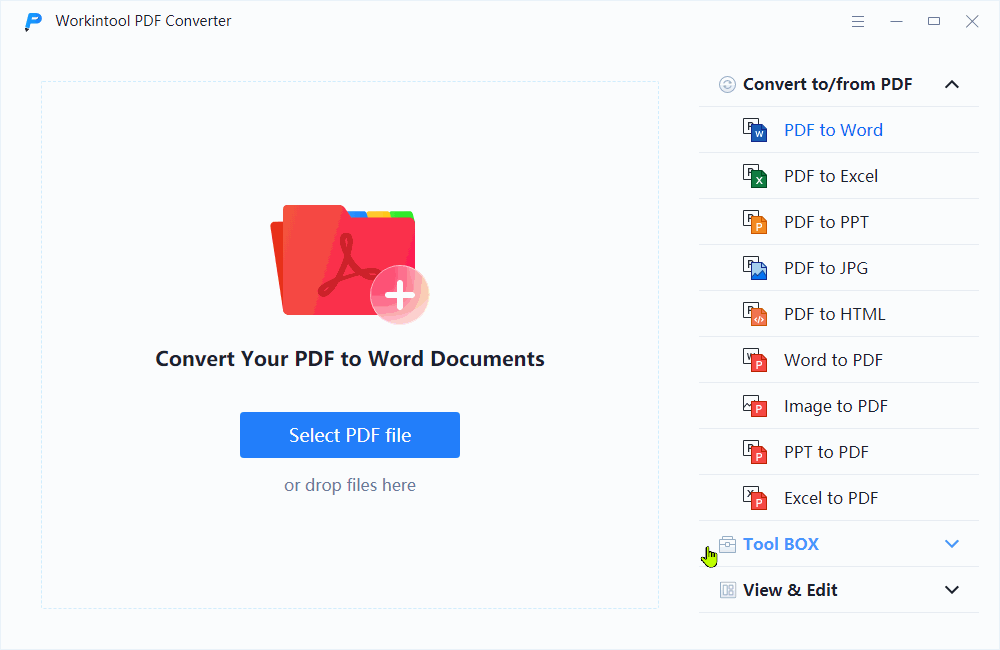
*You can upload unlimited PDF files to WorkinTool PDF Converter when the single file is within 0.5 MB. Moreover, only when the PDF is encrypted with password and is restricted with basic permissions, like copying, editing, or printing, you can decrypt the PDF without a password.
Step 2. Edit a PDF that is read only.
- Return to the home page and go to View & Edit > PDF Editing to upload your target PDF file.
- Use the markup tools to edit the file.
- Once finished, click the Download or Export button to keep the revised PDF on your Windows computer.
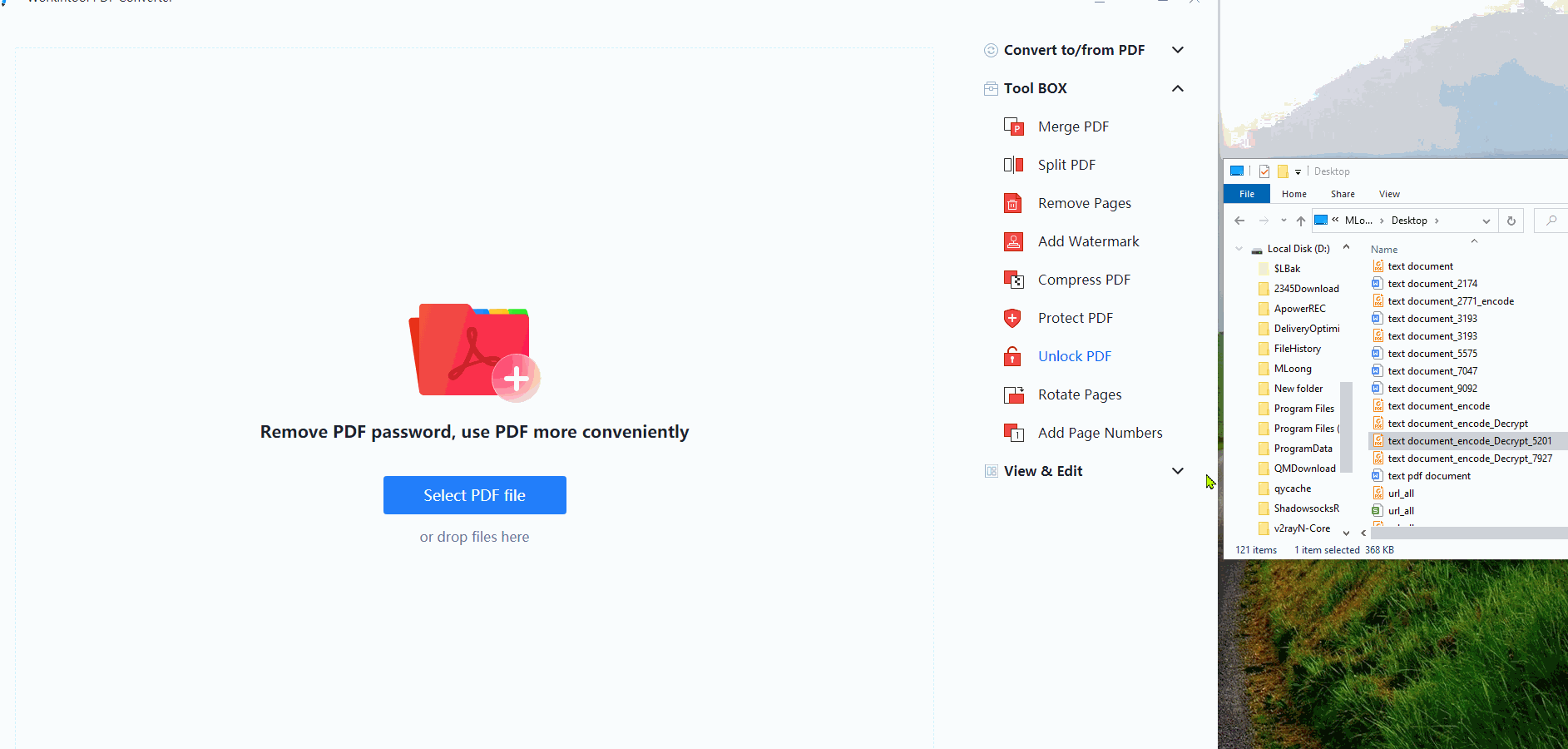
📌 More Related Articles on WorkinTool
🔎 #2 Using Adobe Acrobat
Adobe Acrobat is one of the best and most prestigious PDF unlockers and editors for Windows and Mac users. With Adobe Acrobat, you can quickly remove the read-only security from PDFs and mark up the file in one go. Moreover, you can protect your PDF with limited permissions and passwords with Adobe. However, you can only enjoy the all-featured Adobe within 14 days. After that, you need to spend a large budget on upgrading to the premium.
| The Verdict |
||
| 💰 Price: Free trial or $19.99/mon | 📲 Platform: Win & Mac | 💦 Level: Easy |
|
||
📝 How to Edit Read Only PDF in Adobe Acrobat
- Step 1. Open your file in Adobe and then enter your password. Then click Tools > Protect.
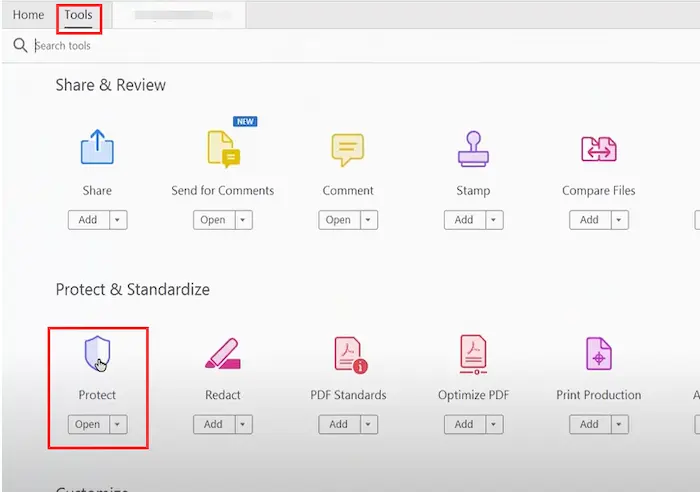
- Step 2. Find Advanced Options > Remove Security. Then click OK in the pop-up window.
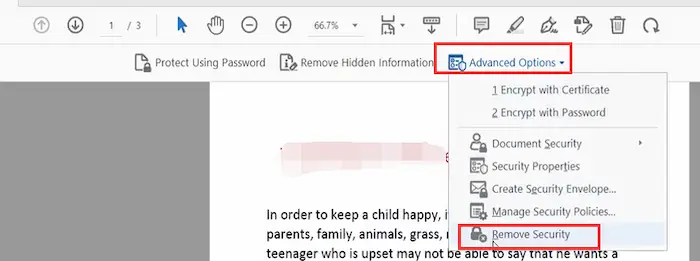
- Step 3. You can easily edit your PDF with the highlight, commenting, and signing tools. Or click Tools > Edit PDF to use more markup tools to refine your PDF.
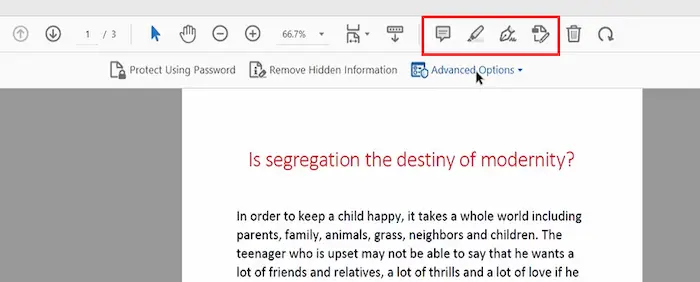
🔎 #3 Using Microsoft Word
If you want to edit a non-editable PDF for free, there is another way to make it by converting it to Word format. Luckily, Microsoft Word 2013 and later versions have the capability to convert and edit PDF in Word formats. However, if you are using the old version like Word 2010, 2007, etc., you can take the measure of the above methods to solve the hassles. Let’s check how to do it in Microsoft Word together.
| The Verdict |
||
| 💰 Price: Utterly Free | 📲 Platform: Win & Mac | 💦 Level: Super Easy |
|
||
📝 How to Edit Read Only PDF in Word
- Step 1. Launch your Microsoft Word and click File > Open > Browse to select the read-only PDF. Then you may need to type the password or not.
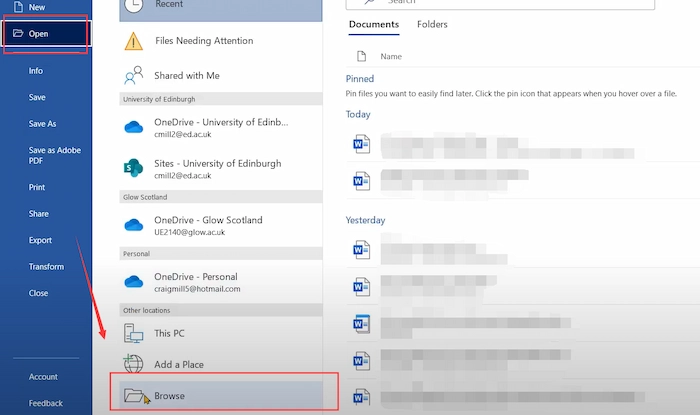
- Step 2. When a tip plane pops up, click OK to confirm. Then you can smoothly remove/add text from PDF in Word.
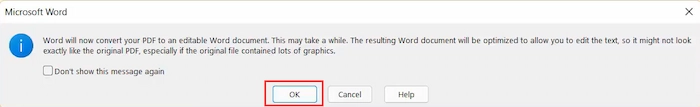
*Note: The exact formatting will be slightly altered when you open the read-only PDF in Word. If you don’t want to change the formatting at all, you can resort to other mentioned ways.
Reference to: Quora Answer
Bonus: How to Edit Read-Only PDF in Google Drive Online
People rarely know that Google Drive can open and edit non-editable PDFs for free. And the secret lies in the Google Docs feature that can automatically convert PDF to Word. Hence, you can take advantage of this feature to convert read-only PDF to edit for free.
| The Verdict |
||
| 💰 Price: Free 15 GB | 📲 Platform: All Devices | 💦 Level: Easy |
|
||
📝 Open and Edit Non-Editable PDF in Google Drive
- Step 1. Log in to your Google Drive account. If you haven’t uploaded your read-only PDF to the Drive cloud, click +New > File Upload to load your PDF file.
- Step 2. Right-click the desired PDF and select Open with > Google Docs. Within seconds, the read-only PDF will be changed into an editable one.
- Step 3. Use the editing tools to mark up your PDF. At last, click File > Download > PDF document to keep the modifications.
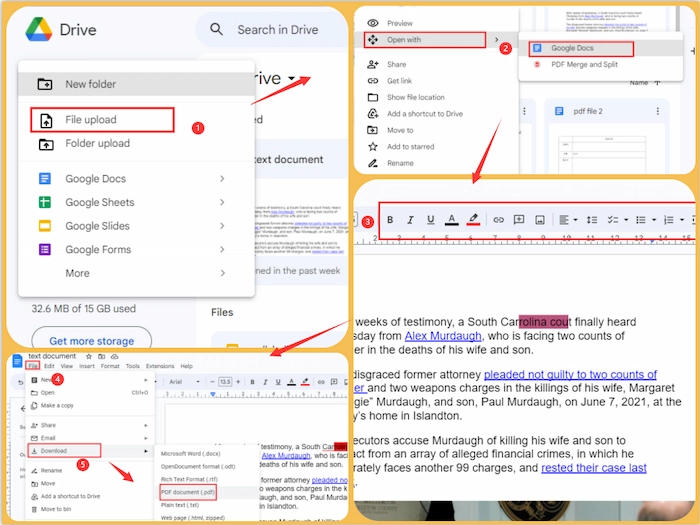
FAQs – How to Edit Read Only PDF
🤔 How do I change a non-editable PDF to editable?
If you want to change a non-editable PDF to editable and searchable, you can have different solutions in different situations.
- If the non-editable symptom is caused by scanning, you can convert PDF to editable formats, like Word, Excel, PowerPoint, etc.
- On the other hand, if your PDF is locked and cannot edit, you can unlock PDF with professional PDF lockers like WorkinTool PDF Converter to remove the password and make it editable.
🤔 How do you get a PDF out of read mode?
- If the read mode refers to read-only mode, you can right-click the PDF file and go to properties > Attributes to unclick Read-only mode. Then click OK to confirm.
- If the read mode indicates the pure reading mode in Microsoft, you can hit View > Edit Document to get out of Read Mode.
Reference to: WikiHow Solutions and Microsoft Solutions
The Bottom Line
Generally speaking, this post tells you how to edit read only PDF in mobile and PC for free with free proven ways. If you are using a Windows computer, WorkinTool PDF Converter is most suitable for you for its easy operations, cheap pricing, and powerful capabilities. Just download it and enjoy the editing trip!


