How to Edit Bank Statements PDF Online/Offline Free | 5 Ways
You can easily download an e-bank-statement from bank websites. But how about editing them? With handy PDF bank statement editors, you can effortlessly edit, fill in, sign and do more with your bank statement online or offline. Luckily, this post will explain how to edit bank statements PDF online and offline with 5 tools.
😍 WorkinTool PDF Converter Online (100% free to edit bank statements but with a 0.5 MB size limit.)
😆 WorkinTool PDF Converter offline (Free to sign and fill in bank statements without size limits in PDF Editing.) 🔥
😎 Adobe Acrobat offline (The best solution for Mac Pros with enough budget to markup bank statement PDFs.)
🤩 iLovePDF (Free to make it online but with slow processing speed.)
🥰 EaseUS PDF Editor (Provide all-in-one tools to edit bank statements but expensive.)
How to Edit Bank Statements PDF Online/Offline Free | 5 Ways
with(out) Adobe | 3-Min Reading
💬 “How do you edit bank statements” —– from Quora
This question is fiercely discussed in Quara, with over 50k views. Due to the network’s rapid development, you can easily download an e-bank-statement from bank websites. But how about editing them? With the right and handy PDF bank statement editors, you can effortlessly edit, fill in, sign and do more with your bank statement online or offline. However, it’s time-wasting to find a reliable and workable tool to help you to do so. Luckily, this post will explain how to edit bank statements PDF online and offline with 5 tools.
| 🔎 Quick Look |
|
Words before Editing Bank Statement PDF
🔎 What is a PDF bank statement?
PDF bank statements can also be called bank statements PDF or electronic bank statements, which record your financial transitions in a certain period. Moreover, you can download it from the bank’s online websites, which is more convenient than a paper bank statement.
🔎 Can bank statement be edited online or offline?
Of course, you can fill in and sign the digital bank statements online or offline in most situations. And the following recommended PDF editors, like WorkinTool PDF Converter, make it easier and faster. However, you cannot alter the verified number or info to make a fake bank statement.
How to Edit Bank Statements PDF Online/Offline
🎯 #1. Edit with WorkinTool PDF Converter Online
Want to sign or edit your bank statements online for free? WorkinTool PDF Converter Online is your best choice for its free pricing. It is an all-featured and easy-to-use bank statement editor online free. With the network connected, you can quickly access the various PDF editing tools on iPhones, Androids, and PCs, like signing, adding text, stamps, comments, watermarks, highlights, etc.
Moreover, you can make a custom modification to your bank statement by altering the text color, font, and size. However, you can only edit a bank statement within 0.5 MB for free. Otherwise, you need to upgrade to Windows premium to edit large bank statement PDFs.
📚 How to Edit a Bank Statement PDF in WorkinTool Online
- Step 1. Go to the WorkinTool Online page and find PDF Content Editor > PDF Editor.
- Step 2. Click the + button or drag the file to upload your bank statement.
- Step 3. Use the wanted editing tools to edit. For example, click Text/Sign to add a text box or signature to fill in the needed location. When finished, click Export to download the edited PDF to your device.
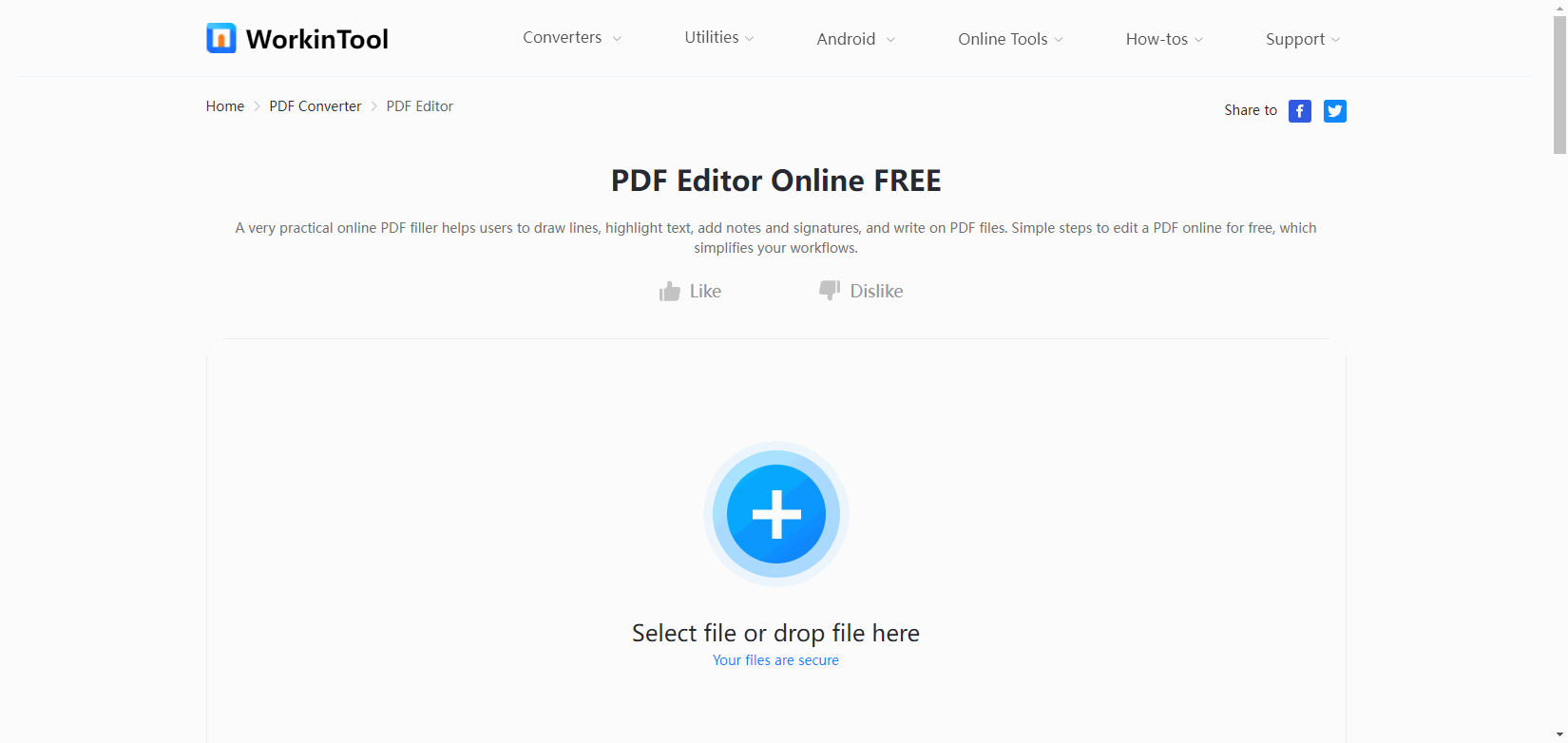
🎯 #2. Use WorkinTool PDF Converter Offline
If you want to work on your Windows computer to edit and sign your bank statements, WorkinTool PDF Converter can greatly help you. It is a comprehensive, lightweight PDF bank statement editor compatible with Windows systems. With it at hand, you can quickly edit, sign PDFs, and add text boxes, shapes, lines, and stamps to your bank statement PDFs within several clicks while keeping the original quality.
Moreover, you can use 10+ markup tools in the PDF Edit feature with zero cost and no size limit. Other than editing tools, WorkinTool provides other PDF tools for you to compress, lock, convert, unlock, split, merge PDFs, add watermarks to PDFs, etc. However, you can only upload single file within 0.5 MB for free in Convert to/from PDF and Tool Box. If you want to enjoy large PDF editing, upgrade to the Pro.
| 📌 Best Bank Statement PDF Editor for Windows – WorkinTool PDF Converter | |
|
 |
📚 How to Sign and Fill in Bank Statements in WorkinTool Offline
- Step 1. Download and open WorkinTool PDF Converter. Then, navigate to View & Edit > PDF Edit to load your bank statement file.
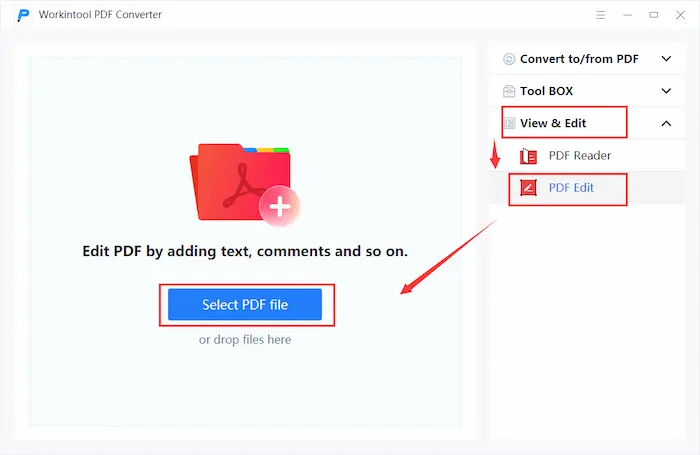
- Step 2. Select the wanted annotating tools from the toolbar to easily edit your file.
- Step 3. When you end your modifications, click the Export or Download button to save the changes to your bank statement PDF.
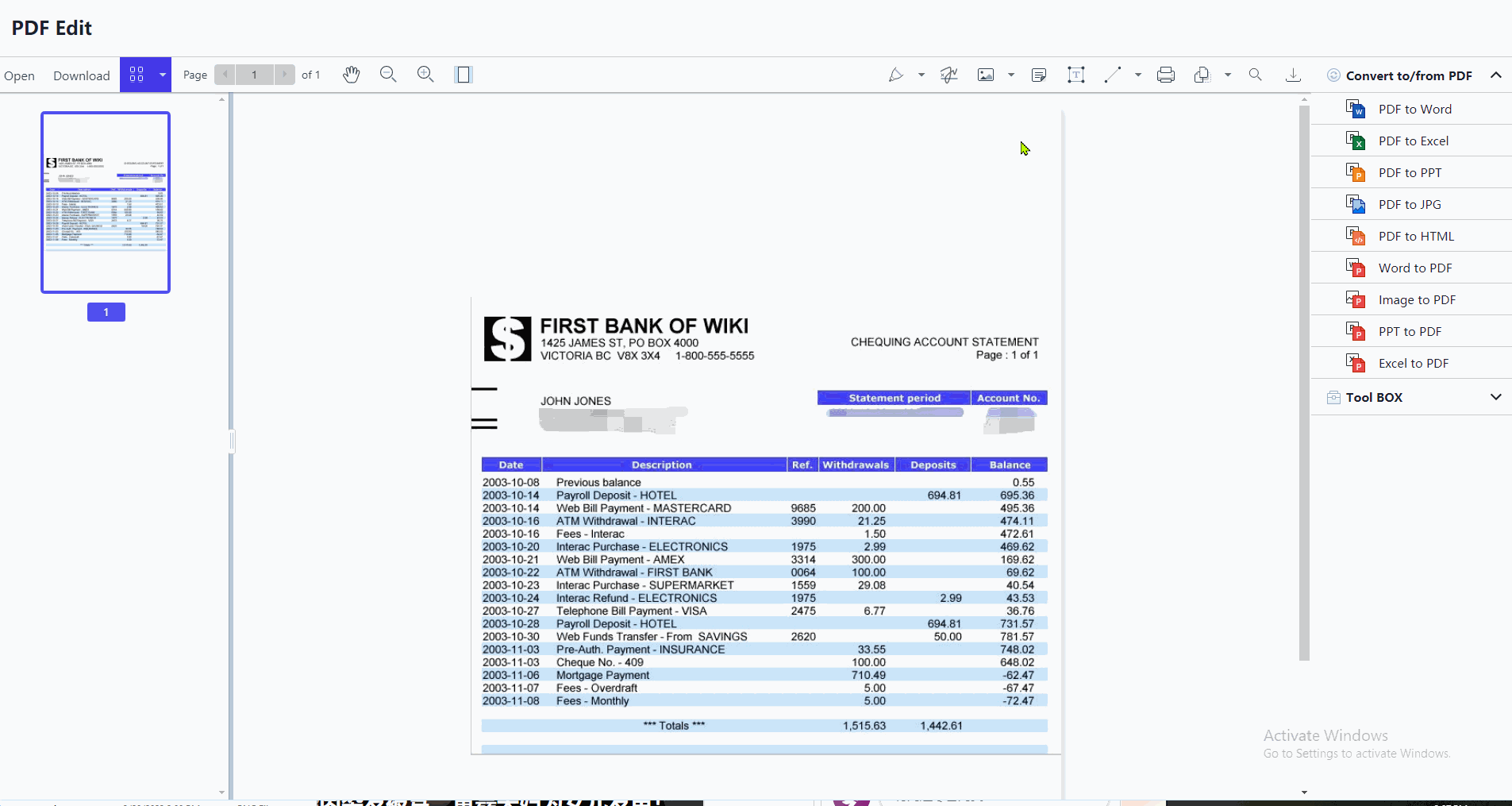
🔎 Detailed Editing Tools:
| 🕒 Drawing/Highlights: By clicking the Drawing button, you can select Drawing pen, Freeform Highlight, Text Highlighter, and Eraser tool. |
| 🕓 Sign: Tap the Sign icon. Then create an e-signature with three colors and insert it into the PDF. Moreover, you can store it in WorkinTool for later use. |
| 🕞 Add Images/Stamps: Hit Image button and you can add new images to PDF. Furthermore, you can select a stamp sample or make a custom stamp for the file. |
| 🕟 Add Comments: Click the Note button to add a sticky note with comments. Moreover, you can change the note color and the symbol as you like. |
| 🕢 Insert Text: Click the Text button to add text boxes to fill in your bank statement. And you can change the font style, size, and color of the text as needed. |
| 🕤 Add Shapes/Lines: Tap the Line icon, and you can choose to insert a line, arrow, rectangle, ellipse, polygon, or polyline into your bank statements. |
🎯 #3. Fill in and Sign with Adobe Acrobat
If you want to edit and fill in bank statement PDFs on Mac offline, Adobe Acrobat can satisfy all your demands. Adobe is a prestigious and all-in-one PDF editor for Mac users. With Adobe Acrobat, you can quickly redact and add text, images, watermarks, signatures, and stamps to your bank statement files.
Moreover, it can crop PDF size, delete, add, and reorganize PDF pages in one station. However, you can only enjoy a fully-featured Adobe Acrobat for two weeks. And then you can only use it when you pay at least $19.99 per month.
📚 How to Edit Bank Statements PDF in Adobe
- Step 1. Open your bank statement file with Adobe. And then, move to the right sidebar to click Edit PDF. Alternatively, if you don’t find the sidebar, you can click Tools > Edit PDF.
- Step 2. Exert the markup tools in the middle tool tab to refine or fill in your bank statement file. And you can adjust the text parameter on the left side.
- Step 3. After you have finished, click Save in the upper left corner to save the edited file to your device.
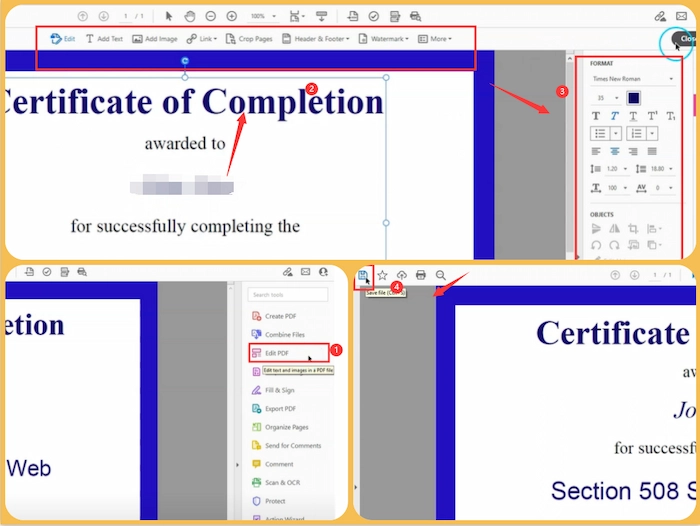
🎯 #4. Edit Bank Statements with iLovePDF Online
If you like annotating and filling in bank statements online without downloading any other software, iLovePDF is another good option. It provides a free but workable PDF online service for everyone on any device. On iLovePDF, you can easily find the desired PDF tool to edit bank statement PDF files. For example, you can add signatures to a file in Sign PDF, insert a watermark in the Watermark feature, add/delete text in Edit PDF, etc.
📚 How Can I Edit My Bank Statement Online with iLovePDF
- Step 1. Go to iLovePDF online page and find the wanted PDF editing feature. (Below takes the Edit PDF function as an example.)
- Step 2. Upload your bank statement file to iLovePDF, and then you can use the editing tools, including Add text, Add image, Draw, and Add shape.
- Step 3. Lastly, click Edit PDF at the bottom right to continue. Then once a new interface appears, tap Download button to keep the file on your device.
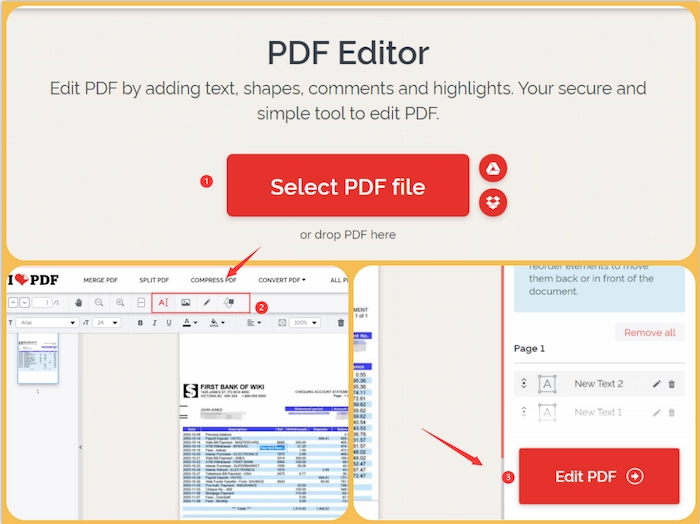
🎯 #5. How to Edit Bank Statements with EaseUS PDF Editor
EaseUS PDF Editor is one of the most popular and reliable PDF editors in recent years. If you are searching for all-in-one solutions to bank statement editing, EaseUS PDF Editor deserves your trust. It provides a bundle of PDF tools for you to edit bank statements on Windows PC, such as Sign, OCR, Protection, Comment, etc.
Moreover, you can compress, convert, merge, and create a PDF in EaseUS. However, if you use the free version, the brand watermark will be added to your PDF file. Otherwise, you need to pay at least $19.95 per month.
📚 Guide to Doing it in EaseUS
- Step 1. Launch EaseUS and click Open Files to select the target file. Or you can drop the file directly into EaseUS.
- Step 2. Click the Edit button to add text/images to your bank statement. And you can change the text format on the left box. Moreover, you can click other tools in the tab to retouch your file.
- Step 3. Click the save icon to save your PDF to your desktop.
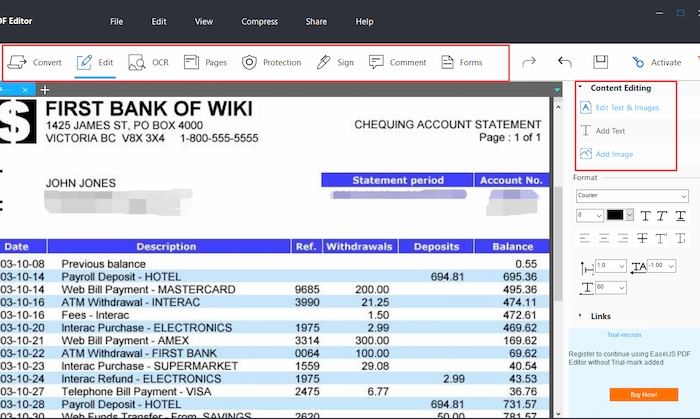
The Bottom Line
Generally speaking, this post centers on how to edit bank statements PDF online or offline for free. And five PDF bank statement editors are recommended in this article. You can pick the most suitable one according to your needs. If you cannot make a decision, WorkinTool PDF Converter offline will not let you regret and be upset for its versatile PDF editing functions, intuitive navigation, and fast speed. Just download and fill in your bank statements instantly!


