How to Convert PDF to Word:3 Easy Conversion Tips
How to convert PDF to Word? If you need to convert image formats, read this chapter in detail. We have prepared three easy-to-use tools for you, they are:
🥇WorkinTool PDF Converter
🥈Adobe Acrobat DC
🥉Soda PDF
We believe that with their help, you can easily convert PDF to Word at work.
👀Now please start reading below.
How to Convert PDF to Word:3 Easy Conversion Tips
In daily study or work, we often need to convert PDF files to Word documents. Imagine that you have received an important study material or work report, but it is in PDF format, and you need to edit or modify the content inside. At this time, manual copy and paste is not only inefficient but also may be a headache because of formatting problems. So, how to convert PDF to Word? There are many practical conversion tools and methods that can help us quickly and accurately complete this task. Next, let’s explore these practical conversion techniques in detail!

What Is the Need to Convert PDF to Word?
✨Edit and Modify Content
| Such PDF documents usually contain optional text content, such as headings, paragraphs, lists, and so on. After converting these text contents to Word format, users can edit and modify them more easily. |
💯Extract and reuse text information
| When collecting and organizing information, you may come across a large number of documents in PDF format. After converting PDF to Word, you can easily manage and categorize them in a unified way, making it easier to find and refer to them later. |
💻Maintain formatting and layout
| For PDFs containing pictures, tables, and other complex graphic content, directly copying and pasting them into Word may lead to formatting errors. With the help of professional PDF to Word conversion tools, you can make the converted Word documents neater and easier to read. |
📍Compatibility and Accessibility
| Word documents have better compatibility on different operating systems and devices, while PDF files may be restricted in some cases. Converting PDF to Word makes it easier to view and edit documents on different platforms and devices. |
What Is Convenient to Convert PDF to Word?
First of all, Word documents can be edited far better than PDF, users can easily modify the text content, adjust the font style, and add or subtract paragraphs or pictures, to meet the needs of personalized editing.
Secondly, in Word documents, the formatting is more flexible, and can easily cope with complex layout requirements, such as adjusting margins, setting the header and footer, etc., to ensure the document’s professionalism and aesthetics.
In addition, Word documents in different operating systems and equipment compatibility between the stronger, easy to share and collaborate on documents.
For users who need to frequently edit, modify, or share documents with others, converting PDF to Word is undoubtedly an efficient and convenient choice.
3 Best Tools For 2024
🥇WorkinTool PDF Converter
WorkinTool PDF Converter is a powerful PDF conversion tool that allows users to easily convert PDF files to Word, Excel, PowerPoint, and other formats while supporting reverse conversion to meet a variety of office needs. This software is simple to operate, with just a few steps to complete the conversion, and the conversion speed and quality. Whether you want to merge, split, or compress PDF files, WorkinTool PDF Converter can handle it easily.
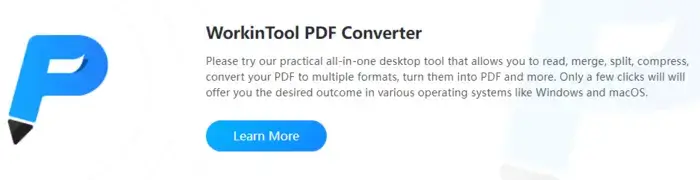
🌝How makes it work?
- Open the software, in the right toolbar, select “PDF to Word”.
- Select one or more PDF files to upload.
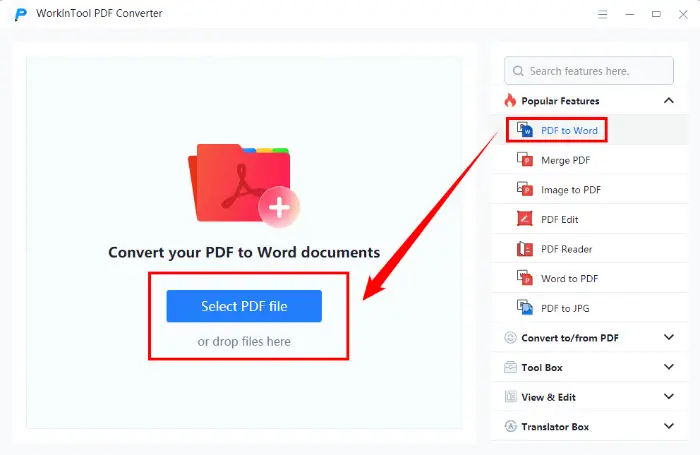
- Click “Convert”, and wait for the software to complete the conversion can be.
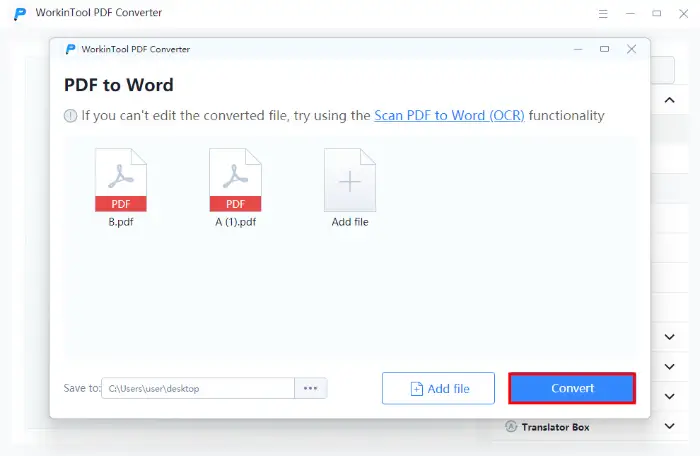
| 😄Pros | 😢Cons |
|
|
🥈Adobe Acrobat DC
Adobe Acrobat DC is a powerful PDF processing software developed by Adobe. It allows us to view, print, edit, sign, and share PDF files easily.
This software not only supports running on Windows and Mac systems but also comes with a mobile application that allows users to work with PDFs on any device at any time.
It provides an intuitive interface and a wealth of tools, such as conversion of scanned paper documents to PDF, conversion functions for formats such as PDF to Word/Excel, and the ability to edit text and images directly in PDF.

🌝How makes it work?
- Launch the software and find and open the PDF file you need to convert in its interface.
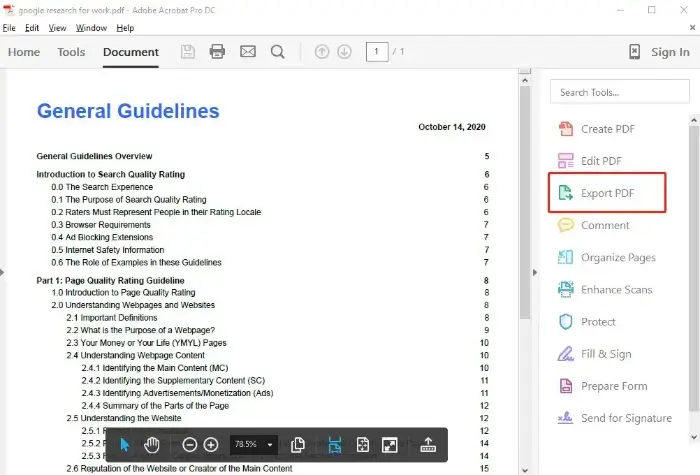
- In the software interface, find and click the “Tools” option, and select the “Export PDF” function.
- Set the export format and version, click the “Export” button.
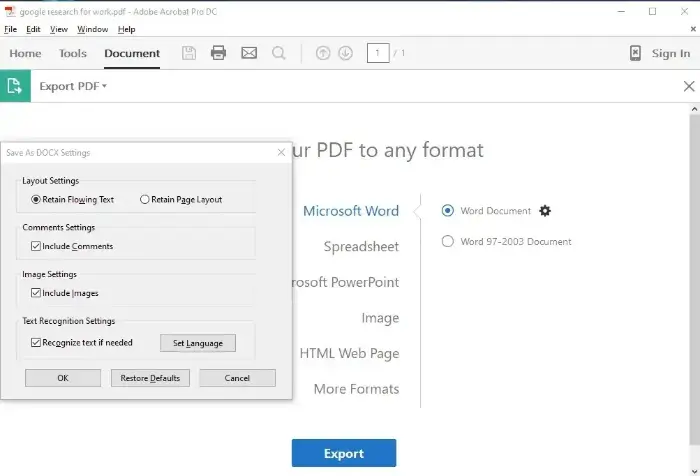
| 😄Pros | 😢Cons |
|
|
🥉Soda PDF
Soda PDF is an easy-to-use PDF processing tool that helps users easily create, edit, and convert PDF files.
This software supports Word, Excel, and other formats of documents into PDF, and also supports the PDF file reverse conversion to these formats, the process is simple and fast.
At the same time, it also has a wealth of editing features, such as adding notes, electronic signatures, protecting documents, etc., to meet the diverse needs of users.

🌝How makes it work?
- Open Soda PDF, and import PDF files.
- Choose “PDF to Word” and set the conversion options.
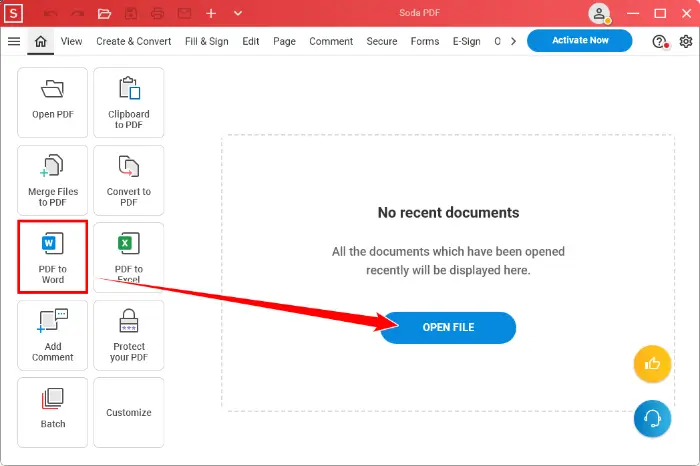
- Find and click the “Start Conversion” button to start the conversion process and wait for the result.
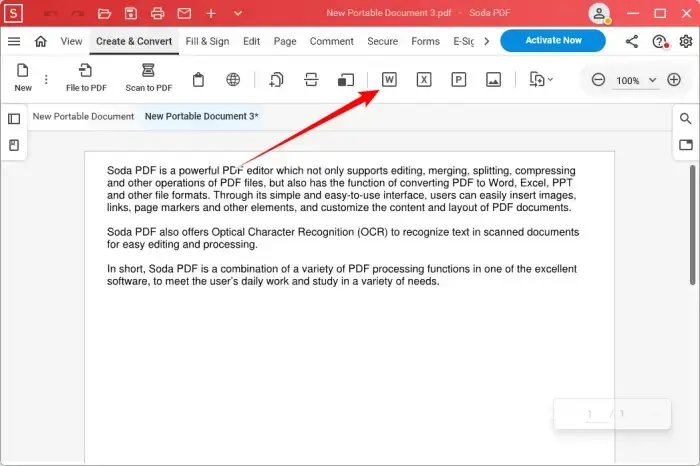
| 😄Pros | 😢Cons |
|
|
Pick One of the Best Free Tools to convert PDF to Word
💡💡WorkinTool PDF Converter💡💡

✨Here are some reasons:
| 📍Multi-format conversion capability: | WorkinTool PDF Converter supports converting PDF files to a variety of formats, such as Word, Excel, PowerPoint, TXT, and image formats. This multi-format conversion capability allows users to easily cope with various file format requirements in different application scenarios. |
| 🔎Rich editing features: | In addition to the conversion function, the tool also provides rich editing functions, such as merging, splitting, reordering, or deleting PDF pages, adding watermarks, annotations, and so on. These features make it easier for users to personalize PDF files. |
| 👩🏻💻Ease of Use: | WorkinTool PDF Converter’s user interface is designed to be simple and intuitive, and the operation process is easy to understand. Even users who have not used similar tools can quickly get started and master their use. |
| ✅High-quality conversion results: | The tool can maintain the layout and formatting of the original PDF files during the conversion process, ensuring that the converted files are of high quality and readability. At the same time, it also supports batch conversion, greatly improving work efficiency. |
Final Thought
After reading today’s content, have you learned how to convert PDF to Word?
This chapter shares three of the best software in 2024 and their methods of use, I believe that as long as carefully read and understand, you will certainly gain.




