Convert AutoCAD Higher Version to Lower Version Online/Offline [2024]
With the updates of AutoCAD software, it is pervasive to encounter the failure of incompatibility of higher DXF/DWG version and lower AutoCAD software version. And it is costly to rebuy the latest AutoCAD app version due to the rapid release frequency. Luckily, this post will tell you the easiest and most money-saving ways to use the AutoCAD version converter to convert AutoCAD higher version to lower version for free online or offline for free.
🤩 #1. WorkinTool AutoCAD Version Converter Online [Easy and convenient way]
😘 #2. WorkinTool PDF Converter Offline [Ulimited file quantity to covert the versions]
Convert AutoCAD Higher Version to Lower Version Online/Offline [2024]
💬 “I have downloaded AutoCAD 2020 and got a costly subscription before. However, I still cannot open the newest AutoCAD drawing file my colleague shared from his AutoCAD 2024. Who can help me open the drawing file in the newer format in my older AutoCAD? Thanks a lot.” — Help Post
If you always work with AutoCAD, you might encounter this problem before because the older releases of AutoCAD cannot open the latest DWG/DXF file format. Luckily, there is an easy way to open the new drawing file format in the older version: convert AutoCAD higher version to lower version. And this post will illustrate two tools to help you convert DWG/DXF to lower version and easily open them in previous formats.
Words before Knowing the AutoCAD Version Converter
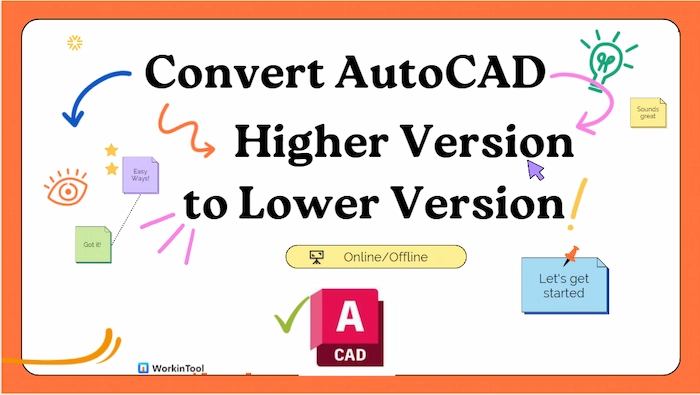
🧐 Why Do We Convert AutoCAD Files to Older Formats?
Many reasons can make us want to downgrade AutoCAD drawing files to previous formats. And there are three typical causes in the following.
| 📲 Incompatibility: The most important reason is that users, who still work with AutoCAD lower version, are unable to access and open the higher AutoCAD file formats, like files created from AutoCAD 2024, 2022, 2021, 2022, etc. And the cost-effective way is to turn CAD files into older versions. |
| 👨🎨 Work with a Team: Suppose you cooperate with a team to finish one complex design task. You might need a DXF/DWG version converter because every team member might use different releases of AutoCAD software. So the incapability of opening a higher version DWG/DXF drawing file cannot be avoided. |
| 💾 Smaller File Size: The later releases of AutoCAD are, the larger drawing files will be created. As time goes by, more and more files will be stored on your limited-storage-space computer. And converting AutoCAD higher version to lower version will reduce the file size while maintaining the main elements. |
| 👨🎨 Cost-Effective: Almost every year, Autodesk company will launch a newly-upgraded AutoCAD software that fixes some bugs and improve the design performance. On the other hand, it also means users need to purchase the latest AutoCAD software to open different drawing file formats, which is extremely expensive. And converting to previous formats is the cost-effective solution. |
😆 Can You Save AutoCAD File in Lower Version?
Of course, in most cases, you can save drawing files in lower versions with professional DWG/DXF version converters. And the main body will offer three excellent converters for you to solve all the CAD-version problems.
🤗 What Is the AutoCAD Version History?
In 1982, Autodesk launched the first AutoCAD software to the world. And after one year, Autodesk released the second version with better performance. Moreover, AutoCAD keeps a fast and stable updating speed and will have an optimized release almost yearly. Since 2001, each version has been named after the following year, such as AutoCAD 2024 in 2022, AutoCAD 2022 in 2021, etc. As of 2024, there have been 38 releases of AutoCAD.
| 🙋♀️ Version Name | 🔎 Version | 🕓 Release Date | 🏅 Cumulative Release Number |
| AutoCAD Version 1.0 | 1.0 | 1982 | 1 |
| AutoCAD Version 1.2 | 1.2 | 1983 | 2 |
| … | … | … | … |
| AutoCAD 2002 | 15.2 | 2001 | 17 |
| AutoCAD 2004 | 16 | 2003 | 18 |
| … | … | … | |
| AutoCAD 2024 | 24.3 | 2022 | 38 |
Reference to: AutoCAD Wiki
How to Convert AutoCAD Higher Version to Lower Version Online
If you want to convert AutoCAD 2013 to 2007 online free or convert any CAD file to older versions, WorkinTool AutoCAD Version Converter Online is something you must have. It is a 100% free and versatile DXF/DWG version converter. You can easily change the newest CAD version 2018/2019/2020/2021/2022/2024, to older versions. Of course, you can also save other higher versions to lower ones in WorkinTool online.
At the same time, provide you need to change 2D DXF to 3D DWG format, you can make it in one go. Furthermore, WorkinTool online is the PDF and AutoCAD lovers’ heaven because it supplies 40+ other free tools, such as PDF to DWG, DWG to PDF, DWG to JPG, Edit PDF, Lock PDF, etc. Just go to WorkinTool online and find what you need online without charge!
| 📝 Covered Versions of WorkinTool Online:
AutoCAD 2.5, AutoCAD 2.6, AutoCAD 10, AutoCAD 12, AutoCAD 13, AutoCAD 14, AutoCAD 2002/2002, AutoCAD 2004/2005/2006, AutoCAD 2007/2008/2009, AutoCAD 2010/2011/2012, and AutoCAD 2013/2014/2015/2016/2017. |
💞 Simple Guide to Making it Online Free
- Step 1. Go to WorkinTool AutoCAD Version Converter. Then click the + button or drop your DWG or DXF drawing file to WorkinTool.
- Step 2. Insert more AutoCAD files by pressing the + button or dragging your files again. Then choose the wanted export format and file version in the right toolbar.
- Step 3. Once all is ready, hit the Convert button to start. Lastly, click Download to save the DXF/DWG lower version files and easily open them in your older releases of AutoCAD software.
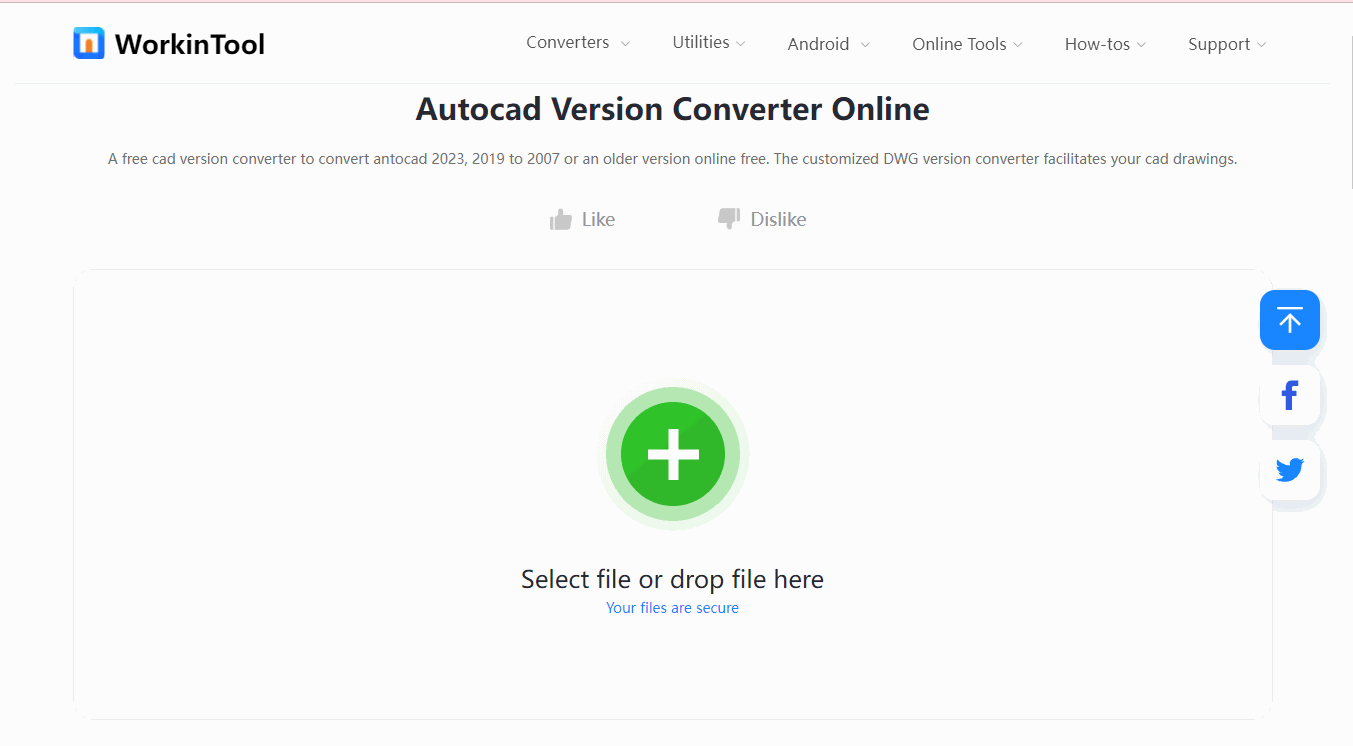
| 🐰 Note: WorkinTool online can only support at most 4 files at a time, each within 0.5 MB. If you want an unlimited-quantity-use experience, free download the Windows version to get it. For the better privilege of unlimited file size, you need to upgrade to the PRO with $10.99/Mon, $29.95/yr, and $39.95/Lifetime. |
How to Convert AutoCAD Higher Version to Lower Version Offline
If you want to convert CAD file to lower version without quantity restriction, WorkinTool PDF Converter offline version can satisfy your demands quickly. In fact, it is similar to the WorkinTool AutoCAD Version Converter Online. However, you can change AutoCAD higher to lower version faster without network connections or file number limits. And turning DWG into DXF and vice versa is no longer a question for you.
Besides being AutoCAD drawing version converter, WorkinTool offline can convert PDF to DWG, DWG to PDF, change the PDF background color, merge PDF, read PDF, edit PDF, etc. More you want about PDF is in the WorkinTool software.
| 📌 The Best AutoCAD Higher Version to Lower Version Converter Offline – WorkinTool | |
| Support Each File within 0.5MB for Free | $10.99/Mon, $19.95/yr, $25.95/Lifetime | |
|
 |
💞 Tutorial to Make It with WorkinTool Offline
Step 1. Free download WorkinTool PDF Converter on your desktop. Then navigate to Tool Box > Autocad Version Converter to select your DWG/DXF file.
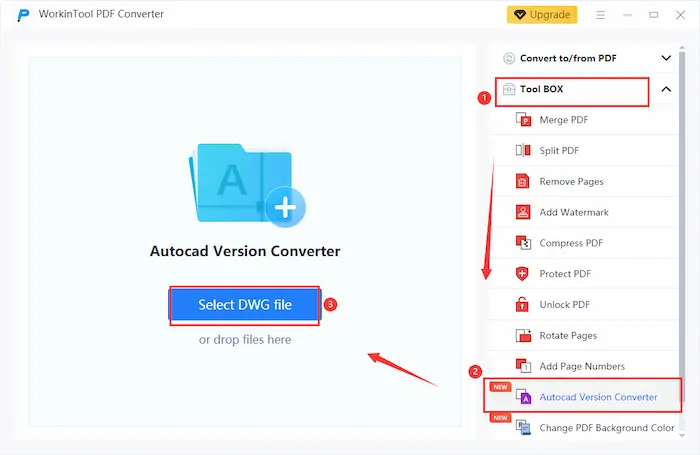
Step 2. Press the Add file to add more CAD drawings without quantity limits. Next, move to the right tool ribbon to select the export format and DWG/DXF version for your preference.
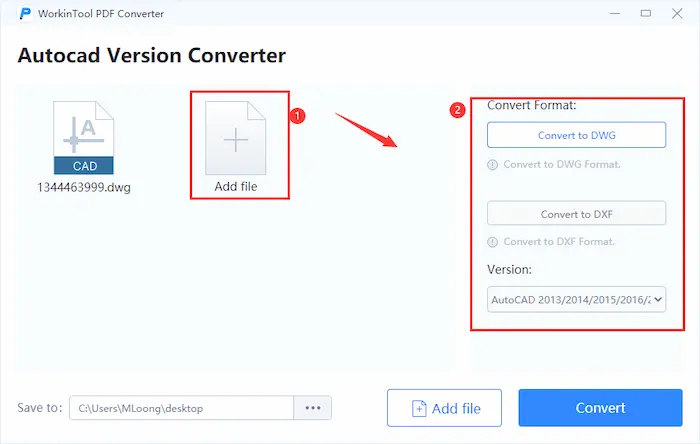
Step 3. Touch the Convert button to start automatically. In an instance, you will click Open with icon to view the lower version drawing files.
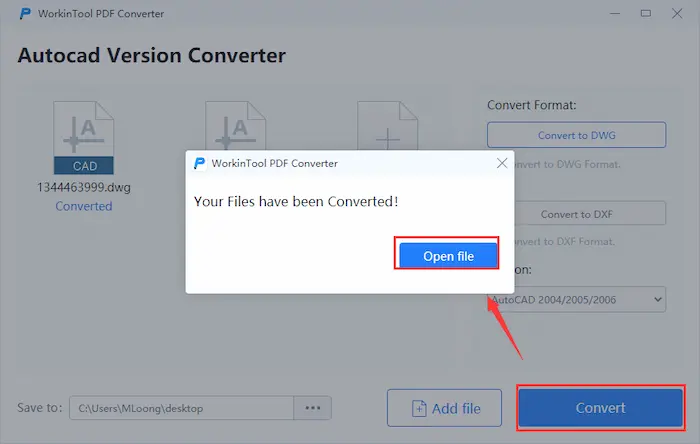
| 📝 Version Range of WorkinTool Offline:
AutoCAD 2.5, AutoCAD 2.6, AutoCAD 10, AutoCAD 12, AutoCAD 13, AutoCAD 14, AutoCAD 2002/2002, AutoCAD 2004/2005/2006, AutoCAD 2007/2008/2009, AutoCAD 2010/2011/2012, and AutoCAD 2013/2014/2015/2016/2017. |
✨ Why Choose WorkinTool PDF Converter
| 01 Accessible to Use: With an intuitive interface and navigation, users can effortlessly convert DWG/DXF to lower version within three moves. Once you click the Convert button, the AI-Powered WorkinTool PDF Converter will automatically finish the conversion. |
| 02 Unlimited Times and Quantity to All Tools: There is no limited use duration or file quantity when using all WorkinTool features, such as converting to/from DWG, changing the AutoCAD versions, etc. You don’t need to hurry up to finish all work before the free trial deadline because Workintool doesn’t have an expiration date of free use. |
| 03 More than DXF/DWG Version Converter: Other than AutoCAD version converter, WorkinTool PDF Converter can solve all your PDF problems, such as PDF to DWG, DWG to PDF, PDF to Word, PDF Edit, PDF Reader, Lock PDF, Rotate PDF, etc. WorkinTool is your treasure trove with everything you want. |
| 04 Continuously Update: To provide a better user experience, WorkinTool developing team has ceaselessly optimized the software performance and added new workable functions. As long as you use WorkinTool PDF Converter, you can always find surprises and something new and better. |
FAQs
🔎 How do I convert a higher version to lower version of AutoCAD?
If you want to do that with minimal effort, you can try WorkinTool to help you make it online and offline for free. Below will take the WorkinTool offline software as an example.
- Firstly, go to Tool Box > AutoCAD Version Converter to upload your DXF/DWG file.
- Secondly, choose the export format and the wanted file version on the right.
- Lastly, press the Convert button to obtain the desired drawing version.
🔎 How do I open an older version of AutoCAD in a new version?
Suppose you need to open an older drawing format in a new AutoCAD. In this case, you need to save the latest DWG/DXF file in the previous file format. The easiest way is to use WorkinTool PDF Converter’s built-in feature to make it.
The Final Words
With the updates of AutoCAD software, it’s pervasive to encounter the failure of incompatibility of higher DXF/DWG formats and lower releases of AutoCAD software. And it’s costly to rebuy the latest AutoCAD application due to the rapid release frequency. And the easiest and most money-saving way is to use the AutoCAD version converter to convert AutoCAD higher version to lower version for free online or offline. Luckily, this post recommends two tools for you to streamline the CAD version conversion. Just take a try and easily open your DWG/DXF files in older AutoCAD software!



