How to Convert TIFF to JPG for FREE on Windows in 2024
Images are presented in more than one format, each of which is used for different purposes. For instance, TIFF is suitable for professional photography and graphic printing while JPG is fit for sharing on digital platforms and social media. So if the latter purpose is your priority in life, you should master the approach to TIFF-to-JPG conversion. In this article, we will discuss how to convert TIFF to JPG for FREE on Windows, including the easiest way–WorkinTool Image Converter and two alternative ways. Please start your reading now.
How to Convert TIFF to JPG for FREE on Windows in 2024
As we all know, the most common image file formats in our daily lives are .jpg, .jpeg, and .png, all of which are widely accepted and used by social networks and mainstream websites. However, the pictures are definitely presented in more than these forms. So sometimes, when you have a photo in another format that the website can not accept, it would be better to convert it to a more usual one- JPG format.
Today, we will discuss the conversion of a less common image format–.tiff. After reading this article, you will learn how to convert TIFF to JPG for FREE on Windows in 2024.
Now, let’s begin.
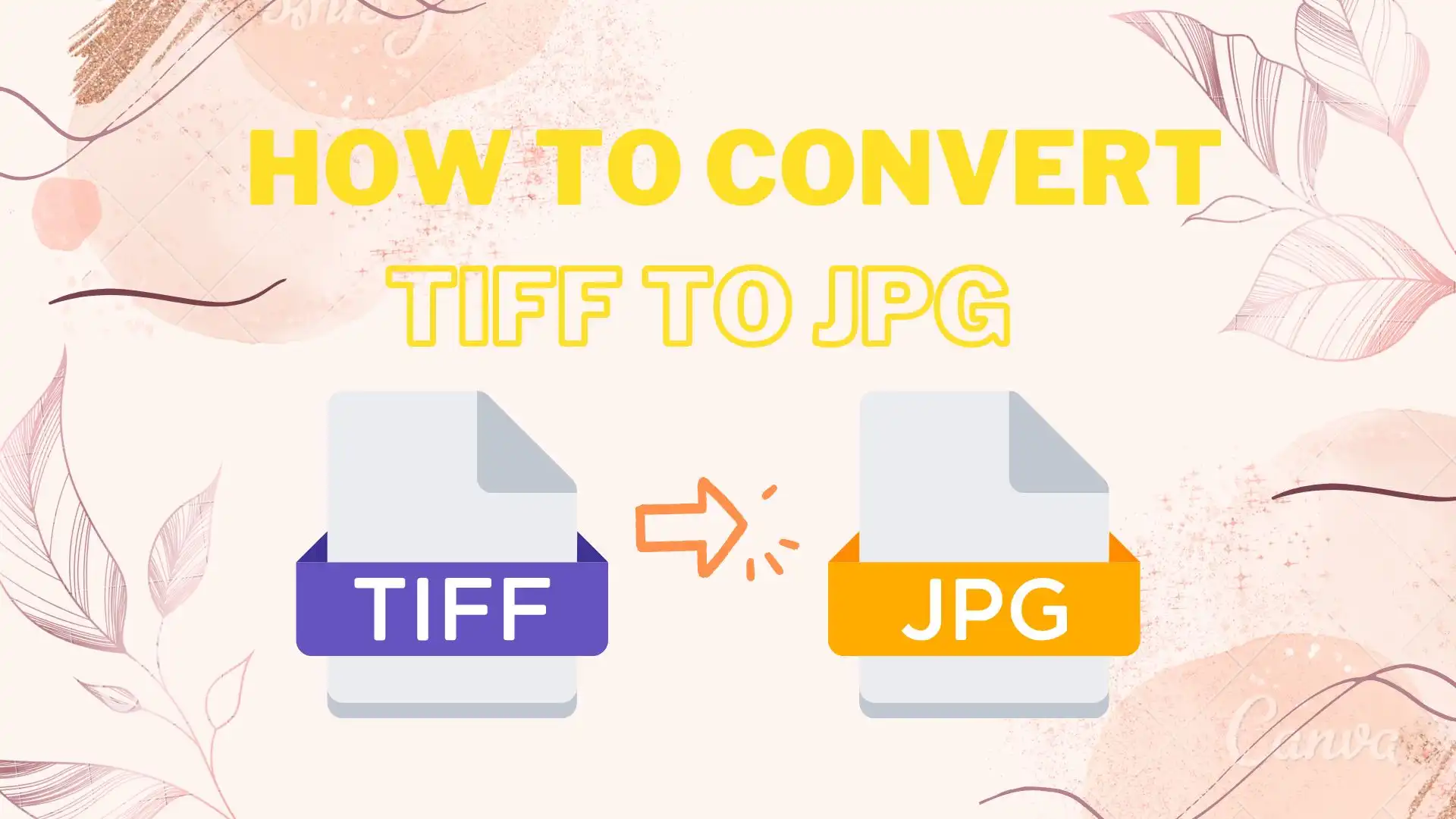
Something to Know Before Conversion
📝 What is TIFF?
TIFF, also known as TIF and short for Tag Image File Format, is an image file format for storing raster graphics images, popular among graphic artists, the publishing industry, and photographers. The Aldus Corporation created the format for use in desktop publishing. Therefore, it contains a lot of data and is generally exported in very high quality.
📝 Why do you need to convert TIFF to JPG?
As mentioned above, TIFF is often used for publishing or printing purposes. Therefore, it is an extremely high-quality image format, and its size is quite large, making it more suitable for professional photography or graphic design in printing instead of digital web graphics. Also, TIFF may fail to be recognized by some phones, which is another tricky problem.
JPG, however, is a format that can be identified by most mobile devices, is widely used for digital sharing on the internet, and is generally accepted by all the primary social media platforms.
If sharing your pictures online is your priority in your life, it is essential to master the techniques to convert TIFF to JPG on Windows. Hence, please read on to learn how to do it. More importantly, the methods recommended here prove simple, convenient, and FREE.
How to Convert TIFF to JPG-The Easiest Way
Admittedly, TIFF-to-JPG conversion will be effortless and instant with the help of a handy desktop tool. We want to introduce you to one like this WorkinTool Image Converter.
WorkinTool Image Converter is a powerful image solution provider. Inspired by the ideas of practicability and simplicity, its designers endow the software with a lightweight and simple interface. Besides, clear instructions are visible on each feature page, so even beginners will find it convenient to operate.
More significantly, WorkinTool Image Converter enables you to change multi-formatted images to 100+ other picture formats (JPG, BMP, PNG, GIF, SVG, WebP, AVIF, WMF, EPS, DCM, HEIC, RAW files, and even PDF) with great ease and in an instant. When it comes to TIFF-to-JPG transformation, WorkinTool will help you solve this problem in three steps. Furthermore, supporting batch processing, it enables you to save multiple TIFF files simultaneously as JPG images with just one click. Also, all the converted images will be exported without losing quality. Meanwhile, WorkinTool is utterly FREE for users currently, so all the features are accessible without any license payment and compulsory registration.
📌 How to Change TIFF to JPG through WorkinTool Image Converter?
1. Open the tool, find Feature Conversion > Convert Images and then click Add Images to upload your picture.
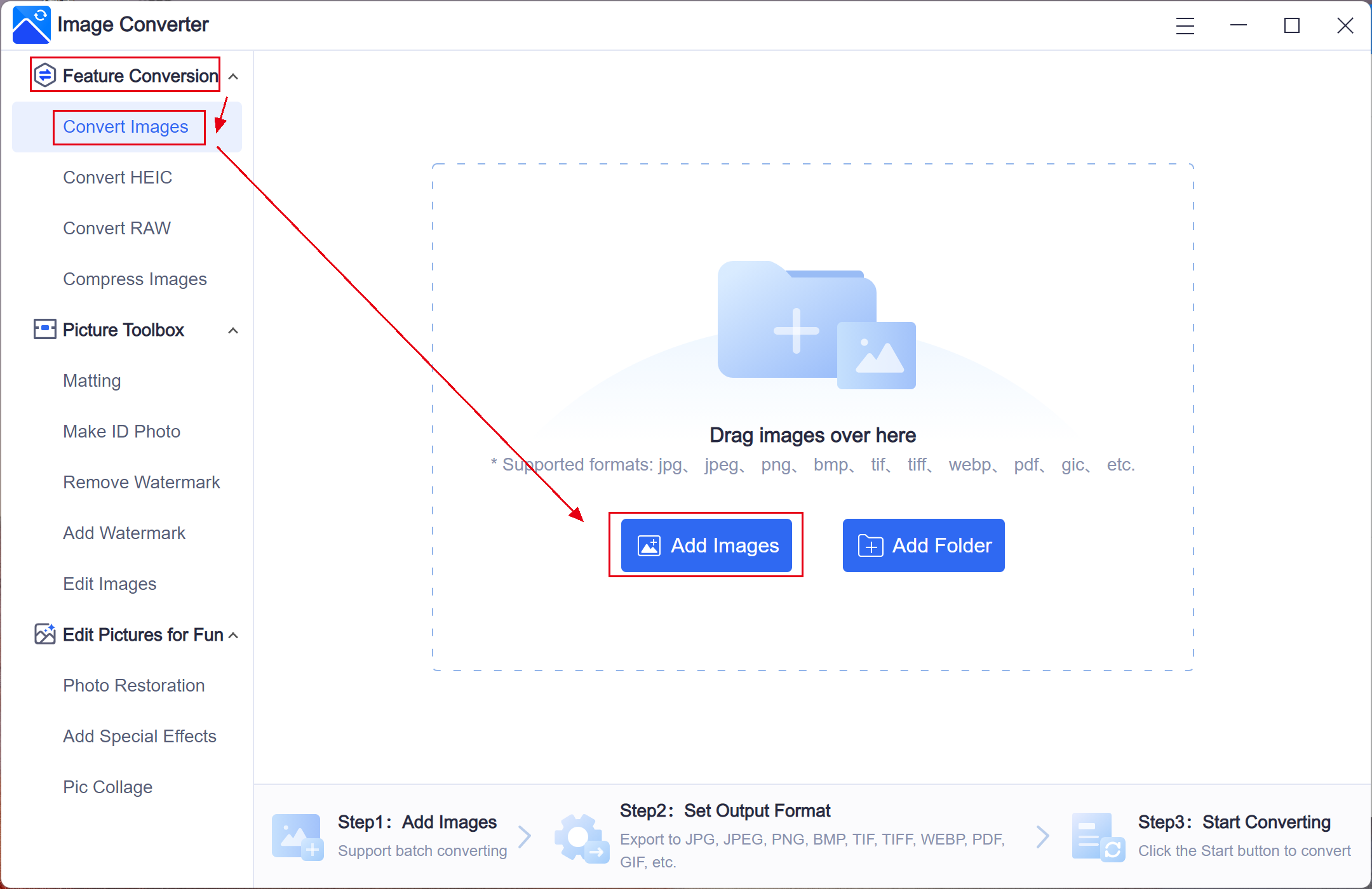
2. Choose JPG in the drop-down box beside or below Output Format and then click Start.
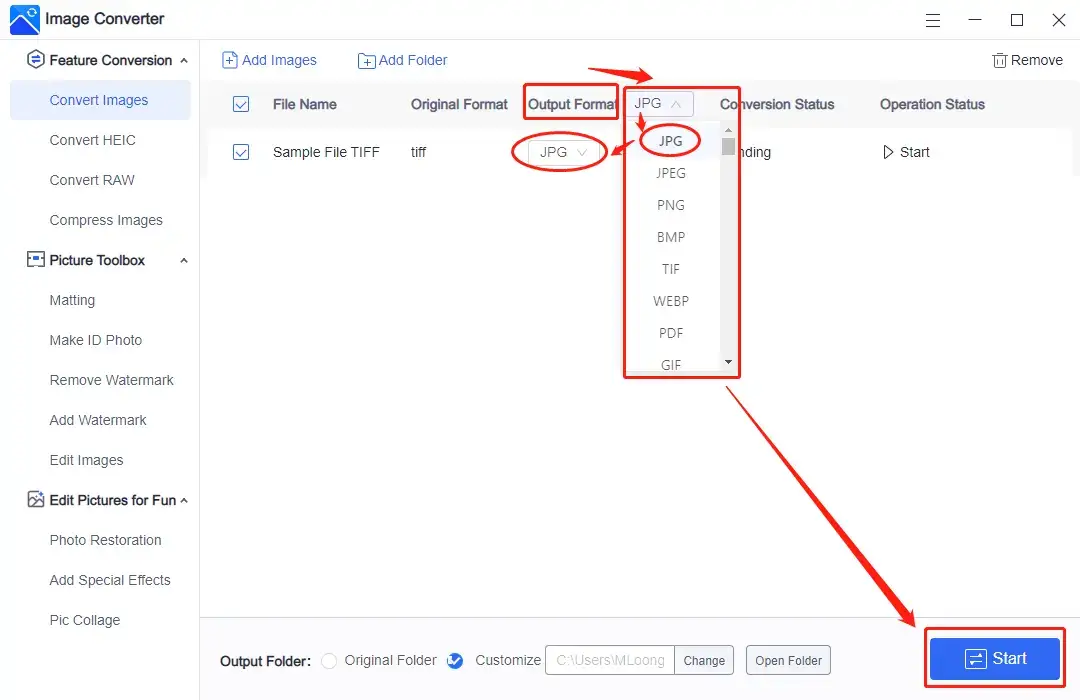 3. Press the View Now tab to retrieve your converted image.
3. Press the View Now tab to retrieve your converted image.
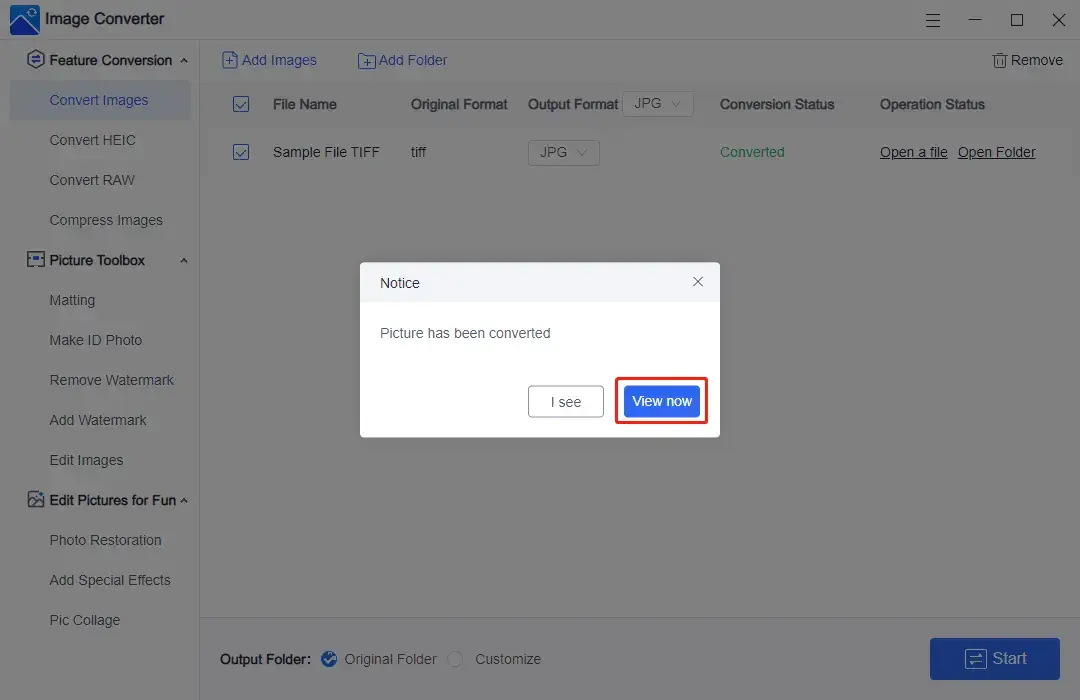
Please see the result.
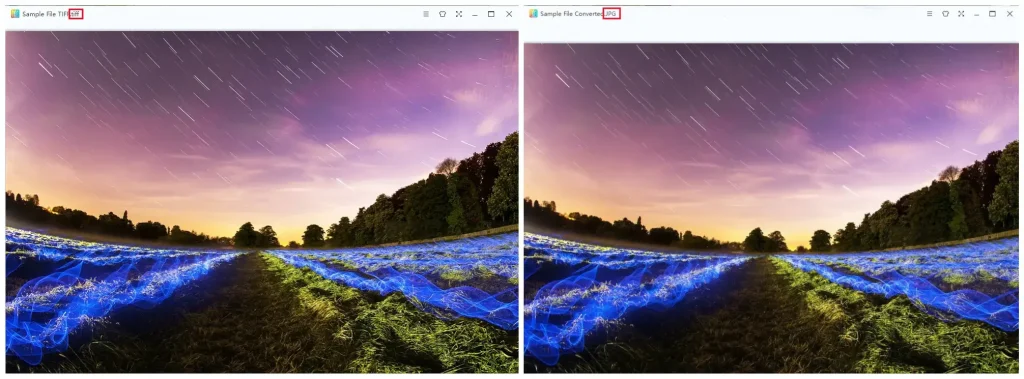
📢 Note:
Batch processing is available in WorkinTool. You can upload multiple photos and then adjust their output formats with one click by opting for JPG in the drop-down box beside Output Format.
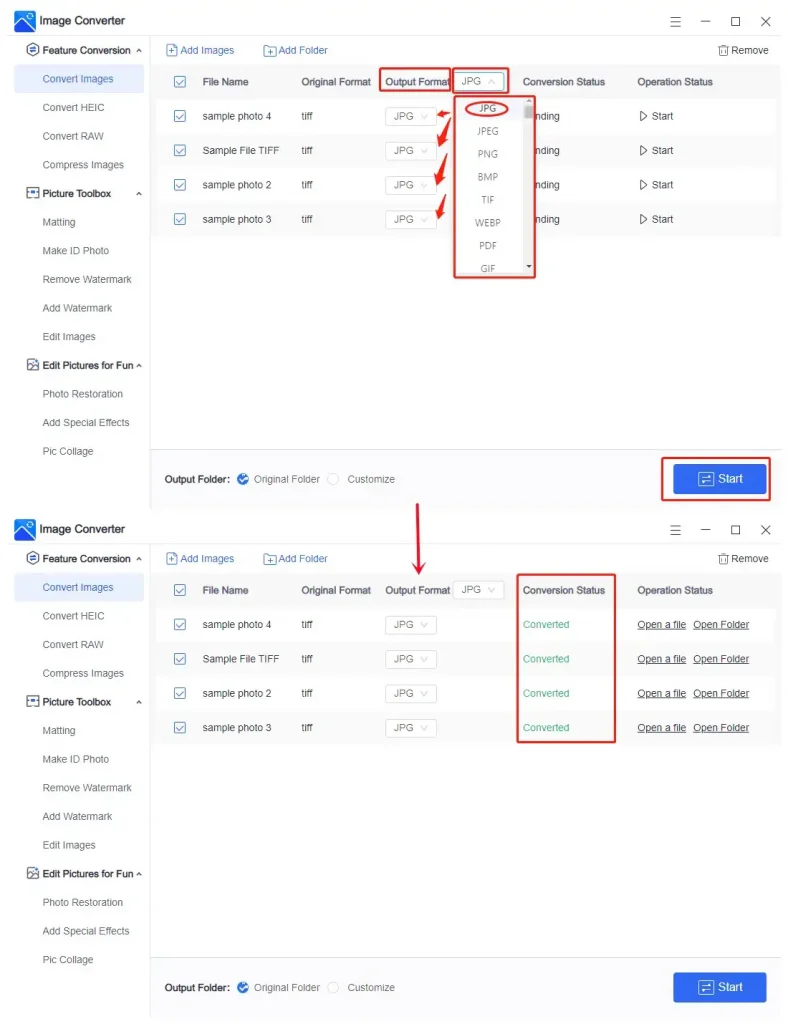
How to Convert TIFF to JPG-Alternative Ways
There is definitely more than one solution to a problem. As for TIFF-to-JPG conversion, you can resort to two built-in programs on Windows–Paint and Microsoft Photos.
1. Use Paint to transform TIFF into JPG
Paint is normally considered a painting tool. However, it is now a photo viewer and editor as well. For example, you can use it to view JPG, PNG, BMP, GIF, TIFF, and HEIC and undertake their mutual conversions. The converting process is also simple and convenient.
📌 A tutorial on how to export TIFF to JPG via Paint.
1). Open your picture with Paint.
2). Click File > Save as > JPEG picture.
3). Then click Save.
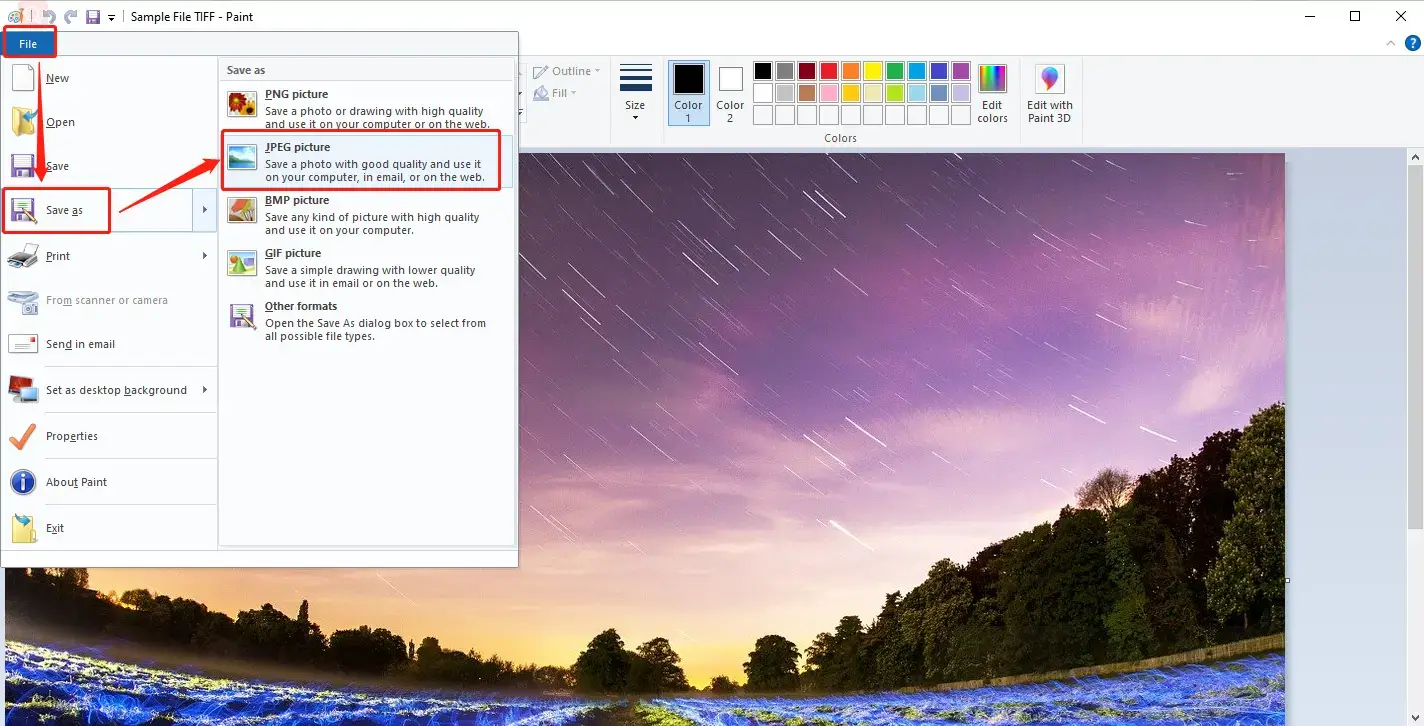
😀 Good News:
- No third-party tools involved
- Simple converting process
😒 Bad News:
- Batch processing unavailable
- Limited output formats
2. Use Microsoft Photos to Turn a TIFF file into a JPG Image.
Microsoft Photos is a built-in program on Windows. If the operating system of your PC is Windows 10 or above, you can use it to view and edit your images in a range of formats like JPG, PNG, BMP, HEIC, AVIF, and DDS. It is far from challenging to make a TIFF picture into a JPG image.
📌 A guide for saving a TIFF file as a JPG picture by Microsoft Photos.
1). Open your picture with Microsoft Photos.
2). Then click the ellipsis icon > Save as.
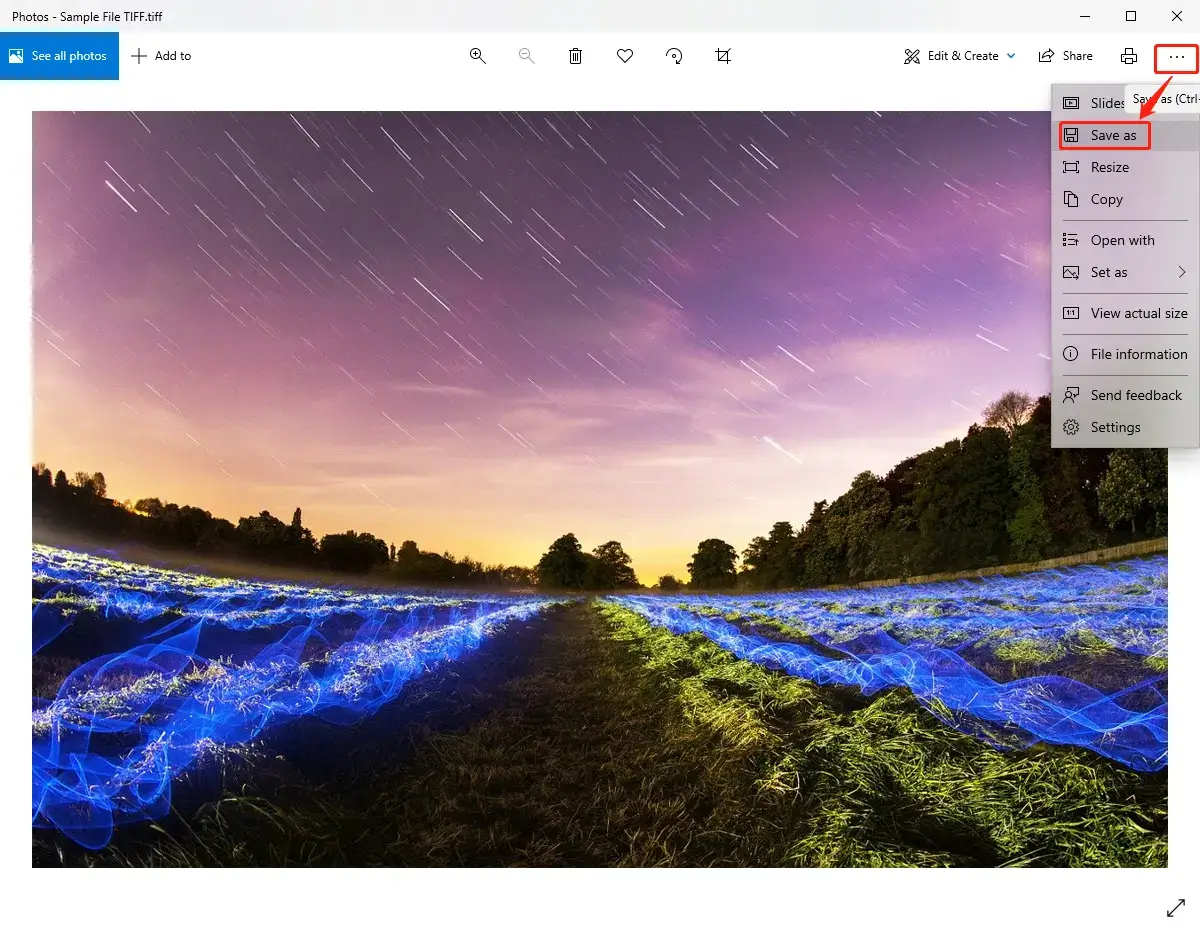
3). Choose .jpg in the drop-down box and then press the Save tab.
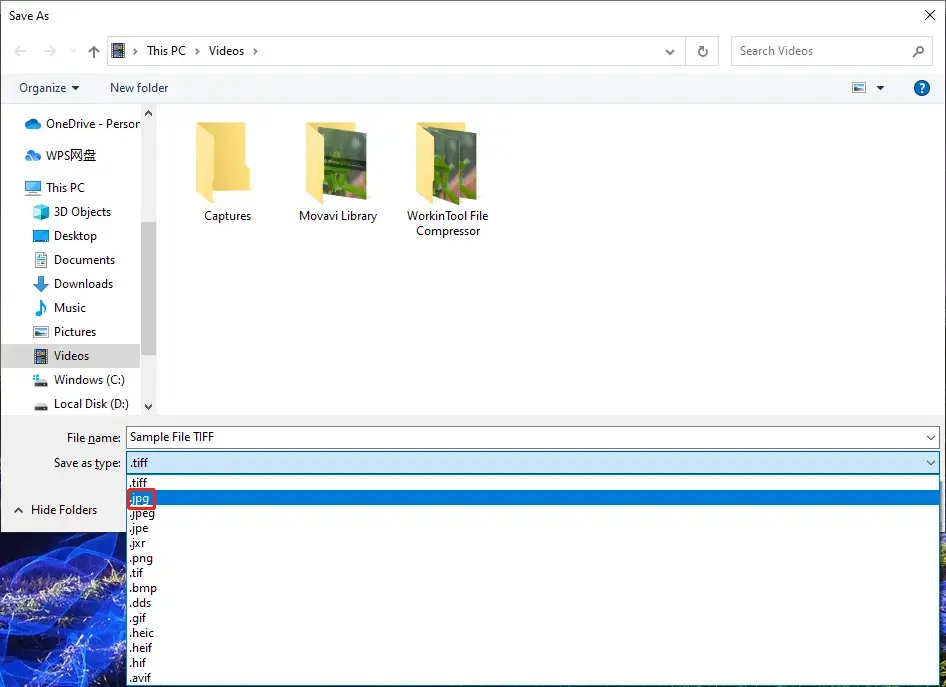
😀 Good News:
- No third-party tools involved
- Convenient converting process
😒 Bad News:
- Batch processing unavailable
- Limited output formats
Something More to Say
🙋♂️ Why should you choose WorkinTool Image Converter over other products?
- Lightweight and Simple: WorkinTool is lightweight enough to take up little PC space. Also, it boasts an easy-to-use interface with instructions on almost each feature page, so even beginners will find it simple and convenient to use.
- Multiple Formats Supported: More than TIFF and JPG, WorkinTool supports 100+ input and output formats and makes their mutual conversions with minimal effort possible. Therefore, it is able to resolve nearly all your problems concerning image conversion.
- Batch Processing Instantly: WorkinTool allows you to change multiple pictures simultaneously to the targeted formats with just one click, and you will expect your outcomes in an instant.
- High-Quality Guarantee: The converted files via WorkinTool will be exported without losing quality.
- Completely FREE Currently: You are entitled to all the features of WorkinTool without any license payment and personal registration.
- Green Without Ads and Intrusive Watermark: There will be no advertisements in the course of your image transformation and no intrusive watermark added to the output.
- Powerful with Various Features: WorkinTool, more than an image converter, provides you with additional image-editing features for both professional use and fun. You can use it to remove the background and change the background color of a picture, make an ID photo (passport photo), enlarge a photo, convert the image to black and white, and add free photo filters or special effects (for example, change portrait gender on a photo) to a picture.
Wrapping up
Converting TIFF to JPG won’t be difficult if you find the ideal solution. We sincerely hope you can pinpoint one after finishing this article. Certainly, it is strongly advisable to try WorkinTool Image Converter.
So are you ready to turn your TIFF files into JPG images?




