Top 5 Free Best File Compression Software for Windows/Mac [2024]
Want to know the best free file compression software for Windows and Mac? Luckily, this post will tell the top 5 best free file compression tools. Among them, WorkinTool File Compressor stands out for its long-term free trial, powerful compression functions, and easy steps. Just download it and instantly reduce the file size!
🏆 Long-term free trial and ad-free.
🏆 Only three steps to compress the files.
🏆 Batches operation with zero quality loss.
🏆 Perform flexible compression at a fast speed.
Top 5 Free Best File Compression Software for Windows/Mac [2024]
With the technology’s rapid development, we deal with and save a large number of digital files every day. However, as time goes by, the documents, video files, and photos will increase and occupy our storage space. The best way to empty storage for later file-saving is to compress files to a smaller size rather than deleting them directly. And professional file compressors can make it easier and faster. Hence, this post will elaborate top 5 free best file compression software for Windows and Mac. After reading, you will find a suitable and handy file compression tool.

Top 5 Free Best File Compression Software for Windows/Mac
🏆#1 WorkinTool File Compressor [Win/Mac] 🔥
Comprehensive file compression tool with a long-term free trial for novices
If you want to reduce file size on Windows or Mac computers for free, no other compression tools will be better than WorkinTool File Compressor. It is a versatile file compressor compatible with Windows and Mac. It also provides a long-term free trial for all users to compress images within 200 KB and videos within 2 MB. Hence, you have no extra worries about the system problem because it can perform well with mainstreaming operation systems.
As for its capabilities, it can shrink files of various types, including videos, photos, PDFs, PPTs, and Word documents. Moreover, it provides three compression modes for you to select in different scenes. Alternatively, you can directly input the exact number into the file size box to compress the files to any chosen size as needed. Last but not least, there is no restriction to file size and number, meaning you can make multiple large files smaller simultaneously in seconds.
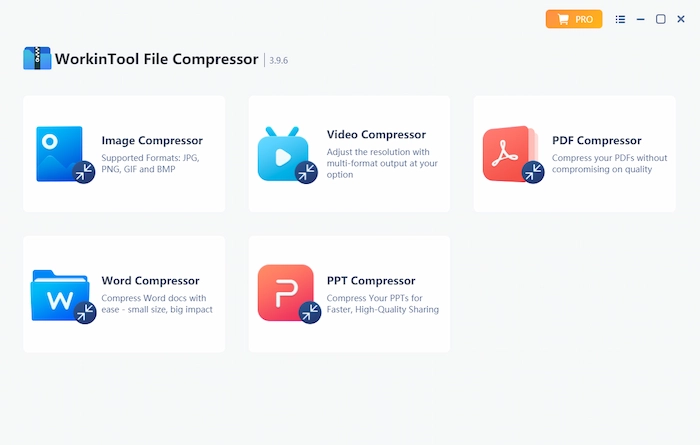
| 🌝 Pros: | 🌚 Cons: |
|
|
1️⃣ Formats Supported: Videos (MP4, WMV, AVI, FLV, etc.), photos (JPEG/JPG, BMP, PNG, GIF, etc.), Word (DOC/DOCX), PPT (PPT/PPTX), PDF.
2️⃣ Platforms: Windows 7, 8, 10, 11, and mac OS 10.9 -12.1.
3️⃣ User Experience: The interface is clear and intuitive so that users can easily know how to compress files. Moreover, the compression operation is super easy at a fast speed. There are no crashes or freezing while shrinking files.
4️⃣ Price: Limited free trial or $10.95 – $39.95 for an individual plan.
Easily and Quickly Compress Photos, Videos, and MS Documents
with WorkinTool File Compressor |
Learn More: Best Free Video Compressor for Windows in 2024
🏆#2 WinZip File Compression Software [Win]
Provide an all-in-one solution to file compression, backup, and management
When it comes to the best file compression programs, WinZip has to be mentioned. It has been one of the most popular and prestigious zip software in recent years. Although it was launched 30 years ago, it is still used and loved by many fans due to its powerful capabilities and continuous upgrading. Therefore, you can quickly zip and unzip large document files in seconds with WinZip. Moreover, it has one click share function, which is extremely convenient for users to send the compressed files for email, backup cloud, or social platforms.
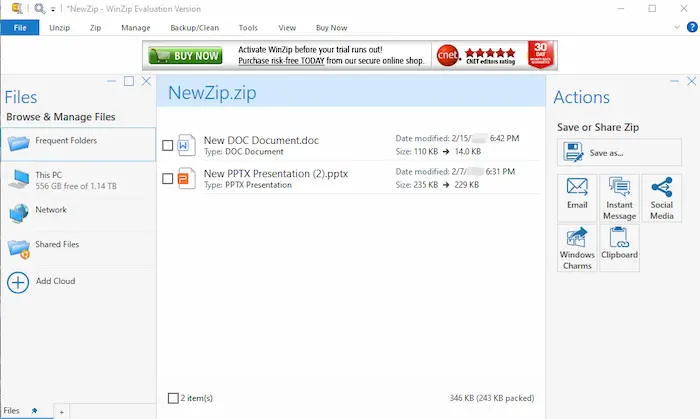
| 🌝 Pros: | 🌚 Cons: |
|
|
1️⃣ Formats Supported: Various archive types (ZIP, ZIPX, RAR, 7Z, XZ, TAR, VXD, etc.)
2️⃣ Platforms: Support Windows 7/8/10/11.
3️⃣ User Experience: When you click the first download button on its official website, a series of WinZip programs will be downloaded and installed together on your desktop. However, the compression feature performs excellently. It will show you the compression rate and estimated compression size on the operating panel. Moreover, the processing speed is super fast with high compression quality.
4️⃣ Price: A 21-day free trial or $29.95 – $84.95.
Learn More: 4 Practicle FREE Word File Compressor Software for 2024
🏆#3 7-Zip [Win]
A reliable and comprehensive file compression tool for Windows
Launched in 1999, 7-Zip is ceaselessly optimizing and improving to face fierce competition in the compression market. Now, it has become one of the best zip programs for Windows systems because all its powerful compression features are completely free and open-source. Moreover, it can compress your files with a high compression ratio in its exclusive 7Z format. More importantly, you can make a flexible file compression with 7-Zip by changing the shrink parameters.
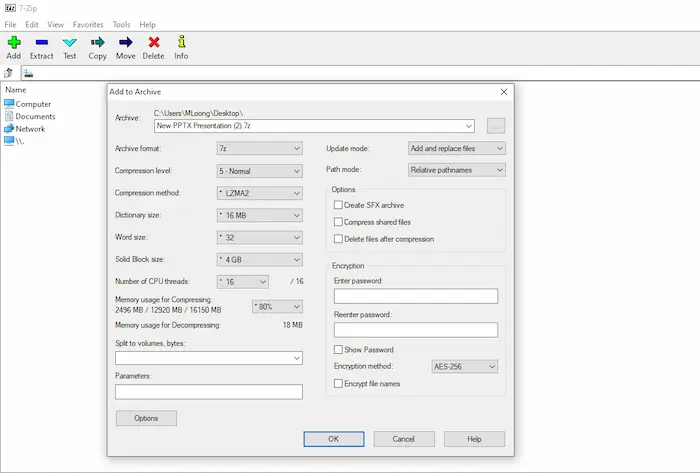
| 🌝 Pros: | 🌚 Cons: |
|
|
1️⃣ Formats Supported: Zip/Unzip files (7z, XZ, ZIP, WIM, TAR, GZIP, etc.); unzip files (VHDX, VMDK, XAR, UDF, MBR, CPIO, AR, etc.)
2️⃣ Platforms: Compatible with Windows 10, 8, 7, Vista, and previous versions.
3️⃣ User Experience: The interface is designed in the old-fashioned style. Nonetheless, the compression tool is powerful and customized. You can change the compression level, method, format, and other settings before reducing file size.
4️⃣ Price: Utterly free.
Learn More: Best Offline PPT Compressors
🏆#4 iZip File Compression Software [Win/Mac]
A good option for users with no spending budget
If you want to shrink files to smaller sizes for free on PC, you cannot miss iZip, a free zip software. And Windows users are lucky because it launched the Windows version in 2021. Moreover, iZip can work with the major archive file formats and create a zip folder in ZIPX format in the blink of an eye. Last but not least, you can compress videos, images, and other format documents using iZip without a penny or time limitations.
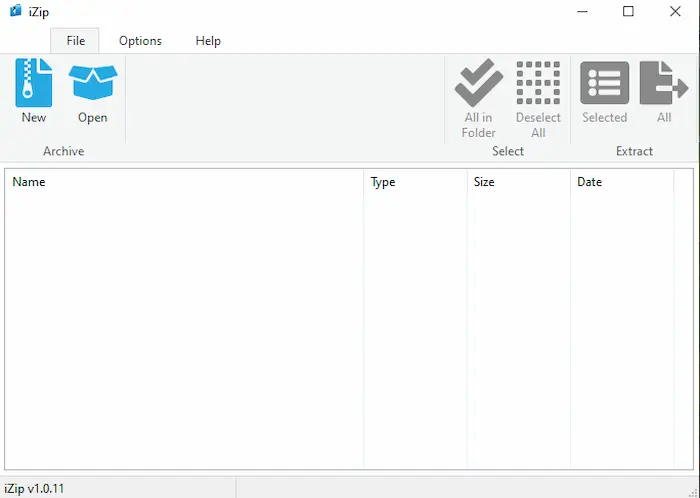
| 🌝 Pros: | 🌚 Cons: |
|
|
1️⃣ Formats Supported: Archive formats (ZIP, 7ZIP, RAR, XZ, ZIPX, etc.)
2️⃣ Platforms: Windows 11/10 or mac OS 10.10-10.15
3️⃣ User Experience: The download and installation speed is quick. When you open iZip, it will pop up a small panel with a simple but outdated style. The functions to create and open archive files are easy to use with a fast speed. Moreover, the whole compression process is smooth and successful with iZip.
4️⃣ Price: Completely free.
Learn More: How to Compress a PDF for Free 2024 | 4 Ways
🏆#5 Wondershare UniConverter [Win/Mac]
The first choice for those who want to compress, convert and edit video files
Suppose you want to compress media files, such as video clips and audio files. In this case, Wondershare UniConverter can meet all your requirements and provide all-in-one solutions for video and audio compression. Moreover, UniConverter can compress 1000+ video/audio files without losing quality in seconds. Besides file compression, it can edit, convert, play, merge, and burn video files with minimal effort.
![]()
| 🌝 Pros: | 🌚 Cons: |
|
|
1️⃣ Formats Supported: Video/audio files (MP4, MP3, MKV, AVI, MOV, WMV, MPEG, etc.)
2️⃣ Platforms: Windows 11/10/8/7 or mac OS 10.11 – 11
3️⃣ User Experience: The installation speed is a bit slow. But the interface is modern and delightful to users’ eyes. And the compression steps are pretty simple, and you change compression quality and ratio to get flexible compression.
4️⃣ Price: Limited free trial or $49.99 – $79.99 for an individual plan.
Learn More: Best Image Compressor Free for Mac/Windows/Online
Comparisons among the Top 5 Best File Compression Software
| WorkinTool File Compressor | WinZip | 7-Zip | iZip | UniConverter | |
| 🏆 Ranking | 💙💙💙💙 | 🤍🤍🤍 | 💙💙💙 | 🤍🤍🤍 | 💙💙 |
| 💰 Price | Limited free trial or $10.95 – $39.95 | A free trial or $29.95 – $84.95 | Utterly free | Completely free | Limited free trial or $49.99 – $79.99 |
| 📺 Platform | Win/Mac | Win | Win | Win/Mac | Win/Mac |
| 🔎 Easy of Use | Super easy | Super easy | Easy | Easy | Super easy |
| 🥏 Interface | Intuitive | Simple | Outdated | Outdated | Straightforward |
| 📝 File Format | Video, photo, MS documents | Major archive files | A wide range of archive files | Major archive files | Only video/audio files |
Only Three Steps to Compress Photos, Videos, and MS Documents in Seconds
with WorkinTool File Compressor |
Final Verdict
After reading this post, compressing files will not be an obstacle for you. Moreover, the top 5 free best file compression software will make it faster and labor-saving. You can select the desired compression tool to shrink documents on Windows and Mac computers. However, if you have no idea, you can choose WorkinTool File Compressor as your first file compression tool. It is suitable for entry-level users to use all its functions with a long-term free trial. All in all, download it and compress your video, photo, and documents instantly.



