Best 7 Free Disk Recovery Software for Windows/Mac 2024
The post shared the best seven free disk recovery software for Windows and Mac systems in 2024. We have tested 15 popular tools and prudently selected some by their all-around performance, including UI, convenience, features, scan method, scan speed, free recovery capacity, preview feature, tutorials, supported platforms, plans, refund policy, and customer support. They are
1. WorkinTool Data Recovery -most cost-effective
2. EaseUS Data Recovery Wizard – 2GB free recovery
3. Stellar Data Recovery -cost-effective
4. Disk Drill – easy to use
5. Recuva Disk Recovery Software – unlimited free recovery
6. AnyRecover – cross-platform
7. Wise Data Recovery – 2GB free recovery
Best 7 Free Disk Recovery Software for Windows/Mac 2024
Losing essential files on hard disks is a nightmare for everyone. But it is more devastating if you believe the data loss is permanent. Actually, a wide range of free unlimited data recovery software can help you turn the table. In this post, you will find the top 7 best disk recovery software. Each of them has its pros and cons. Therefore, there must be one that can perfectly suit your taste. Want to pick exquisite and reliable data recovery software for PC and external hard drives? Stay put and keep reading! You will dig into the details of these tools to recover data from healthy partitions, formatted drives, corrupted disks, bad-sector drives, and more.
Disk Recovery Software Testing Details
| Tested Tools | 15 pcs |
| Start Price | Free |
| Test Time | 1 week |
| People Participated | 5 |
| Test Device | Windows & Mac |
Top 7 Best Disk Recovery Software Free
Here we have picked out the 7 most effective software to recover hard drive for free. All the choices are practical, secure, and reliable, with good performance. They are:
- WorkinTool Data Recovery ★★★★
- EaseUS Data Recovery Wizard ★★★☆
- Stellar Data Recovery ★★★
- Disk Drill ★★☆
- Recuva Disk Recovery Software ★★☆
- AnyRecover ★★☆
- Wise Data Recovery ★★☆
| All the options are prudently tested by features like UI, convenience, features, scan method, scan speed, free recovery capacity, preview feature, tutorials, supported platforms, plans, refund policy, and customer support. (You can get a glimpse of the comparison chart at the end of this article to help with your decision.) |
1. WorkinTool Data Recovery
“Most Cost-effective and Easy to Operate Disk Recovery Software”
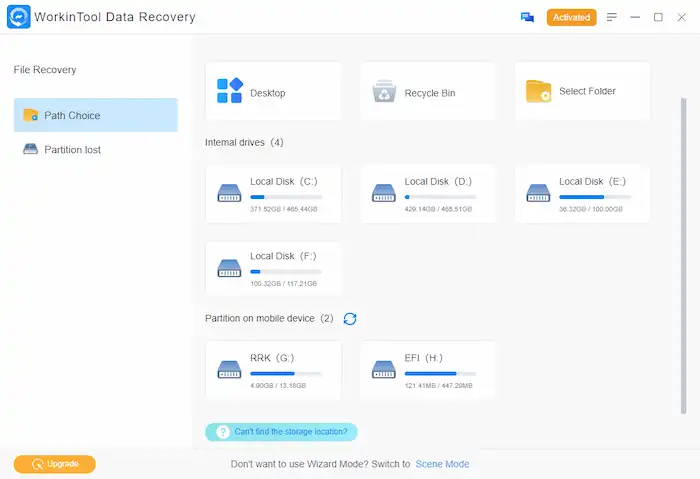
Plans:
|
Platform: Windows |
| Target User: Beginners |
WorkinTool Data Recovery divides its interface into Wizard Mode and Scene Mode. The former enables users to scan common areas (Desktop, Recycle Bin, and customized locations) and specific disk partitions. The latter provides six scenario modes so that users can go to the next step more easily, including Deletion Recovery, Formatted Recovery, USB/Memory Card Recovery, Recycle Bin Recovery, Disk & Partition Recovery, and Deep Recovery. It also offers an entry to scan missing partitions. Users can enjoy great ease and convenience in the scenario-oriented mode.
After selecting a scan mode, this program will ask you to select a scan method among Quick Scan, Deep Scan, and Formatted Scan. There is a detailed introduction of the three recovery methods on the same page. For example, Quick Recovery is more suitable for data loss caused by Shift+Delete combination keys, virus attacks, and antivirus software. A quick scan only takes seconds. Formatted Recovery aims to recover formatted data on mobile disks, USB flash drives, SD cards, and other external or internal storage devices. In this regard, users can quickly decide which method they should apply.
After scanning, the result page shows detected data by File Type, Directory, and Deleted Files. In addition, users can freely filter the scan results by file name, size, modification date, and file path. Bring lost data back from corrupted, formatted, and accidentally deleted only takes a few seconds,
| 🌕What we like | 🌑What we don’t like |
|
|
2. EaseUS Data Recovery Wizard
“A Reliable Data Recovery Tool with Locked Features”
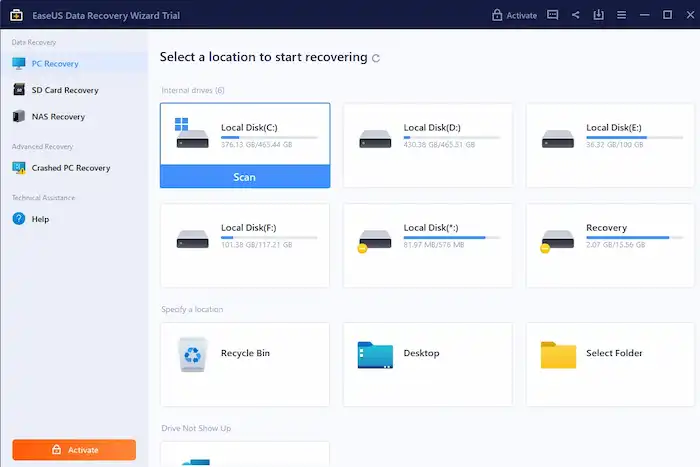
Plans:
|
Platform: Windows & Mac |
| Target User: Beginners |
EaseUS Data Recovery Wizard is also a globally renowned disk recovery software tool. This product has a long development since its first releasement in 2004. Users can perform data recovery from disk partitions and specified folders. It can deal with a variety of data loss situations on hard disks, like accidental file deletion, system crashes, and unexpected power failure.
Apart from these traditional features, it also draws the public’s attention with advanced (paid) functions like NAS Recovery, Crashed PC Recovery, and Corrupted File Recovery. Similar to WorkinTool, two scan methods are available in this tool: Quick Scan & Deep Scan. It only takes 2 minutes to scan the whole C drive. And users can quickly filter and locate their files from the Lost Files, Deleted, Tags Extracted, File Name Lost, and Existing Files tabs.
EaseUS also develops a separate partition recovery software—EaseUS Partition Recovery (paid), which enables users to search for lost partitions. But you need to upgrade it to advanced versions to get back your lost partitions.
| 🌕What we like | 🌑What we don’t like |
|
|
3. Stellar Data Recovery
“A Simple Disk Partition Recovery Tool with Flexible Preview Feature”
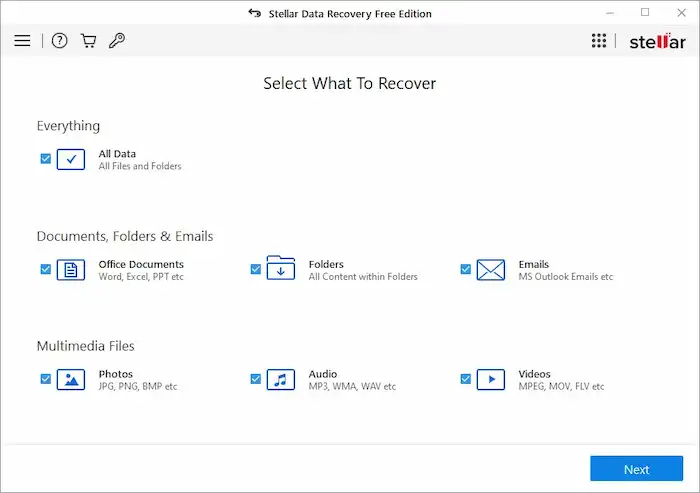
Plans:
|
Platform: Windows & Mac |
| Target User: Beginners & Professionals |
Stellar Data Recovery must be a worldwide recognized disk recovery software. Unlike the last two tools performing direct scans on specific storage locations and different scenarios, this tool enables users to choose the types of the to-be-scanned files at first: All Data, Office Documents, Folders, Emails, Photos, Audio, and Videos. After that, it will move on to the next part—the original storage location selection.
The unique feature of this free software for data recovery is its preview method. Users can preview the detected files while scanning, like watching a slideshow. However, the drawback is it will drag down the scanning time. Users can manually turn off the preview window if they don’t want it.
| 🌕What we like | 🌑What we don’t like |
|
|
4. Disk Drill
“Good Scan Result but NO Refund Policy and Tax Excluded”
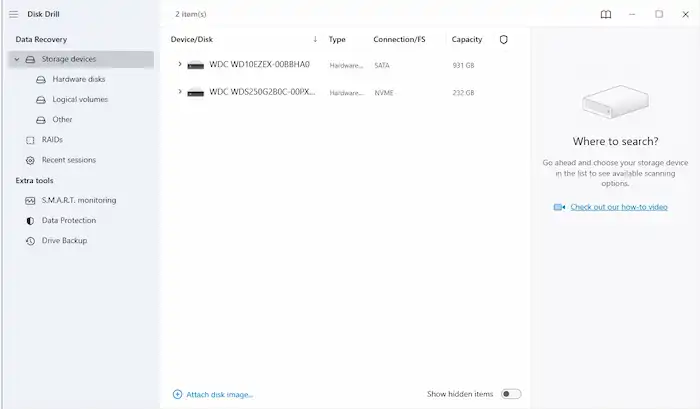
Plans:
|
Platform: Windows & Mac |
| Target User: Beginners & Professionals |
Disk Drill, developed by Cleverfiles, is a famous disk file recovery solution that can restore multi-formatted files from your computer hard drives, external disks, memory cards, USB flash drives, and so much more. It is compatible with both Windows and Mac systems.
As one of the best free data recovery software, Disk Drill can easily scan hardware disks, logical volumes, and other devices with Quick Scan and Deep Scan. The Deep Scan mode is relatively slow and can only be unlocked after being upgraded. Although the scan speed is slower than the software above, it saves recent scan sessions automatically to save users time in another way. Additionally, it enables users to perform RAID recovery (skill-required). More features like S.M.A.R.T monitoring, Data Protection, and Drive Backup are accessible as well.
However, all Disk Drill Pro or Enterprise purchases are considered final, and no refund can be issued. There is no online customer support as well. It is recommended to think twice for users who want to place an order.
| 🌕What we like | 🌑What we don’t like |
|
|
5. Recuva Disk Recovery Software
“Free Unlimited Data Recovery Software with Outdated UI Design”
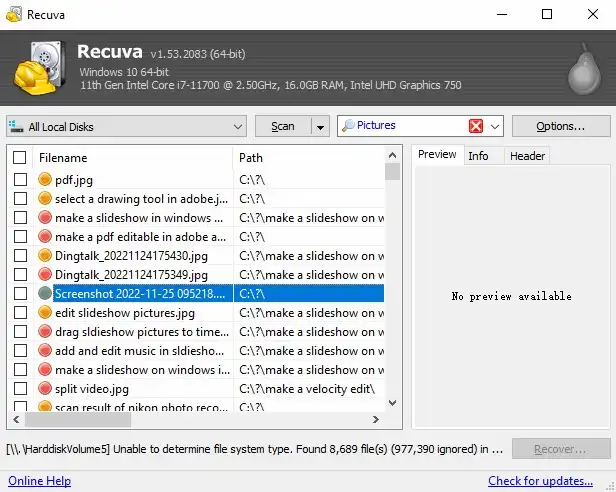
Plans:
|
Platform: Windows |
| Target User: Professionals |
Recuva must be one of the best free disk recovery software we can’t ignore. Compared with the above software, this small program is relatively difficult to operate for its old-style user interface. And there are many advanced options that beginners may be confused about.
When you initiate a scan in Reciva, this software will let you select what sorts of files you want to restore and where those files previously were. Users can customize the scan options as Quick Scan or Deep Scan. The file-searching process won’t take long. However, if you want to perform a new scan, you must exit and reopen this program, which may be very cumbersome.
In addition to normal file and device recovery, this free unlimited data recovery software also supports recovery for DVD/BD/CD discs and even iPods.
| 🌕What we like | 🌑What we don’t like |
|
|
6. AnyRecover
“Cross-Platform Recovery Software with Additional Features”
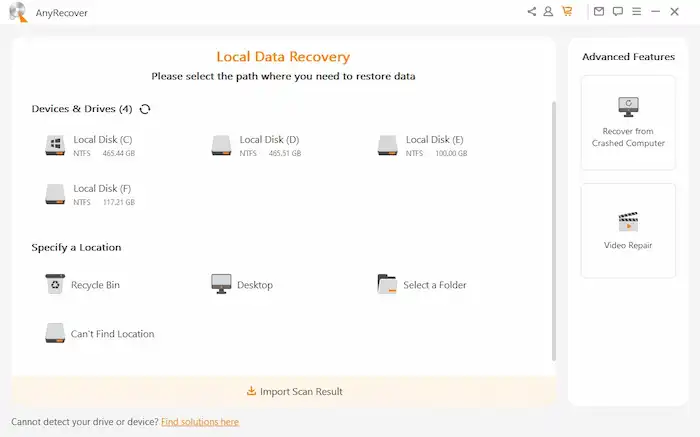
Plans:
|
Platform: Windows & Mac, iOS & Android |
| Target User: Beginners |
AnyRecover is also an easy-to-use but practical disk recovery software you can download for free. It is compatible with Windows, Mac, iOS, and Android devices. Users can utilize it to recover multi-formatted files from external and internal disks quickly. It can also scan USB devices, memory cards, and other removable devices.
The searched files are well-organized by file type and file path. Users can also apply the filter feature to locate files they are trying to undelete quickly. The operation process is simple and convenient. Beginners can get started with this free hard disk recovery software without learning.
More features like Recover from Crashed Computer (paid) and Video Repair are available. But the former might be complicated for IT green hands. But users can get technical support by email.
| 🌕What we like | 🌑What we don’t like |
|
|
7. Wise Data Recovery
“A Simple Data Recovery Tool with 46 Languages”
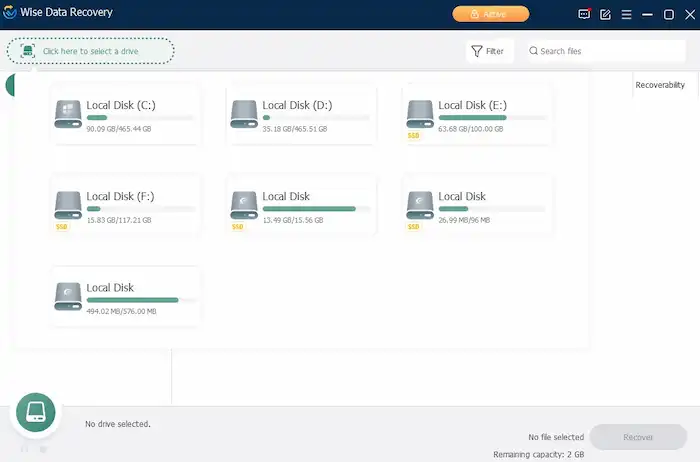
Plans:
|
Platform: Windows & Mac |
| Target User: Beginners |
Wise Data Recovery is also a lightweight and simple disk recovery tool. With 2GB of free data recovery capacity, it brings a great experience for new users. You can restore lost files from hard drive disks, external storage media, and any device as long as they are connected to your computer.
However, there is only one scan method. And users cannot select a specific location like the recycle bin, desktop, or a certain folder to scan. The scan speed is relatively fast. After scanning, all detected files will be categorized by file type or file path. Users can also sort the files by status, size, date modified, and recoverability.
| 🌕What we like | 🌑What we don’t like |
|
|
Comparison of the 7 Disk Recovery Software
| WorkinTool
★★★★ |
EaseUS
★★★☆ |
Stellar
★★★ |
Disk Drill
★★☆ |
Recuva
★★☆ |
AnyRecover
★★☆ |
Wise
★★☆ |
|
| UI | Intuitive | Modern | Modern | Modern | Outdated | Modern | Modern |
| Ease of Use | Super Easy | Easy | Average | Average | Hard | Easy | Easy |
| Additional Features | √ | √ | √ | √ | × | √ | × |
| Locked Features in Free Plan | √ | √ | √ | √ | √ | √ | × |
| Scan Method | Quick & Deep | Quick & Deep | Quick & Deep | Quick & Deep | Quick & Deep | Quick & Deep | Quick |
| Scan Speed | Super Fast | Fast | Average | Average | Unstable | Unstable | Fast |
| Free Recovery | 500MB | 2GB | 1GB | 500MB | Unlimited | 100MB | 2GB |
| Preview | √ | √ | √ | √ | √ | √ | √ |
| Platform | Windows | Windows & Mac | Windows & Mac | Windows & Mac | Windows | Windows & Mac | Windows & Mac |
| Tutorial | Blogs & Videos | Blogs & Videos | Blogs | Blogs & Videos | Blogs & Videos | Blogs | Blogs |
| Start Price | $23.99 | $69.95 | $29.99 | $89 | $19.95 | $49.95 | $39.97 |
| Refund Policy | 7&14-day | 30-day | 30-day | × | 30-day | 30-day | 60-day |
| Customer Service | Live chat & Email | Live chat & Email | Robot chat & Email | ||||
| Target User | Beginners | Beginners | Beginners & Pros | Beginners & Pros | Pros | Beginners | Beginners |
Concluding Thoughts
This post comprehensively reviews the best 7 free disk recovery software. We have marked each software’s features, specifications, pros, and cons for your reference. And we summarized their main characteristics in a brief sentence before digging deeply into them. Users can check the comparison sheet and the brief introduction to get an ideal disk data recovery solution for free quickly.


