Crashed Hard Drive Recovery – How to Recover Data from Crashed Hard Drive
Don’t be anxious if your hard drive crashes and you can access data on it. Generally, data recovery software can deal with crashed hard drives caused by logical errors. Read this article to learn:
🚀 In which situations can you recover crashed hard drives?
🚀 How to recover data after a hard drive crash? – 2 solutions
🚀 Crashed Hard Drive Recovery FAQs
Crashed Hard Drive Recovery – How to Recover Data from Crashed Hard Drive
Overview
Hard drives are a common tool for storing data on PC equipment. An internal hard disk can store a large amount of data, ranging from GB to TB. Therefore, if a hard disk gets damaged, corrupted, or broken, it will be a massive loss for us. In this case, technical skills and tools for performing crashed hard drive recovery are essential for us.
Since some readers may know how to recover hard drive data from an HDD that is not working, this article will show the necessary information and detailed steps about hard drive recovery, especially when the disk is crashed, corrupted, dead, or broken. Go on reading to retrieve critical data.
Table of Contents
|
In Which Situations Can You Recover Crashed Hard Drives?
When you find there is something wrong with your hard disk, and you’ve failed to access data on it, please stop using the hard drive immediately. Continuously using and writing data on the drive after a crash may overwrite the existing data. If that happens, you can never recover data on the crashed hard drive.

A hard drive may get crashed due to logical and physical errors.
- 💻Physical errors: Common physical errors may be due to mechanical damage, drive overheating, moisture, power surge or failure, and broken components. You can check whether your drive is physically broken or producing weird sounds like clicking or ticking. Data recovery from physically damaged or broken hard drives is challenging, and we would suggest you contact professional hard drive data recovery services.
- 📂Logical errors: It is easier to deal with logical problems, such as file system errors, malware/virus infection, bad sectors, and system file corruption. Hard disk data recovery software can often be used to recover data from logically crashed, corrupted, damaged, and inaccessible hard drives. The success rate depends on several factors and is not 100%. But you can try some software tools before paying a high hard drive data recovery cost to local service.
This post shares some free hard drive recovery software tools for Windows. You can keep reading to learn how to perform crashed hard drive recovery using the freeware.
How to Recover Data from a Crashed Hard Drive
We can use professional hard drive data recovery software to achieve crashed data recovery for recoverable damage faults. Currently, many data recovery software resources are on the market, but the recovery effects vary widely. It isn’t easy to directly find good data recovery software. Here, we’d like to introduce the two best crashed hard drive recovery software. Check their product features below and explore how to use them to perform data recovery from a crashed hard drive.
1️⃣ WorkinTool Data Recovery
WorkinTool Data Recovery Software is an easy-to-use hard disk recovery software mainly for Windows. It stands out among various competitors for its practical features, high data recovery rate, wide compatibility, and ease of use.

This hard drive recovery software can cope with data loss on crashed, damaged, corrupted, RAW, and inaccessible hard drives in most cases. It leads to a high data recovery success rate and supports the recovery of photos, videos, office documents, and more than 500 formats. In addition to computer hard drive recovery, it also performs well in recovering data from external hard disks, SSDs, USBs, memory cards, etc.
Apart from that, this powerful hard disk recovery software offers a free version, allowing you to retrieve 500 MB of data for free. Its pro version also costs reasonably compared with other software. You can download it and have a try. It is 100% safe to install and use.
| 😘 Pros | 😟 Cons |
|
|
💰 Pricing:
|
|
How to Perform Crashed Hard Drive Recovery with WorkinTool?
Step 1. Download the software and run the program. Select the crashed HDD on the user interface.
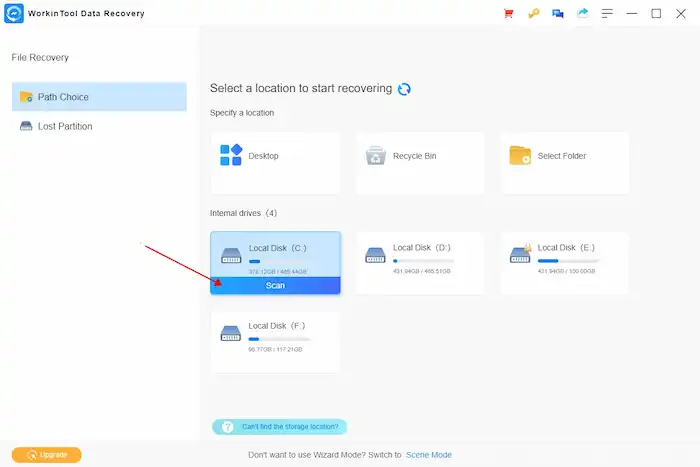
Step 2. Select a recovery method from Quick/Deep/Formatted Scan and press the Scan Now button to search for data.

Step 3. Pick and preview the files you want to retrieve and press the Recover button. Then select a new folder to save the recovered files. Then you can format the crashed hard disk to fix drive errors and put the data in it again if necessary.
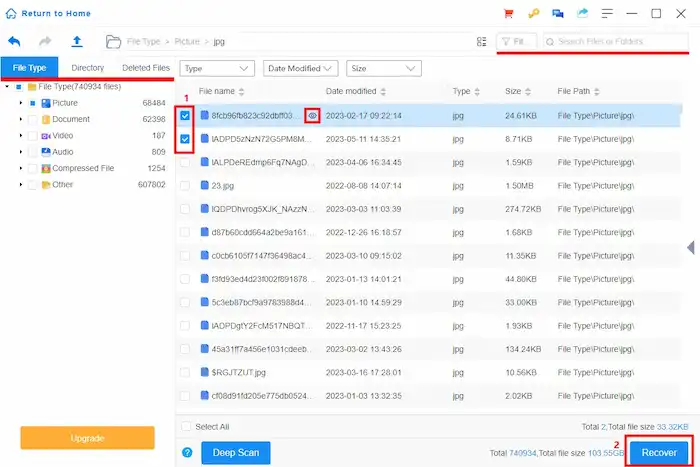
2️⃣ Disk Drill
Disk Drill is another recommended crashed hard drive recovery software. It is compatible with both Windows and Mac. It is also practical for recovering data from a crashed hard drive caused by logical damage and bad sector faults. Furthermore, it can retrieve pictures, videos, documents, and archives. Apart from data recovery, it also provides other features, like data protection and drive backup. But only pro users can access these additional functions. In addition, free users can recover 500 MB of data in total. But its premium version is a little more expensive than other data recovery software.
| 😘 Pros | 😟 Cons |
|
|
💰 Pricing:
|
|
How to Perform Crashed Hard Drive Data Recovery via Disk Drill?
Step 1. Download and open Disk Drill on your computer. Click Data Recovery on the navigation toolbar. Then pick the hard drive you want to recover data from. Then click Search for lost data.
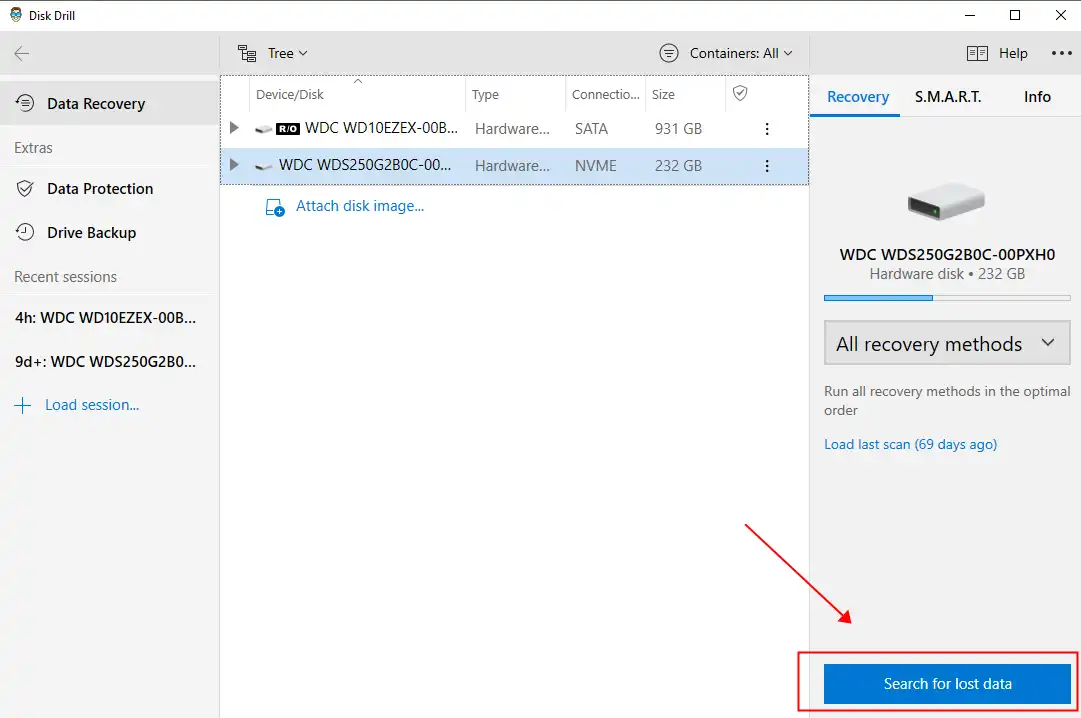
Step 2. Waiting for the scanning process. Then hit Review found items in the top right corner. Select the file type you want to search for. Then pick the target data and press the Recover button.
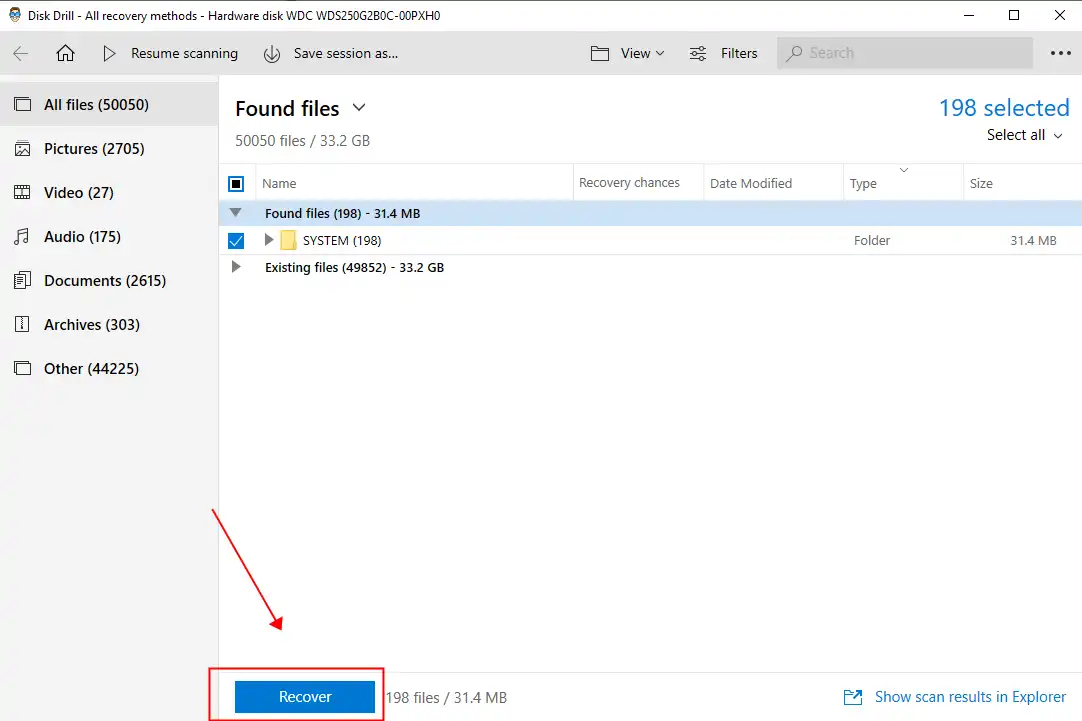
Crashed Hard Drive Recovery FAQs
1. How to fix a crashed hard drive?
The methods to fix a crashed hard drive depends on the factors. If there are physical errors on the drive, you can only search for help from professional hard drive data recovery services. For logical problems, you can fix the drive on your own. Follow the data recovery procedure first, and then run the built-in error-checking tool on Windows or format the hard disk to fix the logical errors to reuse it.
2. What Makes a Hard Drive Crashed
Many reasons may cause a hard drive crash, such as improper operation, virus attack, bad sector issues, physical damage, dust pollution, and more. In order to prolong the service life of the hard drive, you’d better pay attention to the correct operation during normal use and check it regularly.
3. How do I revive a crashed hard drive?
There are different methods to recover a crashed hard drive for hard drives in different conditions. For those logically damaged ones, you can use data recovery software to recover critical data in the first place. Then format the crashed hard drive to fix it. You can ask a professional hard disk recovery service to fix those logically crashed drives. Actually, it is hard to recover.
4. How much does it cost to have a hard drive recovery?
Hard drive recovery services are more expensive than software. Services costs from about $100 to $500. The price varies according to different issues. At the same time, data recovery software has various expenses and plans. WorkinTool is one of the cheapest tools in the market right now. It cost $29.99 at least.
Wrapping Up
This article provides solutions for crashed hard drive recovery. First, you can detect the condition of your crashed hard drive. If it is not physically damaged, try data recovery software to recover data from it first and then format it to repair. The above-recommended data recovery tools are reliable and practical. You can have a try right now.




