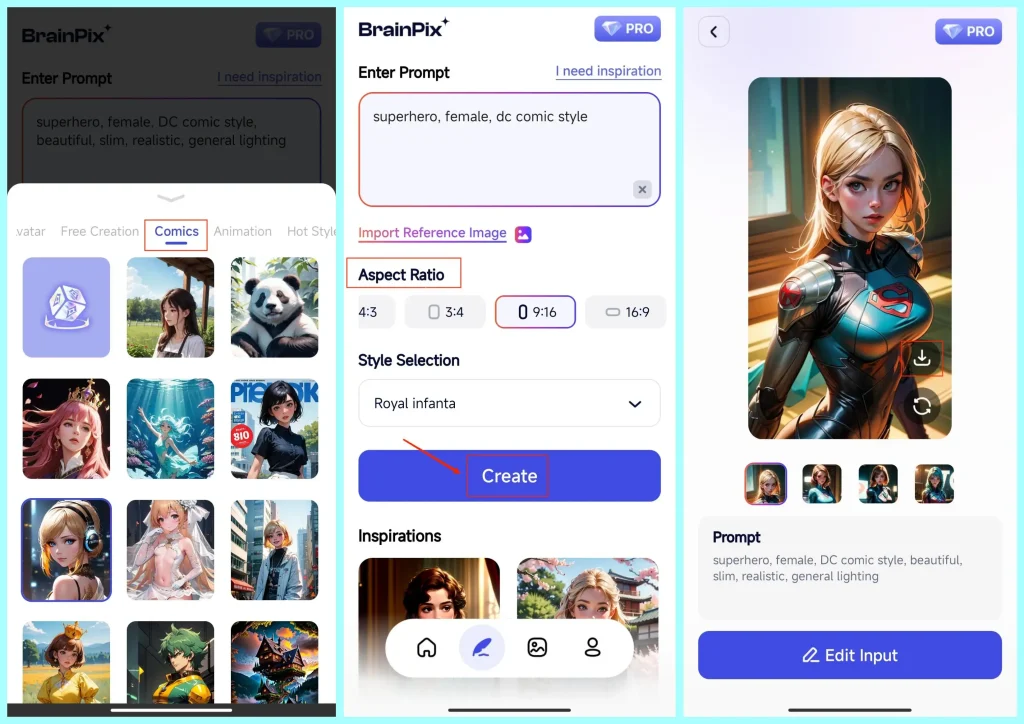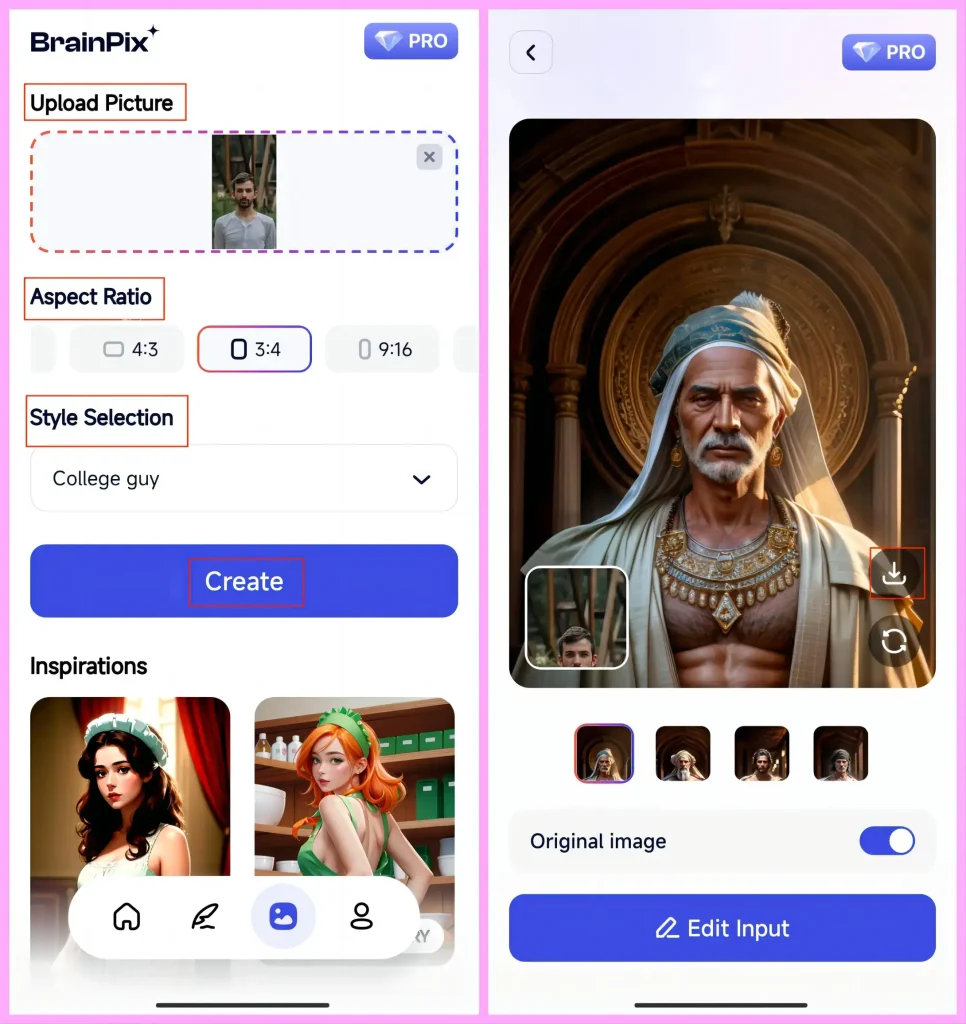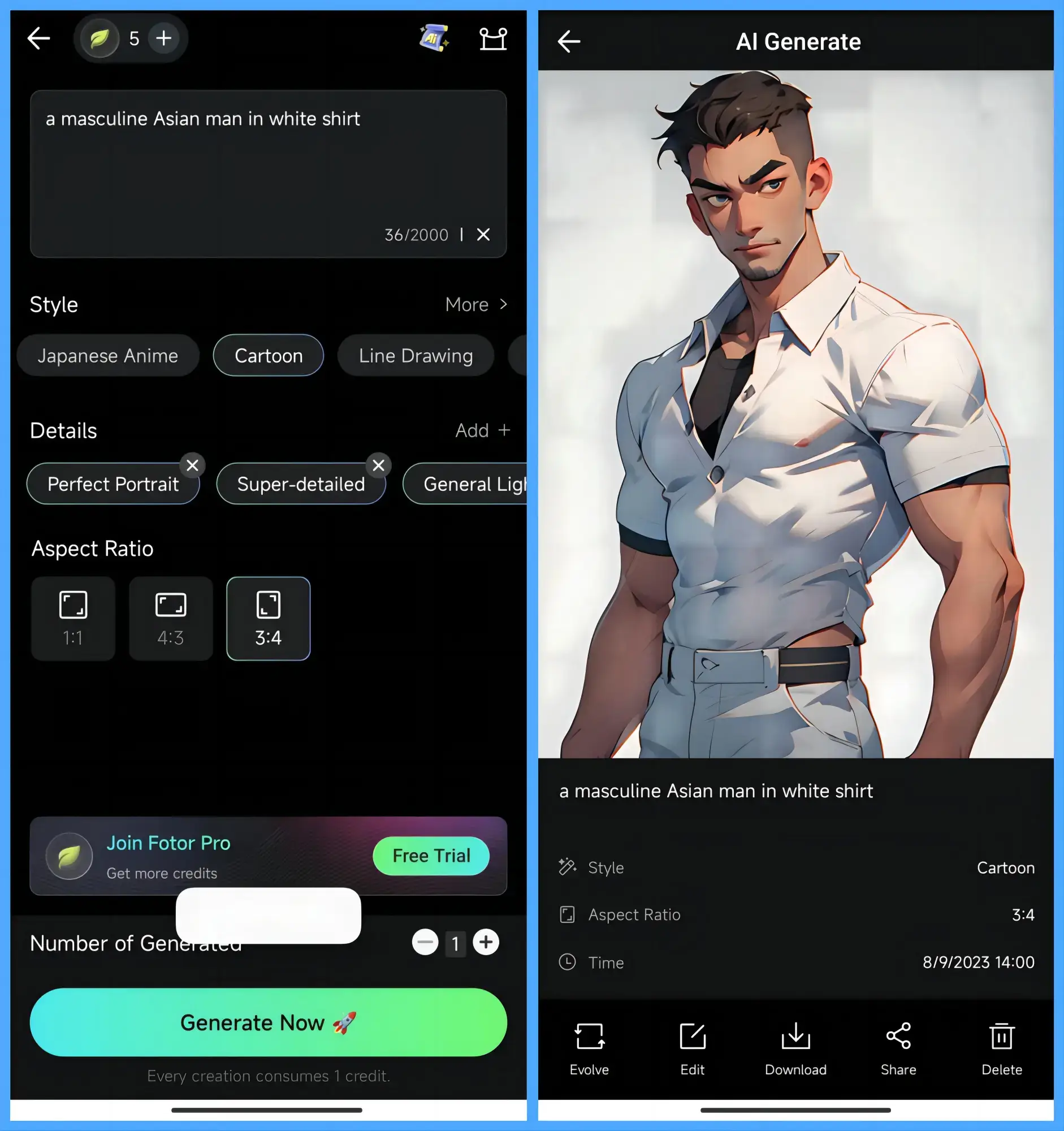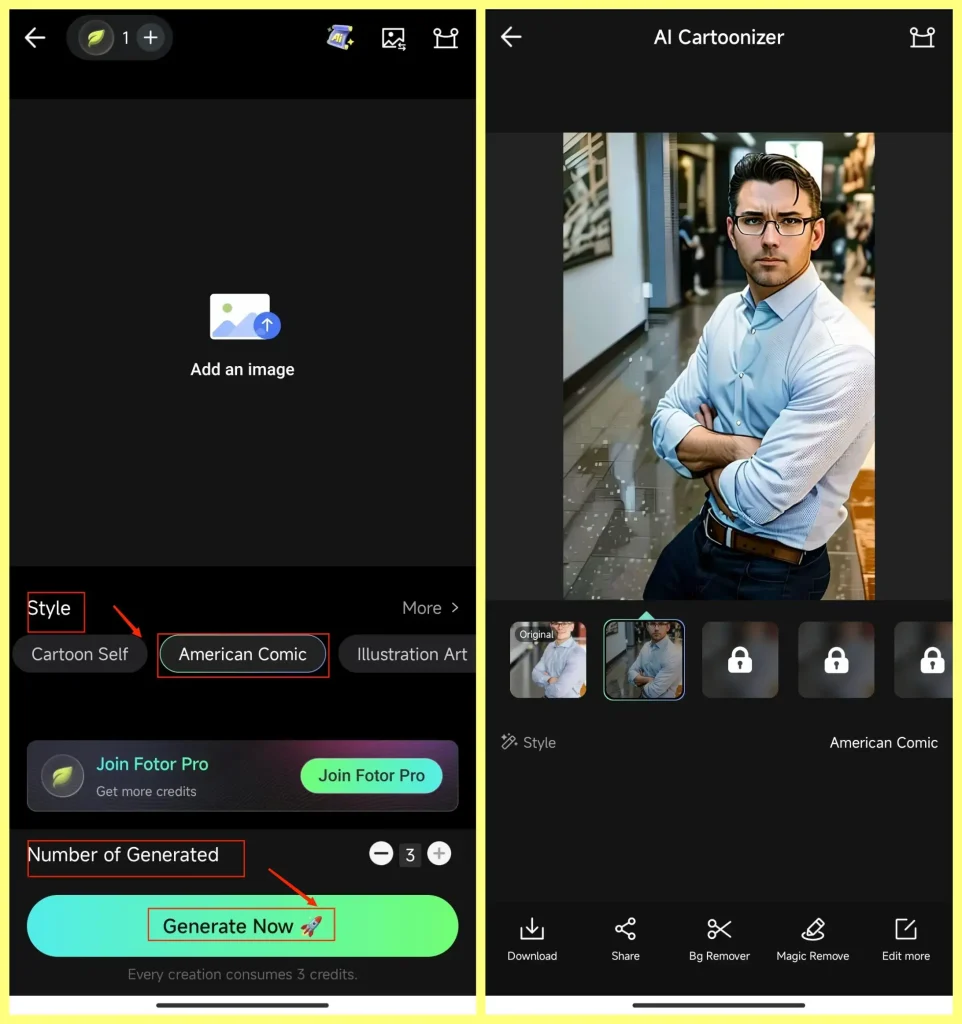AI DC Character Generator: Create DC Characters with AI
🙋🏻♂️Imagine a world where artificial intelligence (AI) meets the iconic superheroes and villains of DC Comics. Welcome to the realm of the AI DC Character Generator, a groundbreaking tool that holds the power of AI to create unique and fantastic characters within the DC universe. In this article, we will explore the exciting realm of AI-powered image generation and how this innovative technology is revolutionizing the way fans and creators interact with their beloved DC universe. Get ready to witness the emergence of your own DC comic characters and bring them to life through the AI DC Character Generator apps.
📌Android–WorkinTool BrainPix
📌iOS (iPhone)–Fotor
📌Online–WorkinTool Online AI Image Generator and NightCafe
✅An AI DC character generator represents a remarkable fusion of artificial intelligence and the artistic style of DC Comics. With its assistance, users can bring forth unique and captivating superheroes and villains like never before. However, if you are an Android user willing to use a desktop app, WorkinTool BrainPix is your perfect option. It is user-friendly, easy to use, reliable and super powerful to turn your creativity and imagination into reality.
🙋🏻♀️Now, please start your reading to learn about specific solutions and experience all of them by yourself.
AI DC Character Generator: Create DC Superheroes/Villains with AI on Your Phone
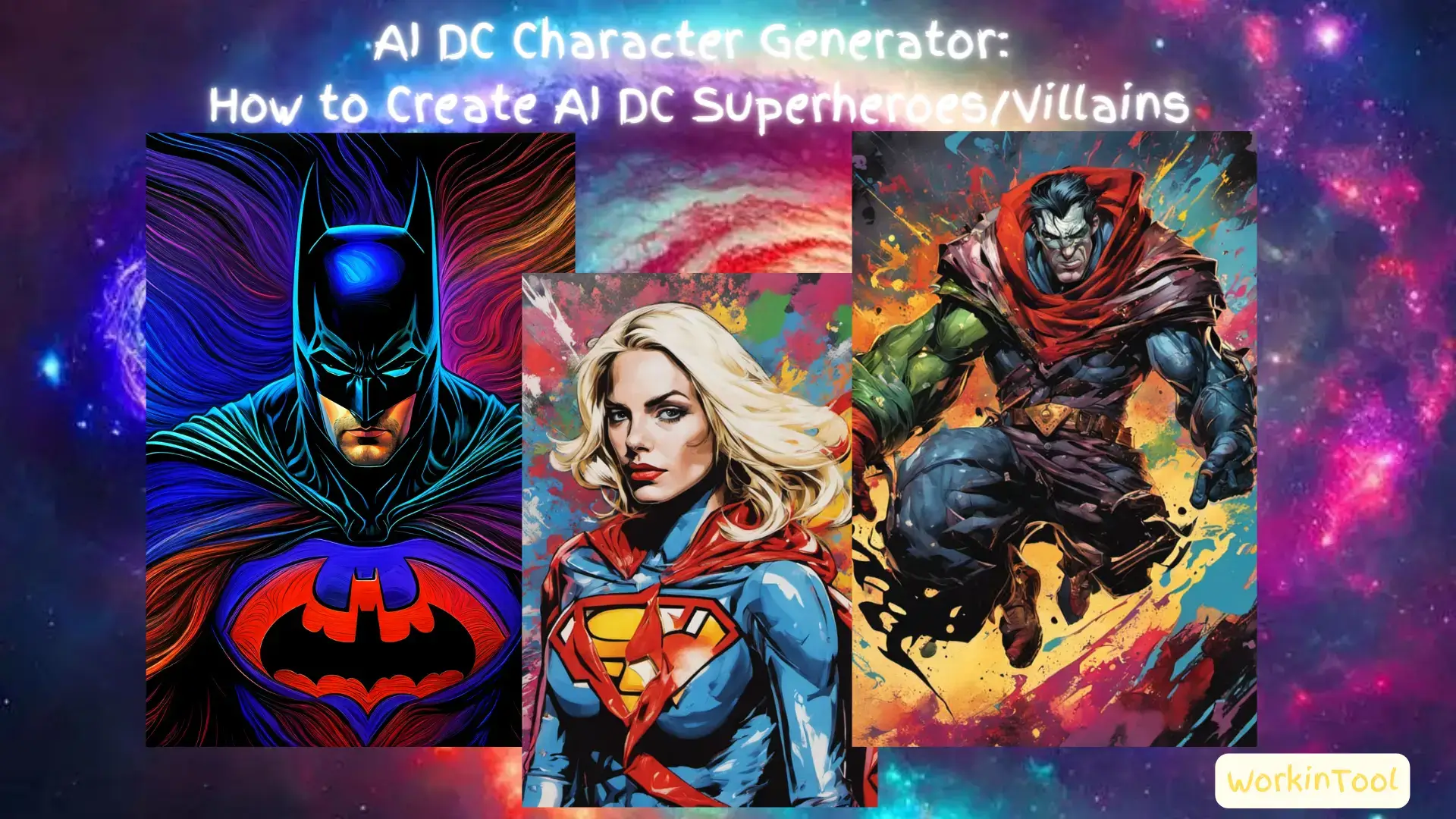
Like Marvel, DC comics capture the whole world’s heart owing to its creation of multiple universes with numerous classical characters and captivating stories. However, do you believe it is true that you can make your own DC extended universe (DCEU) with just your phone? Imagine a world where artificial intelligence (AI) meets the iconic superheroes and villains of DC Comics. Welcome to the realm of the AI DC Character Generator, a groundbreaking tool that holds the power of AI to create unique and fantastic characters within the DC universe.
In this article, we will explore the exciting realm of AI-powered image generation and how this innovative technology is revolutionizing the way fans and creators interact with their beloved DC universe. Get ready to witness the emergence of your own DC comic characters and bring them to life through the AI DC Character Generator apps.
| 📱Android | 📍WorkinTool BrainPix [🔥Recommended] |
| 📱iOS (iPhone) | 📍Fotor |
| 📱Online | 📍WorkinTool Online AI Image Generator |
| 📍NightCafe |
Now, please join us as we delve into the future of character creation for the general public and witness the birth of new heroes and villains that will captivate people’s imaginations like never before.
Before DC Character Generation with AI

📌What does DC comics stand for?
DC Comics refers to Detective Comics Comics. The name originates from the company’s early days when it was known as National Allied Publications. In 1937, National Allied Publications released its first comic book titled Detective Comics #1, featuring characters like Batman, who would later become one of DC’s most iconic superheroes. Over time, the company adopted the name “DC Comics” as a shortened and more recognizable version of “Detective Comics.” However, it is worth noting that the acronym itself does not hold any specific meaning beyond its historical association with the publication that launched the company’s success.
📌What is DCEU?
DCEU stands for DC Extended Universe. It is a shared universe of superhero films based on characters from DC Comics. It is a cinematic franchise created by Warner Bros. that began with the film Man of Steel in 2013. The DCEU aims to establish a connected universe where various DC superheroes and their respective storylines coexist and intersect.
The DCEU includes films featuring iconic characters such as Superman, Batman, Wonder Woman, Aquaman and the Flash, among others. These movies follow a cohesive narrative and often feature crossovers and team-up events. The franchise also expands beyond individual character films, with ensemble movies like Justice League bringing together multiple superheroes in a single story.
DCEU has grown to include diverse films exploring different aspects of the DC universe. It incorporates elements of action, adventure, fantasy and superhero storytelling. The franchise aims to build a shared continuity where events from one film can have consequences and impact the larger universe.
📌Can you generate DC superheroes/villains with AI on phone?
Yes. AI-related technological advancement has brought AI image generators into existence. With their help, users can easily create their own DC superheroes and villains with AI. Please read on to learn about four useful and convenient AI image makers to achieve this goal.
AI DC Character Generator for Android
In this chapter, we will introduce you to a practical AI DC character generator for Android phones–WorkinTool BrainPix.
✅WorkinTool BrainPix
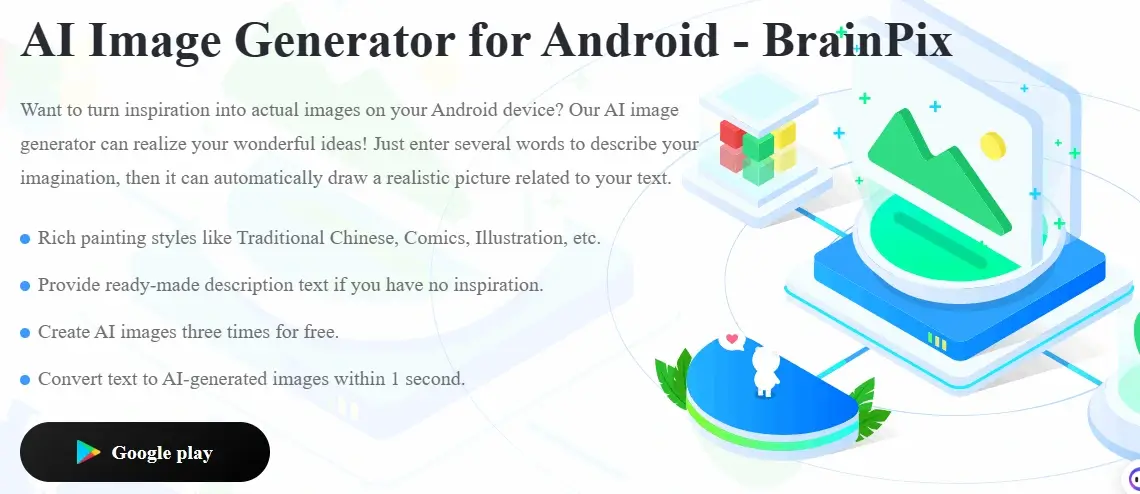
BrainPix is an Android-based app developed by a promising SaaS brand–WorkinTool. It is a powerful AI art generator for everyone. Its modern and intuitive interface, together with its easy generation process, will greatly facilitate users, especially beginners. Besides, BrainPix supports both AI text-to-image conversion and image-to-image generation to meet users’ different needs.
Additionally, 50+ different styles are available in BrainPix to unleash each user’s creativity, including animation, natural scenery, illustration, 3D, traditional Chinese (exclusive), etc. With the help of its Comics, BrianPix can serve as an AI DC character generator, allowing users to make their AI DC characters within four steps. Meanwhile, they can easily customize the aspect ratio of their output and expect four results in high quality with just one prompt or reference image. Hence, it can be used as an ideal Midjourney or DALLE-2 alternative, which is simpler and more convenient.
If you have no idea of your creation at first, the feature–I need inspiration can be helpful to seek reference. Besides, BrainPix offers three free credits for every user. To unlock all its features, they need to pay a license fee, which is, however, cheaper compared with other options in the market.
🏆Key Strengths of WorkinTool BrainPix
(📃More info: Trendy App Review: WorkinTool BrainPix)
💡How to Create AI-Generated DC Comics Characters via BrainPix?
Step 1. Open BrainPix and then choose the desired AI mode.
(The quill icon for AI text to image while the picture icon for AI image to image)
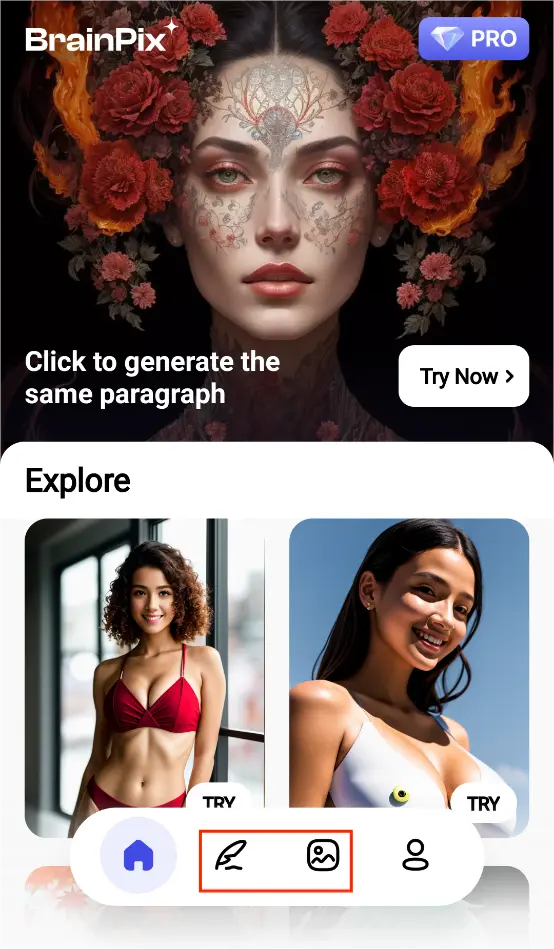
Step 2. Generate a DC comic character with the chosen mode.
Step 3. Tap the small download icon on each picture to save it.
✨Our Verdict
You May Also Need
AI DC Character Generator for iPhone (iOS)
If you are using an iPhone, Fotor can be a perfect choice.
✅Fotor
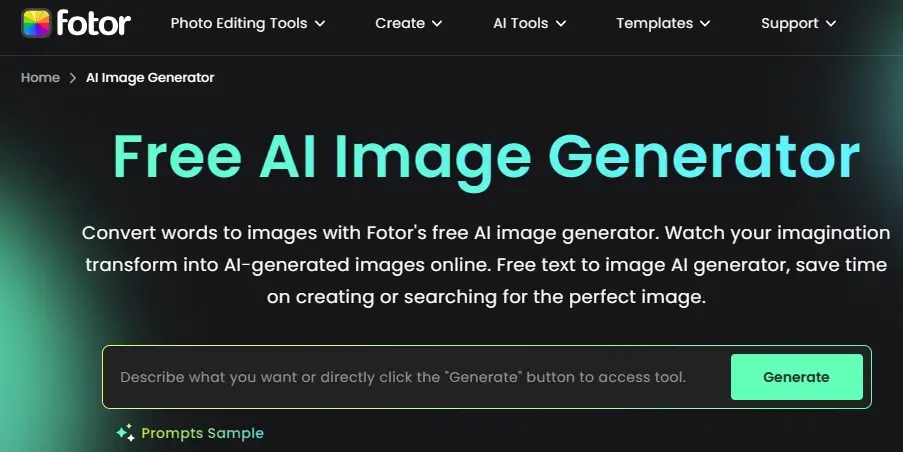
Fotor is a globally prevalent photo editing and graphic design platform available as both a web-based platform and a desktop compatible with different PC platforms. It offers users various tools and features to enhance and manipulate their images. Keeping abreast of the waves brought by AI technology, Fotor presents its own AI tools, including a text-to-image converter and photo-to-art generator. It boasts a user-friendly interface and useful AI-powered features, making it accessible to both beginners and more experienced users.
Moreover, 15 different styles are optional in Fotor. To use it as an AI DC character maker, users can rely on Cartoon (text to image) or American Comics (photo to art). The output can also be further adjustable with the help of its feature-Details, including light effects, composition and details. Also, users can get up to six high-quality results with one prompt or reference photo.
However, its AI cartoonizer holds fewer features than its AI Generate. For instance, no options like details and aspect ratio. Fotor offers five free credits. When they run out, users must upgrade the free version to a pro one by purchasing a subscription plan.
💡How to Make AI-Generated DC Superheros or Villains Through Fotor?
1). Open Fotor and then pick a suitable AI tool.
(AI Generate for AI text to image while AI Cartoonizer for AI image to image)
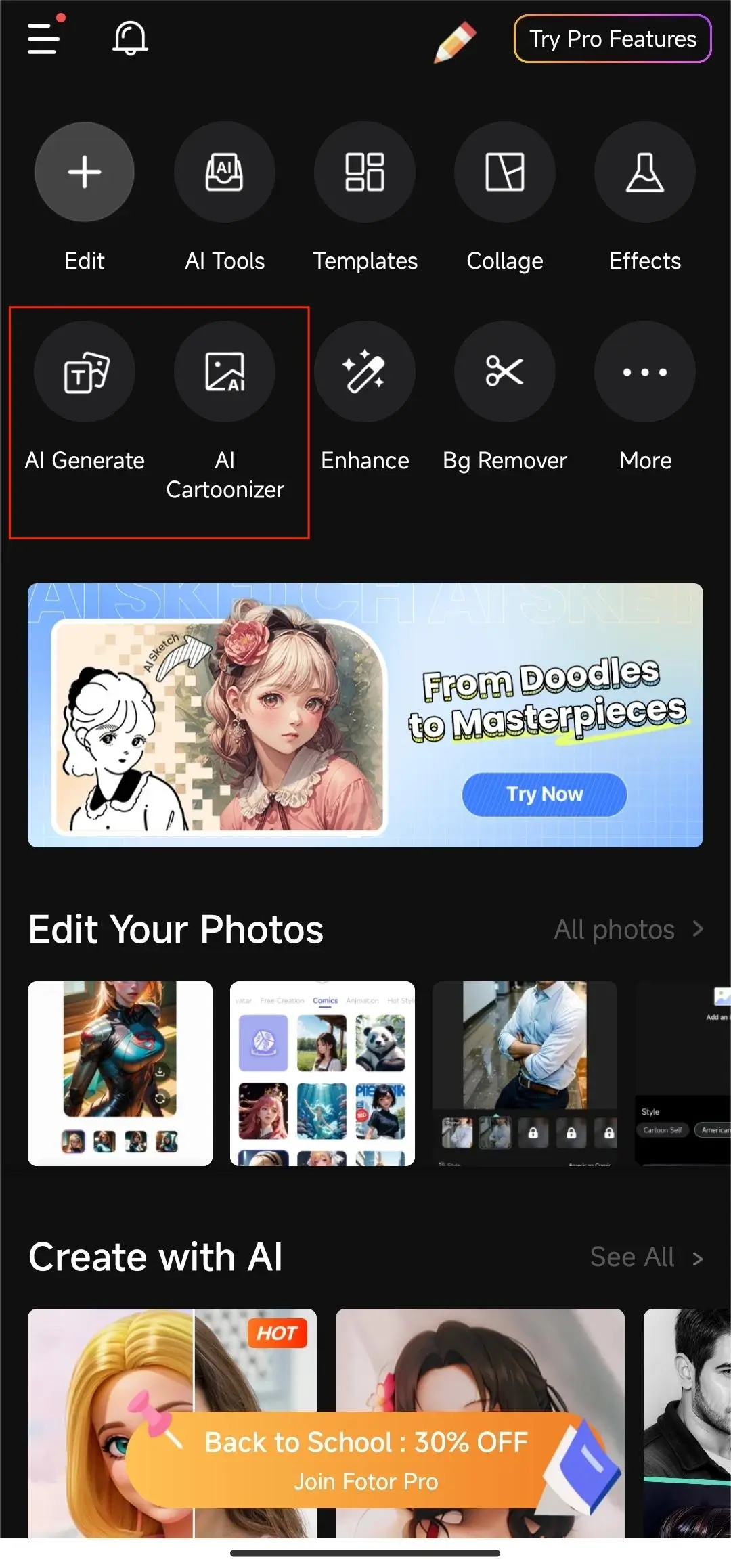
2). Generate your DC comics character with the selected AI tool.
3). Tap Generate Now.
4). Tap Download to get your AI-generated image(s).
✨Our Verdict
AI DC Character Generators Online
If you are unwilling to install an app on your phone, a free AI image generator can be the best solution. Here, you can turn to two tools–WorkinTool online AI Image Generator and NightCafe for help.
✅WorkinTool Online AI Image Generator
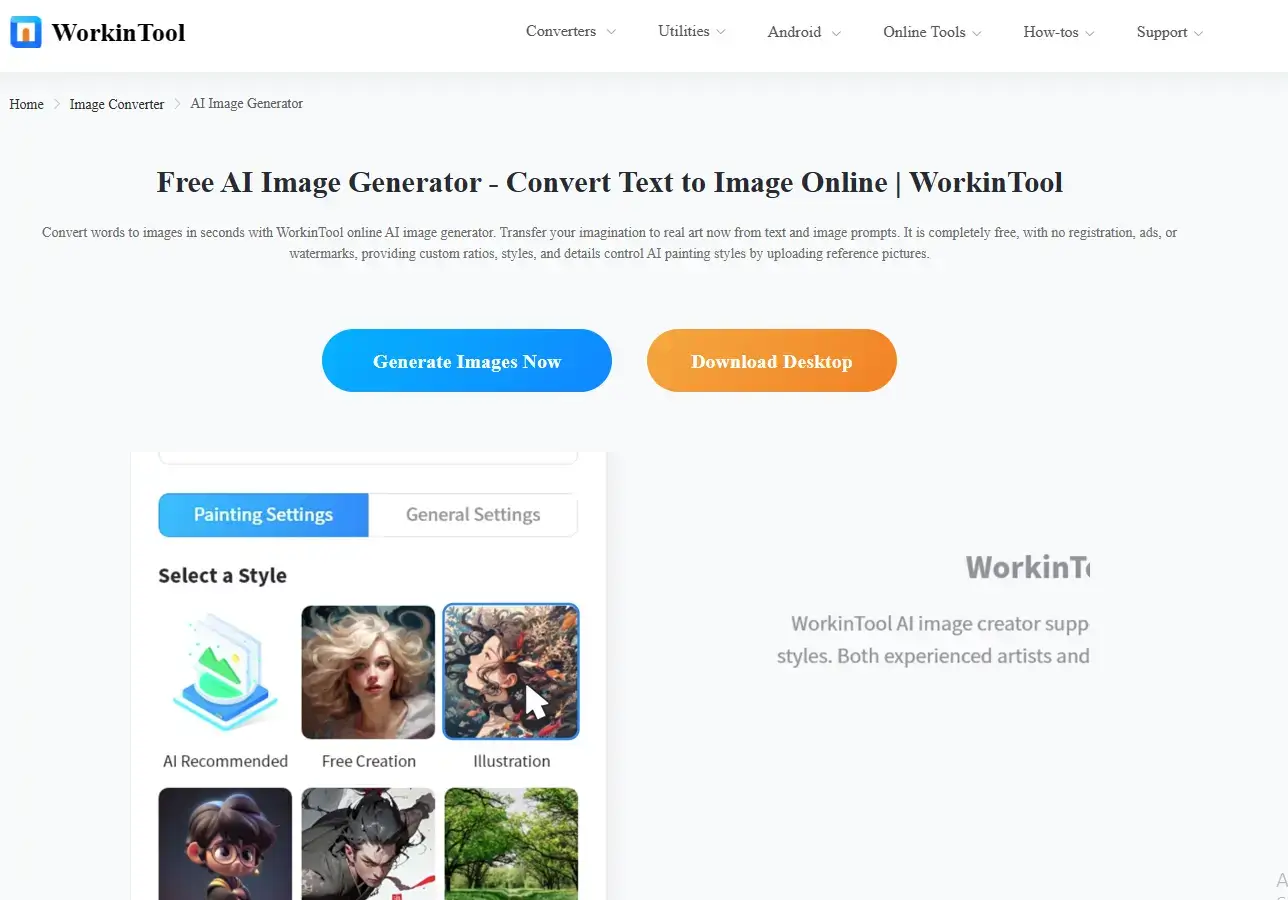
WorkinTool online AI image generator is a cloud-based service for AI image generation. Its user-friendly interface and simple generation process enable users to complete their AI art generation within one interface.
Moreover, this platform boasts 50+ styles and specific models are optional to personalize your output in each style, including the exclusive traditional Chinese. With its style–Comics, it can be used as an AI DC character generator to create DC superheroes or villains. Additionally, users can adjust their results by changing their aspect ratio and quality. Meanwhile, they will expect one high-quality outcome with their prompt or reference photo.
WorkinTool online AI image generator now supports AI text-to-image generation only. However, it offers every user two free credits per day. To enjoy more features, please download its Android version–BrainPix or Windows version–WorkinTool Image Converter.
💡How to Generate AI DC Comics Characters with WorkinTool Online AI Image Generator?
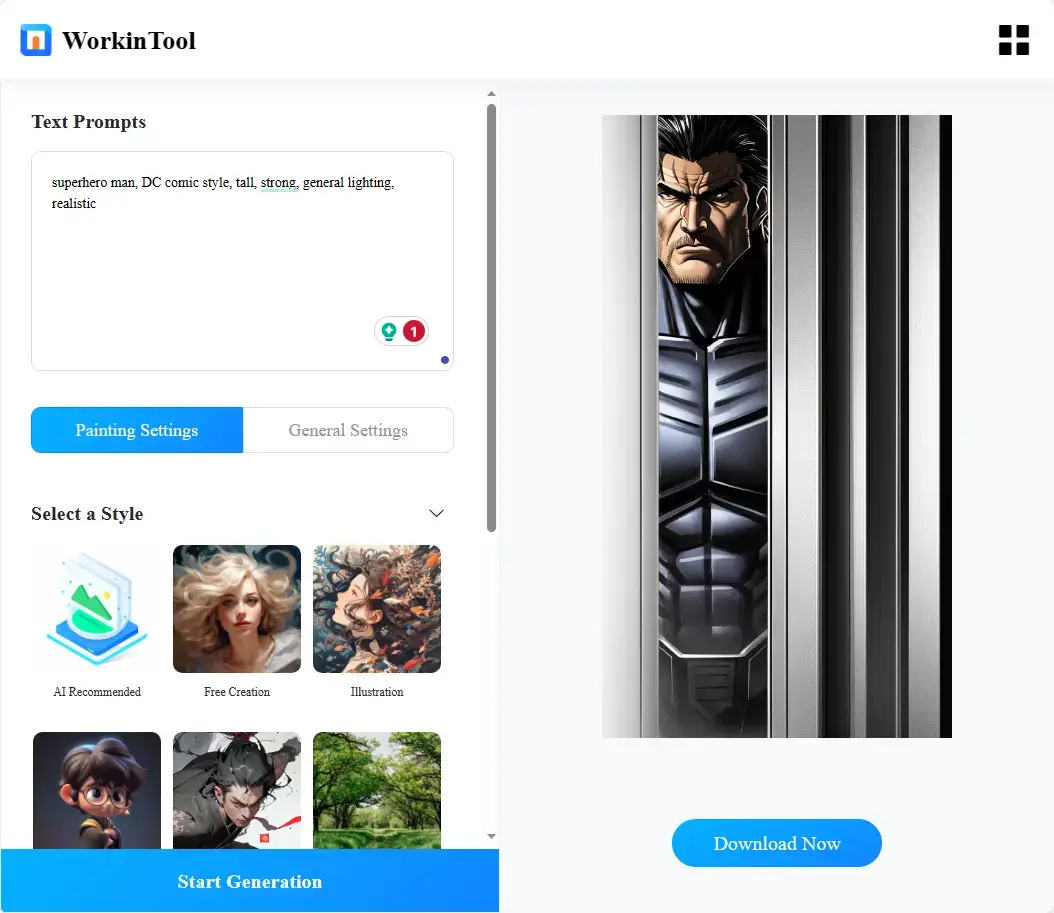
- Open the platform and then input your text prompt in the column below Text Prompt.
- Choose the style-Comics and then a model under the section–Painting Settings.
- Select the desired aspect ratio and quality.
- Tap Start Generation.
- Then, tap Download to save your DC superhero or villain.
✨Our Verdict
✅NightCafe
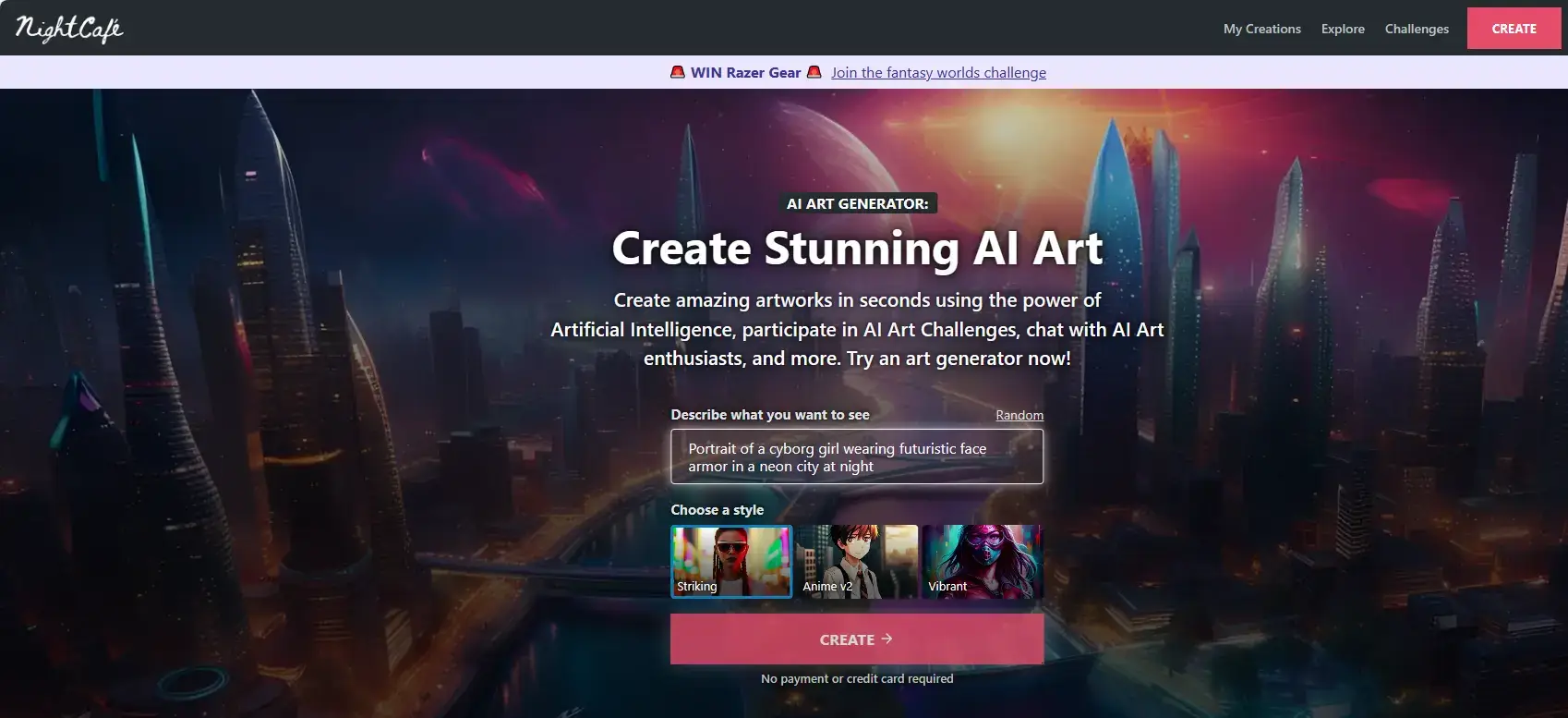
NightCafe is an online service that uses AI technology to create high-quality images, making it immensely popular among users. It adopts cutting-edge AI algorithms like Stable Diffusion, DALL-E 2 and Neural Style Transfer, thereby exporting impressive output. When NightCafe generates an AI photo, users have the flexibility to fine-tune it by selecting the wanted algorithm.
Though NightCafe primarily focuses on AI text-to-image conversion, it stands out from other applications by offering bulk image generation with multiple styles and custom seeds. Additionally, it allows users to conveniently download their results in batches. Therefore, it can be an ideal AI DC character generator online.
One of NightCafe’s notable features is its vibrant AI art community. Users can collaboratively create stunning AI art and connect with like-minded AI enthusiasts. Moreover, NightCafe Creator offers unlimited base Stable Diffusion creations at no cost. However, to access more powerful settings like higher resolution or photorealistic diffusion, users will need credits. The good news is that every user receives a daily free credit top-up and additional credits can be earned by actively participating in the diffusion community.
💡How to Create AI DC Superheroes/Villains with NightCafe?
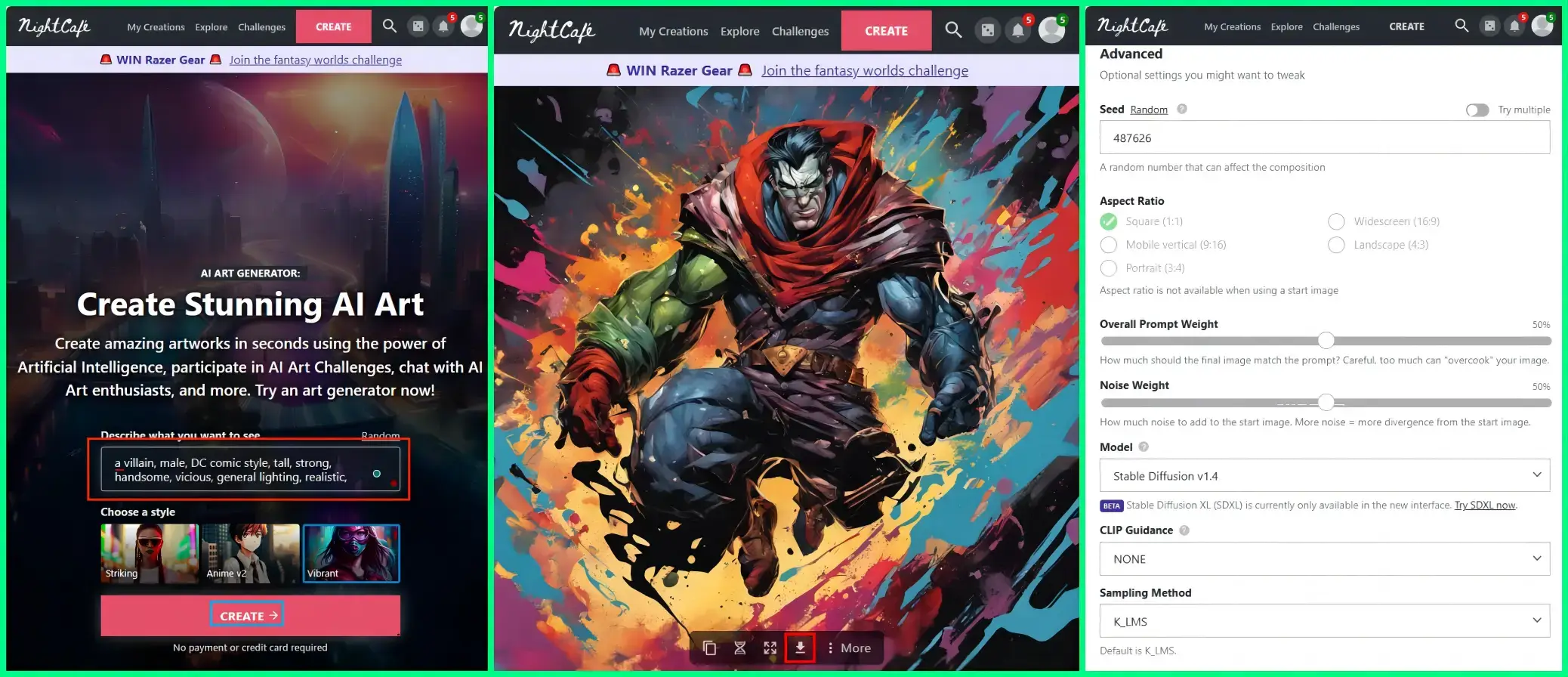
- Open NightCafe and then type your prompt in the column.
- Select a style from the given choices.
- Tap CREATE.
- When your AI image is ready, tap EVOLVE THIS CREATION to adjust it further.
✨Our Verdict
More to Share
🎯Who is the strongest DC character?
Well, this is quite a subjective question since everyone has his or her own list. Here are 20 DC comic characters for your reference. When running out of inspiration, you may seek inference from them:
(👑Reference: The Strongest DC Characters)
🎯What is the best AI DC character generator?
It is hard to define the best AI image generator for DC comics character creation. Everyone has his or her own requirements, so it is important for you to pinpoint your core needs. However, here is a chart to compare the aforementioned options.
Final Thought
This chapter concludes our discussion on AI DC character generator apps on different smartphone platforms. Generally speaking, an AI DC character generator represents a remarkable fusion of artificial intelligence and the artistic style of DC Comics. With its assistance, users can bring forth unique and captivating superheroes and villains like never before.
However, if you are an Android user willing to use a desktop app, WorkinTool BrainPix is your perfect option. It is user-friendly, easy to use, reliable and super powerful to turn your creativity and imagination into reality.
Now, are you ready to try these AI DC character creators to generate your own AI DC superheroes or villains?