AI Harry Potter Character Creator – Make Your Own Harry Potter Character
Can I make my own Harry Potter character? Of course! Read this article, and you will know how to regenerate Harry Potter’s classic characters and create unique and stunning characters that you can save, share, and publish on your social platforms. After reading, you will be able to:
1. Regenerate classic characters in Harry Potter in different styles.
2. Create your avatar from text and images with the portrait maker in seconds.
3. Build 3D rendering characters in high-quality like in reality.
4. Generate stunning wallpapers and posters in Hogwarts style easily and quickly.
AI Harry Potter Character Creator – Make Your Own Harry Potter Character
To Hogwarts Students:
Welcome to Hogwarts! Have you ever dreamed of building J.K. Rowling’s wizarding world with AI and bringing your favorite Harry Potter characters to life? Thanks to the achievement in artificial intelligence, you can now embark on a fascinating journey to create a Harry Potter avatar of your own or the classic characters in the Hogwarts world. In this guide, we’ll explore the enchanting realm where magic meets AI and creativity, enabling you to unleash your imagination and create dazzling characters that can surprise the wizarding world.
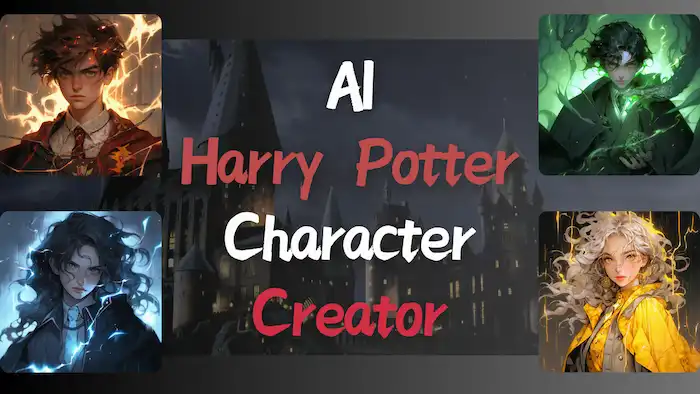
Table of Contents
- Transform Possibilities with Our Harry Potter Character Creator
- What You Can Do with This Harry Potter Character Creator
- Bring Characters Like Hermione, Harry, Ron, and Malfoy to Life in Seconds
- Create Your Own Harry Potter Character of Various Styles
- A One-of-a-Kind Harry Potter 3D Character Creator from Text and Image
- Generate Harry Potter Wallpapers and Posters Easily
- How to Make a Harry Potter Avatar via BrainPix?
Transform Possibilities with Our Harry Potter Character Creator
A must-have Harry Potter OC maker is BrainPix. Powered by state-of-the-art algorithms, this Android app can create a Harry Potter character from text and photos in a couple of clicks. There are numerous models, by which you can create your own Harry Potter story of different styles.
More than those style templates, a wide range of automatic inspirations, custom templates, and aspect ratios are available. Therefore, whether you are a new wizard/witch, a high-level student, or a super fan of Hogwarts School of Witchcraft and Wizardry, this Harry Potter OC creator is your gateway to exploring the world of magic and mystery.
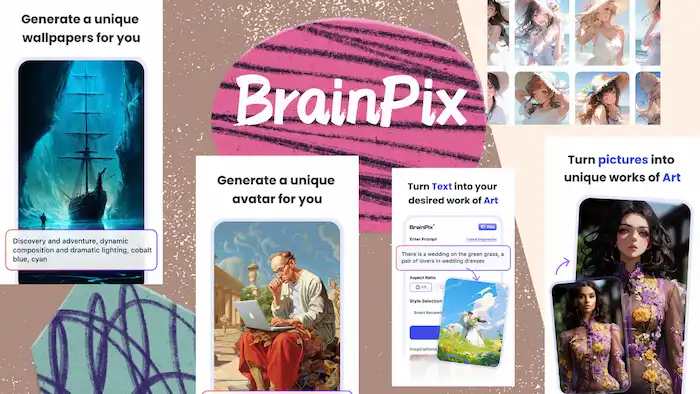
With the BrainPix Harry Potter character maker, you can easily generate fascinating pictures of Hermione Granger, Malfoy, Ron, Harry Potter, as well as other wizards in an instant. Let’s see what BrainPix can assist you with editing your wizarding world portrait.
- Eight style categories that contain numerous styles: 3D, Animation, Free Creation, Avatars, Illustration, Comics, Natural Scenery, as well as Traditional Chinese
- Five aspect ratio templates: 1:1, 4:3, 3:4, 9:16, and 16:9
- Sufficient automatic inspiration prompts: enabling you to generate pictures without thinking
- Create four pictures at a single run using the text-to-image feature.
- All features are attemptable in the free trial.
- Extraordinary final results and image details
- Fast, simple, and user-friendly experience
What You Can Do with This Harry Potter Character Creator?
By using the Harry Potter avatar maker of BrainPix, you can create classic wizard profile pictures, your own wizarding world avatars, 3D character images, as well as Harry Potter wallpapers and posters in three taps. Read on to see how you can be fully engrossed as a member of Gryffindor, Hufflepuff, Ravenclaw, as well as Slytherin of Hogwarts School.
Bring Characters Like Hermione, Harry, Ron, and Malfoy to Life in Seconds
The first and basic feature of this wizarding world portrait maker is to transform your saved photos or screenshots of Harry Potter characters into different styles. Besides, since the Harry Potter avatar can generate pictures from text, you can also write down the textual prompts and turn your imagination into reality with it. After testing, the text-to-image feature also allows you to upload a reference image. You can generate four images in a single run using this feature. All you need to do is add a text prompt (this may include the character name, hair color, gaze, expression, gesture, as well as clothes, etc.), and this Harry Potter avatar creator will understand what you plan to make and convert them into dazzling artwork immediately.

Create Your Own Harry Potter Character of Various Styles
In addition to making wizarding world profiles of classic images, you can also make your own Harry Potter characters from your selfies. By uploading a self-portrait and entering textual descriptions in your mind, you can experience all the Harry Potter characters you would like to be in a few seconds. Download this Harry Potter Portrait Maker, tap the Create button, and you will not regret it!

A One-of-a-Kind Harry Potter 3D Character Creator from Text and Image
As mentioned above, the BrainPix Hogwarts avatar creator can also generate pictures in 3D rendering style. Apart from ordinary 2D styles, you can step into the enchanting universe of Harry Potter like never before with BrainPix. This one-of-a-kind Hogwarts student maker combines advanced AI algorithms with 3D modeling, enabling you to transform textual descriptions and images into fully realized 3D characters like in reality.

Generate Harry Potter Wallpapers and Posters in Three Clicks
Get ready to be deeply immersed in the wizarding world by changing your wallpapers and generating stunning posters in Hogwarts styles. Whether you are devoted to adorning your digital devices or a designer creating unique posters, this user-friendly Harry Potter character creator can do what you want. It will create Harry Potter characters in your imagination and bring them to your life with ease. Just try these Harry Potter OC templates in this software, and then you will find a new land!

How to Make a Harry Potter Avatar via BrainPix?
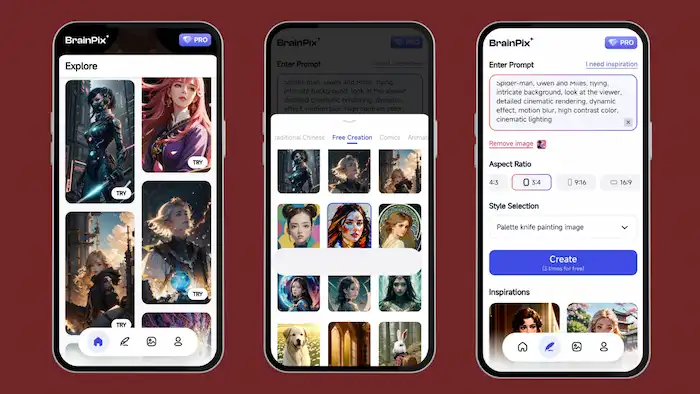
- Get the AI Harry Potter character maker of BrainPix from Google Play and install it.
- For the text-to-image feature, tap the brush icon on the bottom.
- Select a style model, specify your prompts, upload a reference image if you have one, and then configure the aspect ratio.
- Tap the Create button and wait until the character images appear.
- You can tap the image icon next to the brush icon for the image-to-image feature. This feature enables you to create a Harry Potter character without entering text prompts.
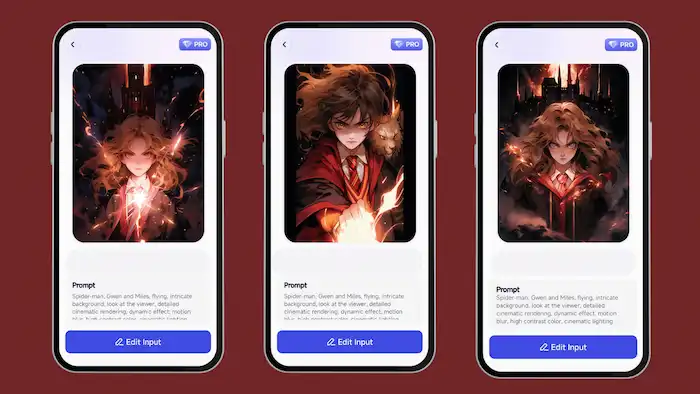
Let’s try this Harry Potter character creator and generate stunning pictures immediately!



