3 Proven Online Audio Recorders No Charges No Login
There is no doubt that an online audio recorder offers you great convenience. But an offline audio recorder is also needed under some special circumstances. On a network-free occasion, WorkinTool Audio Recorder would show its importance for sure. Not to mention the fact that you don’t even need to log in to use it. So don’t be hesitant anymore, download and use it now!
What do you do when you need to record audio on a PC? Will you record it on your phone and then send it to the PC? Well, it is a feasible way, but I have a better choice for you. That is an audio recorder, not a portable recorder, but the software on your device. However, with so many audio recorders on the market, you may get a little confused about what’s the best one. And of course, it would be very time-consuming for you to try them out one by one. I’m wondering, do you know what’s the most effective online audio recorder? If the answer is no, don’t worry, I have listed the most well-known online audio recorders for you in this article. So, keep reading!
Vocaroo – No Registration, No Charge
Vocaroo is one of the most outstanding online audio recorders. It offers users easy operation steps and charges no fees from them. It supports recording audio on the microphone and uploading audio files to share. On Vocaroo, no matter what function you use, as long as you have an audio file on it, you can share it on Facebook, Twitter, WhatsApp, and so on. You can also get a specific link to this track, with which people can get this audio more conveniently.
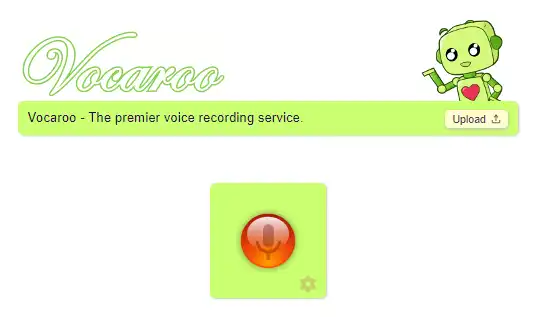
How to use it?
Step 1. Google Vocaroo, and enter to the official site.
Step 2. Click the icon for recording, allowing the microphone.
Step 3. Press the save/share button when you finish the recording.
Now you will get the link and a download portal. By simply clicking the corresponding icons of different media platforms and login into them, you can easily share your audio files to Facebook, Twitter, etc. What’s more, it would generate a specific QR code, with which visitors can get the link address directly by scanning it.
Pros:
- It supports more than ten languages.
- There is no privacy leakage without any registration required.
- It charges no fees, and there are no limits even though it’s free.
- The features of one-click sharing, QR code, and link address provide great convenience.
Cons:
- You can only select two settings: remove background noise and auto-adjust volume.
Online Voice Recorder – An Experienced Audio Recorder
Released by 123APPS, Online Voice Recorder is just one of their fruitful web apps. 123APPS has produced many tools including videos, audios, PDFs, and converters. And almost all of them are incredibly practical and effective. What’s more, it also charges no fees from users. Everyone can use it for free. Compared to Vocaroo, the advantage of Online Voice Recorder is that you can crop your tracks to a specific section that you actually need.
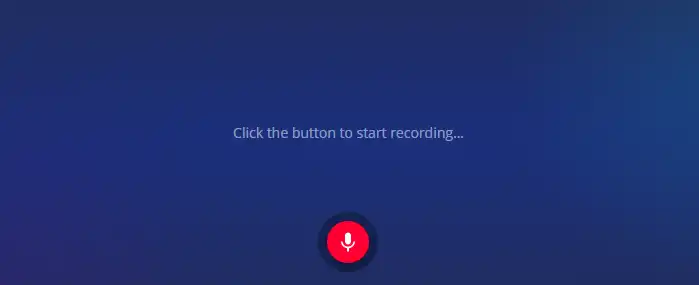
How to use it?
Step 1. Open Online Voice Recorder on your browser.
Step 2. Prepare the microphone, and start recording.
Step 3. Click “save” to download the track.
Unlike Vocaroo, Online Voice Recorder only supports users to download the audio file. No media platforms, QR codes, or link addresses are supported. So it’s not as convenient as Vocaroo to share the tracks as you wish. However, if you only need to record tracks on the microphone for some basic needs, Online Voice Recorder would be a great choice.
Pros:
- 123APPS offers a wild range of tools.
- Online Voice Recorder requires no fees from users.
- It will trim the silent fragments at the beginning and the end of the tracks automatically.
Cons:
- No editing options.
- You can only get your tracks by downloading them.
- There are advertisement pop-ups on the operating interface.
SpeakPipe – A Free Online Audio Recorder
SpeakPipe also allows users to record audio from a browser by using the microphone. Actually, SpeakPipe is a platform that allows your listeners to send you voice messages directly from the website or voicemail page. Voice recorder is just a new product from SpeakPipe. It’s also easy to use without any charges. And Vocaroo displays no ads on the web page, which makes the interface clearer. However, it has a duration limit and there’s no pause button.
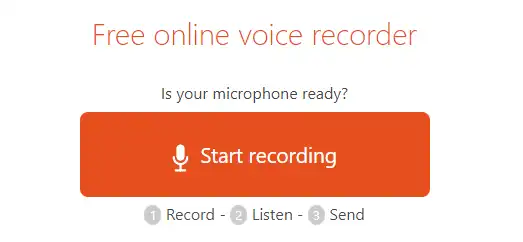
How to use it?
Step 1. Open the web page on your browser.
Step 2. After allowing the site to use the microphone, press the start recording button.
Step 3. Press stop after finishing the recording.
When the recording is stopped, there are two buttons: reset and get a link. All your tracks will be kept for three months on the server. Tracks can also be shared directly to Facebook, Twitter, and Buffer. You will get a link address, too, with which people can get in the tracks directly, and they will be able to download them.
Pros:
- People do not need to pay for the service.
- It supports users sharing the tracks to Facebook, Twitter, and Buffer by simply clicking.
Cons:
- It has a time limit of 5 minutes.
- The server will store the tracks for three months, which assures no privacy.
- Anyone with the link address can download the track without permission, which is unsafe.
WorkinTool Audio Recorder: Best Alternative of Offline Voice Recorder
An online audio recorder is super convenient when you have an urgent need of recording the microphone. But what would you do if you don’t have an Internet connection while you need to record audio? Now that you have known the top three free online audio recorders, I would like to introduce you to an offline recorder in this part.

WorkinTool Audio Recorder, a free and easy-to-use recorder, has gained much popularity on the market since it was released. It supports users not only recording the microphone, but also the system voice. So you can use it to record audio from YouTube videos. WorkinTool will not store any files from users, which highly guarantees their privacy.
How to use it within 3 steps?
Step 1. Download and install WorkinTool Audio Recorder from its official site, then launch it.
Step 2. After preparing the system or the microphone well, press the record button.
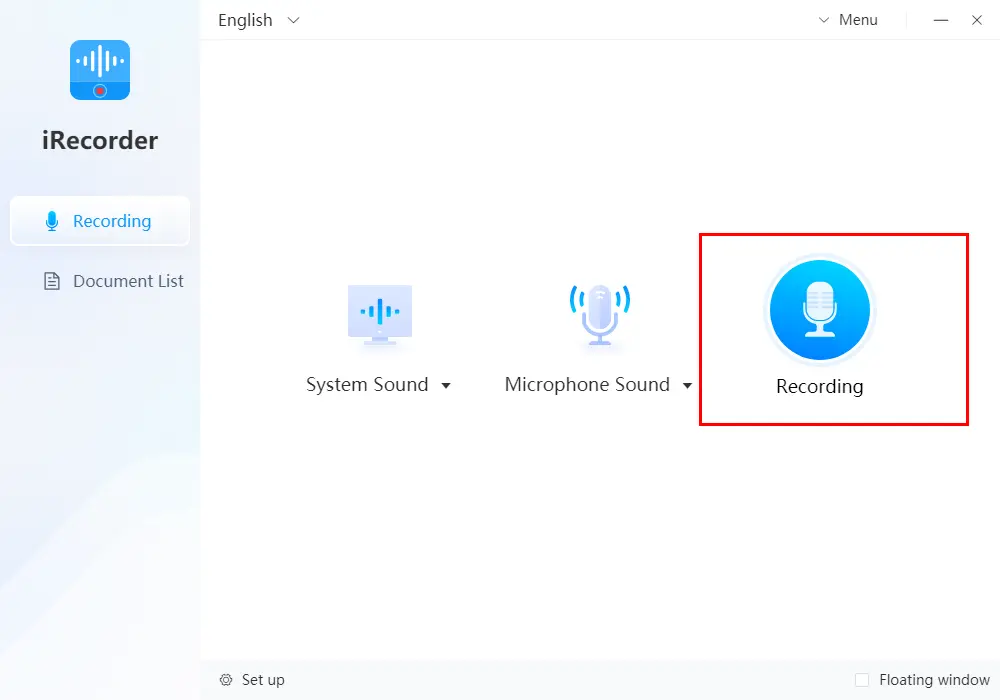
Step 3. Click stop when you’ve finished the recording. The tracks will be saved to your desktop automatically.
Pros:
- No ads displayed and no fees required.
- It works well even if there’s no network connection.
- There are no limitations on the duration or file size.
- Even a beginner can operate it smoothly without any guidance.
- It requires no accounts or any login before starting recording.
Cons:
- Only English and Chinese (Traditional) are supported currently.
Final Thought
Both three online audio recorders that are mentioned in this article have their pros and cons, you can choose the most proper one according to your requirements. There is no doubt that an online audio recorder offers you great convenience. But an offline audio recorder is also needed under some special circumstances. On these occasions, WorkinTool Audio Recorder would show its importance for sure. So don’t be hesitant anymore, download and use it now!



