How to Translate Text in Image | Share Ways to Improve The Quality
In today’s era of globalization, the exchange of information crosses the barriers of language and culture. 🔎Translation of text in images has become an indispensable part of cross-cultural communication. Whether it is academic research, business cooperation, or interpreting foreign picture information in daily life, it is important to translate text into images accurately. 🚩The following 4 methods can help us better translate text in images:
🔹WorkinTool TranslateAI
🔹WorkinTool Online Image Translator
🔹TranslatePic
🔹Transmonkey
The purpose of this article is to reveal to readers an efficient and accurate path for translating image text, helping information flow without boundaries. 🙋♀️Next, let’s take a deeper look at these translation methods❕
How to Translate Text in Image | Share Ways to Improve The Quality
How to translate text in image? 🧐In today’s information explosion, images are becoming increasingly important as a visual and expressive way of communicating information. 🙋♀️However, the boundaries of language often prevent us from fully understanding and utilizing this resource. In this paper, we will introduce several methods of translating text from images and discuss their corresponding operational procedures. 🎈This article will introduce several methods of translating image text and discuss the corresponding procedures. It will help readers to improve the quality of translation and better cope with the needs of image translation in various scenarios, let’s take a look❕
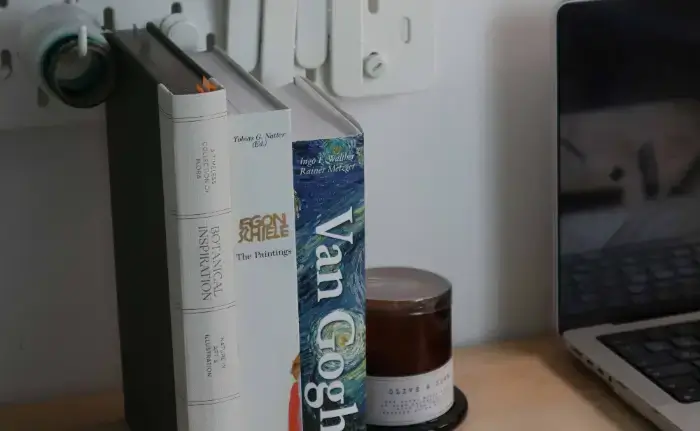
🔘Various Methods of Picture Translation
✨1.Traditional methods
- Manual Input and Translation: This is the most basic method, by manually inputting the text in the pictures into the translation software and then getting the translation result. This method is suitable for pictures with a small amount of text, but it is less efficient and prone to inaccurate translation due to manual input errors.
- OCR technology-assisted translation: OCR (Optical Character Recognition) technology is capable of recognizing the text in pictures into editable text format, which can then be translated. This method improves the efficiency of translation, but it has certain requirements on the quality of pictures and the clarity of fonts.
✨2.Efficient application of modern tools
With the development of technology, many tools dedicated to image translation have emerged, 💻such as WorkinTool TranslateAI, WorkinTool Online Image Translator, TranslatePic, and Transmonkey. These tools combine OCR technology and advanced translation engines to quickly and accurately translate text from images, greatly improving translation efficiency and quality.
🔘Advantages and use of specific tools
📌1.WorkinTool TranslateAI
WorkinTool TranslateAI is a powerful AI translation tool that supports translation between multiple languages. Its integrated OCR function can quickly recognize text in images and translate them accurately. It is suitable for business documents, brochures, and other scenarios that require quick translation. Users only need to upload images, the system will automatically extract and translate them, which is extremely helpful for improving translation efficiency.
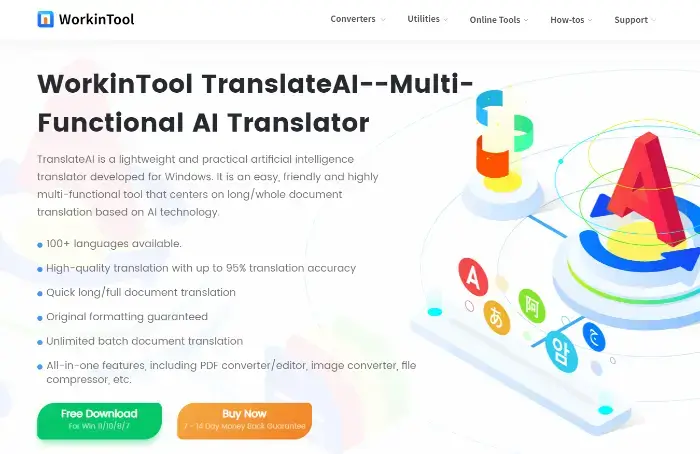
💡Advantage:
- High-precision OCR Recognition: can accurately recognize text in multiple languages and support a wide range of fonts and typographic formats.
- Intelligent Translation Engine: Combined with artificial intelligence technology, the translation results are accurate and natural, supporting mutual translation between multiple languages.
- Batch translation function: suitable for dealing with the translation needs of a large number of picture texts, saving time and energy.
🔻The procedure is as follows:
Step 1: Download and install WorkinTool TranslateAI in is device.
Step 2: Open the software, find “Image&Text translation” on the home page of the software, and select “Image” to enter the corresponding translation interface.
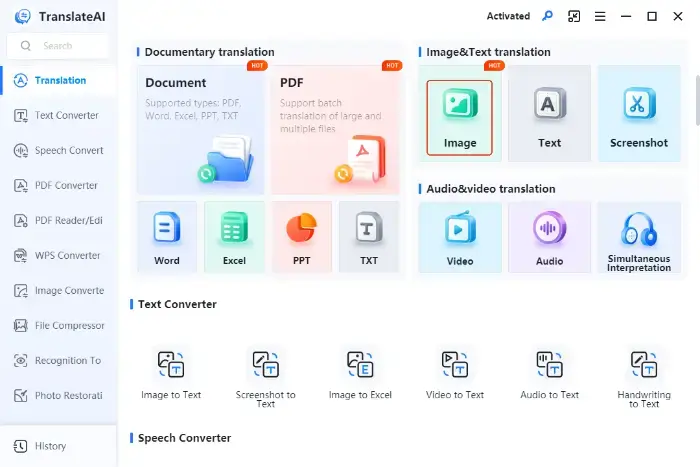
Step 3: Click “Add file(s)” to import the image files to be translated into the software.
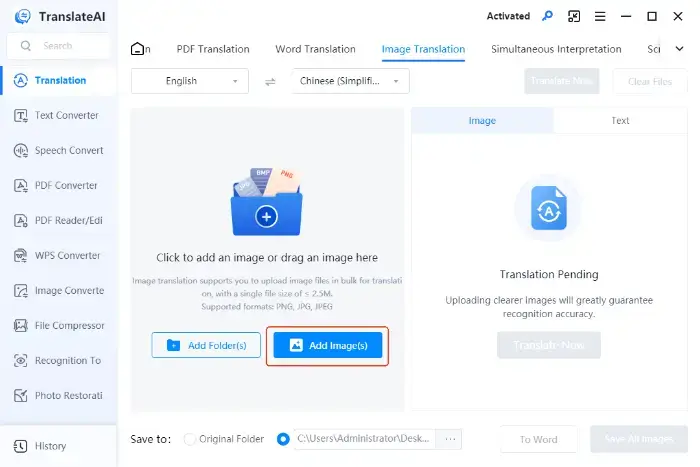
Step 4: Adjust the translation language according to the specific translation needs, click “Translate Now“, and the software will automatically recognize the text content in the picture and translate it.
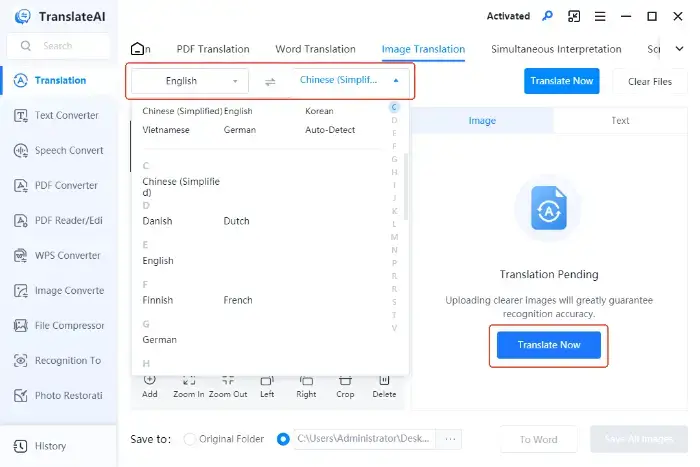
Step 5: The translation result will be displayed on the right side of the software, and you can export it by clicking “To Word” or “Save All Images“.
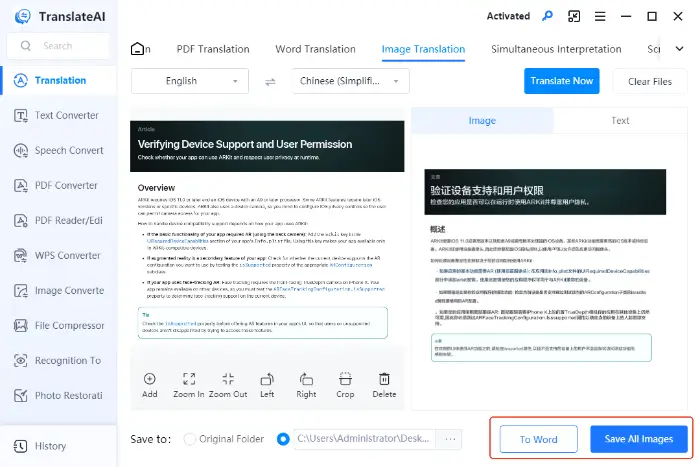
📌2.WorkinTool Online Image Translator
WorkinTool Online Image Translator is an easy-to-use tool that helps you process information in images in a short period of time without installation, making it suitable for quick translations.WorkinTool Online Image Translator provides multi-language support, covering most of the commonly used languages, and outputs neatly formatted translated text.
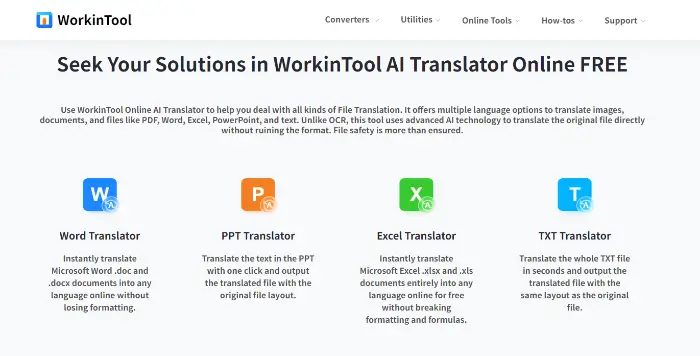
💡Advantage:
- Fast content recognition: For the translation needs of pictures, it can quickly recognize and translate the text content in picture files.
- Keeping the format unchanged: During the translation process, the original layout of the images can be preserved to the maximum extent possible, avoiding the layout confusion caused by the translation.
- Convenient online operation: No need to install software, operate directly in the browser, convenient and fast.
🔻The procedure is as follows:
Step 1: Open your browser and visit the WorkinTool Online Image Translator website.
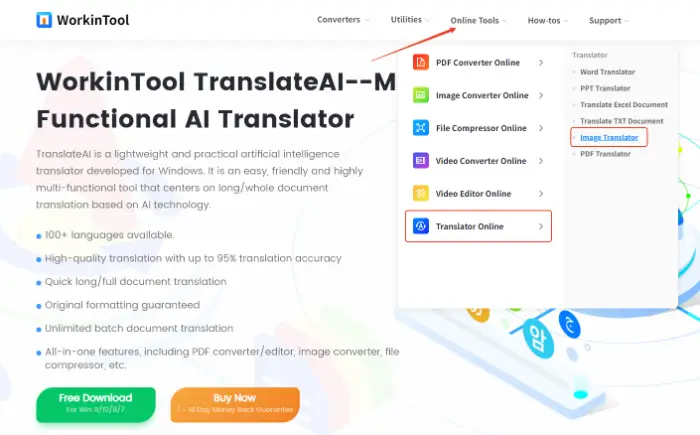
Step 2: Upload the image files to be translated by clicking or dragging and dropping.
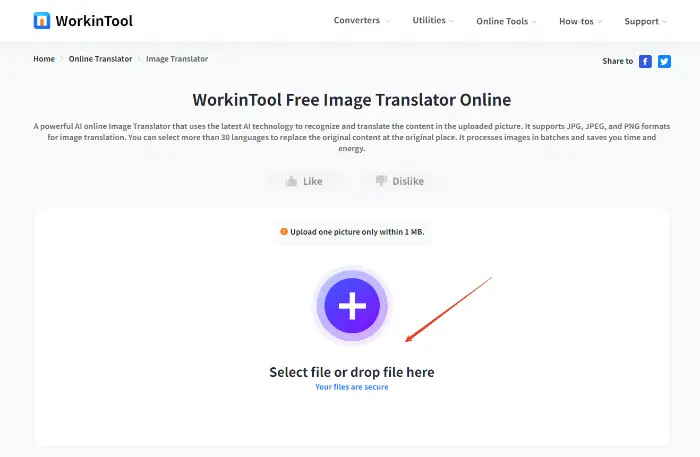
Step 3: Select the source language and target language in the translation settings. Click “Translate“, and the system will automatically recognize the text and translate it.
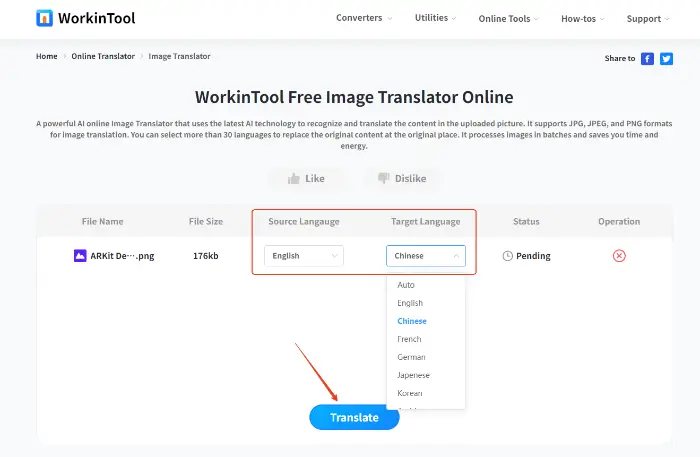
📌3.TranslatePic
TranslatePic is a platform that focuses on image translation. It provides image translation services in multiple languages and is dedicated to breaking down language barriers.TranslatePic also offers a manual editing feature that allows users to modify and adjust the extracted text to ensure the accuracy of the translation.
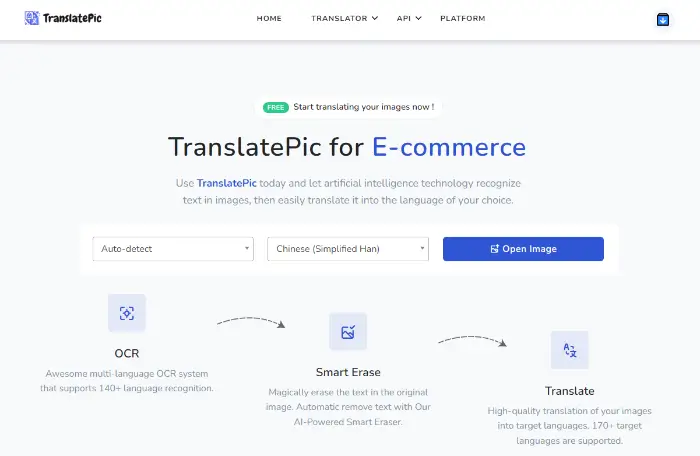
💡Advantage:
- Easy to use: simple interface, easy to operate, suitable for beginners and non-professional users.
- Multi-language support: supports translation in multiple languages, covering common foreign languages and small languages.
- Real-time translation: the translation results can be displayed quickly without waiting for a long time to be processed.
🔻The procedure is as follows:
Step 1: Log in to TranslatePic’s website and adjust the translation language according to the translation needs.
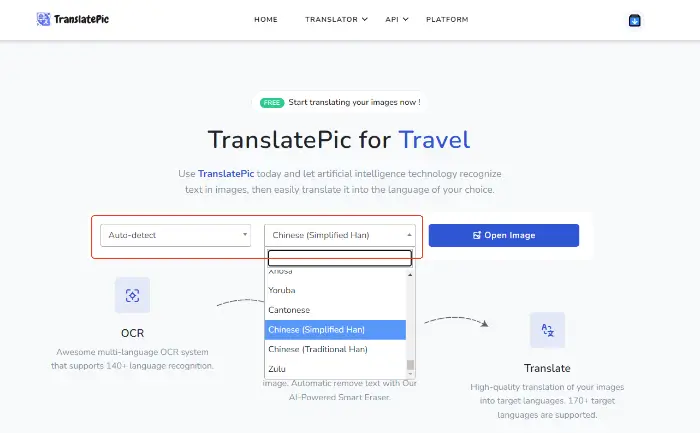
Step 2: Click “Open Image” to upload the image file to be translated.
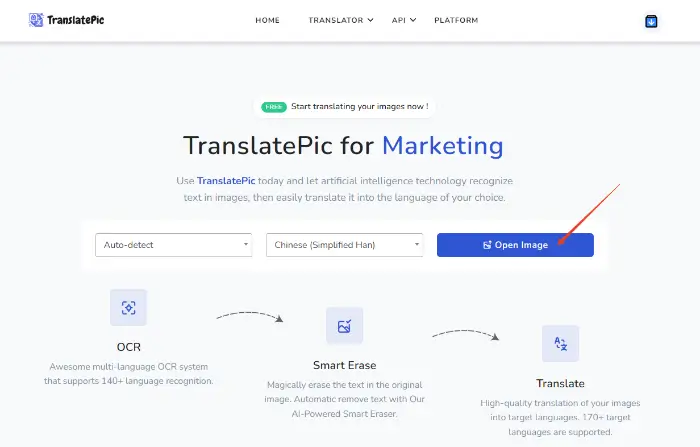
Step 3: After the upload is complete, the website will begin to translate the image.
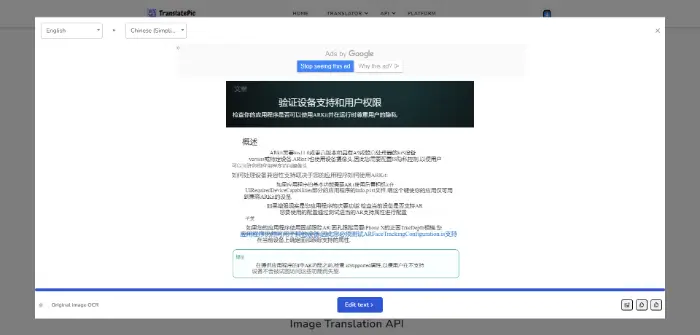
📌4.Transmonkey
As a tool that focuses on multi-language translation, Transmonkey combines the functions of OCR and translation to efficiently process text in images. It is suitable for users who need to deal with multiple foreign languages, especially when conducting market research or international communication.
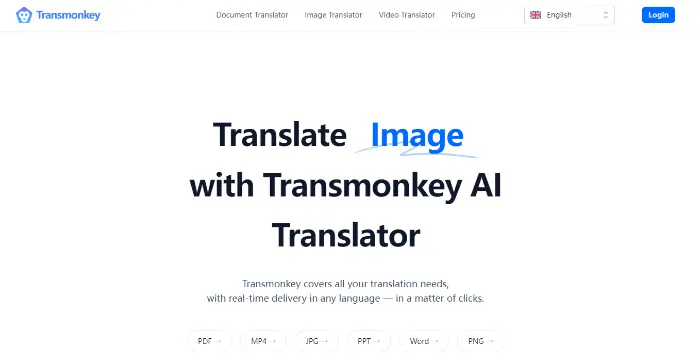
💡Advantage:
- Powerful OCR function: able to recognize text in low-quality images, even if the image is blurred or has background interference, it can be accurately recognized.
- Multi-platform support: Support Windows, Mac, Linux, and other operating systems, users can choose to use it according to their own devices.
🔻The procedure is as follows:
Step 1: After entering the online site, drag the file to the specified location, or directly select the image to be uploaded (pay attention to the format of the uploaded file).
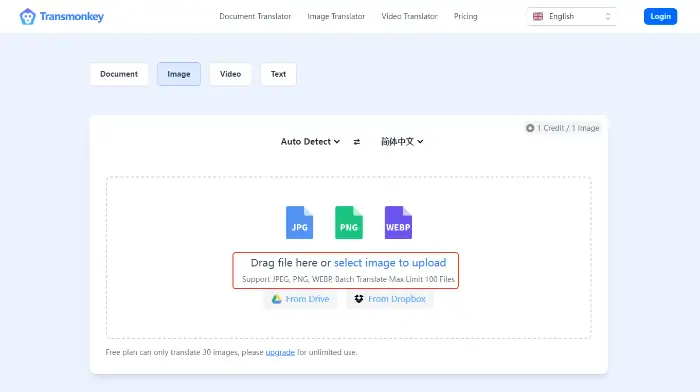
Step 2: Select the source language and target language in the translation settings. Click the “Translate” button, the website will run, just wait patiently.
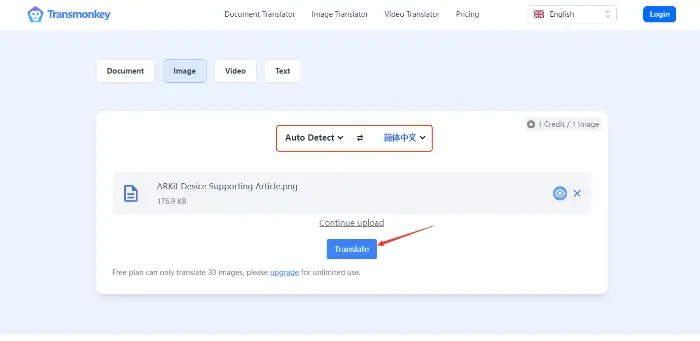
🔘Suggestions for Improving the Quality of Picture Translation
1️⃣ Ensure the quality of the pictures: Before doing the picture translation, try to ensure that the pictures are clear and free of blurring and interference, which will greatly improve the accuracy of OCR recognition.
2️⃣ Choose the right tool: Choose the most suitable picture translation tool according to your needs and usage scenarios.
3️⃣ Proofreading of translation results: Although modern translation tools are already highly accurate, it is still recommended to proofread the translation results manually, especially for important documents and specialized content, to ensure the accuracy and naturalness of the translation.
🔘Summary
| 📎Tool name | 📋Functional features |
🔖Applicable Scenarios |
| 🔹WorkinTool TranslateAI | Supports translation of multiple file formats (e.g. TXT, images, screenshots, PDF, PPT, etc.); Provides AI intelligent translation service; Automatically detects the input language and translates it quickly | Translation of diagrams and illustrations in documents for academic research; graphic content in foreign languages for business documents |
| 🔹WorkinTool Online Image Translator | Online image translation tool that uses the latest AI technology to recognize and translate content in uploaded images; supports JPG, JPEG, and PNG formats; automatically replaces the original text and maintains the layout of the image | Need to quickly translate text in images in daily life; foreign language images encountered in online learning and research; image content in business documents that need to be translated on an ad-hoc basis |
| 🔹TranslatePic | Using artificial intelligence technology to recognize text in images and provide high-quality translations; with intelligent erasure function, automatically deleting text in images and replacing it with translation results | Signs and menus in foreign languages encountered while traveling; images in foreign languages shared on social media; image content requiring translation for personal study and research |
| 🔹Transmonkey | Supports the translation of documents, images, and videos; uses advanced large language modeling to ensure translation accuracy and contextual consistency; supports over 30 file formats | Translation of a large number of image files; batch translation of charts and illustrations in academic research; business documents containing multiple images in foreign languages |
By using tools such as WorkinTool TranslateAI, WorkinTool Online Image Translator, TranslatePic, and Transmonkey, users can easily translate text from images into the target language.📖 In short, mastering these image translation methods will help us to better access and communicate information in the era of globalization and break the language barrier.✨


