How to Translate Spanish Audio to English | Inventory of Useful Tools
✨In today’s age of globalization, where cross-language communication is becoming more frequent,💻 the need for audio translation from Spanish to English has increased. Whethedr it’s for a business meeting, academic research, or everyday communication, 👀accurately translating Spanish content into English can help us understand and communicate better. 🧐There are a variety of translation tools available, and in this article, we’ll list and detail a few valuable tools📢, including:
1. WorkinTool TranslateAI
2. Transmonkey
3. EasySub
It will introduce their use in detail, helping readers to easily complete the English translation of Spanish audio.🥳
How to Translate Spanish Audio to English | Inventory of Useful Tools
How to translate Spanish audio to English? 🧐Translating Spanish audio into English not only facilitates academic research and business communication but also allows cross-cultural entertainment to reach a wider audience. 🙋♀️This is not an impossible task. Due to technological advancements, we have various simple and effective tools and methods to translate Spanish into easily understandable English.😉By mastering these methods, we can effectively overcome the language barrier and get the information we need, so let’s take a look.📢
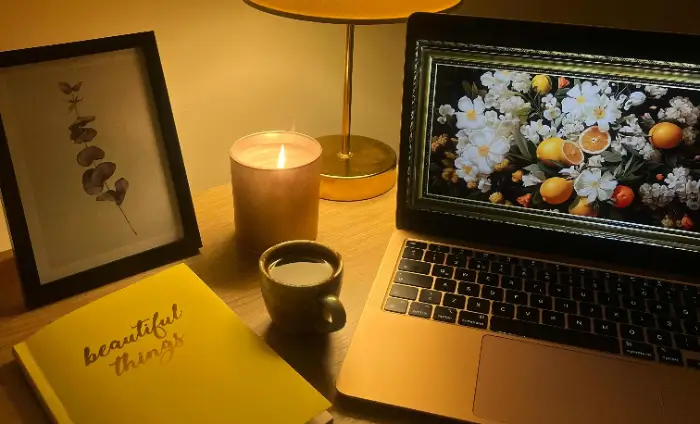
📃I. Mainstream solutions for audio translation
- ✅Professional translation software
| ❕Using advanced AI technology, professional translation software can quickly and accurately convert Spanish audio to English text or directly translate to English audio. This type of software usually has high recognition accuracy and translation quality, making it one of the most convenient ways to translate today. |
- ✅Online translation platform
| ❕Many online platforms offer audio translation services from Spanish to English. Users simply upload the audio file, select the target language, and the platform automatically translates it and provides a download link. This approach is suitable for occasional users who need to translate, is easy to use, and does not require the installation of additional software. |
- ✅ Speech recognition and translation tools
| ❕Some devices have built-in voice assistants or translation tools that also have Spanish-to-English translation capabilities. For example, voice assistants on smartphones can help users switch languages during conversations through real-time speech recognition and translation. |
📃II. The audio translation utility recommended
🗨1.WorkinTool TranslateAI
WorkinTool TranslateAI is a powerful translation tool dedicated to providing users with accurate and fast translation services. It supports the translation of a wide range of file formats, including Word, Excel, PowerPoint, PDF, TXT, images, video, and audio files. It can provide high-quality translation services while maintaining the format and layout of the original text and also has additional features such as text-to-speech, PDF conversion and editing to meet the diverse needs of users.
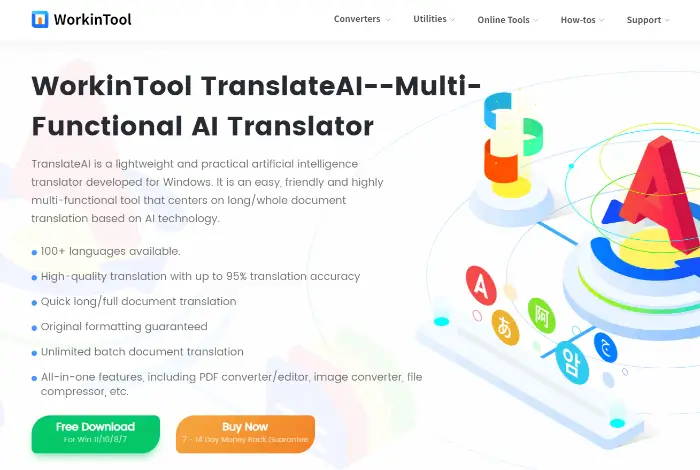
⭕Usage:
①Download and install WorkinTool TranslateAI on your device, find “Audio&video translation” on the homepage of the software, and select “Audio“. Select “Audio” to enter the audio translation interface.
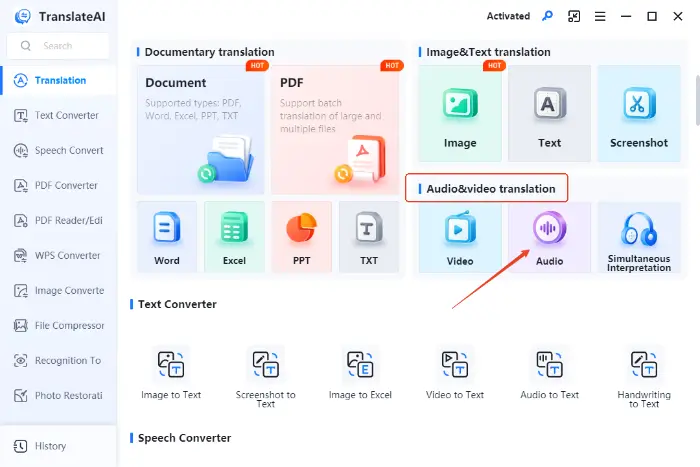
②Click “Add file(s)” to select the Spanish audio file you want to translate from your local device and upload it.
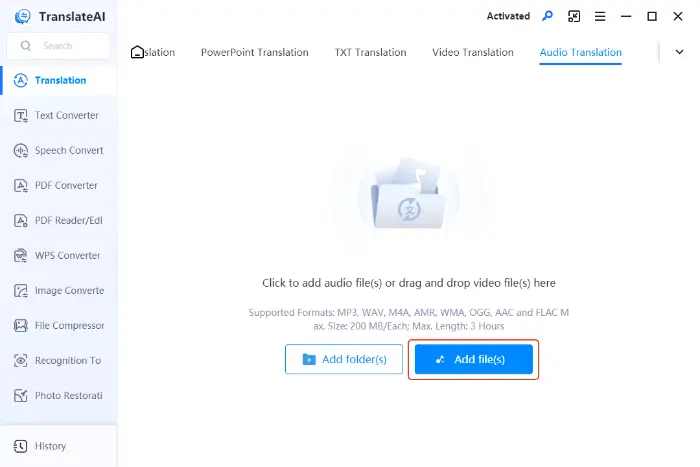
③In the Language Settings field, select the source language as Spanish and the target language as English.
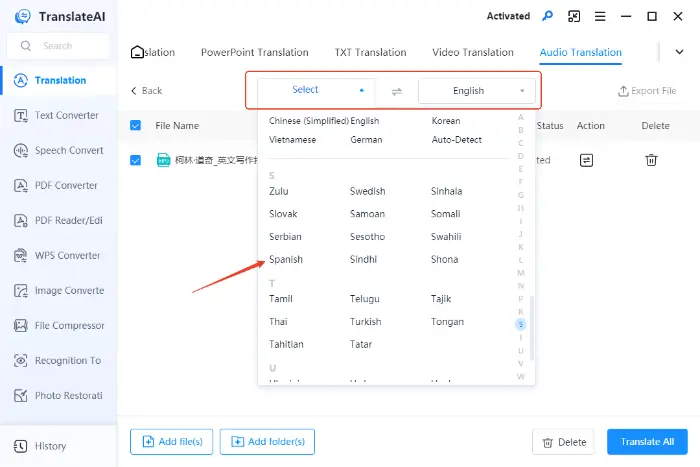
④Click the “Translate Now” button, the system will automatically recognize and translate the audio. After the translation is completed, users can view and download the translated text.
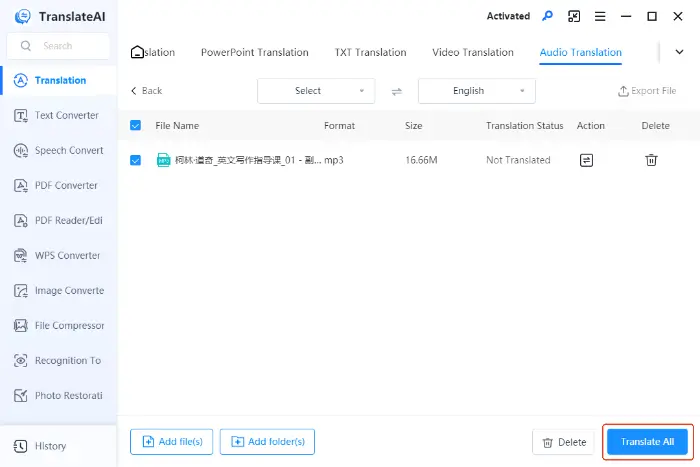
🗨2.Transmonkey
Transmonkey is a lightweight audio translation tool designed to provide users with a clean and easy-to-use translation experience. It supports over 130 languages for mutual translation and can handle more than 30 file formats, including documents, images, videos, and more. It leverages large language models to provide fast and accurate translations, and supports multi-person collaboration and project-based management, while the integration experience is convenient.
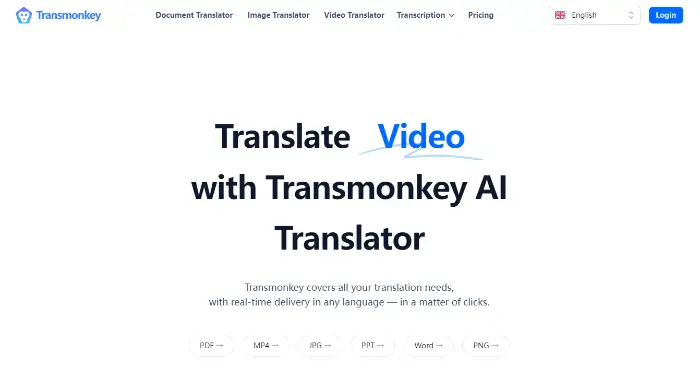
⭕Usage:
①Visit Transmonkey’s official website, select the translation function as needed, and enter the audio translation page.
②Upload the audio files you want to translate by clicking or dragging and dropping them. Transmonkey supports a variety of audio formats, such as MP3, WAV, and so on.
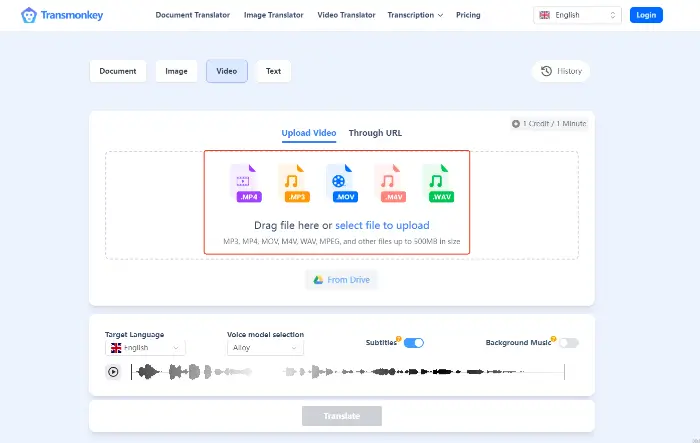
③In the Language Selection field, select Spanish for the source language and English for the target language.
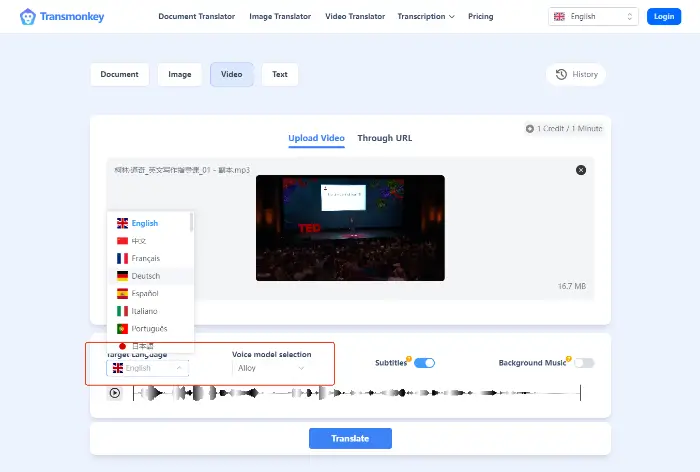
④Click the “Translate” button, and Transmonkey will automatically process and translate the audio. After the translation is completed, users can preview the translated text content online to ensure that the translation quality meets the requirements.
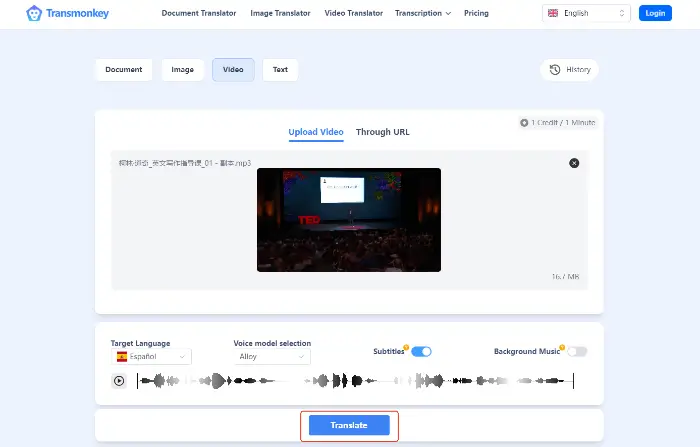
🗨3.EasySub
EasySub‘s audio translation is powerful and efficient, automatically converting audio content to text and supporting real-time translation in multiple languages. It uses advanced speech recognition and translation technology to ensure accurate and smooth translation. Users just need to upload audio files, select the source and target languages, and get the translation results quickly. EasySub adds a subtitle generation function on top of audio translation, which is especially suitable for users who want to create subtitles for videos.
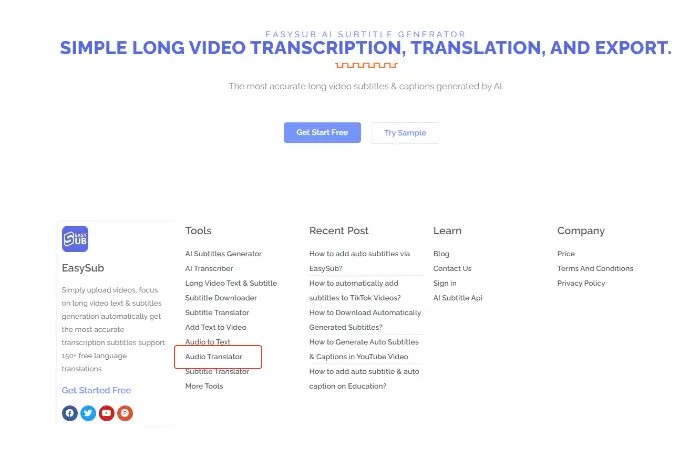
⭕Usage:
①Enter the official website of EasySub in your browser and open it, find “Audio Translator“.
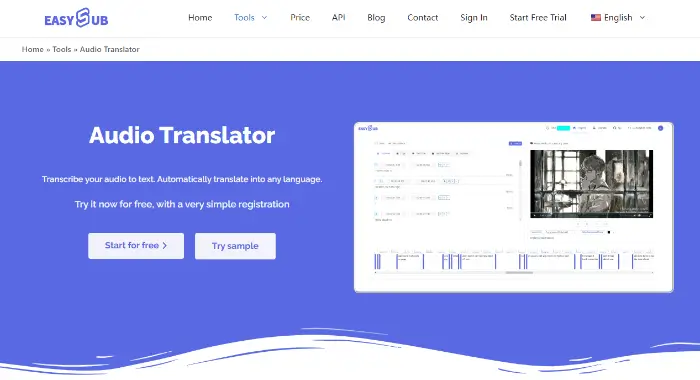
②Click the “Add Project” button to upload the Spanish audio file to be translated.
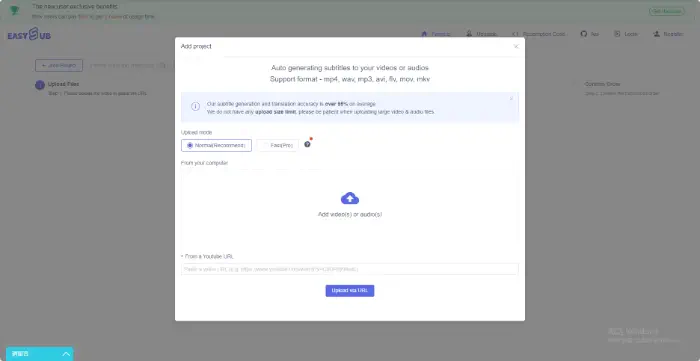
③Click “Add Subtitle“, then set the source language as “Spanish” and the target language as “English”. Click the “Confirm” button, and EasySub will automatically perform speech recognition and machine translation.
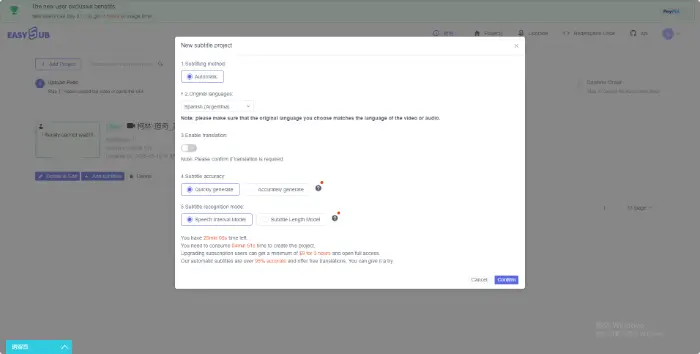
📃III. Summary
Here’s a summary of the benefits of WorkinTool TranslateAI, Transmonkey, and EasySub:
| ✅Tool | ✅Cutting Edge |
| 1️⃣
WorkinTool TranslateAI |
Supporting multiple languages and file formats, it is able to process text, pictures, audio, video and other types of files to meet the diverse needs of different users. |
| Translation is fast and accurate, utilizing advanced AI technology to deliver high-quality translation results in a short period of time, saving users’ time. | |
| The interface is simple, intuitive and, easy to use, even for users without a strong technical background. | |
| 2️⃣
Transmonkey |
Support for over 130 languages, covering almost all major languages in the world, provides users with a wide range of language choices. |
| Capable of handling more than 30 file formats, whether they are common document, image, video, or audio formats, it can easily cope with them, ensuring the integrity and quality of your files. | |
| Using advanced large-scale language models, it provides accurate and natural translation results to meet translation needs in different scenarios. | |
| 3️⃣
EasySub |
Specialising in subtitling and audio translation, it enables easy conversion of Spanish audio to English subtitles for video creators and language learners. |
| Supports a variety of audio and subtitle formats to meet the needs of different users in different scenarios, ensuring file compatibility and usability. |
In short, translating Spanish audio into English is no longer a problem🎊. Whether it’s using professional translation software, online translation platforms, or voice recognition and translation tools, we can easily cross the language barrier. 😉Tools such as WorkinTool TranslateAI, Transmonkey, and EasySub all have their advantages. 🙋♀️As long as you know how to use them, you will be able to quickly convert Spanish audio to English. ⭐Learning “how to translate Spanish audio into English” will help us communicate better in the fields of academia, business, and entertainment in today’s increasingly globalized world.🎈



