How to Translate Product Descriptions by Yourself on PC
In this article, we will show you how to translate product descriptions by yourself on your computer. With the help of desktop or online translation tools, you can take control of the translation process.
📌Desktop: WorkinTool TranslateAI
📌Online: WorkinTool Online Translators
🙋🏻♀️By following the step-by-step methods outlined in this article, you can confidently navigate online shopping experiences or reach a broader audience. However, if you are a Windows user who prefers a desktop app, WorkinTool TranslateAI is an ideal choice. It is user-friendly, easy to use, reliable and multi-functional to do more than product description translation.
🙋🏻♂️Now, please start your reading and experience all of them by yourself.
How to Translate Product Descriptions by Yourself on PC

An effective product description plays a crucial role in attracting customers and driving sales in the e-commerce world since it provides detailed information about a specific product or service to inform potential customers about the features, benefits and specifications of a product. Therefore, when you intend to expand your business, it will be hard for you to attract and impress your target audience when your product descriptions are presented in a foreign language. Since hiring a professional translator is costly and time-consuming, is there an easy method of product description translation? Lucky for you! We have the answers.
In this article, we will show you how to translate product descriptions by yourself on your computer. With the help of desktop or online translation tools, you can take control of the translation process.
Whether you are a buyer looking for a method of understanding a product in the international market or a seller aiming to reach a wider audience, learning product description translation is a valuable skill that enhances your e-commerce journey.
Now, let’s get ready and start the journey together.
How to Translate Product Descriptions (Desktop) on PC
If you are a frequent e-commerce buyer or a professional seller, you’d better install a handy AI translator on your computer to facilitate your translation. Here, it is strongly advisable to try WorkinTool TranslateAI.
✅WorkinTool TranslateAI
TranslateAI is the latest Windows-based app developed by the WorkinTool team, the founder of WorkinTool PDF Converter, Image Converter, VidClipper Video Editor and more. Adhering to its commitment to presenting users with simple and practical tools, the team has upgraded this AI translation app to a lightweight but super multi-functional tool with over 100 useful features.
📂Additional (but not limited to) Features:
Therefore, it saves you the trouble of finding and installing them individually, which is time-saving and efficiency-boosting.
TranslateAI is an ideal translation app for everyone. Equipped with the latest artificial intelligence (AI) technology, it ensures accurate and automatic text identification, extraction and translation. All its translation tools boast simple and intuitive interfaces and require no learning curve, so beginners will find it quite convenient to operate. Besides, its 100+ additional features mentioned above can help professionals cope with various issues in their daily and professional lives.
TranslateAI is adept at long or whole document translation in batches, meaning that one click will have your multiple entire documents translated without losing original formatting. Hence, your work efficiency will be greatly improved. Additionally, it supports more than 100 languages, from mainstream English, Chinese, French, Spanish, Japanese, Korean to less mainstream Hindi, Swahili, Gujarati, Maori, Swedish and more.
🏆Used as a product description translator
TranslateAI gives users several translation modes, from Word, Excel and PowerPoint to PDF, image, screenshot and plain text translation. Whatever format your product description is presented, you can find a perfect solution. More importantly, the original layout will be subject to little sacrifice with the help of TranslateAI. Hence, you can use it to translate product descriptions from a range of e-business websites, such as Taobao, Tmall, Alibaba, Amazon, eBay, Shein, Temu, Target, Urban Outfitters, etc.
💡How to Translate Product Descriptions Using WorkinTool TranslateAI?
Since product descriptions are usually presented as plain text or a picture, we will elaborate on three features–Text Translation, Image Translation and Screenshot Translation.
📂How to translate a text product description via Text Translation?
Step 1. Launch TranslateAI and then choose Text Translation on the opening interface.
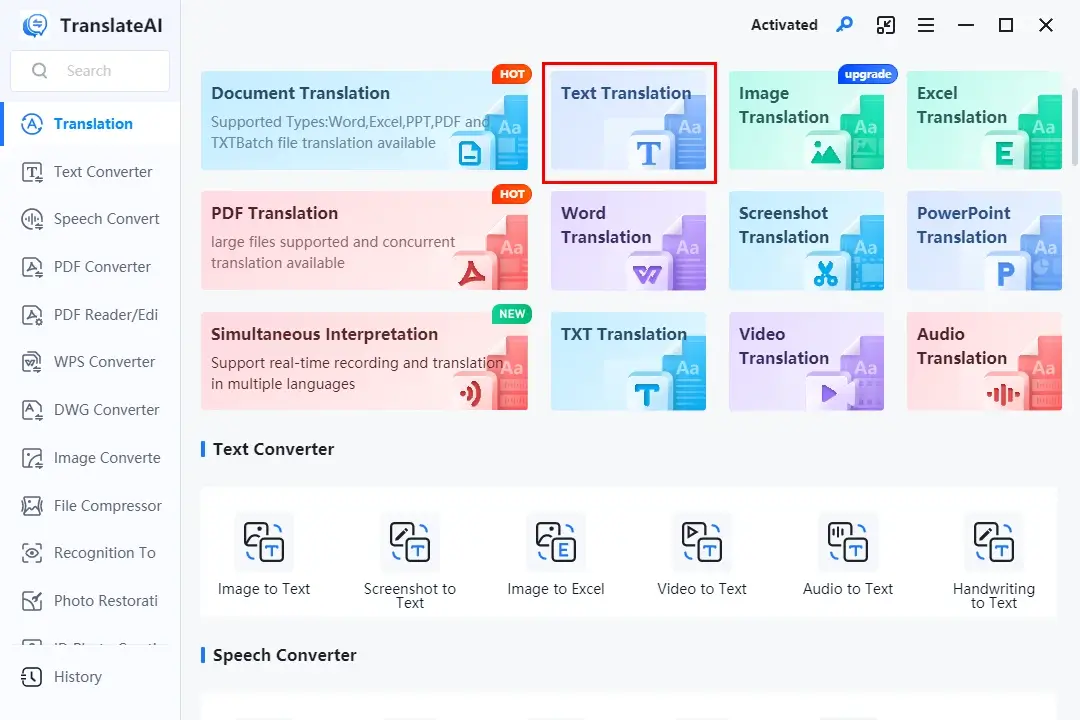
Step 2. Copy the text from the website and then paste it into the left column.
Step 3. Select the original and destination language from the drop-down menus and then hit Translate Now.
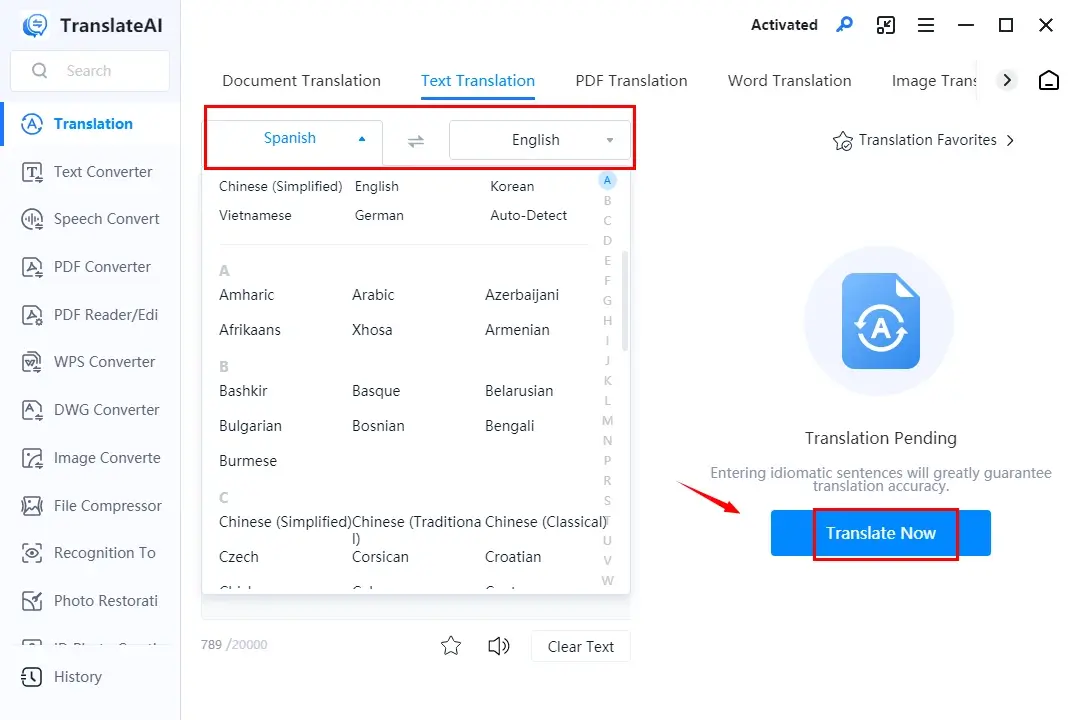
Step 4. Determine your next move: copy your text or export it as a Word document.
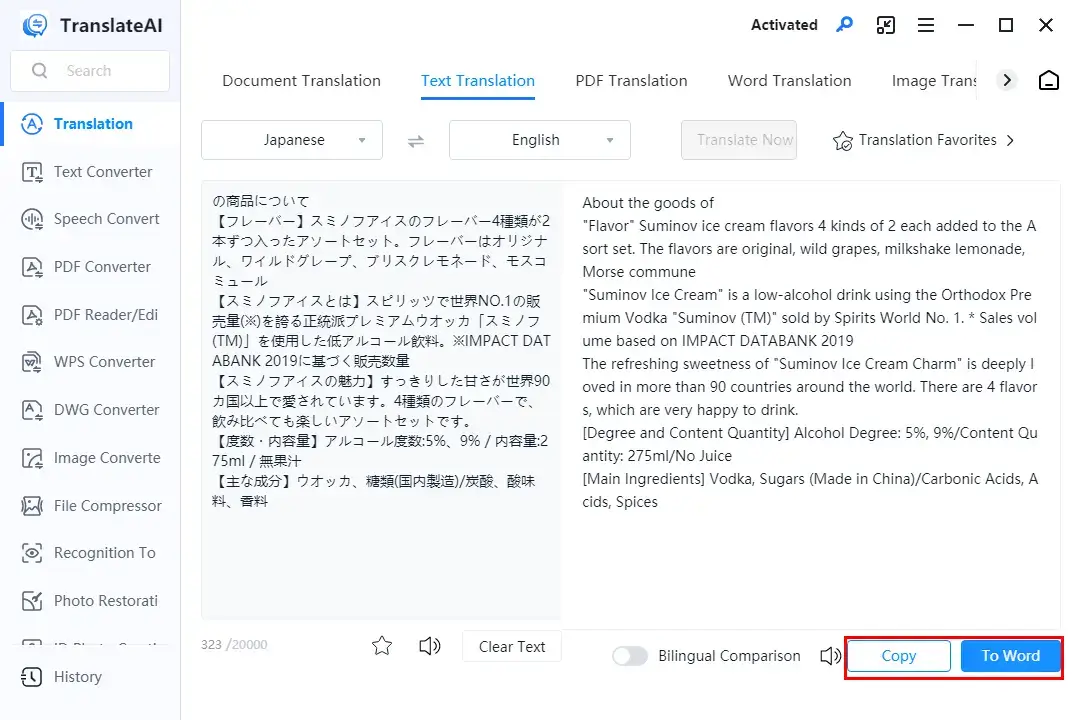
📂How to translate an image product description via Image Translation?
Step 1. Open TranslateAI and then select Image Translation on the opening menu.
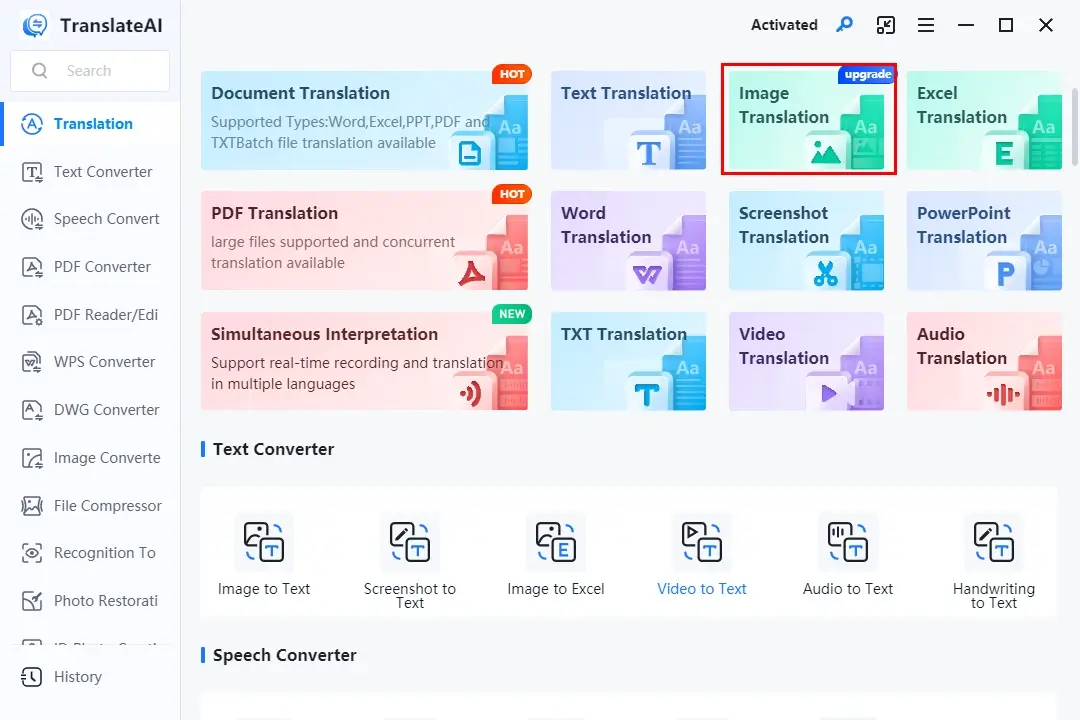
Step 2. Click Add Folder(s) or Add Image(s) to upload your product description picture.
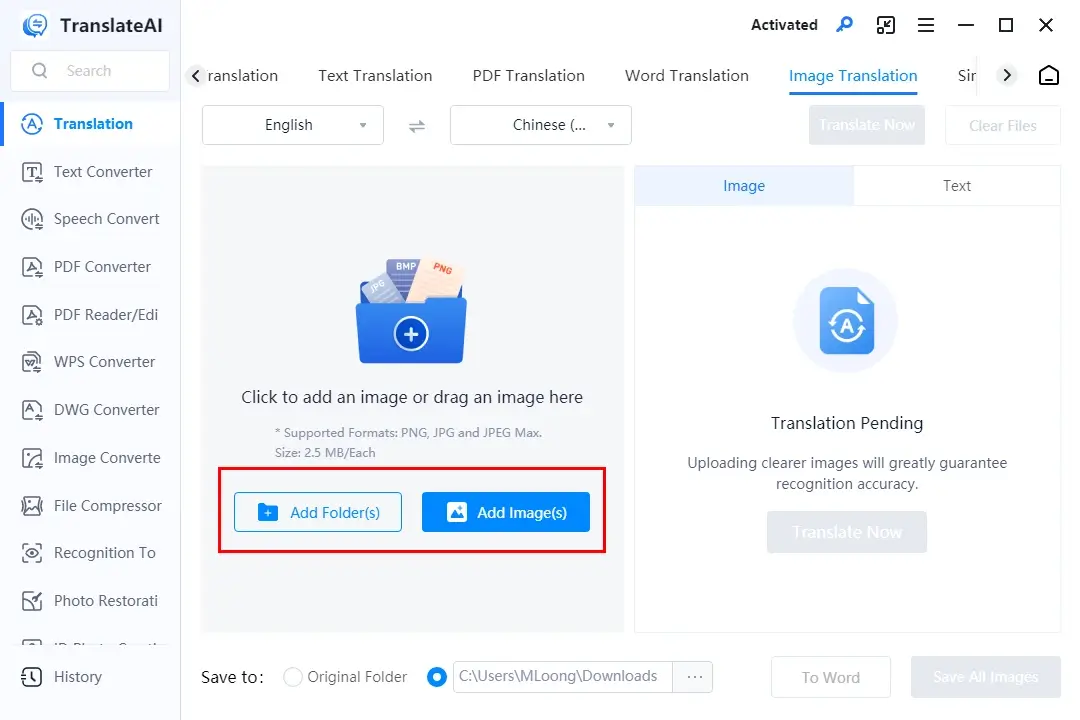
Step 3. Opt for the source and target language from the drop-down boxes and press Translate Now.
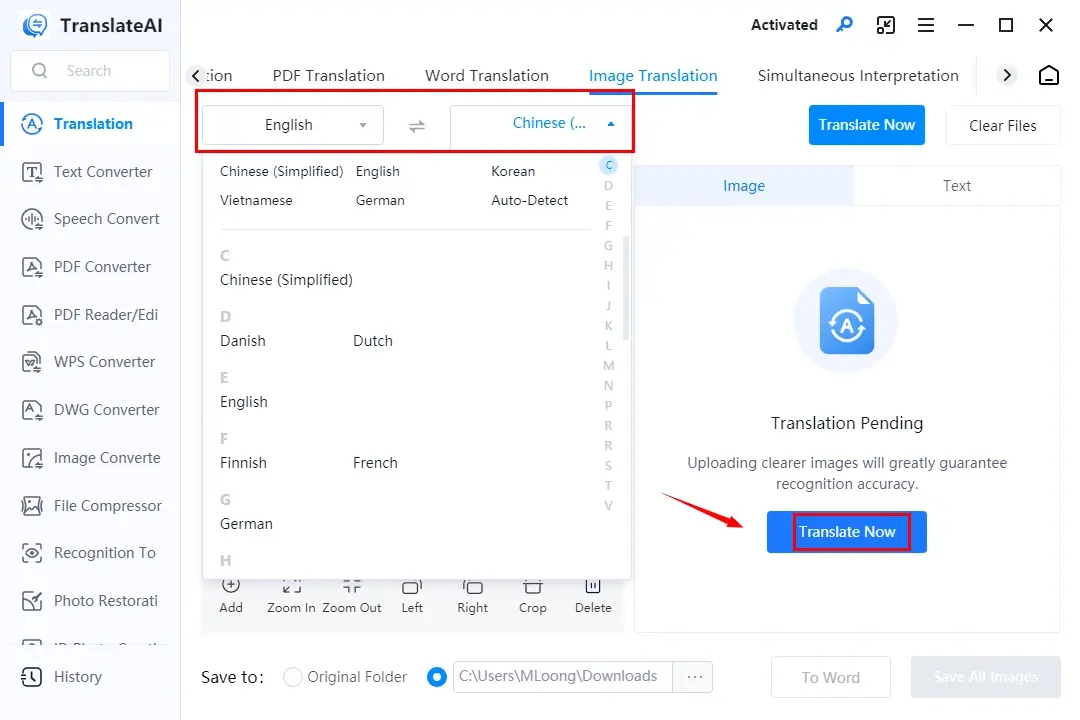
Step 4. Select To Word or Save All Images to export your output in a preferred format.
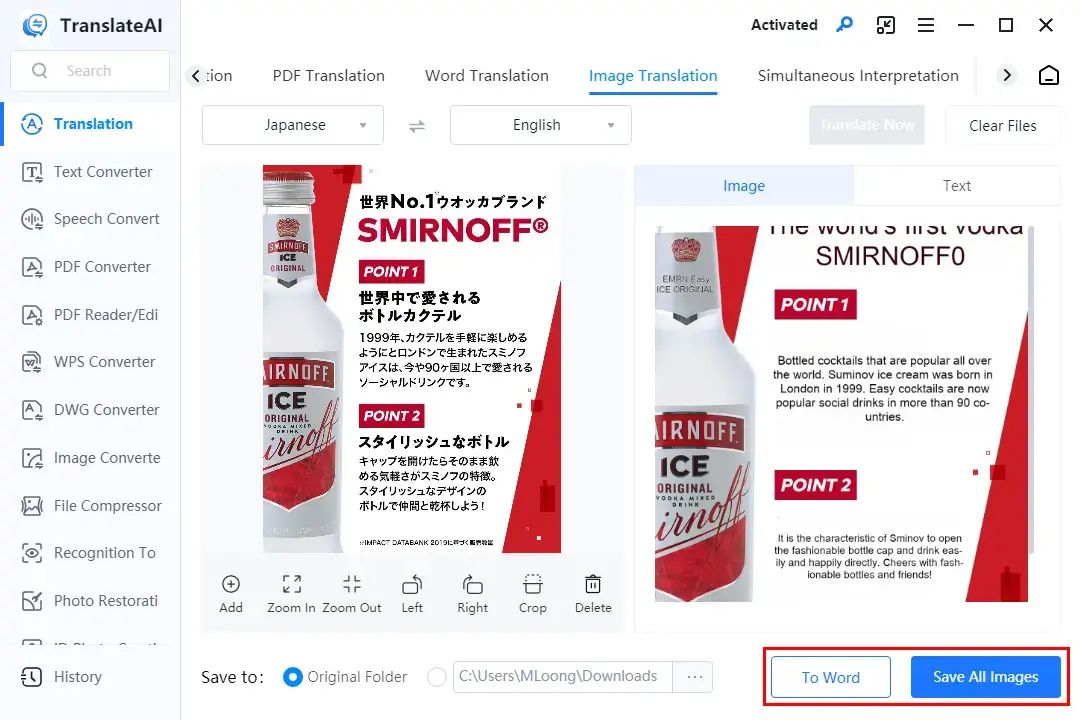
📂How to translate a screenshot version of product description via Screenshot Translation?
(This feature particularly applies to a product description picture banned from downloading.)
Step 1. Launch TranslateAI and then choose Screenshot Translation on the opening page.
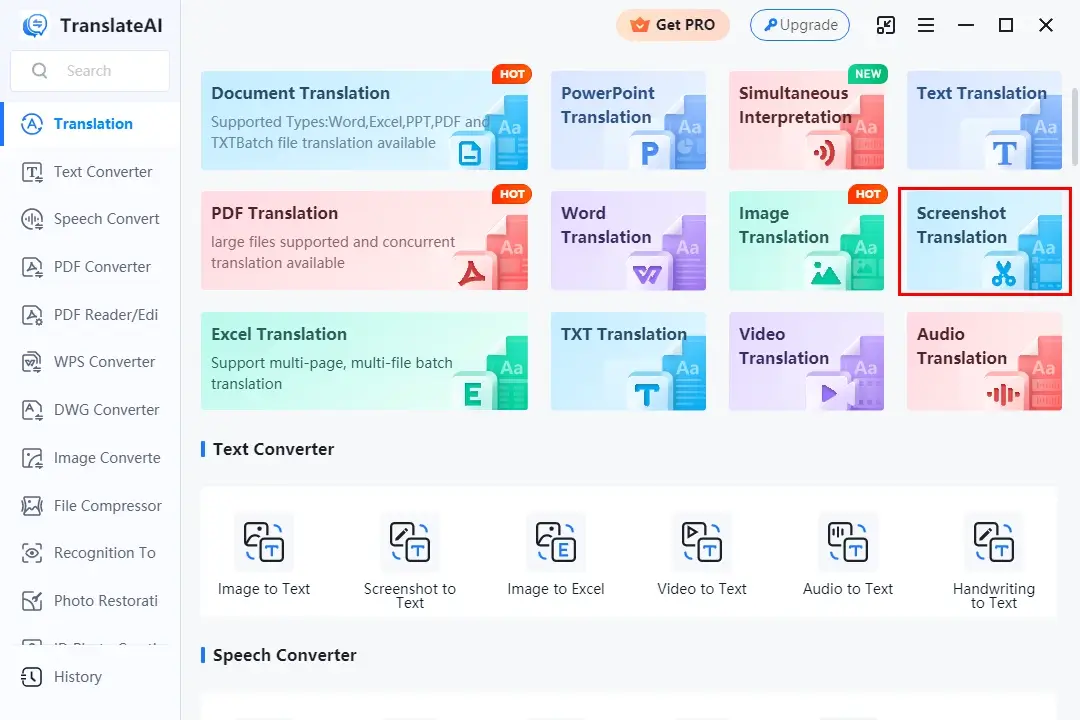
Step 2. Open the desired e-commerce website and then locate the product descriptions.
Step 3. Click Screenshot Here or use the shortcut key-Ctrl+K to take a screenshot of your product descriptions.
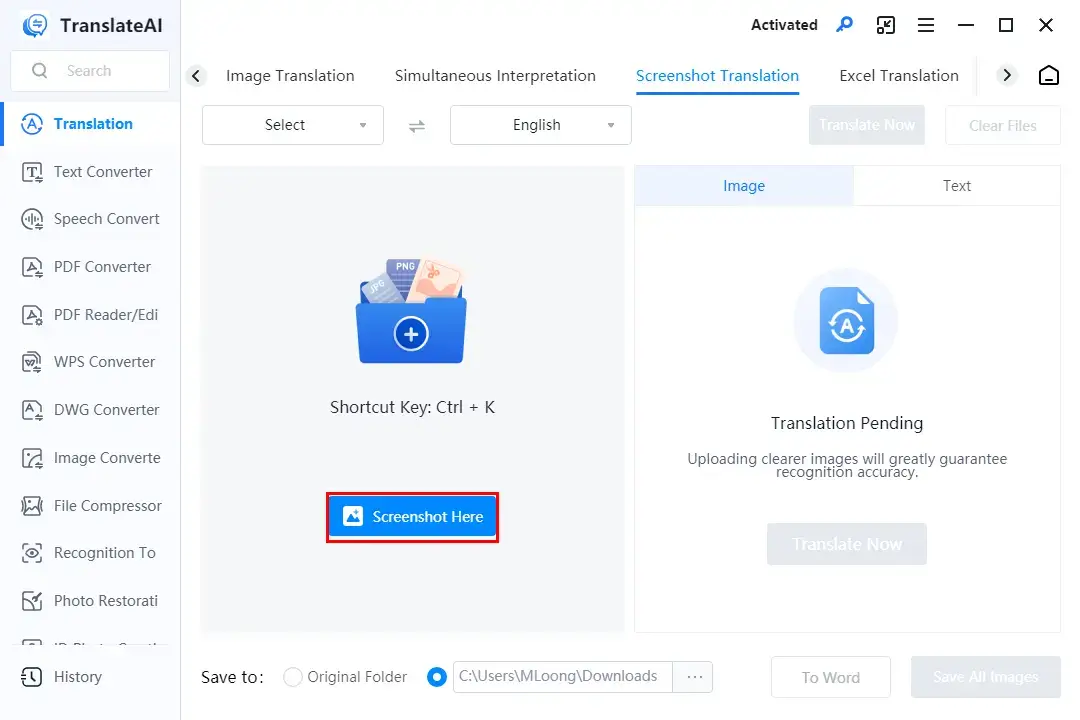
Step 4. Select the original and destination language from the drop-down menus and then hit Translate Now.
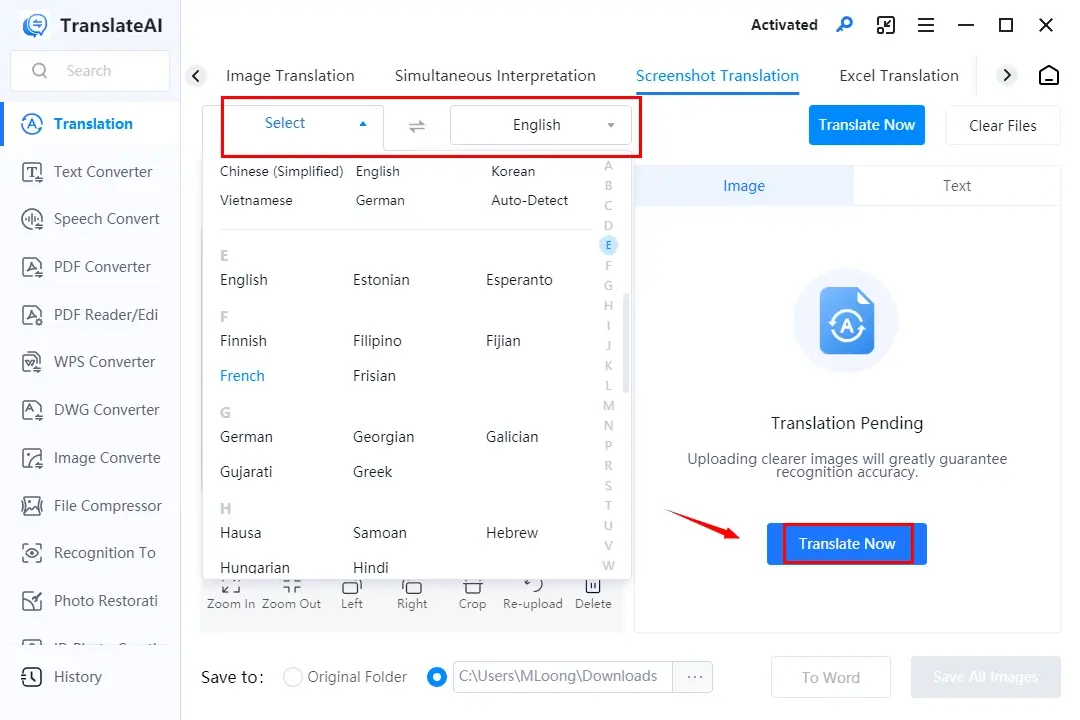
Step 5. Choose To Word or Save All Images to export your output in a wanted format.
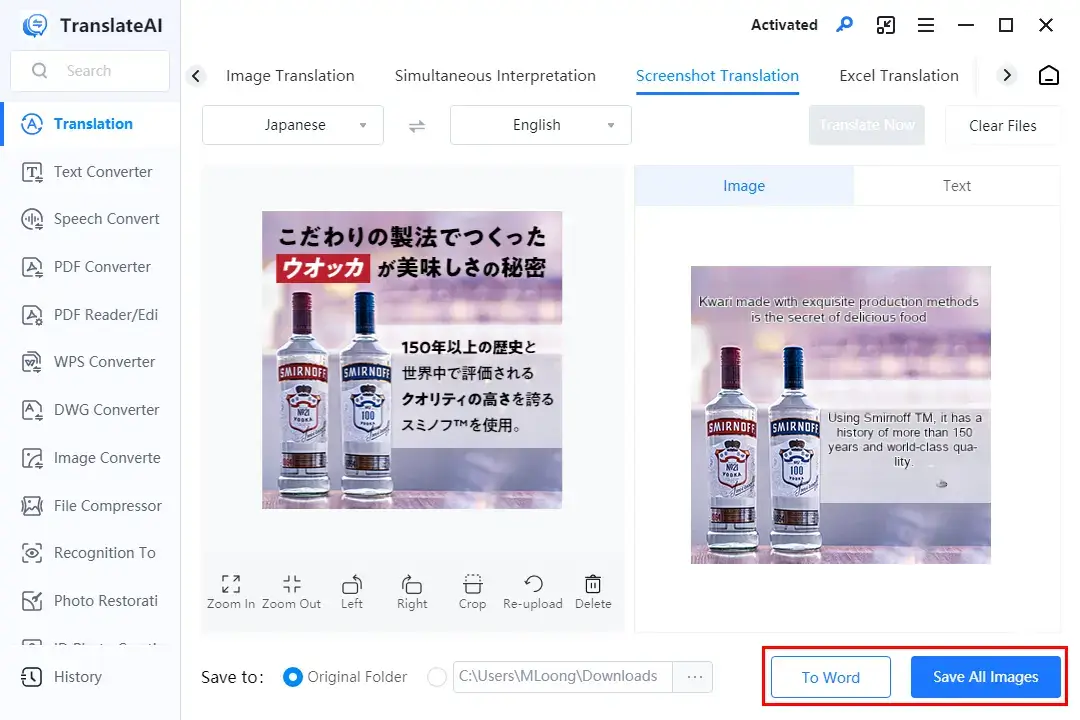
🙋🏻♀️Other Translation Features Inside WorkinTool TranslateAI
✨The Verdict
🎉You May Also Like
How to Translate Product Descriptions (Online) on PC
For Mac users or those unwilling to use any desktop apps, a free online translator can be helpful to solve their problems. Here, please look at WorkinTool Online Translators.
✅WorkinTool Online Translator
WorkinTool Online Translators is a website with a collection of free online translation services. It is entirely free and allows users to complete their translation tasks effortlessly without downloading and installing desktop software. Different translation modes are available, such as Word, Excel, PowerPoint, PDF, image translation, to deal with their various requests. Like TranslateAI, they are all armed with the latest AI technology to guarantee accurate and intelligent translation.
Besides, all these online tools boast a three-step translation process and target whole document translation while keeping the original formatting. With a stable internet connection, users can expect a translated output at a high speed. Furthermore, it supports 30+ languages to satisfy their needs in the most common language-translation scenarios.
However, limitations apply to these online tools. For example, concurrent file translation is unavailable. For image translation, only one picture within one MB can be translatable. To remove all these limits, please download and install the desktop version–WorkinTool TranslateAI.
💡How to Translate Product Descriptions Online Through WorkinTool Online Translators?
Here, we mainly focus on the image translator.
📂How to use WorkinTool online Image Translator to get product descriptions translated?
1). Open WorkinTool Online Image Translator and then click the purple + icon to import your product description picture.
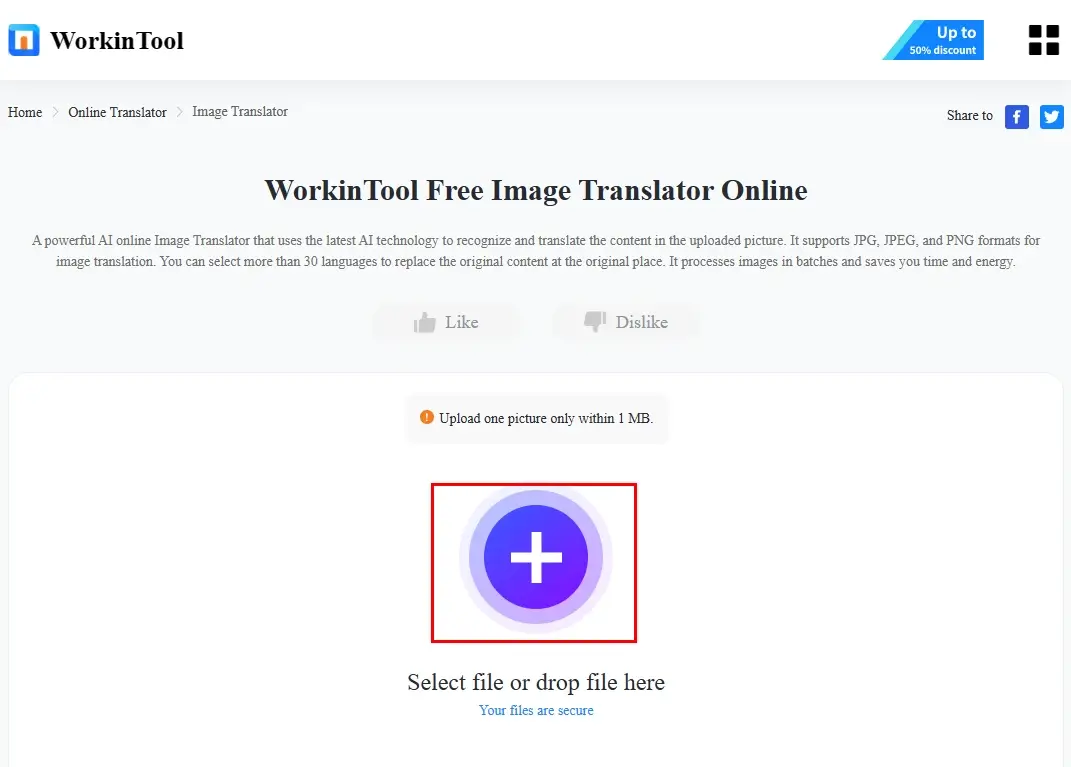
2). Choose the original and destination language from the drop-down menus and then hit Translate.
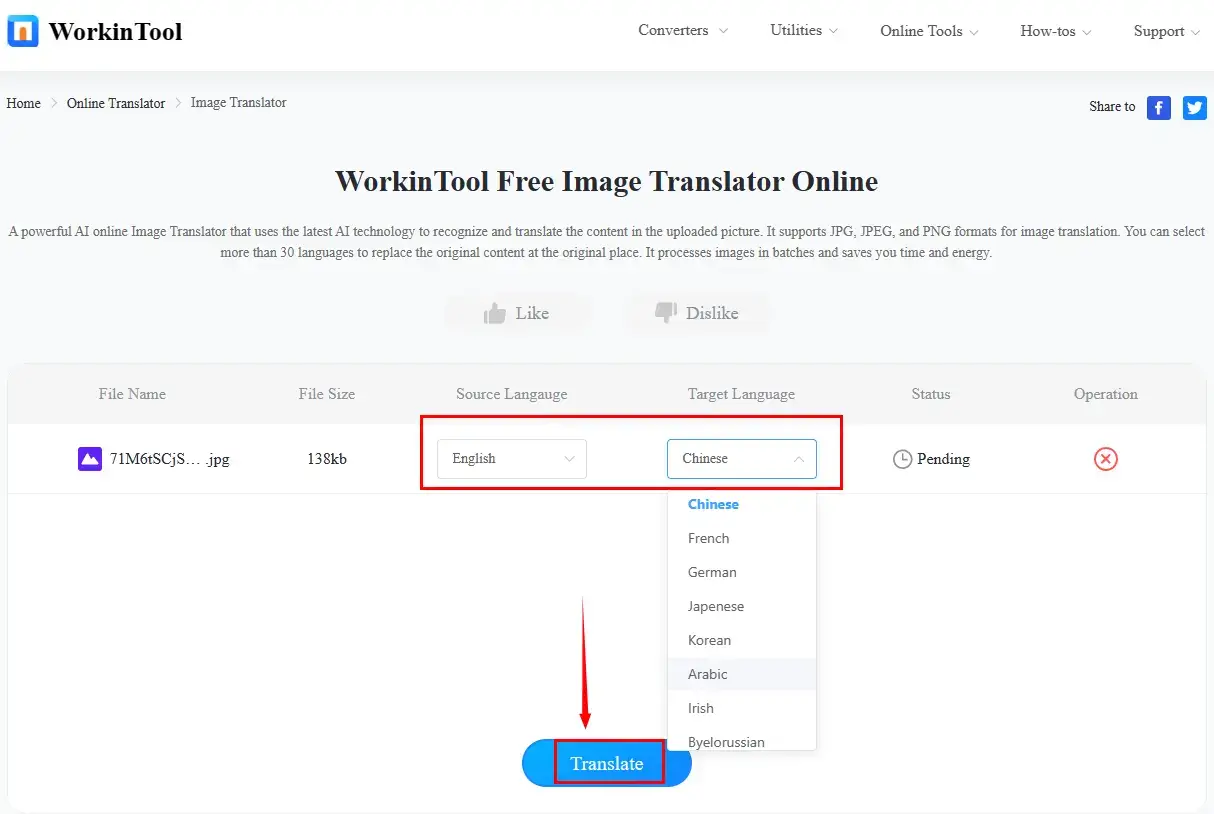
3). Press Download to save your translated product description photo.
(Click Check the Result to preview the outcome first before downloading.)
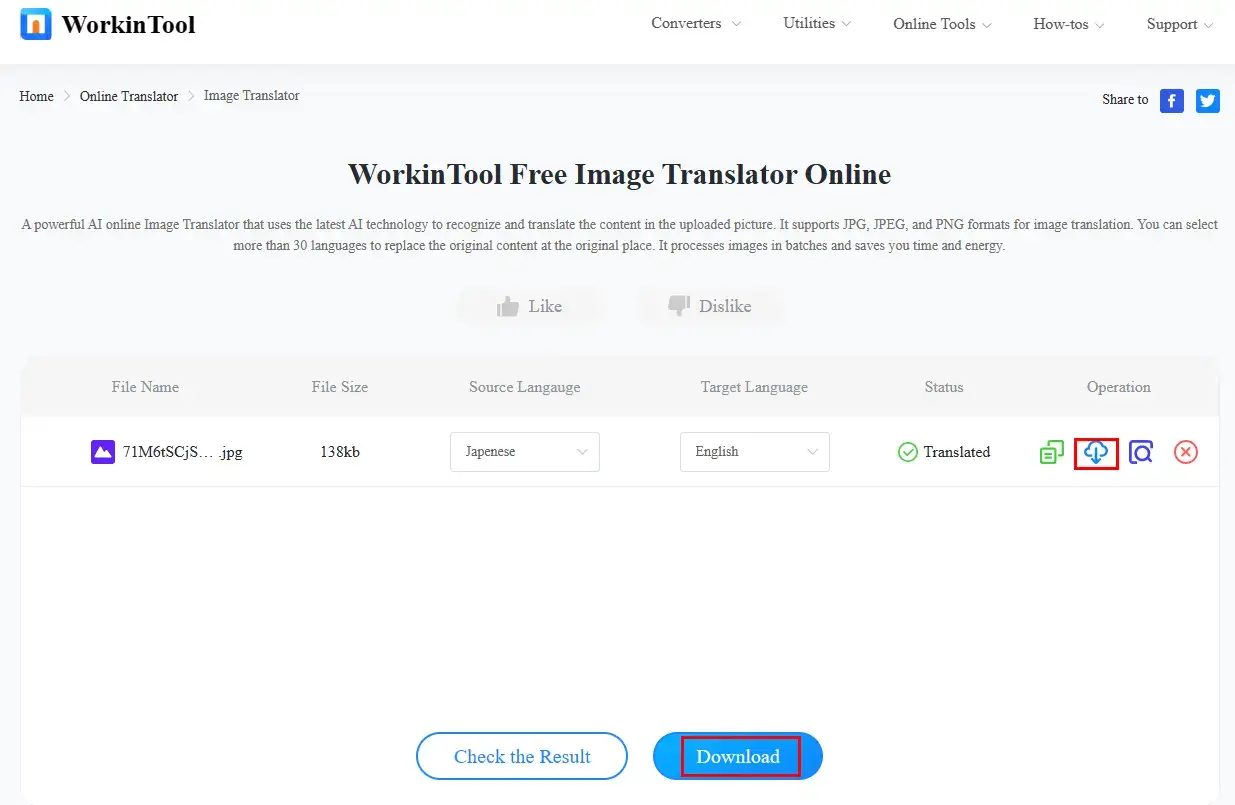
🧐The Result
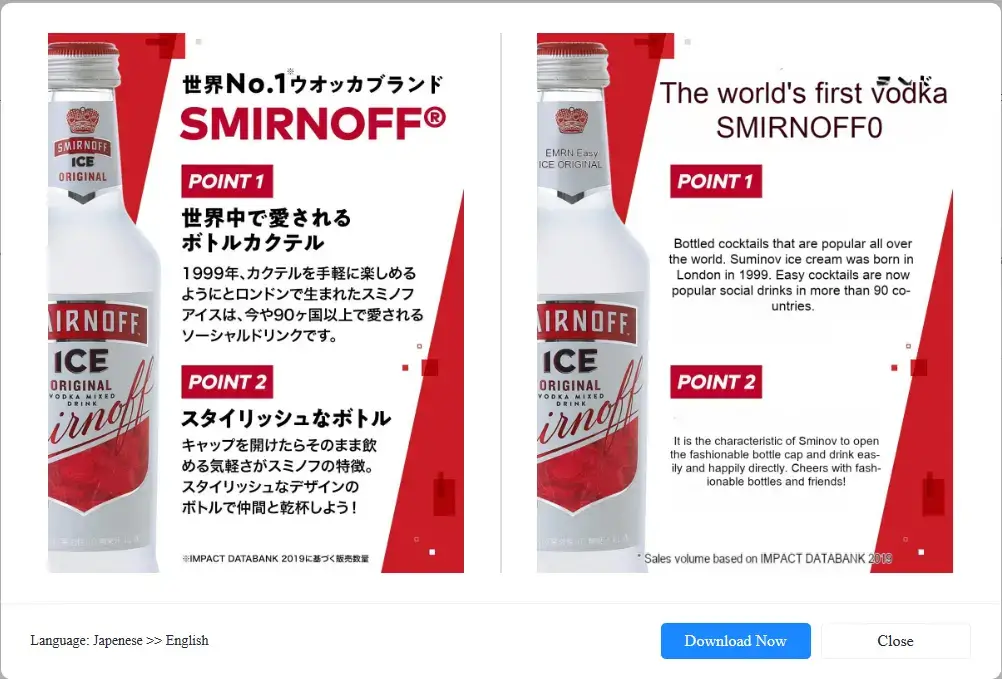
🙋🏻♂️All WorkinTool Online Translation Tools
✨The Verdict
More to Share
🎯How do you translate a product description?
You can definitely hire a professional or certified translator to help you get all your product descriptions translated.
Additionally, a proper translation app will be valuable to completing product description translation. All the aforementioned solutions are at your disposal. Here is a summary:
- Desktop: WorkinTool TranslateAI (Plain Text, Image, Screenshot, PDF translation)
- Online: WorkinTool Online Translators (Image/PDF translator)
🎯How to write a good product description?
The standard for a good product description may vary. However, the following tips should be remembered when it comes to product description writing.
- Know your target audience
- Center on the product benefits
- Inform the audience of the full story
- Resort to natural language and tone
- Use power words that sell
- Make the descriptions scannable
- Do SEO (Optimize it for search engines)
- Upload high-quality images
- Include social proof
Wrapping up
Here is the end of our discussion on how to translate product descriptions by yourself on your PC. In summary, learning product description translation is a valuable skill for overcoming language barriers and tapping into global markets. By following the step-by-step methods outlined in this article, you can confidently navigate online shopping experiences or reach a broader audience.
However, if you are a Windows user who prefers a desktop app, WorkinTool TranslateAI is an ideal choice. It is user-friendly, easy to use, reliable and multi-functional to do more than product description translation.
Now, are you ready to translate product descriptions gained from a frequently-visited e-commerce website or created by you?


