How to Translate an Employee Handbook by Yourself on PC
If you are hiring a team with a diverse workforce or international operations, translating an employee handbook is crucial since it ensures that all employees, regardless of their language background, can understand the critical information mentioned. While a professional translation service is an option, it may not always be feasible or budget-friendly. Sometimes, it is unnecessary if it is for unofficial use in the team. So, is there an easy way to get my employee handbook translated? In this article, we will guide you on how to translate an employee handbook by yourself on your PC.
📌Desktop–WorkinTool TranslateAI
📌Online–WorkinTool Online Translators
🙋🏻♀️Using the apps outlined in this article, you can get your employee handbook translated without hassle. If you are a Windows user who prefers a desktop app, WorkinTool TranslateAI is an ideal option. It is user-friendly, easy to use, reliable and multi-functional to cope with many issues.
🙋🏻♂️Now, please start your reading and experience them by yourself.
How to Translate an Employee Handbook by Yourself on PC | Desktop/Online
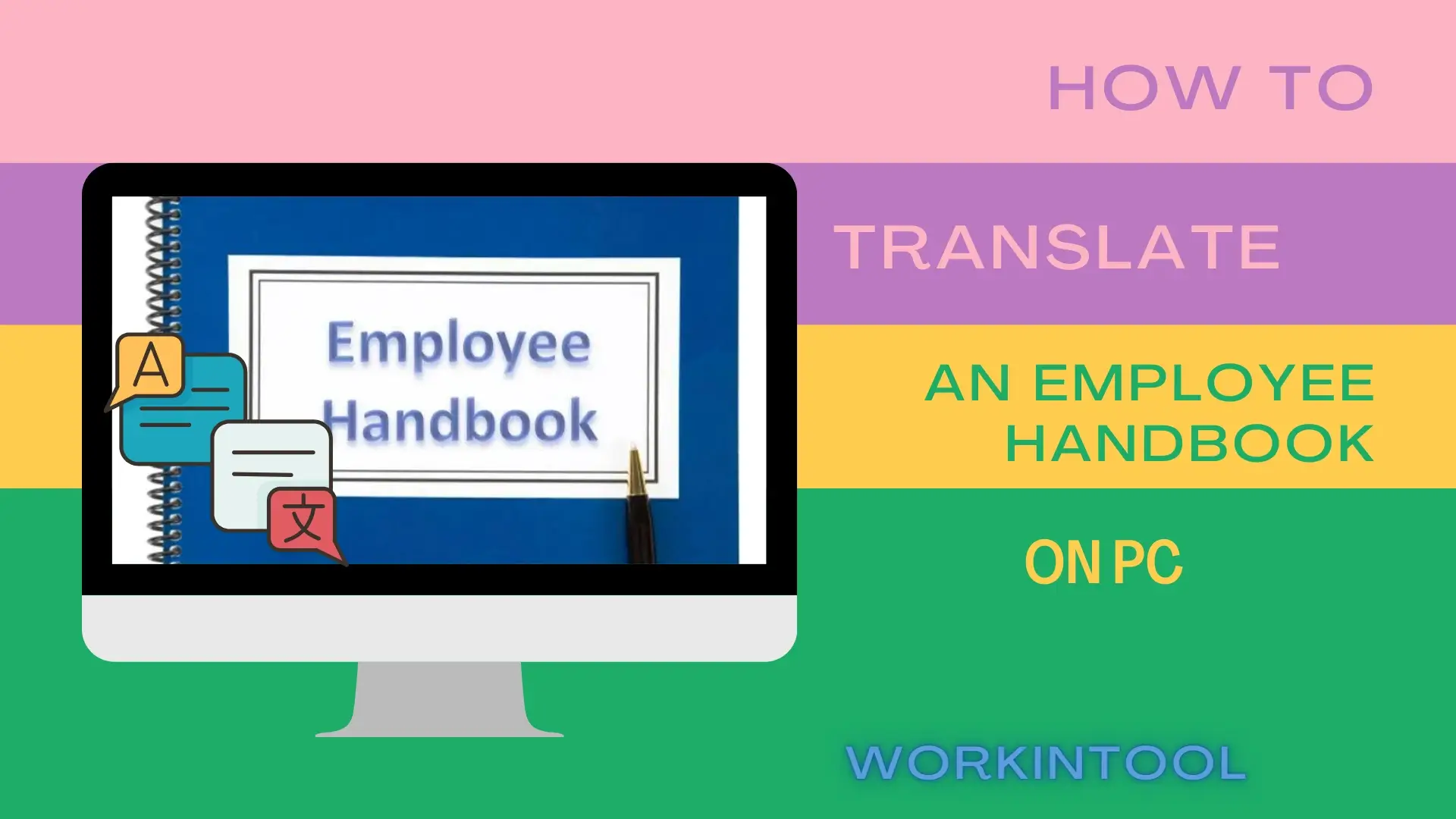
An employee handbook, serving as a reference guide for both new and existing employees, is a comprehensive document that provides essential information about an organization’s policies, procedures, guidelines and expectations for its staff. If you are hiring a team with a diverse workforce or international operations, translating an employee handbook is crucial since it ensures that all employees, regardless of their language background, can understand the critical information mentioned. While a professional translation service is an option, it may not always be feasible or budget-friendly. Sometimes, it is unnecessary if it is for unofficial use in the team. So, is there an easy way to get my employee handbook translated?
In this article, we will guide you on how to translate an employee handbook by yourself on your PC. With the right tools and the attached tips outlined, you can effectively translate your employee handbook and foster clear communication within your team or organization.
| 💻Desktop | 📍WorkinTool TranslateAI [🔥Recommended] |
| 💻Online | 📍WorkinTool Online Translators |
Now, please join us to dive into the step-by-step process of translating an employee handbook on your computer.
How to Translate an Employee Handbook on PC (Desktop)
As discussed above, translating an employee handbook is quite important as it improves the onboarding process, increases productivity and creates an inclusive workplace. Therefore, you need a handy translation app boasting high translation accuracy. Here, we will introduce you to WorkinTool TranslateAI.
✅WorkinTool TranslateAI
TranslateAI is the latest Windows-based app developed by the WorkinTool team who has presented useful tools like PDF Converter, VidClipper Video Editor, Image Converter, Data Recovery Software. Inspired by the idea of practicability, the team has upgraded it to a super multi-functional app, in addition to being an AI translator.
📂Additional (but not limited to) Features:
Hence, you save the trouble of finding and installing them individually, which is time-saving and efficiency-boosting.
TranslateAI is a practical AI translator for everyone. It adopts the latest artificial intelligence (AI) technology to ensure automatic text identification and intelligent translation with high accuracy. With its simple and intuitive interface, it offers users several translation tools that require no learning curve. So, even beginners will find it effortless and convenient to translate their multi-formatted documents, including Microsoft Word/Excel/PowerPoint, PDF, images, screenshots, videos, audio files and more. It usually takes three or four steps to complete their translation tasks.
TranslateAI supports over 100 languages, significantly meeting users’ various translation needs. For instance, translating an employee handbook to Spanish, English, Chinese, French, Japanese and even less mainstream Hindi, Swahili, Gujarati, Maori and more. Additionally, TranslateAI takes pride in accurate whole document translation without losing its original formatting. Besides, it allows them to translate several documents in batches, greatly enhancing their work efficiency.
💡How to Translate an Employee Handbook Using WorkinTool TranslateAI?
An employee booklet is usually presented in two forms: digital and paper version. Therefore, we will inform you of the methods that target different scenarios.
🙋🏻♀️How to Translate a Digital Employee Handbook Through WorkinTool TranslateAI?
A digital employee handbook is normally saved in .pdf or .doc/docx. Hence, you can seek assistance from its Document Translator, a tool that makes it possible to translate documents in different formats concurrently. It is highly ideal for translating multi-formatted files together.
Step 1. Launch TranslateAI and then choose Document Translation on the opening page.
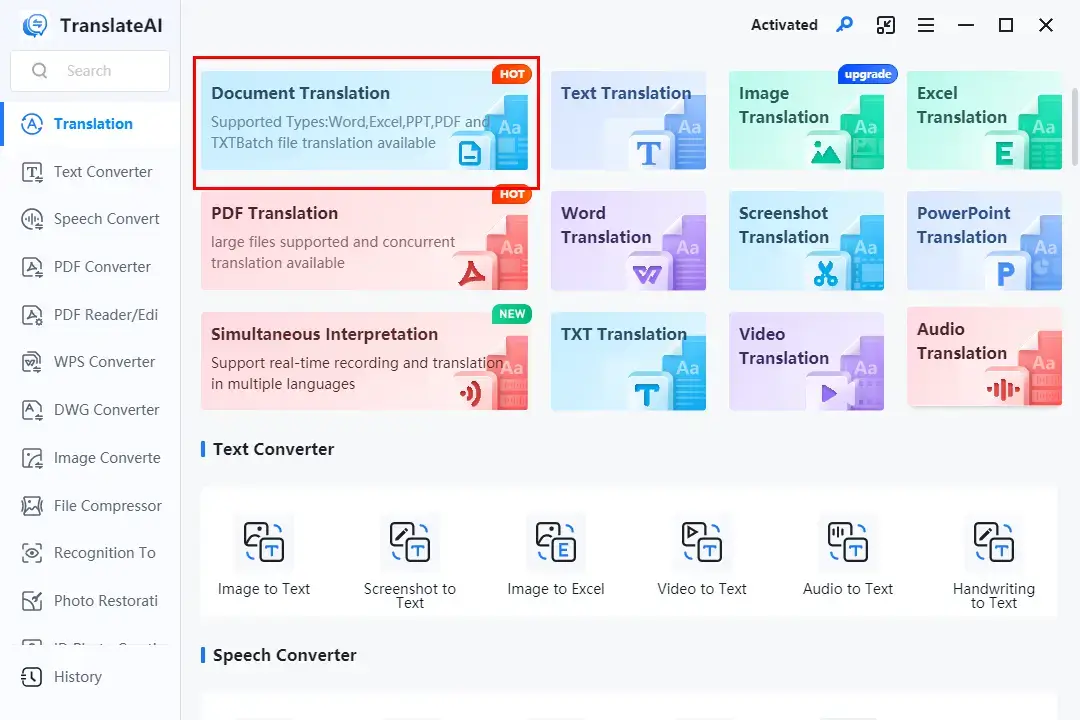
Step 2. Click Add folder(s) or Add file(s) to upload your employee handbook.
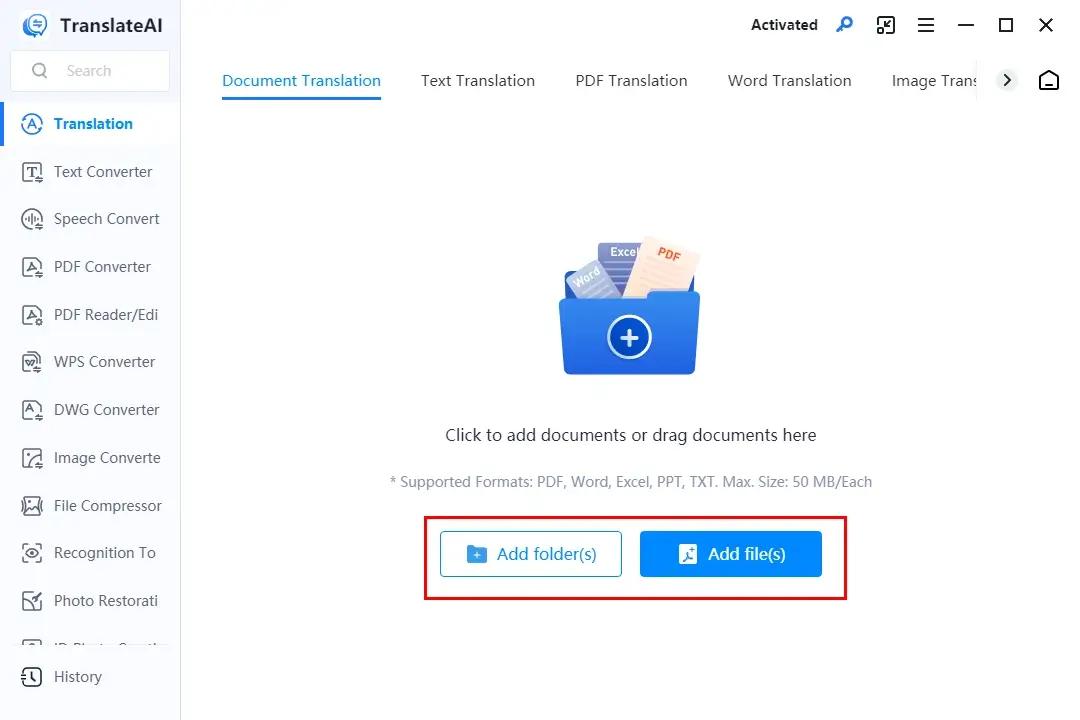
Step 3. Select the source and target language from the drop-down boxes and then hit Translate All.
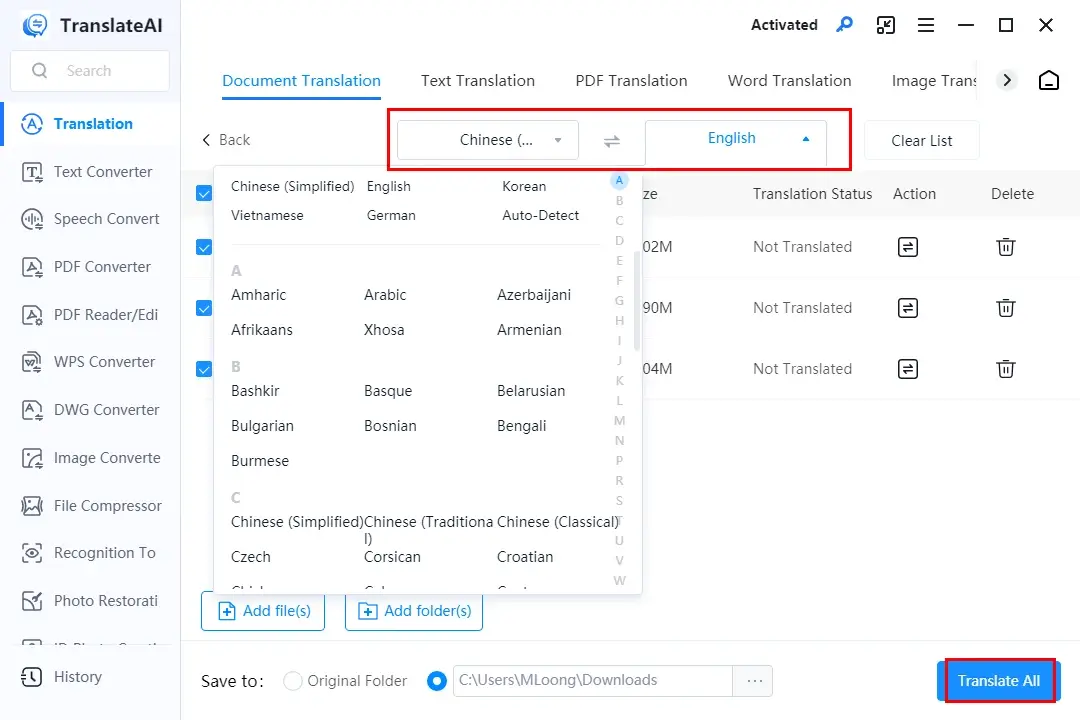
Step 4. Press Open File to find the translated employee handbook.
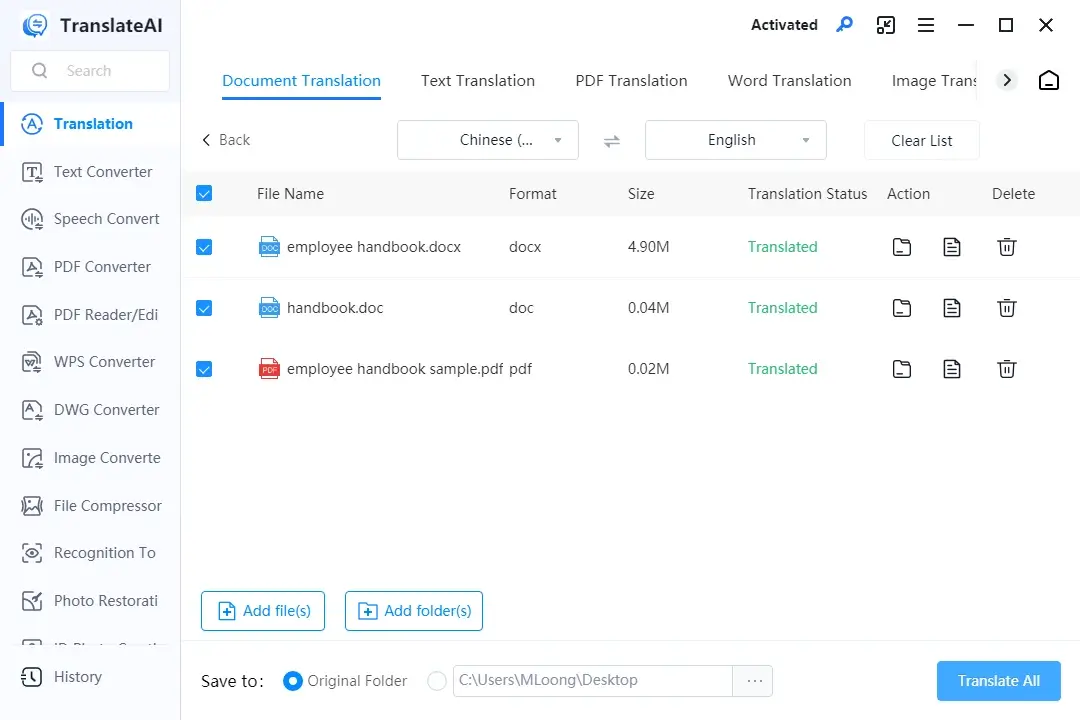
🙋🏻♂️How to Translate a Paper Employee Handbook via WorkinTool TranslateAI?
Users can scan the pages of the handbook as images and save them on their computers. Then, you can resort to the feature–Image Translation to realize this goal.
Step 1. Launch TranslateAI and then choose Image Translation on the opening page.
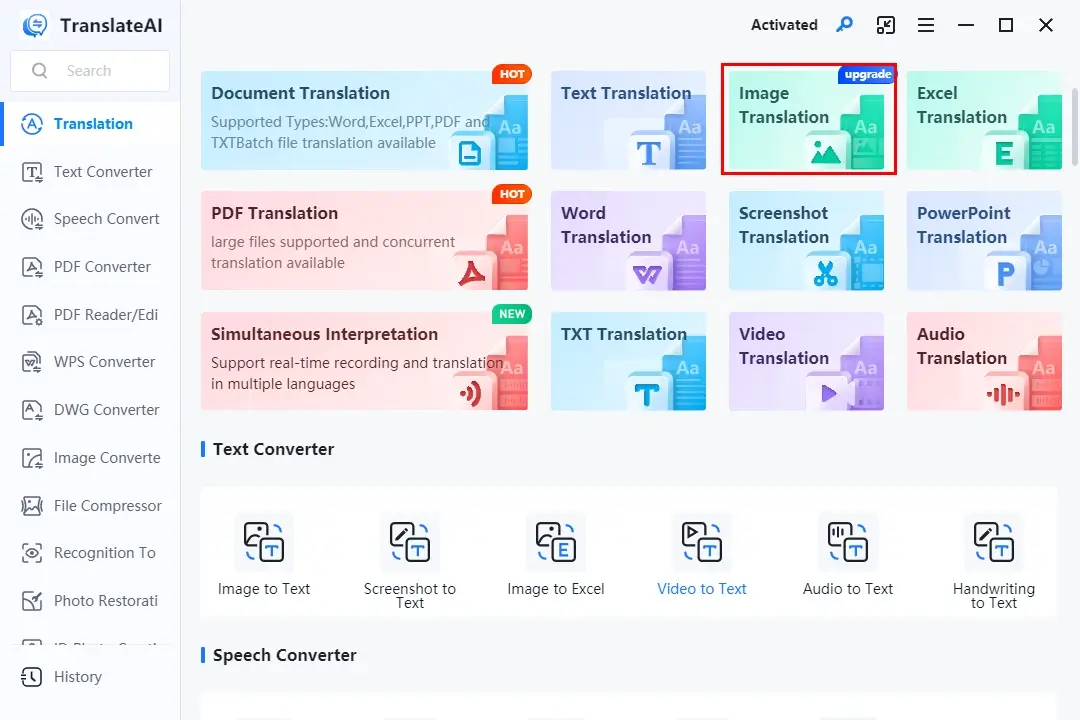
Step 2. Click Add folder(s) or Add file(s) to import the scanned pictures of your handbook.
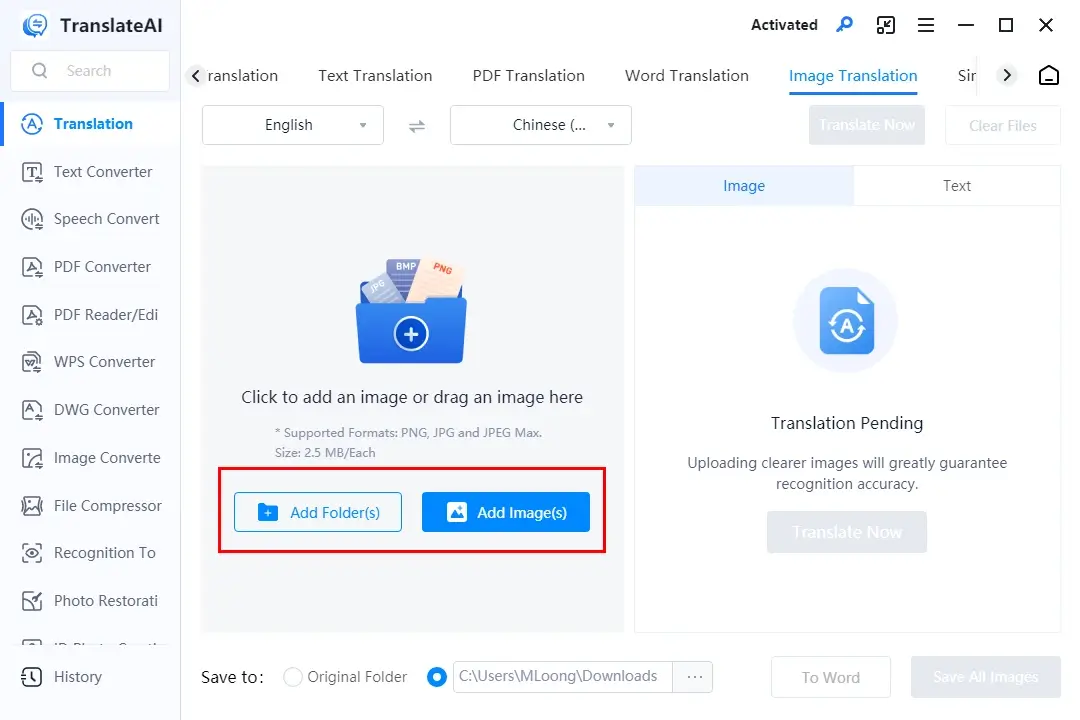
Step 3. Select the source and target language from the drop-down boxes and then hit Translate All.
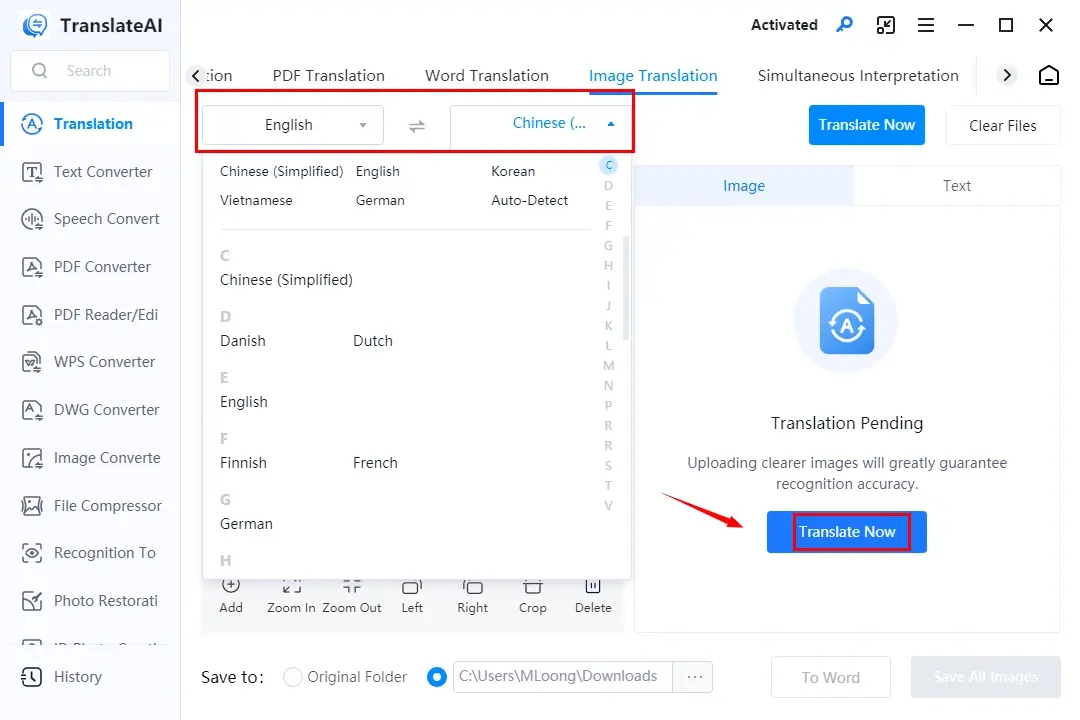
Step 4. Determine your next move: To Word or Save All Images.
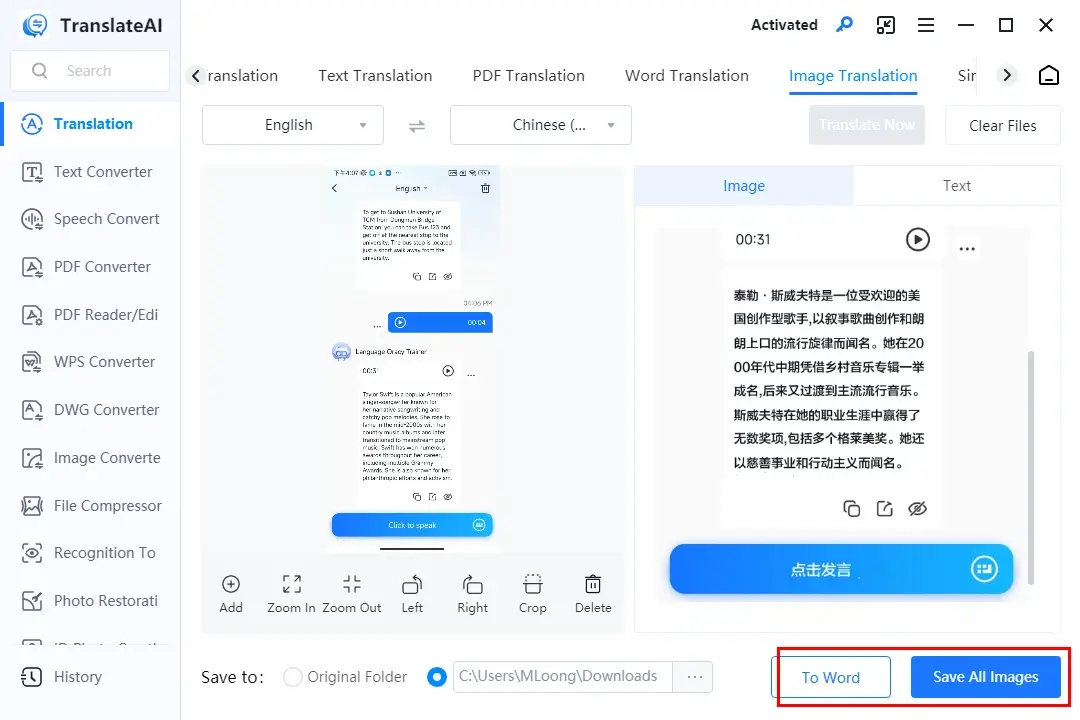
🧐Other Translation Features Inside WorkinTool TranslateAI
🎉You May Also Like
How to Translate an Employee Handbook on PC (Online)
This chapter is worth your dedication if it truly bothers you to install and use any desktop app. You can turn to WorkinTool online document translators for help.
✅WorkinTool Online Document Translators
WorkinTool online document translators are a collection of browser-based platforms for translation services. All of them are known for their user-friendly interfaces and simple translation processes. Hence, they are suitable for both beginners and professionals. Furthermore, it also aims at the entire document translation without losing the original formatting.
The platform supports 30+ mainstream languages, including English, Chinese, Spanish, French, German, Japanese, Korean and more. Meanwhile, with a stable internet connection, you can expect a fast translation process and an output with the original layout.
The translation services are completely free to use, but limitations apply to them. For example, no files of more than 1 MB and 50 pages can be translatable. Also, batch document translation is unavailable. If you plan to enjoy unlimited translations, please download and install the desktop version–WorkinTool TranslateAI.
💡How to Translate an Employee Handbook Online Using WorkinTool Online Document Translator?
We will also discuss employee handbook translation in both digital and paper forms.
🙋🏻♀️How to Translate a Digital Employee Handbook Online Through WorkinTool Online Document Translators?
Users should rely on the designated online translator based on the format of their handbooks or booklets. For instance, use the Word Translator to translate one in DOC or DOCX format.
1). Open the website of the WorkinTool online document translators and then choose Word Translator.
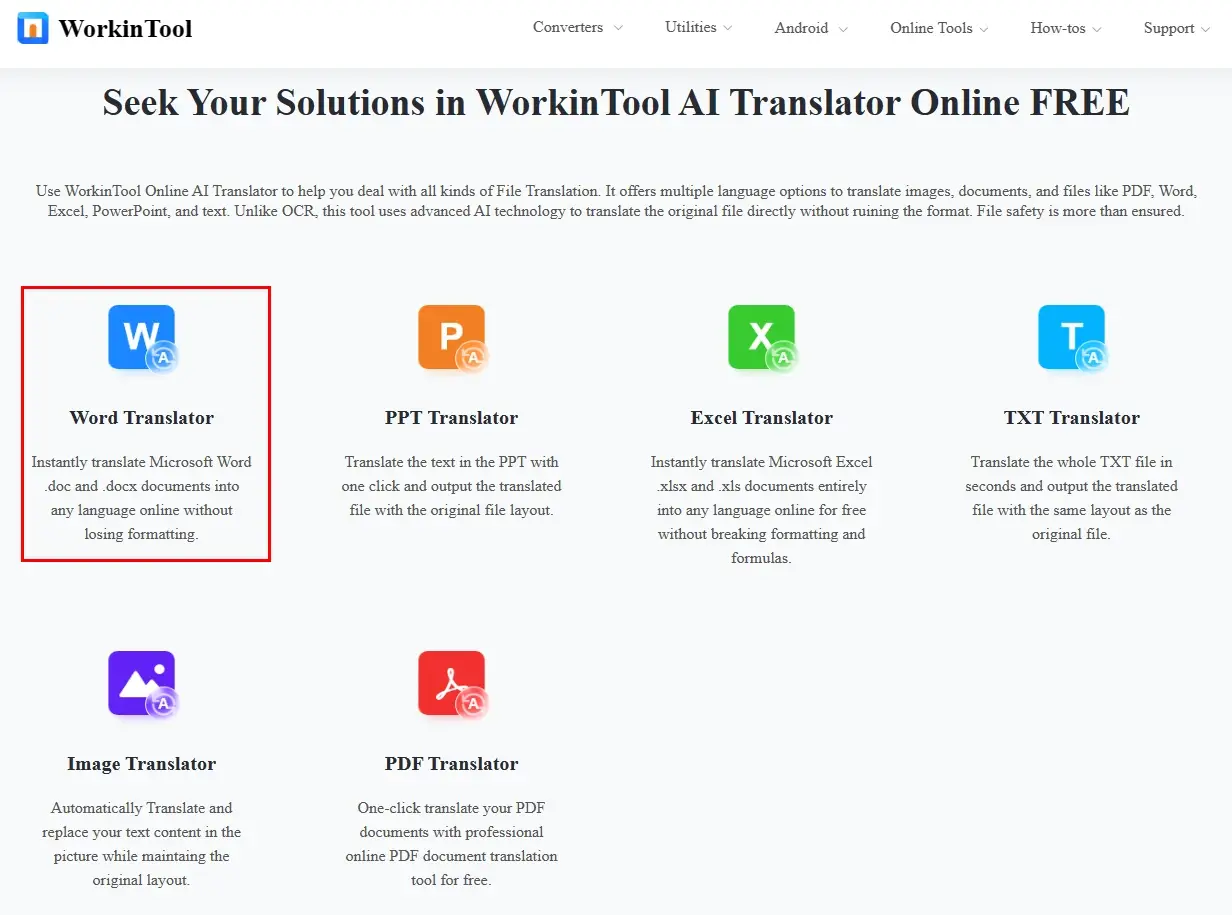
2). Hit the blue + icon to upload your employee handbook.
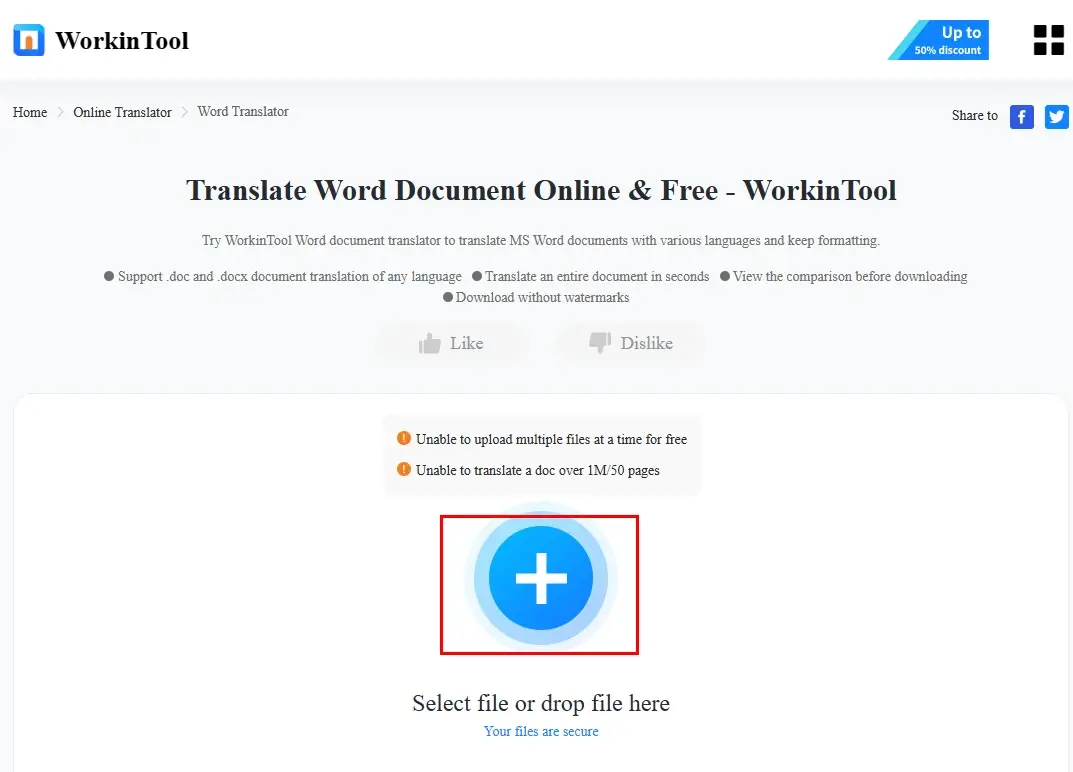
3). Select the source and target language from the drop-down menus and then click Translate.
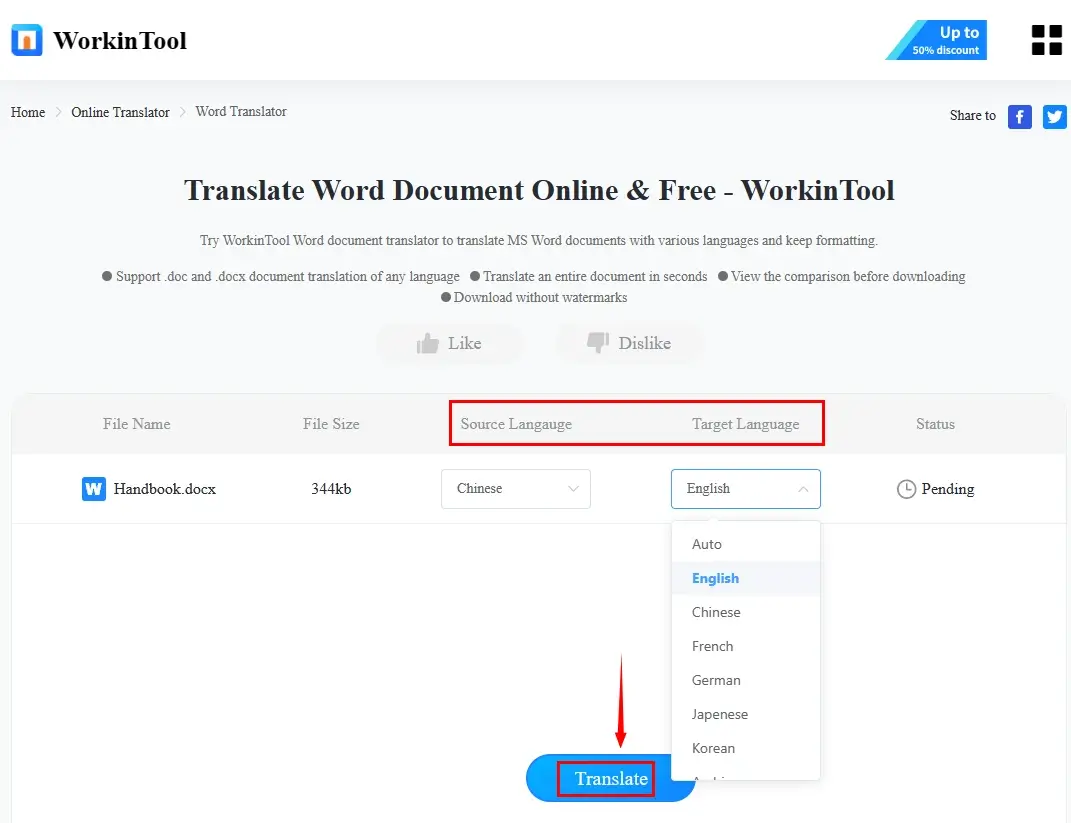
4). Press Download to save your translated employee handbook.
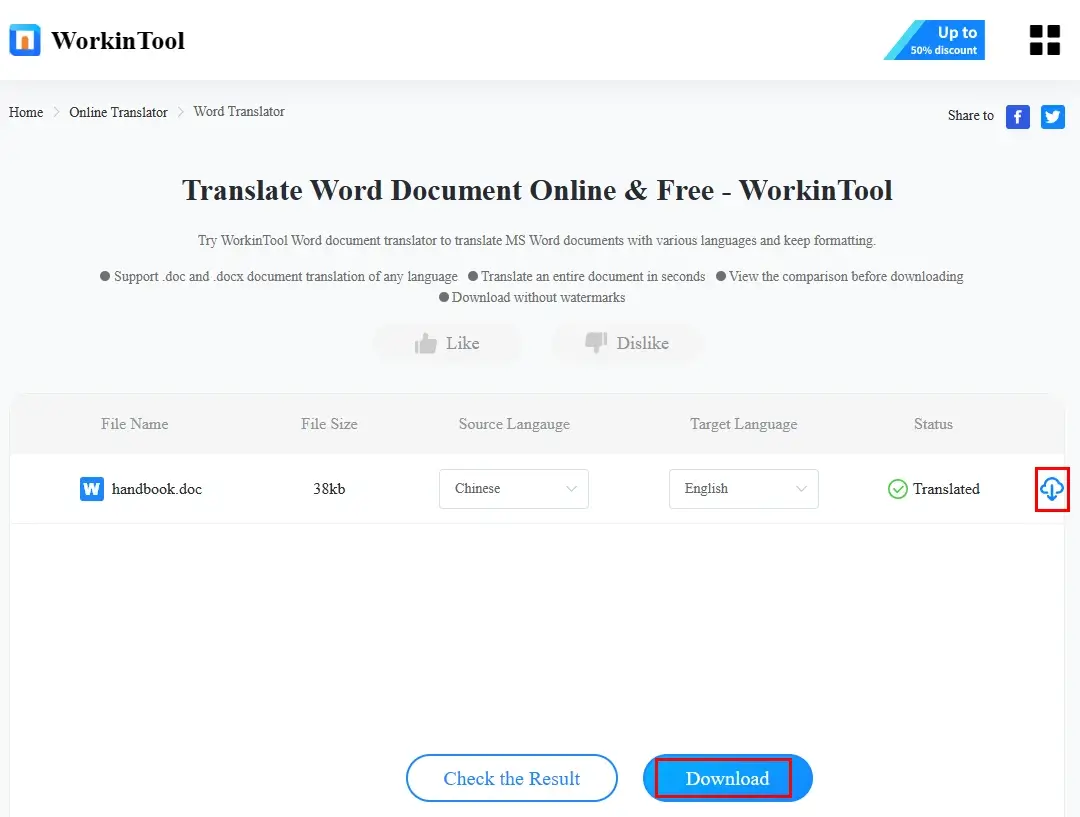
🙋🏻♂️How to Translate a Paper Employee Handbook Online via WorkinTool Online Document Translators?
1). Go to the website of the WorkinTool online document translators and then choose Image Translator.
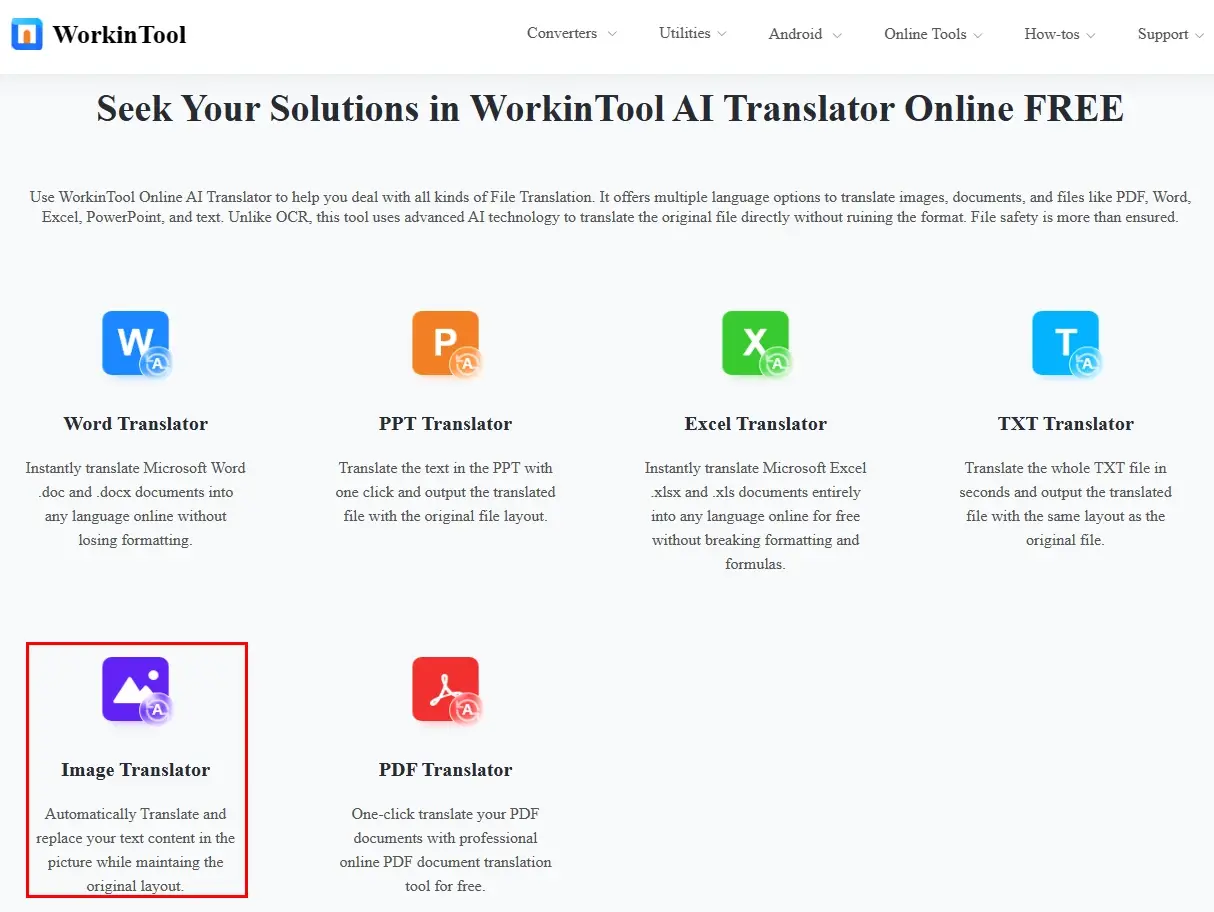
2). Click on the purple + icon to import one scanned picture of your handbook.
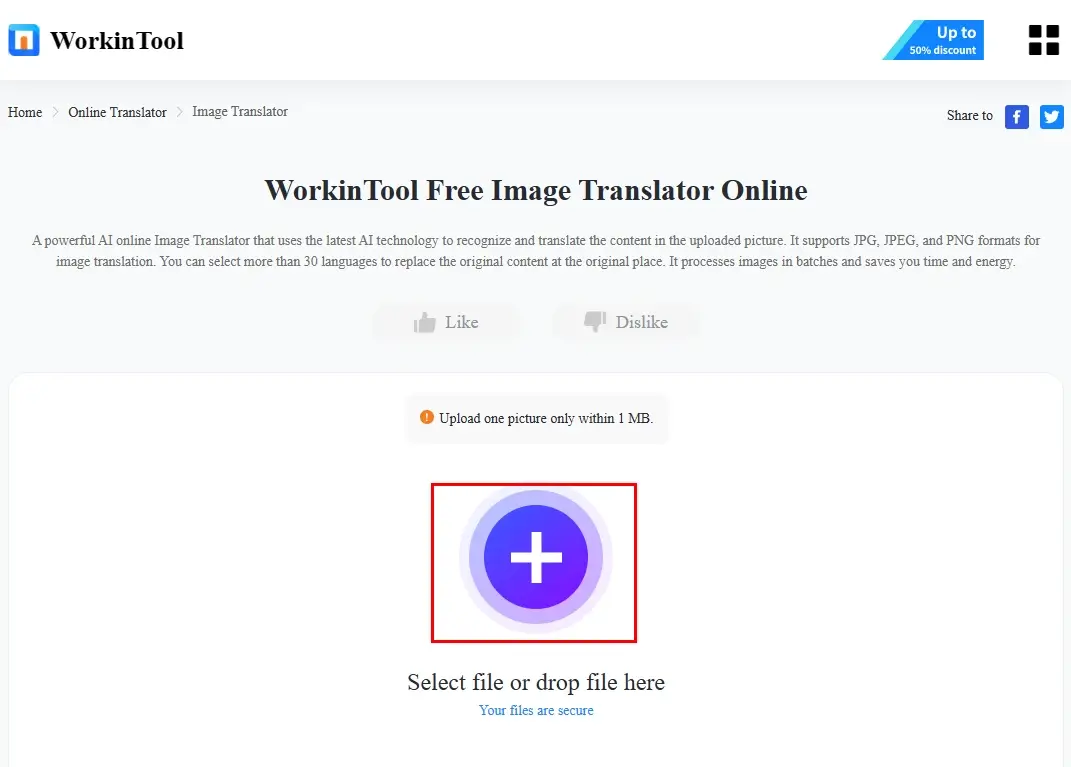
3). Confirm your source and target language options from the drop-down boxes and then hit Translate.
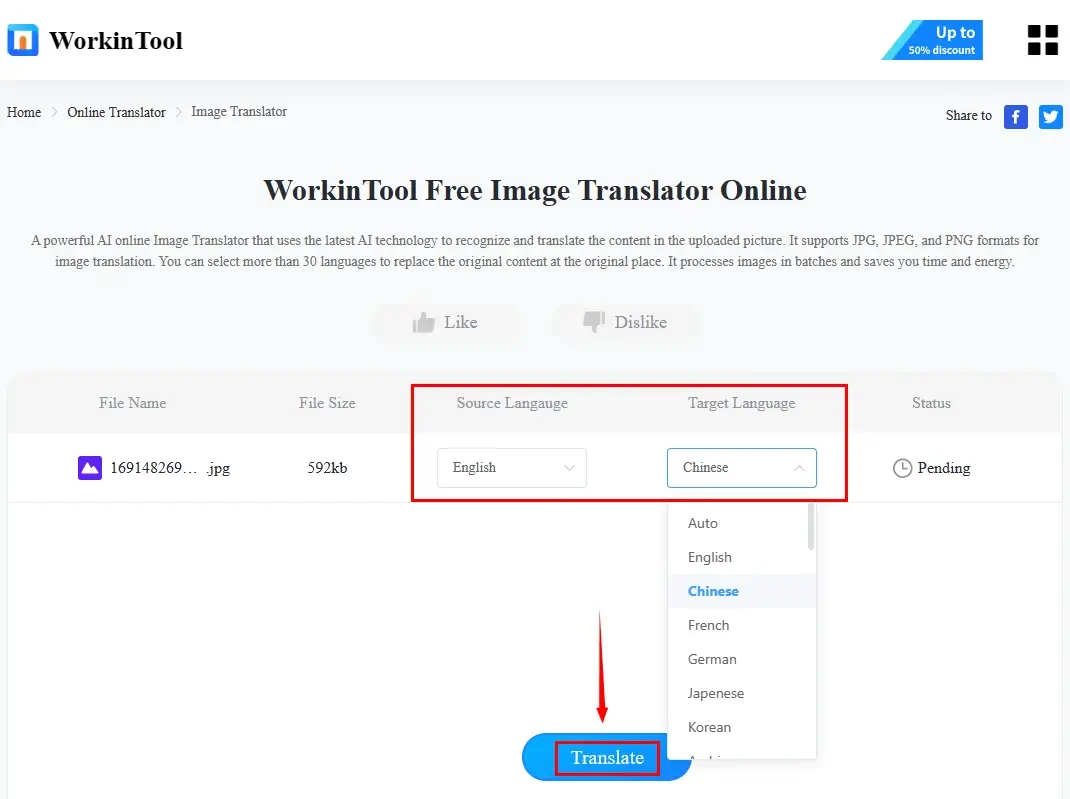
4). Press Download to export the translated employee booklet.
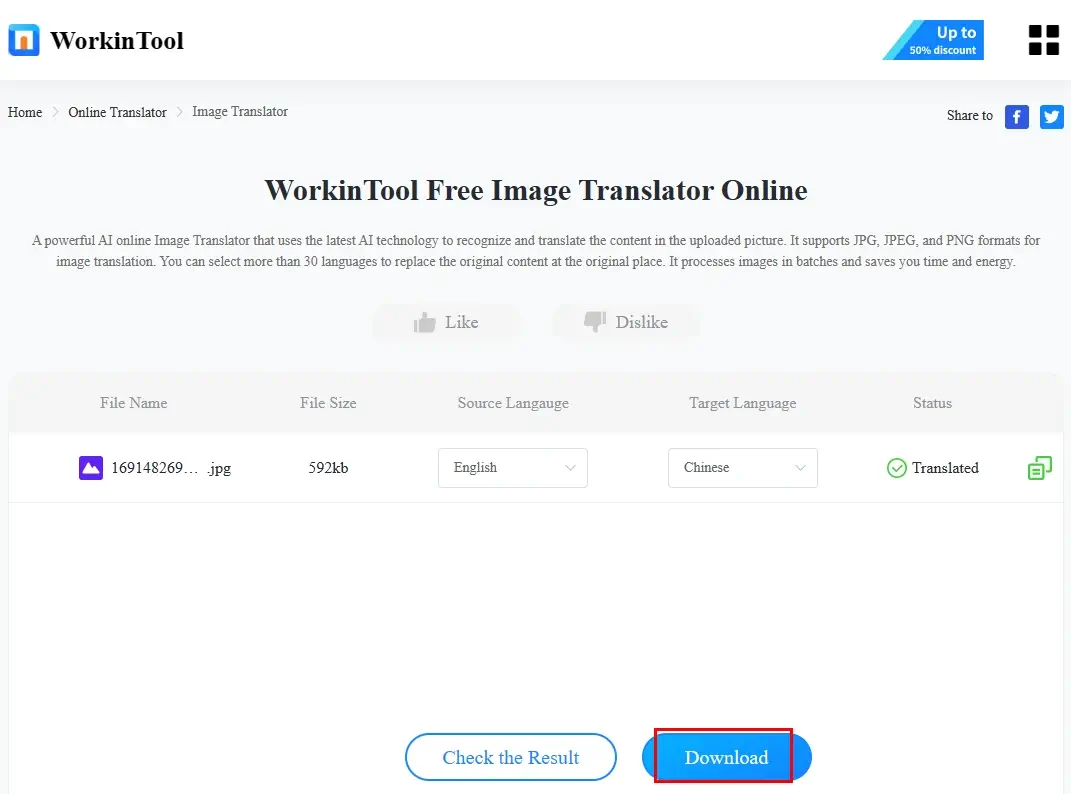
🧐Other WorkinTool Online AI Translators
More to Share
📌How Do You Translate a Booklet?
You can absolutely resort to the aforementioned solutions to meet this request.
- Digital Booklet: WorkinTool TranslateAI (Document Translation) and WorkinTool Online Document Translator (Word/PDF Translator)
- Scanned Booklet from Paper Edition: WorkinTool TranslateAI (Image Translation) and WorkinTool Online Document Translator (Image Translator)
Also, you can turn to DeepL (desktop) or Google Translate (online) for help.
📌Desktop Software or Online Tool: Which Is Better?
Well, it totally depends on your personal habits and it is hard to tell which is better. However, here are our recommendations for your reference.
Wrapping up
This chapter concludes our discussion on how to translate an employee handbook by yourself on your PC. In conclusion, translating an employee handbook by yourself is a practical and cost-effective solution for organizations looking to create an inclusive and well-informed workforce. Using the apps outlined in this article, you can get your employee handbook translated without hassle. So you can customize and tailor the language to the specific needs of your organization, ensuring that employees from different language backgrounds can fully understand and comply with company policies and procedures.
If you are a Windows user who prefers a desktop app, WorkinTool TranslateAI is an ideal option. It is user-friendly, easy to use, reliable and multi-functional to cope with many issues.
Now, are you ready to translate your employee handbooks?


