How to Translate Google Sheets on PC | 3 Ways
When working with multilingual data in Google Sheets, are you struggling to understand foreign language entries? How can I solve this problem easily and instantly? Please worry not. In this article, we will show you how to translate Google Sheets on your computer. We will cover the approaches to Google Sheets translation within this online platform and with external tools.
📌In Google Sheets–Translation Formula
📌Alternative Ways: Desktop–WorkinTool TranslateAI and Online–WorkinTool Online Excel Translator
🙋🏻♀️With the tools and techniques you have acquired, you can tackle multilingual data without hassle, collaborate across borders and gain valuable insights from international sources. However, if you are a Windows user who prefers to download your Google Sheets file, WorkinTool TranslateAI is your perfect option. It is user-friendly, easy to use, reliable and versatile enough to do more than Google Sheets translation.
🙋🏻♂️Now, please start your reading and experience all of them by yourself.
How to Translate Google Sheets on PC | 3 Ways
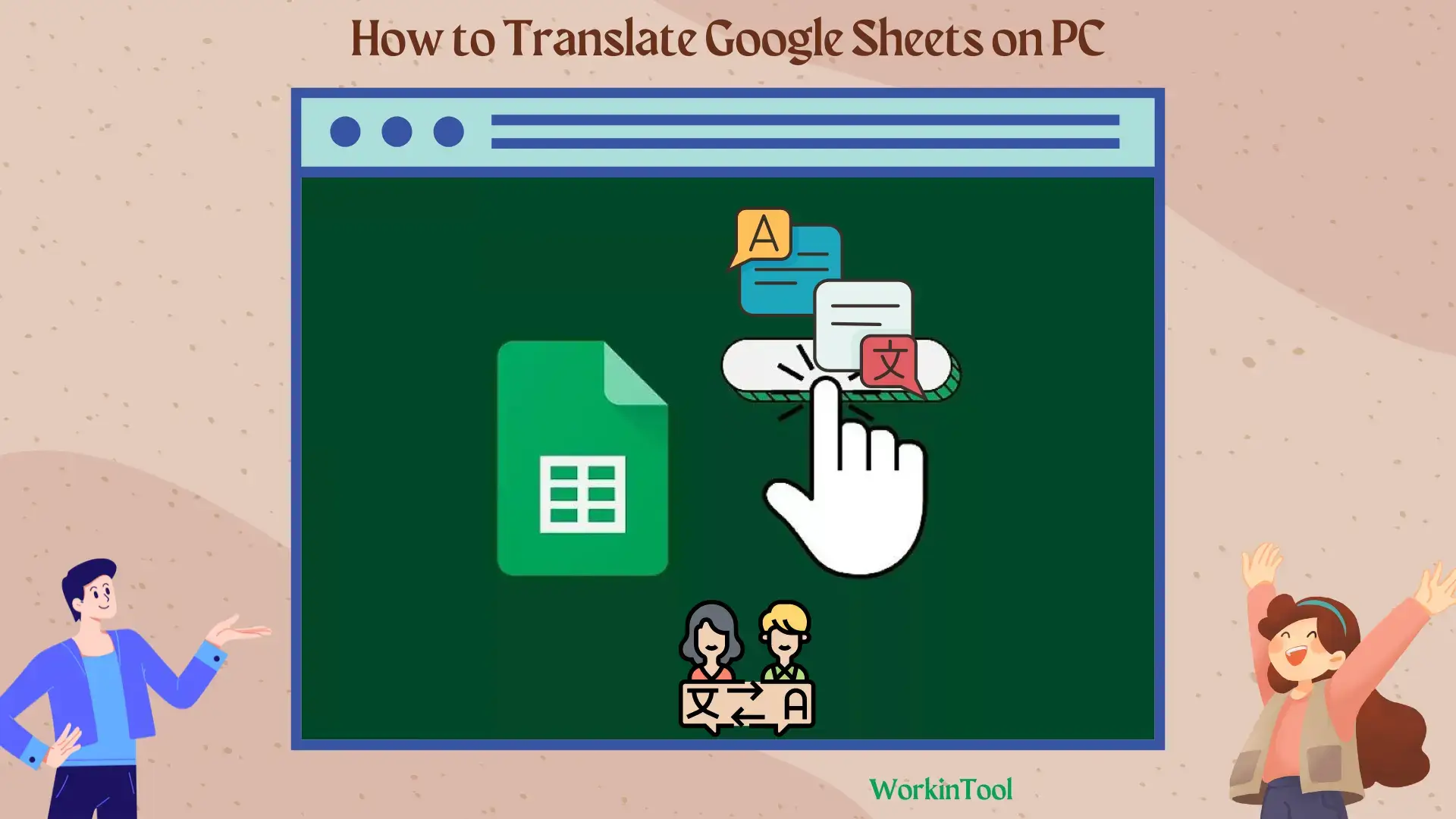
Google Sheets is a web-based spreadsheet service provided by Google as part of the Google Workspace suite (formerly known as G Suite). It allows users to create, edit and collaborate on spreadsheets to organize, analyze and visualize data with various features and functionalities online, similar to Microsoft Excel. When working with multilingual data in Google Sheets, are you struggling to understand foreign language entries? How can I solve this problem easily and instantly? Please worry not. In this article, we will show you how to translate Google Sheets on your computer. We will cover the approaches to Google Sheets translation within this online platform and with external tools.
Whether you are dealing with a few foreign cells or an entire sheet, we will unveil easy-to-follow techniques for your different needs.
Now, let’s embark on this linguistic adventure and transform your Google Sheets into truly global masterpieces.
How to Translate in Google Sheets on PC
Though Google Sheets does not offer a direct translation tool as Google Doc does, users can rely on its translation formula to activate the Google Translate feature, which lets them translate the content in it cell by cell.
💡How to Translate Google Sheets with the Translation Formula?
Step 1. Locate the cell used to display the translated text and then type the following formula:
Step 2. Replace the prompt inside the formula.
🧐Example: GOOGLETRANSLATE(“A3”, “en”, “es”)
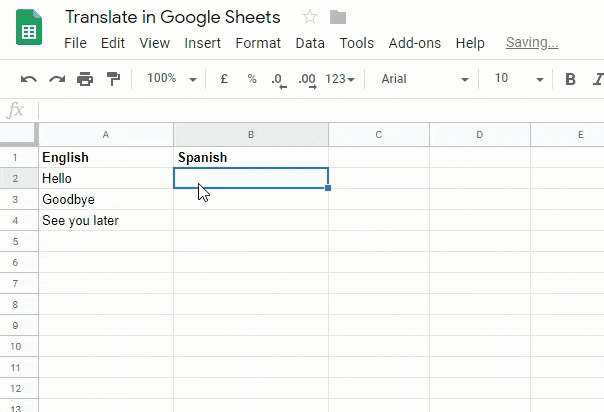
📢Notes
1. If you want to translate text that doesn’t exist in your spreadsheet, use the same formula, but change the cell number with the text. Here’s the Google Translate formula:
🧐Example: GOOGLETRANSLATE(“Annual Budget”, ”en”, ”es”)
2. If you intend to translate the content in other cells, just drag the first cell with the translation formula downward to get all other data translated.
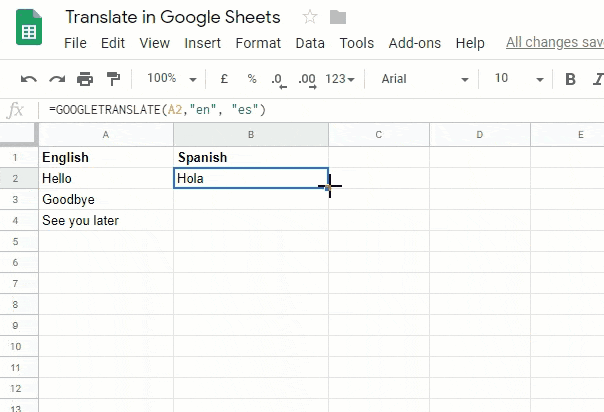
Since the translation formula targets an individual cell only and a cumbersome process of writing the prompt is required, are there other ways to translate an entire Google Sheets with minimal effort? Yes. Please read on to find the specific solutions.
How to Translate Google Sheets with External Tools
This chapter is definitely worth your attention if you intend to enjoy effortless Google Sheets translation. To realize this goal, you’d better have a handy AI translation app on your computer. Here, we will introduce you to two practical tools, covering both a desktop app and an online service.
Google Sheets translation can be easier if you have WorkinTool TranslateAI.
✅WorkinTool TranslateAI
TranslateAI is a Windows-based AI translation app developed by a promising SaaS brand–WorkinTool, the founder of WorkinTool PDF Converter, Image Converter, VidClipper Video Editor and more. With its commitment to presenting users with simple and practical tools, the team has upgraded this tool to a lightweight but super multi-functional app with over 100 useful features.
📂Additional (but not limited to) Features:
Therefore, it saves you the trouble of finding and installing them individually, which is time-saving and efficiency-boosting.
TranslateAI, equipped with the latest artificial intelligence (AI) technology, ensures automatic and accurate text identification, extraction and translation. It gives users a simple and intuitive interface with clear navigation for almost every feature, greatly facilitating beginners. It boasts a range of translation tools requiring no learning curve, including plain text, image Microsoft Office, video and audio translation, to help both novices and professionals cope with multiple problems.
TranslateAI is a powerful Excel translation app. It excels in long or whole document translation and supports batch file translation. Hence, you will expect a result with precisely translated text and without losing the original formatting, which will significantly enhance your work efficiency. Additionally, more than 100 languages are available, from mainstream English, Chinese, Spanish, French, Japanese and Korean to less mainstream Hindi, Swahili, Gujarati, Maori, Thai, Swedish, etc.
🌈Summary of The Key Strengths of WorkinTool TranslateAI
💡How to Translate (an Entire) Google Sheets Using WorkinTool TranslateAI?
Since Google Sheets can be saved in several formats, such as .xlxs (Excel) and .pdf (PDF), WorkinTool TranslateAI is your best choice because it can get both Excel spreadsheets and PDF files translated. So, you don’t need to find two apps to achieve these goals. Here, let’s take its tool–Excel Translation as an example.
📂How to Translate Google Sheets in XLXS Format With TranslateAI?
Step 1. Open your wanted Google Sheets document and then go to File > Download > Microsoft Excel (.xlxs) to save it on your computer.
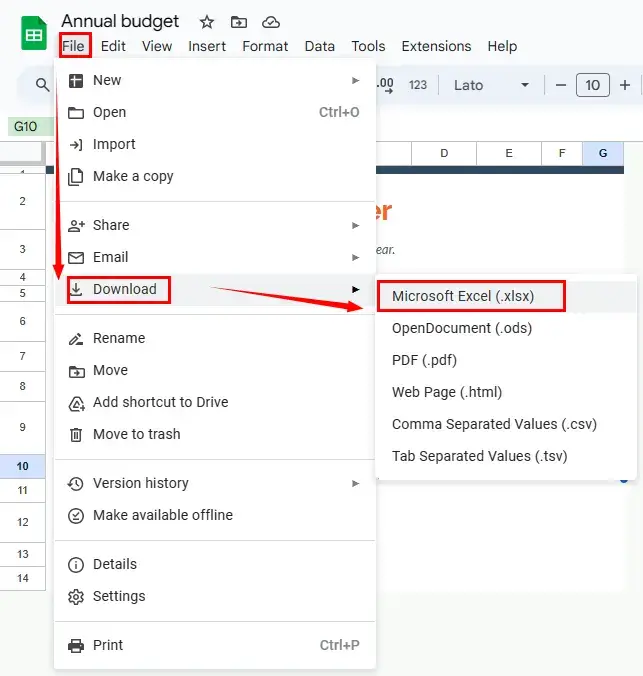
Step 2. Launch TranslateAI and then choose Excel Translation on the opening page.
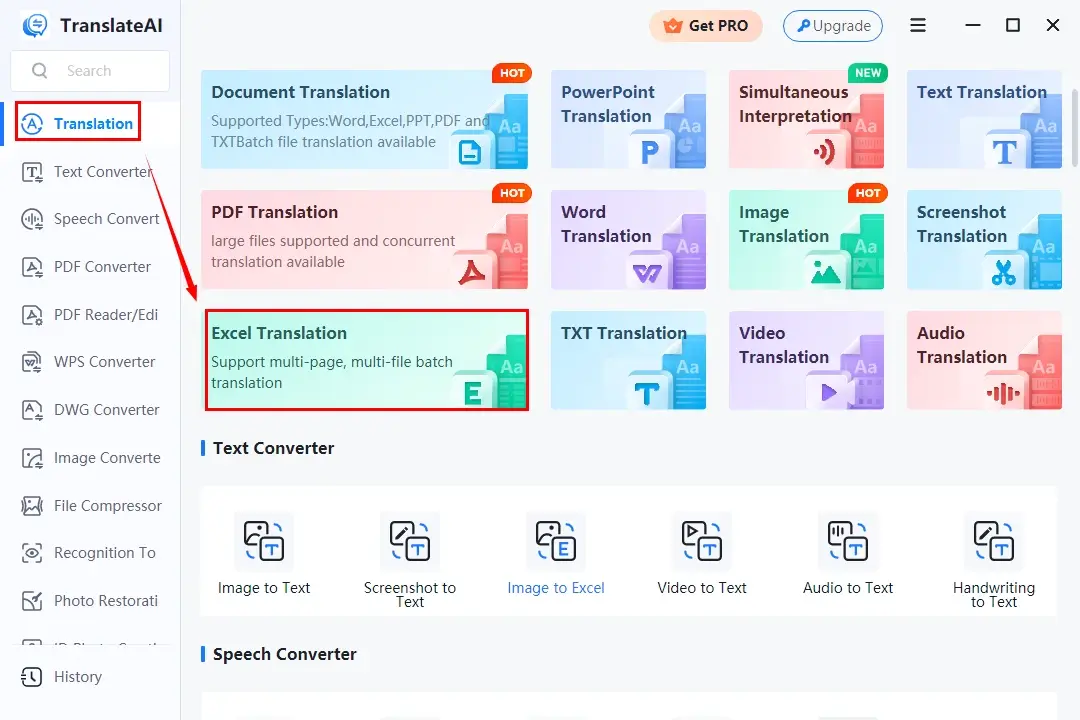
Step 3. Click Add files or Add folders to upload your downloaded Google Sheets file(s).
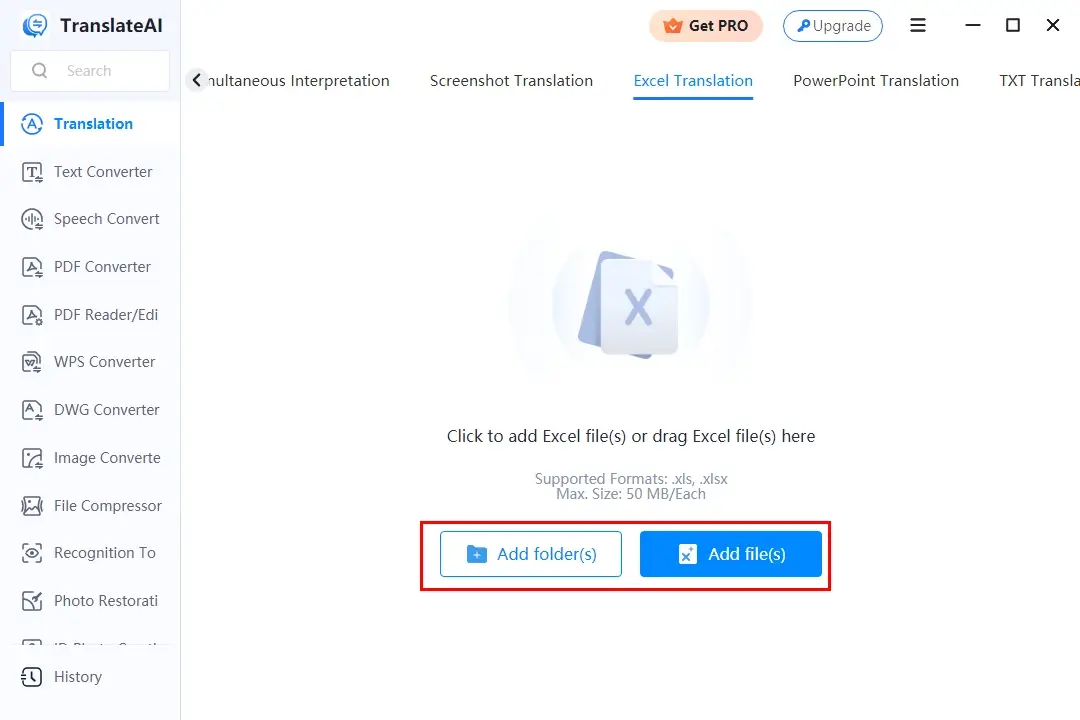
Step 4. Select the original and destination language from the drop-down boxes and then hit Translate All.
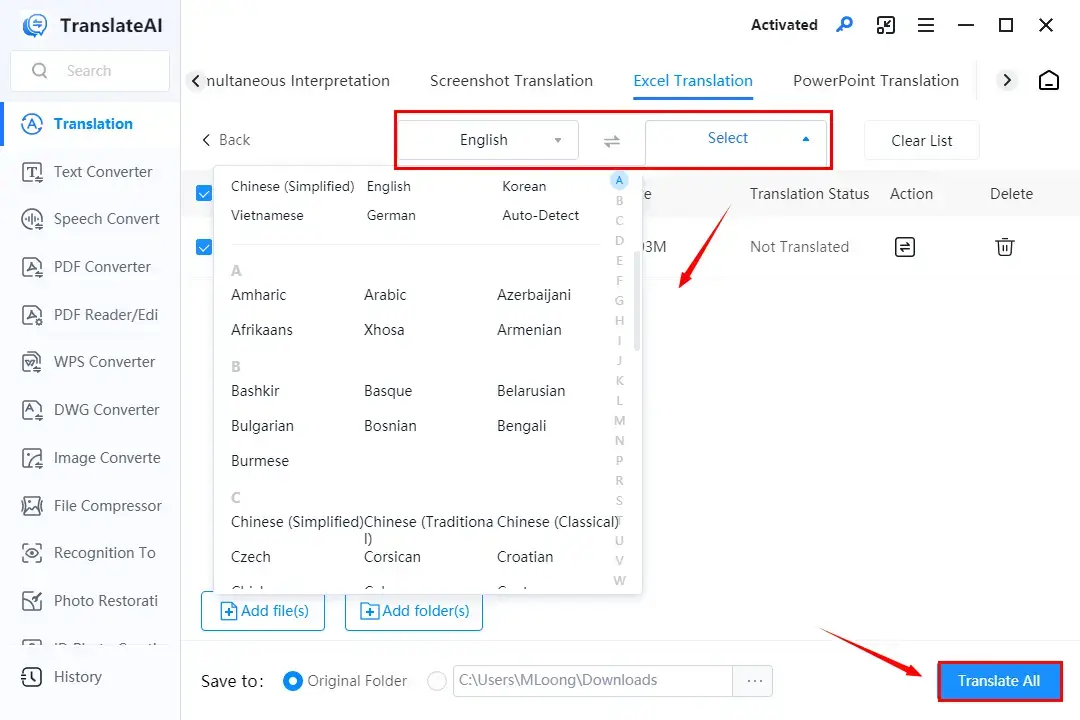
Step 5. Press Open Folder to access the translated Google Sheets document.
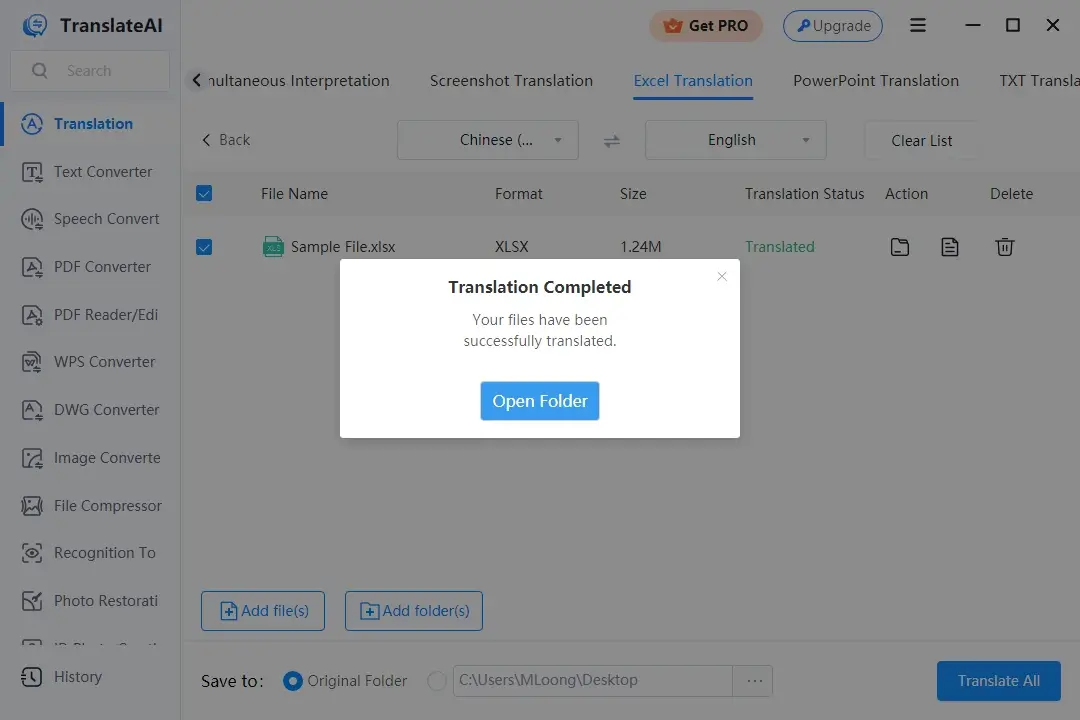
The Result
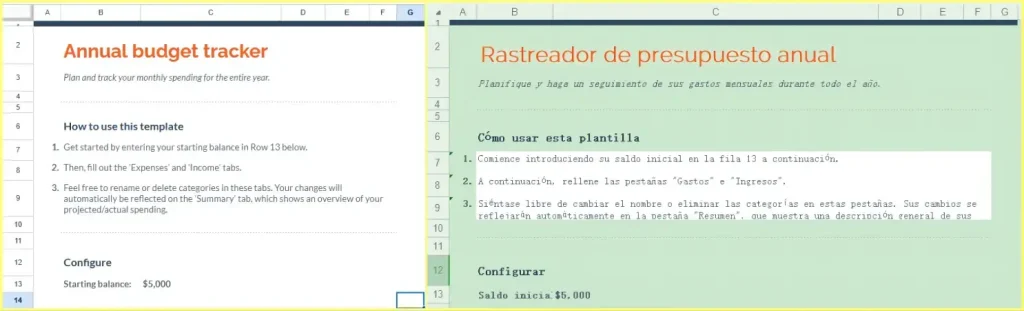
📣PS: Please refer to the guide–How to Translate a PDF to English on PC 2024 | 3 Ways if you plan to translate a PDF version of your Google Sheets file.
🙋🏻♀️Other Translation Tools in TranslateAI
✨Our Verdict
🙋🏻♂️You May Also Like
If you are a Mac user or unwilling to use any desktop software, a free online Excel translator can be an ideal solution. Here, please look at WorkinTool Online Excel Translator.
✅WorkinTool Online Excel Translator
WorkinTool Online Excel Translator belongs to WorkinTool Online Translators, a web-based service with a collection of useful free translation tools. Like TranslateAI, this online Excel translator is armed with progressive AI technology to guarantee intelligent and precise translation. It offers a simple and clear interface, along with a three-step translation process. Therefore, even beginners will find it easy and fast to operate. Hence, it can be one of the alternatives to Google Translate.
This online platform is adept at whole document translation. So, only one click will have your entire Google Sheets file translated while keeping the original layout. Besides, 30 mainstream languages can be optional to assist you in breaking language barriers, including English, Chinese, Spanish, French, Hindi, Japanese, Polish and more. Furthermore, with a stable internet connection, users will expect a fast translation speed.
Useful as this free online platform is, limitations apply to it. For instance, only one file within 1 MB and 50 pages can be translatable once. To remove the limits, please download and install the desktop version–WorkinTool TranslateAI.
💡How to Translate (an Entire) Google Sheets Online with WorkinTool Online Excel Translator?
1). Download your Google Sheets file as an Excel spreadsheet.
2). Open WorkinTool Online Excel Translator and then click the green + icon to import your downloaded file.
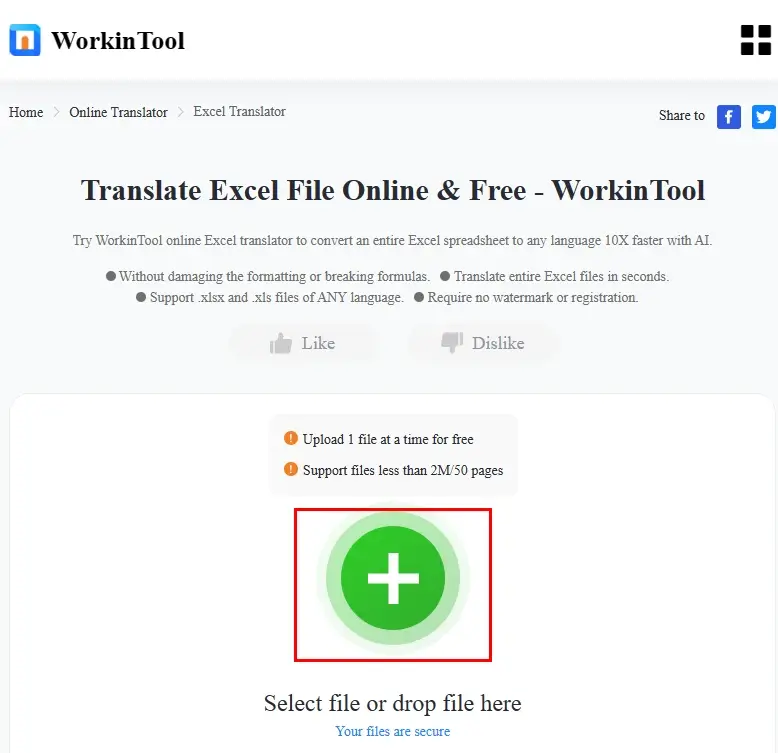
3). Opt for the source and target language from the drop-down menus and then hit Translate.
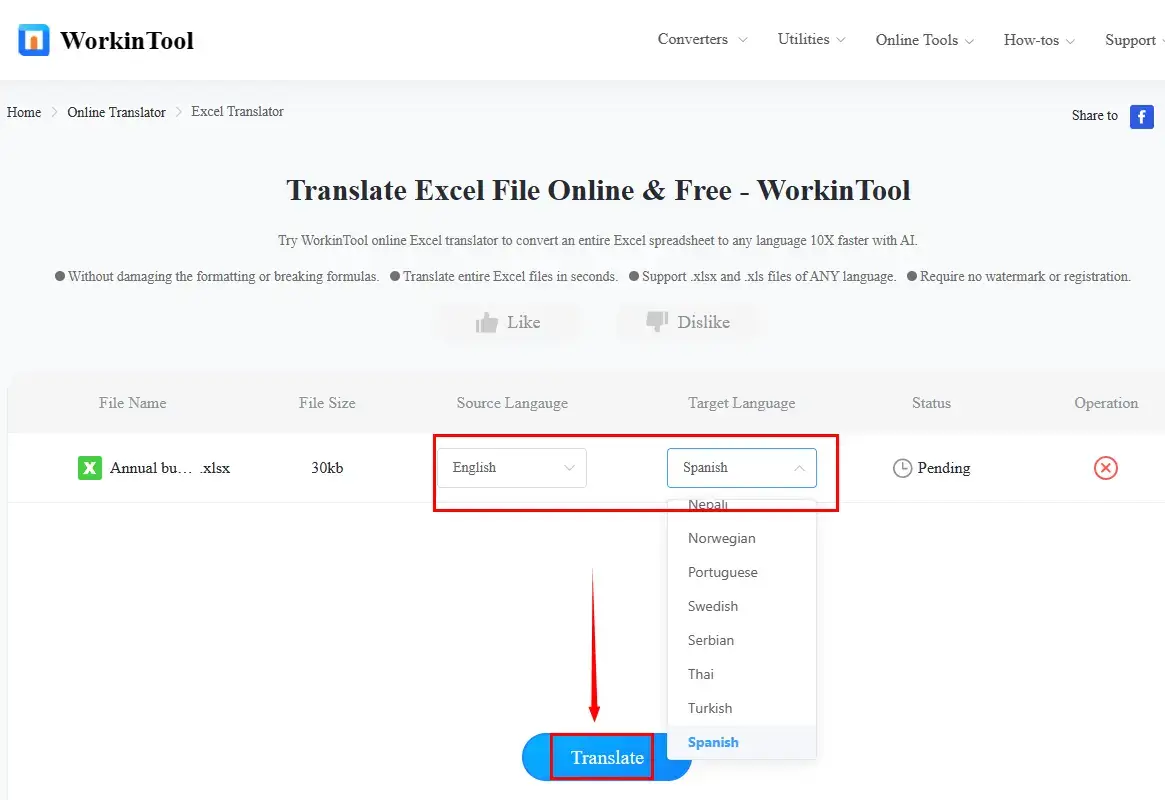
4). Press Download to save your translated Google Sheets file.
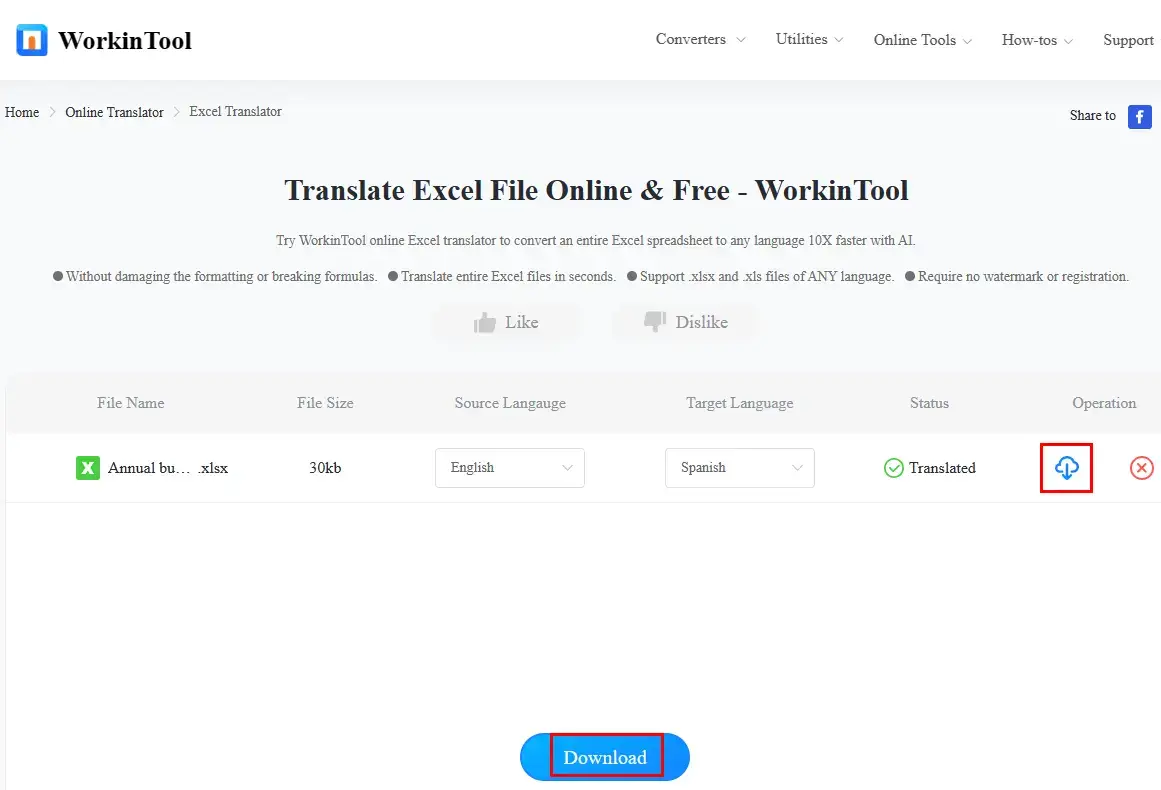
📢Note: Please turn to WorkinTool Online PDF Translator to help you translate a PDF version online.
😊All WorkinTool Online Translation Tools
✨Our Verdict
More to Share
📌How do I detect the language of a cell in Google Sheets?
A formula called DETECTLANGUAGE is required to fulfill this purpose. Here is how you should do it.
📜Text_or_range: It refers to the text you want to detect the language. This can be a cell reference or the text manually input. Please remember to include the manual text input with quotation marks.
🧐Example: =DETECTLANGUAGE (“Bonjour”)
📢Note: If the selected range includes multiple languages, the first text found will be evaluated and the formula returns the language code for the first text string.
📌How can I set up formula for Google Translate in Google Sheets?
The formula for Google Translate in Google Sheets is GOOGLETRANSLATE. The full formula is =GOOGLETRANSLATE (“cell reference or text”, “source_language”, “target_language”).
For instance: To translate English to French, simply use =GOOGLETRANSLATE (B2 or ”Hi”, ”en”, “fr”)
📌Can I translate an entire Google Sheets File?
Yes. If you don’t feel like downloading your file, you can use the formula (=GOOGLETRANSLATE) to get one cell translated and then drag the cursor download to translate the content in other cells.
However, if you have the habit of downloading your file, you can depend on the following tools to achieve this goal with great ease.
- Desktop: WorkinTool TranslateAI
- Online: WorkinTool Online Excel Translator
Wrapping up
This chapter marks the end of our discussion on how to translate Google Sheets on your computer. Congratulations! You have unlocked the power of Google Sheets translation. With the tools and techniques you have acquired, you can tackle multilingual data without hassle, collaborate across borders and gain valuable insights from international sources.
However, if you are a Windows user who prefers to download your Google Sheets file, WorkinTool TranslateAI is your perfect option. It is user-friendly, easy to use, reliable and versatile enough to do more than Google Sheets translation.
Now, are you ready to translate your Google Sheets documents?



