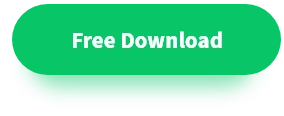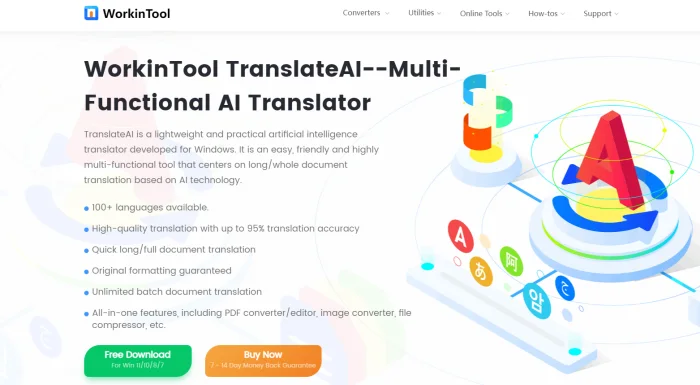Four Easy-to-Learn Methods on How to Translate a PDF
🤔Do you need to translate a pdf? Do you want to find a suitable PDF translator? This article provides you with four useful software through investigation and analysis. Among them, TranslateAI is more recommended for the following reasons:
📌 Intuitive and friendly interface
📌 Support for multi-languages translation
📌 Accurate and fast translation
📌 Maintains the layout of the original text
📌 Rich additional functions
Four Easy-to-Learn Methods on How to Translate a PDF
PDF is a widely used document format, but translating its contents can be a headache for many people, especially for those with limited foreign language skills. Although the market continues to emerge a variety of translation software, the uneven quality makes it difficult to choose the right one. If you’re still unsure how to translate a PDF, quickly read this article! 😎Below, I will recommend four efficient and practical PDF translation tools to help you easily overcome language barriers!
🎈 First, why do you need to translate a PDF?
| ✨Reasons | 🔖Descriptions |
| Facilitate cross-linguistic collaboration | In the era of globalization, translating documents into target languages is essential for seamless international cooperation. |
| Advance academic research | Translating foreign-language materials promotes academic exchange and enriches research perspectives. |
| Support business operations | Accurate translation of contracts, manuals, and other PDF documents ensures clear communication in global business settings. |
| Enhance personal learning | Translating foreign-language textbooks or resources aids comprehension and expands knowledge horizons. |
🎈 Second, four kinds of PDF translation methods with step-by-step guides
🥇 Top 1: TranslateAI
TranslateAI is a feature-rich intelligent translation software powered by AI.It supports translation across multiple formats, including text, documents, videos, audio, and images. Designed for diverse scenarios such as learning, office work, and travel, it delivers high-quality translation services.
📢 Here Is What You Do:
Step 1: Download and open the software, then find and select [PDF Translation] on the home page.
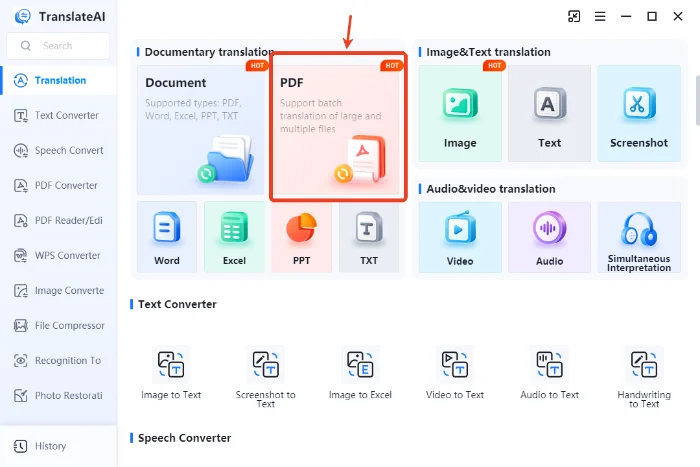
Step 2: In the jump page, select single or multiple PDF files to add, the size of not more than 50MB are available.
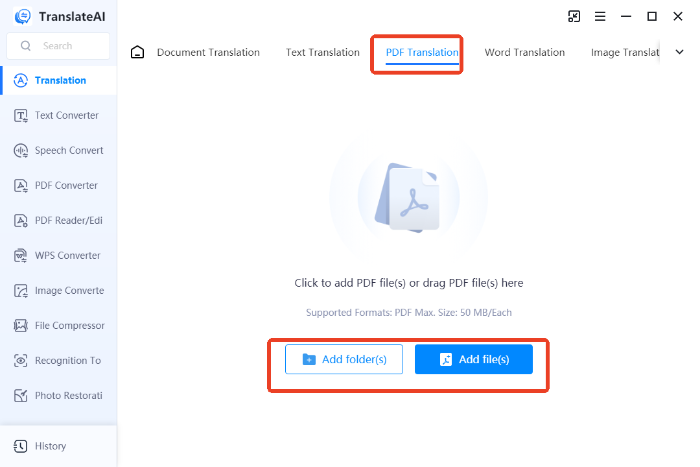
Step 3: Select the language of translation, the default translation of all the page number, also supports checking the specified page number for translation.
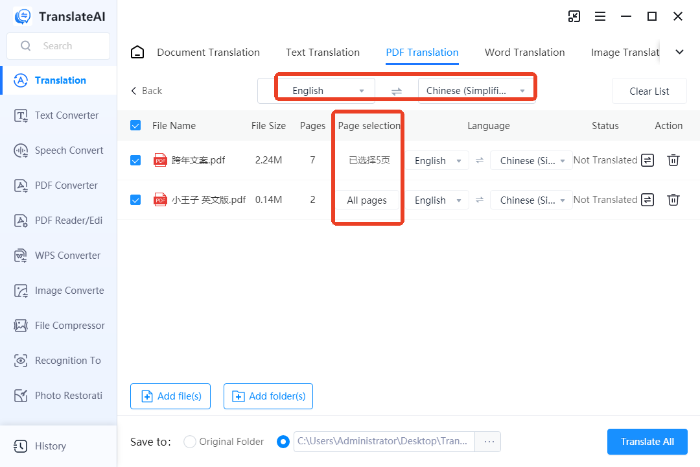
Step 4: Press “Translate ALL” at the bottom of the interface, wait for the completion of the translation will be able to compare the original translation to view.
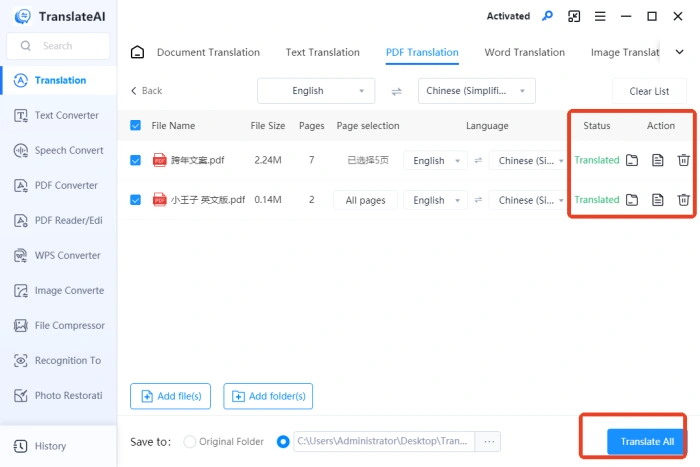
🏅 Top 2: Yandex Translate
Yandex Translate is an online translation tool originating from Russia. It provides multilingual support for text, URLs, documents, images, and other file formats, covering over 100 languages to cater to diverse translation needs across various scenarios.
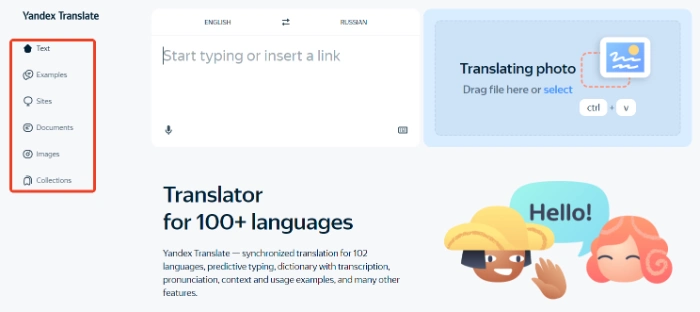
📢 Here Is What You Do:
Step 1: Select “Documents” on the left, and then select the language of translation as needed.
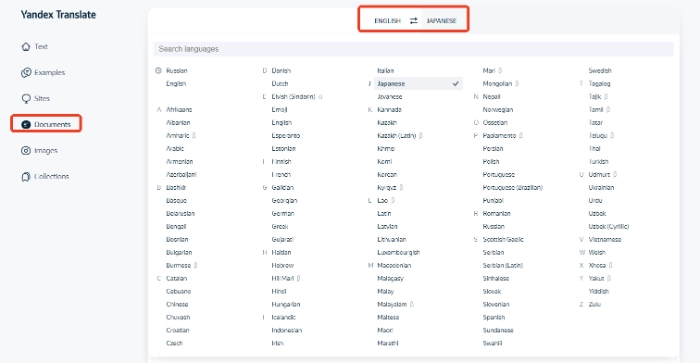
Step 2: Upload a single PDF file that needs to be translated, no more than 15MB are allowed.
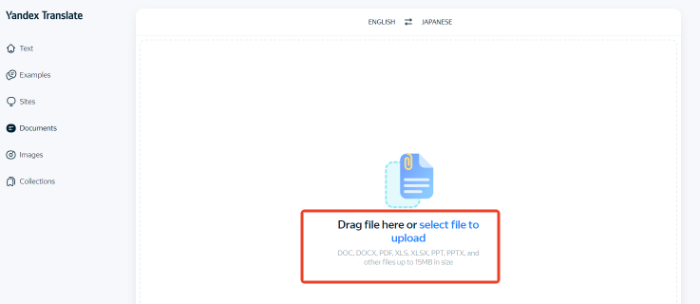
Step 3: Wait for the automatic processing and press “Download translation” to download and view the results.
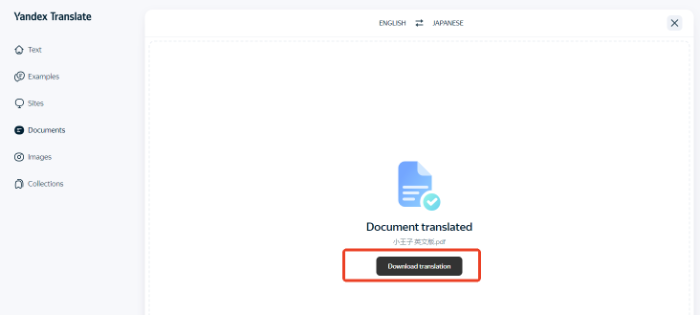
🏅 Top 3: AliTranslate
AliTranslate is an online translation platform supporting 200+ languages around the world. Specializing in multiple vertical domains, it seamlessly handles text, documents, images, videos, and speech translation, while delivering exceptional quality and rapid processing speeds.
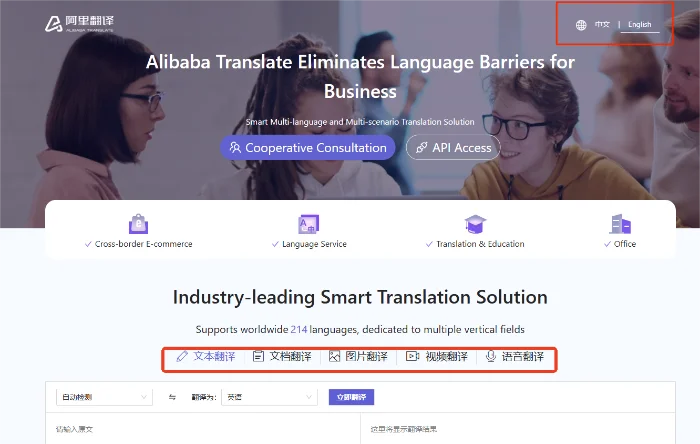
📢 Here Is What You Do:
Step 1: Select “Document Translation” on the page and set the translation language.
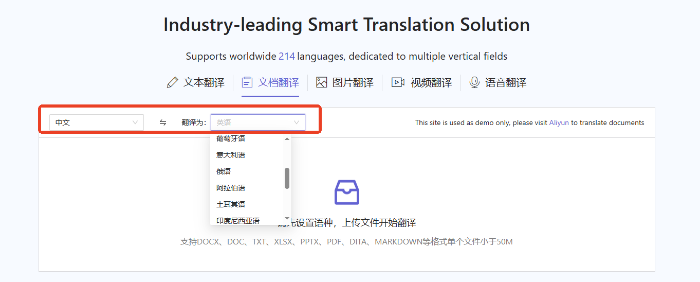
Step 2: Select a single PDF file to upload, which should be less than 50M.
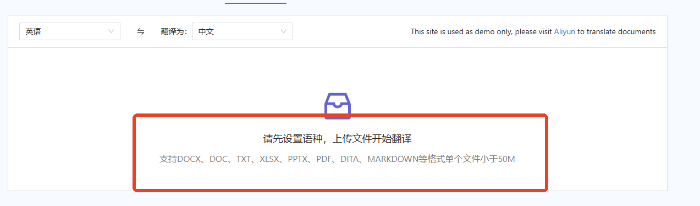
Step 3: Wait for the translation to complete and click “View” or “Download.”
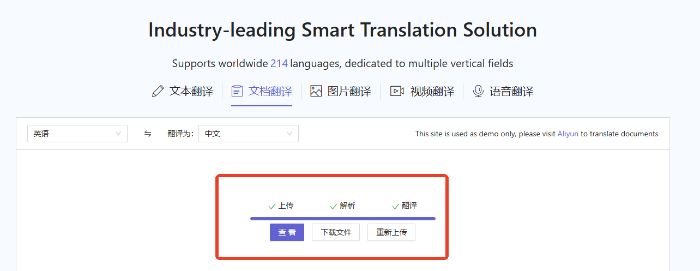
🏅 Top 4: Reverso
A professional language toolset portal that offers translation, synonyms, spell check, dictionary lookup, grammar knowledge, and more. The page display language is available in a variety of options to facilitate easy translation of text and documents.
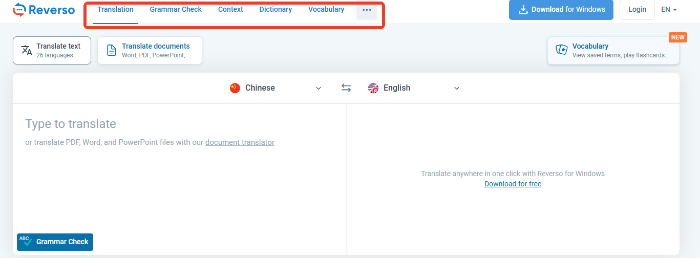
📢 Here Is What You Do:
Step 1: In the “Translation” column, select “Document Translation” and set the language of mutual translation.
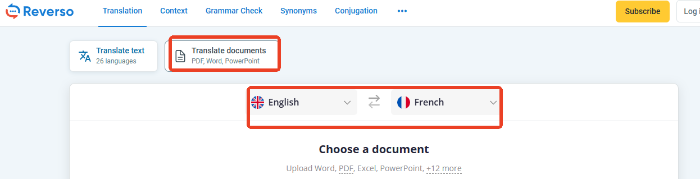
Step 2: Upload a single PDF document in the jump interface, and then download and export it after the translation is completed.
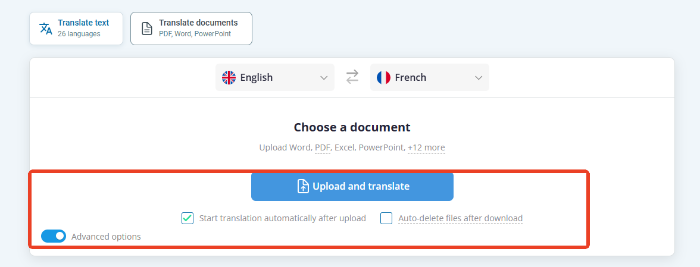
More to share
💡 The core of translating PDF documents lies in balancing efficiency, quality, and formatting integrity. For daily needs, online tools with formatting can suffice. For professional scenarios, it is more recommended to use TranslateAI to ensure high-quality output. For users pursuing linguistic authenticity, AI-assisted translation with manual refinement is advised. No matter which method you choose, be sure to do the final proofreading to guarantee accuracy and usability of the translated content.