How to Translate a Comic Page on PC | 2 Ways in 2024
Have you ever encountered a comic page in a language you don’t understand and hoped to translate it to fully appreciate the story? Or do you intend to translate your own work and share it with other parts of the world? In this article, we will show you how to translate a comic page on your PC, helping you unlock the ability to explore comics from different cultures and languages.
📌Windows–WorkinTool TranslateAI
📌Mac–DeepL
📌Online–WorkinTool Online Translators
🙋🏻♀️By following the step-by-step instructions outlined in this article, you can seamlessly bridge language barriers and fully appreciate the storytelling and artistry of comics. However, if you are a Windows user who prefers a desktop app, WorkinTool TranslateAI is your perfect choice. It is user-friendly, easy to use, reliable and multi-functional to be more than a comic translator.
🙋🏻♂️No, please start your reading and experience all of them by yourself.
How to Translate a Comic Page on PC | 2 Ways in 2024
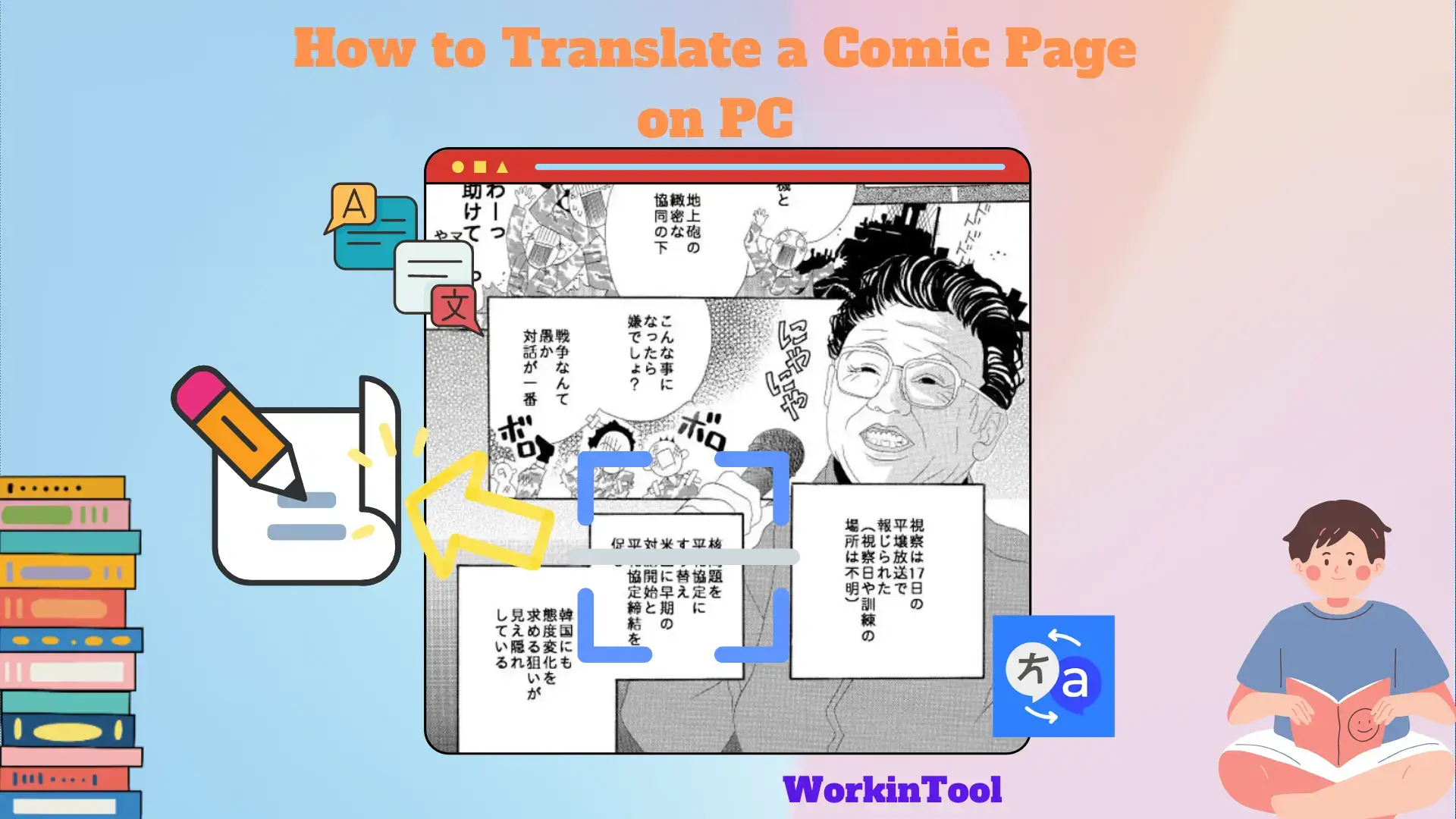
Comic appeals to most people due to its unity of storytelling and artistry to create captivating narratives. Have you ever encountered a comic page in a language you don’t understand and hoped to translate it to fully appreciate the story? Or do you intend to translate your own work and share it with other parts of the world? In this article, we will show you how to translate a comic page on your PC, helping you unlock the ability to explore comics from different cultures and languages.
| 💻Windows | 📍WorkinTool TranslateAI [🔥Recommended] |
| 💻Mac | 📍DeepL |
| 💻Online | 📍WorkinTool Online Translators |
Whether you are a fan of manga, graphic novels or webcomics, this article will equip you with the tools and knowledge to embark on a global comic adventure. So, you can overcome language barriers and delve into the rich world of comics like never before.
Now, let’s begin the journey.
How to Translate a Comic Page on Windows
A new powerful AI translator is strongly recommended here if you are a habitual Windows user. It is called WorkinTool Translate AI.
✅WorkinTool TranslateAI
TranslateAI is a Windows-based AI translator developed by a promising SaaS brand–WorkinTool, the founder of WorkinTool PDF Converter, Image Converter, VidClipper Video Editor and more. Adhering to the idea of simplicity and practicability, the team has upgraded this translation tool into a lightweight but super multi-functional app with the following features:
📂Additional (but not limited to) Features:
Hence, you save the trouble of finding and installing them individually, which is time-saving and efficiency-boosting.
TranslateAI is basically a translation app equipped with the latest artificial intelligence (AI) technology that ensures accurate and automatic text identification, transcription and translation. Besides, it boasts a simple and intuitive interface with several tools that require no learning curve. So, even beginners will find it convenient to operate. Moreover, it supports over 100 languages, from mainstream English, Chinese, French, Spanish, Korean and Japanese to less mainstream Hindi, Swahili, Maori, Gujarati, Swedish and more. Therefore, you can use it to translate a Korean comic or a Japanese manga into English and other languages.
Meanwhile, TranslateAI can serve as an ideal comic translator. It is adept at long or whole document translation with little original layout loss. Additionally, batch file translation is supported in some features like PDF, Word and PowerPoint translation. Therefore, it will greatly enhance your work efficiency in comic translation. Also, the results can be savable and exportable so that you can save them for later use or watch.
💡How to Translate a Comic Page On Windows Through WorkinTool TranslateAI?
As a comic page is usually presented in a PDF or an image format, we will focus on these two areas in the following instructions.
📂Translate a PDF comic page in WorkinTool TranslateAI:
Step 1. Launch TranslateAI and then choose PDF Translation on the opening page.
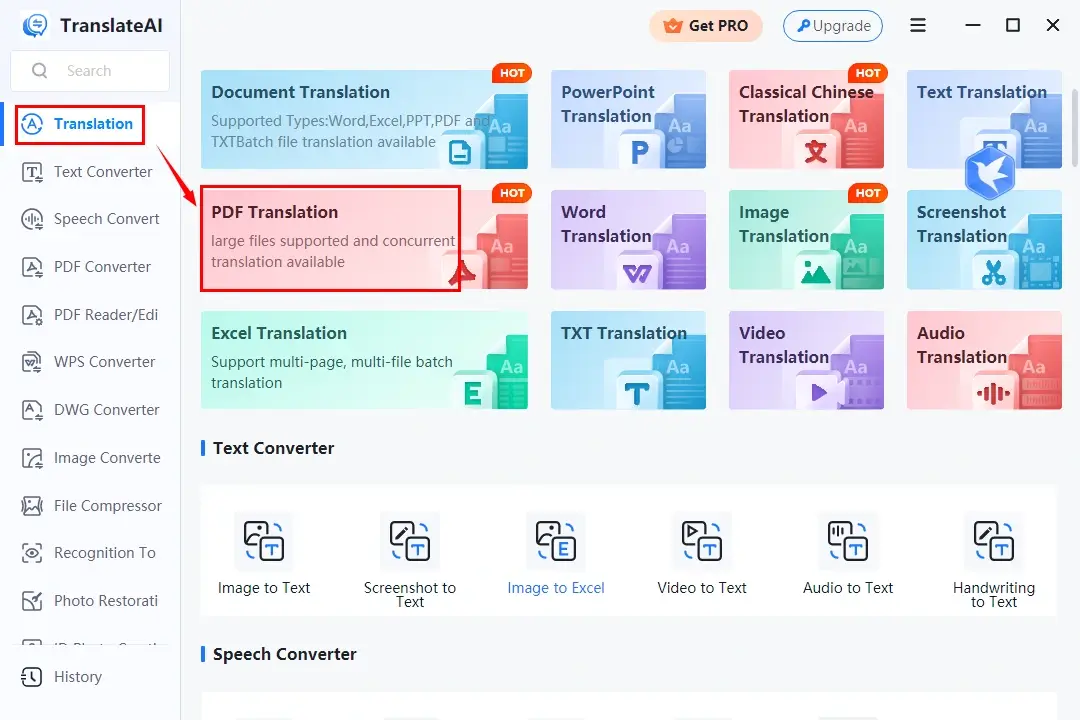
Step 2. Click Add folder(s) or Add file(s) to upload your PDF comic page(s).
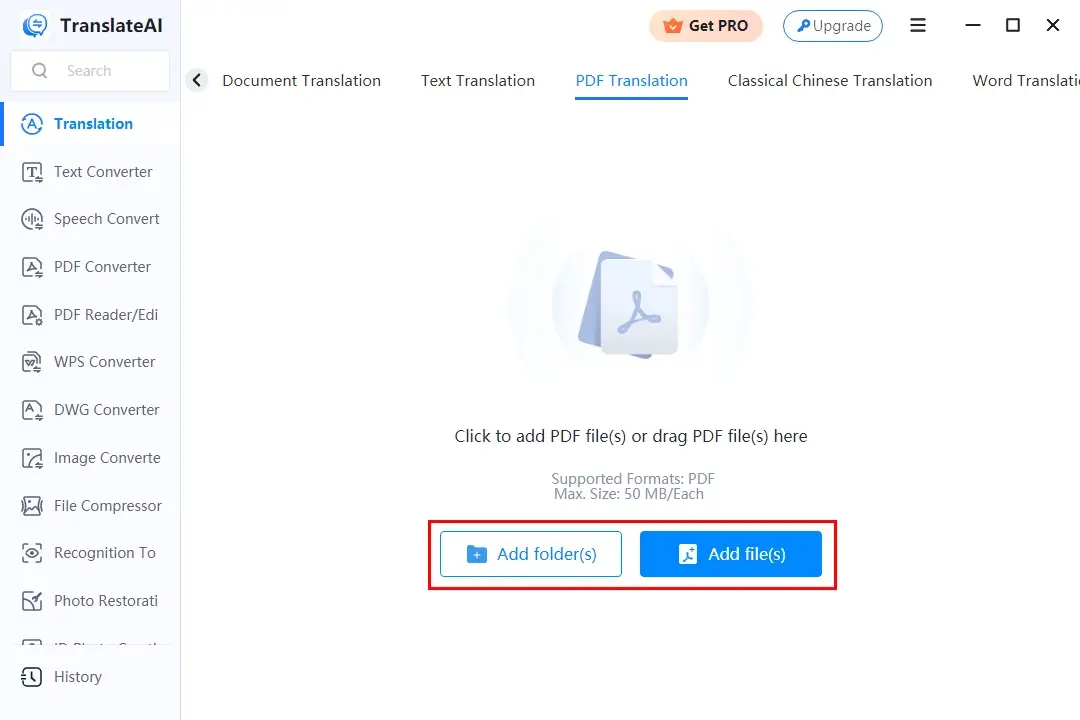
Step 3. Select the original and destination language from the drop-down boxes and then hit Translate All.
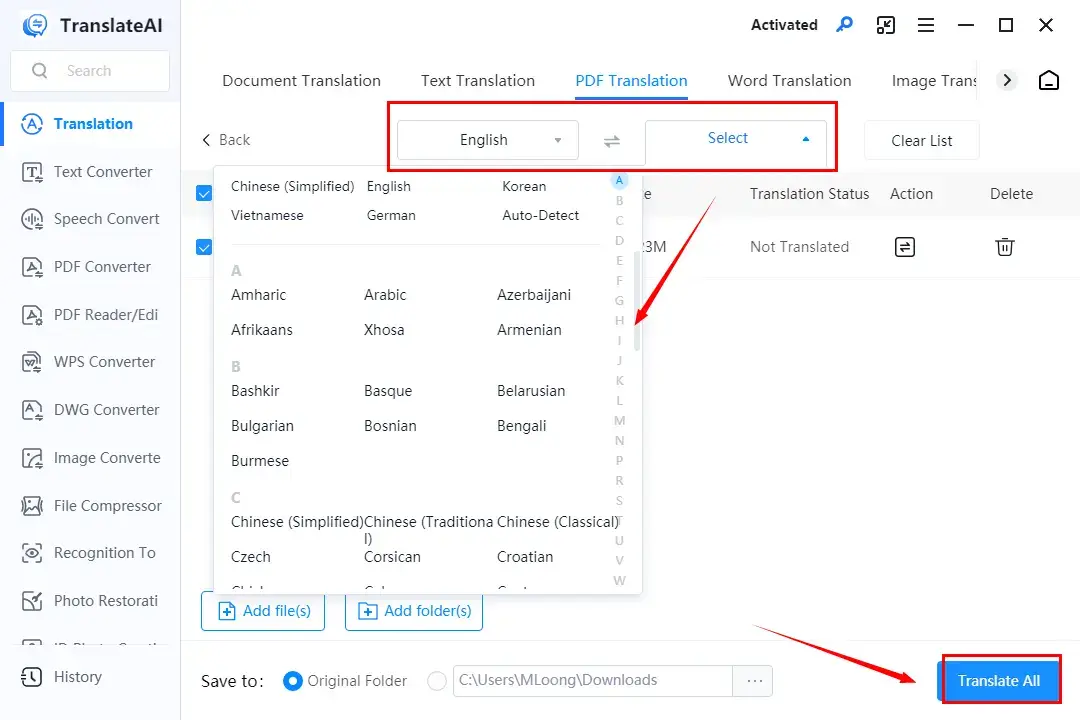
Step 4. Press Open Folder to lead you to the translated PDF page.
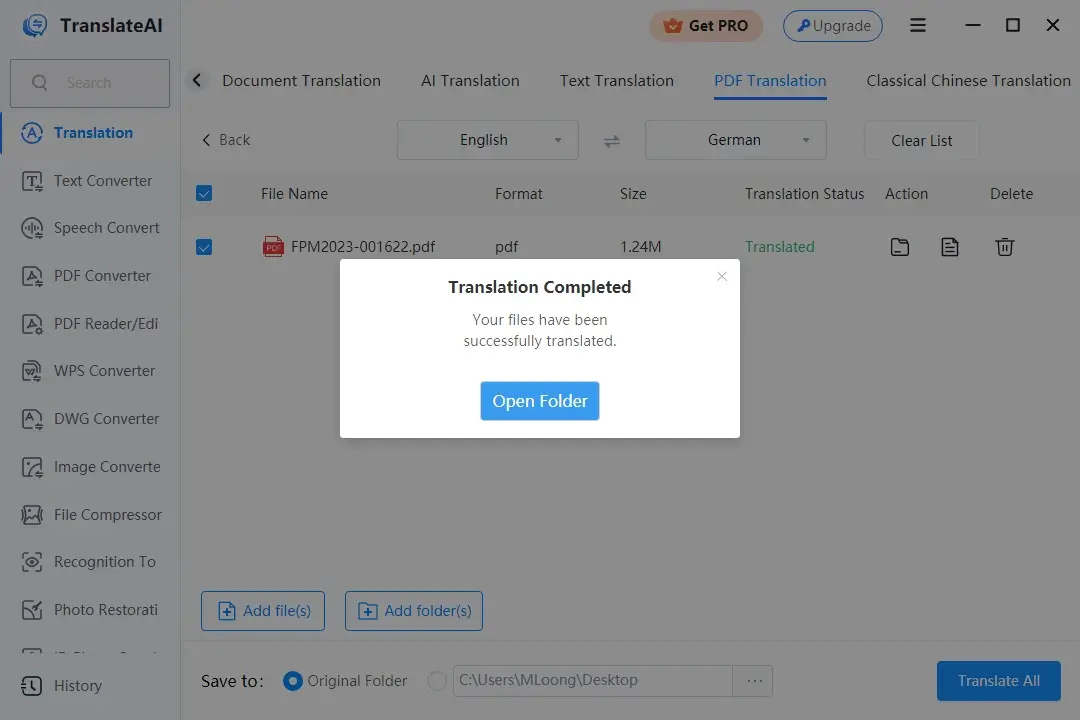
📂Translate an Image comic page in WorkinTool TranslateAI:
Step 1. Open TranslateAI and then select Image Translation on the opening page.
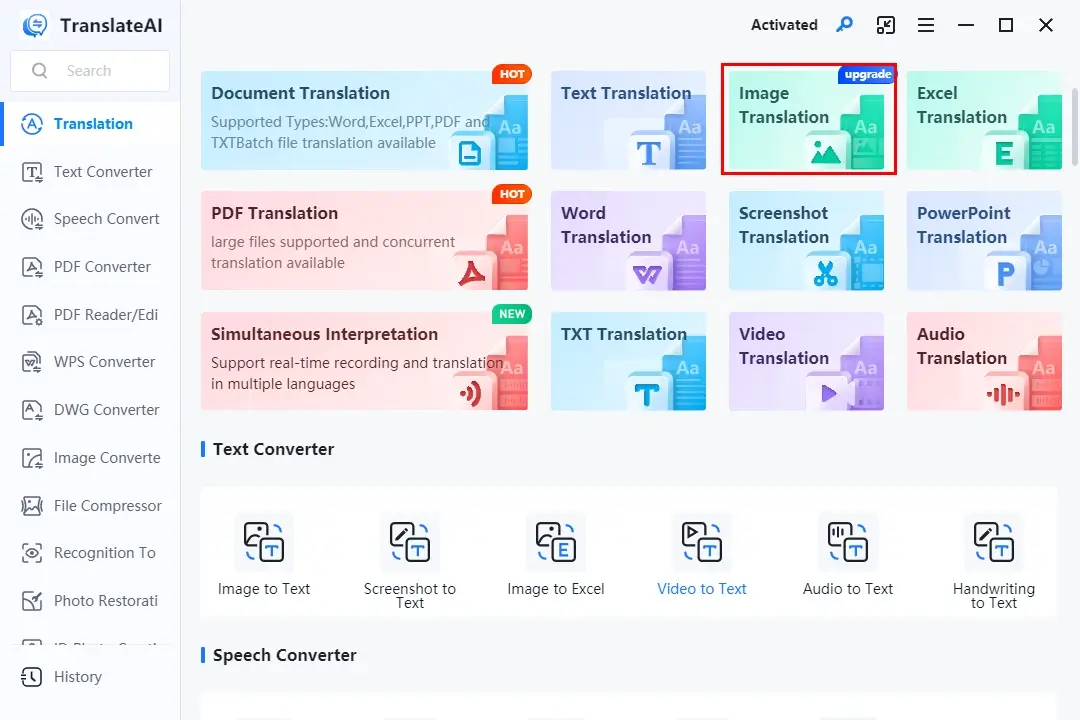
Step 2. Click Add Folder(s) or Add Image(s) to import your image comic page(s).
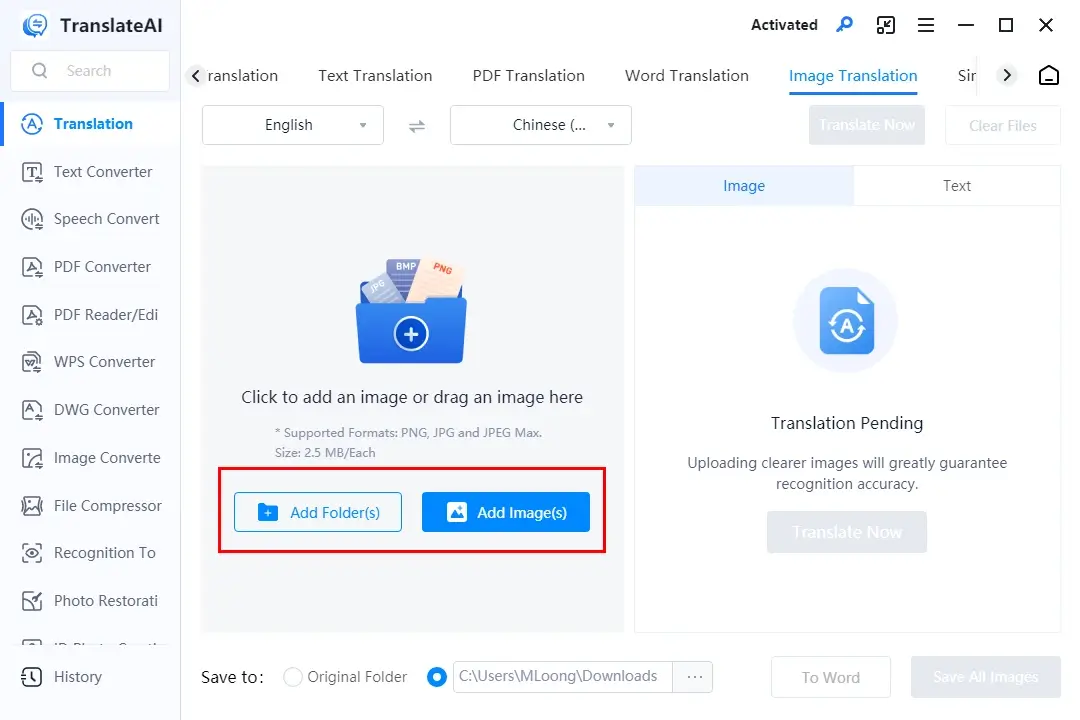
Step 3. Choose the source and target language from the drop-down menus and then press Translate Now.
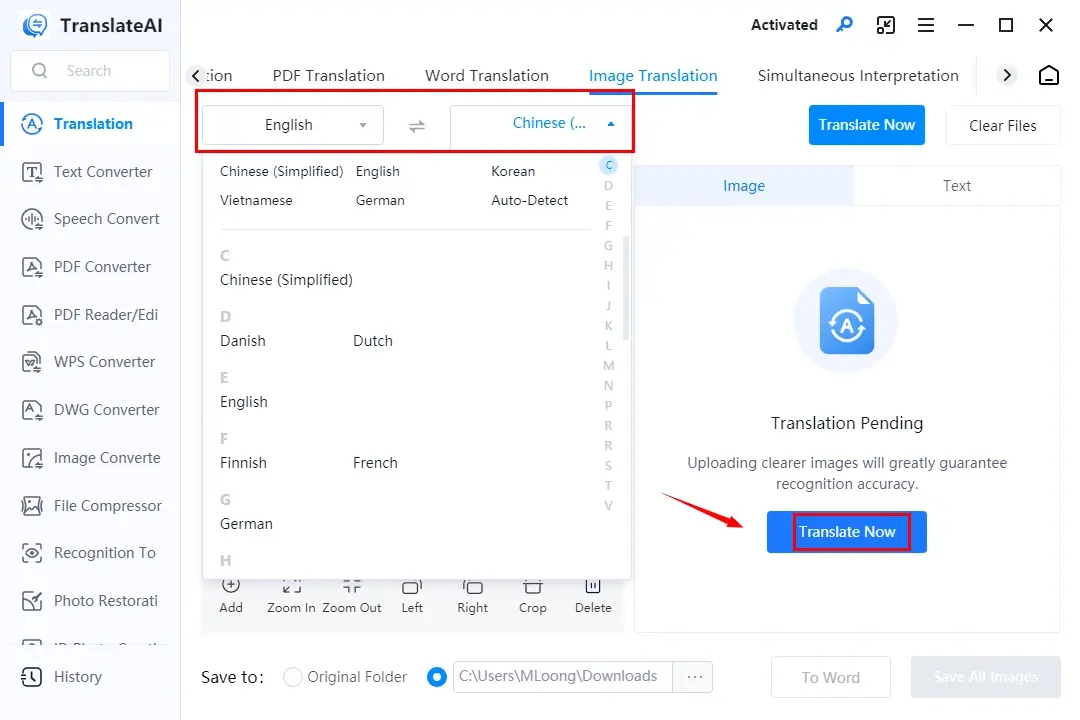
Step 4. Hit To Word or Save All Images to find the translated text or pictures.
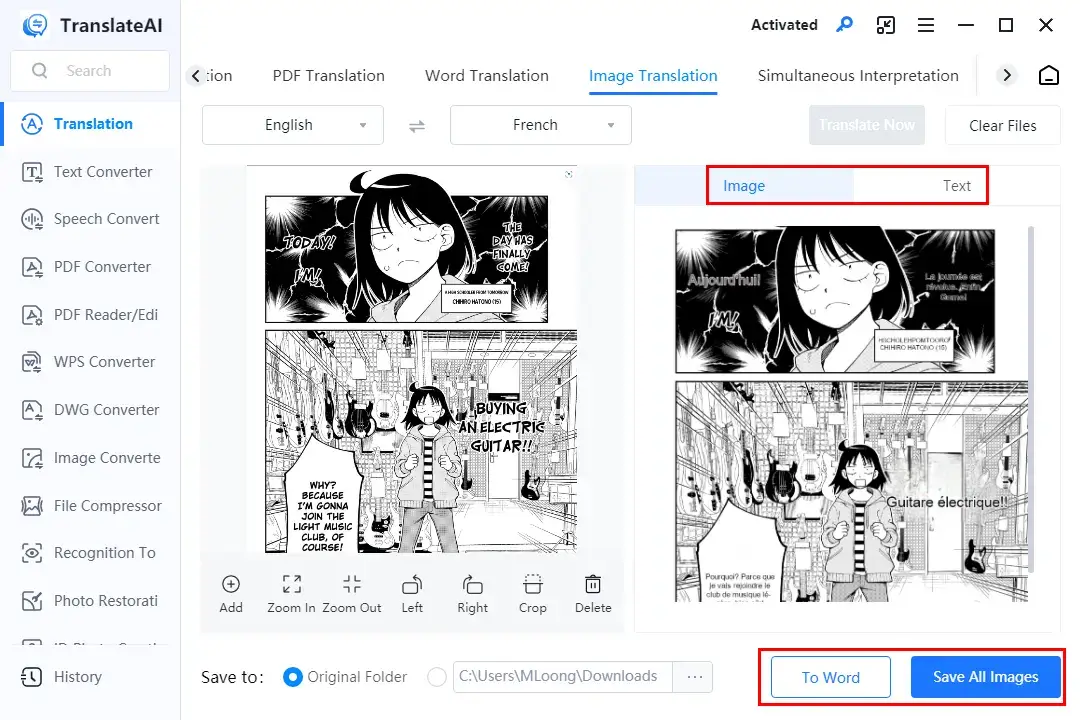
📢Bonus Tip:
If coming across a comic page that can’t be downloadable on a website, you can rely on its tool–Screenshot Translation to help you take a direct screenshot of the page and get it quickly translated. Here is what you should do:
Step 1. Launch TranslateAI and then choose Screenshot Translation on the opening page.
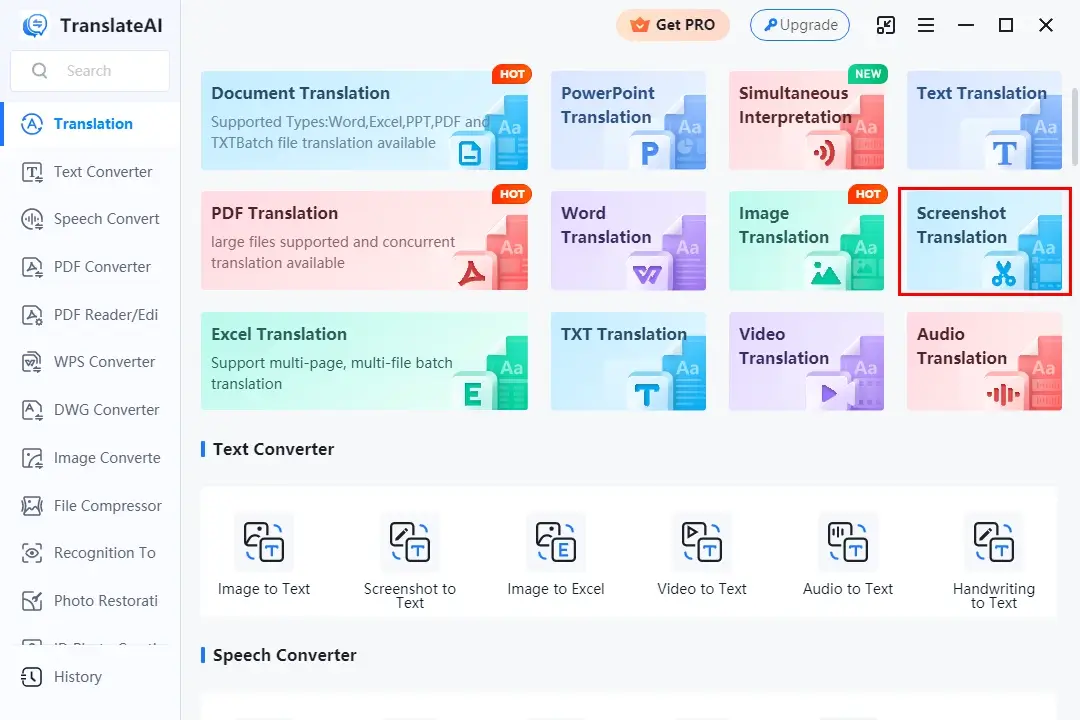
Step 2. Click Screenshot Here (Ctrl+K) to take a screenshot of your comic page on the website.
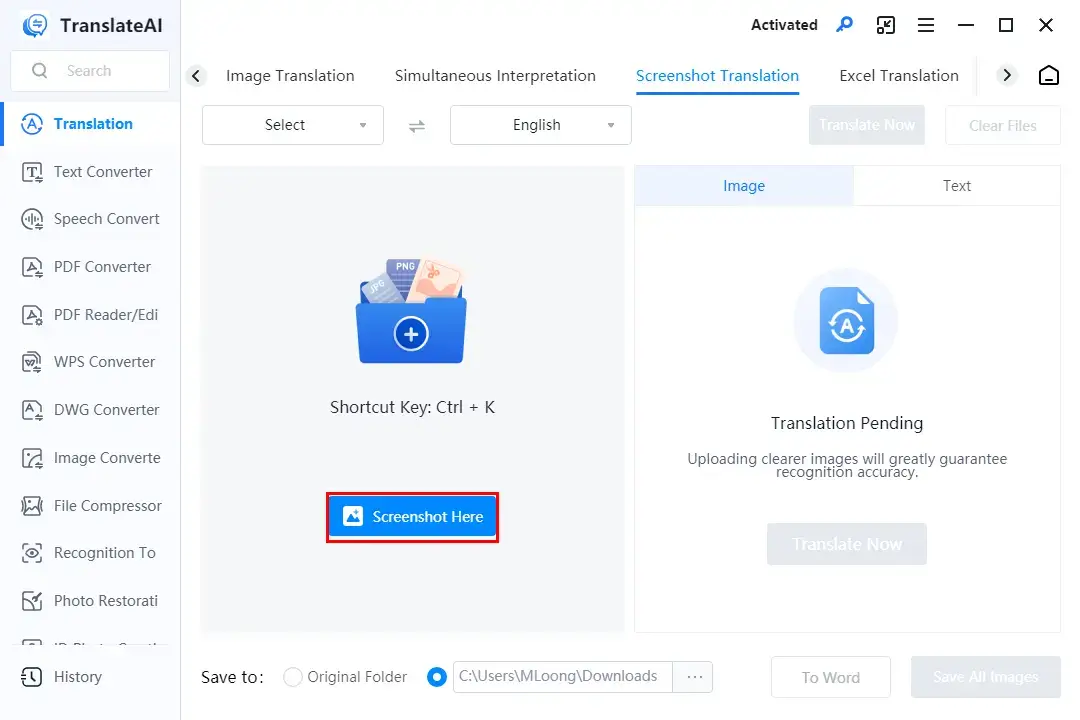
Step 3. Opt for the original and destination language from the drop-down boxes and then hit Translate Now.
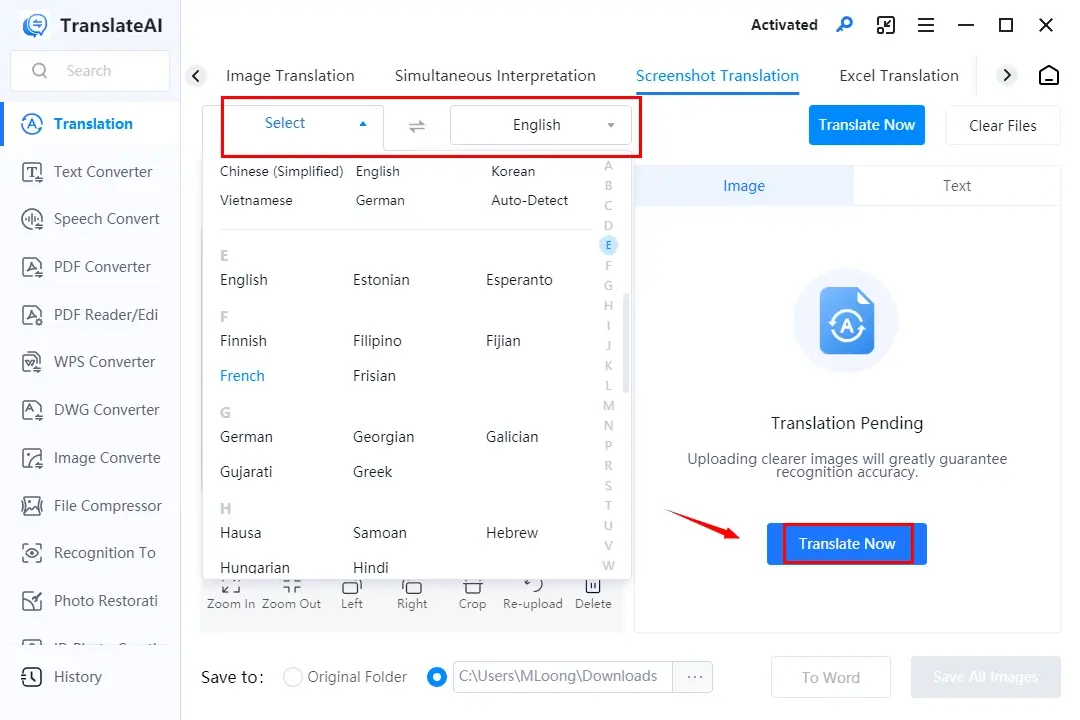
Step 4. Press To Word to export a Microsoft Word with the translated content or Save all images to export the translated picture.
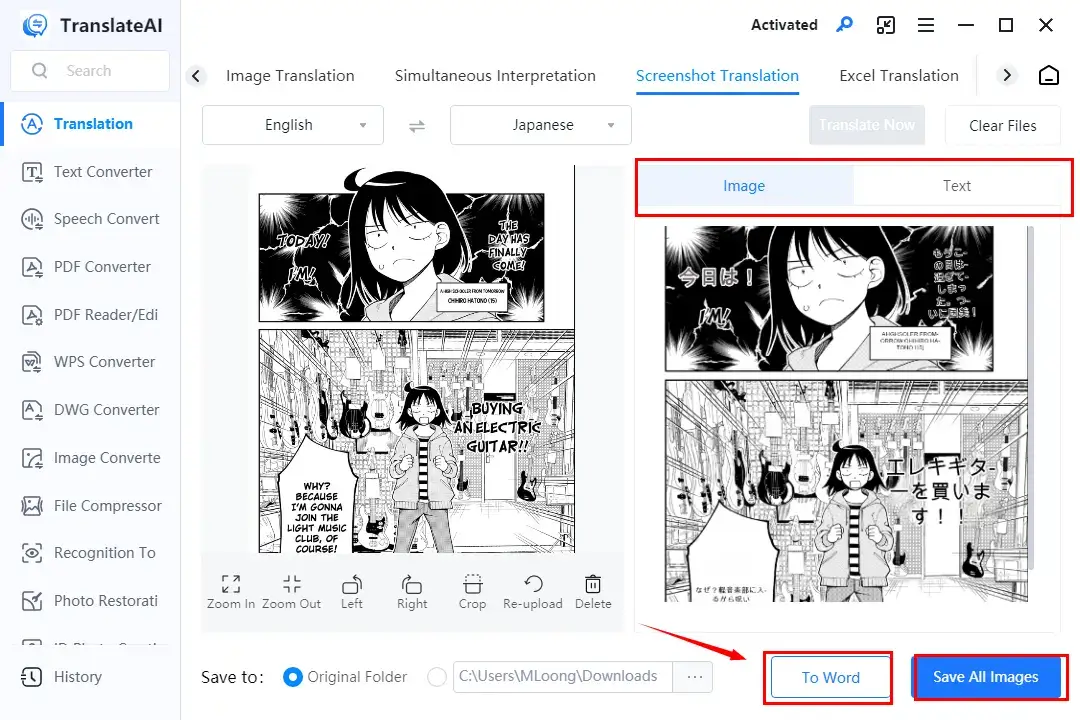
🙋🏻♀️Other Translation Features Inside WorkinTool TranslateAI
✨The Verdict
🎉You May Also Like
How to Translate a Comic Page on Mac
For Mac users, DeepL is a perfect solution.
✅DeepL
DeepL is an advanced online translation app that uses progressive AI technology to provide high-quality translations. It is known for its high accuracy and the natural-sounding output it produces. Besides, it is known for its cross-platform availability, including Windows and Mac.
DeepL stands out owing to its ability to understand context and produce fluent and coherent translations. It supports translations between 100+ language pairs, including major languages such as English, Spanish, French, German, Italian, Dutch, Polish and more. In addition to plain text, it enables users to translate the entire documents saved in different formats, such as .docx, .pptx, and .pdf.
Additionally, DeepL offers a user-friendly interface, allowing users to easily input text directly on it or use its screenshot tool to take screenshots of the content and extract the text to get it translated. It offers both free and paid plans, with the latter option enabling them to translate the whole document and more characters of their text.
💡How to Get a Comic Page (PDF) Translated on Mac in DeepL?
1). Open DeepL and then choose Translate files.
2). Pick the source and target language from drop-down menus and then hit Browse.
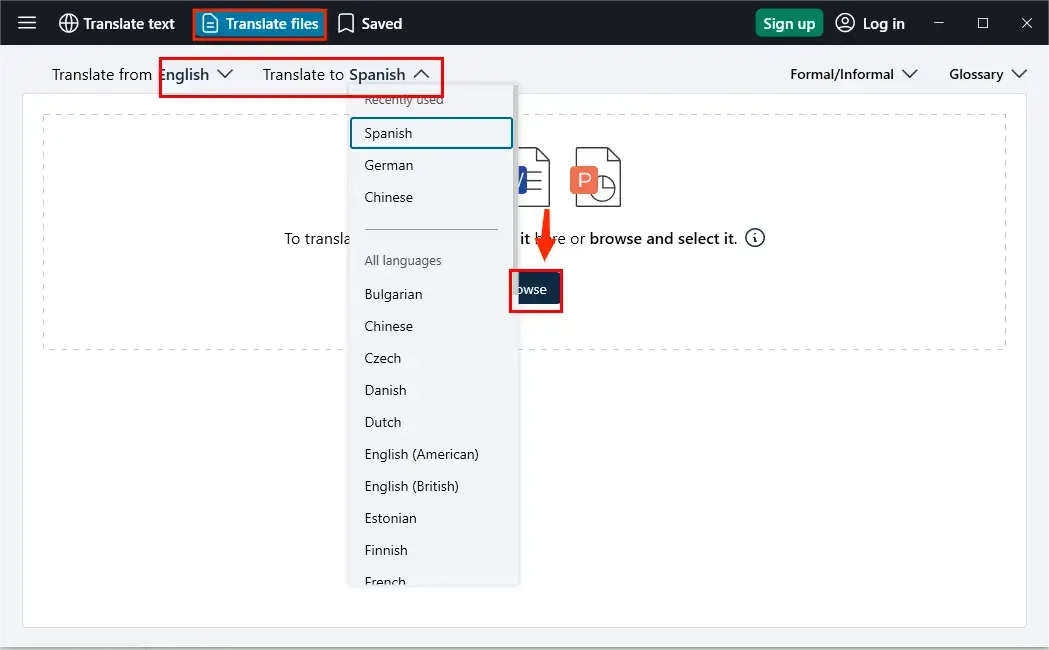
3). Press Translate to language to start your comic page translation.
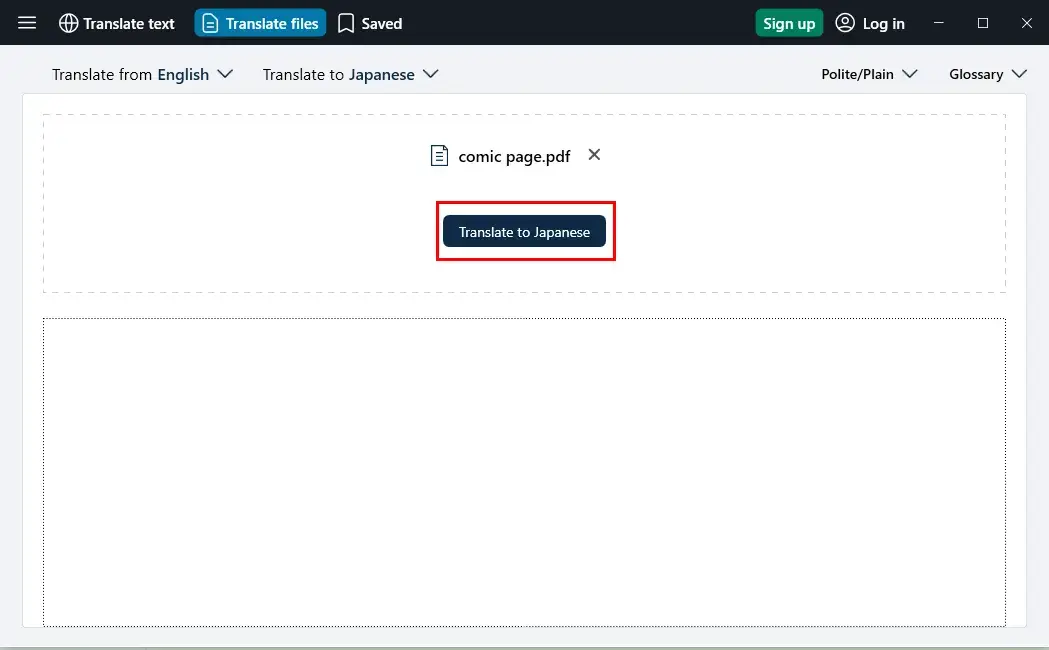
4). Click Open to view and save your translated document.
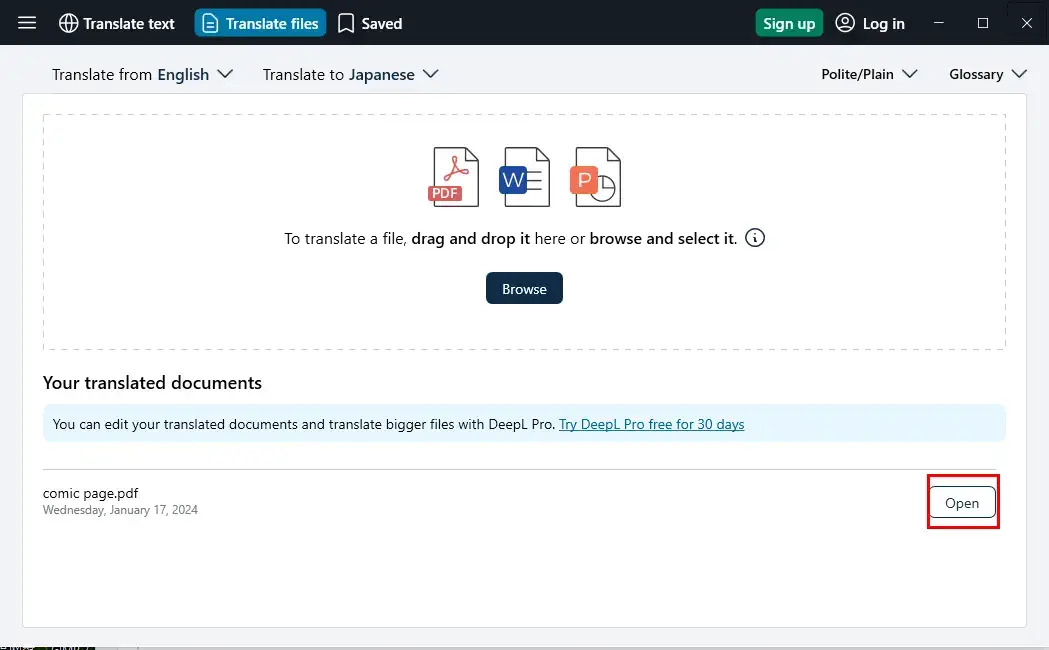
✨The Verdict
How to Translate a Comic Page Online
This chapter is written for those unwilling to install and use any desktop app. A free online translator is definitely helpful to resolve this issue. Here, please look at WorkinTool Online Translators.
✅WorkinTool Online Translator
This is an online platform with a collection of free document translators, including common Microsoft Office documents, PDF, images, TXT and more. It lets users have their multi-formatted documents translated without downloading and installing a desktop program. Furthermore, it boasts a highly simple and clear interface, along with a three-step translation process at a fast speed. It also adopts avant-garde AI technology to give users accurate translations.
However, limitations apply to this online platform. For instance, only one file within 1 MB can be translatable. To break all the limits, please download and install the desktop version-WorkinTool TranslateAI.
💡How to Get a Translation of a Comic Page via WorkinTool Online Translators?
We will also center on PDF and image translation in the following section.
📂How to Translate a Comic Page Using WorkinTool Online PDF Translator?
1. Open this Translator and then click the red + icon to import your comic page in PDF.
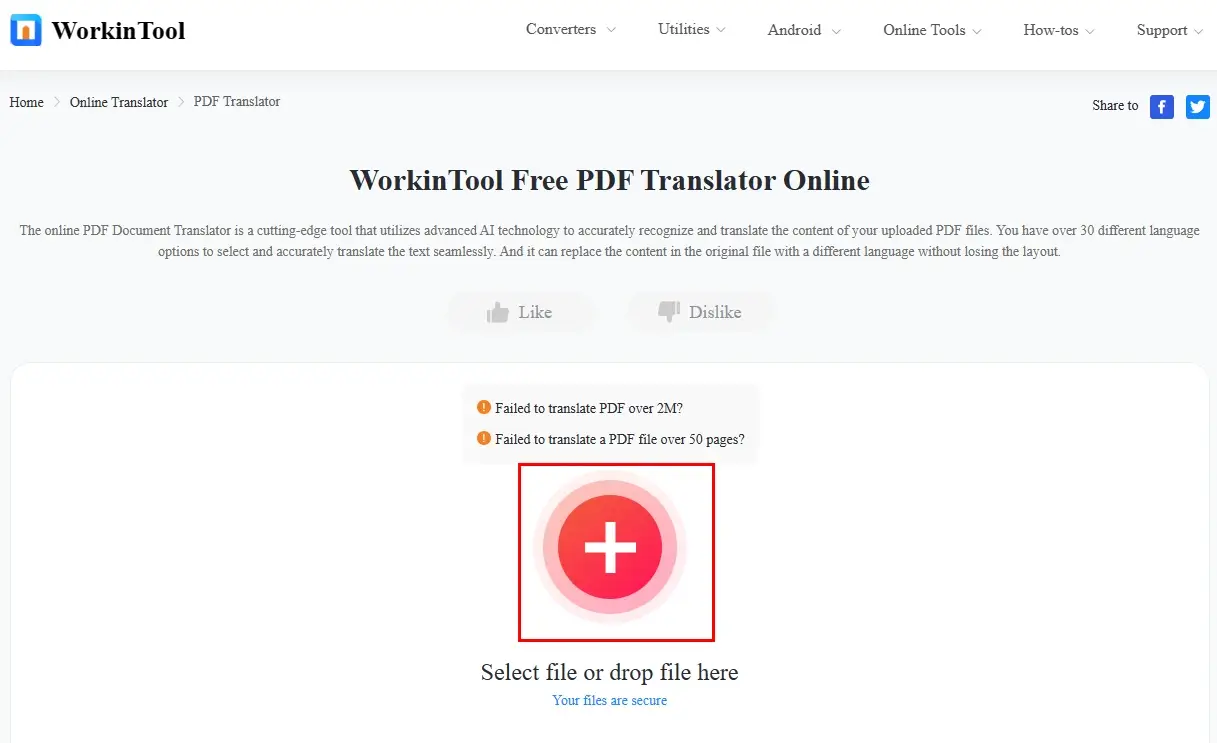
2. Choose the original and destination language from the drop-down menus and then hit Translate.
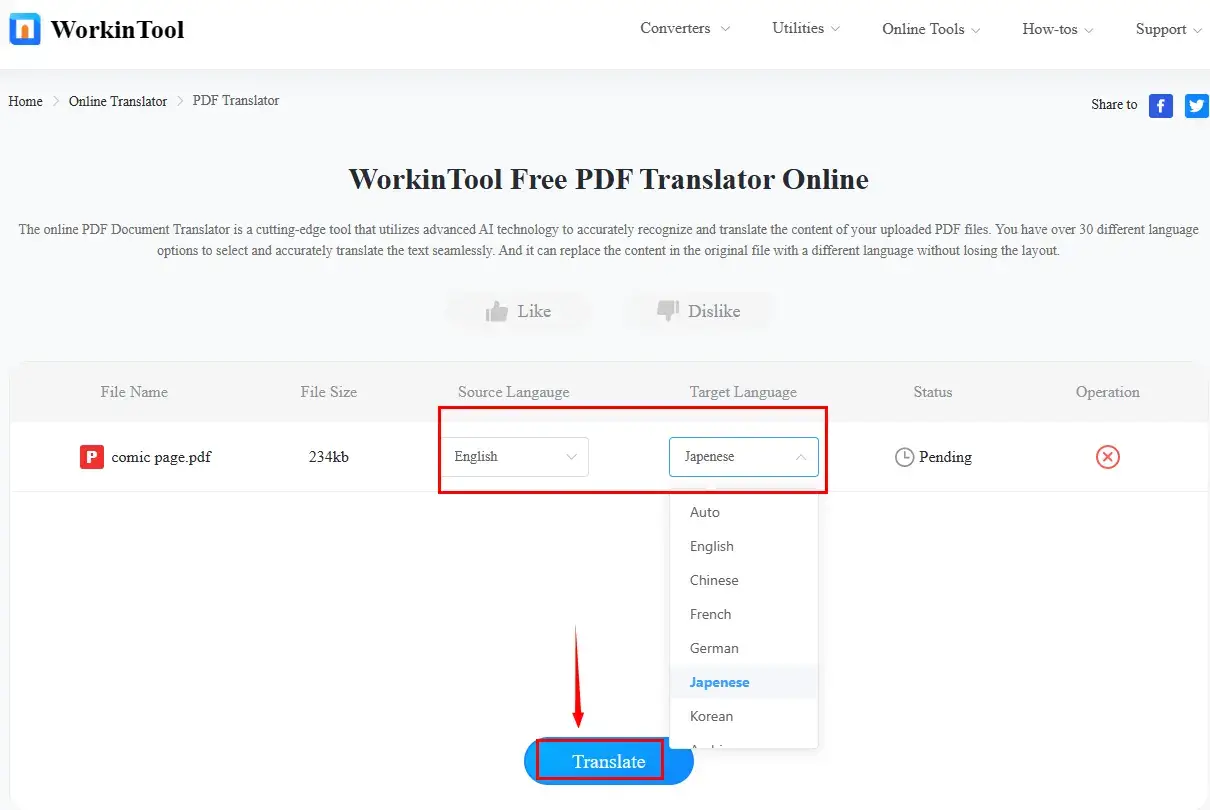
3. Press Download to save your translated page.
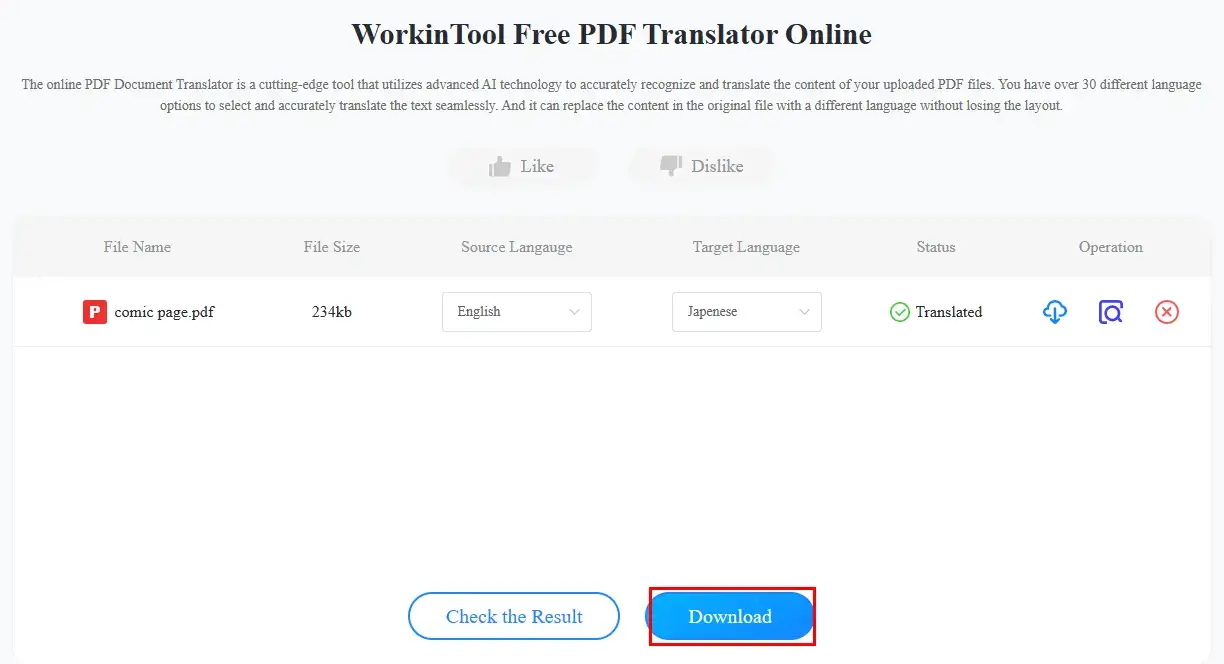
📂How to Translate a Comic Page Using WorkinTool Online Image Translator?
1. Open this online service and then click the purple + icon to upload your image comic page.
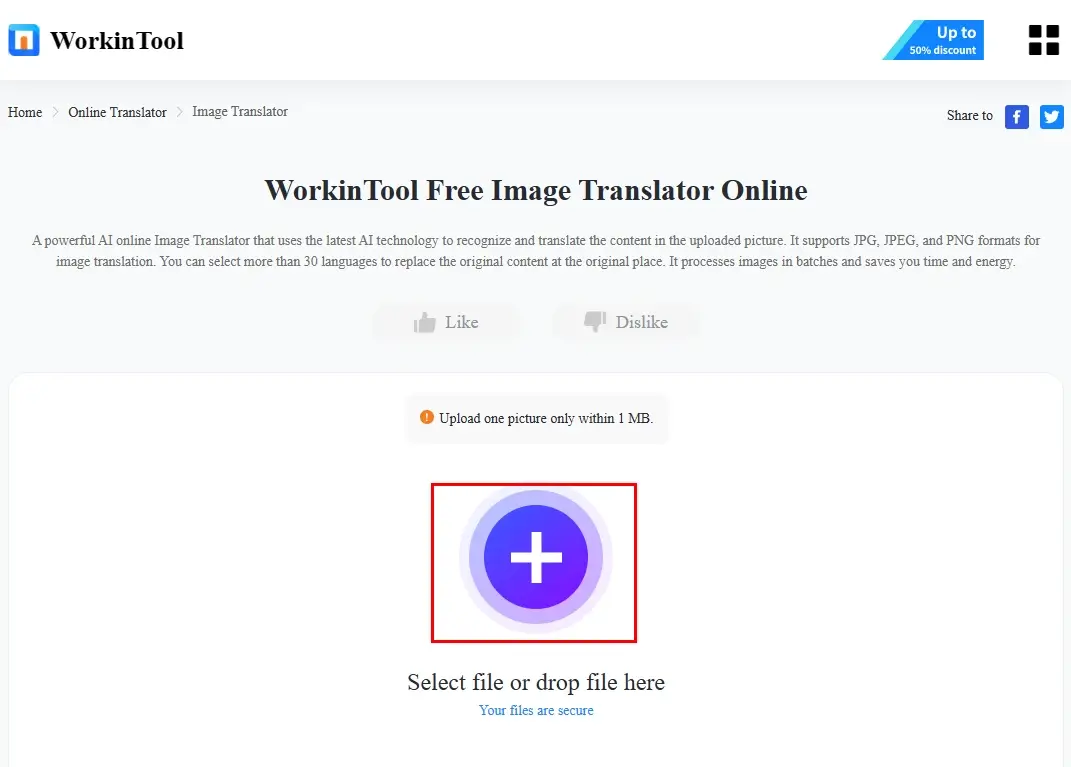
2. Opt for the source and target language from the drop-down boxes and then press Translate.
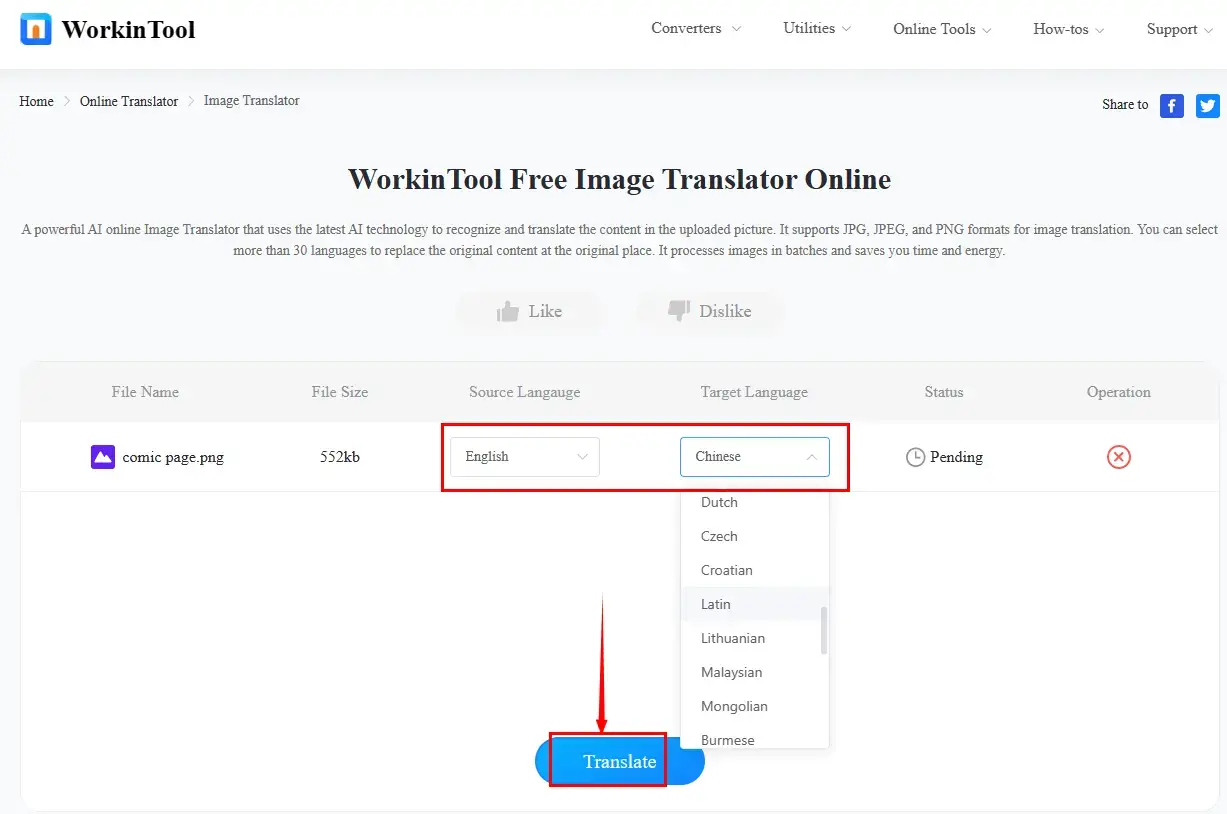
3. Hit Download to export your translated picture.
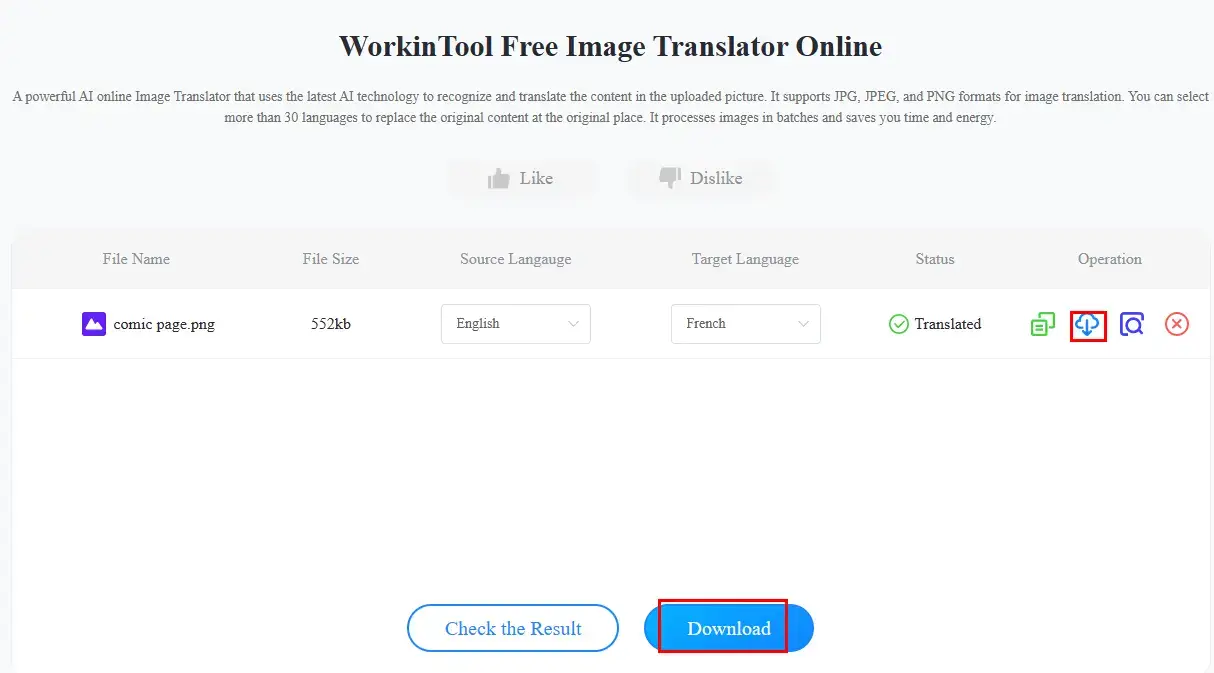
🙋🏻♂️All WorkinTool Online Translation Tools
✨The Verdict
More to Share
🎯Is it legal to translate a comic page?
It depends on the actual usage of your translated comic pages. It is totally legal if all the translated works are for your own use.
However, it is absolutely illegal to use all the translated comic pages for any commercial use. You may be severely penalized as a consequence of violations of local intellectual property or copyright laws.
🎯What is the tool to translate comics?
You can depend on the aforementioned apps to translate comics. Here is the summary:
- Windows: WorkinTool TranslateAI (PDF, Images, Screenshots, videos, etc.)
- Mac: DeepL (PDF and Screenshot)
- Online: WorkinTool Online Translators (PDF and Images)
Wrapping up
This chapter marks the end of our discussion on how to translate a comic page on your computer. In conclusion, comic page translation allows you to explore and enjoy comics from different cultures and languages. By following the step-by-step instructions outlined in this article, you can seamlessly bridge language barriers and fully appreciate the storytelling and artistry of comics.
However, if you are a Windows user who prefers a desktop app, WorkinTool TranslateAI is your perfect choice. On top of being user-friendly, easy to use and reliable, it offers multiple approaches to comic page translation and multiple functionalities to be more than a comic translator.
Now, are you ready to translate your digital comic pages by yourself?




