Best Watermark Remover App Free for Videos and Photos
It is essential to get a suitable tool to remove watermarks. Even in daily life, study, or work, we often encounter the problem that we want to download a picture to use, but it has some marks on it. It will have a great impact on the beauty of the picture. But how to remove these watermarks and which is the best watermark remover app? Read this article to get answers.
Best Watermark Remover App Free for Videos and Photos
Watermark has always been a loving and hateful existence. When we need to publish our works on public platforms, watermarks can help us protect our property rights and prevent them from using our works arbitrarily. But when we want to download and save others’ works from the internet, watermarks become another issue. Annoying watermarks often obscure parts of an image or video, making it incomplete or affecting its appearance. Especially when we need to set the image as a desktop wallpaper. So, what are some useful watermark removal software available? Fortunately, this post shows you the five best watermark remover app free for videos and photos. Read it right now to get your favorite one.
Pre-Reading Instructions
Due to the many types of watermarks, there are also different methods for removing watermarks. If the watermark appears in the corner of a video or image, you can use cropping tools to cut it directly without influencing its integrity. This method is the most time-saving and labor-saving and can avoid problems such as image quality degradation caused by low-quality watermark removal tools. Using WorkinTool Watermark Eraser as an example, learn how to crop watermarks.
Ways to crop watermark from the image:
Step 1. Open the app and upload your image.
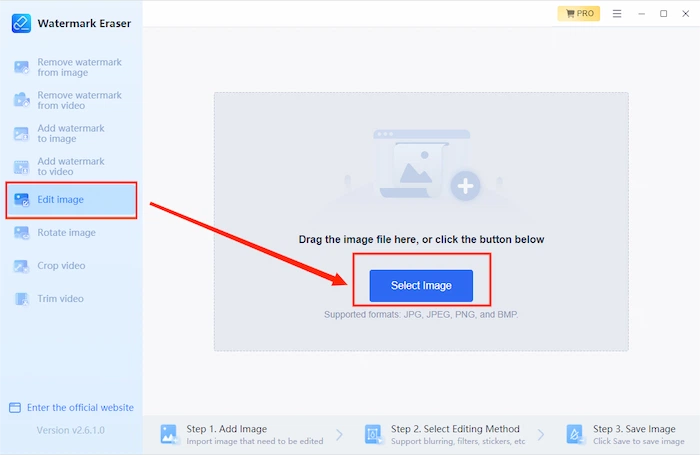
Step 2. Choose the Crop tool and adjust the line to cut the watermark. Then click Save.
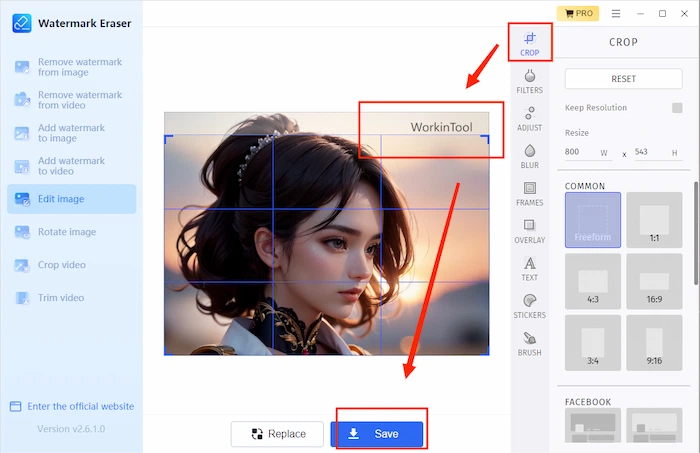
The Five Best Watermark Remover Apps
1️⃣ WorkinTool Watermark Eraser – Excellent Watermark Editor
WorkinTool is a software specifically designed to handle watermark issues in images and videos on Windows. As shown above, it has some simple image and video processing tools, such as cropping or rotating. The main function is to add or remove watermarks to images and videos. This software has a very simple interface and simple operating steps. Even if you are a beginner, you can easily operate it.
It can easily remove any watermarks from images or videos without affecting the quality of the image or leaving any blurry marks. In addition, this software is available for free use. It allows you to process images up to 500 KB and videos up to 10 MB (single file size) without any other restrictions.
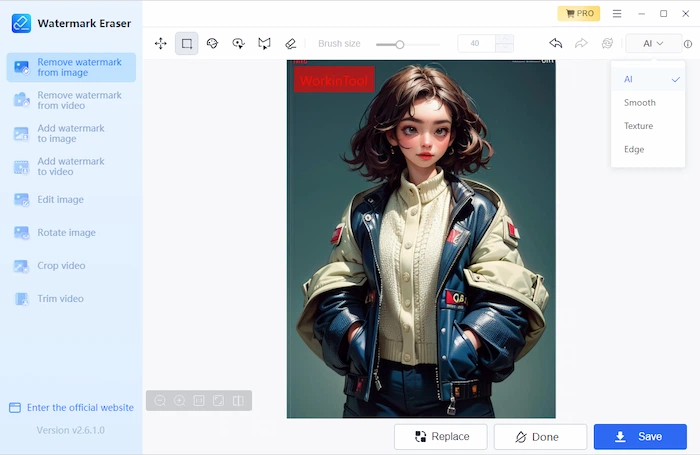
📝 Notes:
- Supported on Windows.
- Free to edit a single image within 500 KB and video within 10 MB without any other limits.
- Fast generating speed.
- Output file without other new watermarks.
- Pay for the larger size file editing.
2️⃣ Fotor – Best Watermark Remover App
Fotor is a very versatile image editing software. Almost all the essential image processing functions you need can be found here, from the most straightforward image cropping to AI painting functions. Most of its features are free and unrestricted to use. Its watermark removal function is also entirely professional. In addition to removing text, it can remove characters or other objects in the image you don’t want to see. This software is mainly suitable for Android and iPhone, and if you want to use it on your computer, you can also try its online version.
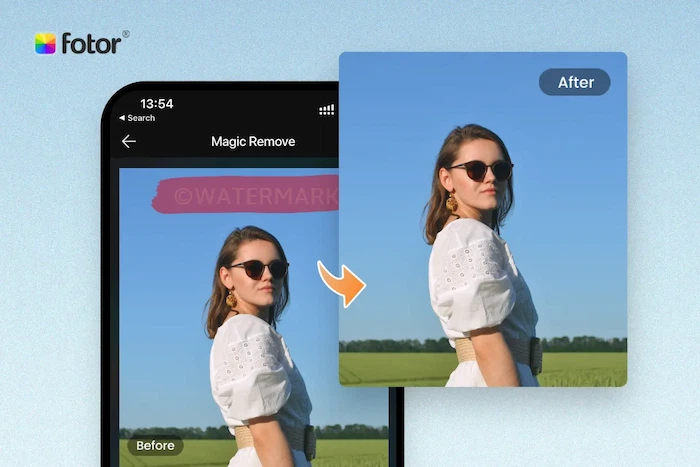
📝 Notes:
- Supported on Android, iPhone, and online.
- Free to remove watermarks.
- Batch remove watermark.
- Remove the watermark without losing quality.
3️⃣ Paint – Totally Free Built-in App on Windows
Paint is a built-in image editor on Windows that you can easily find on your computer. It has many basic image editing tools, such as cropping images, adding text to images, and changing the colors of image parts. If you want to use this software to remove text from an image, you can use an eraser to erase excess text or the delete function to select a specific part of the image and delete it. However, the watermark removal function of this software cannot keep the background below the text unchanged, so it is only suitable for erasing image watermarks with a single-color background.
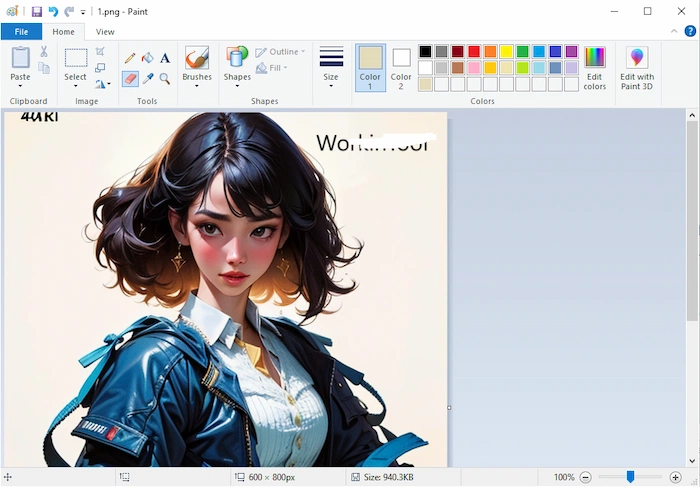
📝 Notes:
- Windows built-in app, no need to download.
- Totally free for all users to use without registration.
- Easy to use with fast generation speed.
- It may cause a blur if the eraser color differs from the photo background.
4️⃣ PicsArt – Best Watermark Remover App on Phone
PicsArt is a highly mature, intelligent image editing software. It is very famous, and almost anyone who knows about image editing tools will know it. Its functions are prosperous. It has almost all your image processing functions, from the most straightforward image cutting to AI painting. Removing image watermarks is one of its fundamental functions. It can not only simply remove the text from the image but also remove any unnecessary objects without affecting the background.
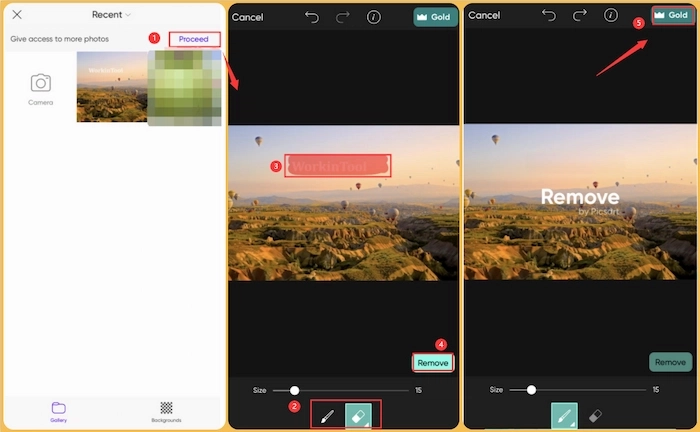
📝 Notes:
- Rich photo editing features.
- AI removed the watermarks without any blur.
- Supported on Android, iPhone, and online.
- Easy to use with a simple interface.
5️⃣ Canva – Free Online Image Editor
Canva is a very famous online image editor. It has over 60 million users in over 190 countries worldwide. If you’re looking for an online image editor, don’t miss it! You can use it to create various image types of files, such as logos, posters, web pages, and even QR codes. Removing watermarks is just one of its most fundamental functions. Most of its features are free. But if you want to use the watermark removal feature, you need to become a member.
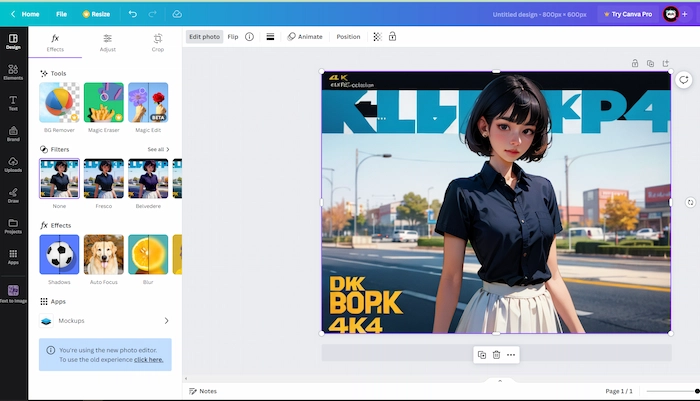
📝 Notes:
- Supported on all devices.
- No need to download the software.
- Rich photo editing and creating features.
- Free to use most of the features.
- The watermark removal function is not free.
More Questions You May Want to Ask
Conclusion
This post shows you one way to crop the watermark and five apps to erase watermarks. They apply to different platforms separately, such as Windows, Mac, iPhone, Android, and online. Most of them are free to use without registration. After reading this post, you can pick the best watermark remover app according to your needs.



