How to Make a Product Review Video in 2024
🙋🏻♀️If you are passionate about sharing your experience to help others make informed choices or intend to be a product review blogger, it is essential to know how to make a product review video. In this article, we will guide you through the process of creating an impactful and informative product review video. From planning and preparation to filming, editing and audience engagement, we will cover the key steps that will push your reviews to the next level.
🙋🏻♂️In addition to planning your content and shooting, video editing is still a critical chain. Therefore, a practical video editor is also what you need. WorkinToo VidClipper is an ideal choice if you use a Windows PC. It is user-friendly, easy to use, reliable and multi-functional to do more than just product review video creation.
✨Now, please start your reading to master the art of product review video creation.
How to Make a Product Review Video in 2024

A product review video has now become a powerful tool for consumers seeking reliable information before making purchasing decisions. These videos can win the public’s attention on social media by providing a firsthand look at products and offering insights, demonstrations and honest evaluations. If you are passionate about sharing your experience to help others make informed choices or intend to be a product review blogger, it is essential to know how to make a product review video.
In this article, we will guide you through the process of creating an impactful and informative product review video. From planning and preparation to filming, editing and audience engagement, we will cover the key steps that will push your reviews to the next level.
Let’s embark on this exciting journey together and uncover the secrets to making influential and compelling product review videos that resonate with your audience.
Before Video Review Creation

📌What is a product review video?
A product review video is a type of online video content where an individual or a creator shares their experience, insights and evaluation of a specific product. These videos are created to offer viewers an in-depth understanding of the product’s features, performance, usability and overall value. Product review videos often include demonstrations, comparisons with similar products and personal opinions based on the reviewer’s firsthand experience.
Product review videos are widely popular and serve as a valuable resource for consumers who seek reliable information before buying a product. They offer an authentic and visual representation of the product, allowing viewers to gauge its quality, functionality and suitability for their needs. These videos are commonly found on platforms like YouTube, covering various consumer goods across various industries, from electronics and gadgets to beauty products, household items and beyond.
📌Why is a product review video important?
A product review video is equally important for consumers and businesses. Here are several reasons why you should make product review videos:
🙋🏻♀️For Customers
🙋🏻♂️For Businesses
Then, how do I make a good product review video? Please read on to learn about specific solutions.
How to Make a Product Review Video

In this chapter, we will show you the tips for creating a product video review. It requires careful planning, attention to detail, and effective communication to craft a compelling and informative product review video. Here are some steps to help you make a good product review video:
1️⃣Research and Familiarize Yourself with the Product:
- Thoroughly understand the features, specifications and benefits of the product.
- Use the product extensively to gain firsthand experience and insights.
2️⃣Outline Your Video Structure:
- Start with an engaging introduction that grabs the viewer’s attention.
- Provide an overview of the product and its key features.
- Organize the review into sections, focusing on different aspects of the product (e.g., design, performance, usability, value for money and more).
- Consider including comparison points with similar products in the market.
- Conclude with a summary and your overall recommendation.
3️⃣Prepare a Script or Outline:
- Write a script or create an outline to guide your narration.
- Include important points you want to cover and the order in which you will discuss them.
- Avoid sounding overly scripted and just be yourself.
4️⃣Plan Your Shots and Visuals:
- Use high-quality camera equipment or a smartphone with good video capabilities.
- Ensure good lighting conditions to showcase the product clearly.
- Plan different camera angles and close-ups to highlight important details.
- Capture shots of the product in use to demonstrate its functionality.
- Consider using graphics or animations to illustrate complex features or concepts.
5️⃣Encourage Viewer Interaction:
- End the video by encouraging viewers to like, share, and subscribe.
- Invite viewers to ask questions or provide feedback in the comments section.
- Respond to comments and engage with your audience to foster a sense of community.
6️⃣Edit and Polish Your Video:
Editing your product review video is a significant stage for your video review creation if you feel like presenting an engaging and impactful video. So, you’d better use a handy *video editor to realize this goal.
*Here, it is advisable to try WorkinTool VidClipper.
VidClipper Video Editor is an acclaimed Windows-based app developed by a promising SaaS brand–WorkinTool, the founder of WorkinTool PDF Converter. Adhering to its concept of simplicity and practicability, the team has upgraded it to a lightweight and super multi-functional program with the following (but not limited to) features:
Therefore, it saves you the trouble of finding and installing them individually, which is time-saving and efficiency-boosting.
VidClipper video editor is a suitable tool for everyone. Its simple and intuitive interface brings no challenge for beginners. Besides, they will find it easy to meet their basic editing needs with the help of its quick editing tools that require no learning curve. For professionals, they can rely on the advanced features inside its editing console to create professional-looking and movie-like videos. Hence, it is an ideal alternative to Adobe Premiere Pro.
(📜More Info: WorkinTool VidClipper Review.)
💡How to Make a Product Review Video with WorkinTool VidClipper?
Step 1. Launch VidClipper and then click + New Project to open its editing console.
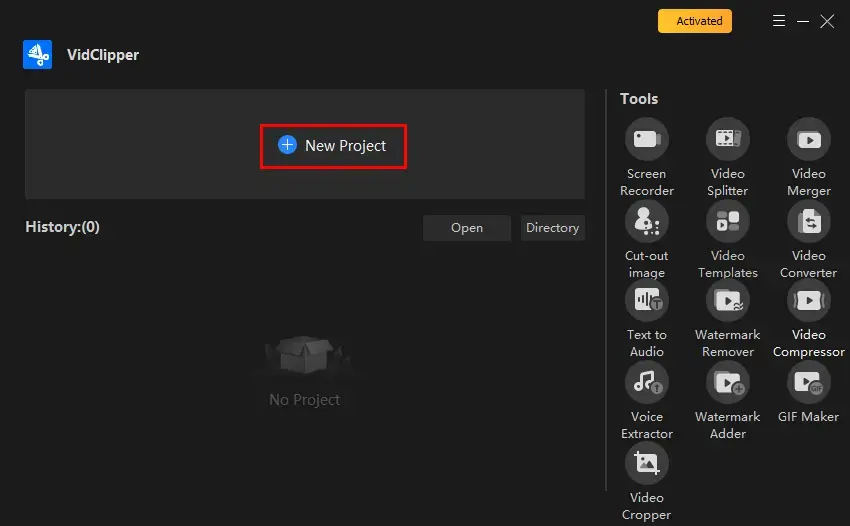
Step 2. Hit Import to add your video or materials and then drag it/them to the timeline below.
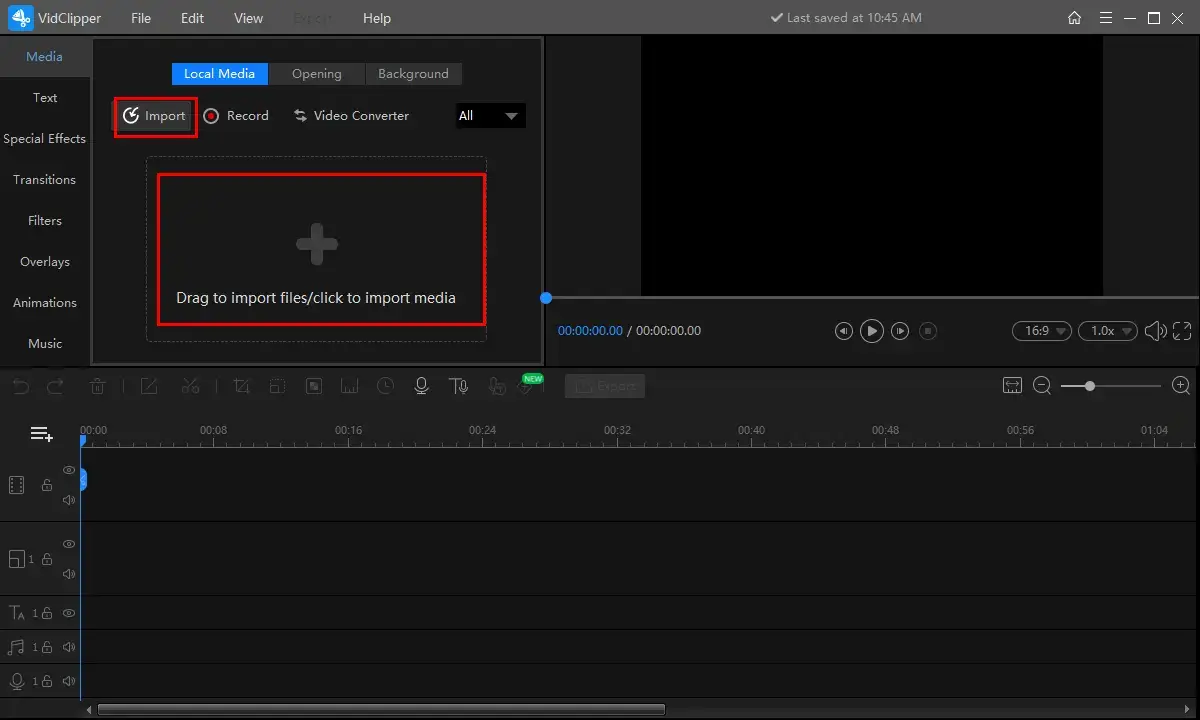
Step 3. Edit and polish your video.
(Here are some suggestions to refine your video below)
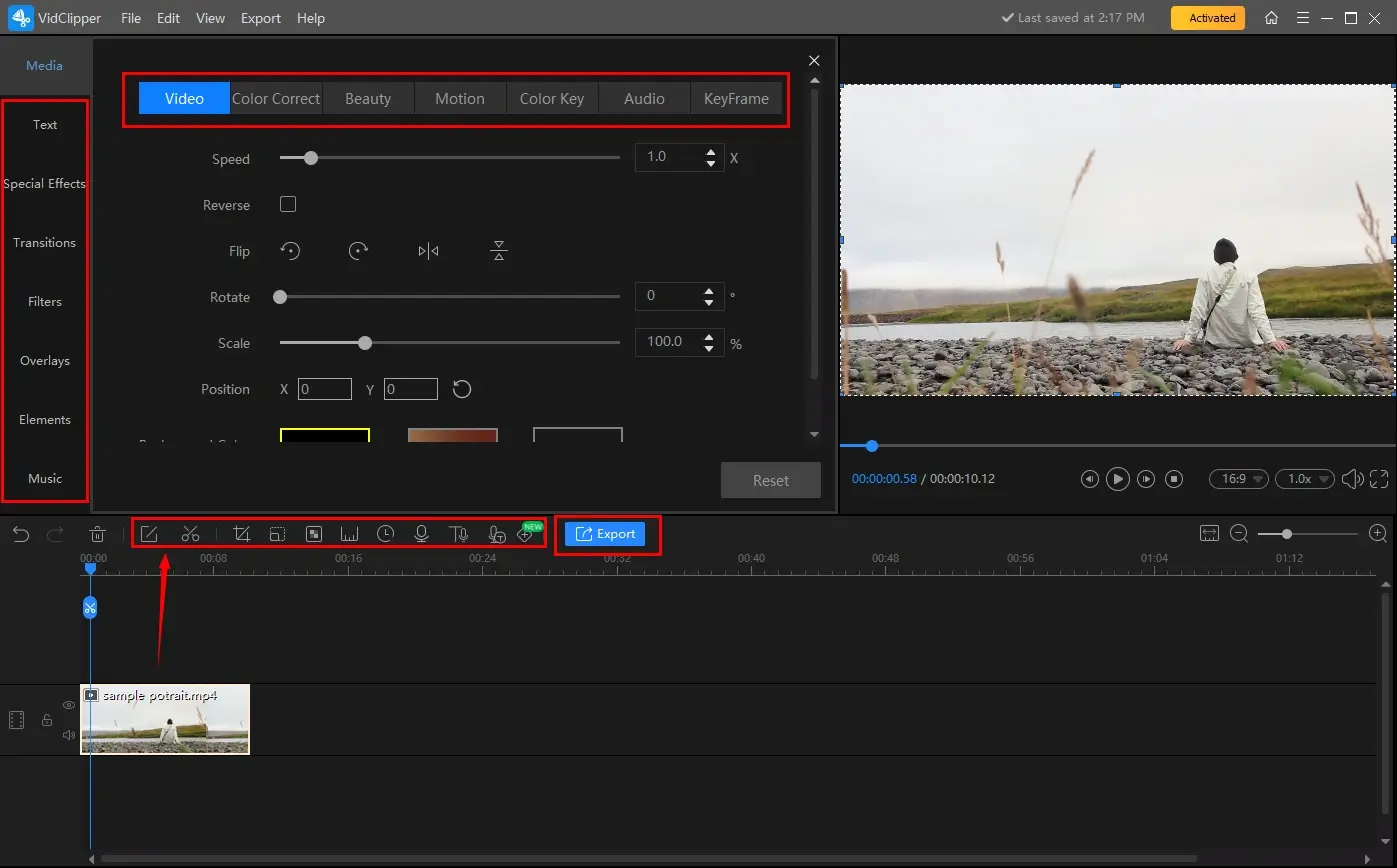
Step 4. Press Export.
Step 5. Choose your video format/quality, set your save path, adjust the settings if needed and then click Export.
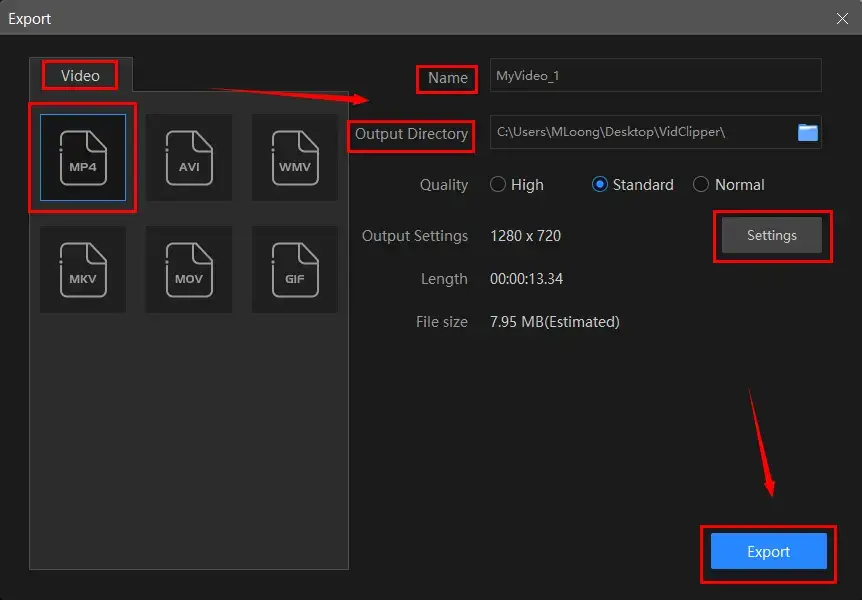
Proper editing can add a dash of color to your product review video, intriguing and impressing your audience. With WorkinTool VidClipper, you can not only edit your video but also make use of its screen recorder to record high-quality videos with audio on your computer.
More to Share
🎯Tips for a successful product review video
Here is some advice on creating a successful product review video:
Be Concise
- Keep your content short and succinct.
- 3-5 minutes is the ideal duration.
Be Authentic and Engaging
- Show your enthusiasm and genuine interest in the product.
- Use a conversational tone and speak clearly.
- Use gestures and facial expressions to emphasize key points.
- Avoid excessive use of jargon and technical terms.
Engage Your Audience
- Connect with your viewers by addressing their needs and interests.
- Share personal anecdotes or experiences related to the product.
- Ask rhetorical questions or invite viewers to share their opinions in the comments.
Provide Honest and Balanced Feedback
- Be transparent about any biases, such as sponsorships or partnerships.
- Highlight both the strengths and weaknesses of the product objectively.
- Support your claims with specific examples or evidence.
- Share your overall opinion and who the product is best suited for.
*Use Visual and Audio Enhancements
- Incorporate product shots, close-ups and demonstrations as visuals.
- Use on-screen text or captions to highlight key points or specifications.
- Include background music that complements the mood and pace of the video.
- Ensure clear and high-quality audio by using a good microphone and an editing app.
*PS: All the purposes can be effortlessly and instantly fulfilled by WorkinTool VidClipper Video Editor.
Final Thought
This chapter concludes our discussion on how to make a product review video. Creating compelling and informative product review videos is a skill that can greatly impact both consumers and businesses. By following the tips outlined in this guide, you can make video reviews that touch your audience and provide valuable insights to help viewers make informed purchasing decisions.
Whether you are starting a YouTube channel, sharing reviews on social media or simply creating content for your blog, the art of making a product review video is now within your reach. In addition to planning your content and shooting, video editing is still a critical chain. Therefore, a practical video editor is also what you need.
WorkinToo VidClipper is an ideal choice if you use a Windows PC. It is user-friendly, easy to use, reliable and multi-functional to do more than just product review video creation.
Now, are you ready to make your own product review video now?




